MagicBox Vip, VipTV User Manual

VViiddeeoo IInnffoorrmmaattiioonn PPllaayyeerr
by
MagicBox
User Manual v2.00
Copyright © 2008 MagicBox, Inc.
All Rights Reserved
®

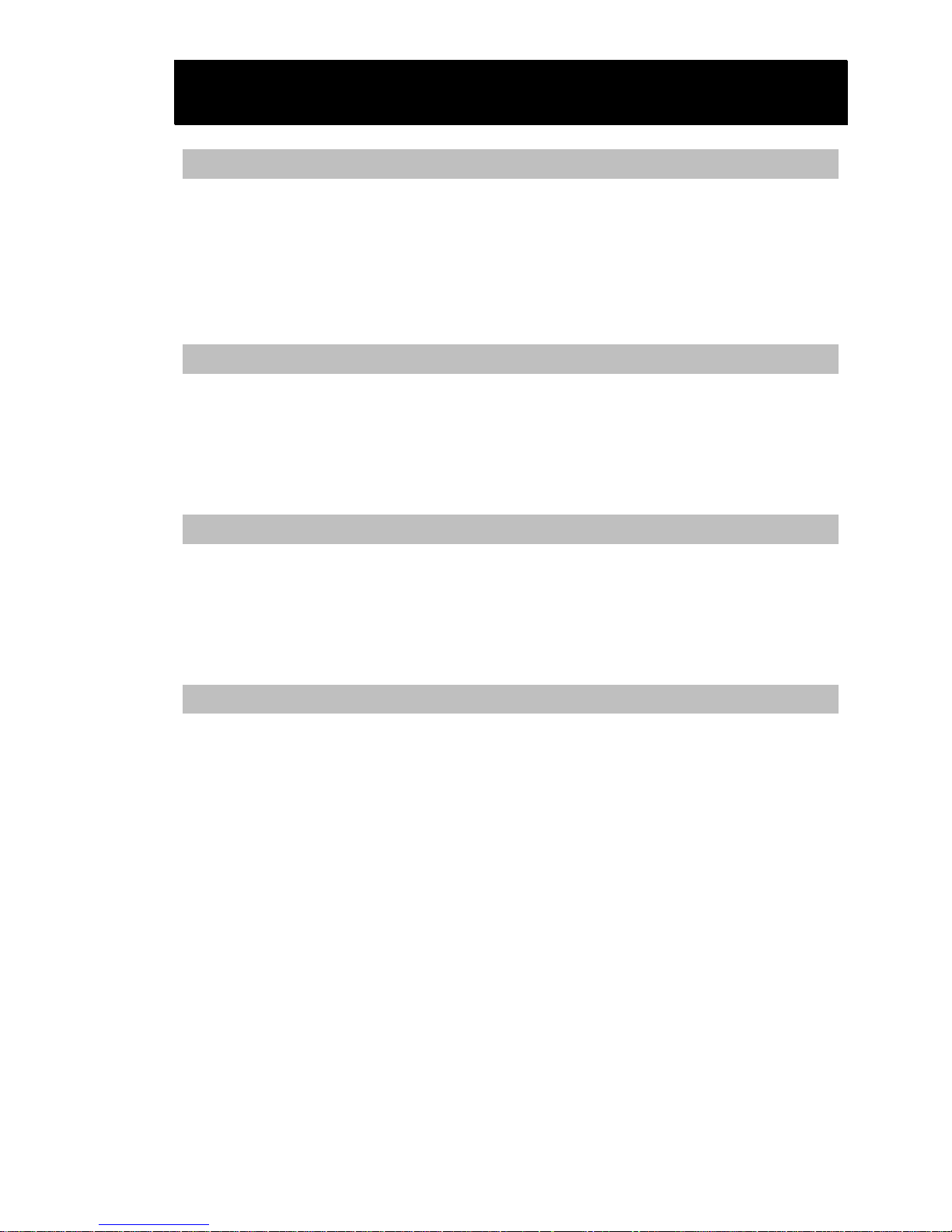
TTaabbllee ooff CCoonntteennttss
Introduction...................................................................................................................1
Hardware........................................................................................................... 1
Software ............................................................................................................. 2
About This Manual........................................................................................... 2
Customer Support ............................................................................................ 3
Warranty ............................................................................................................ 5
Important Safety Instructions.......................................................................... 7
What’s New in 2.00.....................................................................................................9
Use of the Keypad............................................................................................. 9
Video Modes...................................................................................................... 9
Network Settings .............................................................................................. 9
Uploading Projects with VIP Composer...................................................... 10
Setting the Password in Composer .............................................................. 10
Hardware Setup.........................................................................................................11
Box Contents.................................................................................................... 11
Find a Suitable Location................................................................................. 12
Connections ..................................................................................................... 12
View the Demo Project................................................................................... 14
Configure the VIP Unit .................................................................................. 15
VIP Unit Reference...................................................................................................18
Player Unit Capabilities ................................................................................. 18
Important Considerations.............................................................................. 18
Using the Keypad ........................................................................................... 20
Starting the Unit.............................................................................................. 21
The Main Menu Screen .................................................................................. 22
Loading a Project ............................................................................................ 23
The Gallery Screen.......................................................................................... 24
The Setup Menu.............................................................................................. 25
Video ......................................................................................................... 25
Network Setup ......................................................................................... 26
Preferences................................................................................................ 29
Time / Date .............................................................................................. 30
Version ...................................................................................................... 31
Reset........................................................................................................... 31
Password................................................................................................... 32
Updating the Unit’s Software ....................................................................... 32
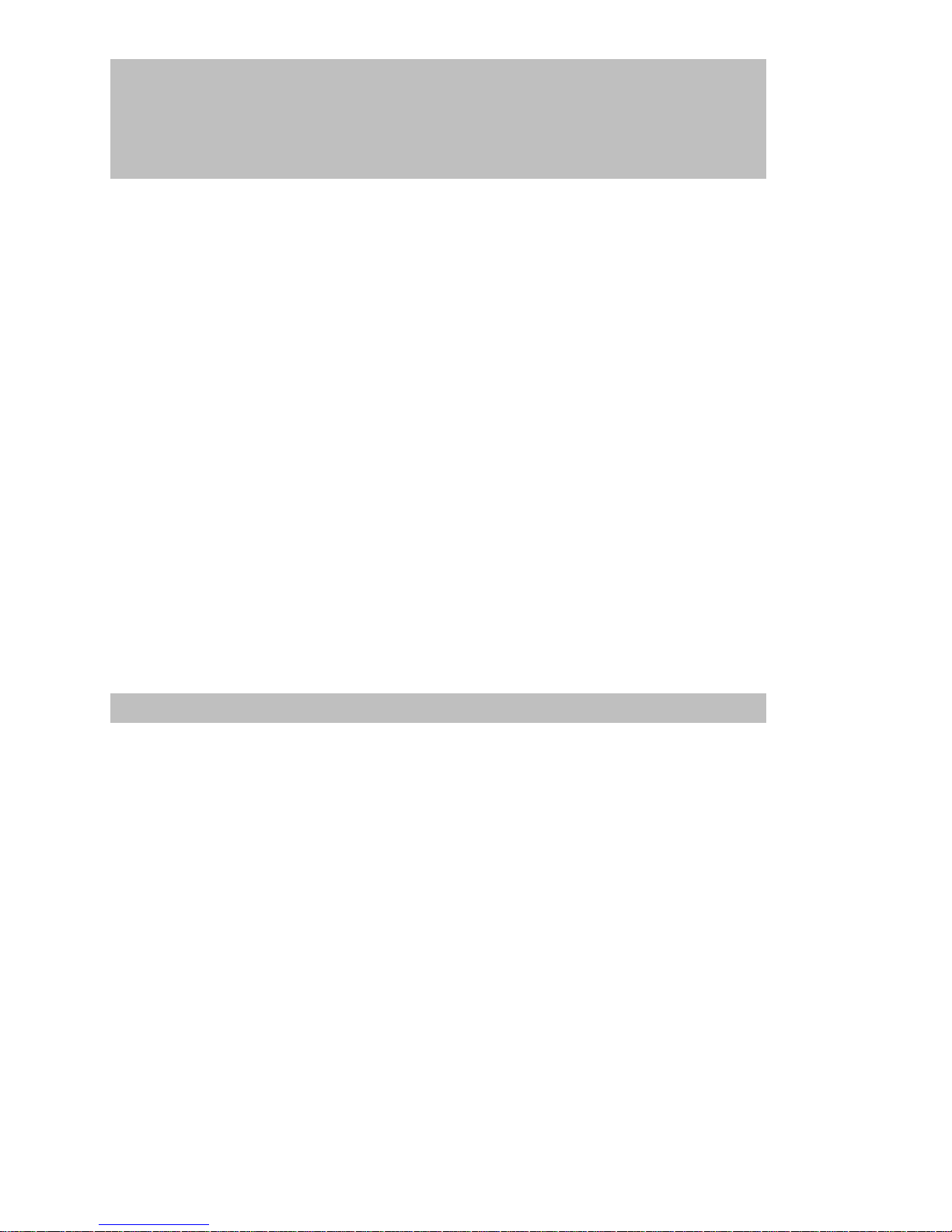
VIP Composer Installation..................................................................................33
VIP Composer Configuration.............................................................................35
VIP Composer Tutorial..........................................................................................43
Launching VIP Composer.............................................................................. 43
The Tutorial Project......................................................................................... 44
The Project Editor............................................................................................ 47
Selecting a Page ............................................................................................... 48
The Page Editor ............................................................................................... 49
Changing the Background............................................................................. 51
Changing the Text........................................................................................... 55
Text Object Enhancements............................................................................. 57
Image Objects................................................................................................... 57
Page Properties................................................................................................ 60
Project Properties ............................................................................................ 66
“ Logo Bug ” ....................................................................................................68
Reordering Pages ............................................................................................70
Saving Your Work........................................................................................... 72
More Time Domain Examples....................................................................... 72
Publishing to a VIP Unit.................................................................................74
Creating Your Own Project............................................................................ 78
Resolution Modes............................................................................................79
Linked Pages.................................................................................................... 81
More About Publishing.................................................................................. 82
Frequently Asked Questions..............................................................................88

VIP User Manual 1
IInnttrroodduuccttiioonn
The VIP (Video Information Player) system allows you to create slides on
your PC with graphics and text which can then be played back on a
video monitor using the VIP unit.
A variety of applications can be served by a VIP, including advertising,
announcements, schedules, point of sale displays, and more. Use the
VIP wherever you have one or more monitors that need to display
messages in the form of still images.
Hardware
The VIP unit is a dedicated video slide player in a small set-top style
package. It features high quality output, low power consumption, few
moving parts, quiet operation, and an easy to use interface with a
keypad. VIP playback units come in two versions:
Name Capacity (Approx.) Video Modes TV out Bundled PC Software
VIPtv 150 Images 640x480 Yes VIP Composer Pro
150 Images 800x600
110 Images* 1024x768
VIP 150 Images 640x480 No VIP Composer Pro
130-150 Images* 1024x768
60-80 Images* 1280x720
60-80 Images* 1280x768
*This is based on an average size of a JPEG in that resolution. You may be able to get
more or less.
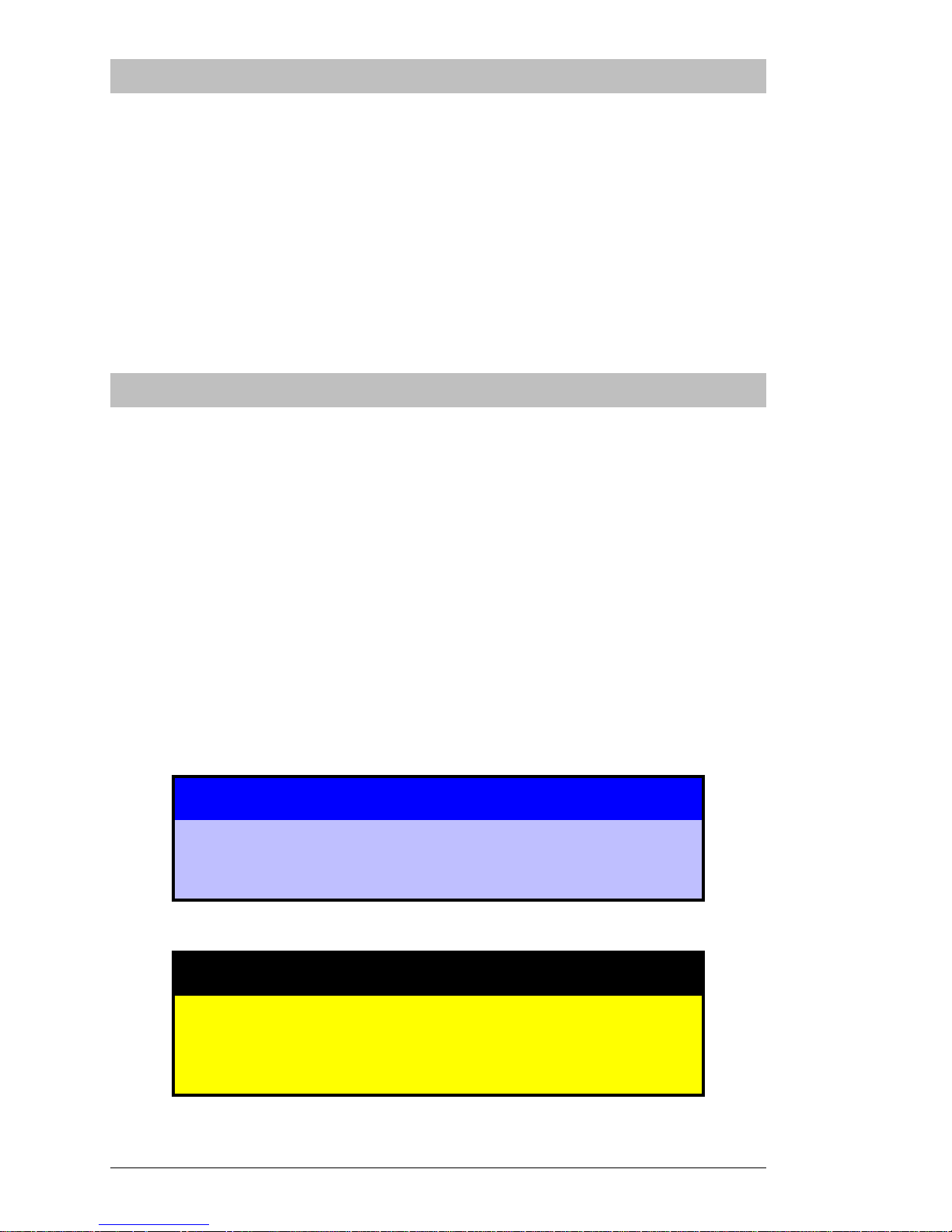
2 VIP User Manual
Software
Each VIP unit comes with a version of MagicBox’s “VIP Composer
Professional” software. This software can be installed onto a Windows
(2000, XP, Vista) computer allowing you to place text messages over
graphical backgrounds.
The backgrounds can come from many sources, including other
Windows applications, your own scanned photos or digital camera
images, the MagicBox background library, and more. You can copy and
paste text directly into “VIP Composer” from other programs such as
Microsoft Word, Corel Word Perfect, Netscape, etc.
About This Manual
This manual is organized as a reference. Every menu and feature of the
VIP hardware is described in the order it appears on the program menus.
A tutorial section is also provided to familiarize new users with the basic
functions of the hardware and getting started with VIP Composer.
You should skim through this manual once before setting up your unit
or installing your software in order to get an overview of how the VIP
works. Then, read through each chapter, especially the tutorial,
following the examples given. If you need quick reference to particular
features, you will find each feature listed in the table of contents.
Throughout the manual, tips and important items will be highlighted in
the following manner:
Text in this style of box represents a helpful tip or
important concept in using the VIP system.
⌧
Text in this style of box describes very important
information to prevent loss of data or damage to your
system.

VIP User Manual 3
Customer Support
Should you have any questions about installing or using your MagicBox
VIP system, please call our technical support line at 541-752-5542, send a
fax to 541-752-5614, or write to:
MagicBox, Inc.
1600 SW Western, Suite 130
Corvallis, OR 97333
You can also send email to:
support@magicboxinc.com
Your email inquiries will be answered within one business day, usually
the same day. Email is also the best way to communicate with us after
hours or on weekends. You may also visit our web site:
http://www.magicboxinc.com
Bugs
It is said that Murphy was an optimist only because he never had to use
a computer. Even the best-tested systems have unexpected problems.
We are dedicated to offering high-quality, bug-free products.
If you should encounter any unusual difficulties, please try to note the
circumstances under which the problem occurred. Try to duplicate the
results, if possible. These steps will help us to better isolate and solve the
problem. Please contact us right away when you find a bug – if we don’t
hear about it, we can’t fix it.
Copyright and Use
This manual and the software described herein are copyrighted with all
rights reserved. Under the copyright laws, neither this manual nor the
software may be copied, in whole or in part, without the written
permission of MagicBox, Inc.
MagicBox®, VIP™, and VIP Composer™ are trademarks of MagicBox,
Inc. Other terms, including TrueType, InstallShield, Windows, JPEG,
etc., are trademarks of their respective manufacturers.
The software in the VIP player unit was jointly developed. Portions of
the software are copyrighted by Avicor, Inc., and other portions by
MagicBox, Inc.
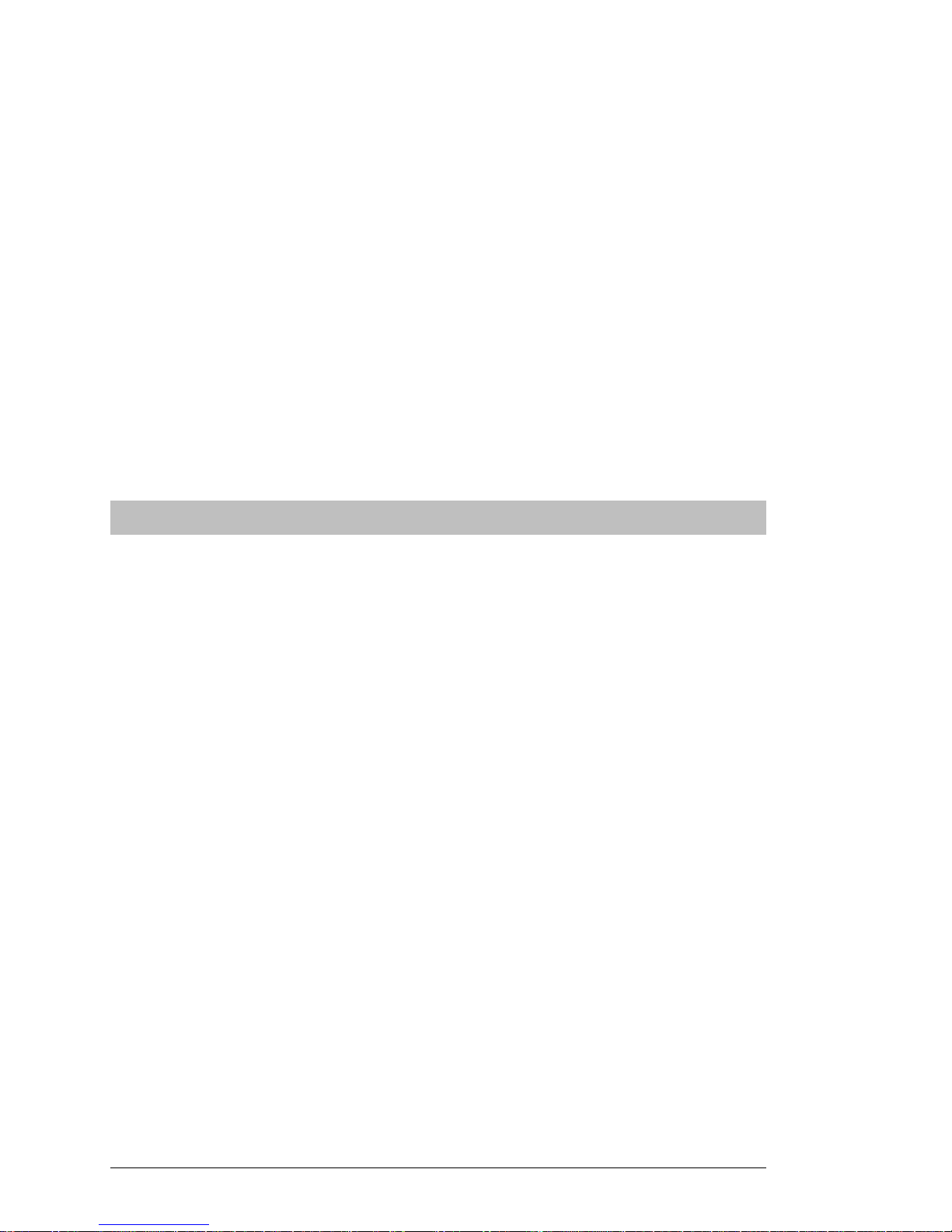
4 VIP User Manual
The backgrounds and fonts present on the VIP CD-ROM are copyrighted
by their original distributors and are present under a special
arrangement with MagicBox, Inc. These images and fonts are provided
for use in commercial and educational video production, broadcast,
cablecast, and closed-circuit applications. The image files may not be
redistributed in other media, including print; nor may the original image
files be translated into other formats for other platforms. The fonts may
be used by a single user by any application which supports them.
These companies are the original copyright holders of the images and
fonts included on the VIP CD-ROM. Written permission from the
copyright holder is required for uses of images and fonts in media or
applications other than those mentioned above.
Dimension Technologies, Inc. 100 Sample Backgrounds
4612 NE 20th Avenue
Ocala, FL 34479
Credits
Executive Producer: Tom Searcy
Project Director: Karl Frederick
Production Manager: Chad Mann
VIP Composer Software: Karl Ott
Chad Mann
Artistic Design: Brad Holland
VIP Player Development: Gavin Bradshaw
Brian Larsen
Bryan Silbermann
Special Thanks: Garrett Andres
Scott Bowman
Anne Davies
Ramona Perry-Campbell

VIP User Manual 5
Warranty
The VIP player unit hardware is warranted against defects in parts and
labor for a period of one year from the date of purchase. This warranty
does not apply to damage caused by misuse or external forces such as
power fluctuations, extreme temperatures, exposure to excessive
moisture, or other acts of nature.
The CD-ROM and floppy disks are warranted to be free from media
defects for a period of ninety (90) days from the date of purchase.
This warranty does not cover shipping and handling charges for
replacement components or merchandise.
Software License
SOFTWARE PROGRAM LICENSE AGREEMENT
PLEASE READ CAREFULLY
COPYRIGHT
This manual and software described herein are copyrighted with all rights reserved. Under the copyright laws,
neither this manual nor the software may be copied, in whole or in part, without the written permission of
MagicBox, Inc.
DISCLAIMER
The software is licensed and delivered on an "as is" basis. Except for the express warranty set forth below,
MagicBox, Inc. makes no other warranties, either expressed or implied, by statute or otherwise, regarding the
enclosed computer software product, its quality, its performance, its merchantability, or its fitness for any
particular purpose. The entire risk as to the results and performance of any program is assumed by you. Should
the program prove defective, you (and not MagicBox, Inc. or its dealers) assume the entire cost of all necessary
servicing, repair, or correction. Further, MagicBox, Inc. does not warrant, guarantee or make any representations
regarding the terms of corrections, accuracy, reliability, currentness, or otherwise; and you rely on the program
and results solely at your own risk.
LIMITED WARRANTY
MagicBox, Inc. warrants that the disks on which this software is recorded are free from defects in material and
workmanship, under normal use for 90 (ninety) days after the date of original purchase. If a defect occurs during
the 90-day period, you may return the disks to MagicBox, Inc. for a free replacement. The remedy for breach of this
warranty shall be limited to replacement and shall not encompass any other damages, including but not limited to
loss of profit, and special, incidental, or other similar claims.
LIMITATION OF LIABILITY
MagicBox Inc.'s liability is limited solely to the repair or replacement of the defective product, in its sole discretion,
and shall not in any event include damages for loss of use or loss of anticipated profits or benefits or other
incidental or consequential costs, expenses, or damages, including without limitation any data or information
which may be lost or rendered inaccurate, even if MagicBox, Inc. has been advised of the possibility of such
damages. Some states do not allow a limitation on how long an implied warranty lasts, or limitation of incidental
or consequential damages, so the above limitations or exclusions may not apply to you. This warranty gives you
specific legal rights, and you may also have other rights which vary from state to state.
LICENSE RESTRICTIONS
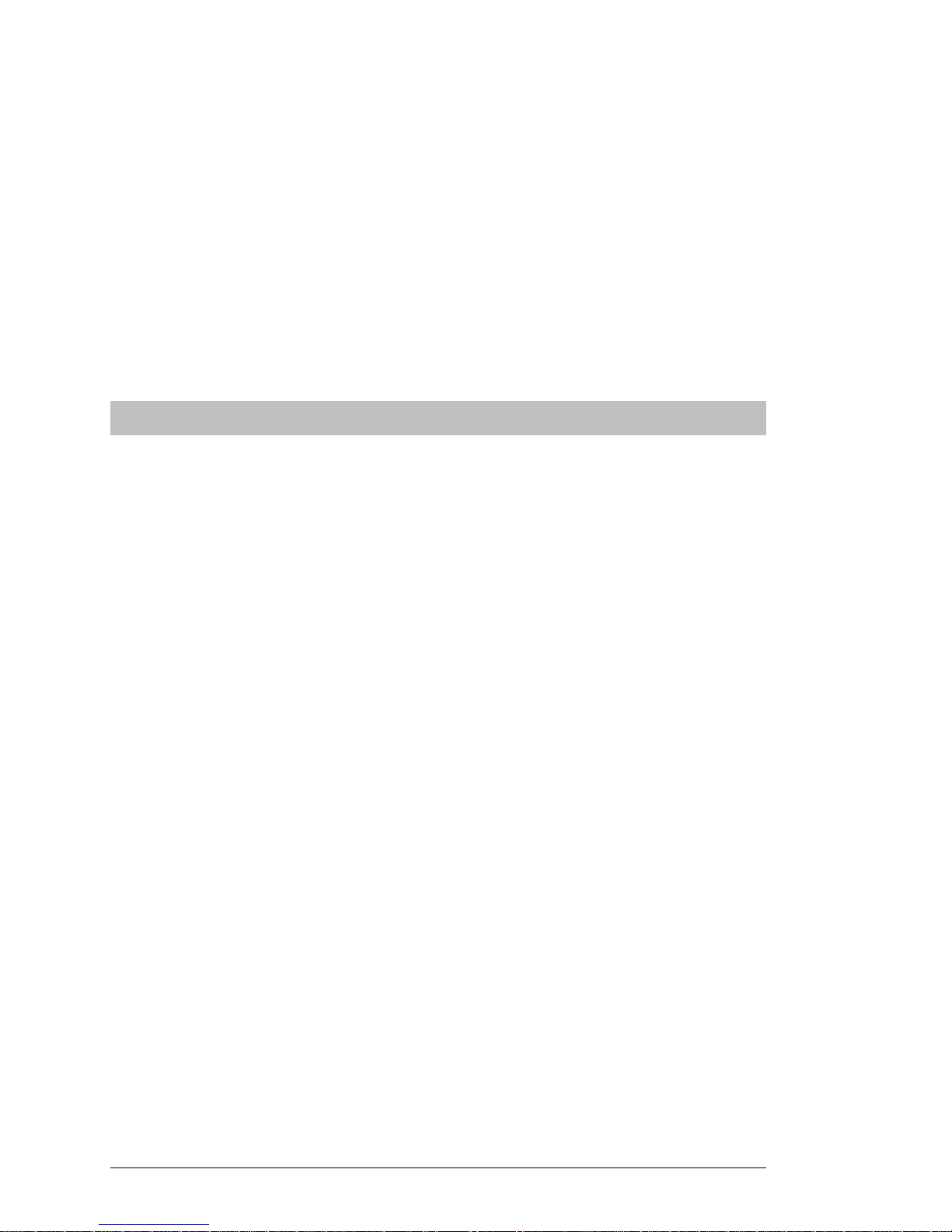
6 VIP User Manual
The licensed software and all associated documentation, and all proprietary and intellectual property rights
therein, are and shall remain the exclusive property of MagicBox Inc. Licensee agrees not to (a) modify, adapt,
alter, translate, or create derivative works from the licensed software or associated documentation, except as
expressly permitted; (b) reverse engineer, de-compile, dissemble or un-assemble in any way the licensed software;
or (c) distribute or disclose to others the licensed software or associated documentation.
MISCELLANEOUS
This agreement represents the entire understanding regarding the programs and related documentation and
supersedes any prior purchase order, communications, or representations. MagicBox, Inc. products and services
are interoperable only with specific 3
rd
party products and services, the definition of which is reserved solely and
without limitation at MagicBox, Inc.’s discretion, and may be changed without notice at any time. Contact
MagicBox Inc. for a list of approved 3
rd
party vendor products, services and/or limitations. This agreement may
only be modified by an officer of MagicBox, Inc. If any provision of the agreement shall be deemed unlawful, void,
or for any reason unenforceable, it shall be deemed severable from, and shall in no way affect the validity and
enforceability of the remaining provisions of the agreement.
This license agreement shall be governed by the laws of the state of Oregon.
FCC Statement
Federal Communications Commission
(FCC Statement)
This equipment has been tested and found to comply with the limits for a Class B digital device, pursuant to Part
15 of the FCC Rules. These limits are designed to provide reasonable protection against harmful interference in a
residential installation. This equipment generates, uses, and can radiate radio frequency energy. If not installed in
accordance with the instructions in this manual, harmful interference to radio communication may occur.
However, there is no guarantee that interference will not occur in a particular installation. If this equipment does
cause interference to radio and television reception, which can be determined by turning the equipment off and on,
the user is encouraged to try and correct the interference by one or more of the following measures:
Re-orient or relocate the receiving antenna.
Increase the space between the equipment and the receiver.
Connect the equipment into an outlet on a circuit different from the one to which
the receiver is connected.
Consult the dealer or an experienced radio/TV technician for help.
If necessary, the user should consult the dealer or an experienced radio/television technician for additional
suggestions. The user may find the following booklet prepared by the Federal Communications Commission
helpful: “How to Identify and Resolve Radio-TV Interference Problems”. This booklet is available from the U.S.
Government Printing Office, Washington, DC 20402 by ordering Stock No. 004-00000345-4.
WARNING:
A shielded-type power cord is required in order to meet the FCC emission limits and also to prevent interference to
the nearby radio and television reception. It is essential that only the supplied power cord be used. Use only
shielded cables to connect I/O devices to this equipment.
Canadian Doc Notice
For Class B Computing Devices
This digital apparatus does not exceed the Class B limits for radio noise emissions from digital apparatus as set out
in the Radio Interference Regulation of the Canadian Department of Communications. “Le présent appareil
numérique n’èmet pas de bruits radioélectroniques dépassant les limites applicable aux apparils numéeriques de las
class B prescrites dan le Règlement sur le brouillage radioélectrique édicté par le ministrère des Communications
du Canada.”
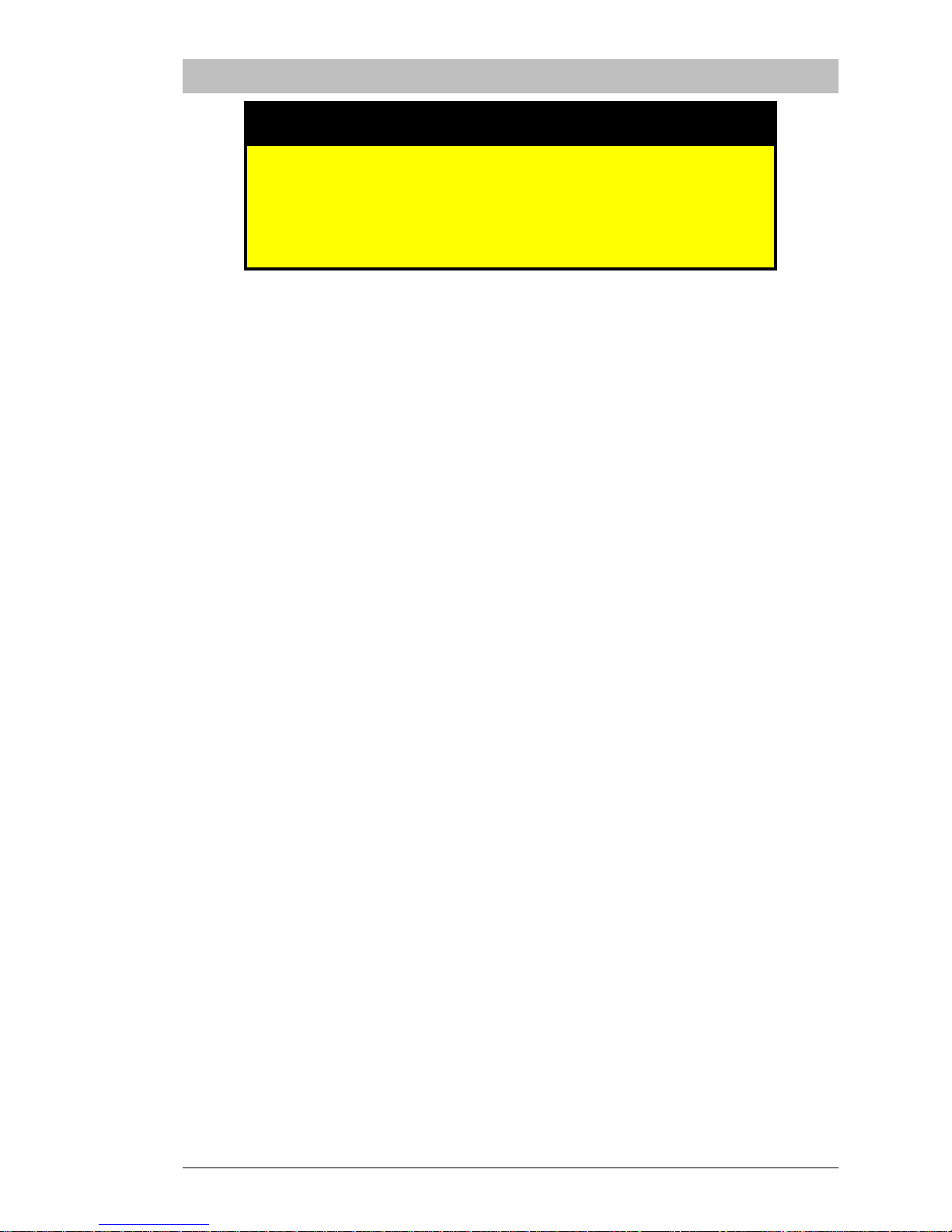
VIP User Manual 7
Important Safety Instructions
⌧
The following instructions describe how to prevent
physical injury to yourself or others, as well as how to
prevent damage to the unit. Read these instructions
thoroughly before attempting to setup or install your unit.
1. Please read these instructions thoroughly.
2. Please keep this guide for future use.
3. Please disconnect the device from the main supply before cleaning.
Do not use any liquid or aerosol spray cleaners.
4. To avoid damage of the device, you should only use accessory parts
permitted by the manufacturer.
5. The device must be protected against moisture.
6. To setup the device, it must be put in a stable horizontal position.
Tipping it over or dropping it may cause injuries. Only use safe setup
locations and follow the setup instructions of the manufacturer.
7. The ventilation openings are used for air circulation which protect the
device against overheating. Do not block the ventilation openings.
8. To connect the device, follow the connected load values of the main
supply.
9. Due to electrical safety, the wall socket must be equipped with a nonfused grounded conductor contact.
10. The power cable must be positioned in a way that nobody may trip
over it. There should be nothing resting on the cable.
11. All instructions and warning remarks on the device must be
followed.
12. If the device will not be used for a long time period, you should
disconnect it.
13. Any objects or liquids should never enter the device via its openings.
This could cause a fire or an electric shock.

8 VIP User Manual
14. Do not open the device unless instructed to do so by authorized
customer service personnel.
15. If the following conditions occur, the device must be disconnected
from the main power, and it must be checked by a qualified service
center:
A. Power cable or power plug are damaged.
B. Liquid has entered the device.
C. The device was exposed to moisture.
D. When the device does not operate according to the manual, or
you do not achieve any improvement with the aid of the manual.
E. The device has been dropped and/or the casing is damaged.
F. The device gives off excessive heat or a burning smell.
G. When the device shows obvious signs of a defect.
16. For repair, only original spare parts or parts in accordance with the
original specifications may be used. Use of unsuitable parts can cause
more damage and may void your warranty.
17. Please turn to the manufacturer for all questions concerning service
and repair.
18. The power outlet must be installed near the equipment and must be
easily accessible.

VIP User Manual 9
W
Whhaatt’’ss NNee
w
w iinn 22..0000
If you are familiar with the VIP, here is a quick update on the new
features:
Use of the Keypad
The VIP no longer has a keypad, but is now controlled through the
keypad. See page 20 for a description of the buttons.
Video Modes
The VIP now supports up to 4 video modes depending on which model
you purchased:
Model Resolutions
VIPtv 640x480, 800x600, 1024x768
VIP 640x480, 1024x768, 1280x720, 1280x768
On the VIP model, 1280x720 is also known as HD 720 or 720P and is true
16x9 Widescreen. However, not all monitors support this mode.
Therefore, 1280x768 has been provided as another widescreen resolution
that most monitors can support. Please consult the user’s manual for
your monitor to find out which resolution is supported.
The VIP Composer does not support the higher resolutions of 1024x768,
1280x720, or 1280x768. These resolutions will be included in a future
released called the MagicBox Composer.
(See page 25 for setting the video resolution on the VIP).
Network Settings
It is no longer necessary to set the Ethernet adapter type. The new VIP
has a built in 10/100 Ethernet adapter. Also, the VIP is set to use DHCP
for assigning an IP Address. If you want to assign an IP address
manually, make sure to also set the Subnet, Gateway, and Domain
values. Consult your Network Administrator for these values.

10 VIP User Manual
Uploading Projects with VIP Composer
All projects must now be uploaded via the network. When setting up a
new site in the VIP Composer, use the “TCP\IP” option. Within this
option, the default
**
method uses DHCP (Dynamic Host Control
Protocol). (Refer to “Network Setup” on page 26).
Using DHCP
In the VIP Composer there are two ways to set up a site using DHCP
(see “The Setup Menu” in the VIP Composer Configuration section
of the user manual):
1. Leaving the MAC Address 00:00:00:00:00:00 – This will tell
the Composer to find an available VIP unit (see page 40).
2. Typing in a MAC Address – The MAC Address for the VIP
unit can be found on the “Quick Reference” sheet that came
with the unit (see page 40).
Using Static IP
Uncheck the DHCP box. This will allow you to fill in the IP Address
manually. Follow the instruction is the user’s manual to set up the
IP Address on the VIP unit.
Setting Up Multiple Units
It is recommended that you use the “Quick Reference” card that is
included with the unit when setting it up. That way, if you use
option 1 described above, you will know which unit the Composer
located.
** If you are installing VIP Composer 2.00 over an old installation, you will need to go into
the site setup for each of your previously added sites and uncheck the DHCP box.
Setting the Password in Composer
Now included in the VIP is password protection. A password can be set
on the VIP unit through the Composer software. When setting up a new
site in the Composer, the password is set on the “general” tab. Follow
the steps on in the user manual (see page 37) to set the password on your
VIP unit.
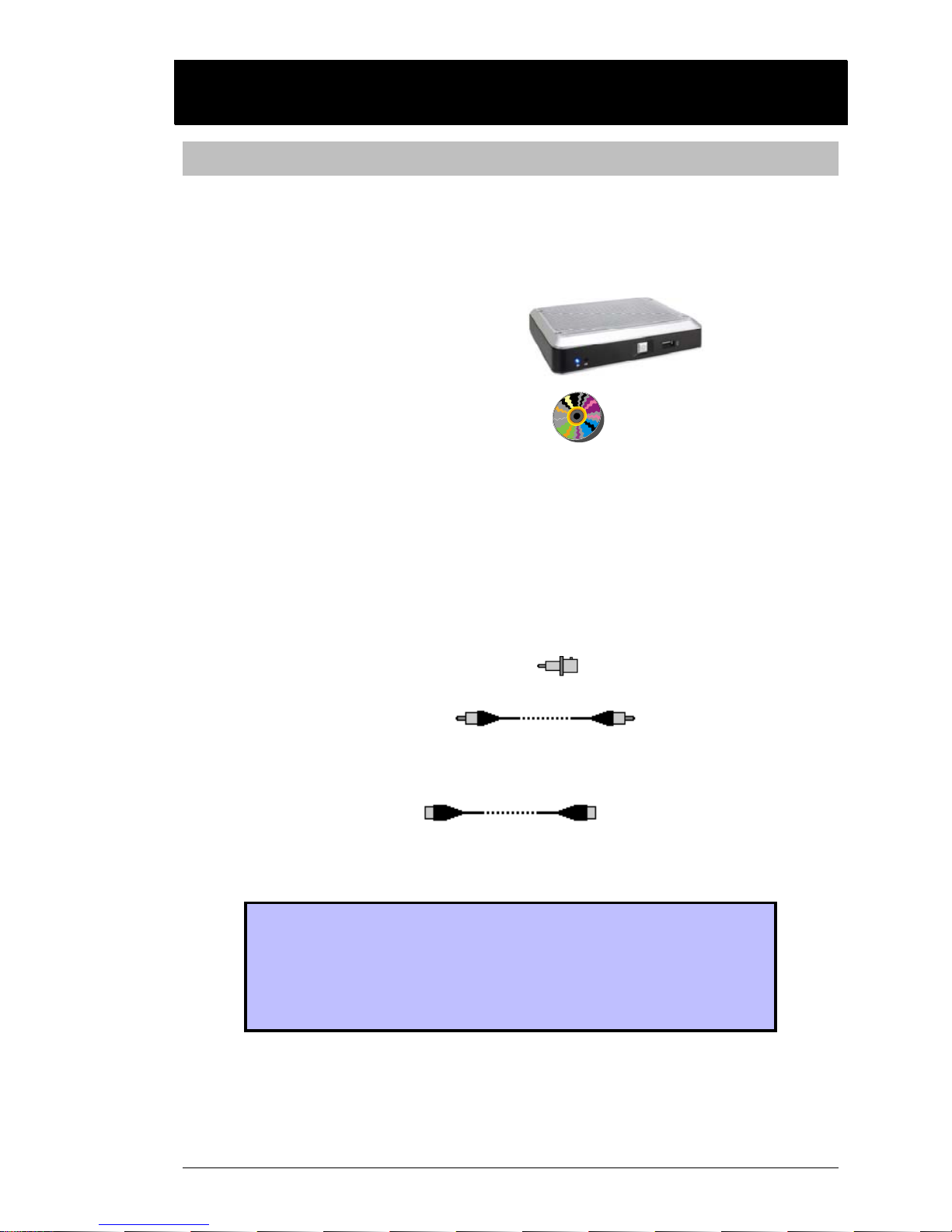
VIP User Manual 11
HHaarrddw
waarree SSeettuupp
Box Contents
Before you begin setup of your VIP unit, make sure that the following
components are included in the original packaging:
__ VIP Main System Unit
__ Power Cord
__ Software Installation CD
__ This User Manual
__ Warranty/Registration Card
__ Quick Reference Sheet
(TV model only)
__ RCA to BNC Adapter Plug
__ RCA Video Cable
(By Request)
__ S-Video Cable
Be sure to fill out and send in your registration card or
go to our website and complete the registration process
there. We must have your registration card on file to be
able to provide support (except for initial setup
support) and product updates.

12 VIP User Manual
Find a Suitable Location
The VIP unit should be placed on a stable, flat, level surface. Ensure that
the unit is not in a place where it may be easily knocked over, have its
cords tripped over, or have liquids spilled into it. The VIP unit warranty
does not cover damage caused by accidents or misuse.
Connections
Most of the VIP’s connections are found on the rear panel, shown below.
In addition, a USB port is located on the front of the unit.
VIP Rear Panel
VIPtv Rear Panel
The connectors, from left to right, are “Power,” “Keyboard,” “Mouse,”
“USB,” “Ethernet,” “VGA,” “Audio In,” and “Audio Out”. On the TV
model, the VGA is replaced with “S-Video” and “Composite Video”.
Plug the keypad into the front or rear USB port. The Audio ports are for
future expansion and are not currently used. Mouse and Keyboard are
not used.
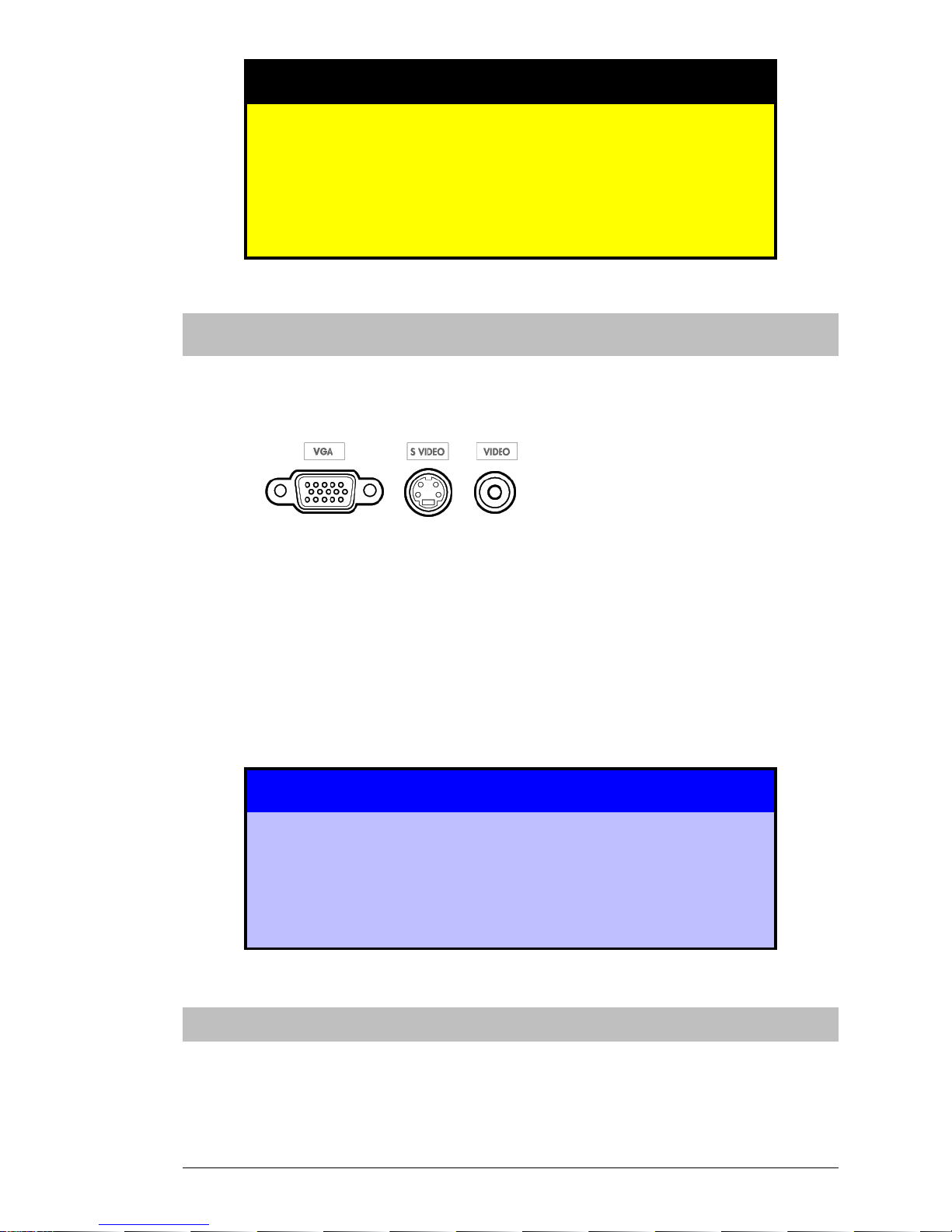
VIP User Manual 13
⌧
Ensure that the VIP unit’s power cord is unplugged, or
that the power switch is in the off position before adding
or changing any other connections. Connecting ca bles
while the power is applied may cause damage to your
VIP unit. Such damage is not covered by warranty.
Connect a Monitor
The VIP unit supports several different types of display devices as
shown below:
The “VGA” port supports any PC-style RGB monitor. The “S-Video”
port supports professional video monitors with multi-pin inputs labeled
“S-Video”, “S-VHS”, or “Y/C”. The “Video” port outputs standard
composite video which may be connected to a video monitor or a
television with “A/V” or “Aux” inputs. There are two models of the
VIP. One of them only has the VGA port while the other has both the SVideo and Composite ports.
Only one output connector may be used at a time.
Currently, your VIP will come preset to the composite
output unless specially ordered for S-Video. (TV
model only).
Connect the Power
Once you are sure everything is connected properly, connect the power
cable to the rear of the VIP unit and then plug it into a power outlet.
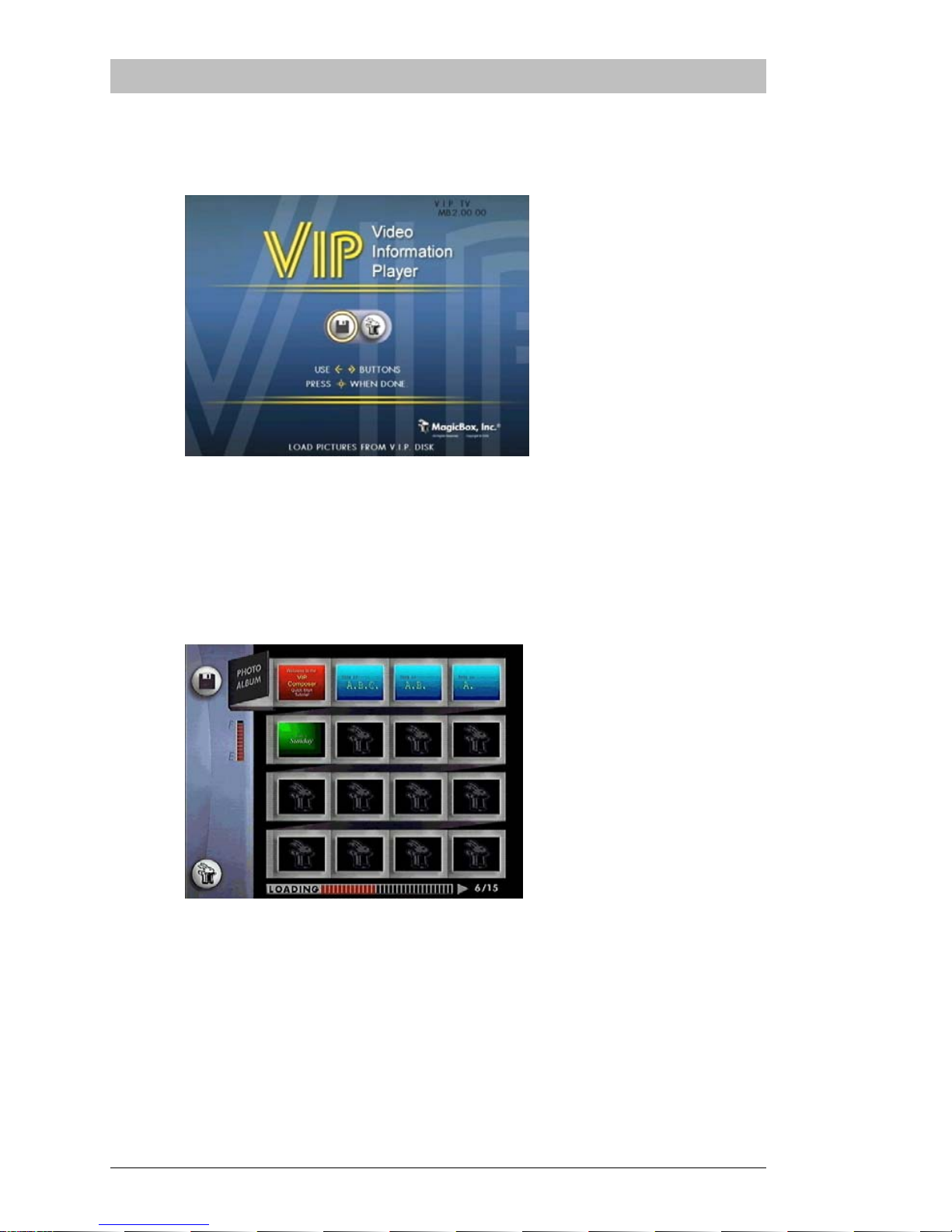
14 VIP User Manual
View the Demo Project
Once you’ve connected a monitor to your VIP unit and have applied
power, you should see one of the menu screens on your unit, such as the
one shown here:
At this point, wait for the auto project load to occur (about 5 seconds) or
press ‘enter’ on the disk icon. The unit should change to a “gallery”
screen like the one shown below (the individual images may vary), and
you will see each page being loaded from the hard drive. (Do not press
any buttons on the keypad or upload any projects during the loading
procedure – this will interrupt the unit.)
Once all of the demo pages have been loaded, they will begin playing
automatically. If you have successfully reached this stage, your unit is
ready to go into service. Be sure to follow the steps under “Configure
the VIP Unit”, on the next page.
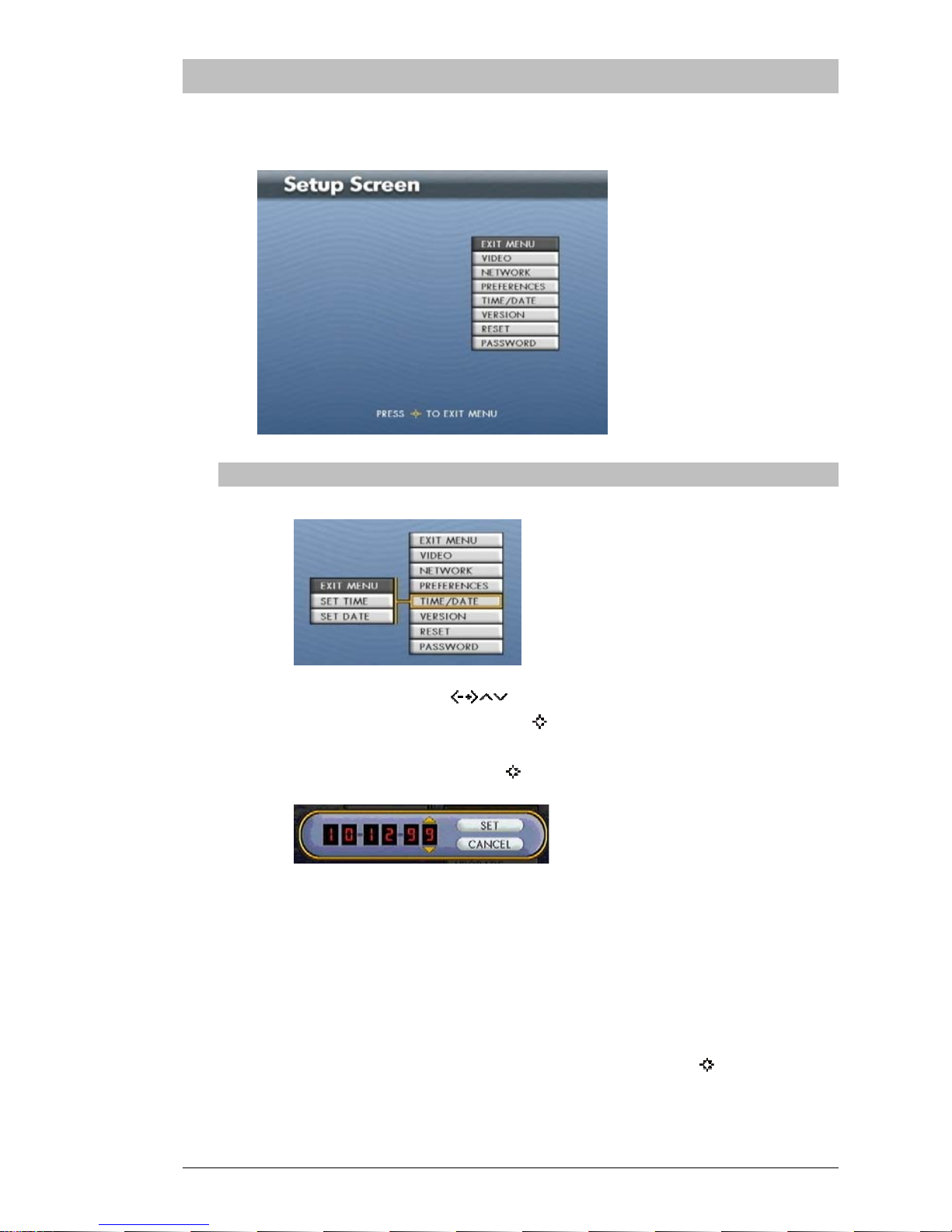
VIP User Manual 15
Configure the VIP Unit
At any point you may press the “Menu” button on the keypad, and the
VIP unit will enter the Setup Screen:
Set the Date
Using the arrow buttons (
) on the keypad, highlight
“Time/Date” and press the Select (
) button. A sub-menu will
appear with the options “Set Time” and “Set Date”. Highlight
“Set Date” and press the Select (
) button.
A 6-digit digital display showing the current Month, Day, and
Year will appear. Use the left and right arrow buttons to select
which digit you wish to modify, and use the up and down arrow
buttons to change the value of that digit. To enter years greater
than 1999, use “00” for 2000, “01” for 2001, etc.
Once you have adjusted the digits to reflect the current date, use
the arrow buttons to highlight “Set” and press Select (
). You
will be returned to the Setup Screen.
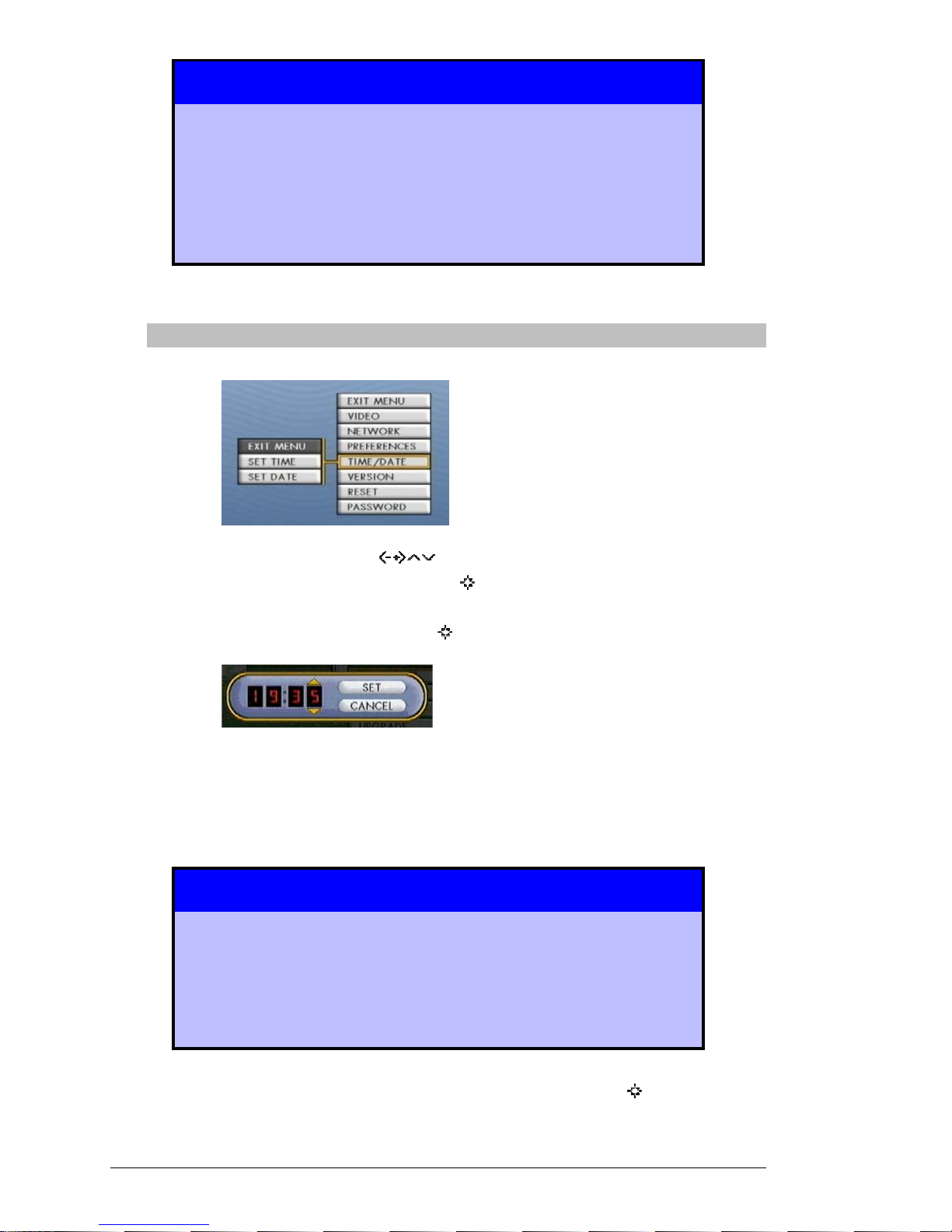
16 VIP User Manual
It is important to set the date and time because the VIP
unit uses this information to determine when to play
certain pages that you have created. When you create
pages on your PC, you can set starting and ending
dates and times.
Set the Time
Using the arrow buttons (
) on the keypad, highlight
“Time/Date” and press the Select (
) button. A sub-menu will
appear with the options “Set Time” and “Set Date”. Highlight
“Set Time” and press the Select (
) button.
A 4-digit digital display showing the current Hour and Minute,
will appear. Use the left and right arrow buttons to select which
digit you wish to modify, and use the up and down arrow
buttons to change the value of that digit.
This menu uses 24-hour notation, meaning that hours
range from 00 to 23 instead of the usual 1-12 am./pm.
For example, Midnight is 00:00, 8am is 08:00, Noon is
12:00, 1pm is 13:00 and 11pm is 23:00.
Once you have adjusted the digits to reflect the current time, use
the arrow buttons to highlight “Set” and press Select (
). You
will be returned to the Setup Screen.
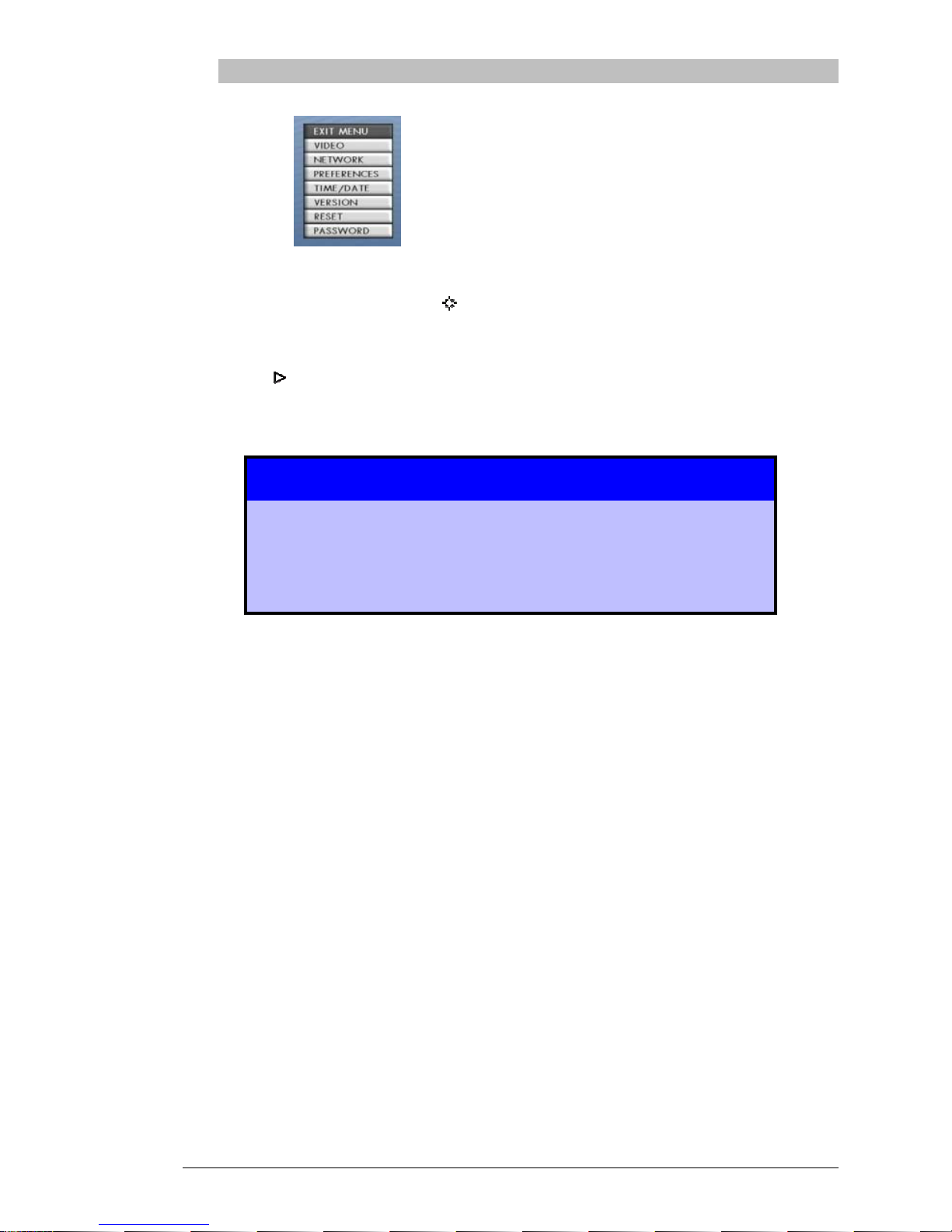
VIP User Manual 17
Exit the Setup Screen
When you are done setting the date and time, highlight “Exit
Menu” and press Select (
). The unit will return to the main
menu or gallery view, depending on where you originally
started. If you want to resume playback of images, press
Play (
) on the keypad.
For more details on the Setup Screen, refer to the next
section of this manual, “VIP Unit Reference.”
The network information is under the heading
“Network Setup.”
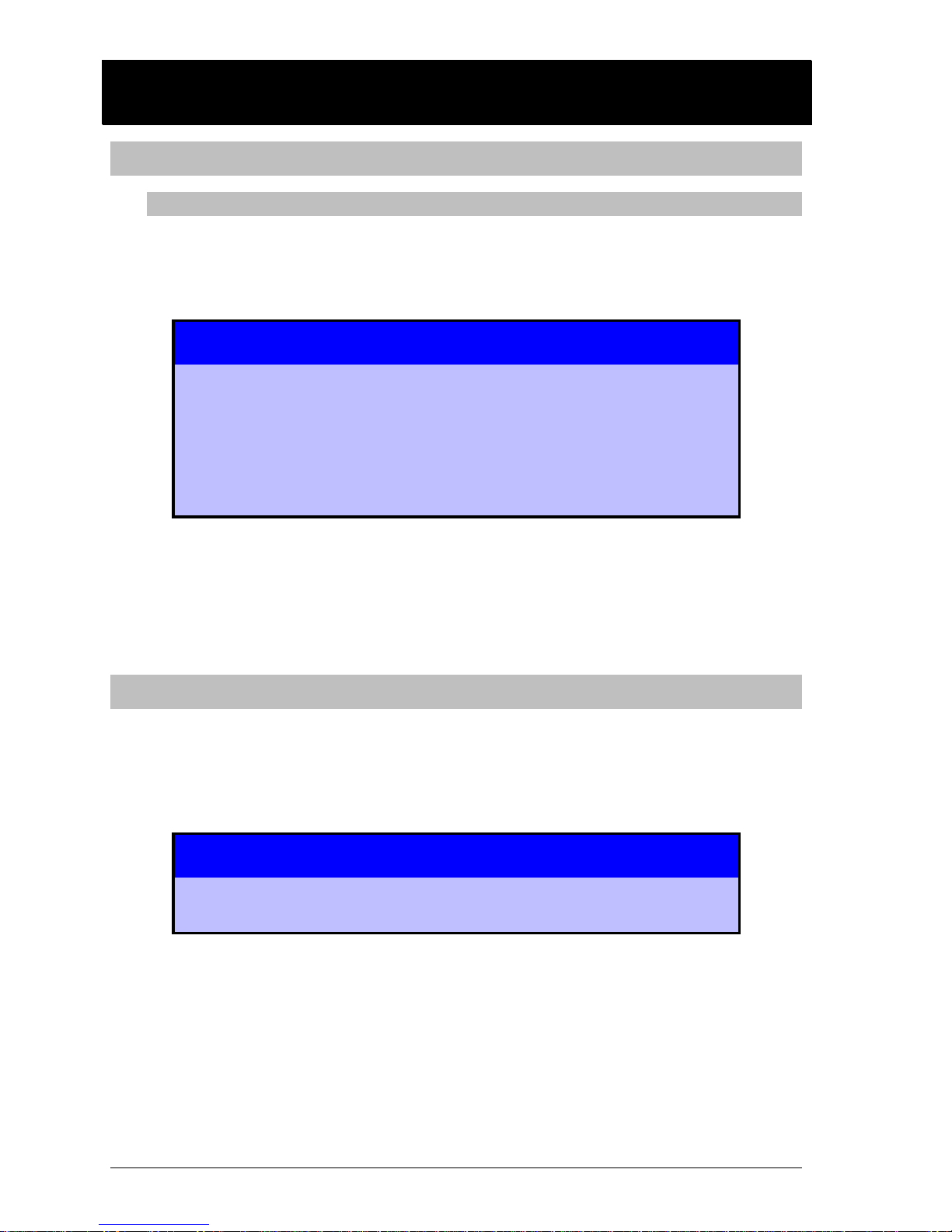
18 VIP User Manual
VVIIPP UUnniitt RReeffeerreennccee
Player Unit Capabilities
Ethernet Networking
The VIP uses the Ethernet port and built-in network software to
receive all images for projects. This must be done over a corporate
LAN or even the Internet when properly configured.
Ethernet networking can be a complex subject. If you are
not familiar with terms such as “TCP/IP”, “IP Address”,
“Subnet Mask”, etc., then it is recommended that you have
your Network Administrator assist you with the initial
setup of the VIP unit.
The Network Protocol used on the VIP supports both Static IP
addressing or dynamic IP addressing via a DHCP server. The
default is to use DHCP (see Network Setup on page 28 for changing
this setting.)
Important Considerations
Please keep the following issues in mind when setting up and operating the
VIP playback unit.
Protect the unit from power loss.
It is always important to protect the VIP unit from power loss or power
surges. However, in the event of a power loss, the VIP unit is programmed
to turn back on when power is restored and reload the current images.

VIP User Manual 19
Ensure that the date and time are set correctly.
The VIP unit takes into account the current time and date when playing back
pages. When you create pages in VIP Composer, you can schedule them to
only show up at certain times. Because of this, it is important that the VIP
unit be set to the correct date and time. See the previous chapter on setting
up the hardware for information on programming the date and time.
The VIP unit turns on automatically when the breaker
switch on the rear of the unit is in the upright position.
The VIP unit has a hard power switch on the rear of the unit. The unit also
has a soft power button on the front. It is recommended that you plug the
unit in first before switching the rear breaker switch on.
(TV model only) Do not connect more than one video
output at a time.
The VIPtv unit supports Composite, and S-Video output formats. However,
it only can produce one of these signals at a time. The unit will come preset
to composite output unless specially ordered for S-Video. It is recommended
that your monitor is connected before you plug in the VIP unit’s power cord.
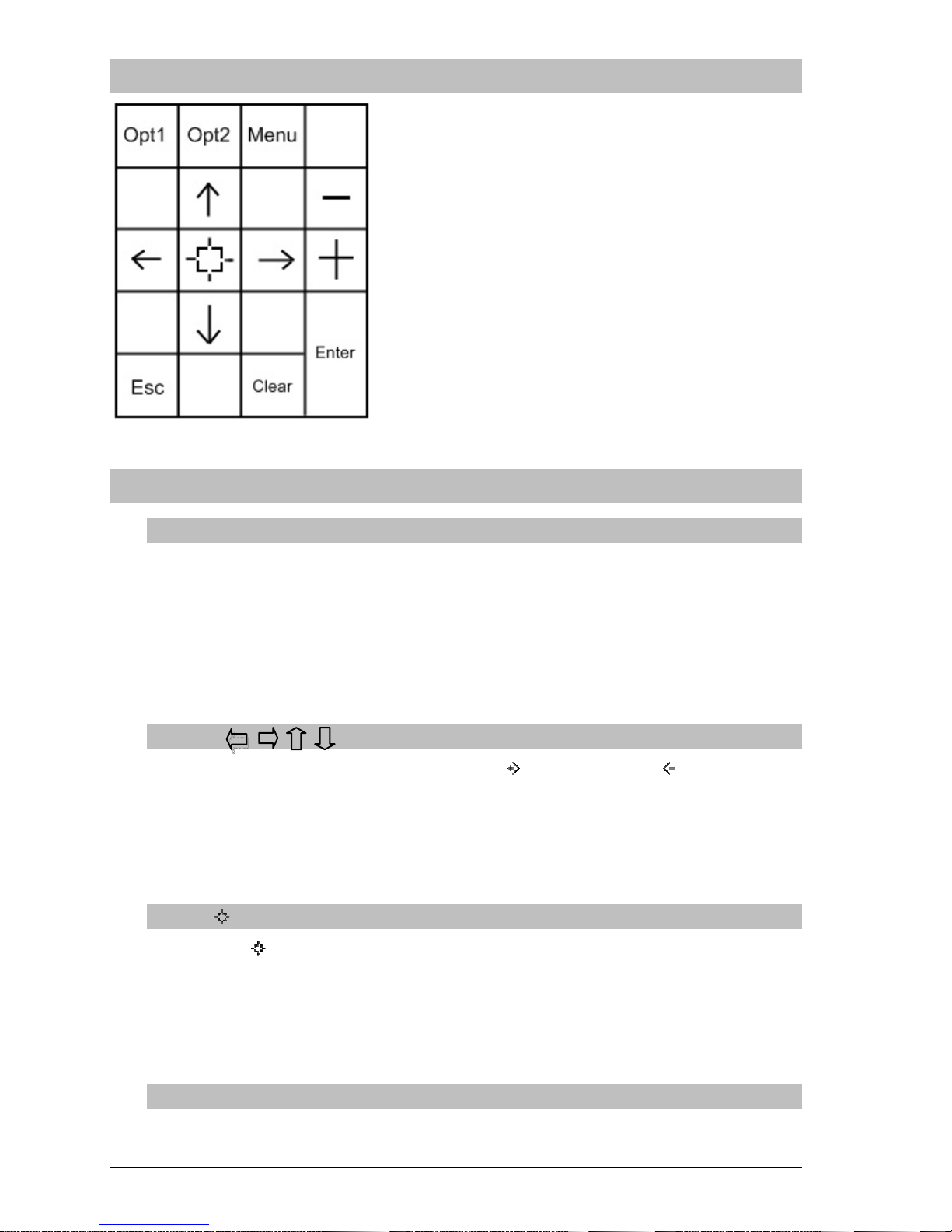
20 VIP User Manual
Using the Keypad
The VIP unit’s functions are accessed using
the included USB keypad.
If you intend to use the VIP unit purely as an
automatic playback device, you will not need
the keypad after you have set things up the
way you like. Store the keypad in a safe place
where it will not be lost, and where you will
be able to find it easily again should you need
to change a VIP setting later.
At the top of the keypad is the Opt 1 light. If
this light is off, the ‘Esc’ button and center
button are disabled.
Keypad Buttons
Play (+)
This will cause the unit to enter playback mode. Normally, the unit
will automatically begin playing pages after it has loaded them.
However, if you have accessed other menus using the keypad, you
will need to press play for the unit to resume.
Arrows -
During playback, you can use the Next (
) and Previous ( ) arrow
functions to use the VIP unit as a live slideshow.
When accessing menus, the arrow buttons navigate the menus and
change the values of selections.
Select - , (Enter)
The Select (
) button functions like an Enter key. Use it to choose a
highlighted menu item.
In playback mode, pressing Select will stop playback and take you to
the Gallery view (more about the Gallery view later in this chapter).
Menu
The Menu button takes you to the VIP setup menu.

VIP User Manual 21
Esc
The Esc button will take you out of a sub-menu back to the main
setup menu.
Opt 1, Opt 2, (-)
These buttons are reserved for new functions in the future and are
not currently used by the VIP unit.
Starting the Unit
When you first turn the unit on, you will see the following splash screen for
five seconds:
When first applying power, the unit will boot in less than 30 seconds. Once
booted, the splash screen will disappear and the main menu screen will
appear. After several seconds, the unit will attempt to load the current
project that is on the hard drive.
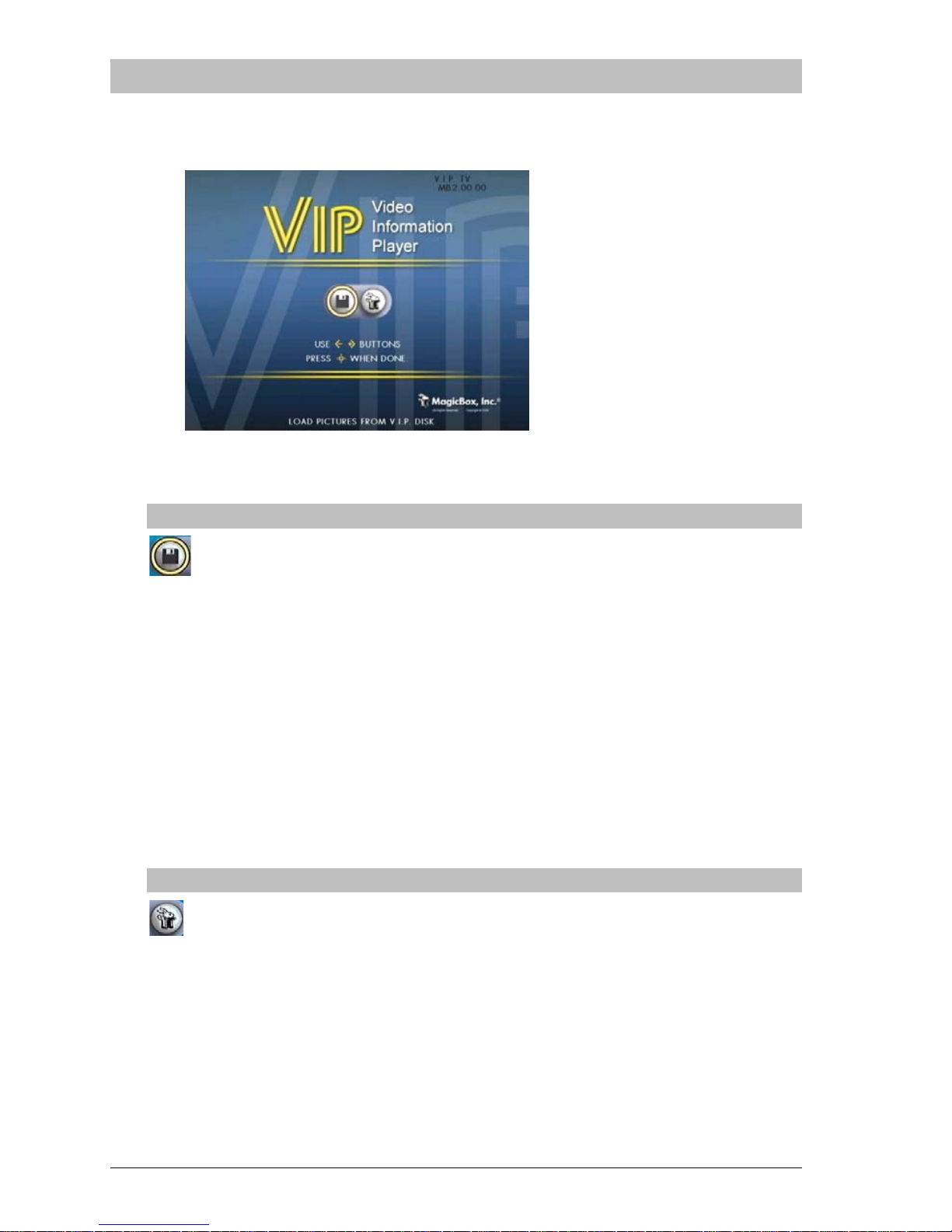
22 VIP User Manual
The Main Menu Screen
After the splash screen disappears, you will be taken to the Main Menu
screen when you turn the unit on. This screen appears below:
The main menu screen offers two choices:
Load Pictures From the VIP Hard Drive
Selecting the disk icon will make the VIP unit start loading your
pages from the hard drive. Normally, this is done automatically
after several seconds, but sometimes the VIP unit might not have a
stable project load file. You can press this button to find out whether
a project is on the hard drive or not.
If your project will not load even after you have tried this menu
option, there may have been something wrong with the project
upload. You can only upload projects from the MagicBox VIP
Composer software (described later in this manual).
Enter Setup Screen
Selecting the rabbit icon will take you to the VIP setup menu. The
same thing can be accomplished by pressing the ‘Menu’ button on
the keypad control.
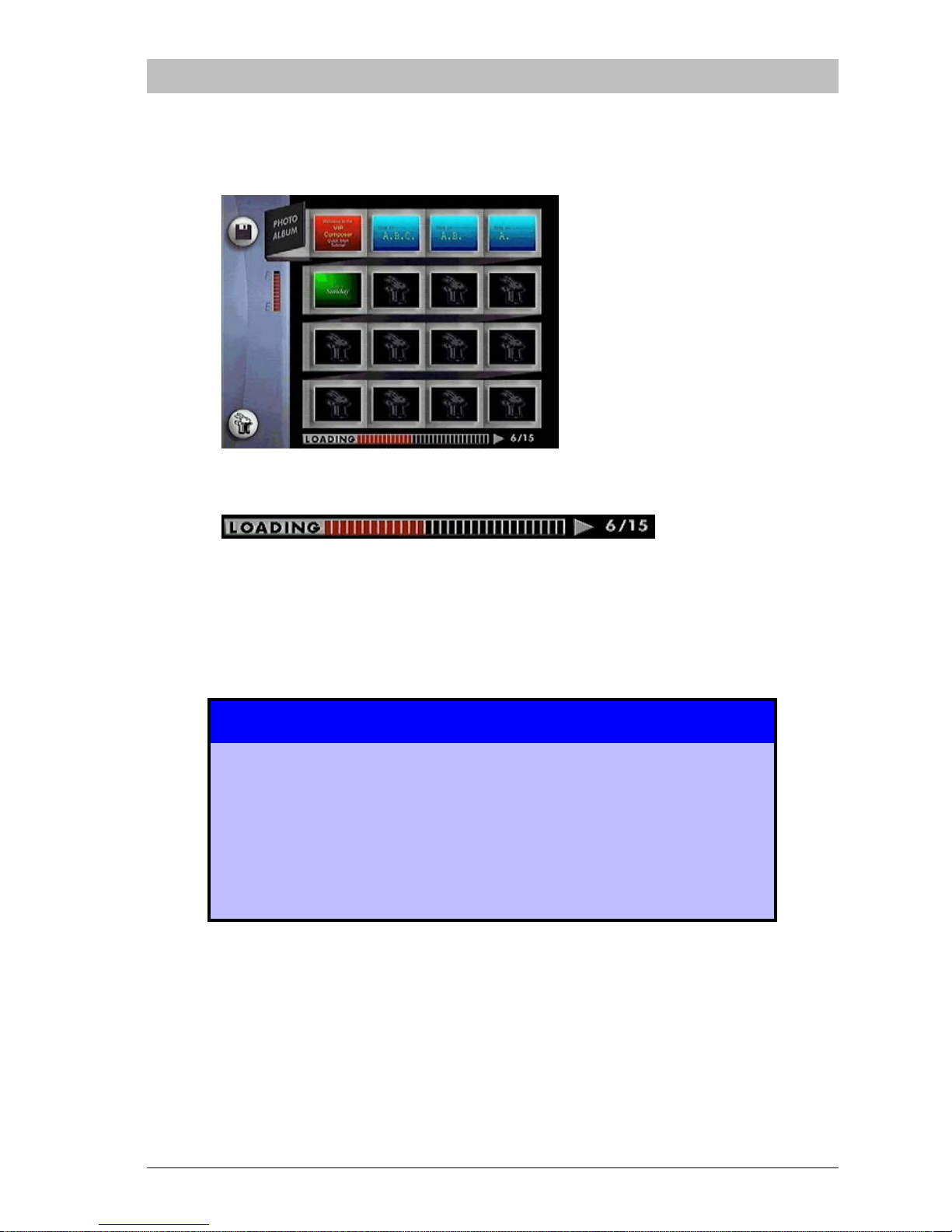
VIP User Manual 23
Loading a Project
To play a project created using the VIP Composer software, see “Publishing
to a VIP Unit” on page 80 to upload a project to the VIP. The unit will switch
to the Gallery screen and begin loading the pages from uploaded project.
As the pages load, a progress bar at the bottom will be updated:
In this example, the display shows “6 / 15”. The first number indicates the
page currently being loaded, and the last number indicates the total number
of pages. So in this case the unit is loading page six of fifteen.
After all of the pages have loaded, they will automatically begin playing.
If you do not want the gallery screen to display as your
pages load (for example in a broadcast application), you
can go to the setup menu and select Preferences, and then
select Hide Gallery. From then on, a black screen with
only the progress bar will appear when loading pages from
a new disk.

24 VIP User Manual
The Gallery Screen
In addition to playing pages automatically, you can use the VIP unit’s
keypad to access pages individually. This is useful for live presentations,
where you can use the VIP just like a slide projector.
You can enter the Gallery screen while pages are playing by pressing the
Select (
) button on the keypad.
The Gallery screen shows you thumbnail images of all your pages. You can
change which image is highlighted by using the arrow buttons on the
keypad. The gallery shows 16 images at a time. If your project contains
more than 16 pages, the unit will scroll through the selections as you arrow
past the top or bottom of the screen.
To display your highlighted image, press the Select (
) button. Your page
will now appear full-screen. Press Select (
) again to return to the Gallery
screen. The Gallery screen also contains a few other icons, which are
described below:
The disk icon will cause the VIP to reload all of the pages from the hard
drive. Use this for times when you have interrupted the loading process and
want to start over.
The rabbit icon will take you to the setup menu. This menu is described later
in this chapter.
