Magenta Research AK600DP, AK1200DP Operation Guide

TM
MultiView II
AK600DP
AK1200DP
Receiver
Installation and User Guide
Version 1.00
2791 Circleport Drive, Erlanger, KY 41018, USA.
Americas: 859-282-7303
EMEA: +44 (0) 1843 873322
Email: tech.usa@tvone.com
www.tvone.com
PDF-UG-MVII-AK

Manual Copyright Notice
This document and the Magenta Research products to which it relates, an d the copyright in each, is the
intellectual property of tvONE, ©2014. Neither the document nor the products may be reproduced by any
means, in whole or in part, without the express prior written permission of tvONE.
Disclaimer
tvONE makes no warranty or representation, either express or implied, with respect to this software or
documentation, including their quality, performance, merchantability, or fitness for a particular purpose. As a
result, this software or documentation are licensed "as is" and you, the licensee, are assuming the entire risk as
to their quality and performance.
In no event will tvONE be liable for direct, indirect, special, incidental, or consequential damages arising out of
the use of or inability to use the software or documentation.
Magenta Research and the Magenta Research logo are trademarks owned entirely by tvONE. All other brands,
product names, and trademarks are the property of their respective owners.
MultiView™ II AK600DP/AK1200DP Installation and User Guide ii
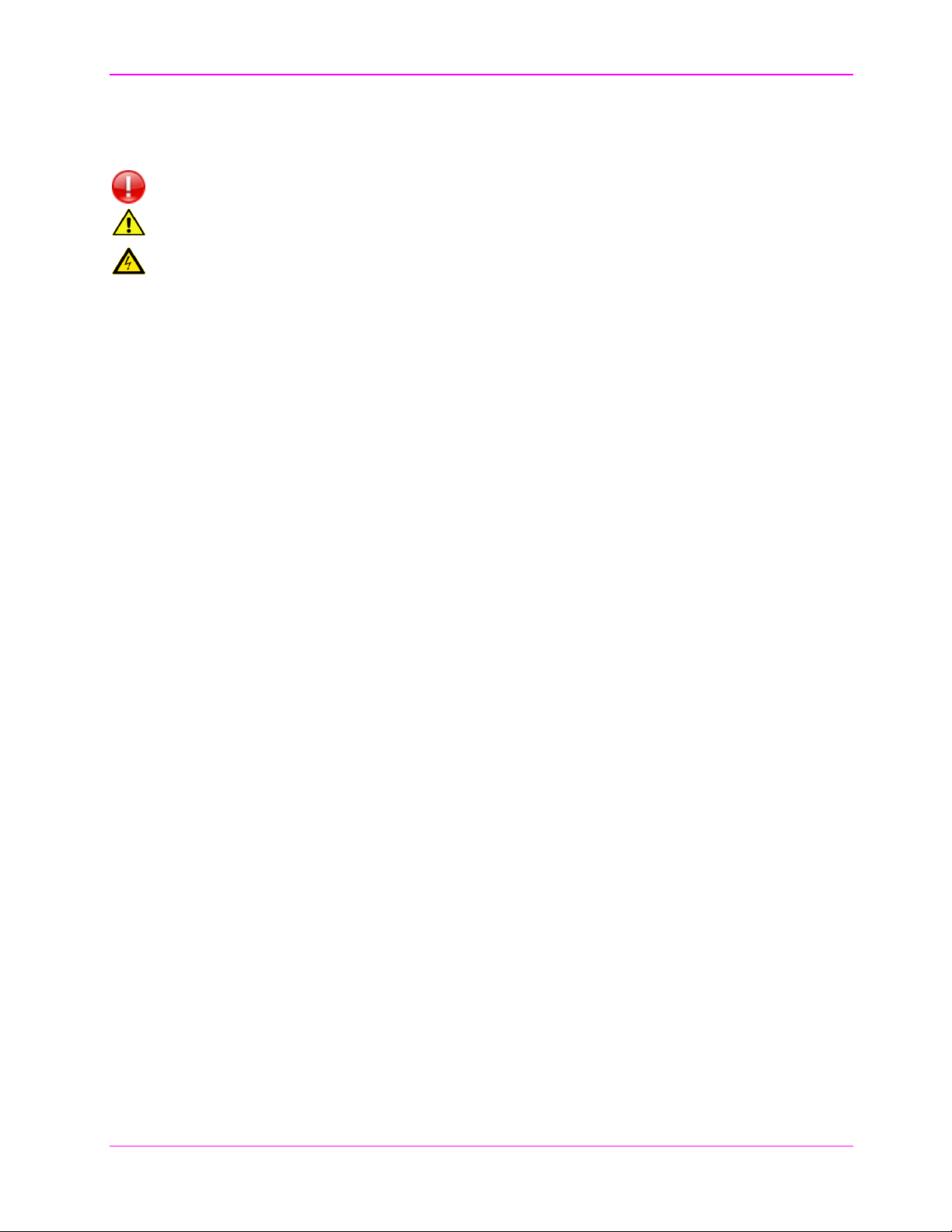
Error! No text of specified style in document.
Precautions
Safety Instructions ● English
This symbol calls attention to important information.
This symbol alerts the user of important maintenance (or servicing) and operating information.
This symbol alerts the user to the presence of un-insulated dangerous voltages or other conditions in, or
around, the product enclosure. These conditions can present a risk of electric shock or damage to
equipment or facilities.
Connection • Not for direct connection to Telecommunication Network Circuitry (TNV)
Power sources • This equipment should be operated only from the power source indicated on the product.
Disconnect all power sources before servicing.
Power disconnection • To remove power from the equipment safely, remove all power cords from the rear of
the equipment, or from the power source receptacle (wall plug).
Power cord protection • Power cords should be routed so that they are not likely to be stepped on or pinched
by items placed upon or against them.
Servicing • Refer all servicing to qualified service personnel.
Slots and openings • If the equipment has slots or holes in the enclosure, these are provided to prevent
overheating of sensitive components inside. These openings must never be blocked by other objects.
Caution:
Read Instructions: Read and understand all operating, installation, and safety instructions before using this
equipment.
Avoid Attachments: Only use accessories, attachments, tools, and materials that are recommended by the
equipment manufacturer. Doing otherwise can compromise operating performance, create an unsafe condition,
damage equipment, or violate the terms of usage or warranty.
Follow Warnings: Always follow all instructions and warnings marked on the equipment or as detailed in
related users’ guides.
MultiView™ II AK600DP/AK1200DP Installation and User Guide iii

Error! No text of specified style in document.
Table of Contents
Page
Chapter 1 About this Manual ...................................................................................................................... 1
Chapter 2 Product Overview ....................................................................................................................... 2
2.1 Front Panel Interfaces ..................................................................................................... 2
2.2 Rear Panel Interfaces ..................................................................................................... 3
Chapter 3 Specifications ............................................................................................................................. 4
3.1 General Specifications .................................................................................................... 4
3.2 Twisted-Pair Cable Compatibility .................................................................................... 5
Chapter 4 Installation .................................................................................................................................. 6
4.1 Option-Module Configuration .......................................................................................... 6
4.2 Prerequisites ................................................................................................................... 6
4.3 Installation Procedure ..................................................................................................... 7
4.4 Adjustments .................................................................................................................... 9
4.4.1 Cable Distance (EQ) Compensation Settings................................................. 9
4.4.2 Skew Compensation Settings ....................................................................... 10
4.5 Configuration Settings ................................................................................................... 11
4.5.1 Configuration Modes 1 & 2 ........................................................................... 11
4.5.2 Sync-mode Settings (LED1-2) ...................................................................... 12
4.5.3 4th Pair Settings (LED4-6) ............................................................................. 13
4.5.4 Vsync Polarity Settings (LED7)..................................................................... 14
4.5.5 Hsync Polarity Settings (LED8) .................................................................... 14
4.5.6 Clamp-mode Settings (CFG2: LED1-2) ........................................................ 15
4.5.7 4th Pair Termination Settings (CFG2: LED3) ................................................ 16
Chapter 5 Troubleshooting ....................................................................................................................... 17
Chapter 6 Connector Pinouts ................................................................................................................... 19
Appendix A Skew Module Installation ......................................................................................................... 24
Appendix B (SAP) Option Module Settings ................................................................................................. 25
Appendix C Pollable Serial Mode Address Chart ........................................................................................ 26
Appendix D Mounting Kits ........................................................................................................................... 28
Appendix E System Design Drawings ......................................................................................................... 30
MultiView™ II AK600DP/AK1200DP Installation and User Guide iv
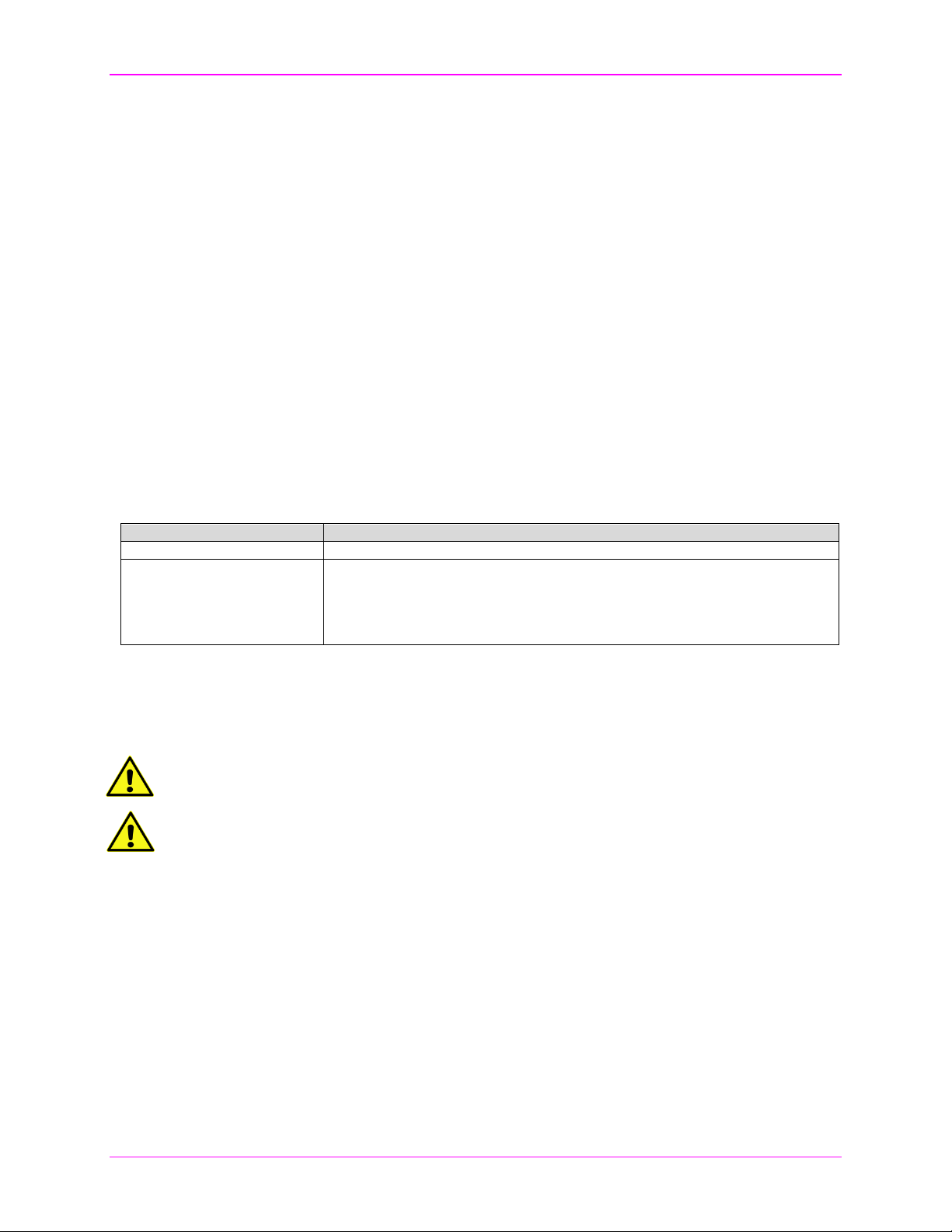
About this Manual
Version
Description
MVII-AK600(1200)DP-S/A
Supports L+R summed audio or simplex serial (user-configuration setting).
MVII-AK600(1200)DP-SAP
Supports 3-wire RS-232 serial (simplex or duplex), and true stereo audio.
The serial feature is POLLABLE, so that multiple receivers on a daisychained link can be addressed individually for display control or statusquery.
Contains the (SAP) option module.
Chapter 1 About this Manual
This manual describes the Magenta MultiView™ II AK600DP and AK1200DP receivers, and contains the
following information:
Product overview (Chapter 2)
Product specifications (Chapter 3)
Installation and configuration instructions (Chapter 4)
Troubleshooting (Chapter 5)
Additional information (Appendices)
The Magenta MultiView™ II family (MVII) of products introduces greater compatibility for handling HD video
standards, as well as making nearly all user-configurable options “jumperless” via a digital front-panel userinterface.
Note: MultiView II products are fully backwards-compatible with previous MultiView products. Combining MVII
with original MV products may limit access to some of the improved capabilities of the MVII series, so for best
possible compatibility with sources and displays, always try to use MVII products throughout your system
configuration.
The following table shows the factory-configured versions of the MVII-AK600(1200)DP.
Table 1: Available MVII-AK600(1200)DP Versions
Note:
1. Each of the above variants is also available with the AkuComp-II skew-compensation module installed.
2. The –S/A version is also field-configurable for S/PDIF digital audio extension on the 4th-pair.
This equipment is not intended for, nor does it support, distribution through an Ethernet
network. Do not connect these devices to any sort of networking or telecommunications
equipment.
Use only approved MultiView™ II power adapters. Failure to do so may damage this device and
will void the warranty.
CHAPTER 3: SETUP & INSTALLATION
MultiView™ II AK600DP/AK1200DP Installation and User Guide 1
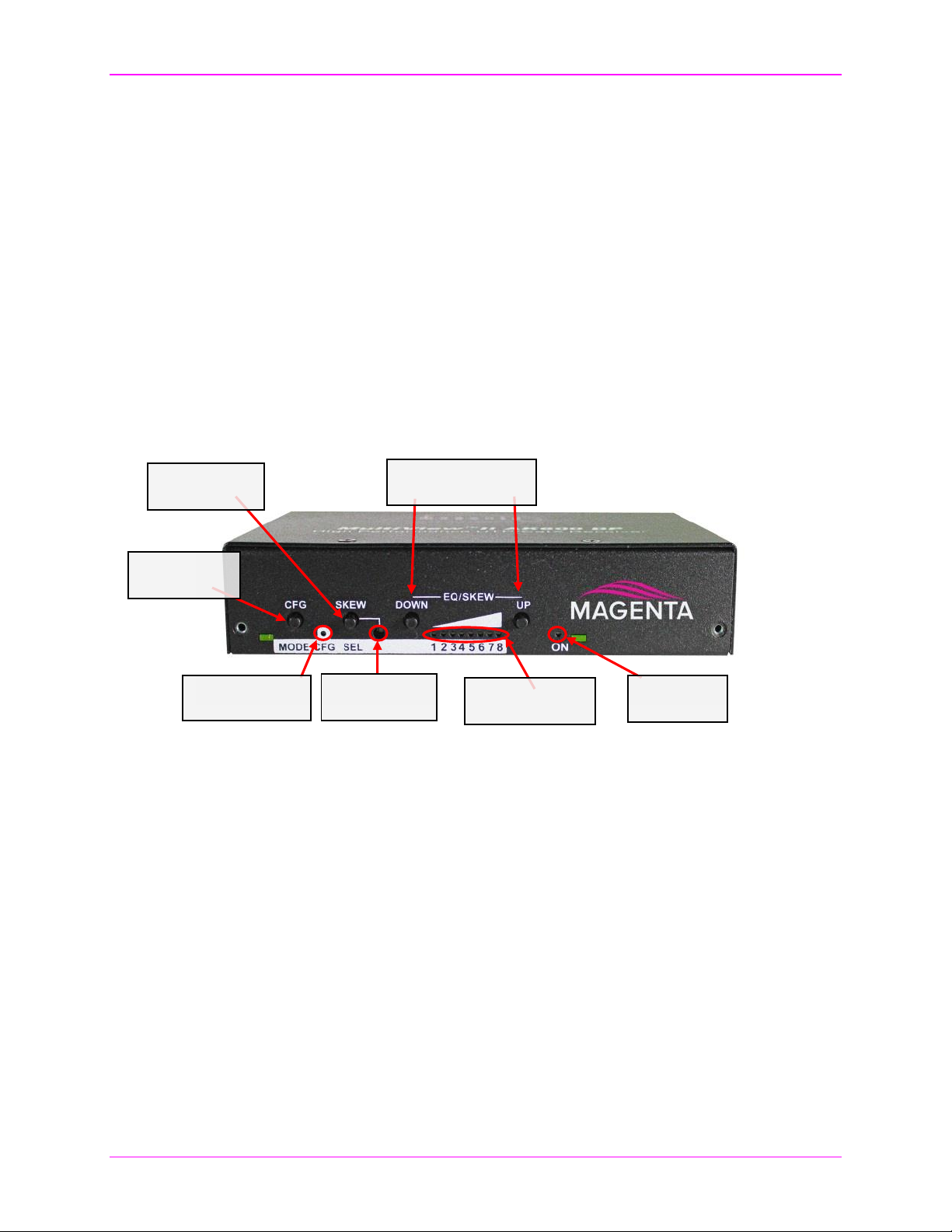
Product Overview
Power-on
indicator
SKEW/SEL
indicator
CFG
indicator
CFG/MODE
button
EQ/SKEW
range indicators
Figure 1: MVII-AK600(1200)DP Front Panel Interfaces
SKEW/SEL
button
Skew/EQ/Config
adjustment buttons
Chapter 2 Product Overview
The MVII-AK600(1200)DP is a video receiver that is compatible with the entire MultiView™ family of products.
It extends an analog video signal over standard CAT cable (CAT5, 5x, 6, 7 etc). There are user-configurable
settings for video, audio, and serial options which can be controlled from the front panel.
The MVII-AK600(1200)DP features optional integrated skew compensation that can be varied in 2 ns
increments to 65 ns total per color-channel to cancel the effects of skew in Category cables. This feature allows
you to use CAT5e and reduced-skew CAT6 cables to lengths up to 600ft (186m) for AK600DP, or 1200ft
(366m) for AK1200DP.
All models support video refresh rates/resolutions up to 1920x1200 to 600 feet (183m) with the AK600DP, and
1200ft (366m) with the AK1200DP.
2.1 Front Panel Interfaces
The front panel of the MVII-AK600(1200)DP has the following controls and indicators:
There are four buttons (CFG/MODE, SKEW/SEL, DOWN, and UP) and several LED status indicators. All are
used to display and control the operating modes of the receiver, with the LEDs having multiple functions. The
CFG indicator shows these modes:
In normal mode, the CFG indicator is off.
In configuration mode, the CFG indicator will be on or flashing.
MultiView™ II AK600DP/AK1200DP Installation and User Guide 2
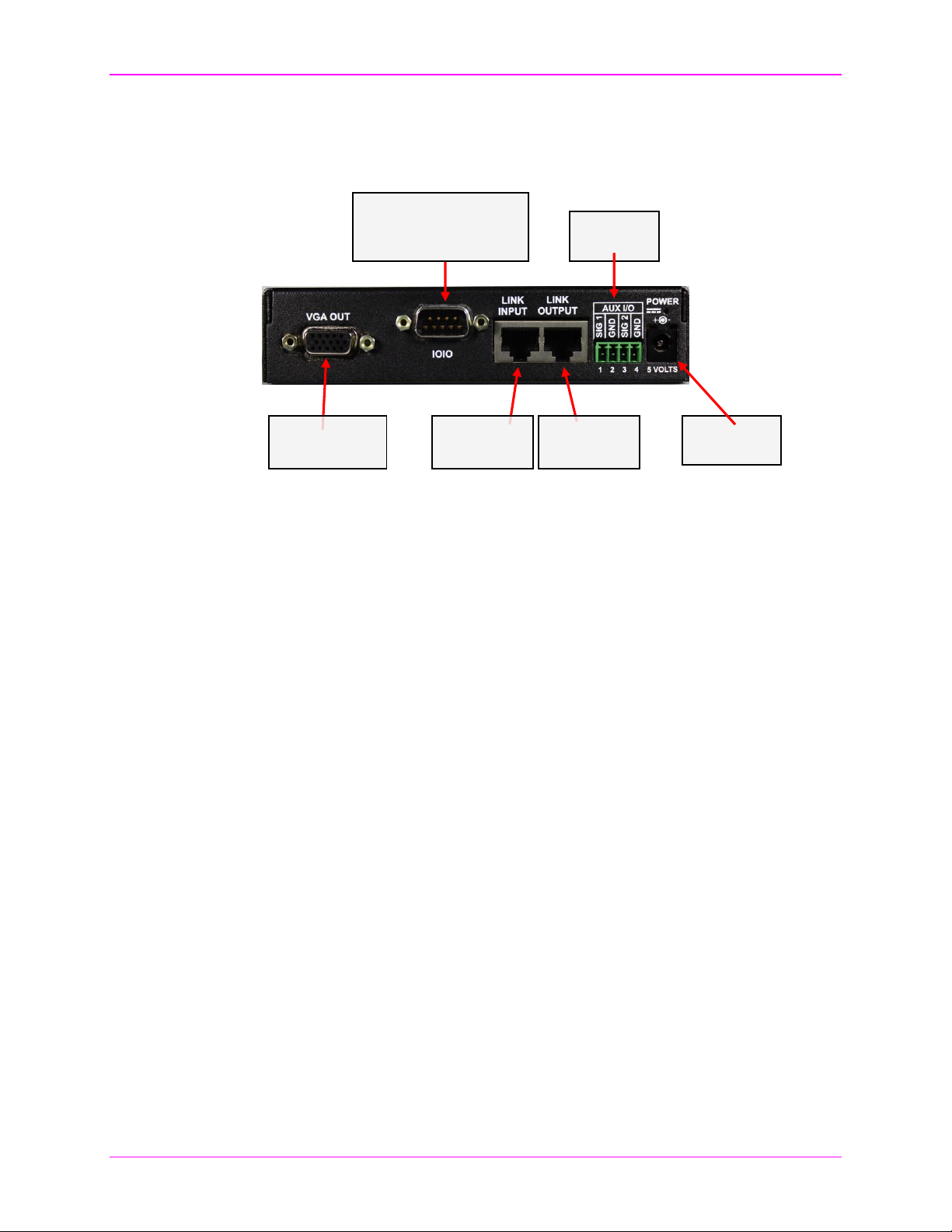
Product Overview
DB9 serial port
(optional, on SAP
model only)
Video output
to display
UTP (link)
output port
Figure 2: MVII-AK600(1200)DP Rear Panel Interfaces
DC power
input port
Auxiliary
signals
UTP (link)
input port
2.2 Rear Panel Interfaces
The rear panel of the MVII-AK600(1200)DP has the following ports:
MultiView™ II AK600DP/AK1200DP Installation and User Guide 3

Specifications
Item
Description
Cable Required
Category 5, 5e, or 6 cable. Shielded or unshielded twisted pair. Low-skew.
Compliance
CE; FCC Class A, IC Class A, UL listed I.T.E Device.
Video Support
All supported VESA modes to WUXGA (1920x1200), RGBHV, RGsB, RGBs, Composite
(NTSC, PAL, SECAM), S-Video, Component Video, widescreen modes, HDTV modes
including 1080p, 1080i, 720p
Resolution &
Refresh Rate
MVII-AK600DP: At 600ft(183m) or less: a maximum of 1920x1200.
MVII-AK1200DP: At 1200ft(366m) or less: a maximum of 1920x1200.
Required source
impedance
Video OUT: 75 ohms
Audio models: Audio OUT (if any): capable of driving 10K ohms load.
SPDIF audio mode: 75 Ohm
Required
destination
impedance
Video IN: 75 ohms
Audio models: Audio IN (if any): 1K ohms minimum input impedance
SPDIF audio mode: 75 Ohm
Audio
Characteristics
(S/A) model: Right/Left summed, 50K input impedance, line level, unbalanced.
(SAP) models: Full stereo, 10K ohms input impedance, line level, unbalanced.
Serial
Characteristics
(S/A) model: Protocol: Asynchronous; transparent to data format; transparent to data
rates up to 115 kbps simplex.
(SAP) model: Protocol: Asynchronous; transparent to data format; transparent to data
rates up to 19.2 kbps full duplex or simplex (9 fixed baud rates are supported).
Connectors
(1) 4 pin phoenix
(2) RJ-45 (1 input, 1 active loop-through)
(1) HD15 (F)
(1) DB9M (only if the SAP option module is installed)
(1) DC Power jack
Temperature
Tolerance
Operating: 32 to 104°F (0 to 40°C)
Storage: -4 to +140°F (-20 to +60°C)
Humidity Tolerance
Up to 80% non-condensing
Enclosure
Steel, black powder-coat finish.
Power
Input voltage: +5 VDC @ 1.2 Amps max.
Consumption: 6 watts maximum
Size
1.2"H x 3.6"W x 5.5"D (3.0 x 9.2 x 14.0 cm)
Weight
1.0 lb. (0.45 kg)
Chapter 3 Specifications
This section describes the following specifications:
General specifications
Category cable compatibility
3.1 General Specifications
The following table lists the general specifications of the MVII-AK600(1200)DP.
Table 2: MVII-AK600(1200)DP General Specifications
MultiView™ II AK600DP/AK1200DP Installation and User Guide 4
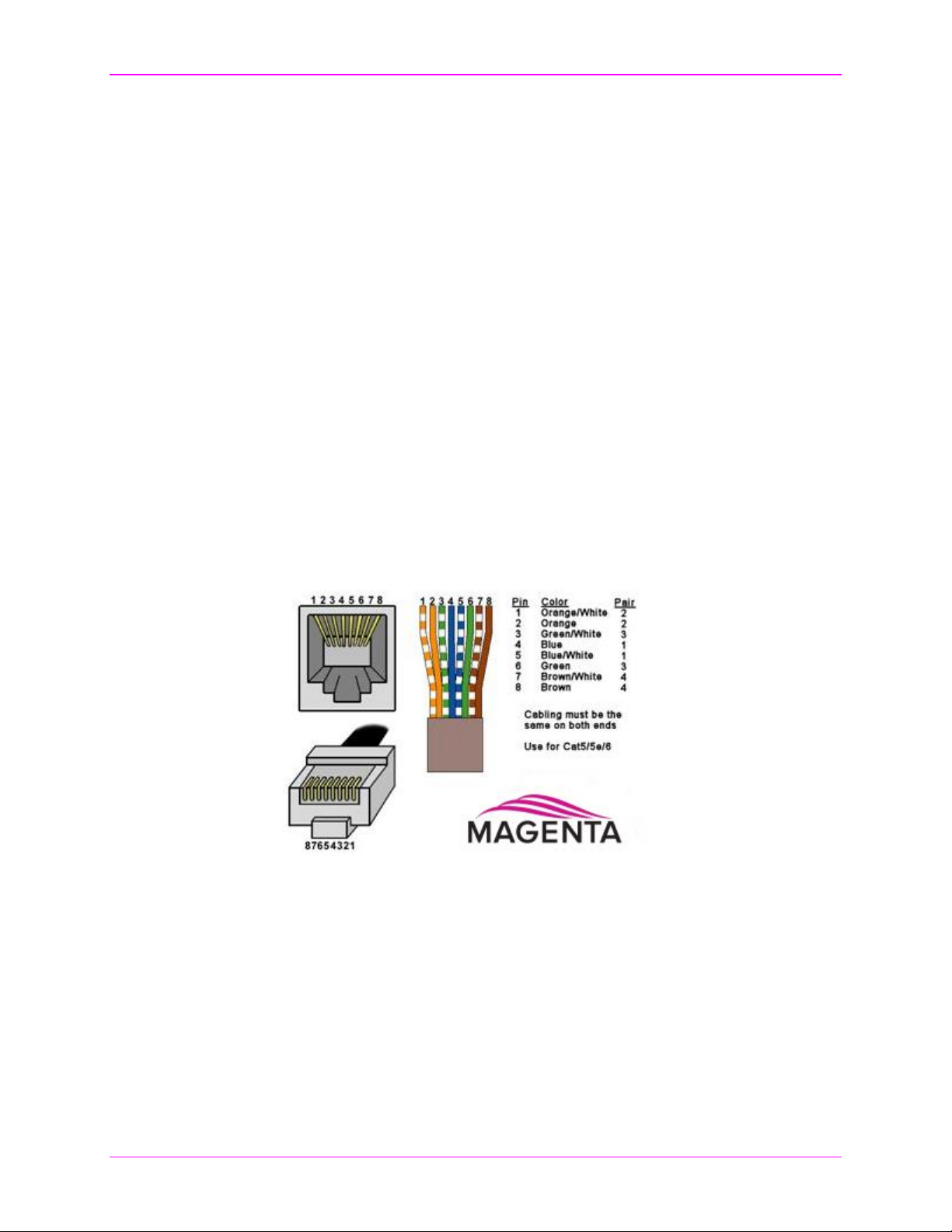
Specifications
3.2 Twisted-Pair Cable Compatibility
MultiView products are compatible with Cat5/5e/6 data cabling, as well as “minimized skew” CAT5/5e cabling
(also referred to as “low-skew”) manufactured specifically for video applications. Follow these tips to ensure
proper usage of your Category cabling:
Some “low-skew” is specific to a particular vendor and is incompatible with our products. Ensure that
any “low-skew” cable is non-proprietary before purchase and installation.
CAT6 cable, due to the manufacture method, can exhibit much greater skew than standard CAT5/5e
and might require skew compensation beyond what the capabilities of the AkuComp-II option module
offers. Please contact tech-support for assistance.
Cabling for the Magenta MultiView™ Series must be pinned to the TIA-EIA T568B wiring specification.
We also highly recommend that all cables be pre-terminated and tested. Cables terminated on-site or
in an existing infrastructure should be tested before use to ensure compliance with the TIA-EIA T568B
specification. Using incorrectly terminated cables can damage the Magenta MultiView™ Series.
The cable should be suitably rated Listed cable ( DUZX ) communication cables, TYPE CMP, CMR,
CMG or CM as designated in the NEC.
Cables are to be installed in accordance with the NEC and local building and electrical codes. This is
the responsibility of the end user/installer of this product.
The following figure shows the T568B Wiring specification.
Figure 3: T568B pinout for RJ45 connectors and twisted-pair cables
MultiView™ II AK600DP/AK1200DP Installation and User Guide 5
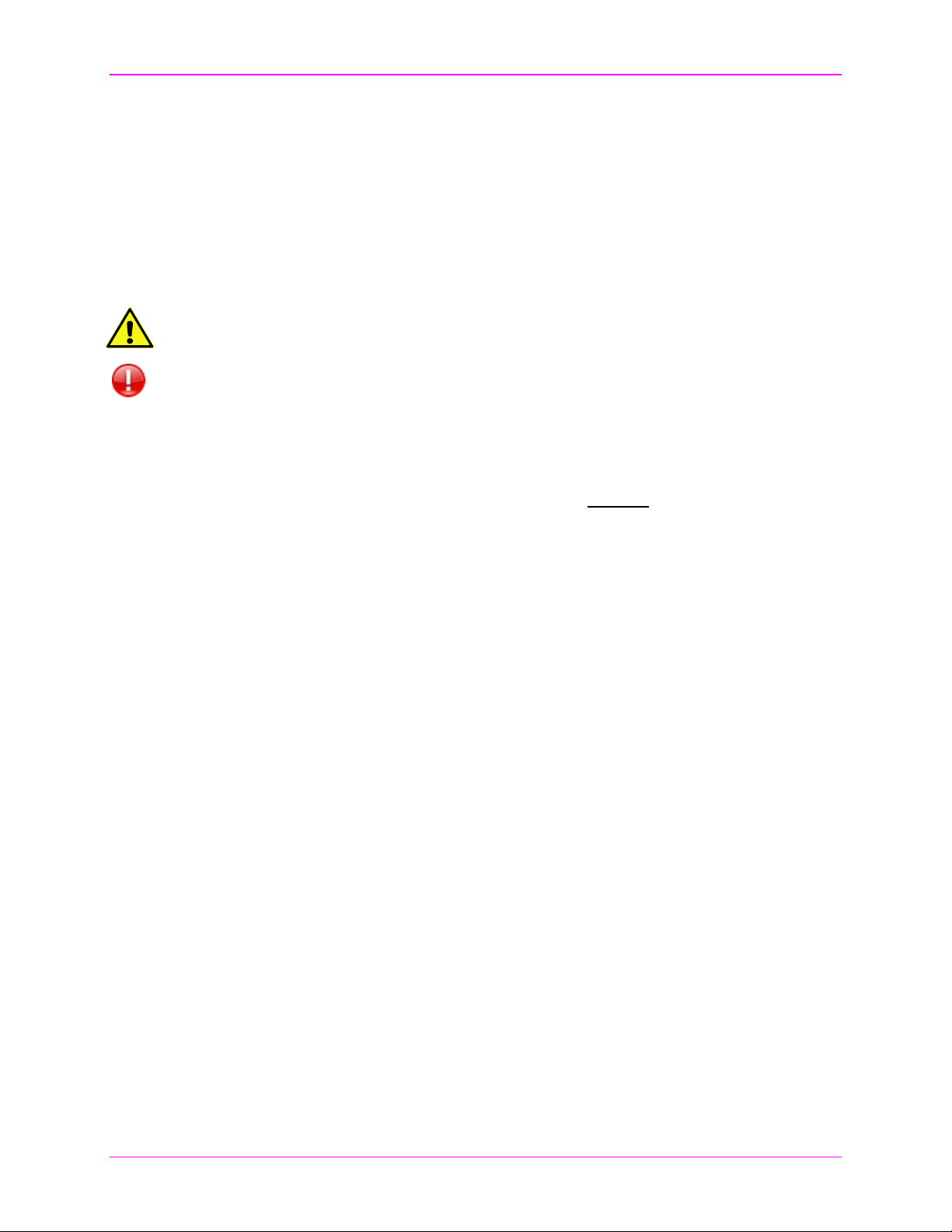
Installation
Chapter 4 Installation
This section describes the following installation topics:
Data mode configuration
Prerequisites to installation
Installation procedure
Post-installation adjustments
Post-installation configuration settings
This equipment is not intended for, nor does it support, distribution through an Ethernet network.
Do not connect these devices to any sort of networking or telecommunications equipment!
Do not connect DC power until instructed to do so.
4.1 Option-Module Configuration
If you are installing a MVII-AK600(1200)DP-SAP version receiver (this is equipped with the SAP hardware
option module), then the following information will be important to review BEFORE installing the receiver:
The MVII-AK600(1200)DP-SAP version offers pollable RS232 duplex serial in addition to stereo audio. The
serial interface is 3-wire (TX, RX, GND) and does not support full modem signals. The factory-default serial
baud rate is 9600 baud, but this is a user-configurable option using “SAP-II” serial commands. Simplex modes
are supported without jumpers or other changes, by simply using the TX signal only. The SAP-module
capability of polling and interacting with specific receivers requires that each receiver have a unique address
setting. Please refer to Appendix-C for (SAP) module configuration information, and Appendix-D for SAPaddress settings. Setting this address involves opening your unit and setting DIP switches inside.
4.2 Prerequisites
Depending on the specific installation requirements, some common tools (screwdrivers, nut-drivers) and related
hardware (mounting screws) might be required. These are not provided with Magenta products.
The following items might be necessary, which are available from Magenta Research:
Audio cable: Phoenix 4-pin to RCA.
Video cable: HD15 connectors, or one of several BNC/RCA/S-Video breakout cables.
Serial cable: Phoenix 4-pin to DB9, or one of several DB9-M/F, M/M or F/F extension cables.
Note: You will need appropriate twisted-pair cable as previously described, to connect the MVIIAK600(1200)DP to other MultiView™ and MultiView™ II devices. tvONE does not supply Category cable.
MultiView™ II AK600DP/AK1200DP Installation and User Guide 6
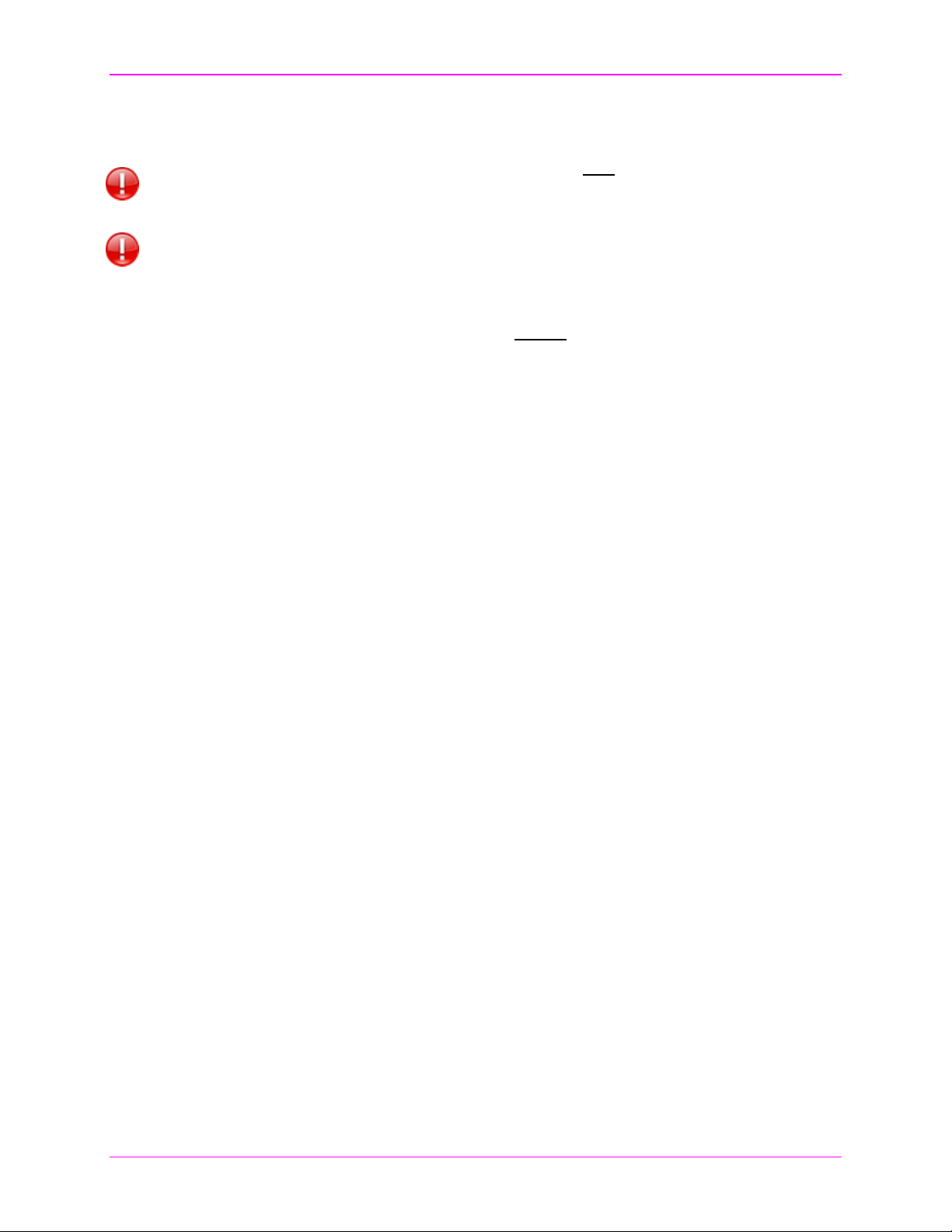
Installation
4.3 Installation Procedure
Ensure that all connectors are clean and free of contaminants prior to making the
connections. Appropriate connector locking hardware (screws/latches) should be used to
prevent cables from disconnecting or causing intermittent operation.
All units must be the same type for 4th-pair supported features to function correctly. For
example, an “XRTx-A” must be connected to a MVII-AK600(1200)DP-A, as both must be
identical to work properly with L/R summed audio. Similarly, an “XRTx-SA” cannot be used
with an MVII-AK600(1200)DP-A”. Video modes may function normally, but 4th pair options
will not.
To install a typical MultiView transmitter (these steps are generic - refer to the appropriate MultiView
transmitter manual):
1. Connect the source video to the Magenta MultiView™ transmitter video input port, which is an HD15
connector labeled SOURCE IN or VIDEO IN.
2. If desired, attach a local monitor to the HD15 connector labeled LOCAL OUT (if available).
3. Make your audio or serial connections via the phoenix connector or DB9 connector as appropriate.
4. Connect the twisted-pair cable to the transmitter.
5. Apply power to the transmitter.
a. The power-on LED should light up.
b. If there is a local monitor attached, a video image should appear on the
monitor.
MultiView™ II AK600DP/AK1200DP Installation and User Guide 7
