Magenta DX, DX500 User Manual

MAGENTA HD-ONE DX/DX500 HDMI EXTENDER
Magenta Research
128 Litchfield Road, New Milford, CT 06776 USA
(860) 210-0546 FAX (860) 210-1758
www.magenta-research.com
PN: 5310257-02, Rev 01, 10/12
.
HD-One DX/DX500
HDMI Extender
Quick Reference
&
Setup Guide
Magenta Research
128 Litchfield Road, New Milford, CT 06776 USA
(860) 210-0546 FAX (860) 210-1758
www.magenta-research.com
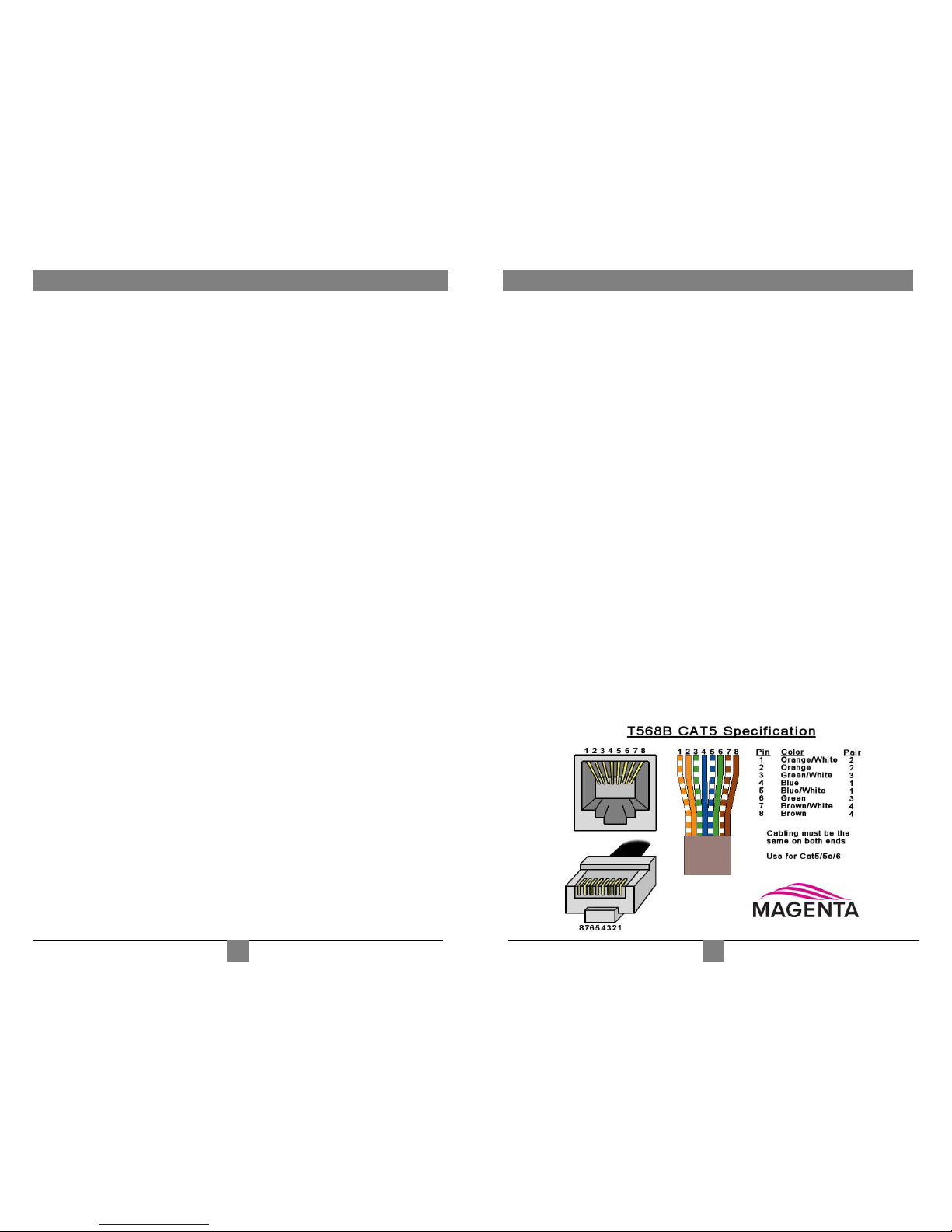
MAGENTA HD-ONE DX/DX500 HDMI EXTENDER
Contents
Chapter Page
1. Specifications...................................................................................................2
2. Introduction ........................................….........................................................3
2.1 Overview................................................................................….................3
2.2 Equipment You May Also Need..........................................................…....3
2.3 Compatible Cabling ........................................................................…...….3
3. Setup and Installation.......................................… ......................................….4
3.1 Cabling Considerations...............................................................................4
3.2 Making the Connections.....................................................................…....5
3.2.1 Connections and Setup in General .......................................……......5
3.2.2 Connections on the Transmitter and Receiver…..............………..…..5
4. Troubleshooting...........................................................................................…6
4.1 Common Problems ....................................................................................6
Appendix A. Cabling Pinouts.........................................….....................................6
© 2012 by Magenta Research All rights reserved.
Magenta Research
128 Litchfield Rd
New Milford, CT. 06776 USA
This document and the Magenta Research products to which it relates, and the copyright in each, is the
property of Magenta Research. Neither the document nor the products may be reproduced by any
means, in whole or in part, without the prior written permission of Magenta Research. Magenta Research
makes no warranty or representation, either express or implied, with respect to this software or
documentation, including their quality, performance, merchantability, or fitness for a particular purpose.
As a result, this software or documentation are licensed "as is" and you, the licensee, are assuming the
entire risk as to their quality and performance.
In no event will Magenta Research be liable for direct, indirect, special, incidental, or consequential
damages arising out of the use of or inability to use the software or documentation.
Magenta Research and the Magenta Research logo are trademarks of Magenta Research.
All other brands, product names, and trademarks are the property of their respective owners
1
.
CHAPTER 4: Troubleshooting
6
4. Troubleshooting
4.1 Common Problems
Most issues with the HD-One DX/DX500 Series can be resolved by checking the
Category cable terminations and ensuring that they are pinned to the T568B wiring
specification. However, other problems may arise. Below are solutions to the most
common issues:
Problem:
No video.
Solution:
• Check that both units are powered.
• Power units in the sequence noted in section 3.2.1.
• Ensure the Category cable is terminated to the T568B wiring standard.
• Some HDMI sources can take up to 5 minutes to initialize and will
not output video signals during this time.
• Cell phones may cause interference at close range and cause
the video to be interrupted or lost. All devices may need to be
power cycled if video is lost.
• If using protected content, ensure all connected devices are HDCP
compliant.
• Ensure the maximum distance has not been exceeded.
• Other troubleshooting tips include trying a better quality Category
cable, disabling deep color at the source and reducing the resolution.
Problem:
Poor video quality.
Solution:
• Ensure the Category cable is terminated to the T568B wiring standard.
• Check for faulty or poor quality HDMI cables.
• Ensure the display is compatible with the source.
• Other troubleshooting tips include using an alternative source and
reducing the resolution.
Appendix A. Cabling Pinouts
