Page 1
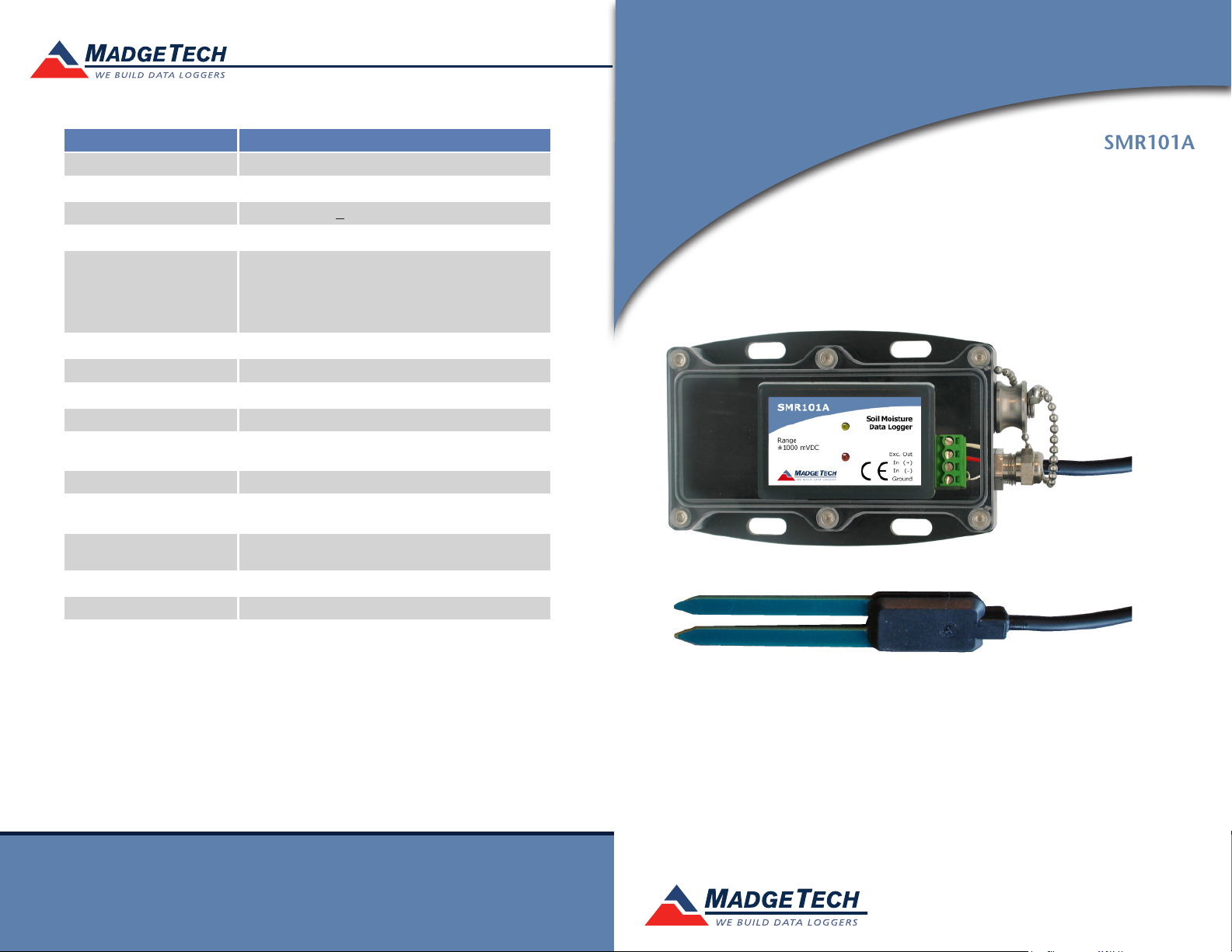
Red 485
Dark Blue Pantone 289
Light Blue 58% of Pantone 289
Red 485
Dark Blue Pantone 289
Light Blue 58% of Pantone 289
Product Information Card
Part Number SMR101A
Probe Range 0 to 100% VWC saturation
Probe Resolution 0.002m
Probe Accuracy +3% typical, ALL soils
Logger Accuracy +0.01% FSR
Typical Battery Life 10 months typical at a 1 minute reading rate
with a 350Ω load
2 years typical at a 1 minute reading rate
with a 1000Ω load
Reading Rate 4Hz up to once every 24 hours
Memory 115,200
Required Interface Package IFC200
Probe Life Expectancy 3-5 years
Logger Operating Environment -40°C to +80°C (-40°F to +176°F)
0%RH to 95%RH non-condensing
Probe Operating Environment -20°C to +50°C (-4°F to +122°F), 0%RH-100%RH
Logger Dimensions 1.4” x 2.5” x 0.6”
(36mm x 64mm x 16mm)
Probe Dimensions 2.1” x 0.6” x 0.06”
(55mm x 15mm x 1.5mm)
Cable Length 16’ (5m) (Tinned, Wire Leads)
Approvals –
3/m3
SMR101A
Battery Warning
WARNING: FIRE, EXPLOSION, AND SEVERE BURN HAZARD. DO NOT SHORT CIRCUIT, CHARGE,
FORCE OVER DISCHARGE, DISASSEMBLE, CRUSH, PENETRATE OR INCINERATE. BATTERY MAY
LEAK OR EXPLODE IF HEATED ABOVE 80°C (176°F).
See MadgeTech’s terms and conditions at www.madgetech.com
Specifications subject to change.
MadgeTech, Inc.
PO Box 50
Phone 603.456.2011
www.madgetech.com
l
Warner, NH 03278
l Fax 603.456.2012
l
info@madgetech.com
DOC-1247035-00 REV 1 2012.03.06
SMR101A
Soil Moisture Recorder with EC-5 probe
To view the full MadgeTech product line,
visit our website at www.madgetech.com.
Page 2
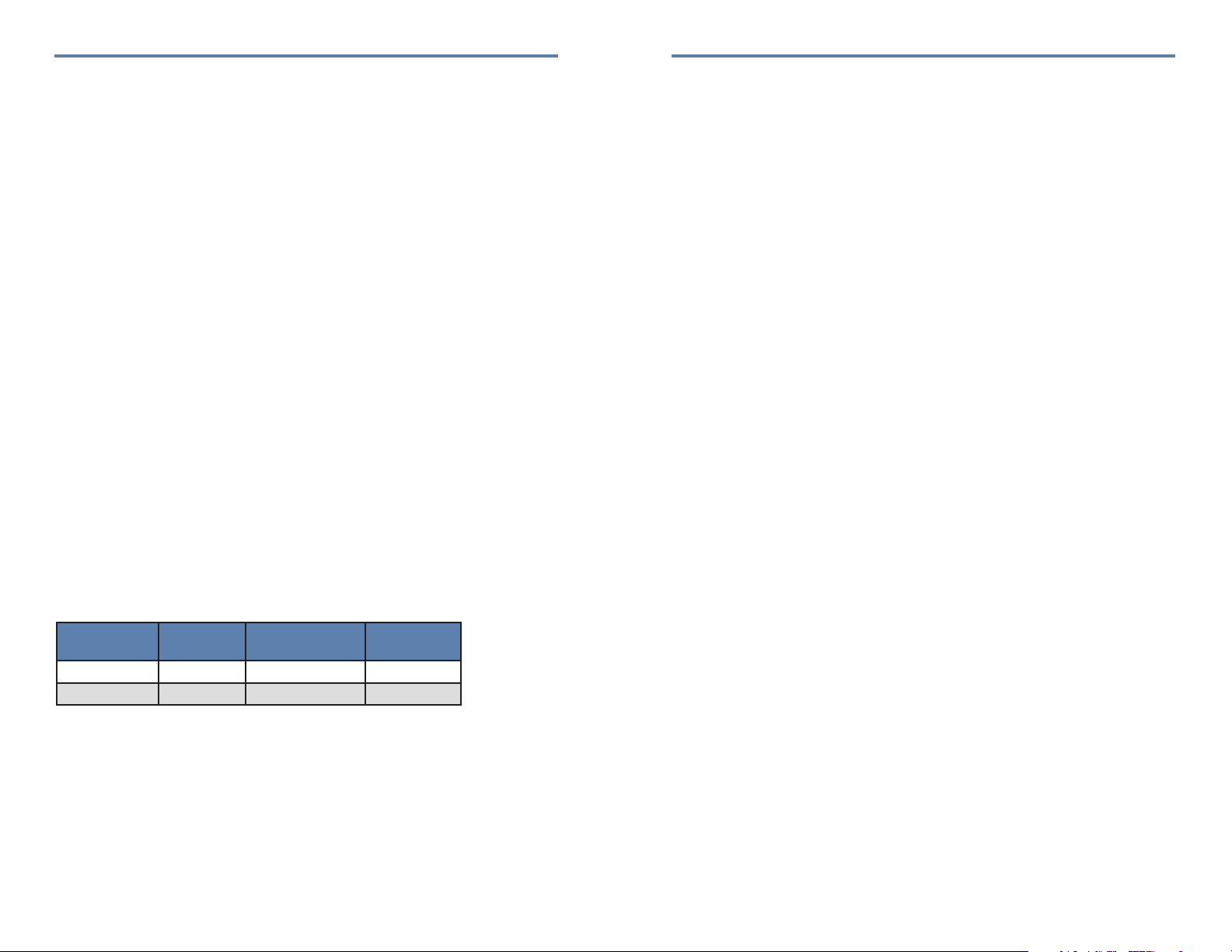
SMR101A
Product Quick Reference Card
Product Notes
The SMR101A measures Volumetric Water Content (VWC) over a range of 0 to 100%. The
system can be used in for most soil types as well as soil-less media with minimal salinity
and textural effects.
EC Probe Soil Insertion
Refer to the “ECHO Probe Insertion Guide” application note on the MadgeTech website for
instructions on how to insert the probe into the soil.
Calibrating Soil Moisture Probes
Refer to the “Calibrating ECH20 Soil Moisture Probes” application note on the MadgeTech
website for information on how to calibrate the probe.
Additional Information
The following application notes can be downloaded from the website:
• Response of the ECH20 Soil Moisture Probe to variation in the water content, soil type,
and solution electrical conductivity.
• Measuring water content in organic soils using ECH20 probe.
LEDs
- Green LED: every 10 seconds to indicate logging and 15 seconds to indicate delay start
mode.
- Red LED: every 10 seconds to indicate low battery and/or memory and 1 seconds to
indicate an alarm condition.
Multiple Start/Stop Mode Activation
To start device: Press and hold the pushbutton for 5 seconds, the green LED will flash during
this time. The device has started logging.
To stop the device: Press and hold the pushbutton for 5 seconds, the red LED will flash during
this time. The device has stopped logging.
Engineering Units Quick Reference
Unit
Description Unit Label Offset
Gain
VWC % -0.0004 0.119
VWC m3/m3 -0.0004 0.00119
Device Maintenance
Battery Replacement
Materials:
Small Phillips Head Screwdriver
3/32” HEX Driver
Replacement Battery (LTC-7PN)
- Remove the Data Logger from the Waterbox using the Allen Key.
- Puncture the center of the back label with the screw driver and unscrew the enclosure.
- Remove the battery by pulling it perpendicular to the circuit board.
- Insert the new battery into the terminals and then screw the enclosure back together.
Note: Be sure not to over tighten the screws or strip the threads.
Recalibration
The SMR101A system is based on strain measurement in mVs. The device is calibrated at
0 volts and 900-1000mV. If a more accurate calibration is desired, refer to the Calibrating
ECH2O Soil Moisture Probes application note on the MadgeTech website.
Pricing:
Recalibration $40.00
Additional Services:
As Found Data $15.00 per parameter/channel
Verification Point $15.00 per point
Prices and specifications subject to change. See MadgeTech’s terms and conditions at www.madgetech.com
To send the devices back, visit www.madgetech.com, select Services then RMA Process.
Installation Guide
Installing the Interface cable
- IFC200
Insert the device into a USB port. The drivers will install automatically.
Installing the software
Insert the Software CD in the CD-ROM Drive. If the autorun does not appear, locate the
drive on the computer and double click on Autorun.exe. Follow the onscreen instructions.
Connecting the data logger
- Once the software is installed and running, plug the interface cable into the data logger.
- Click the Communication Menu, then Auto Configure Port.
- After a moment, a box will appear stating a device has been found.
- Click OK. The Device Status box will appear. Click OK.
- At this point, communications have been configured for your logger. These settings can
be found under the Communication Menu.
Note: For additional installation instructions refer to your “Data Logger & Software Operating Manual”.
Device Operation
Starting the data logger
- Click Device Menu then Start Device.
- Choose the desired start method.
- Choose the start parameters by selecting a Reading Rate suitable for your application.
- Enter in any other desired parameters and click Start.
- A box will appear stating the data logger has been started. Click OK.
- Disconnect the data logger from the interface cable and place it in the environment to
measure.
Note: The device will stop recording data when the end of memory is reached or the device is stopped. At this
point the device cannot be restarted until it has been re-armed by the computer.
Downloading data from a data logger
- Connect the data logger to the interface cable.
- Click the Device Menu then Read Device Data. This will offload all recorded data.
