Page 1

Red 485
Dark Blue Pantone 289
Light Blue 58% of Pantone 289
Red 485
Dark Blue Pantone 289
Light Blue 58% of Pantone 289
Description RHTemp1000
Temperature Sensor Resistance Temperature Detector (RTD)
Temperature Range -40 °C to +80 °C (-40 °F to +176 °F)
Temperature Resolution 0.01 °C
Calibrated Accuracy +0.5 °C (0 °C to 55 °C)
Humidity Sensor Capacitive Polymer
Humidity Range 0 %RH to 100 %RH (non-condensing)
Humidity Resolution 0.1 %RH
Calibrated Accuracy +3.0 %RH maximum
Data Format Date and time stamped ºC, ºF, K, ºR; %RH, mg/mL, Dew Point
Memory 16,350 readings per channel
Memory Wrap Yes
Reading Rate 1 reading every second up to 1 reading every 24 hours
Time Accuracy ±1 minute/month at 25 ºC
Required Interface Package IFC400 or IFC406
Baud Rate 125,000 baud
Typical Battery Life 2 years typical at 25 °C (15 minute reading rate)
Operating System
Compatibility
MadgeTech Software
Compatibility
Operating Environment
Material 316 Stainless Steel/PEEK
Dimensions 1.7 in x 0.97 in x 0.97 in (42 mm x 24.6 mm x 24.6 mm)
Weight 2.3 oz (65 g)
Approvals CE
Windows XP SP3/Vista/Windows 7/Windows 8
Standard Software version 4.1.0.2 or later
Secure Software version 4.1.3.0 or later
-40 °C to +80 °C (-40 °F to +176 °F),
0 %RH to 100 %RH (non-condensing)
Product Information Card
RHTemp1000
Battery Warning
WARNING: FIRE, EXPLOSION AND SEVERE BURN HAZARD. DO NOT RECHARGE, DISASSEMBLE,
HEAT ABOVE 100 °C (212 °F), INCINERATE, CRUSH, OR EXPOSE CONTENTS TO WATER.
See MadgeTech’s terms and conditions at www.madgetech.com
Specifications subject to change.
MadgeTech, Inc.
6 Warner Road
Phone 603.456.2011
www.madgetech.com
l
Warner, NH 03278
l
Fax 603.456.2012
l
info@madgetech.com
DOC-1279035-00 REV 4 2015.03.10
RHTemp1000
Humidity and Temperature Data Logger
To view the full MadgeTech product line,
visit our website at www.madgetech.com.
Page 2
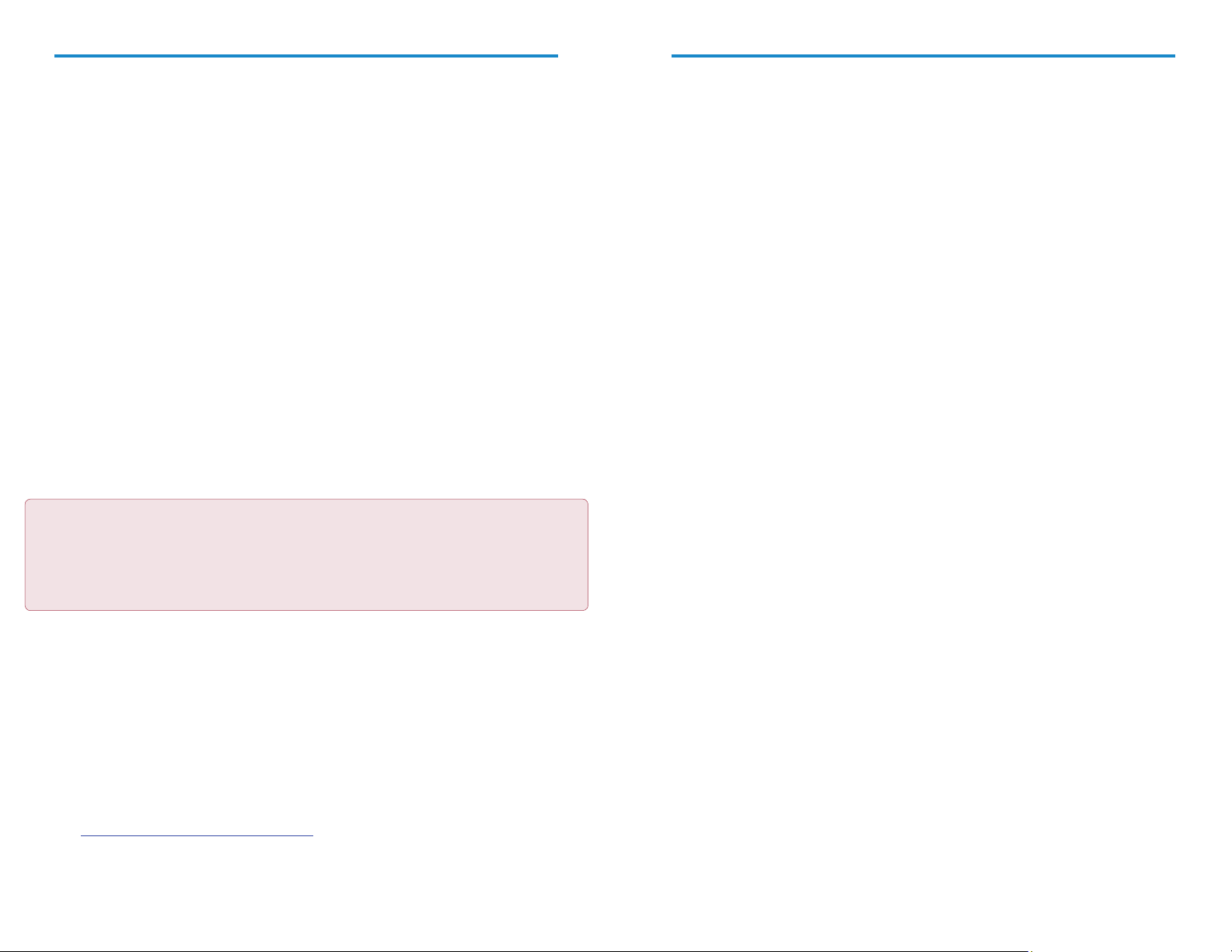
RHTemp1000
Product Information Card
Product Notes
The RHTemp1000 humidity and temperature data logger is a rugged, battery powered,
stand alone device which can be used to automatically record humidity and temperature.
This all in one compact, portable, easy to use device is able to measure and record data for
up to 21,845 humidity and temperature measurements.
The RHTemp1000 is ideal for use in harsh environments. Its real time clock ensures that all
the data is time and date stamped. The storage medium is non-volatile solid state memory,
providing maximum data security even if the battery becomes discharged. The device can
be started and stopped directly from your computer and its small size allows it to fit almost
anywhere.
IP Rating
The RHTemp1000 is rated IP30 and is non-submersible.
O-Rings
O-Ring maintenace is a key factor when properly caring for the RHTemp1000. The O-Rings
ensure a tight seal and prevent liquid from entering the inside of the device. Please refer to the
application note “O-Rings 101: Protecting Your Data,” found on the MadgeTech website for
information on how to prevent O-Ring failure.
Note: This product is rated for use up to 80 °C. Please read the battery warning. The product could explode if exposed to
temperatures above what is specified.
Communication
To ensure desired operation of the RHTemp1000, please keep the surface clear of any
foreign objects or substances. The RHTemp1000s data is downloaded through external
contact with the IFC400 or IFC406 docking station. Covering the surface with foreign objects
(i.e. Calibration Labels) can prevent the communication and/or downloading process.
Installation Guide
Installing the Interface cable
- IFC400 or IFC406:
Refer to the “Quick Start Guide” included in the package.
Installing the software
Insert the MadgeTech 4 Software Flash Drive into an open USB port on the PC. If the
autorun does not appear, locate the drive on the computer and double click on Autorun.
exe. Follow the instructions provided in the Installation Wizard to install the MadgeTech
Software. Software can also be downloaded from the MadgeTech website at the following
link: www.madgetech.com/software-download
Device Operation
Connecting and Starting the data logger
- Once the software is installed and running, plug the interface cable into the docking station.
- Connect the USB end of the interface cable into an open USB port on the computer.
- Place the data logger into the docking station.
- The data logger will automatically appear under Connected Devices within the software.
- For most applications, select Custom Start from the menu bar and choose the desired start
method, reading rate and other parameters appropriate for the data logging application
and click Start. (Quick Start applies the most recent custom start options, Batch Start is used
for managing multiple loggers at once, Real Time Start stores the dataset as it records while
connected to the logger.)
- The status of the device will change to Running, Waiting to Start or Waiting to Manual
Start, depending upon your start method.
- Disconnect the data logger from the docking station and place it in the environment to
measure. Note: The device will stop recording data when the end of memory is reached or the device is stopped, unless user
selectable memory wrap is enabled. At this point the device cannot be restarted until it has been re-armed by the computer.
Downloading data from a data logger
- Place the data logger in the IFC400 or IFC406 docking station.
- Highlight the data logger in the Connected Devices list. Click Stop on the menu bar.
- Once the data logger is stopped, with the logger highlighted, click Download. You will
be prompted to name your report.
- Downloading will offload and save all the recorded data to the PC.
Device Maintenance
Battery Replacement
Materials:
TL-2150/S Battery (user replaceable)
- Unscrew the bottom of the logger and remove the battery.
- Place the new battery into the logger. Note the polarity of the battery.
- Screw the cover back onto the logger.
Recalibration
The RHTemp1000 standard calibration is one temperature point at 25 °C and two humidity
points at 25 %RH and 75 %RH.
Pricing:
Recalibration traceable to NIST $110.00
Recalibration $70.00
Additional Services:
Custom Calibration Call for Pricing
Prices and specifications subject to change. See MadgeTech’s terms and conditions at www.madgetech.com
To send the devices back, visit www.madgetech.com, select Services then RMA Process.
