Page 1
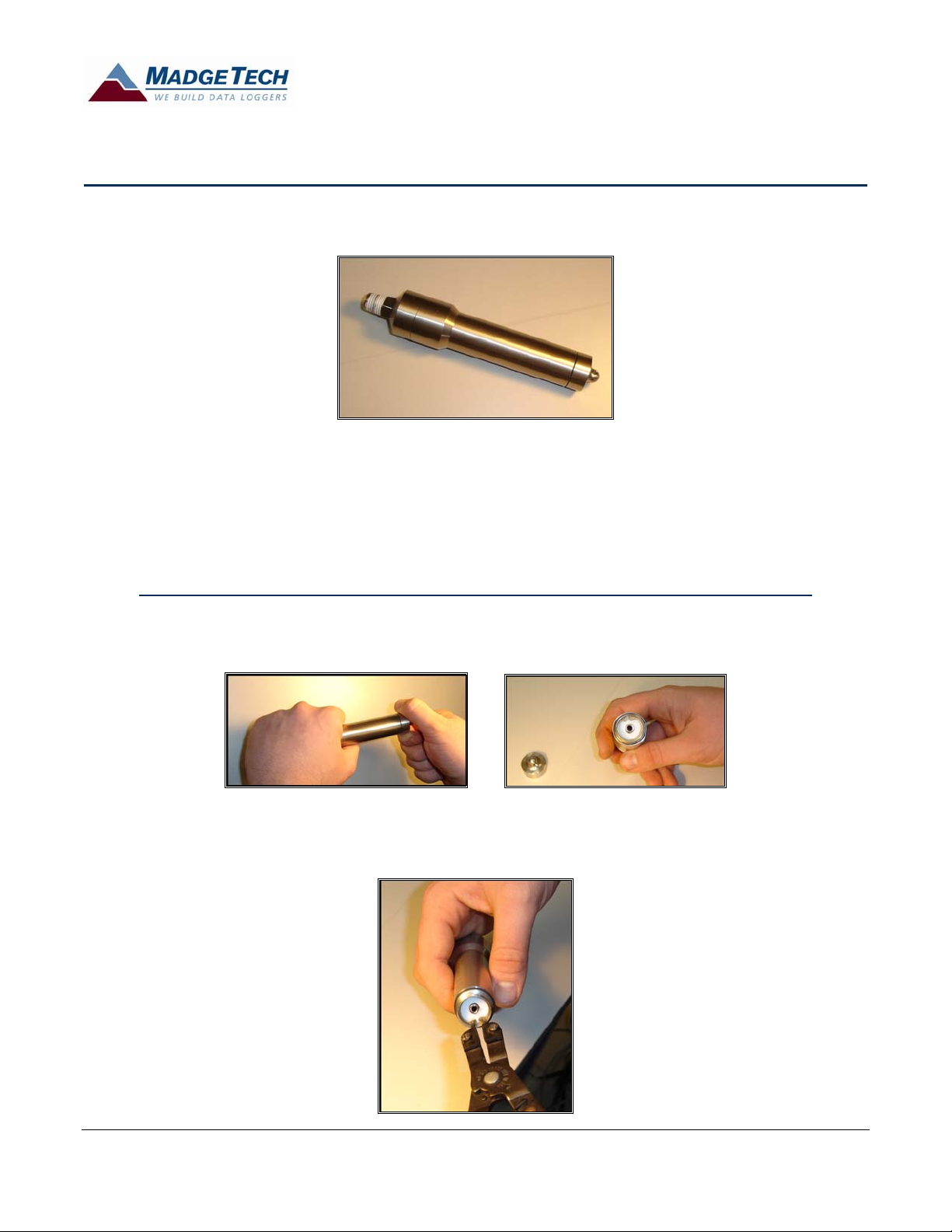
Technical Note
PRTRANS Battery Change Procedure
The following instructions will facilitate the removal and installation of a PrTrans1000 battery.
The following items are required:
1) A replacement battery: Tadiran TL-2150/P 3.6V lithium, 1/2AA size
2) Snap-ring pliers tool
3) A 9/16” (or 15mm) wrench
Step 1: Remove end cap from PrTrans1000 revealing the communications jack.
Step 2: Remove snap-ring
with snap-ring pliers
PrTrans1000 Battery Changing Procedure DOC-1099025-00 Revised: April 11, 2006 page 1 of 3
Page 2
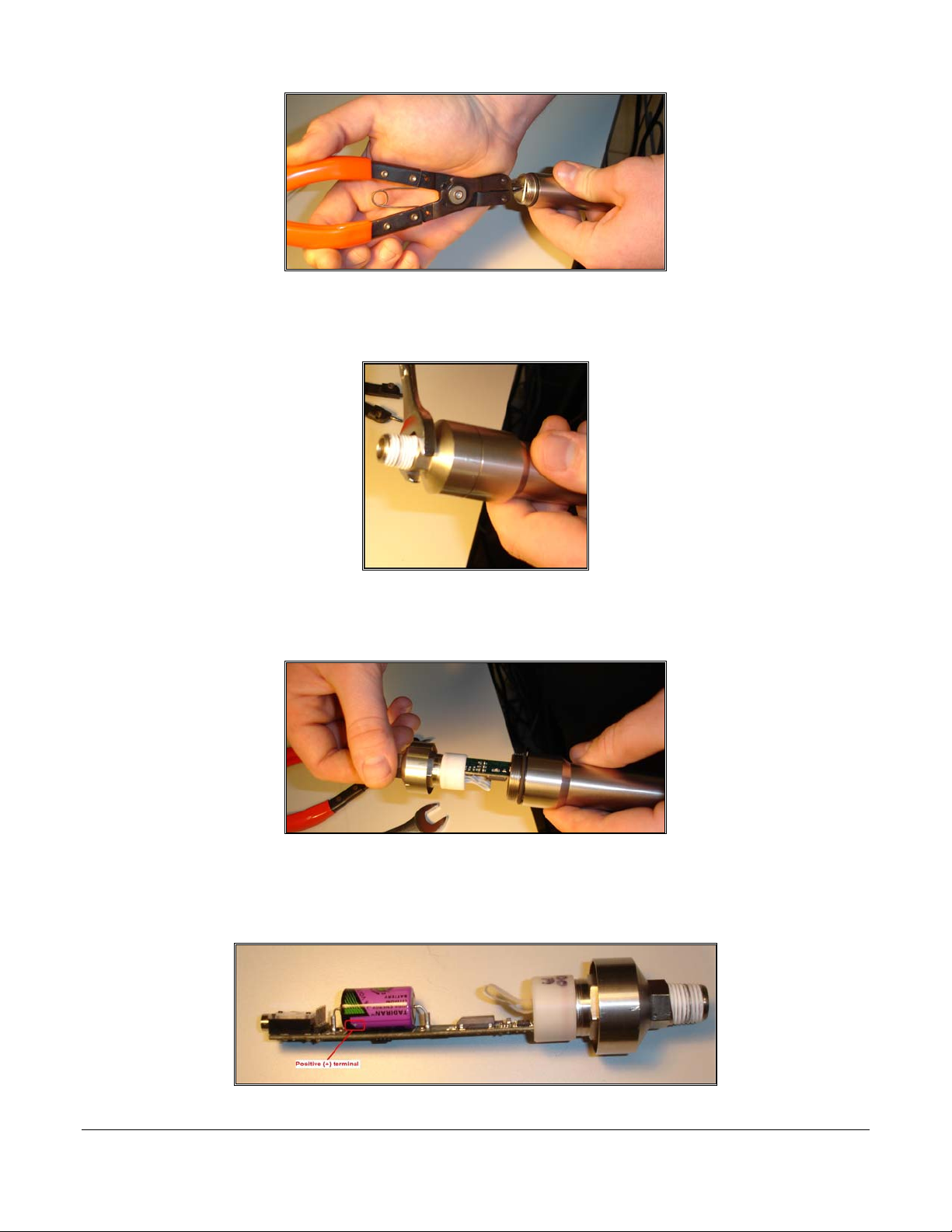
Step 3: Press gently on white disk to force one end up for easy removal.
Step 4: Use 9/16 (or 15mm) wrench to remove NPT end of PRTrans1000.
Step 5: Gently slide the PrTrans1000 circuit board from the metal case.
Step 6: Set PrTrans1000 down and make note the orientation of the battery’s positive (+)
terminal. ( “+” indication is also on the circuit board)
PrTrans1000 Battery Changing Procedure DOC-1099025-00 Revised: April 11, 2006 page 2 of 3
Page 3
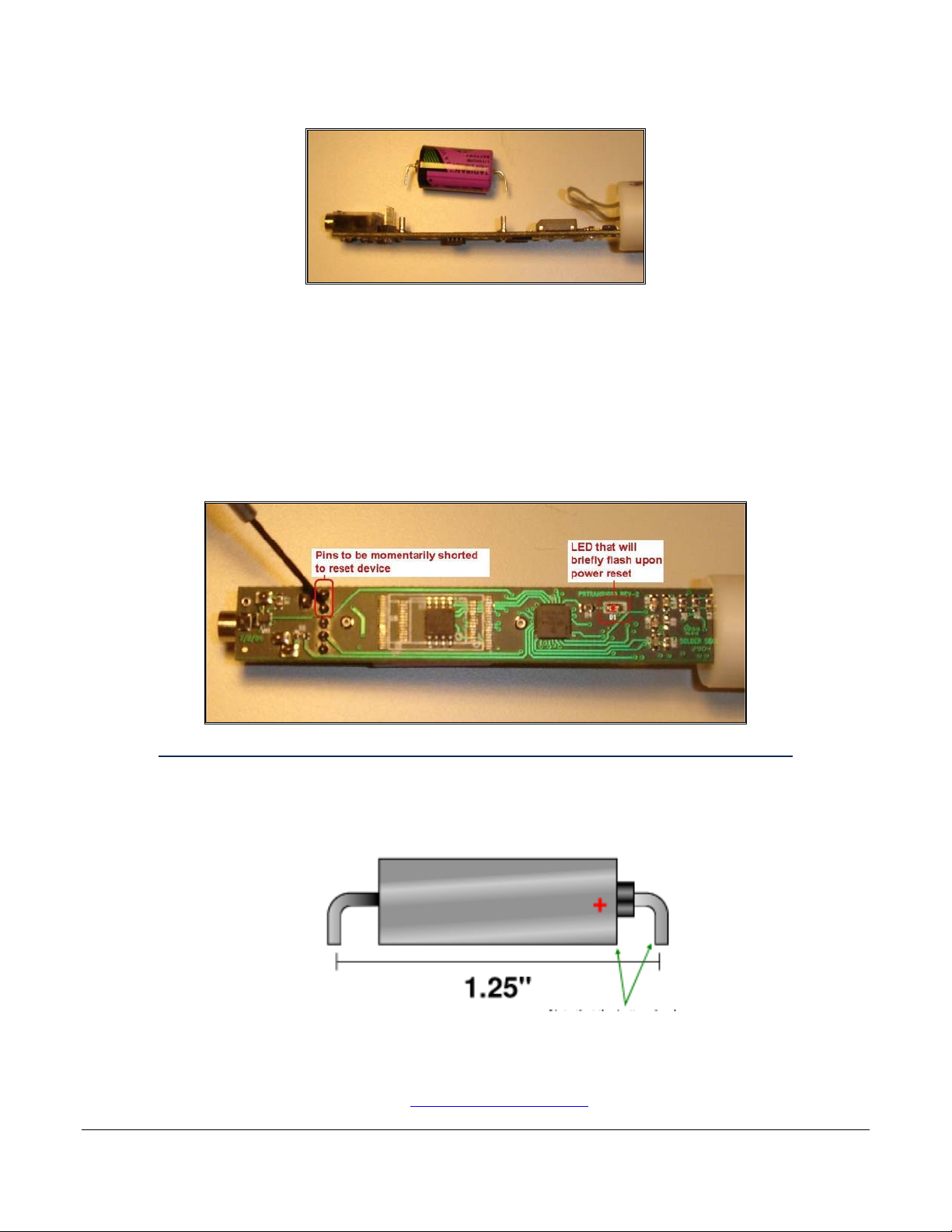
Step 7: Remove battery
Step 8: Install new battery noting orientation of the positive (+) terminal. The LED (D1) on the bottom side of
the circuit board will flash briefly when the battery is installed correctly. It is suggested at this time, to check
communications with the device. If the LED did not flash or the PrTrans1000 does not communicate, check the
orientation of the battery. Also, you can manually reset the device by either removing the battery for one
minute or by momentarily shorting the two circuit board pins (with a metal screwdriver, paperclip or similar)
as indicated below. Repeat steps five through one in reverse order to complete installation.
Note: If you did not purchase the battery from MadgeTech then the leads may not be
bent correctly or at all. Follow the diagram below for bending the battery leads properly.
Note that the battery lead
is long enough to be even
with the bottom of the battery case.
For trouble shooting or questions contact us at
PrTrans1000 Battery Changing Procedure DOC-1099025-00 Revised: April 11, 2006 page 3 of 3
support@madgetech.com
Page 4

PrTrans1000 Battery Changing Procedure DOC-1099025-00 Revised: April 11, 2006 page 4 of 3
