Page 1
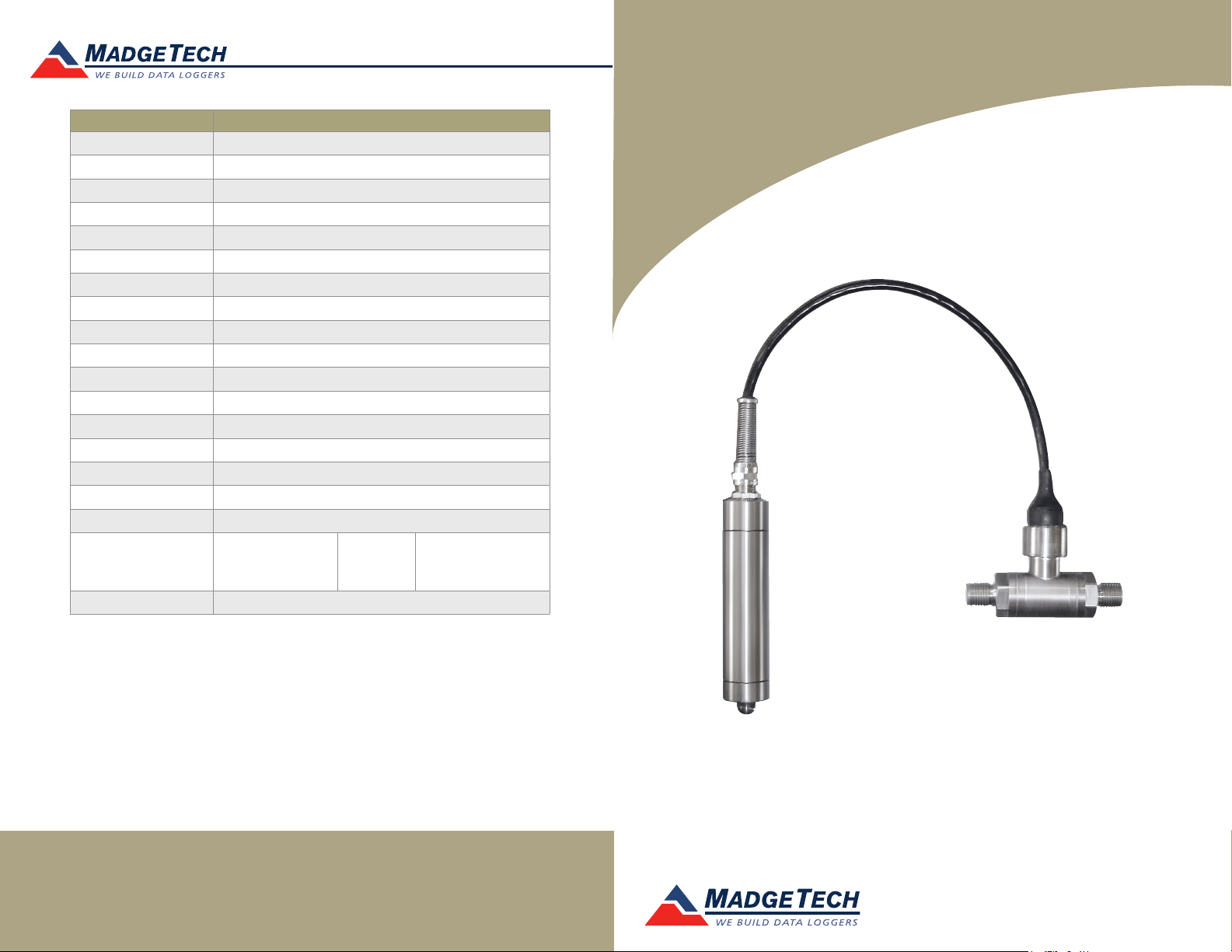
Red 485
Dark Blue Pantone 289
Light Blue 58% of Pantone 289
Red 485
Dark Blue Pantone 289
Light Blue 58% of Pantone 289
Description PRTemp1000D
Temperature Sensor Semiconductor
Temperature Range -20 °C to +80 °C (-4 °F to +176 °F)
Temperature Resolution 0.1 °C (0.18 °F)
Calibrated Accuracy +0.5 °C (over 0 °C to 50 °C)
Pressure Sensor Semiconductor strain gauge
Pressure Range 0 to 30, 100, 300 and 500 PSID
Maximum Line Pressure 1000 PSI
Pressure Resolution 0.002, 0.005, 0.02, 0.05 PSID
Pressure Accuracy ±0.25 %FSR, 0.1 % @ 25 °C typical
Memory 16,383/channel
Reading Rate 1 reading every 2 seconds up to 1 reading every 12 hours
Units PSIA(G), inches, feet, bar, Torr, mmHg, Pascals
Required Interface Package IFC200
Baud Rate 2,400
Typical Battery Life 1 year
Operating Environment -20 °C to +80 °C (-4 °F to +176 °F), 0 %RH to 100%RH
Material 303 stainless steel
Logger Body:
Dimensions
Weight 15.5 oz (440 g)
1.0 in OD x 6.7 in L
(25 mm OD x 170
mm L)
Cable:
12 in
(305 mm)
3.4 in x 3.0 in x 1.0 in
(86 mm x 76 mm x 25
Product User Guide
PRTemp1000D
Transducers:
mm)
Battery Warning
WARNING: FIRE, EXPLOSION, AND SEVERE BURN HAZARD. DO NOT SHORT CIRCUIT, CHARGE,
FORCE OVER DISCHARGE, DISASSEMBLE, CRUSH, PENETRATE OR INCINERATE. BATTERY MAY
LEAK OR EXPLODE IF HEATED ABOVE 80 °C (176 °F).
Specications subject to change.
See MadgeTech’s terms and conditions at www.madgetech.com
MadgeTech, Inc.
6 Warner Road
Phone 603.456.2011
www.madgetech.com
l
Warner, NH 03278
l
Fax 603.456.2012
l
info@madgetech.com
DOC-1152035-00 REV 11 08.07.2017
PRTemp1000D
Dierential Pressure and Temperature Data Logger
To view the full MadgeTech product line,
visit our website at www.madgetech.com.
Page 2
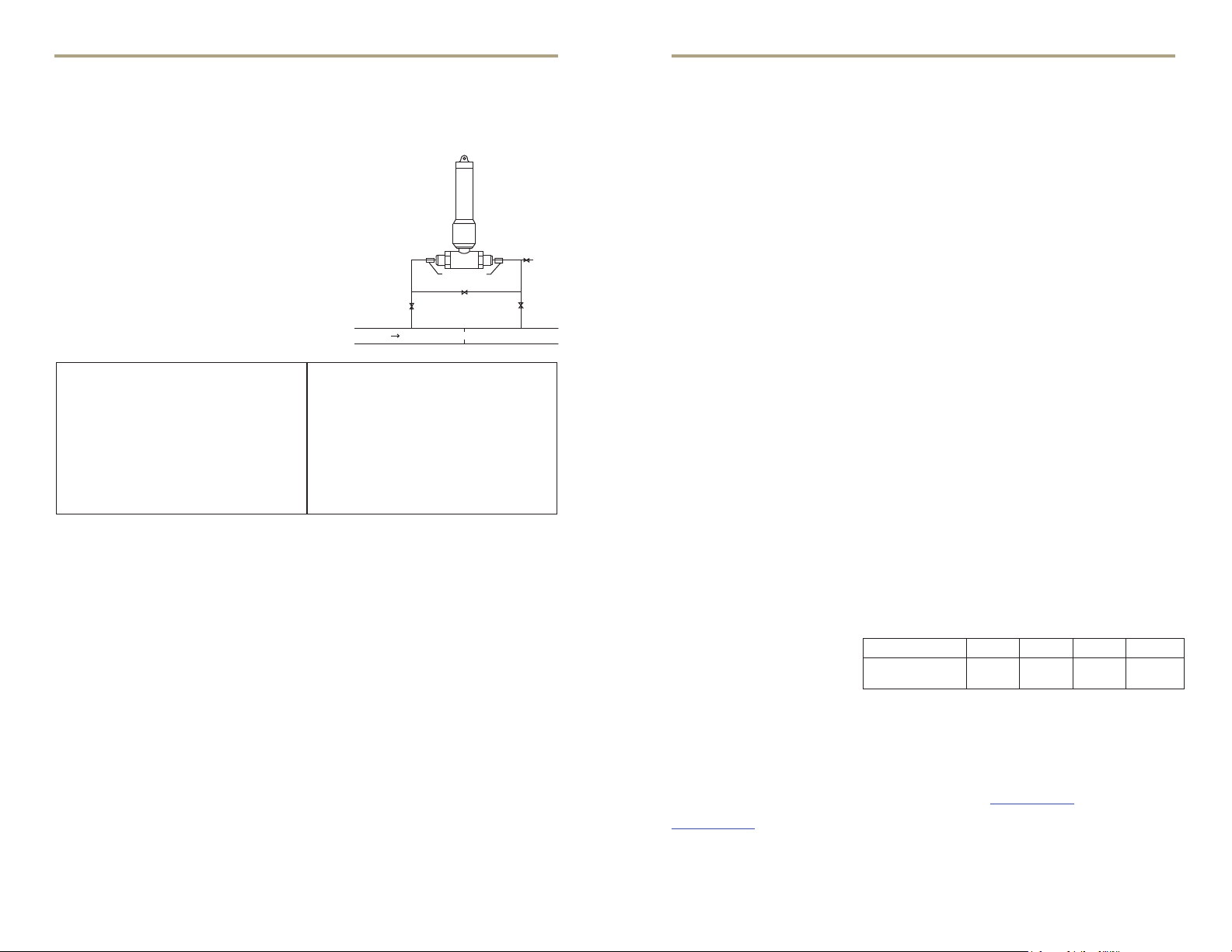
PRTemp1000D
PRESSURE DROP
Product User Guide
Product Notes
Getting Started
To access the COM Port for the interface cable, unscrew the key-ring end cap. Screw the
end cap onto the data logger until the o-ring cannot be seen, before deploying the device.
Submergibility
The PRTemp1000D is weather resistant and rated IP63.
Installation Instructions
Due to the potential for line pressure to exceed
proof pressure, high line pressure must be applied
simultaneously to each side of the sensor. To the
right is a diagram of a recommended installation.
Pressure snubbers are recommended to prevent
damage from water hammers or other high
intensity pressure events.
Applying Line Pressure
- Install sensor with valves “A” and “C”
closed
- Open bypass valve “B”
- Crack bleeder valve
- Slowly open valve “A” to apply pressure
- Close bleeder valve
Removing Line Pressure
- Open bypass valve “B”
- Close valve “C”
- Close valve “A”
- Crack bleeder valve
- Allow pressure to equalize with ambient
- Uninstall sensor
- Open valve “C”
- Close bypass valve “B”
O-Rings
O-ring maintenance is a key factor when properly caring for the PRTemp1000D. The
o-rings ensure a tight seal and prevent liquid from entering the inside of the device.
Please refer to the application note “O-Rings 101: Protecting Your Data”, found on the
MadgeTech website, for information on how to prevent O-ring failure.
POSITIVE / SENDING INPUT NEGATIVE / REFERENCE INPUT
PRESSURE SNUBBERS
VALVE B
VALVE A
MAIN LINE FLOW
BLEEDER VALVE
VALVE C
method, reading rate and other parameters appropriate for the data logging application and
click “Start”. ( “Quick Start” applies the most recent custom start options, “Batch Start” is used
for managing multiple loggers at once, “Real Time Start” stores the dataset as it records while
connected to the logger.)
- The status of the device will change to “Running”, “ Waiting to Start” or “Waiting to
Manual Start”, depending upon your start method.
- Disconnect the data logger from the interface cable and place it in the environment to
measure.
Note: The device will stop recording data when the end of memory is reached or the device is stopped. At this
point the device cannot be restarted until it has been re-armed by the computer.
Downloading data from a data logger
- Highlight the data logger in the Connected Devices list. Click “Stop” on the menu bar.
- Once the data logger is stopped, with the logger highlighted, click “Download”. You will
be prompted to name your report.
- Downloading will ooad and save all the recorded data to the PC.
Device Maintenance
Battery Replacement
Materials: Small Needle Nose Pliers and Replacement Battery (TLH-5902)
- Carefully unscrew the sensor end cap and pull the electronics out.
- The battery is the purple cylinder on the circuit board.
- Gently pull out the old battery.
- Insert the new battery one lead at a time, using pliers to fully push the leads into the
sockets. The battery should be at against the circuit board, and the positive lead should
be closest to the communications jack.
- Ensure the circuit board is inserted into the white plastic bushing. The sensor cable
should not be twisted, or kinked. From the connection to the circuit board, it should run
up towards the battery, then down to the sensor.
- Insert the electronics back into the tube and carefully screw the cap on.
Installation Guide
Installing the Interface cable
- IFC200: Insert the device into a USB port. The drivers will install automatically.
Installing the software
The Software can be downloaded from the MadgeTech website at the following link: www.
madgetech.com/software-download. Follow the instructions provided in the Installation
Wizard.
Device Operation
Connecting and Starting the data logger
- Once the software is installed and running, plug the interface cable into the data logger.
- Connect the USB end of the interface cable into an open USB port on the computer.
- The device will appear in the Connected Devices list, highlight the desired data logger.
- For most applications, select “Custom Start” from the menu bar and choose the desired start
Recalibration
The PRTemp1000D standard calibra-
tion is performed at one temperature point at 25 °C,
Range (PSID)
Calibration Point
(PSI)
the pressure calibration is depen-
dant upon the range.
Additional Services:
Custom calibration and verication point options available, please call for pricing.
Call for custom calibration options to accommodate specic application needs.
Prices and specications subject to change. See MadgeTech’s terms and conditions at www.madgetech.com
To send devices to MadgeTech for calibration, service or repair, please use the MadgeTech RMA Process by visiting
www.madgetech.com, then under the services tab, select RMA Process.
0-30 0-100 0-300 0-500
0 and
27-30
0 and
90-100
270-300
0 and
0 and 450-
500
