Page 1

Red 485
Dark Blue Pantone 289
Light Blue 58% of Pantone 289
Description PRHTemp101A
Pressure Sensor Piezoresistive
Pressure Range 250 mbar to 1300 mbar
Pressure Resolution 0.02 mbar
Pressure Calibrated
Humidity Resolution 0.1 %RH
Humidity Calibrated
Temperature Sensor RTD
Temperature Range -40 °C to +80 °C (-40 °F to +176 °F)
Temperature Resolution 0.01 °C
Temperature Calibrated
Required Interface Package IFC200
Typical Battery Life 10 year battery life typical, at a 15 minute reading rate
Operating Environment
Accuracy
Humidity Sensor Capacitive Polymer
Humidity Range 0 %RH to 95 %RH
Accuracy
Accuracy
Memory
Reading Rate 1 reading every second to 1 reading every 24 hours
LED Indicator Red and green
Baud Rate 115,200
Material ABS plastic
Dimensions
Weight 0.9 oz (24 g)
Approvals CE
688,128 readings; software congurable memory wrap
412,876 readings; (manual or trigger mode)
-40 °C to +80 °C, 0 %RH to 95 %RH non-condensing
(36 mm x 56 mm x 16 mm)
10 mbar
3 %RH
±0.5 °C
0.002 PSIA to 100 PSIA
1.4 in x 2.2 in x 0.6 in
Product User Guide
PRHTemp101A
PRHTemp101A
Pressure, Humidity & Temperature Data Logger
with a 10 Year Battery Life
Battery Warning
WARNING: FIRE, EXPLOSION, AND SEVERE BURN HAZARD. DO NOT RECHARGE, DISASSEMBLE,
HEAT ABOVE 100 °C (212 °F), INCINERATE, CRUSH OR EXPOSE CONTENTS TO WATER.
See MadgeTech’s terms and conditions at www.madgetech.com
Specifications subject to change.
MadgeTech, Inc.
6 Warner Road
Phone: (603) 456-2011
www.madgetech.com
l
Warner, NH 03278
l
Fax: (603) 456-2012
l
info@madgetech.com
DOC-1278035-00 REV 1 2014.05.21
To view the full MadgeTech product line,
visit our website at www.madgetech.com.
Page 2
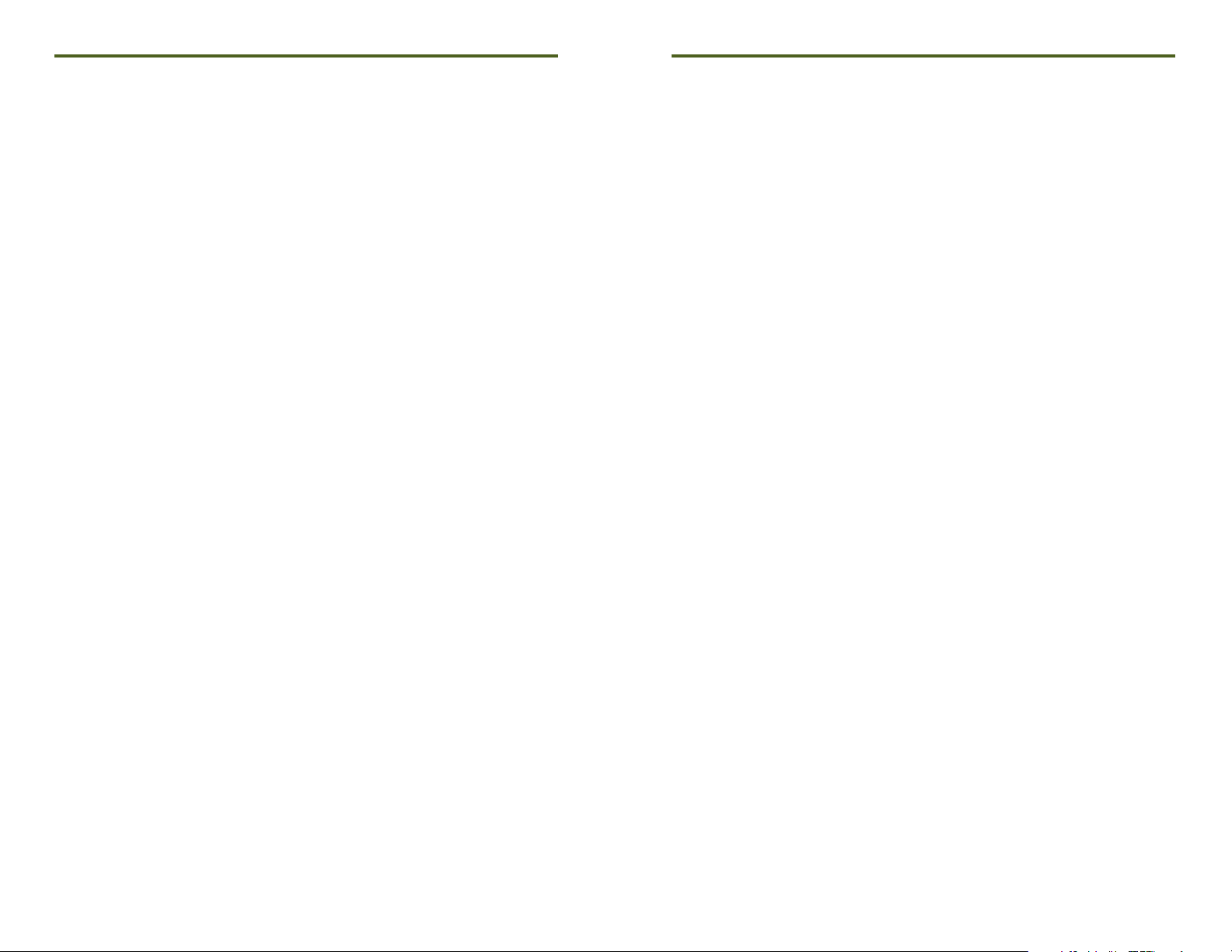
PRHTemp101A
Product Notes
The PRHTemp101A is a pressure, humidity and temperature data logger, specifically
designed to be compact and portable for use in a variety of applications like museum and
archive preservation, shipping and transportation, warehouse monitoring, HVAC and more.
LEDs
- Green LED blinks: 10 seconds to indicate logging and 15 seconds to indicate delay start
mode/standby (waiting to start)
- Red LED blinks: 10 seconds to indicate low battery and/or memory and 1 second to
indicate an alarm condition met.
Password Protection
An optional password may be programmed into the device to restrict access to
configuration options. Data may be read out without the password
Multiple Start/Stop Mode Activation
- To start device: Press and hold the pushbutton for 5 seconds, the green LED will flash
during this time. The device has started logging.
- To stop the device: Press and hold the pushbutton for 5 seconds, the red LED will flash
during this time. The device has stopped logging.
Alarm Settings
Programmable high and low limits; alarm is activated when the environment reaches or
exceeds set limits. (Pressure channel only)
Installation Guide
Installing the Interface Cable
- IFC200
Insert the device into a USB port. The drivers will install automatically.
Installing the Software
The Software can be downloaded from the MadgeTech website at the following link: www.
madgetech.com/software-download. Follow the instructions provided in the Installation
Wizard.
Product User Guide
dataset as it records while connected to the logger.)
- The status of the device will change to “Running”, “Waiting to Start” or “Waiting to
Manual Start”, depending upon your start method.
- Disconnect the data logger from the interface cable and place it in the environment to
measure.
Note: The device will stop recording data when the end of memory is reached or the device is stopped. At this point the device
cannot be restarted until it has been re-armed by the computer.
Downloading data from a data logger
- Highlight the data logger in the Connected Devices list. Click “Stop” on the menu bar.
- Once the data logger is stopped, with the logger highlighted, click “Download”. You will
be prompted to name your report.
- Downloading will offload and save all the recorded data to the PC.
Device Maintenance
Battery Replacement
Materials: Small Phillips Head Screwdriver & Replacement Battery (LTC-7PN)
- Puncture the center of the back label with the screw driver and unscrew the enclosure.
- Remove the battery by pulling it perpendicular to the circuit board.
- Insert the new battery into the terminals and verify it is secure.
- Screw the enclosure back together securely.
Note: Be sure not to over tighten the screws or strip the threads.
Recalibration
The PRHTemp101A standard calibration is one point for temperature at 25 °C, two
points for humidity at 25 %RH and 75 %RH and two points for pressure at 460 mbar
and 1095 mbar.
Recalibration is recommended annually for any MadgeTech data logger; a reminder is
automatically displayed in the software when the device is due.
Prices and specifications subject to change. See MadgeTech’s terms and conditions at www.madgetech.com
To send the devices back, visit www.madgetech.com, select Services then RMA Process.
Device Operation
Connecting and Starting the data logger
- Once the software is installed and running, plug the interface cable into the data logger.
- Connect the USB end of the interface cable into an open USB port on the computer.
- The device will appear in the Connected Devices list, highlight the desired data logger.
- For most applications, select “Custom Start” from the menu bar and choose the desired
start method, reading rate and other parameters appropriate for the data logging
application and click “Start”. (“Quick Start” applies the most recent custom start options,
“Batch Start” is used for managing multiple loggers at once, “Real Time Start” stores the
