Page 1
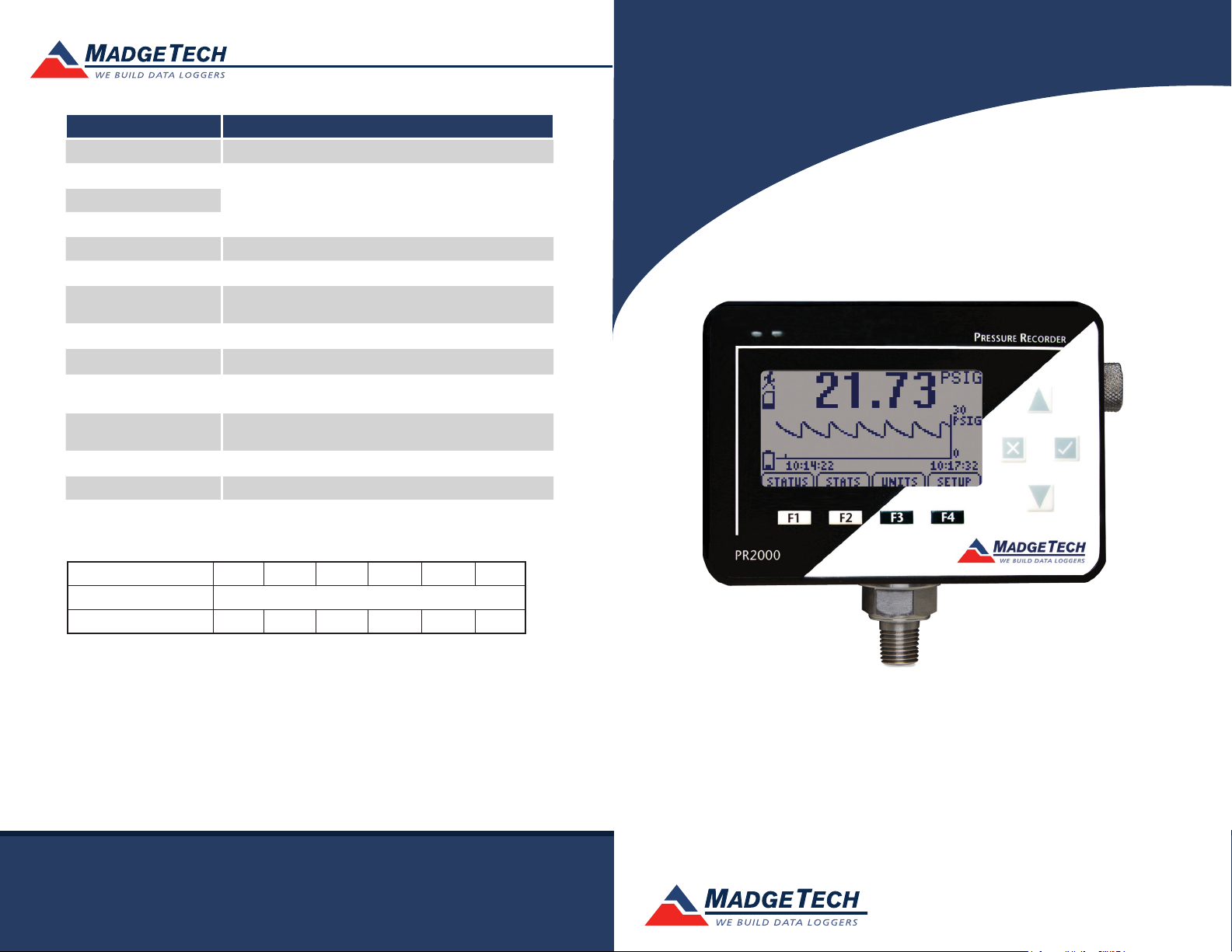
Red 485
Dark Blue Pantone 289
Light Blue 58% of Pantone 289
Red 485
Dark Blue Pantone 289
Light Blue 58% of Pantone 289
Part Number PR2000
Pressure Sensor Semiconductor (strain guage)
Pressure Range
*See Table BelowPressure Resolution
Pressure Accuracy
Memory 262,143
Sampling Rate 2 seconds to 24 hours
Required Interface
Package
Baud Rate 115,200
Typical Battery Type 6 Alkaline AA Batteries
IFC200
Product Information Card
PR2000
Operating Environment -20°C to 60°C (-4°F to 140°F),
Material Black anodized aluminum and
Dimensions 5.1” x 4.8” x 1.78” (130mm x 122mm x 45mm)
Approvals CE
0%RH to 95%RH (non-condensing)
303 stainless steel NPT process connection
* PR2000 Pressure Range, Resolution and Accuracy
Range (PSI)
Resolution
Accuracy (PSI)
0-30 0-100 0-300 0-500 0-1000 0-5000
2% FSR, 0.25% @ 25°C typical
0.002 0.005 0.02 0.05 0.05 0.2
Battery Warning
WARNING: RISK OF FIRE OR EXPLOSION. DO NOT RECHARGE, FORCE OPEN, HEAT OR DISPOSE
OF IN FIRE.
See MadgeTech’s terms and conditions at www.madgetech.com
Specifications subject to change.
PR2000
Pressure Data Logger with LCD
MadgeTech, Inc.
6 Warner Road
Phone 603.456.2011
www.madgetech.com
l
Warner, NH 03278
l
Fax 603.456.2012
l
info@madgetech.com
DOC-1148035-00 REV 11 2012.04.09
To view the full MadgeTech product line,
visit our website at www.madgetech.com.
Page 2
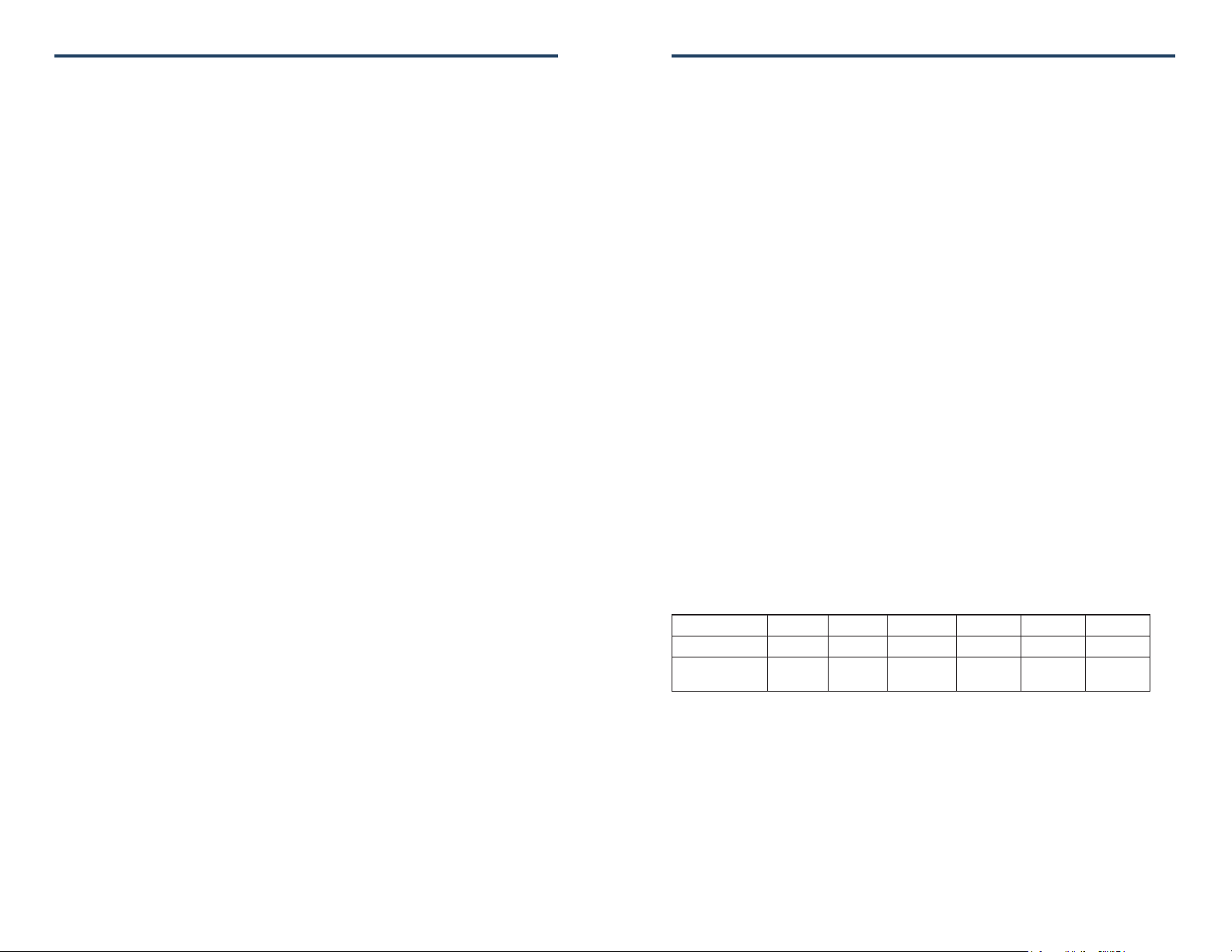
PR2000
Product Notes
The PR2000 is a pressure data logger with LCD display. The device features an IP rating
of 65, which means it is dust proof, and splash proof making it available to be used
outdoors. The convenient LCD provides access to the current pressure reading, as well as
minimum, maximum and average statistics. A trending graph is also displayed of the last
100 readings.
For additional information refer to your PR2000 manual and “Data Logger & Software
Operating Manual”.
Submergibility
The PR2000 is rated IP65, which means it is dust tight and can withstand water jets.
Backlight
The backlight uses a significant amount of battery life. Refer to the manual to configure the
auto shut-off when not in use.
Set Password
To password protect the device so that others cannot start, stop or reset the device;
- Click Identify Device and Read Status, then select the Device Detail Tab.
- Choose Set Password.
- Enter and confirm the password and click OK
Installation Guide
Installing the Interface Cable
- IFC200
Insert the device into a USB port. The drivers will install automatically.
Installing the Software
Insert the Software CD in the CD-ROM Drive. If the autorun does not appear, locate the
drive on the computer and double click on Autorun.exe. Follow the instructions provided
in the wizard.
Connecting the Data Logger
- Once the software is installed and running, plug the interface cable into the data logger.
- Click the Communication Menu, then Auto Configure Port.
- After a moment, a box will appear stating a device has been found.
- Click OK. The Device Status box will appear. Click OK.
- At this point, communications have been configured for your logger. These settings can
be found under the Communication Menu.
Note: For additional installation instructions refer to your “Data Logger & Software Operating Manual”.
Product Quick Reference Card
- Choose the desired start method.
- Choose the start parameters by selecting a Reading Rate suitable for your application.
- Enter in any other desired parameters and click Start.
- A box will appear stating the data logger has been started. Click OK.
- Disconnect the data logger from the interface cable and place it in the environment to
measure.
Note: The device will stop recording data when the end of memory is reached or the device is stopped. At this point the
device cannot be restarted until it has been re-armed by the computer.
Downloading Data from a Data Logger
- Connect the data logger to the interface cable.
- Click the Device Menu then Read Device Data. This will offload all recorded data onto
the PC.
Device Maintenance
Battery Replacement
Materials: 9/64” HEX Driver (Allen Key) and a Replacement Batteries (6 AA)
- Remove the back cover from the device by unscrewing the four screws.
- Remove the batteries from the compartment.
- Insert the new batteries as indicated by the diagram on the battery holder.
- Replace the cover taking care not to pinch the wires. Screw the enclosure back together.
Note: Be sure not to over tighten the screws or strip the threads.
Recalibration
The PR2000 standard calibration is dependant upon the range.
Pricing:
Recalibration traceable to NIST $70.00
Recalibration $40.00
Range (PSIA)
Range (PSIG)
Calibration
Points (PSIA)
Additional Services:
Verification Point $15.00 per point
Prices and specifications subject to change. See MadgeTech’s terms and conditions at www.madgetech.com
To send the devices back, visit www.madgetech.com, select Services then RMA Process.
0-30 0-100 0-300 0-500 0-1000 0-5000
0-30 0-100 0-300 0-500 - -
~14.7 and
27-30
~14.7 and
90-100
~14.7 and
270-300
~14.7 and
270-300
~14.7 and
450-500
~14.7 and
450-500
Device Operation
Starting the Data Logger
- Click Device Menu then Start Device.
