Page 1

Install Software
1
A Insert the MadgeTech Data
Logger Software USB Flash
Drive into an available USB
port on your PC. Click the
Start menu and choose
Computer or My Computer.
Browse to the Removable Disk
drive corresponding to the
USB port you selected.
For Windows 7 users, a dialog
box may appear with a list of
options. Select “Open Folder
to View files”. If you are not
prompted, click the Start
menu and choose Computer
or My Computer and browse
to the Removable Disk drive
corresponding to the USB port
you selected.
Once you locate the contents of the
USB flash drive, click on auto-run.
A set-up screen will display with options
as shown above.
Connect RS232 Data Logger Interface
2
A Connect the RS232 end of the IFC110/102/103 Interface to the
corresponding port on your PC. The installation of the RS232 data
logger interface is now complete. Start the MadgeTech Data
Logger Software. (If necessary, see the software manual for
additional information on the software)
B Start the MadgeTech Data Logger Software. (If necessary, see the
software manual for additional information on the software)
C Your device(s) will appear in the list displayed, select your device
in this list and choose your desired start method.
B Click on the MadgeTech
Software link from the setup screen to start the
installation of the Data Logger
Software. The Install
MadgeTech Software
window will appear, click on
the Install MadgeTech
Software link. Follow the on
screen prompts to complete
the installation. Click Back to
MadgeTech Contents when
completed. See the Software
Manual or go online at
www.madgetech.com
additional information.
for
Additional Information
For additional information/troubleshooting assistance, refer to the User Guide on the
Data Logger Software USB Flash Drive, e-mail support@madgetech.com or call
(603) 456-2011.
Page 2
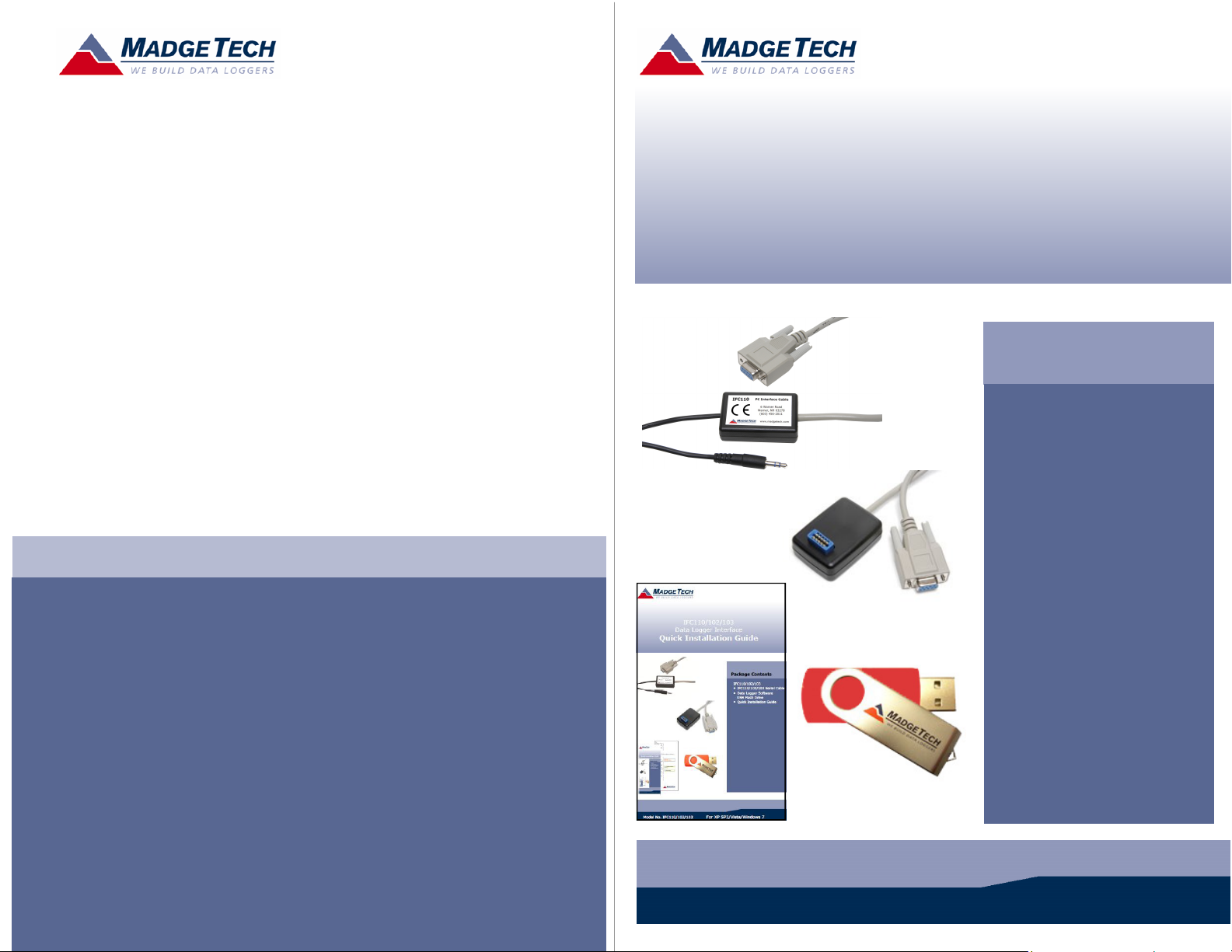
Contact US
IFC110/102/103
Data Logger Interface
Quick Installation Guide
Package Contents
IFC110/102/103
IFC110/102/103 Serial Cable
Data Logger Software on
USB Flash Drive
Quick Installation Guide
Website:
http://www.madgetech.com
E-mail Support:
support@madgetech.com
Phone:
(603) 456-2011
Fax:
(603) 456-2012
Address:
MadgeTech, Inc.
6 Warner Road, Warner, NH 03278
DOC-QIG1091-00
Model No. IFC110/102/103
For XP SP3/Vista/Windows 7/Windows 8
