Page 1

RF MANUAL
INTRODUCTION:
The MadgeTech RF devices are a simple, easy to use wireless monitoring systems. They can
monitor, in real time, environmental parameters such as temperature, relative humidity,
thermocouple, voltage, current, electrical pulses and pH. In addition to real-time RF link, the
devices can also log the data it transmits for later direct-to-PC download.
A complete system includes one receiver (RFC-101) and at least one transmitter. The
communication is one way – that is – the transmitters can only transmit (at a pre-determined
interval) and the receiver can only receive. It is not possible for the receiver to send commands to
any transmitter.
A convenient feature of the RFC-101 devices is that they all operate similarly and can be received
by the same receiver module. Each type of transmitter is started and stopped using the slide
switch or through commands when connected to a PC. All devices transmit data at a factory set
rate but the transmit rate can also be altered by the user wh en connected to a PC.
GETTING STARTED:
To use the RFC transmitters, the following steps should be followed:
1. Connect the 9 pin RS232C connector of the RFC101 to an empty COM port on
the PC as shown in Figure 1.
2. Connect the power supply module to the OM -CP-RFC101 and be sure that the RED
LED indicator is on.
3. Insure the software is installed properly then run the software.
4. Under the Device menu, select the command “Accept real time RF Input”. This
command should be shown with a check mark beside it to indicate that it is enabled.
5. Be sure that the correct com port is selected and that the baud rate is set for 4800 baud.
6. Slide the transmitter switch button up and the LED indicator will blink within 10 seconds.
7. Wait for the duration of the transmitting interval and observe the data on the screen. A new
reading should appear at the factory or user set rate. When the software identifies a device that
has not transmitted data before, it will prompt the user for a user Id. This enables the user to
assign unique names to each of the devices. This feature can be disabled by the user. In addition,
when data is received, the green LED indicator on the RFC101 receiver module can be observed
to blink. This can be useful in troubleshooting.
8. Repeat steps 6 through 7 for each transmitter. To stop a transmitter from transmitting, slide the
button down.
MadgeTech RF Module Manual 3/31/2004 page 1 of 2
Page 2
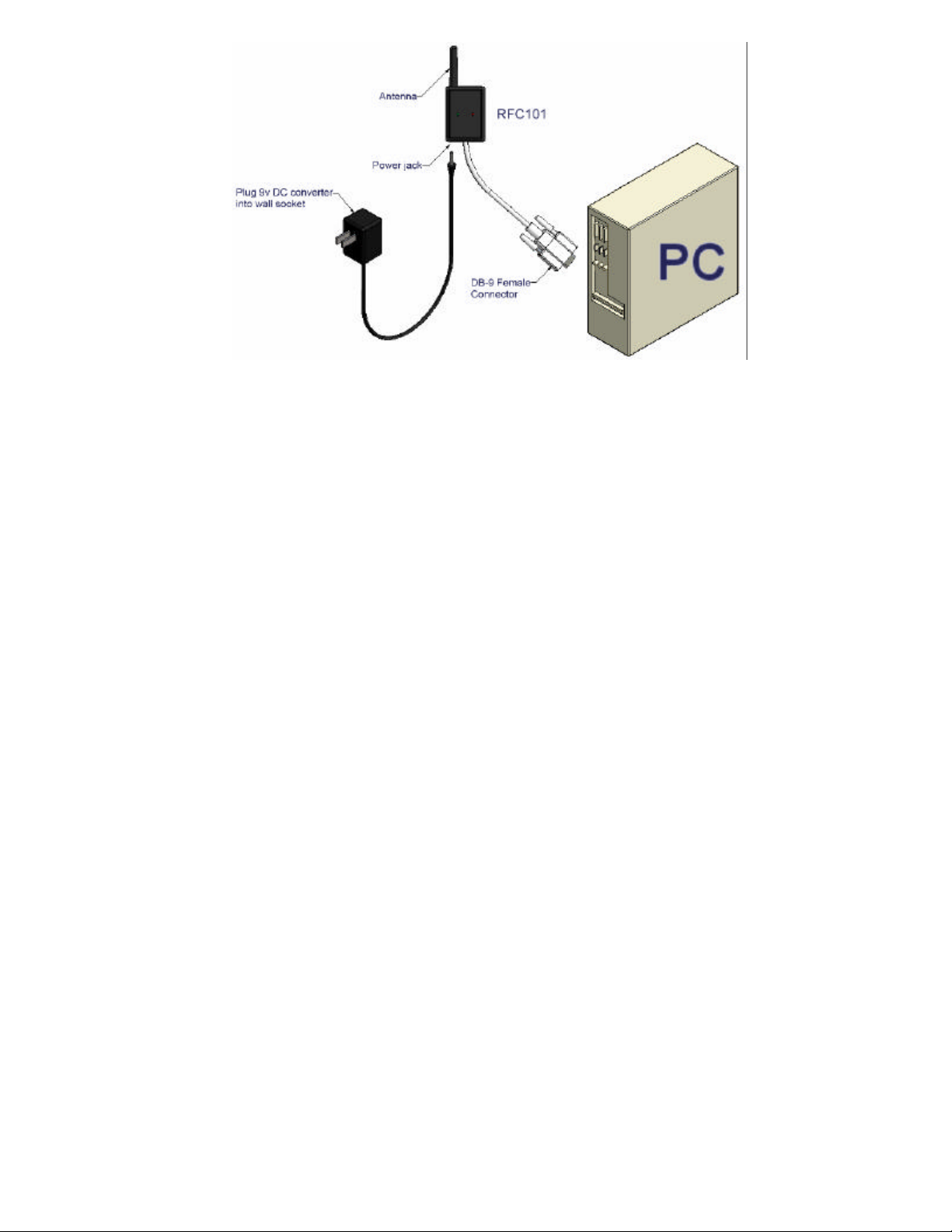
Fig. 1
OPERATION NOTES:
1. The RF reception is made worse the further the transmitter and receiver are apart.
Reception is also made worse by the amount and type of material that exists between the
modules. For example, while a direct line-of-site is best, adding walls decreases reception.
Metal diminishes reception more than any other material. Trying to transmit from inside of a
walk-in freezer or refrigerator, for example, is not likely to be successful.
2. When placing the modules, try to avoid placing near metal walls, conduit or electrical wires.
3. Any user changes or modifications that are not expressly approved by MadgeTech, Inc.
may void the user’s authority to operate the device per FCC code, section 15.21.
FCC IDs:
RUYBOARDRF
RUYRFPHTEMP101
MadgeTech, Inc.
This device complies with Part 15 of the FCC
Rules. Operation is subject to the following two
conditions: (1) this device may not cause harmful
interference and (2) this device must accept any
interference received, including interference that
may cause undesired operation.
MadgeTech RF Module Manual 3/31/2004 page 2 of 2
