MAD Gaze X5 User Manual

User manual
X5
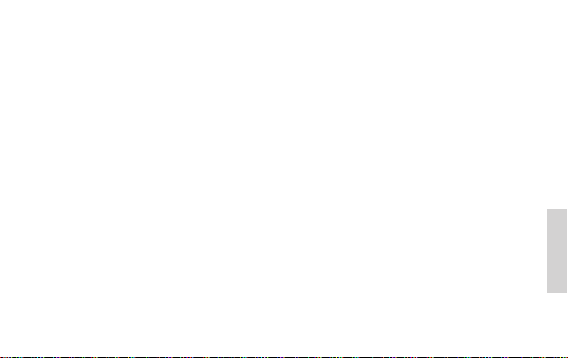
Content
1. Specications 3
2. Overview (Hardware) 4
2.1 Tray A 5
2.2 Tray B 6
2.3 Tray C 7
2.4 Mechanism 8
3. Using Your MAD Gaze Correctly 11
3.1 Using with Eyeglasses 11
3.2 Using Headbands 14
4. General Hardware Operation 16
4.1 General Hardware Operation 16
4.2 Operation - Touch Panel 17
5. Built-in Battery Precautions and Charging 20
6. Image Regulation 21
7. Sleep Mode 21
8. Keyboard Operation 22
8.1 By X5 In-built Keyboard 22
8.2 By MAD Gaze Connector - Remote Control 23
9. Home Screen 24
English
1
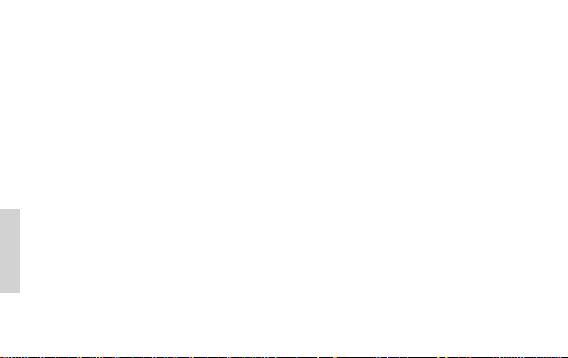
10. Control Centre 26
10.1 Notication 28
11. Basic Settings 29
11.1 Wi-Fi Connection 29
11.2 Location Services 31
11.3 Password Settings 32
11.4 Sound and Display 33
11.5 Date and Time 34
11.6 Restore Factory Defaults 35
12. Pre-Installed Applications of MAD Gaze X5 38
13. MAD Store 39
14. MAD Gaze Connector 40
15. Data Transmission 41
16. Warranty 42
17. Limited Warranty 43
18. Cautions 44
English
19. FCC statement 49
20. Frequently Asked Questions 49
2
30
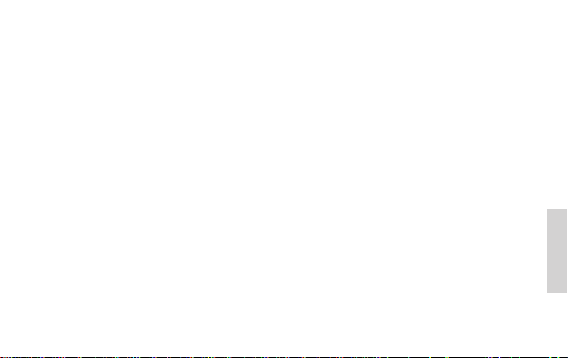
1. Specications
Operation System: Android 6.0
CPU: 1.3 GHz Quad-Core
RAM: 2GB
Capacity: 32 GB
Sensors: The 9-axis inertial motion sensor include: 3-axis gyroscope, 3-axis
accelerometer, 3-axis magnetometer
Display: 800 x 480(WVGA), see-through display
Audio: 3.5mm Stereo Audio, Microphone, Speaker
Camera: 8M pixels
Video playback; 1080P
Wi-Fi: 802.11 b/g/n
Position: GPS
Battery: 600mAh
Connection: Micro USB USB2.0
Control: Voice Recognition, Multi-touch Panel, Gesture Control, Light Sensor, Key
Buttons, Connector App
Language: English, Simplied Chinese, Traditional Chinese
English
3
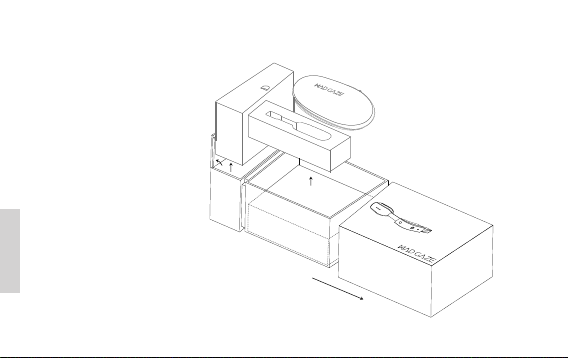
2. Overview (Hardware)
The packaging box of MAD Gaze
X5 mainly consists of 3 parts,
including
Tray A (p.5)
Tray B (p.6)
Tray C (p.7)
English
4
A
B
C
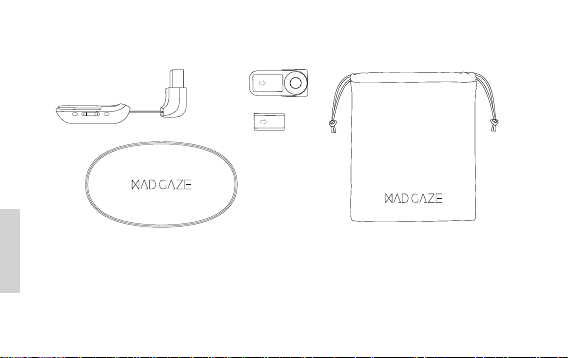
2.2 Tray B
A
C
D
B
A MAD Gaze X5
B Glasses Case
English
C Glasses Clip (suitable for thick arm glasses)
D Glasses Clip (suitable for thin arm glasses)
E Headband and Glasses Bag
6
E
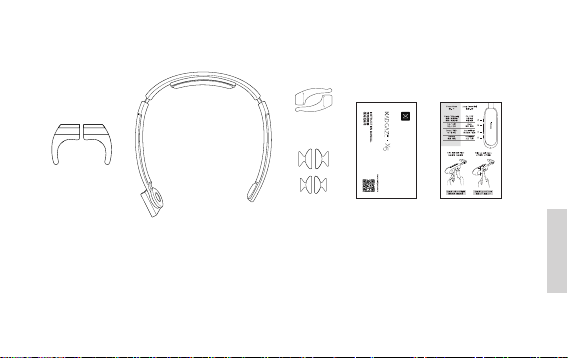
2.3 Tray C
B C E
A
A Slip-resistant Ear Grip for Headband
B Headband
C Slip-resistant Ear Grip
D Nosepad
E MAD Gaze X5 Instructions Manual
F Quick Start Guide (4 sheets)
F
D
English
7
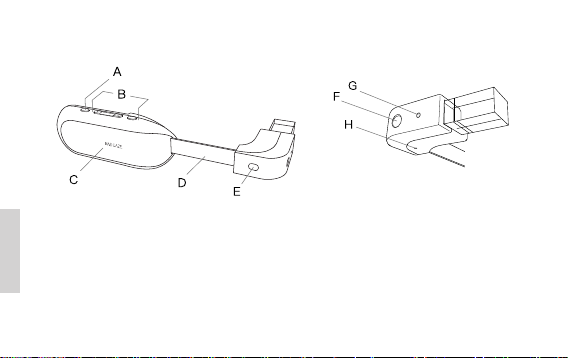
2.4 Mechanism
A Power Button
B Physical Buttons
English
C Touch Panel
D Adjustable Arm
E Light Sensor & Proximity Detection
F Front Camera
8
G Camera Indicator
H Microphone
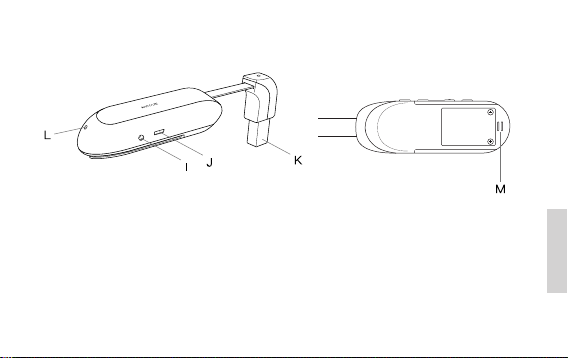
I 3.5mm Earphone Jack
J Micro USB Port
K Transmissive Display
L Power Indicator
M Speaker
English
9
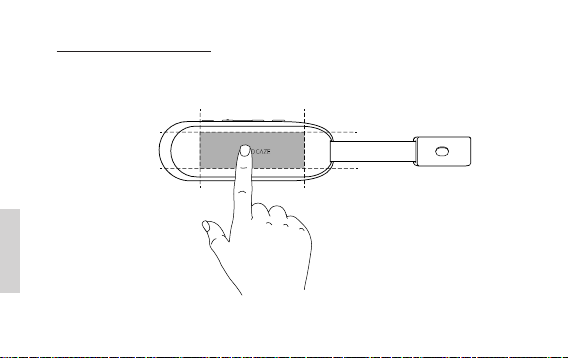
Best Sensing Area of the Panel
Please operate within the ambit of the Panel as shown. The edge of the device may
have weaker sensitivity.
English
The best sensing area is shown in grey.
10
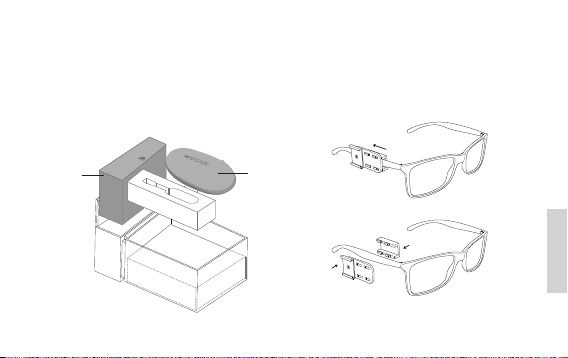
3. Using Your MAD Gaze Correctly
3.1 Using with Eyeglasses
MAD Gaze X5 can be equipped with your prescription glasses or glasses we provided
The Glasses Clip is used to x the position with your glasses.
•
Please install the Glasses Clip on your glasses according to following gure.
•
Glasses Glasses Clip
A
B
C
English
11
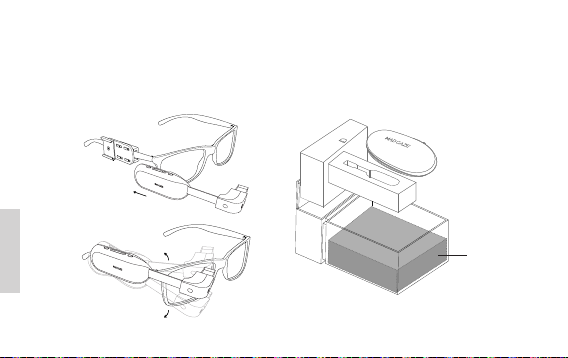
Ensure the Glasses Clip is putting near eyeglasses temple properly and push clip forward to
•
lock and x the position.
Tilt the Glasses Clip to adjust the angle of view.
•
To utilize the user experience, we also provide Nosepad and Slip-resistant Ear Grip.
•
A
B
English
12
C
Nose Pad
Slip-resistant Ear
Grip
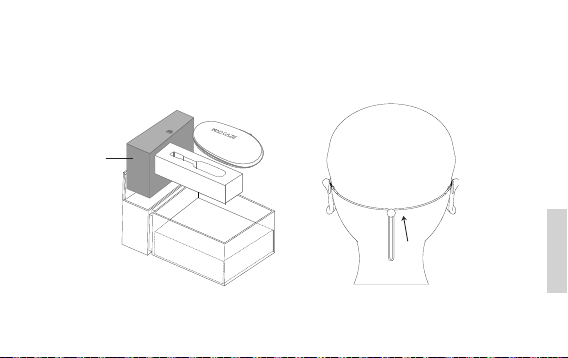
Athletic Headband can provide better stability under strenuous movement with connecting
•
the eyeglasses temples.
Connect two ends of Athletic Headband to eyeglasses temples.
•
Adjust the length of Althetic Headband to x the eyeglasses position.
•
Athletic
Handband
A
B
C
After putting on Athletic Headband (Back)
English
13
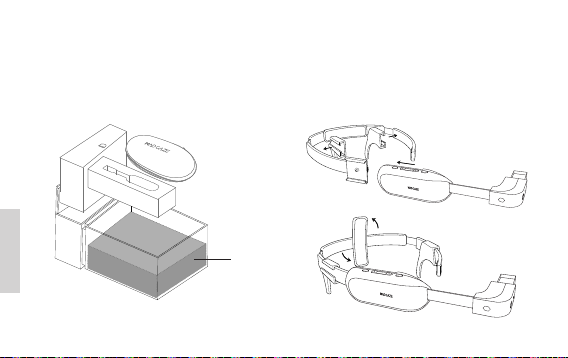
3.2 Using Headbands
MAD Gaze X5 can be equipped with your eyeglasses and compatiable to various types of
glasses.
Install the Slip-resistant Ear Grip into Headband to x the headband position.
•
Turn the headband stablizer perpendicular to the headband.
•
A
B
English
14
Headband
C
Slip-resistant
Ear Grip for
Headband
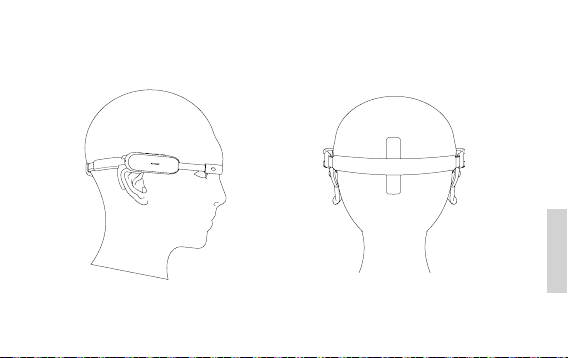
If you have equipped the Ear Grips and Headband properly, the Ear Grips and Headband
stabilizer should be aligned as shown in the following gure. The screen should now align with
your eyes at the same level.
English
Wearing Headband (Sideview)
Wearing Headband (Backview)
15
