MAD Gaze VADERA100 Users manual
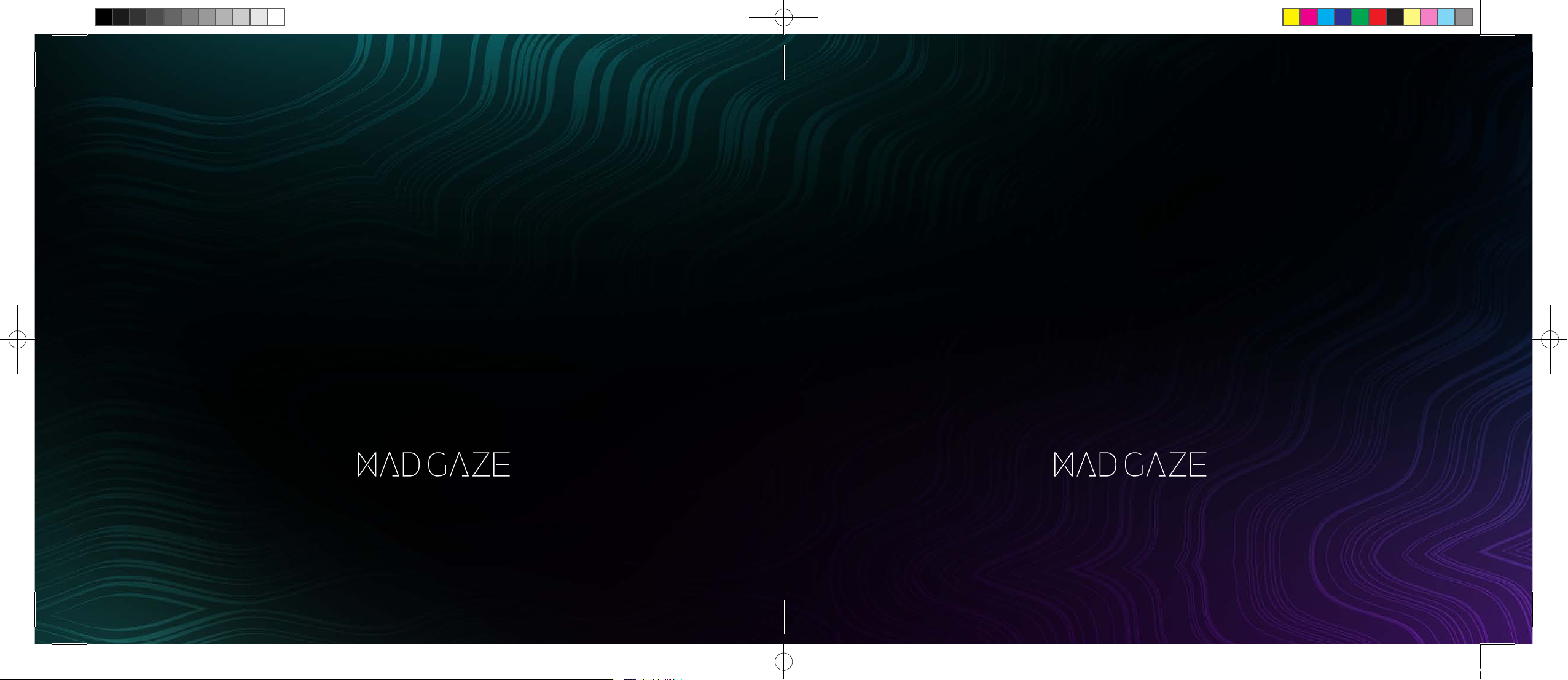
www.madgaze.com
VADER USE GUIDELINES
LET’S GET STARTED
MADGazeVader_V6.2.indd2 18/5/20186:26PM
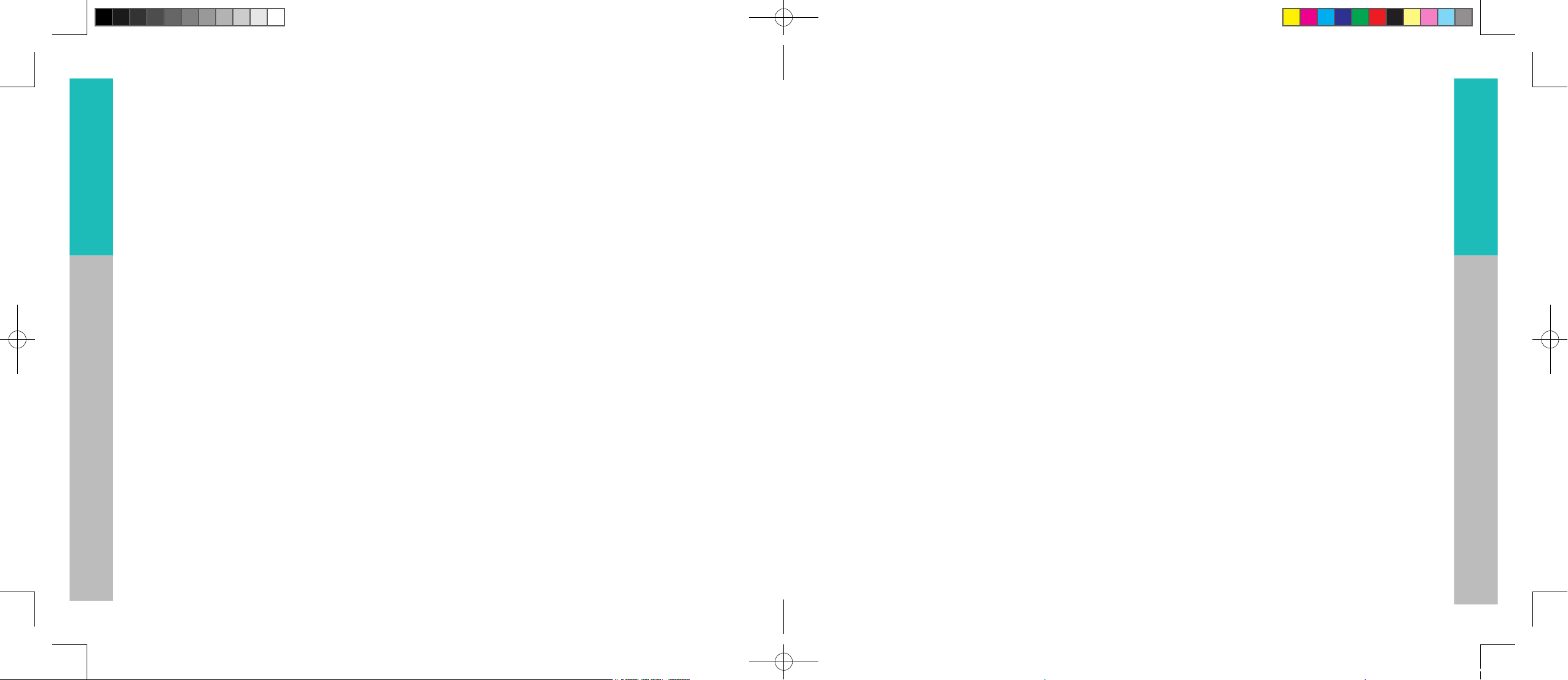
ENGLISH
ENGLISH
简体中文
简体中文
繁體中文
繁體中文
Table of Contents
Package Overview ................................................................................................................................................................ 1
Hardware Specification ....................................................................................................................................................... 3
Mechanism .......................................................................................................................................................................... 4
Start Using .......................................................................................................................................................................... 8
Wearing Vader ..................................................................................................................................................................... 9
Adjusting Nose Pad ........................................................................................................................................................... 10
Adjusting Ear Hooks .......................................................................................................................................................... 12
Adjusting Display Distance ................................................................................................................................................ 14
Using Corrective Lenses .................................................................................................................................................... 15
General Controls ............................................................................................................................................................... 16
MAD Gaze Connector ........................................................................................................................................................ 21
Switching To 3D Mode ....................................................................................................................................................... 22
Warranty ........................................................................................................................................................................... 23
Limited Warranty ............................................................................................................................................................... 24
Cautions ............................................................................................................................................................................ 25
MADGazeVader_V6.2.indd4 18/5/20186:26PM
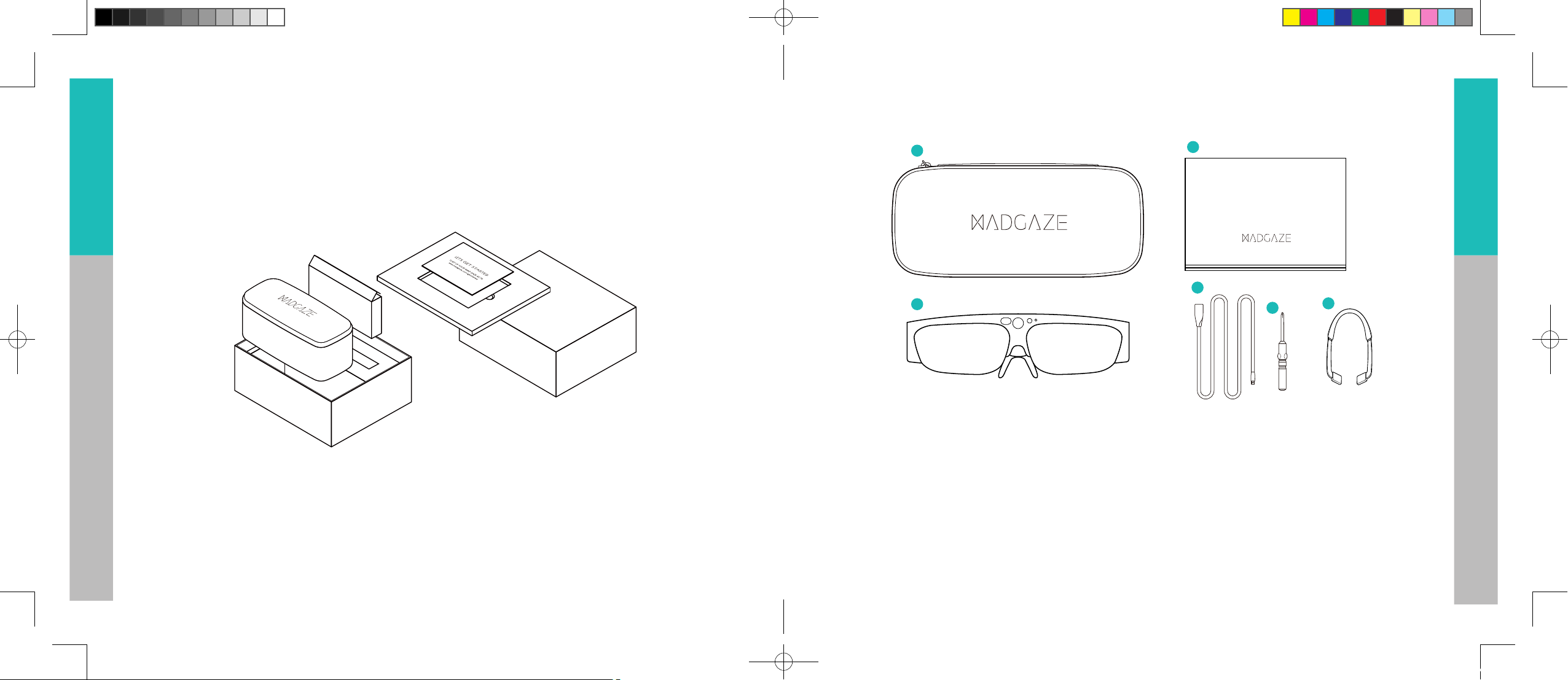
ENGLISH
ENGLISH
简体中文
简体中文
繁體中文
繁體中文
Package Overview
Check the product box for the following items:
MAD Gaze Vader smart glasses, glasses case, Micro-USB to USB cable, screwdriver, glasses strap and use guidelines.
A
C
VADER USE GUIDELINES
LET’S GET STARTED
D
B
E
F
Vader smart glasses
Please use only MAD Gaze approved accessories. The use of unapproved accessories may cause performance problems
and failures, which are not covered by the warranty.
1 2
MADGazeVader_V6.2.indd1-2 18/5/20186:26PM
Vader use guidelines
Glasses case
Micro-USB to USB cable
Screwdriver
Glasses strap
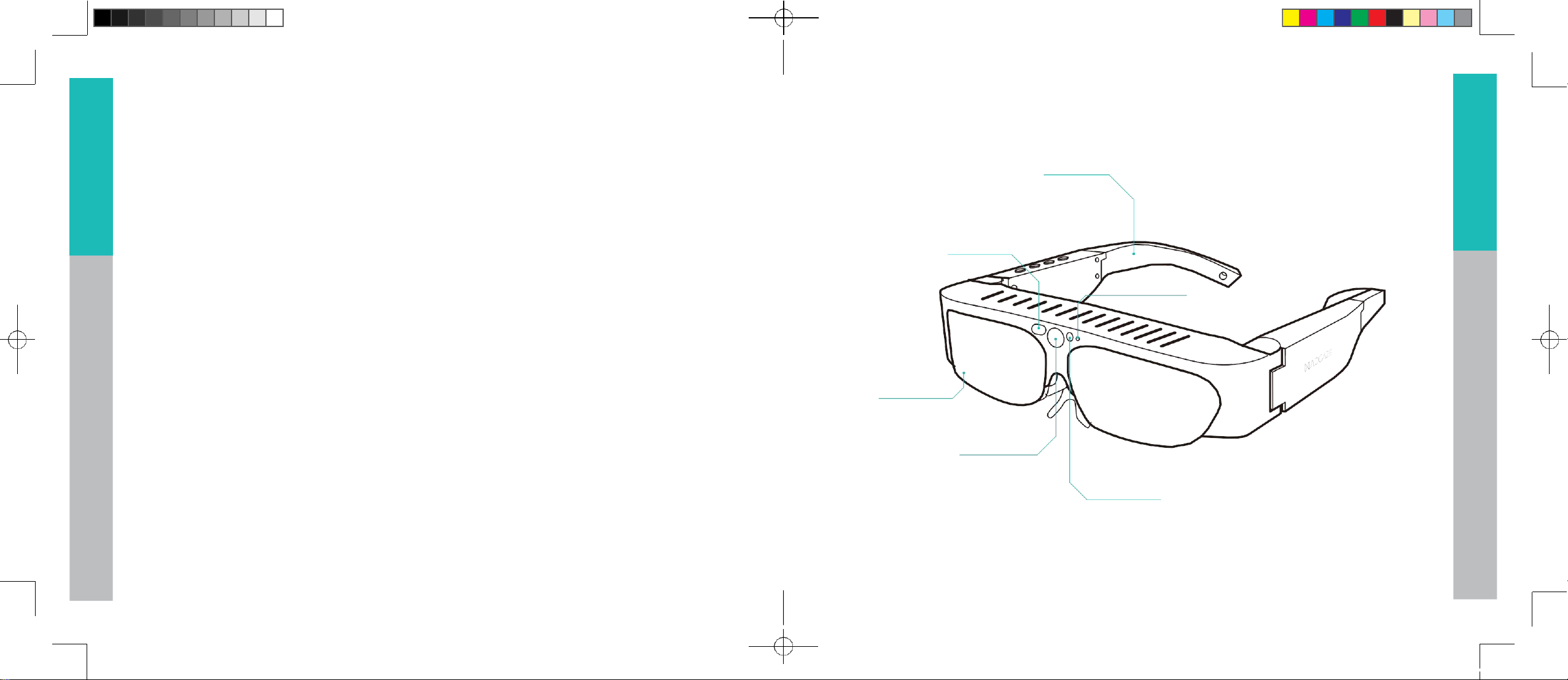
Adjustable Ear Hook
FO V :
45 Deg r e es
RA M : 3GB
Ca p a c it y :
32 GB (O p er a tin g syst em
and sy ste m appl ica t io n s
ha ve oc cup i ed pa r t of th e
storage space, the usable free space
may be less than the
nominal storage capacity.)
Ba t ter y :
11 4 0 m A h
Co n n ect i o n :
Mi c r o USB 2. 0 OTG
He a d pho n e Ja ck : 3. 5 mm St e r eo Au dio
Se n sor s : Gy r o sco p e , Ac c e ler o m ete r ,
Magnetometer, Ambient Light
Sensor, Proximity Sensor
Ca m e ra :
8M pix el s , sup p or t s Fl as h lig h t
and Au t o-f o cu s
To u ch Pa n el :
Su p p o rt M u l t i- t o u c h
Display Adjustment :
Support IPD Adjustments
Co r r ect i v e Le n ses :
Su p p o rt (D e dic a t e d Co r rect i v e
Lenses can be purchased from
MAD Gaze Mall)
3D Mo d e :
Su p po r t (U s e wi t h re l eva n t
ap ps and co n ten ts)
ENGLISH
ENGLISH
Hardware Specification
Pr o duc t Mode l :
Va d e r
Po s i ti o n ing
:
Mechanism
GPS / WIFI
Op e r ati n g Sy s te m :
An d r o id 7 .0
WI FI
:
802.11 b/g/n (2.4GHz)
CP U :
1. 5 G H z Q u a d -C o r e
Au d io
:
Built-in Stereo Speakers,
Re s o lut i o n :
12 8 0 x 7 2 0 p ix e l s
Built-in Microphone
简 体 中 文
繁 體 中 文
Ambient Light Sensor
Indicator Light
Coated Lens
Camera
Flashlight
简 体 中 文
繁 體 中 文
MAD Gaze Vader_V6.2.indd 3-4 18/5/2018 6 :26 PM
3 4
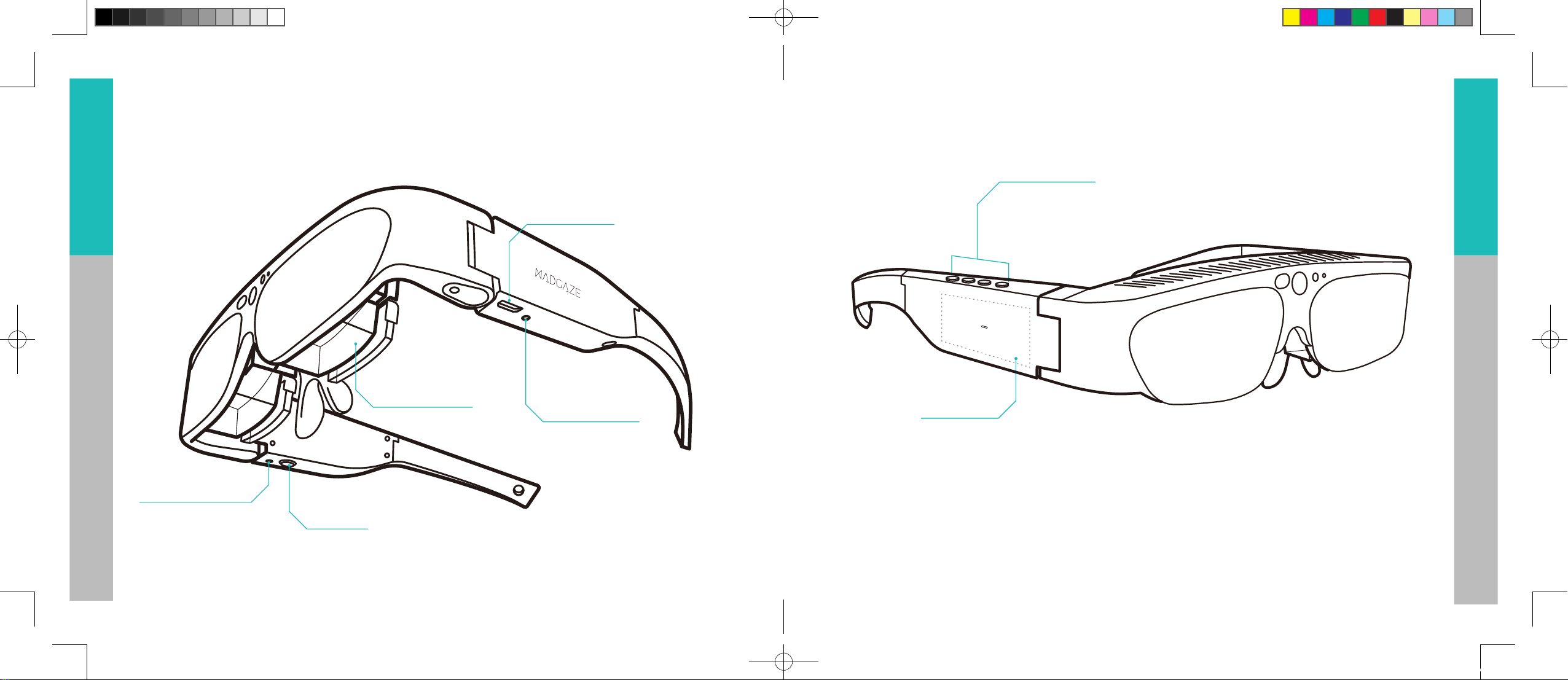
ENGLISH
ENGLISH
简体中文
简体中文
繁體中文
繁體中文
Mechanism
Mechanism
3.5mm Headphone Jack
3D Button
See-through Display
Micro USB
Battery Charger
Indicator Light
Multi-touch Panel
Control Buttons
5 6
MADGazeVader_V6.2.indd5-6 18/5/20186:26PM
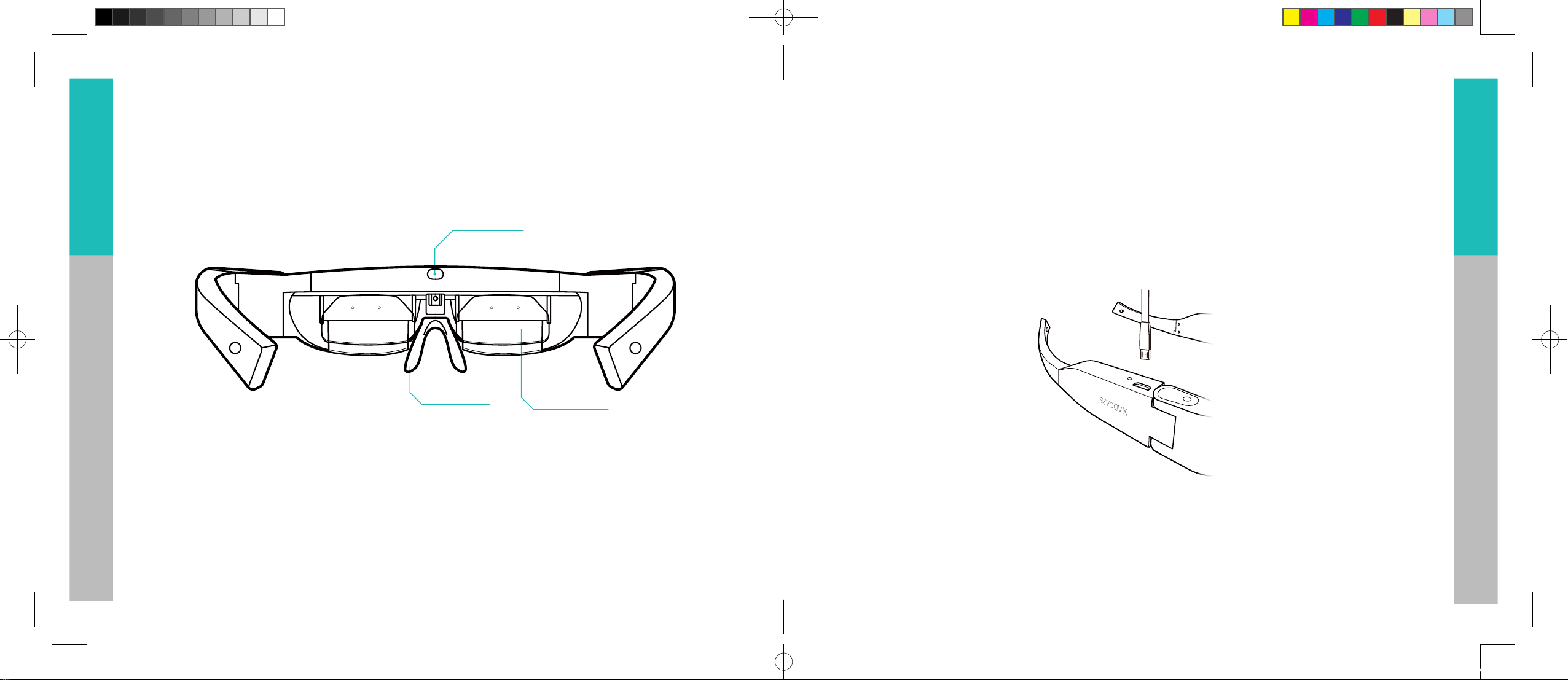
ENGLISH
ENGLISH
简体中文
简体中文
繁體中文
繁體中文
Mechanism Start Using
Proximity Sensor
Adjustable Nose Pad
Corrective Lenses
After unboxing Vader smart glasses, charge the battery for at least 4 hours in the off mode before use. Connect the
Micro-USB cable that comes with Vader to Micro-USB port on Vader body; connect the other end of the Micro USB cable
to the charger USB port. When power indicator is on, the glasses start charging. The smart glasses can be charged either
when its power is on or off.
When charging Vader, you are recommended to place it as shown on the diagram to avoid collision with the see-through
display.
7 8
MADGazeVader_V6.2.indd8 18/5/20186:26PM
