Page 1

9
:: WIRELESS SURROUND HEADSET :: WIRELESS SURROUND-HEADSET :: CASQUE SANS FIL SURROUND ::
QUICK START GUIDE
GUIDE DE DEMARRAGE RAPIDE
Page 2
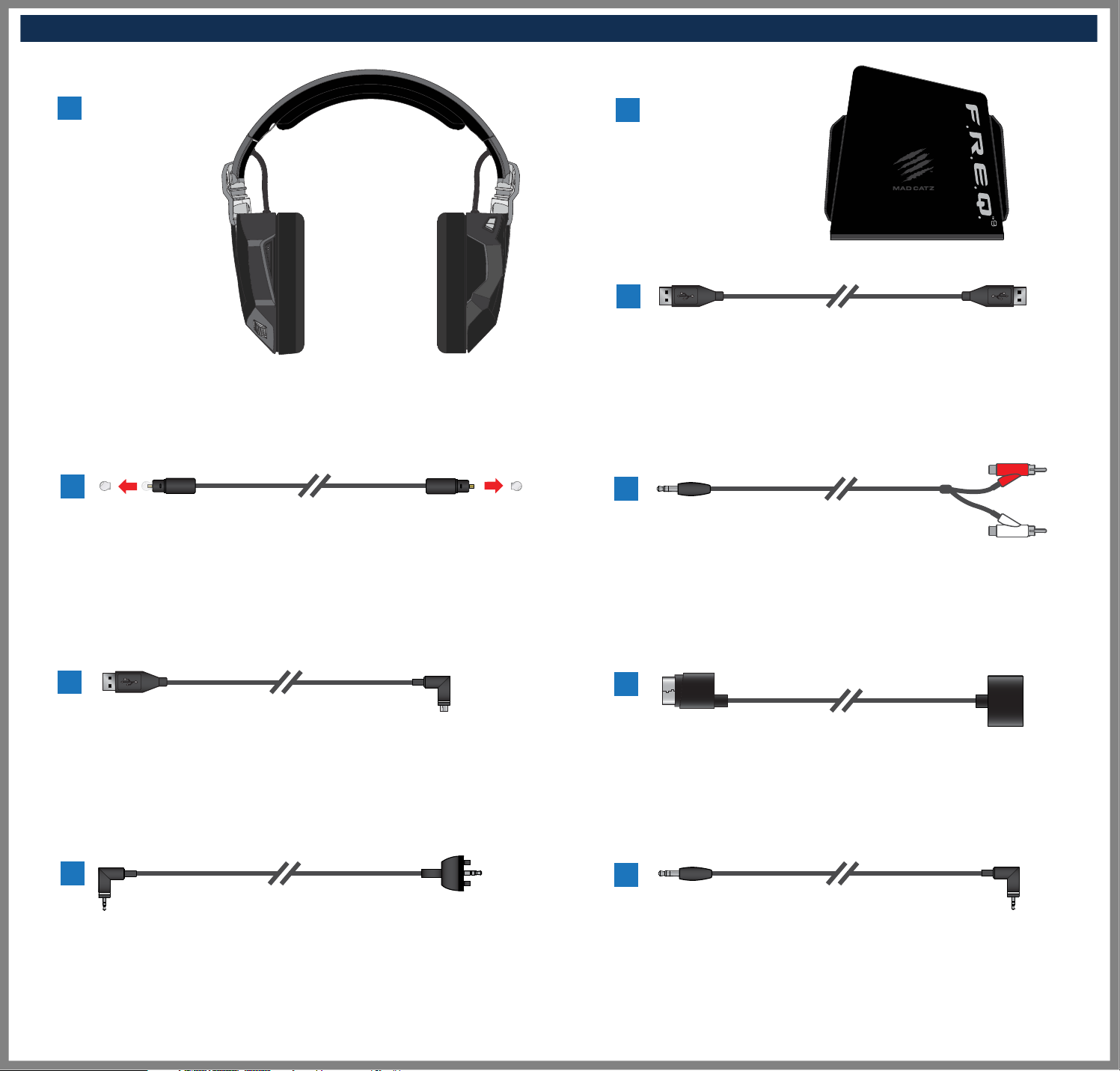
BOX CONTENTS // CONTENU DE LA BOÎTE
EN
1
Headset
DE
Headset
FR
Casque audio
IT
Cuffie
ES
Auriculares
DA
Headset
SV
Hörlurar
PT
Auricular
RU
EN
2
Transmitter Box
DE
Transmitter Box
FR
Transmitter Box
IT
Transmitter Box
ES
Transmitter Box
DA
Transmitter Box
SV
Transmitter Box
PT
Transmitter Box
RU
4
EN
USB to USB Cable
DE
USB to USB Cable
FR
USB to USB Cable
IT
USB to USB Cable
ES
USB to USB Cable
DA
USB to USB Cable
SV
USB to USB Cable
PT
USB to USB Cable
RU
3
EN
Optical Cable
DE
Optical Cable
FR
Optical Cable
IT
Optical Cable
ES
Optical Cable
DA
Optical Cable
SV
Optical Cable
PT
Optical Cable
RU
5
EN
Micro USB Charge Cable
DE
Micro USB Charge Cable
FR
Micro USB Charge Cable
IT
Micro USB Charge Cable
ES
Micro USB Charge Cable
DA
Micro USB Charge Cable
SV
Micro USB Charge Cable
PT
Micro USB Charge Cable
RU
7
EN
Xbox 360 3.5mm to 2.5mm Chat Lead
DE
Xbox 360 3.5mm to 2.5mm Chat Lead
FR
Xbox 360 3.5mm to 2.5mm Chat Lead
IT
Xbox 360 3.5mm to 2.5mm Chat Lead
ES
Xbox 360 3.5mm to 2.5mm Chat Lead
DA
Xbox 360 3.5mm to 2.5mm Chat Lead
SV
Xbox 360 3.5mm to 2.5mm Chat Lead
PT
Xbox 360 3.5mm to 2.5mm Chat Lead
RU
6
EN
3.5mm to Dual Phono Lead
DE
3.5mm to Dual Phono Lead
FR
3.5mm to Dual Phono Lead
IT
3.5mm to Dual Phono Lead
ES
3.5mm to Dual Phono Lead
DA
3.5mm to Dual Phono Lead
SV
3.5mm to Dual Phono Lead
PT
3.5mm to Dual Phono Lead
RU
8
EN
Xbox 360 Digital Audio Adapter
DE
Xbox 360 Digital Audio Adapter
FR
Xbox 360 Digital Audio Adapter
IT
Xbox 360 Digital Audio Adapter
ES
Xbox 360 Digital Audio Adapter
DA
Xbox 360 Digital Audio Adapter
SV
Xbox 360 Digital Audio Adapter
PT
Xbox 360 Digital Audio Adapter
RU
9
EN
3.5mm to 3.5mm Audio Lead
DE
3.5mm to 3.5mm Audio Lead
FR
3.5mm to 3.5mm Audio Lead
IT
3.5mm to 3.5mm Audio Lead
ES
3.5mm to 3.5mm Audio Lead
DA
3.5mm to 3.5mm Audio Lead
SV
3.5mm to 3.5mm Audio Lead
PT
3.5mm to 3.5mm Audio Lead
RU
Page 3
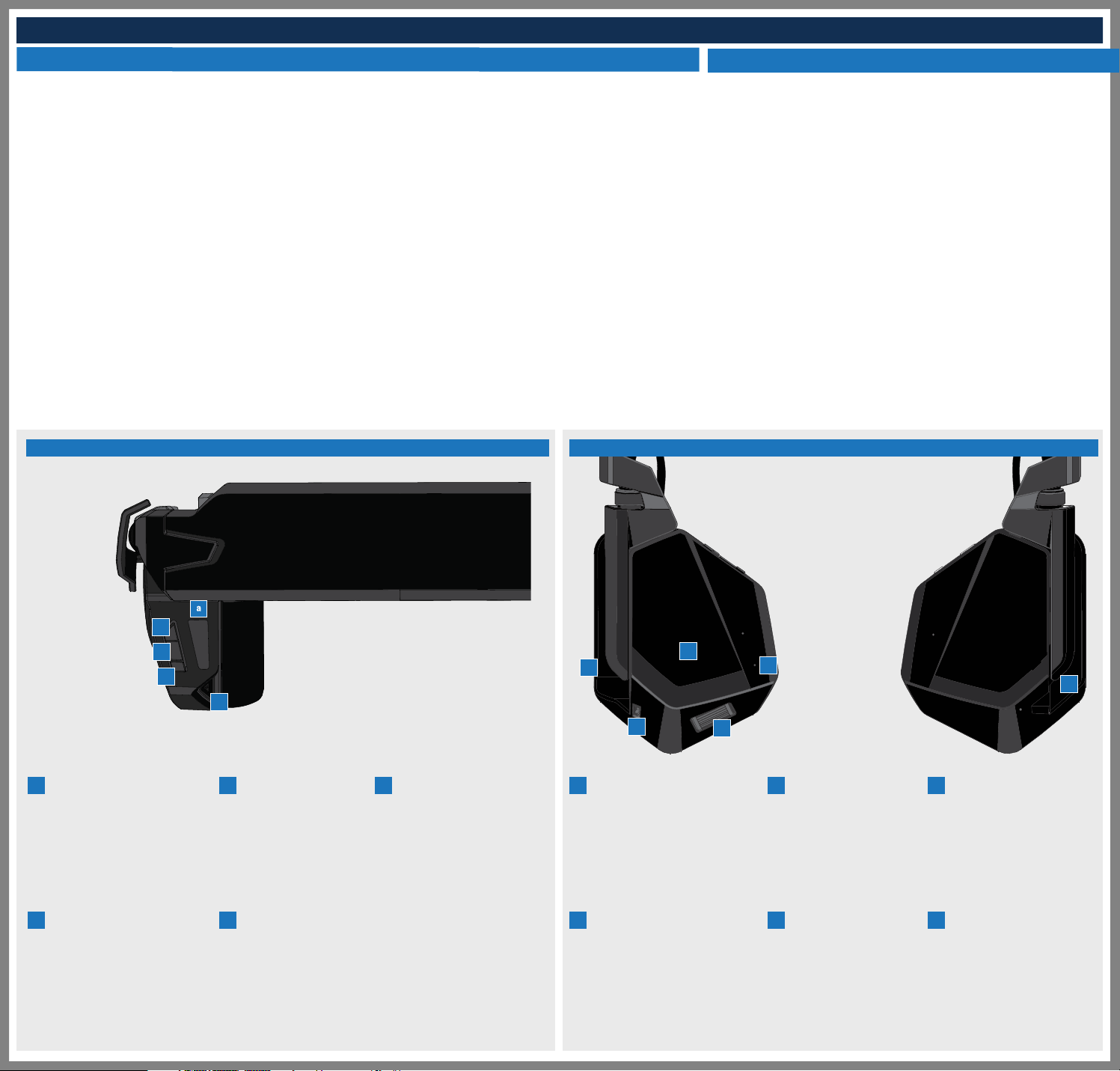
HEADSET INFORMATION :: HEADSET INFORMATION :: HEADSET INFORMATION
Multi-Function Button :: Multi-Function Button :: Multi-Function Button
EN 1. Press and hold for 3 seconds to power the headset ON/OFF
2. Single press to Play/Pause media
3. Single press to answer/end call
4. Press for 1 second to cancel an incoming call
DE 1. Press and hold for 3 seconds to power the headset ON/OFF
2. Single press to Play/Pause media
3. Single press to answer/end call
4. Press for 1 second to cancel an incoming call
FR 1. Press and hold for 3 seconds to power the headset ON/OFF
2. Single press to Play/Pause media
3. Single press to answer/end call
4. Press for 1 second to cancel an incoming call
IT 1. Press and hold for 3 seconds to power the headset ON/OFF
2. Single press to Play/Pause media
3. Single press to answer/end call
4. Press for 1 second to cancel an incoming call
ES 1. Press and hold for 3 seconds to power the headset ON/OFF
2. Single press to Play/Pause media
3. Single press to answer/end call
4. Press for 1 second to cancel an incoming call
Controls :: Controls :: Controls
DA 1. Press and hold for 3 seconds to power the headset ON/OFF
2. Single press to Play/Pause media
3. Single press to answer/end call
4. Press for 1 second to cancel an incoming call
SV 1. Press and hold for 3 seconds to power the headset ON/OFF
2. Single press to Play/Pause media
3. Single press to answer/end call
4. Press for 1 second to cancel an incoming call
PT 1. Press and hold for 3 seconds to power the headset ON/OFF
2. Single press to Play/Pause media
3. Single press to answer/end call
4. Press for 1 second to cancel an incoming call
RU 1. Press and hold for 3 seconds to power the headset ON/OFF
2. Single press to Play/Pause media
3. Single press to answer/end call
4. Press for 1 second to cancel an incoming call
AM3D Surround Sound / EQ :: AM3D Surround Sound / EQ :: AM3D Surround Sound / EQ
EN 1. Single press to cycle EQ mode (flat, music, gaming, movies, voice)
2. Press and hold for 2 seconds to activate / deactivate
DE 1. Single press to cycle EQ mode (flat, music, gaming, movies, voice)
2. Press and hold for 2 seconds to activate / deactivate
FR 1. Single press to cycle EQ mode (flat, music, gaming, movies, voice)
2. Press and hold for 2 seconds to activate / deactivate
IT 1. Single press to cycle EQ mode (flat, music, gaming, movies, voice)
2. Press and hold for 2 seconds to activate / deactivate
ES 1. Single press to cycle EQ mode (flat, music, gaming, movies, voice)
2. Press and hold for 2 seconds to activate / deactivate
DA 1. Single press to cycle EQ mode (flat, music, gaming, movies, voice)
2. Press and hold for 2 seconds to activate / deactivate
SV 1. Single press to cycle EQ mode (flat, music, gaming, movies, voice)
2. Press and hold for 2 seconds to activate / deactivate
PT 1. Single press to cycle EQ mode (flat, music, gaming, movies, voice)
2. Press and hold for 2 seconds to activate / deactivate
RU 1. Single press to cycle EQ mode (flat, music, gaming, movies, voice)
2. Press and hold for 2 seconds to activate / deactivate
Controls & Connectors :: Controls & Connectors :: Controls & Connectors
EN
a
DE
FR
IT
ES
DA
SV
PT
RU
EN
d
DE
FR
IT
ES
DA
SV
PT
RU
d
b
EQ / Surround Sound
EQ / Surround Sound
EQ / Surround Sound
EQ / Surround Sound
EQ / Surround Sound
EQ / Surround Sound
EQ / Surround Sound
EQ / Surround Sound
EQ / Surround Sound
Previous Track
Previous Track
Previous Track
Previous Track
Previous Track
Previous Track
Previous Track
Previous Track
Previous Track
j
e
c
EN
Mic Mute
b
DE
Mic Mute
FR
Mic Mute
IT
Mic Mute
ES
Mic Mute
DA
Mic Mute
SV
Mic Mute
PT
Mic Mute
RU
Mic Mute
EN
Next Track
e
DE
Next Track
FR
Next Track
IT
Next Track
ES
Next Track
DA
Next Track
SV
Next Track
PT
Next Track
RU
Next Track
EN
Microphone
c
DE
Microphone
FR
Microphone
IT
Microphone
ES
Microphone
DA
Microphone
SV
Microphone
PT
Microphone
RU
Microphone
f
EN
3.5mm Jack
f
DE
3.5mm Jack
FR
3.5mm Jack
IT
3.5mm Jack
ES
3.5mm Jack
DA
3.5mm Jack
SV
3.5mm Jack
PT
3.5mm Jack
RU
3.5mm Jack
EN
Active Noise Cancelling
i
DE
Active Noise Cancelling
FR
Active Noise Cancelling
IT
Active Noise Cancelling
ES
Active Noise Cancelling
DA
Active Noise Cancelling
SV
Active Noise Cancelling
PT
Active Noise Cancelling
RU
Active Noise Cancelling
i
g
h
k
EN
g
j
EN
Volume Wheel
DE
Volume Wheel
FR
Volume Wheel
IT
Volume Wheel
ES
Volume Wheel
DA
Volume Wheel
SV
Volume Wheel
PT
Volume Wheel
RU
Volume Wheel
EN
Multi Function
DE
Multi Function
FR
Multi Function
IT
Multi Function
ES
Multi Function
DA
Multi Function
SV
Multi Function
PT
Multi Function
RU
Multi Function
Headset LED
h
DE
Headset LED
FR
Headset LED
IT
Headset LED
ES
Headset LED
DA
Headset LED
SV
Headset LED
PT
Headset LED
RU
Headset LED
EN
Micro USB Charge Socket
k
DE
Micro USB Charge Socket
FR
Micro USB Charge Socket
IT
Micro USB Charge Socket
ES
Micro USB Charge Socket
DA
Micro USB Charge Socket
SV
Micro USB Charge Socket
PT
Micro USB Charge Socket
RU
Micro USB Charge Socket
Page 4

HEADSET INFORMATION
Headset Status LED / Headset Status LED / Headset Status LED
1
EN
Power ON > Blue LED blinks 3 times in 1 second
DE
Power ON > Blue LED blinks 3 times in 1 second
FR
Power ON > Blue LED blinks 3 times in 1 second
IT
Power ON > Blue LED blinks 3 times in 1 second
ES
Power ON > Blue LED blinks 3 times in 1 second
DA
Power ON > Blue LED blinks 3 times in 1 second
SV
Power ON > Blue LED blinks 3 times in 1 second
PT
Power ON > Blue LED blinks 3 times in 1 second
RU
Power ON > Blue LED blinks 3 times in 1 second
6
EN
Paired and operating > The blue LED will pulse once every 6 seconds
DE
Paired and operating > The blue LED will pulse once every 6 seconds
FR
Paired and operating > The blue LED will pulse once every 6 seconds
IT
Paired and operating > The blue LED will pulse once every 6 seconds
ES
Paired and operating > The blue LED will pulse once every 6 seconds
DA
Paired and operating > The blue LED will pulse once every 6 seconds
SV
Paired and operating > The blue LED will pulse once every 6 seconds
PT
Paired and operating > The blue LED will pulse once every 6 seconds
RU
Paired and operating > The blue LED will pulse once every 6 seconds
1
EN
Pairing Mode > Status LED will blink red and blue once every second until connection is established
DE
Pairing Mode > Status LED will blink red and blue once every second until connection is established
FR
Pairing Mode > Status LED will blink red and blue once every second until connection is established
IT
Pairing Mode > Status LED will blink red and blue once every second until connection is established
ES
Pairing Mode > Status LED will blink red and blue once every second until connection is established
DA
Pairing Mode > Status LED will blink red and blue once every second until connection is established
SV
Pairing Mode > Status LED will blink red and blue once every second until connection is established
PT
Pairing Mode > Status LED will blink red and blue once every second until connection is established
RU
Pairing Mode > Status LED will blink red and blue once every second until connection is established
EN
Power OFF > Red LED blinks 3 times in 1 second
DE
Power OFF > Red LED blinks 3 times in 1 second
FR
Power OFF > Red LED blinks 3 times in 1 second
IT
Power OFF > Red LED blinks 3 times in 1 second
ES
Power OFF > Red LED blinks 3 times in 1 second
DA
Power OFF > Red LED blinks 3 times in 1 second
SV
Power OFF > Red LED blinks 3 times in 1 second
PT
Power OFF > Red LED blinks 3 times in 1 second
RU
Power OFF > Red LED blinks 3 times in 1 second
1
6
EN
Low Battery (5%) > The red LED will pulse once every 6 seconds
DE
Low Battery (5%) > The red LED will pulse once every 6 seconds
FR
Low Battery (5%) > The red LED will pulse once every 6 seconds
IT
Low Battery (5%) > The red LED will pulse once every 6 seconds
ES
Low Battery (5%) > The red LED will pulse once every 6 seconds
DA
Low Battery (5%) > The red LED will pulse once every 6 seconds
SV
Low Battery (5%) > The red LED will pulse once every 6 seconds
PT
Low Battery (5%) > The red LED will pulse once every 6 seconds
RU
Low Battery (5%) > The red LED will pulse once every 6 seconds
FREQ 9 charging options /FREQ 9 charging options / FREQ 9 charging options
1 2 3
1
*Not included / non inclus
51
*
5
*
* Not included
* Not included
* Not included
* Not included
* Not included
* Not included
* Not included
* Not included
* Not included
Page 5

h
Charging LED indications /Charging LED indications / Charging LED indications
EN
Charging > Charge time = 2 hours
DE
Charging > Charge time = 2 hours
FR
Charging > Charge time = 2 hours
IT
Charging > Charge time = 2 hours
ES
Charging > Charge time = 2 hours
DA
Charging > Charge time = 2 hours
SV
Charging > Charge time = 2 hours
PT
Charging > Charge time = 2 hours
RU
Charging > Charge time = 2 hours
EN
Ready > Battery life = 24 hours *based on constant music playback at medium volume level
DE
Ready > Battery life = 24 hours *based on constant music playback at medium volume level
FR
Ready > Battery life = 24 hours *based on constant music playback at medium volume level
IT
Ready > Battery life = 24 hours *based on constant music playback at medium volume level
ES
Ready > Battery life = 24 hours *based on constant music playback at medium volume level
DA
Ready > Battery life = 24 hours *based on constant music playback at medium volume level
SV
Ready > Battery life = 24 hours *based on constant music playback at medium volume level
PT
Ready > Battery life = 24 hours *based on constant music playback at medium volume level
RU
Ready > Battery life = 24 hours *based on constant music playback at medium volume level
TRANSMITTER BOX INFORMATION :: TRANSMITTER BOX INFORMATION :: TRANSMITTER BOX INFORMATION
l
Multi-Function Button :: Multi-Function Button :: Multi-Function Button
Power /Power / Power
EN
Press and hold button ‘ ‘ for 3 seconds to power ON / OFF
DE
Press and hold button ‘ ‘ for 3 seconds to power ON / OFF
FR
Press and hold button ‘ ‘ for 3 seconds to power ON / OFF
IT
Press and hold button ‘ ‘ for 3 seconds to power ON / OFF
ES
Press and hold button ‘ ‘ for 3 seconds to power ON / OFF
DA
Press and hold button ‘ ‘ for 3 seconds to power ON / OFF
SV
Press and hold button ‘ ‘ for 3 seconds to power ON / OFF
PT
Press and hold button ‘ ‘ for 3 seconds to power ON / OFF
RU
Press and hold button ‘ ‘ for 3 seconds to power ON / OFF
l
l
l
l
l
l
l
l
l
h
l
Connecting To Headset / Connecting To Headset / Connecting To Headset
EN
The headset will connect automatically with the box. If not then see below FAQ
DE
The headset will connect automatically with the box. If not then see below FAQ
FR
The headset will connect automatically with the box. If not then see below FAQ
IT
The headset will connect automatically with the box. If not then see below FAQ
ES
The headset will connect automatically with the box. If not then see below FAQ
DA
The headset will connect automatically with the box. If not then see below FAQ
SV
The headset will connect automatically with the box. If not then see below FAQ
PT
The headset will connect automatically with the box. If not then see below FAQ
RU
The headset will connect automatically with the box. If not then see below FAQ
FAQ - Repairing / Repairing / Reparing
1 2
EN
Press and hold previous ‘ ’ & next button ‘ ’ on headset for
5 seconds to enter discover mode
DE
Press and hold previous ‘ ’ & next button ‘ ’ on headset for
5 seconds to enter discover mode
FR
Press and hold previous ‘ ’ & next button ‘ ’ on headset for
5 seconds to enter discover mode
IT
Press and hold previous ‘ ’ & next button ‘ ’ on headset for
d
d
d
d
5 seconds to enter discover mode
ES
Press and hold previous ‘ ’ & next button ‘ ’ on headset for
5 seconds to enter discover mode
DA
Press and hold previous ‘ ’ & next button ‘ ’ on headset for
5 seconds to enter discover mode
SV
Press and hold previous ‘ ’ & next button ‘ ’ on headset for
d
d
d
5 seconds to enter discover mode
PT
Press and hold previous ‘ ’ & next button ‘ ’ on headset for
d
5 seconds to enter discover mode
RU
Press and hold previous ‘ ’ & next button ‘ ’ on headset for
d
5 seconds to enter discover mode
e
e
e
e
e
e
e
e
e
DEFAULT AUDIO SOURCE / DEFAULT AUDIO SOURCE / DEFAULT AUDIO SOURCE
EN
To use 3.5mm input, insert 3.5mm cable. To use optical input remove 3.5mm cable
DE
To use 3.5mm input, insert 3.5mm cable. To use optical input remove 3.5mm cable
FR
To use 3.5mm input, insert 3.5mm cable. To use optical input remove 3.5mm cable
IT
To use 3.5mm input, insert 3.5mm cable. To use optical input remove 3.5mm cable
ES
To use 3.5mm input, insert 3.5mm cable. To use optical input remove 3.5mm cable
DA
To use 3.5mm input, insert 3.5mm cable. To use optical input remove 3.5mm cable
SV
To use 3.5mm input, insert 3.5mm cable. To use optical input remove 3.5mm cable
PT
To use 3.5mm input, insert 3.5mm cable. To use optical input remove 3.5mm cable
RU
To use 3.5mm input, insert 3.5mm cable. To use optical input remove 3.5mm cable
EN
d
e
5
Double tap button ‘ ’ to pair headset
DE
Double tap button ‘ ’ to pair headset
FR
Double tap button ‘ ’ to pair headset
IT
Double tap button ‘ ’ to pair headset
ES
Double tap button ‘ ’ to pair headset
DA
Double tap button ‘ ’ to pair headset
SV
Double tap button ‘ ’ to pair headset
PT
Double tap button ‘ ’ to pair headset
RU
Double tap button ‘ ’ to pair headset
l
l
l
l
l
l
l
l
l
l
Page 6

CONNECTING INFORMATION :: CONNECTING INFORMATION :: CONNECTING INFORMATION
Wii U
1 7
i i
*
*
1
ON ON
7
PS4
1 7
7
PC & MAC - WITHOUT BLUETOOTH
1 2 4 7
4
7
1
2
ii
1
ON
i
M.O.J.O., TABLET, PHONE, PC & MAC - WITH BLUETOOTH :: M.O.J.O., TABLET, PHONE, PC & MAC - WITH BLUETOOTH :: M.O.J.O., TABLET, PHONE, PC & MAC - WITH BLUETOOTH
321
*
My Laptop
9
Turn Bluetooth on and search for devices
EN
Aktivieren Sie Bluetooth und suchen Sie nach Geräten
DE
Activez la fonction Bluetooth et recherchez les appareils
FR
Attivare Bluetooth e cercare dispositivi
IT
Enciende el Bluetooth y busca dispositivos
ES
Aktivér Bluetooth, og søg efter enheder
SV
Aktivera Bluetooth och sök efter enheter
DA
Ligue o Bluetooth para procurar dispositivos
PT
Turn Bluetooth on and search for devices
RU
*Not included / non inclus
5
Press and hold for 5 seconds
EN
Halten Sie die Taste für 5 Sekunden gedrückt
DE
Appuyez pendant 5 secondes.
FR
Premere e tenere premuto per 5 secondi
IT
Mantén presionado durante 5 segundos
ES
Tryk og hold nede i 5 sekunder
SV
Tryck och håll in i 5 sekunder
DA
Prima e mantenha premido durante 5 segundos
PT
Press and hold for 5 seconds
RU
Mad Catz F.R.E.Q.
Select the headset from the list
EN
Wählen Sie das Headset aus der Liste aus
DE
Sélectionnez le casque dans la liste.
FR
Selezionare le cuffie dall’elenco
IT
Selecciona los auriculares en la lista
ES
Vælg headsettet fra listen
SV
Välj hörlurarna från listan
DA
Seleccione o auricular na lista
PT
Select the headset from the list
RU
Page 7

CONNECTING INFORMATION :: CONNECTING INFORMATION :: CONNECTING INFORMATION
XBOX S - HDMI/COMPONENT/COMPOSITE/VGA
1 2 3 4 7
*
4
* *
*
3
1
2
ON
XBOX - COMPONENT/COMPOSITE/VGA
1 2 3 4 7
*
4
*
3
ON
1
jj
2
7
XBOX - HDMI
CONNECT TO /CONNEXION À /CONEXIÓN A /ANSCHLUSS AN XBOX
7
1 2 3 4 7 8
On Xbox 360 navigate to: Settings > System > Console Settings > Audio > Digital Output > Set sound
EN
*
8
4
*
*
3
1
2
output to Digital Stereo
On Xbox 360 navigate to: Settings > System > Console Settings > Audio > Digital Output > Set sound
DE
output to Digital Stereo
On Xbox 360 navigate to: Settings > System > Console Settings > Audio > Digital Output > Set sound
FR
output to Digital Stereo
On Xbox 360 navigate to: Settings > System > Console Settings > Audio > Digital Output > Set sound
IT
output to Digital Stereo
On Xbox 360 navigate to: Settings > System > Console Settings > Audio > Digital Output > Set sound
ES
output to Digital Stereo
On Xbox 360 navigate to: Settings > System > Console Settings > Audio > Digital Output > Set sound
SV
output to Digital Stereo
On Xbox 360 navigate to: Settings > System > Console Settings > Audio > Digital Output > Set sound
DA
output to Digital Stereo
On Xbox 360 navigate to: Settings > System > Console Settings > Audio > Digital Output > Set sound
PT
output to Digital Stereo
On Xbox 360 navigate to: Settings > System > Console Settings > Audio > Digital Output > Set sound
RU
output to Digital Stereo
*Not included / non inclus
ON
7
j
Page 8

FAQS :: FAQS :: FAQS
MULTISYNC
The headset can automatically manage the audio interaction between up to two paired devices.
For example, if you receive a call on your phone whilst watching a film on your tablet the headset
would take care if it. In this instance the film would pause, allowing you to take the call on your
phone with the buttons on the headset. Once the call is ended, headset focus would be returned to
the tablet to carry on watching your film.
To set up multisync on another device, simply initiate the pairing process with that extra device.
Mad Catz A.P.P. for Mobile Devices
Available on iOS and Android (search respective stores for ‘Mad Catz’)
When the headset is connected to your device, open the Mad Catz A.P.P. and tap the F.R.E.Q.9 entry
to alter settings
• Change EQ
• Enable Binaural Filtering (listen-through feature for ANC)
• Enable Surround Sound
• Enable Microphone
• Check battery level
TROUBLESHOOTING
RESETTING THE HEADSET
• Please ensure the headset is powered on
• Press and hold the mic mute button for 5 seconds to remove all pairing information
• The status LED will shine purple to confirm the reset has been successful
MULTISYNC
The headset can automatically manage the audio interaction between up to two paired devices.
For example, if you receive a call on your phone whilst watching a film on your tablet the headset
would take care if it. In this instance the film would pause, allowing you to take the call on your
phone with the buttons on the headset. Once the call is ended, headset focus would be returned to
the tablet to carry on watching your film.
To set up multisync on another device, simply initiate the pairing process with that extra device.
Mad Catz A.P.P. for Mobile Devices
Available on iOS and Android (search respective stores for ‘Mad Catz’)
When the headset is connected to your device, open the Mad Catz A.P.P. and tap the F.R.E.Q.9 entry
to alter settings
• Change EQ
• Enable Binaural Filtering (listen-through feature for ANC)
• Enable Surround Sound
• Enable Microphone
• Check battery level
TROUBLESHOOTING
RESETTING THE HEADSET
• Please ensure the headset is powered on
• Press and hold the mic mute button for 5 seconds to remove all pairing information
• The status LED will shine purple to confirm the reset has been successful
MULTISYNC
The headset can automatically manage the audio interaction between up to two paired devices.
For example, if you receive a call on your phone whilst watching a film on your tablet the headset
would take care if it. In this instance the film would pause, allowing you to take the call on your
phone with the buttons on the headset. Once the call is ended, headset focus would be returned to
the tablet to carry on watching your film.
To set up multisync on another device, simply initiate the pairing process with that extra device.
Mad Catz A.P.P. for Mobile Devices
Available on iOS and Android (search respective stores for ‘Mad Catz’)
When the headset is connected to your device, open the Mad Catz A.P.P. and tap the F.R.E.Q.9 entry
to alter settings
• Change EQ
• Enable Binaural Filtering (listen-through feature for ANC)
• Enable Surround Sound
• Enable Microphone
• Check battery level
TROUBLESHOOTING
RESETTING THE HEADSET
• Please ensure the headset is powered on
• Press and hold the mic mute button for 5 seconds to remove all pairing information
• The status LED will shine purple to confirm the reset has been successful
MULTISYNC
The headset can automatically manage the audio interaction between up to two paired devices.
For example, if you receive a call on your phone whilst watching a film on your tablet the headset
would take care if it. In this instance the film would pause, allowing you to take the call on your
phone with the buttons on the headset. Once the call is ended, headset focus would be returned to
the tablet to carry on watching your film.
To set up multisync on another device, simply initiate the pairing process with that extra device.
Mad Catz A.P.P. for Mobile Devices
Available on iOS and Android (search respective stores for ‘Mad Catz’)
When the headset is connected to your device, open the Mad Catz A.P.P. and tap the F.R.E.Q.9 entry
to alter settings
• Change EQ
• Enable Binaural Filtering (listen-through feature for ANC)
• Enable Surround Sound
• Enable Microphone
• Check battery level
TROUBLESHOOTING
RESETTING THE HEADSET
• Please ensure the headset is powered on
• Press and hold the mic mute button for 5 seconds to remove all pairing information
• The status LED will shine purple to confirm the reset has been successful
MULTISYNC
The headset can automatically manage the audio interaction between up to two paired devices.
For example, if you receive a call on your phone whilst watching a film on your tablet the headset
EN
would take care if it. In this instance the film would pause, allowing you to take the call on your
phone with the buttons on the headset. Once the call is ended, headset focus would be returned to the tablet
to carry on watching your film.
To set up multisync on another device, simply initiate the pairing process with that extra device.
Mad Catz A.P.P. for Mobile Devices
Available on iOS and Android (search respective stores for ‘Mad Catz’)
When the headset is connected to your device, open the Mad Catz A.P.P. and tap the F.R.E.Q.9 entry to alter
settings
• Change EQ
• Enable Binaural Filtering (listen-through feature for ANC)
• Enable Surround Sound
• Enable Microphone
• Check battery level
TROUBLESHOOTING
RESETTING THE HEADSET
• Please ensure the headset is powered on
• Press and hold the mic mute button for 5 seconds to remove all pairing information
• The status LED will shine purple to confirm the reset has been successful
MULTISYNC
The headset can automatically manage the audio interaction between up to two paired devices.
For example, if you receive a call on your phone whilst watching a film on your tablet the headset
DE
would take care if it. In this instance the film would pause, allowing you to take the call on your
phone with the buttons on the headset. Once the call is ended, headset focus would be returned to the tablet
to carry on watching your film.
To set up multisync on another device, simply initiate the pairing process with that extra device.
Mad Catz A.P.P. for Mobile Devices
Available on iOS and Android (search respective stores for ‘Mad Catz’)
When the headset is connected to your device, open the Mad Catz A.P.P. and tap the F.R.E.Q.9 entry to alter
settings
• Change EQ
• Enable Binaural Filtering (listen-through feature for ANC)
• Enable Surround Sound
• Enable Microphone
• Check battery level
TROUBLESHOOTING
RESETTING THE HEADSET
• Please ensure the headset is powered on
• Press and hold the mic mute button for 5 seconds to remove all pairing information
• The status LED will shine purple to confirm the reset has been successful
MULTISYNC
The headset can automatically manage the audio interaction between up to two paired devices.
For example, if you receive a call on your phone whilst watching a film on your tablet the headset
FR
would take care if it. In this instance the film would pause, allowing you to take the call on your
phone with the buttons on the headset. Once the call is ended, headset focus would be returned to the tablet
to carry on watching your film.
To set up multisync on another device, simply initiate the pairing process with that extra device.
Mad Catz A.P.P. for Mobile Devices
Available on iOS and Android (search respective stores for ‘Mad Catz’)
When the headset is connected to your device, open the Mad Catz A.P.P. and tap the F.R.E.Q.9 entry to alter
settings
• Change EQ
• Enable Binaural Filtering (listen-through feature for ANC)
• Enable Surround Sound
• Enable Microphone
• Check battery level
TROUBLESHOOTING
RESETTING THE HEADSET
• Please ensure the headset is powered on
• Press and hold the mic mute button for 5 seconds to remove all pairing information
• The status LED will shine purple to confirm the reset has been successful
MULTISYNC
The headset can automatically manage the audio interaction between up to two paired devices.
For example, if you receive a call on your phone whilst watching a film on your tablet the headset
IT
would take care if it. In this instance the film would pause, allowing you to take the call on your
phone with the buttons on the headset. Once the call is ended, headset focus would be returned to the tablet
to carry on watching your film.
To set up multisync on another device, simply initiate the pairing process with that extra device.
Mad Catz A.P.P. for Mobile Devices
Available on iOS and Android (search respective stores for ‘Mad Catz’)
When the headset is connected to your device, open the Mad Catz A.P.P. and tap the F.R.E.Q.9 entry to alter
settings
• Change EQ
• Enable Binaural Filtering (listen-through feature for ANC)
• Enable Surround Sound
• Enable Microphone
• Check battery level
TROUBLESHOOTING
RESETTING THE HEADSET
• Please ensure the headset is powered on
• Press and hold the mic mute button for 5 seconds to remove all pairing information
• The status LED will shine purple to confirm the reset has been successful
MULTISYNC
The headset can automatically manage the audio interaction between up to two paired devices.
For example, if you receive a call on your phone whilst watching a film on your tablet the headset
ES
would take care if it. In this instance the film would pause, allowing you to take the call on your
BACK COVER
phone with the buttons on the headset. Once the call is ended, headset focus would be returned to the
tablet to carry on watching your film.
To set up multisync on another device, simply initiate the pairing process with that extra device.
Mad Catz A.P.P. for Mobile Devices
Available on iOS and Android (search respective stores for ‘Mad Catz’)
When the headset is connected to your device, open the Mad Catz A.P.P. and tap the F.R.E.Q.9 entry to
alter settings
• Change EQ
• Enable Binaural Filtering (listen-through feature for ANC)
• Enable Surround Sound
• Enable Microphone
• Check battery level
TROUBLESHOOTING
RESETTING THE HEADSET
• Please ensure the headset is powered on
• Press and hold the mic mute button for 5 seconds to remove all pairing information
• The status LED will shine purple to confirm the reset has been successful
SV
©2014 Mad Catz, Inc. 7480 Mission Valley Road, Suite 101, San Diego, CA 92108 U.S.A. Mad Catz, GameSmart,
DA
S.T.R.I.K.E.M, and the Mad Catz logo are trademarks or registered trademarks of Mad Catz Interactive, Inc., its
subsidiaries and affiliates. The shape and design of this product is a trade dress of Mad Catz Interactive, Inc., its
subsidiaries and
affiliates. Android is a trademark of Google Inc. The Android robot is reproduced or modified from work created and
shared by Google and used according to terms described in the Creative Commons 3.0 Attribution License. Microsoft,
Windows, and the Windows logos are trademarks of the Microsoft group of companies. This product is not
sponsored,
endorsed or approved by Microsoft. All other product names and images are trademarks or registered trademarks of
their respective owners. Made in China. All rights reserved. Product features, appearance and specifications may be
subject to change without notice. Please retain this information for future reference.
The Bluetooth® word mark and logos are owned by the Bluetooth SIG, Inc. and any use of such marks by Mad Catz,
Inc. is under license. Other trademarks and trade names are those of their respective owners.
©2014 Mad Catz Europe, Ltd. 1-2 Shenley Pavilions, Chalkdell Drive. Shenley Wood, Milton Keynes, Buckinghamshire
MK5 6LB, Royaume-Uni (UK). Mad Catz, GameSmart, S.T.R.I.K.E.M et le logo Mad Catz sont des marques de
commerce ou des marques déposées de Mad Catz Interactive, Inc., de ses filiales et sociétés affiliées. La forme et le
design de ce
produit est un caractéristique de la marque Mad Catz Interactive, Inc., de ses filiales et sociétés affiliées. Android est
une marque commerciale de Google Inc. Le robot Android est reproduit ou modifié d'après le travail créé et partagé
par Google et utilisé selon les termes décrits dans le Creative Commons 3.0 Attribution License. Microsoft, Windows,
et les
logos Windows sont des marques de commerce du groupe Microsoft. Ce produit n’est ni garanti, ni homologué, ni
approuvé par Microsoft. Tous les autres noms et images de produits sont des marques de commerce ou des marques
déposées de leurs propriétaires respectifs. Fabriqué en Chine. Tous droits réservés. L’aspect, les fonctionnalités et les
spécifications du produit peuvent changer sans préavis. Veuillez conserver cette notice pour référence ultérieure.
Le mot, la marque et les logos Bluetooth® sont la propriété de Bluetooth SIG, Inc. Et toute utilisation de ces marques
par Mad Catz, Inc. est faite sous licence. Les autres marques de commerce et les autres appellations commerciales
appartiennent à leurs propriétaires respectifs.
Mad Catz is a publicly traded company on the TSX/NYSE MKT, symbol MCZ.
PT
Mad Catz ist ein börsennotiertes Unternehmen (TSX, NYSE MKT: MCZ).
Les actions de Mad Catz sont cotées en bourse sur le TSX/NYSE MKT sous le symbole MCZ.
RU
Full Manual:
Manuel de
l’utilisateur ici:
http://support.madcatz.com
