Page 1
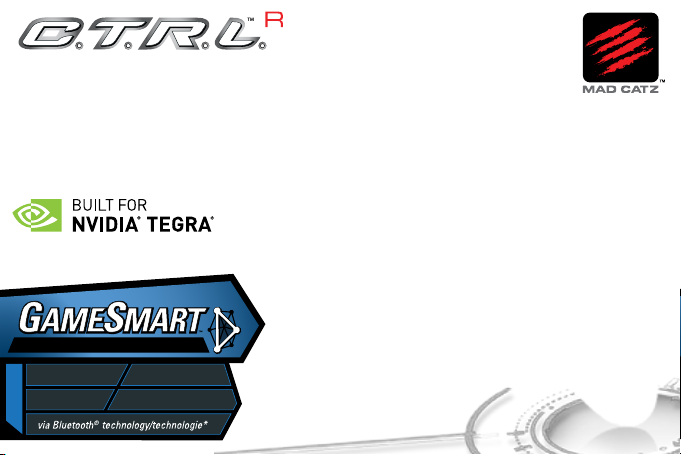
:: MOBILE GAMEPAD :: MOBILE GAMEPAD :: MOBILE GAMEPAD ::
multiplatform :: multi-plateforme
Smart DevicesAndroid 3.0+
Windows®
FOR POUR FÜ R
Mac OS X [10.7+]
Page 2

PACKAGE INCLUDES
.A
ENGLISH
A
Game Controller
B
2 x AAA Batteries
C
Travel Clip
DEUTSCH
Spiele-Controller
A
2 Mikrobatterien
B
Clip für die Reise
C
FRANÇAIS
Manette de jeu
A
2 piles AAA
B
Support de voyage
C
ITALIANO
Controller di gioco
A
2 batterie ministilo
B
Clip da viaggio
C
ESPAÑOL
Mando de juego
A
2 baterías AAA
B
Clip para viajes
C
SVENSK
Spelkontroll
A
2 st. AAA-batterier
B
Resefäste
C
DANSK
Spil-controller
A
2 x AAA-batterier
B
Rejseklip
C
PORTUGUÊS
Comando de Jogo
A
2 pilhas AAA
B
Clip de viagem
C
.B
.2
.C
Page 3
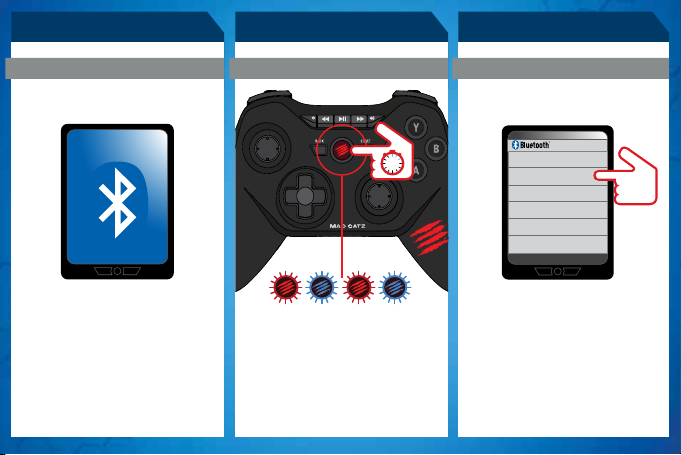
1 2 3
My Laptop
Mad Catz C.T.R.L.
My Laptop
Mad Catz C.T.R.L.
R
Turn Bluetooth on and search for devices
EN
Aktivieren Sie Bluetooth und suchen Sie
DE
nach Geräten
Activez la fonction Bluetooth et recherchez
FR
les appareils
Attivare Bluetooth e cercare dispositivi
IT
Enciende el Bluetooth y busca dispositivos
ES
Aktivér Bluetooth, og søg efter enheder
DA
Aktivera Bluetooth och sök efter enheter
SV
Ligue o Bluetooth para procurar dispositivos
PT
Press and hold for 3 seconds
EN
Halten Sie die Taste für3 Sekunden gedrückt
DE
Appuyez pendant 3 secondes
FR
Premere e tenere premuto per 3 secondi
IT
Mantén presionado durante 3 segundos
ES
Tryk og hold nede i 3 sekunder
DA
Tryck och håll in i 3 sekunder
SV
Prima e mantenha premido durante
PT
3 segundos
.3
3
My Laptop
R
Mad Catz C.T.R.L.
Select the gamepad from the list
EN
Wählen Sie das Gamepad aus der Liste aus
DE
Sélectionnez la manette dans la liste
FR
Selezionare il gamepad dall’elenco
IT
Seleccione el dispositivo de control en la lista
ES
Vælg gamepad fra listen
DA
Välj gamepad från listan
SV
Seleccione o comando de consola na lista
PT
Page 4

CONTENTS
ENGLISH
Insert Batteries
Mad Catz App
Product Information
Setup Instructions
LED Indicators
Firmware Updates
DEUTSCH
Einsetzen der Batterien
Mad Catz-App
Produktinformationen
Installationsanleitung
LED-Anzeigen
Firmware-Aktualisierung
FRANÇAIS
Piles à insérer
Application Mad Catz
Information produit
Instructions de configuration
Témoins lumineux (LED)
Mises à jour du firmware
ITALIANO
Inserire le batterie
App Mad Catz
Informazioni sul prodotto
Istruzioni di configurazione
Spie LED di indicazione
Aggiornamenti firmware
5
5
6
7-10
8
11
5
5
12
13-16
14
17
5
5
18
19-22
20
23
5
5
24
25-28
26
29
ESPAÑOL
Colocar las baterías
App Mad Catz
Información del producto
Instrucciones de configuración
Indicadores LED
Actualizaciones de firmware
SVENSK
Sæt batterierne i
Mad Catz-app
Produktinformation
Opsætningsvejledning
Lysdioder
Uppdateringar av inbyggd programvara
DANSK
Sätt i batterierna
Mad Catz-app
Produktinformation
Installationsanvisningar
LED-indikatorer
Firmwareopdateringer
PORTUGUÊS
Inserir Pilhas
Aplicação Mad Catz
Informações do produto
Instruções de configuração
Indicadores LED
Actualizações de firmware
.4
5
5
30
31-34
32
35
5
5
36
37-40
38
41
5
5
42
43-46
44
47
5
5
48
49-52
50
53
Page 5

INSERT BATTERIES MAD CATZ A.P.P.
+
+
Insert 2x AAA batteries
EN
Setzen Sie die beiden Mikrobatterien ein
DE
Insérez les deux piles AAA
FR
Inserire 2 batterie ministilo
IT
Coloque las 2 baterías AAA
ES
Sæt 2 x AAA-batterier i
DA
Sätt i 2 st. AAA-batterier
SV
Inserir 2 pilhas AAA
PT
Download the Mad Catz App
EN
Laden Sie die MadCatz-App
DE
Téléchargez l’application Mad Catz
FR
Scarica l’app Mad Catz
IT
Descargue la aplicación Mad Catz
ES
Download Mad Catz-app
DA
Hämta Mad Catz-appen
SV
Transferir a aplicação Mad Catz
PT
.5
Page 6

PRODUCT INFORMATION
+-+
-
SHOULDER BUTTONS
MEDIA
ANALOG STICK
BACK
D-PAD
TRIGGERS
2 X AAA BATTERIES
MICRO USB
USB NOT for charging!
!
For firmware updates only
ACTION
START
ANALOG STICK
HOME
GAMESMART
MODE
MOUSE
MODEPCMODE
.6
Page 7

SETUP INSTRUCTIONS
Minimum Device Width = 58.6 mm
Maximum Device Width = 80.5 mm
ATTACHING THE TRAVEL CLIPCLIP SETUP
1. Unscrew bolt and remove from the pad
2. Place clamp into position
3. Screw bolt into pad to secure clamp
.7
