Page 1

Macurco
(CO), HS-1
User Instructions
™ Single-Gas XL Series Monitor, CM-1XL Carbon Monoxide
XL Hydrogen Sulfide (H2S)
Important: Keep these User Instructions for reference
Page 2

2
Page 3
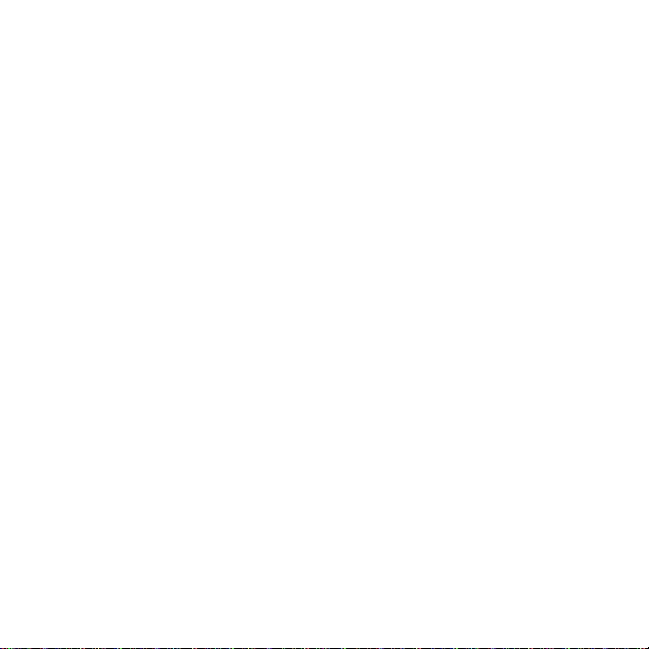
TABLE OF CONTENTS
GENERAL SAFETY INFORMATION 4
Intended Use 4
List of Warnings and Cautions 4
USE INSTRUCTIONS AND LIMITATIONS 6
Use For 6
Do Not Use For 6
General Description 6
SPECIFICATIONS 9
OPERATING INSTRUCTIONS 11
Turning Unit On and Off 11
Display Readings 12
Normal Operating Mode 12
Performing Self-test 13
Viewing Peak Levels 13
Calibration Reminder Function 14
Alarms 14
Viewing Alarm Set Points 15
Low Alarm 15
High Alarm 15
TWA and STEL Alarm 15
Over Range Alarm 16
Low Battery Alarm 16
Alarm Mode Table 17
3
Page 4

Calibration Verification Test and Calibration 18
Performing a Calibration Verification Test (Bump Test) 19
Performing a Calibration 19
MAINTENANCE 21
Cleaning 21
Disposal 21
WARRANTY 22
GENERAL SAFETY INFORMATION
Intended Use
The Macurco™ Single-Gas XL Series Monitor is designed to continuously monitor the
ambient environment and notify the user if the level of the target gas reaches the alarm
set point for the detector. The Macurco Single-Gas XL Series Monitor is available in two
versions to monitor either Carbon Monoxide (CO) or Hydrogen Sulfide (H
List of Warnings and Cautions within these User Instructions
! WARNING
Using a certified gas with a concentration other than the one listed for this instrument and sensor
when conducting a calibration or calibration verification test (Bump test) will produce inaccurate
readings. This means that higher levels of the gas being monitored may be present and could
result in overexposure and cause sickness or death. For proper use, see supervisor or User
Instructions, or call Macurco Technical Service at 1-877-367-7891.
Each person using this equipment must read and understand the information in these User
Instructions before use. Use of this equipment by untrained or unqualified persons, or use that is
not in accordance with these User Instructions, may adversely affect product performance and
result in sickness or death.
4
2S).
Page 5

This instrument helps monitor for the presence and concentration level of certain specified
airborne gases. Misuse may produce an inaccurate reading, which means that higher levels of the
gas being monitored may be present and could result in overexposure and cause sickness or
death. For proper use, see supervisor or User Instructions, or call Macurco Technical Service at 1877-367-7891.
Use only for monitoring the gas which the sensor and instrument are designed to monitor. Failure
to do so may result in exposures to gases not detectable and cause sickness or death. For proper
use, see supervisor or User Instructions, or call Macurco Technical Service at 1-877-367-7891.
Each time the unit is turned on, it performs a self-test, which activates the audible, vibratory and
visual alarms. If the self-test fails, or all the alarms do not activate, do not use. Failure to do so
may adversely affect product performance and result in sickness or death. Immediately exit any
environment that causes an alarm condition on the monitor. Failure to do so may result in
sickness or death.
Do not cover or obstruct display, audible alarm opening or visual alarm cover. Doing so may
adversely affect product performance and result in sickness or death.
Vibrator and LCD may not function effectively below –4 °F (–20 °C). Using the instrument below
this temperature may adversely affect product performance and result in sickness or death.
The following steps must be performed when performing a calibration or calibration verification test
(Bump test) to ensure proper performance of the detector. Failure to do so may adversely affect
product performance and result in sickness or death.
Calibrate prior to initial use.
When performing a calibration or calibration verification test (bump test) only use certified
calibration gas at the required concentration level. Do not use expired calibration gas.
A calibration verification test (bump test) should be performed before initial and each use.
If the instrument cannot be calibrated or calibration verification test is not within ± 15% of
the calibration gas concentration, do not use until the reason can be determined and
corrected.
Do not cover or obstruct display, audible alarm opening or visual alarm cover.
Ensure sensor inlet is unobstructed and is free of debris.
5
Page 6
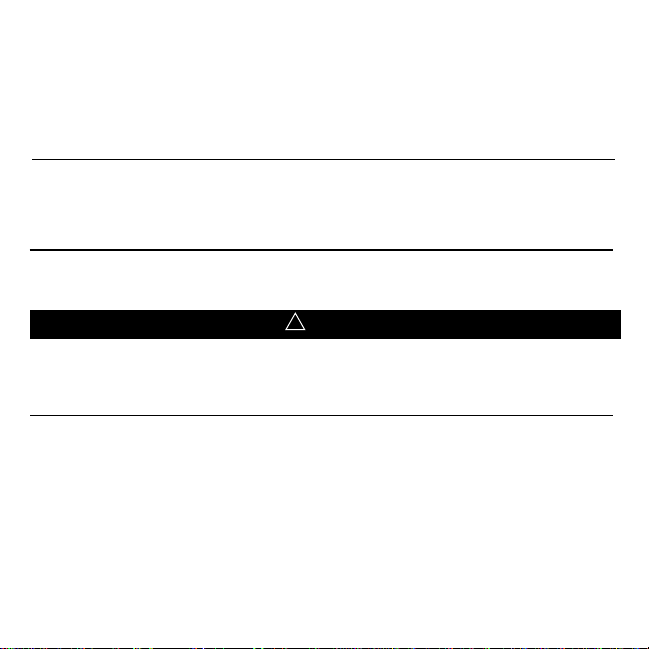
Insure calibration hood is removed prior to use.
Do not attempt to clean the instrument by rubbing with a dry cloth. Cleaning with a dry cloth may
generate a static charge and result in an explosion if located in a hazardous environment.
Do not disassemble unit or attempt to repair or modify any component of this instrument. This
instrument contains no user serviceable parts, and substitution of components may impair intrinsic
safety which may adversely affect product performance and result in sickness or death.
CAUTION
This instrument contains a lithium battery. Dispose of in accordance with local regulations.
Avoid the use of harsh cleaning materials, abrasives and other organic solvents. Such materials may
permanently scratch the surfaces and damage the display window, labels, or instrument housing.
USE INSTRUCTIONS AND LIMITATIONS
! WARNING
Each person using this equipment must read and understand the information in these User
Instructions before use. Use of this equipment by untrained or unqualified persons, or use that is not
in accordance with these User Instructions, may adversely affect product performance and result in
sickness or death.
Use For
Monitoring for Carbon Monoxide (CO) with the CM-1
2S) with the HS-1XL H2S monitor..
(H
Do Not Use For
Monitoring for gases other than those whic h the i nstrument was design ed to m onitor, or in
atmospheres where oxygen concentrations are below 12%. Prolonged exposure to high
levels of target gas may prematurely degrade sensor performance.
XL CO monitor or Hydrogen Sulfide
6
Page 7

General Description
These User Instructions apply to the Macurco Single-Gas XL Series Monitor, Carbon
Monoxide (CO) or Hydrogen Sulfide (H
of the ambient environment for either Carbon Monoxi de (CO) or Hydrogen Sulfide (H
2S). It is designed to provide continuous monitorin g
2S),
depending on which sensor is installed in the i nstrument. The gas det ected by the sensor
installed in the instrument is identified on the label located on the front of the unit.
Accuracy of the instrument’s gas sensor readings c an vary up to ±25% depend ing on the
accuracy of the calibration gas, how often the instrument is calibrated, environmental
conditions (temperature, atmospheric press ure, humidity, air velocity), cross interference
gases, or time of exposure to the target gas (see SPECIFICATIONS section). Calibrating
with the appropriate certified calibration gas prior to use, within the same environmental
conditions in which the instrument will be used, will increase the accuracy of the
instrument’s gas concentration reading (s ee Calibration Verification Test and Calibration
section). An internal microprocessor controls the indication and alarm functions in
response to the signals received from an elec trochemical sensor permanently mounted
inside the unit. When turned on, it continuously monitors the ambient air that enters the
sensor through the sensor inlet op ening by the process of pas sive diffusi on. If the leve l of
the target gas detected by the sensor reaches a factory pres et alarm point, the unit will
alarm (see SPECIFICATIONS section).
The Macurco Single-Gas XL Series Monitor is a battery powered unit utilizing a
permanently mounted, non-rechargeable 3.6-volt Lithium battery. It is designed to be
intrinsically safe. The Macurco Single-Gas XL Series Monitor is UL Clas sified intrinsically
safe for Class I, Div. I, Groups A, B, C, & D Hazardous Locations.
The components of the Macurco Single-Gas XL Series Monitor are assembled in an
ABS/PC plastic housing 3.2 x 2 x 1.2 in. (8.1 x 5.1 x 3.1 cm). Located on the front face of
the unit is an OFF/ON/MENU button, the display (LCD), sensor inlet, audio alarm opening,
7
Page 8

visual alarm LED. On the back of the instru ment is an allig ator pocket/ belt c lip and a label
containing the intrinsic safety information and serial number.
Fig.1
8
Page 9

Specifications
Size: 3.2 x 2.0 x 1.2 in. (8.1 x 5.1 x 3.1 cm)
Weight: 4.1 oz. (11 5 g)
Ingress Protection Rating: IP54
Sensor: Electrochemical (factory replaceable)
Operating Humidity: 15 – 90% (non-condensing)
Readout: Direct read LCD
Range: 0-995 ppm (CO), 0-200 ppm (H
2S)
Alarm Indicators Visual: Flashing LCD display and Red LED, Audio: 8 5 dBA @ 1 foot
(30.5 cm) buzzer, Tactile: Internal vibrator
Alarm Readings: Low, High, Low Battery, Over Range, TWA, and STEL alarms
Alarm Settings: See alarm settings in the table below
Reading Resolution: 1 ppm (readings start at 5 ppm)
Test Function: Self-test on circuitry, battery and alarms. Automated sensor test
reminder.
Sensor Replacement: Factory replaceable
Intrinsic Safety: UL Classified - Class I, Div. I, Group A, B, C & D, T4
Power: Permanently mounted, non-rechargeable 3.6-volt Lithium battery (factory
replaceable)
Radio Frequency Protection: <10% deviation of alarm lev el wh en s ub jec t ed to 450MHz,
5 Watt Radio @ 2ft (61cm)
Keypad: One button operation
Operating Temperature Range: -4 to 122°F (-20°C to 50°C)
9
Page 10

Sensor Accuracy: (After calibration) Carbon Monoxide (CO) - Less than ±25% of the
displayed reading or 5 ppm, whichever is greater. Hy drogen Sulfide (H
2S) - Less than
±25% of the displayed reading or 2 ppm, whichever is greater
Non-contaminated environment: An environment containing less than 0.1 ppm of
hydrocarbons, 0.5 ppm of CO, 0.2 ppm of H
2S, 0.2 ppm of Ammonia, 0.5 ppm of
Hydrogen and 0.2 ppm of other gasses not normally found in the air.
Certified calibration gas: Refers to a calibration gas sold by Mac urco* or produced by
an ISO 9001:2000 certified calibration g as manufacturer. The certified accuracy of the
calibration gas components must be listed on the calibration gas container and
traceable to National Institute of Standards and Technology (NIST) or a national
measurement institute standard reference material.
Warranty: 2 years for sensor and electronics (see WARRANTY section)
* A gas analysis certificate of the calibration gas is available if requested.
10
Page 11

OPERATING INSTRUCTIONS
The following instructions are intended to serve as a guideline for the use of the Macurco
Single-Gas XL Series Monitor. It is not to be considered al l-inclusive, nor is it intended to
replace the policy and procedures for each facility.
! WARNING
Each person using this equipment must read and understand the information in these User
Instructions before use. Use of this equipment by untrained or unqualified persons, or use that is not
in accordance with these User Instructions, may adversely affect product performance and result in
sickness or death.
This instrument helps monitor for the presence and concentration level of certain specified airborne
gases. Misuse may produce an inaccurate reading, which means that higher levels of the gas being
monitored may be present and could result in overexposure and cause sickness or death. For
proper use, see supervisor or User Instructions, or call Macurco Technical Service at 1-877-367-
7891.
Use only for monitoring the gas which the sensor and instrument are designed to monitor. Failure to
do so may result in exposures to gases not detectable and cause sickness or death. For proper
use, see supervisor or User Instructions, or call Macurco Technical Service at 1-877-367-7891.
If you have any doubts about the applicability of the equipment to your job situation,
consult an industrial hygienist or call Macurco Technical Service at 1-877-367-7891.
Turning Unit On and Off
Press and hold the On/Off/Menu button for 3 seconds to switch on/off.
During power up, the instrument will display t he software v ersion number and sensor ty pe
installed in the unit and then perform a self-tes t. During the test sequence, the unit will
display a 60 second countdown.
11
Page 12

Display Readings
Fig. 2
Normal Operating Mode
The LCD will display 0 ppm for gas levels below 5 ppm. Gas levels of 5 ppm and higher
will be displayed in increments of 1 ppm.
Performing Self-test
! WARNING
Each time a self-test is performed, it activates the audible, vibratory and visual alarms. If the self-test
fails, or all the alarms do not activate, do not use. Failure to do so may adversely affect product
performance and result in sickness or death.
A self-test can be performed at any time by pressing the On/Off/Menu button once from
the normal operating mode. This will test the battery, electronic circuitry and alarm
functions to insure they are working properly. The self-test does not test the performance
of the sensor. This must be done through a calibration or calibration verification test. See
Calibration Verification Test and Calibration section of these User Instructions.
The self-test will be indicated by “test” icon being displayed on the LCD for about 5
seconds (Fig. 3). The buzzer, LED and vibrator will activate and then “CAL” will be
12
Page 13

displayed for 5 seconds (Fig. 4). If the button is pressed within 5 seconds of “CAL” being
displayed, the unit will enter calibration mode (see Calibration
Verification Test and Calibration section). After successful completion of a self-test, the
“check” icon (Fig. 5) will appear on the display for 24 hours, and the unit will be in normal
operating mode.
If a self-test fails, the LCD will display “Err” (Fig. 6). Press button to clear. Do not use the
instrument until the reason for the “Err” message has been determined and
corrected.
Fig. 3 Fig. 4 Fig.5
Viewing Peak Levels
From normal mode, press the button twice and the peak reading will be displayed.
To clear the peak reading, wait 5 seconds; “Clr” will be displayed. Press the button once to
clear and the value will be set to zero so long as the unit is in a non-contaminated
environment (Fig. 7). The instrument will go back to normal operating mode after 5
seconds.
Calibration Reminder Function
The unit has a calibration reminder function th at can be enabled and disabled by the us er
(factory default is enabled). When enabled, t he “TEST” icon will flash when the ti me since
last calibration exceeds 30 days (Fig. 3).
13
Page 14

In the event a user has a fixed calibration schedule less than every 30 days, the
calibration reminder function may be disa bled. To disabl e this function: press the button 3
times, the “Off/On” status will be displayed, wait 5 seconds until the “TEST” icon begins to
flash. To re-enable this function: press the button 3 times, the off/on status will be
displayed, wait 5 seconds until the “TEST” icon begins to flash.
Press the button to toggle between off/on. After 5 seconds it will return to normal mode.
Fig. 6 Fig. 7 Fig. 8
Alarms
! WARNING
Immediately exit any environment that causes an alarm condition on the monitor. Failure to do so
may result in sickness or death. Do not cover or obstruct display, audible alarm opening or visual
alarm cover. Doing so may adversely affect product performance and result in sickness or death.
Vibrator and LCD may not function effectively below –4 °F (–20 °C). Using the instrument below this
temperature may adversely affect product performance and result in sickness or death.
Viewing Alarm Set Points
To display alarm set-points, press the button 4 times from the normal operating mode (Fig.
9). The low alarm will be displayed. Press the butto n agai n to dis play the high a larm, TW A
alarm and STEL alarm, respectively.
14
Page 15

Low Alarm
A low alarm is indicated by a slow alarm sequenc e of buzzer, red LED, “LOW ALARM”
display and vibrator actuated every 2.5 seconds (Fig. 10).
High Alarm
A high alarm is indicated by a fast alar m sequence of buzzer, red LED, “HIGH ALARM”
display and vibrator actuated every 1.25 seconds (Fig. 11).
Fig.9 Fig. 10 Fig. 11
TWA and STEL Alarm
When a TWA or STEL alarm point is reached, the alarm is actuated. The “tA” is displayed
in the digital display area alternating every sec ond with the gas lev el whe n the TWA alarm
is actuated. The “StL” is displayed in the digital dis play area alterna ting every second with
the gas level when the STEL alarm is actuated.
To clear TWA, from the normal operating mode, pr ess the button 6 times (Fig. 12). The
display will toggle between “tA” and t he TWA alarm l evel setting. W ait 5 seconds until the
display shows “Clr,” then press the button once (Fig. 14).
To clear STEL, from the normal operating mode, pre ss the button 7 times (Fig. 13). The
display will toggle between “StL” and the STEL alarm level setting. Wait 5 seconds until
the display shows “Clr,” then press the button once (Fig. 14).
15
Page 16

Fig. 12 Fig. 13 Fig. 14
Over Range Alarm
An over range alarm is indicated by a flashing display showing the highest val ue in the
range of the sensor: 995 ppm for CO (Fig. 15) and 2 00 ppm for H2S. Th e alarm in dicators
are the same as those for the normal alarm.
Low Battery Alarm
If battery capacity reaches a point where it is no longer sufficien t to maintain operation of
the unit, the LCD will display “bAt” (Fig. 16). Press but ton to acknowledg e and silence the
alarm. Do not use until battery is replaced by a certifi ed Macurco Portable Gas Detection
Service Center.
Fig. 15 Fig. 16
16
Page 17

Alarm Mode Table
17
Page 18

Calibration Verification Test and Calibration
! WARNING
The following steps must be performed when conducting a calibration or calibration verification test
(Bump test) to ensure proper performance of the monitor. Failure to do so may adversely affect
product performance and result in sickness or death.
Calibrate prior to initial use.
When performing a calibration or calibration verification test (bump test) only use certified
calibration gas at the required concentration level. Do not use expired calibration gas.
A calibration verification test (bump test) should be performed before initial and each use.
If the instrument cannot be calibrated or calibration verification test is not within ± 15% of the
calibration gas concentration do not use until the reason can be determined and corrected.
Do not cover or obstruct display, audible alarm opening or visual alarm cover.
Ensure sensor inlet is unobstructed and is free of debris.
Insure calibration hood is removed prior to use.
A calibration verification test (Bump test) should be performed before every use. This is
done by checking the monitor’s response to a known concentration of certified calibration
gas. Calibration of the unit must be performed at least every 30 days or immediately if it
does not pass a calibration verification test. Sensors used beyond the warranty period or
exposed to very high concentrations of gas may require more frequent testing.
Note: The instrument has been calibrated prior to being shipped from the factory.
However, to ensure it is performing correctly, a calibration verification test must be
performed prior to initial use.
18
Page 19

Performing a Calibration Verification Test (Bump Test)
A calibration verification test (Bump test) should be conducted every time you use the
monitor. This is the only way to effectively confirm that all characteristics of the monitor
and the sensors are working correctly.
Ensure that you are in a non-contaminated environment before performing a calibration
verification test. To conduct the test, attach the calibration (cal) hood on top of the sensor
inlet. Ensure the calibration gas matches the sensor installed in the instrument. Connect
the hose from the gas regulator of the calibration gas bottle to the cal hood (Fig. 17). Turn
on the gas.
Compare the displayed values with those of your reference calibration gas source. Apply
the calibration gas for a period of at least 2 - 3 minutes to ensure sufficient response time
and steady state readings. If the measurement displayed is within ±10% of the calibration
gas concentration, turn off the calibration gas and remove the cal hood. The unit is now
ready for use. Otherwise a calibration should be performed.
Performing a Calibration
Ensure that you are in a non-contaminated environment before entering calibration mode.
From normal mode press the button once; the self-test will be performed and “CAL” will be
displayed (Fig. 18). Press the button within 5 seconds and the unit will enter calibration
mode indicated by “000” displayed on the LCD (Fig. 19). If the unit passed this zeroing
step, the display will change to “SPn” alternating with “YES” (Fig. 20 & 21). Press button to
complete calibration with a gas span. Apply gas when the display indicates “GAS”
alternating with the expected gas level (Fig. 22). Apply the appropriate gas (35 ppm for
CO and 10 ppm for H
2S) within 30 seconds. Once the gas is sensed the display will read
“SPn” alternating with the expected gas level.
19
Page 20

The calibration will take approximately 2 – 3 minutes. Upon successful completion, the
display will show the gas reading. Turn off the gas and remove the cal hood.
If calibration fails, the “FAIL” message will be displayed (Fig. 23). Repeat calibration steps.
If the instrument still fails to calibrate, do not use. Do not use the instrument until the
reason for the “FAIL” message has been determined and corrected.
Fig. 17 Fig. 18 Fig. 19
Fig. 20 Fig. 21 Fig. 22 Fig. 23
20
Page 21

MAINTENANCE
! WARNING
Do not attempt to clean the instrument by rubbing with a dry cloth. Cleaning with a dry cloth may
generate a static charge and result in an explosion if located in a hazardous environment.
Do not disassemble unit or attempt to repair or modify any component of this instrument. This
instrument contains no user serviceable parts, and substitution of components may impair intrinsic
safety which may adversely affect product performance and result in sickness or death.
CAUTION
This instrument contains a lithium battery. Dispose of in accordance with local regulations.
Avoid the use of harsh cleaning materials, abras ives and other organic solvents. Such
materials may permanently scratc h the surfaces and damage the dis play window, labels,
or instrument housing.
Cleaning
Cleaning of the external surfaces is best carried out using a damp cloth with a mild
detergent or soap.
Disposal
The Macurco Single-Gas XL Series Monitor is designed to be d iscarded or sent back to a
certified Macurco Portable Gas Detection Servic e Center to have the battery and sensor
replaced 2 years after initial activati on. To properly dispos e of the instrument, follow l ocal
solid waste disposal regulations.
21
Page 22

MACURCO GAS DETECTION PRODUCTS LIMITED WARRANTY
Macurco warrants the Macurco™ Single-Gas XL Series Mo nitor will be fre e from defec tive
materials and workmanship for a period of two (2) years from date of manufacture
(indicated on the cover of the device), provi ded it is maintained and used in accordanc e
with Macurco instructions and/or recommen dations. If any compon ent becomes defective
during the warranty period, it will be replaced or re paired free of charge, if the unit is
returned in accordance with the instructions below. This warranty does not a pply to units
that have been altered or had r epair attempted, or that have been subjected to abus e,
accidental or otherwise. The above warranty is in lieu of all other express warranties,
obligations or liabilities. THE IMPLIED WARRANTIES OF MERCHANTABILITY AND
FITNESS FOR PARTICULAR PURPOSE ARE LIMITED TO A PERIOD OF TWO (2)
YEARS FROM THE PURCHASE DATE. Macurco shall not be liable for any incidental or
consequential damages for breach of this or any other warranty, express or implied,
arising out of or related to the use of said gas detec tor. Manuf acturer or its age nt’s liab ility
shall be limited to replacement or repair as set forth above. Buyer’s sole and exclusive
remedies are return of the goods and repayment of th e price, or re pair a nd replac ement of
non-conforming goods or parts.
Manufactured by Aerionics, Inc.
Sioux Falls, SD
Email: info@aerionicsinc.com
Phone: 1-877-367-7891
Rev 08.18.2015
© Aerionics 2015. All rights reserved.
Macurco is a trademark of Aerionics, Inc.
22
