Page 1
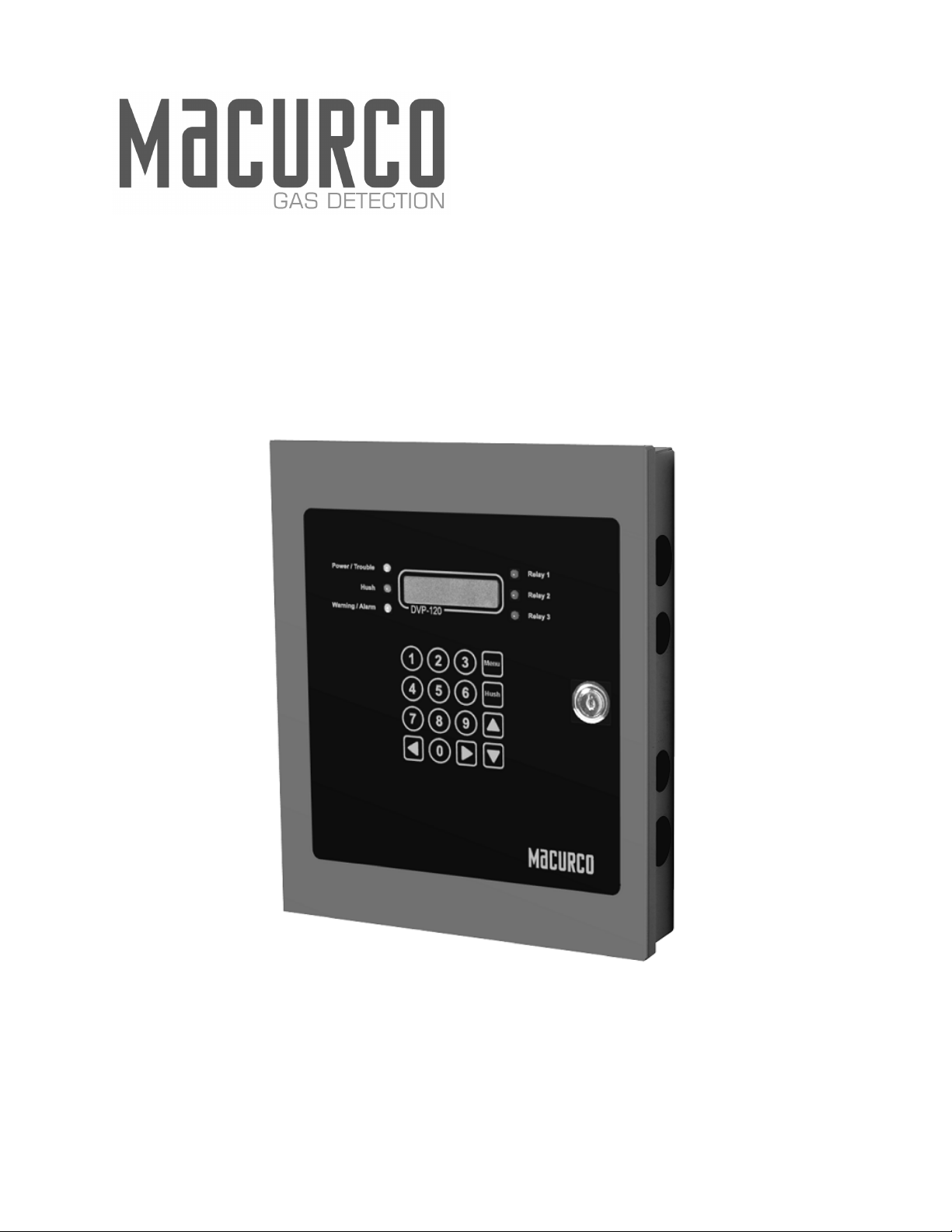
Macurco™ DVP-120 / DVP-120M
Detection and Ventilation Control Panel
User Instructions
IMPORTANT: Keep these User Instructions for reference.
Page 2

TABLE OF CONTENTS
1 Introduction 4
1.1 General Information 4
1.2 DVP-120M Addressable Detection and Ventilation Control Panel 4
1.3 Macurco MRS-485 Modbus Adapter 4
1.4 Features 5
1.5 Specifications 5
2 Installation & Connection 5
2.1 Mounting the DVP-120 6
2.2 General Wiring Information 6
2.3 Main power Connection 7
2.4 Remote Sensor Connection 8
2.5 Relay Connection 10
2.6 Horn & Strobe Connection 10
2.7 Interfacing Macurco Sensors 11
3 Operation 15
3.1 Initial Operating Mode 15
3.1.1 Status Light Display 16
3.1.2 User Interface 16
3.1.3 Normal Status Display 17
3.1.4 ALARM Status Display 17
3.1.5 Warning Status Display 18
3.1.6 Trouble Status Display 18
3.2 Ventilation control 19
3.2.1 Zone Signal Display 19
3.3 Setting the System Configuration 19
3.3.1 System Menu 20
3.3.2 Configure System Submenu 21
3.3.2.1 Set Time of Day 21
3.3.2.2 Set day of Week 21
3.3.2.3 Load Default Configuration 22
3.3.2.4 Change Password 22
3.3.2.5 Configure Sensor Type 23
3.3.2.6
Enter password 25
3.3.3 Configure Sensors Submenu 25
3.3.3.1 Sensor Summary 25
3.3.3.2 Sensor Type 26
3.3.3.3 Alarm Set Point 26
3.3.3.4 Warning Set Point 26
3.3.3.5 Range 27
3.3.4 Configure Relays, Horn & Strobe Submenu 27
3.3.4.1 Relay Summary 27
3.3.4.2 Relay Mode 27
3.3.4.3 Relay Turn On Delay 27
3.3.4.4 Relay Minimum On Time 28
3.3.5 Configure Horn Submenu 28
3.3.5.1 Horn Summary 28
3.3.5.2 Horn Turn On Delay 28
3.3.5.3 Horn Minimum On Time 28
3.3.6 Configure Strobe Submenu 28
3.3.6.1 Strobe Summary 28
3.3.6.2 Strobe Turn On Delay 29
3.3.6.3 Strobe Minimum On Time 29
3.3.7 Configure Zones Submenu 29
3.3.7.1 Zone Controls 29
2
Page 3

3.3.7.2 Zone Group Type 30
3.3.7.3 Timed Day Selection 30
3.3.7.4 Start Time 31
3.3.7.5 Stop Time 31
3.3.7.6 Sensor Selection 31
3.3.7.7 Rising Trip Point 31
3.3.7.8 Falling Trip Point 32
3.3.7.9 Multiple Sensor Mode 32
3.3.7.10 Multiple Sensor Quorum 32
3.3.8 Configure Signals Submenu 32
3.3.8.1 Alarm Signal Summary 32
3.3.8.2 Alarm Buzzer Signal 32
3.3.8.3 Alarm Horn Signal 33
3.3.8.4 Alarm Strobe Signal 33
3.3.8.5 Warning Signal Summary 33
3.3.8.6 Warning Buzzer Signal 34
3.3.8.7 Warning Horn Signal 34
3.3.8.8 Warning Strobe Signal 34
3.3.8.9 Trouble Signal Summary 34
3.3.8.10 Trouble Buzzer Signal 34
3.3.8.11 Trouble Horn Signal 35
3.3.8.12 Trouble Strobe Signal 35
4 Troubleshooting 35
4.1 System Status Light Flashing 35
4.1.1 Input Channel Trouble 35
4.1.1.1 No Sensor 35
4.1.1.2 Wrong Sensor Type 36
4.1.1.3 Sensor Trouble 36
4.1.1.4 Faulty Wiring 36
4.1.1.5 Resettable Fuse 36
4.1.2 Internal Controller Board Trouble 36
4.2 Timed ventilation problem 36
4.3 No Power 36
4.4
LCD Display unreadable 37
4.5 The Keypad does not respond (LCD shows KEYS LOCKED) 37
4.6 The Keypad does not respond after silencing an Alarm, Warning or Trouble 37
4.7 After a power failure 37
4.8 Modbus Application 37
5 Macurco Gas Detection products limited warranty 39
6 Appendix A Quick Set-Up 40
3
Page 4

LIST OF WARNINGS
! WARNING
Each person using this equipment must read and understand the information in these User Instructions before use. Use of this equipment by
untrained or unqualified persons, or use that is not in accordance with these User Instructions, may adversely affect product performance and
result in sickness or death.
This equipment helps monitor for the presence and concentration level of certain specified airborne gases. Misuse may produce an inaccurate
reading, which means that higher levels of the gas being monitored may be present and could result in overexposure and result in sickness or
death. For proper use, see supervisor or User Instructions, or call Macurco Technical Service.
DVP-120 may not function effectively below 32°F (0°C) or above 104°F (40°C). Using the equipment outside of this temperature range may
adversely affect product performance and result in sickness or death.
High voltage terminals (120/240 VAC) are located within the DVP-120, presenting a hazard to service technicians. Only qualified technicians
should open the DVP-120 case and service the internal circuits. Ensure power is removed from the DVP-120 prior to servicing the unit.
Immediately exit any environment that causes an alarm condition on the sensor. Failure to do so may result in sickness or death.
Each time the unit is turned on it performs a self-test, which activates the audible and visual alarms. If the self-test fails, or all the alarms do not
activate, do not use. Failure to do so may adversely affect product performance and result in sickness or death.
Do not cover or obstruct audible alarm opening or visual alarm LED. Doing so may adversely affect product performance and result in
sickness or death.
Do not disassemble unit or attempt to repair or modify any component of this instrument. This instrument contains no user serviceable parts,
and substitution of components may adversely affect product performance and result in sickness or death.
Use only for monitoring the gases which the sensors and equipment are designed to monitor. Failure to do so may result in exposures to gases
not detectable and result in sickness or death. For proper use, see supervisor or User Instructions, or call Macurco Technical Service.
1. Introduction
1.1 General Information
The DVP-120 exhaust fan controller, in conjunction with Macurco™ gas transducers, provides automatic controls to help maintain an
acceptable environment in parking garages or other facilities. The DVP-120 system is designed to meet specifications for safety in
enclosed parking garages, including the Uniform Building Code and OSHA 50ppm CO requirements. The DVP-120 can control up to
twelve gas sensors in any combination (i.e. CO, NO2, EX). The DVP-120 is ready for operation after the wiring is complete and the
user system configuration is entered.
1.2 DVP-120M Addressable Detection and Ventilation Control Panel
The DVP-120M is a Modbus-Enabled Detection and Ventilation Panel with up to 87 Modbus addressable sensors on three channels of
29 sensors per channel, plus the original 12 analog 4-20mA sensor channels. The DVP-485 Modbus adapter increases the capacity of
the DVP-120 from 12 detectors to 99. System wiring includes 4-20mA current loop and RS-485 serial interface. System wiring includes
main power connection for the DVP-120M, the fan control and alarm connections from the DVP-120M to the building ventilation and
automation systems. The RS-485 serial interface is from the DVP-120M to the remote detectors. Power to the detectors is provided by
isolated/remote low voltage power supply.
1.3 Macurco MRS-485 Adapter
The Macurco MRS-485 adapter is an accessory used to convert the 4-20mA analog signal from Macurco 6-Series type detectors to a
digital signal for use with the DVP-120M and other multipoint addressable systems. The Macurco MRS-485 simply plugs into the back
of the detector and a single screw fastens it in place. The MRS-485 accepts the 4-20mA output and is powered from the same
connection as the detector. The MRS-485 is not intended for use in hazardous locations or industrial applications such as refineries,
chemical plants, etc. Do not mount the MRS-485 where the normal ambient temperature is below 0°F or exceeds 125°F (-18°C or
above 52°C). The MRS-485 mounts to a Macurco 6-Series detector installed on a 4” x 4” electrical box electrical box supplied by the
contractor.
! WARNING
Each person using this equipment must read and understand the information in these User Instructions before use. Use of this equipment by
untrained or unqualified persons, or use that is not in accordance with these User Instructions, may adversely affect product performance and result
in sickness or death.
4
Page 5

1.4 Features
Externally visible LCD display showing the status of each transducer and relay
External keypad for user selection of the transducer/alarm display and setting the configuration (password protected)
Up to three ventilation control zones can be defined
Each zone can be controlled based on transducer signals and/or time of day
Each relay is configurable for delay before activation and minimum on time
Fail safe operation can be implemented
Lockable NEMA 1 type enclosure
Modular input and output connectors
Three RS-485 digital input channels - 29 addressable sensors per channel*
Compatible with all Macurco 6-Series gas detectors and MRS-485 adapter*
Twelve analog (current loop) input channels
Three 10A, 240 VAC SPDT fan/alarm relays
Drivers for external Horn and Strobe
ETL Listed to UL 508A, CAN/CSA-C22.2 No. 14-13
*DVP-120M only
1.5 Specifications
Size: 10.5” x 12.5” x 2.” (267 mm x 318 mm x 51 mm)
Weight: 6 ½ lb (2.9 kg)
Enclosure: NEMA 1 Type
Operating Temperature: 32 to 104°F (0° to 40°C )
Operating Humidity: 0% to 95% RH non-condensing
Power Input: 90 – 250 VAC, 1 Amp, 47 – 63 Hz, single phase
Relay Rating (3): SPDT, 120/240 VAC, 10 A resistive
LCD Display: 2 rows of 16 characters with backlight
Status Indicators (LED): Power, ALARM/warning, Hush, Relay 1, Relay 2 & Relay 3
Audible indicator: Internal buzzer, 90 dBA at 1ft
External Drivers (2): 24VDC, maximum 250 mA
Carbon Monoxide (CO) Range: 0 – 200 PPM
Nitrogen Dioxide (NO2)Range: 0 – 20 PPM
Combustible (EX) Range: 0 – 50% LEL
Ammonia (NH3) Range: 0 – 100 PPM
Hydrogen Sulfide (H2S) Range: 0 – 50 PPM
Refrigerant (REF) Range: 0 – 1,000 PPM
Oxygen (O2) Range: 0 – 25%
Carbon Dioxide (CO2) Range: 0 – 5,000 PPM
Wild Card (WC) Range: Variable
Relay On Delay: 0 – 15 minutes in 1 second increments
Relay Minimum Run Time: 0 – 15 minutes in 1 second increments
2 Installation & Connection
Gas detection and exhaust fan control is provided by a Macurco™ DVP-120 system. System wiring includes the main power
connection for the DVP-120, 4-20mA current loop and 24VDC power connections between the remote sensors and the DVP-120, the
fan control connections and/or alarm connections from the DVP-120 to the building ventilation and automation systems. The DVP120M also includes the RS-485 serial interface from the DVP-120M to the MRS-485 and remote detectors. Power to the MRS-485 and
detectors is provided by isolated/remote low voltage power supply.
The system configuration is entered by the user through the LCD display and keypad. The system display provides the user with the
system status, and the status of each configured sensor. In addition, all control functions of the DVP-120 may be accessed through the
system display and keypad.
5
Page 6

! WARNING
This equipment helps monitor for the presence and concentration level of certain specified airborne gases. Misuse may produce an inaccurate
reading, which means that higher levels of the gas being monitored may be present and could result in overexposure and result in sickness or
death. For proper use, see supervisor or User Instructions, or call Macurco Technical Service.
This DVP-120 system should be used with Macurco™ transducers and each unit will measure the level of the target gas (i.e. CO, NO2,
EX) and provide this information to the DVP-120 over a 4-20mA current loop. The transducers operate on low voltage (24VDC). All
power and signal connections for the transducers are provided from the DVP-120 control panel, via unshielded four conductor cable.
For DVP-120M Modbus applications use shielded 3-conductor wire with one twisted pair providing a pair for signal (A & B), common
(COM) and shield ground (SHD) connections. The DVP-120 control panel provides three relays which can be used for ventilation fan
control or alarm signaling. These relays (SPDT - Form C) are for pilot duty only, capable of switching 10 amp loads up to 240 VAC.
Main power wiring should conform to national and local electrical codes, and may require separate inspections and certification.
Contact your local building authority for further details.
! WARNING
DVP-120 may not function effectively below 32°F (0°C) or above 104°F (40°C). Using the equipment outside of this temperature range may
adversely affect product performance and result in sickness or death.
2.1 Mounting the DVP-120
Mounting holes are provided in the DVP-120 case at the four corners. The top two are keyhole shaped so that the panel can be hung
and then the two bottom screws driven to hold the panel. See figure 2-1. The panel should be mounted with sufficient space all around
for access to Conduit entry holes provided on the top, bottom and right side of the panel.
Figure 2-1 Mounting holes
Typical coverage for CO, CO2 and NO2 sensors is 5,000 sq. ft. (464.5 sq. m), 900 sq. ft. (83.6 sq. m) for combustibles and other
toxic gases (see the User Instructions of each sensor type for location and coverage details). Extra sensors may be needed near
areas where people work, such as toll booths. Macurco provides only the control panels and sensors. Fans, relays, and other
devices are provided by the contractor. See the appropriate building code for the size of fans and air changes per unit of time.
6
Page 7

Figure 2-2 Typical Layout
2.2 General Wiring Information
! WARNING
High voltage terminals (120/240 VAC) are located within the DVP-120, presenting a hazard to service technicians. Only qualified technicians should
open the DVP-120 case and service the internal circuits. Ensure power is removed from the DVP-120 prior to servicing the unit.
With the exception of the safety ground, all field wiring is completed via modular connectors (provided). After wiring, simply plug the
modular connectors into the matching connectors on the printed circuit board (PCB).
DVP-120
The power and signal connections to the remote mounted sensors should be size AWG18 (minimum) for short runs. Refer to Table 2-2
for recommended wire gauges. Four conductor cables may be used in all cases since the DVP-120 employs DC power for remote
sensors to help prevent electrical noise from interfering with the sensor output signal.
Do not bundle sensor power and/or signal connections with other AC power cables to prevent electrical interference. If other AC power
connections must be bundled with the DVP-120 sensor cables, the sensor connections should be made with two twisted pairs of the
appropriate gauge, with an overall foil and braid shield. All shields should be terminated at the DVP-120 end of the cable only. A
ground stud is provided near the bottom left corner of the panel.
DVP-120M
The power connections to the remote mounted sensors and MRS-485 should be size AWG18 (minimum) for short runs. Refer to Table
2-2 for recommended wire gauges. The Macurco MRS-485 output is connected via a four terminal screw type connector. The MRS-485
adapter is wired in the standard 2W-Modbus circuit definition with selectable built-in terminating resistors at the ends of the RS-485
bus. The power for the MRS-485 adapter is connected via a two terminal screw type connector, 12 to 24 VAC or 12 to 24 VDC and no
polarity. Running the Modbus cable adjacent to or in the same conduit with high voltage wires is not recommended as there may be
interference from the high voltages.
2.3 Main Power Connection
The main power cable should be routed into the bottom left conduit entry. Macurco recommends a minimum wire size of AWG18 and
the wire insulator must be rated for 140F (60C) service. The modular connector will accept wire from 12 to 24 AWG. The safety
ground wire should be secured to the ground stud at the bottom left of the cabinet with the lock washer and nut supplied. Use a ring
terminal for the ground connection. Refer to Table 2-1 for DVP-120 power connections. The line and neutral wires should be stripped
1/4 in. (6.5 mm), insert the wire into the wire cavity of the modular connector and tighten the screw clamp. Ensure that the wire cannot
be easily pulled from the connector. Plug the modular connector into AC~ on the PCB and ensure that it latches into the header
properly.
Signal Connector Pin Number
Line (120/220/240/250 VAC) AC~ 3
Neutral AC~ 1
Ground Ground Stud n/a
Table 2-1 Main Power Connections
7
Page 8

2.4 Remote Sensor Connection
Figure 2-3 System Wiring Diagram
DVP-120
Each remote sensor is connected by a four-wire connection – two wires for DC power and two wires for the 4 – 20 mA loop connection.
Be sure that the 4-20mA output on each sensor is set to “On”. The sensors are connected to the control panel PCB with modular
connectors, two sensors per connector. See Figure 2-5 for a view of a typical sensor connector. Refer to Table 2-2 for wire size
recommendations.
Figure 2-4 DVP-120 Internal View and DVP-120M with DVP-485 Modbus Adapter
8
Page 9

Figure 2-5 Sensor Interface Connector – Channels 5 and 6
Each 8-terminal sensor modular connector may be disconnected from the PCB connector to ease wire installation. The terminals will
accept wire from 16 to 28 AWG. To install a wire, strip back approximately 0.25 in. (6 mm) of insulation, and insert the bare wire into
the terminal. Tighten the screw clamp and ensure that the wire cannot be easily pulled from the connector. Connector to sensor C1
through C12 correspondence to all 12 input channels.
Wire gauge Maximum Run Length (ft.)
(feet) (meters)
18 500 152
16 800 244
14 1250 381
Table 2-2 Recommended Wire Gauge
DVP-120M
A MODBUS over Serial Line Cable should be shielded for best performance. The shield should be connected on each detector at SHD
terminal and connected to a ground terminal or chassis only at one end of the bus. An RS485-MODBUS must use a balanced pair (for
A-B) and a third wire (for the Common). For RS485-MODBUS, Wire Gauge must be chosen sufficiently wide to permit the maximum
length (1000 m or 3281ft). AWG 24 is always sufficient for the MODBUS Data. Category 5 cables may operate for RS485-MODBUS, to
a maximum length of 600 m 1968.5 ft. For the balanced pairs used in an RS485-system, wire with a characteristic impedance of higher
than 100 Ohms may be preferred, especially for 19200 and higher baud rates.
Note: It is recommended to always use twisted wires to reduce noise and allow for reliable data communication over greater distances.
Use at least 3-conductor wire with one twisted pair providing a pair for signal (A & B) and common (COM) connections.
For best performance use shielded 3-conductor wire with one twisted pair providing a pair for signal (A & B), common (COM) and
shield ground (SHD) connections.
9
Page 10

Topology
An RS485-MODBUS configuration without repeater has one trunk cable, along which devices are connected, directly (daisy chaining)
or by short derivation cables. The trunk cable, also named “Bus”, can be long. Its two ends must be connected on Line Terminations.
(see Line Termination - End of Line Resistor section). The use of repeaters between several RS485-MODBUS is also possible.
Length
The end to end length of the trunk cable must be limited. The maximum length depends on the baud rate, the cable (Gauge,
Capacitance or Characteristic Impedance), the number of loads on the daisy chain, and the network configuration (2-wire). For a
maximum 9600 Baud Rate and AWG26 (or wider) gauge, the maximum length is 1000m 3281ft. The derivations must be short, never
more than 20m 65.5ft. If a multi-port tap is used with n derivations, each one must respect a maximum length of 40m 131ft divided by
n.
Grounding
The Common circuit (COM) must be connected directly to protective ground, preferably at one point only for the entire bus.
Power Wire
All field wiring is completed via modular connectors (provided). After wiring, simply plug the modular connectors into the matching
connectors on the MRS-485. The power connections to the remote mounted detectors should be size AWG18 (minimum) for short
runs. Since Macurco detectors are rated for operation between 12 and 24 VDC or VAC, the voltage drop between the power supply
and the MRS-485 should not be an issue if the recommended power wire gauge guidelines below are followed. The terminals will
accept wire from 16 to 28 AWG. To install a wire, strip back approximately 0.25 in. (6 mm) of insulation, and insert the bare wire into
the terminal. Tighten the screw clamp and ensure that the wire cannot be easily pulled from the connector.
Maximum Run Length
Wire gauge (feet) (meters)
18 500 152
16 800 244
14 1250 381
2.5 Relay Connection
All poles of the three relays are available at the modular connector R1 R2 R3 (see Figure 2- for details). R1 R2 R3 is a 9-position
variant of the high voltage modular connector used for power input. Each terminal can accommodate a wire size 12 to 24 AWG.
Figure 2-6 Relay Connector
10
Page 11
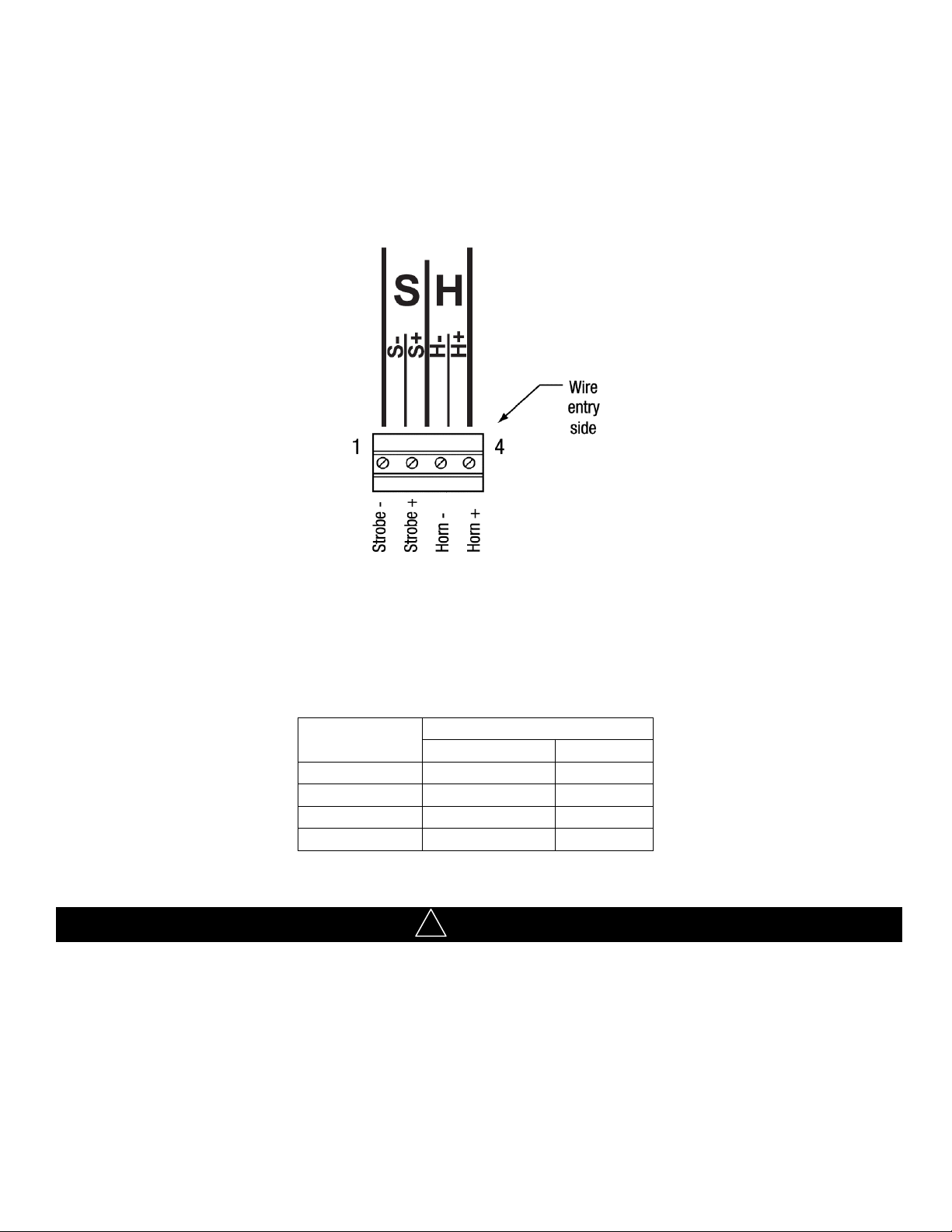
To install the wiring for the relays, disconnect the connector from the header on the PCB. Strip the insulation of each wire back
approximately 1/4 in. (6.5 mm), insert the bare wire into the terminal and tighten the screw clamp. Ensure that the wire cannot easily be
pulled from the connector.
2.6 Horn & Strobe Connection
The external horn and strobe connections are available at the modular connector S H (see Figure 2- for details). S H as a 4-position
connector, similar to the sensor interface connectors.
Figure 2-7 Horn & Strobe Connector
To install the wiring for the horn or strobe, disconnect the connector from the header on the PCB. Strip the insulation of each wire back
approximately 0.25 in. (6 mm), insert the bare wire into the terminal and tighten the screw clamp. Ensure that the wire cannot easily be
pulled from the connector. When all wires are connected, seat the modular connector into the PCB header; ensure that the latch
engages. Refer to Table 2-3 for recommended wire gauge vs. run length for the horn & strobe functions (maximum 2.5 volt drop in the
wire). The Strobe and Horn circuits are Class 2 control circuits so Class 2 conductors should be used.
Wire gauge
Maximum Run Length (ft.)
(feet) (meters)
24 200 61
22 340 103
20 480 147
18 850 215
Table 2-3 Wire gauge for Horn & Strobe functions
! WARNING
Immediately exit any environment that causes an alarm condition on the sensor. Failure to do so may result in sickness or death.
2.7 Interfacing Macurco Sensors
DVP-120
Macurco sensors with current loop outputs may be used with the DVP-120. See macurco.com for information on compatible Macurco
gas transducers.
Power connections to Macurco sensors used with the DVP-120 are polarity-insensitive (no polarity), since a bridge rectifier is
connected to the power input terminals. All sensors used with the DVP-120 panel employ screw clamp terminal blocks for power and
signal connections. Polarity of the current loop connections is marked on the printed circuit board of the sensor.
See specific information on other manufacturer’s transducers.
11
Page 12

DVP-120M
The Macurco MRS-485 Adapter converts the Macurco 6-Series 4-20mA analog output to a digital output for use with the DVP-120M
and other addressable network systems
1. Remove the 4-20mA/Power plug from the Macurco 6-Serires gas detector
2. Plug the MRS-485 adapter into the empty socket.
3. Install the provided MRS-485 screw.
4. See the wiring diagram for wire connection.
Connection
The Macurco MRS-485 output is connected via a four terminal screw type connector. The MRS-485 adapter is wired in the standard
2W-Modbus circuit definition with selectable built-in terminating resistors at the ends of the RS-485 bus. The power for the MRS-485
adapter is connected via a two terminal screw type connector, 12 to 24 VAC or 12 to 24 VDC and no polarity.
Note: Running the Modbus cable adjacent to or in the same conduit with high voltage wires is not recommended as there may be
interference from the high voltages.
DIP Switches and Addressing
Each MRS-485 (and the partner gas detector) must be configured to a unique address. If there are 10 detectors on the serial line, then
10 unique addresses must be used, one for each detector. To set the address use the eight DIP switch positions. For each unit choose
the value from 1 to 247 (see chart) and set the eight switches to match the address. UP means ON or 1 and DOWN means OFF or 0.
12
Page 13

For example, to configure a unit as address “50”, set switches “2, 5, 6” (see table) to ON or in the up position (01001100). See page 11
for a list of applicable addresses and dip-switch settings.
Line Termination - End of Line Resistor
The MRS-485 adapter is wired in the standard 2W-Modbus circuits definition with selectable built-in terminating resistors at the ends of
the RS-485 bus. The MRS-485 provides integral termination for end of line resistors (EOL). The MRS-485 termination uses 4-pin
connector with jumper to select termination: The user selects no termination or one of the two Modbus line termination options. The
MRS485 has two line termination options provided onboard that should cover most situations.
Place the EOL jumper on one of the following positions:
1 = 100 ohm
2 = 120 ohm
N = No termination (default)
Normal Operation
The MRS-485 will monitor the 4-20 mA current output of the detector. At power up and during its warm-up period, the 6-Series detector
will communicate its sensor type over the 4-20 current output using a custom protocol. The MRS-485 will automatically register each 6Series detector as it is programmed with information about all the detectors to which it can be connected. The MRS-485 will use this
information to determine the gas level sensed by the 6-Series detector by measuring the 4-20 mA current-loop output during normal
operation of the detector.
1. When the LED is solid GREEN, operation is normal, the MRS-485 knows the detector type, no errors are detected and no MODBUS
data are being received or transmitted over the RS-485 line.
2. When the LED is GREEN with random bursts of AMBER, operation is normal and now data are being received or transmitted over
the RS-485 line. The AMBER LED will come on anytime that there is data traffic.
13
Page 14

1 = 1
2 = 2
3 = 1, 2
4 =3
5 = 1, 3
6 = 2, 3
7 = 1, 2, 3
8 = 4
9 = 1, 4
10 = 2, 4
11 = 1, 2, 4
12 = 3, 4
13 = 1, 3, 4
14 = 2, 3, 4
15 = 1, 2, 3, 4
16 = 5
17 = 1, 5
18 = 2, 5
19 = 1, 2, 5
20 = 3, 5
21 = 1, 3, 5
22 = 2, 3, 5
23 = 1, 2, 3, 5
24 = 4, 5
25 = 1, 4, 5
26 = 2, 4, 5
27 = 1, 2, 4, 5
28 = 3, 4, 5
29 = 1, 3, 4, 5
30 = 2, 3, 4, 5
31 = 1, 2, 3, 4, 5
32 = 6
33 = 1, 6
34 = 2, 6
35 = 1, 2, 6
36 = 3, 6
37 = 1, 3, 6
38 = 2, 3, 6
39 = 1, 2, 3, 6
40 = 4, 6
41 = 1, 4, 6
42 = 2, 4, 6
43 = 1, 2, 4, 6
44 = 3, 4, 6,
45 = 1, 3, 4, 6
46 = 2, 3, 4, 6
47 = 1, 2, 3, 4, 6
48 = 5, 6
49 = 1, 5, 6
50 = 2, 5, 6
51 = 1, 2, 5, 6
52 = 3, 5, 6
53 = 1, 3, 5, 6
54 = 2, 3, 5, 6
55 = 1, 2, 3, 5, 6
56 = 4, 5, 6
57 = 1, 4, 5, 6
58 = 2, 4, 5, 6
59 = 1, 2, 4, 5, 6
60 = 3, 4, 5, 6
61 = 1, 3, 4, 5, 6
62 = 2, 3, 4, 5, 6
63 = 1, 2, 3, 4, 5, 6
64 = 7
65 = 1, 7
66 = 2, 7
67 = 1, 2, 7
68 = 3, 7
69 = 1, 3, 7
70 = 2, 3, 7
71 = 1, 2, 3, 7
72 = 4, 7
73 = 1, 4, 7
74 = 2, 4, 7
75 = 1, 2, 4, 7
76 = 3, 4, 7
77 = 1, 3, 4, 7
78 = 2, 3, 4, 7
79 = 1, 3, 4, 7
80 = 5, 7
83 = 1, 2, 5, 7
84 = 3, 5, 7
85 = 1, 3, 5, 7
86 = 2, 3, 5, 7
87 = 1, 2, 3, 5, 7
88 = 4, 5, 7
89 = 1, 4, 5, 7
90 = 2, 4, 5, 7
91 = 1, 2, 4, 5, 7
92 = 3, 4, 5, 7
93 = 1, 3, 4, 5, 7
94 = 2, 3, 4, 5, 7
95 = 1, 2, 3, 4, 5, 7
96 = 6, 7
97 = 1, 6, 7
98 = 2, 6, 7
99 = 1, 2, 6, 7
100 = 3, 6, 7
101 = 1, 3, 6, 7
102 = 2, 3, 6, 7
103 = 1, 2, 3, 6, 7
104 = 4, 6, 7
105 = 1, 4, 6, 7
106 = 2, 4, 6, 7
107 = 1, 2, 4, 6, 7
108 = 3, 4, 6, 7
109 = 1, 3, 4, 6, 7
110 = 2, 3, 4, 6, 7
111 = 1, 2, 3, 4, 6, 7
112 = 5, 6, 7
113 = 1, 5, 6, 7
114 = 2, 5, 6, 7
115 = 1, 2, 5, 6, 7
116 = 3, 5, 6, 7
117 = 1, 3, 5, 6, 7
118 = 2, 3, 5, 6, 7
119 = 1, 2, 3, 5, 6, 7
120 = 4, 5, 6, 7
121 = 1, 4, 5, 6, 7
122 = 2, 4, 5, 6, 7
123 = 1, 2, 4, 5, 6, 7
124 = 3, 4, 5, 6, 7
125 = 1, 3, 4, 5, 6, 7
126 = 2, 3, 4, 5, 6, 7
127 = 1, 2, 3, 4, 5, 6, 7
128 = 8
129 = 1, 8
130 = 2, 8
131 = 1, 2, 8
132 = 3, 8
133 = 1, 3, 8
134 = 2, 3, 8
135 = 1, 2, 3, 8
136 = 4, 8
137 = 1, 4, 8
138 = 2, 4, 8
139 = 1, 2, 4, 8
140 = 3, 4, 8
141 = 1, 3, 4, 8
142 = 2, 3, 4, 8
143 = 1, 2, 3, 4, 8
144 = 5, 8
145 = 1, 5, 8
146 = 2, 5, 8
147 = 1, 2, 5, 8
148 = 3, 5, 8
149 = 1, 3, 5, 8
150 = 2, 3, 5, 8
151 = 1, 2, 3, 5, 8
152 = 4, 5, 8
153 = 1, 4, 5, 8
154 = 2, 4, 5, 8
155 = 1, 2, 4, 5, 8
156 = 3, 4, 5, 8
157 = 1, 3, 4, 5, 8
158 = 2, 3, 4, 5, 8
159 = 1, 2, 3, 4, 5, 8
160 = 6, 8
161 = 1, 6, 8
162 = 2, 6, 8
163 = 1, 2, 6, 8
164 = 3, 6, 8
165 = 1, 3, 6, 8
166 = 2, 3, 6, 8
167 = 1, 2, 3, 6, 8
168 = 4, 6, 8
169 = 1, 4, 6, 8
170 = 2, 4, 6, 8
171 = 1, 2, 4, 6, 8
172 = 3, 4, 6, 8
173 = 1, 3, 4, 6, 8
174 = 2, 3, 4, 6, 8
175 = 1, 2, 3, 4, 6, 8
176 = 5, 6, 8
177 = 1, 5, 6, 8
178 = 2, 5, 6, 8
179 = 1, 2, 5, 6, 8
180 = 3, 5, 6, 8
181 = 1, 3, 5, 6, 8
182 = 2, 3, 5, 6, 8
183 = 1, 2, 3, 5, 6, 8
184 = 4, 5, 6, 8
185 = 1, 4, 5, 6, 8
186 = 2, 4, 5, 6, 8
187 = 1, 2, 4, 5, 6, 8
188 = 3, 4, 5, 6, 8
189 = 1, 3, 4, 5, 6, 8
190 = 2, 3, 4, 5, 6, 8
191 = 1, 2, 3, 4, 5, 6, 8
192 = 7, 8
193 = 1, 7, 8,
194 = 2, 7, 8,
195 = 1, 2, 7, 8
196 = 3, 7, 8
197 = 1, 3, 7, 8
198 = 2, 3, 7, 8
199 = 1, 2, 3, 7, 8
200 = 4, 7, 8,
201 = 1, 4, 7, 8
202 = 2, 4, 7, 8
203 = 1, 2, 4, 7, 8
204 = 3, 4, 7, 8
205 = 1, 3, 4, 7, 8
206 = 2, 3, 4, 7, 8
207 = 1, 2, 3, 4, 7, 8
208 = 5, 7, 8
209 = 1, 5, 7, 8
210 = 2, 5, 7, 8
211 = 1, 2, 5, 7, 8
212 = 3, 5, 7, 8
213 = 1, 3, 5, 7, 8
214 = 2, 3, 5, 7, 8
215 = 1, 2, 3, 5, 7, 8
216 = 4, 5, 7, 8
217 = 1, 4, 5, 7, 8
218 = 2, 4, 5, 7, 8
219 = 1, 2, 4, 5, 7, 8
220 = 3, 4, 5, 7, 8
221 = 1, 3, 4, 5, 7, 8
222 = 2, 3, 4, 5, 7, 8
223 = 1, 2, 3, 4, 5, 7, 8
224 = 6, 7, 8
225 = 1, 6, 7, 8
226 = 2, 6, 7, 8
227 = 1, 2, 6, 7, 8
228 = 3, 6, 7, 8
229 = 1, 3, 6, 7, 8
230 = 2, 3, 6, 7, 8
231 = 1, 2, 3, 6, 7, 8
232 = 4, 6, 7, 8
233 = 1, 4, 6, 7, 8
234 = 2, 4, 6, 7, 8
235 = 1, 2, 4, 6, 7, 8
236 = 3, 4, 6, 7, 8
237 = 1, 3, 4, 6, 7, 8
238 = 2, 3, 4, 6, 7, 8
239 = 1, 2, 3, 4, 6, 7, 8
240 = 5, 6, 7, 8
241 = 1, 5, 6, 7, 8
242 = 2, 5, 6, 7, 8
243 = 1, 2, 5, 6, 7, 8
244 = 3, 5, 6, 7, 8
245 = 1, 3, 5, 6, 7, 8
246 = 2, 3, 5, 6, 7, 8
247 = 1, 2, 3, 5, 6, 7, 8
254 = 2, 3, 4, 5, 6, 7, 8
14
Page 15

3 Operation
V e r
1 . 0 7
V e r . 1 . 0 7 W
2 : 3 0
3.1 Initial Operating Mode
When power is first applied to the DVP-120, a few simple self-tests will be performed, and the system will cycle through all status lights,
and display the system name and model # (Figure 3-1). The system will then proceed to normal mode, if the operating parameters
have been entered.
D V P - 1 2 0
Figure 3-1 Model Display
! WARNING
Each time the unit is turned on it performs a self-test, which activates the audible and visual alarms. If the self-test fails, or all the alarms do not
activate, do not use. Failure to do so may adversely affect product performance and result in sickness or death.
If the user has not entered any parameters, the system WILL NOT be controlling the ventilation system. The relays WILL NOT actuate
and the horn and strobe outputs WILL NOT be powered. The power status light will show NORMAL (steady green) and the system will
immediately enter the CONFIGURATION mode, see section 3.2 for details to set the configuration parameters.
If a valid set of configuration parameters have been entered, the panel will wait for all sensors to warm up. During this time, the display
will show a count-down, minutes and seconds, until the end of the warm-up period, (Figure 3-2).
D V P - 1 2 0
a r m - u p
Figure 3-2 Warm-Up display
During the warm-up period, the keypad will be locked. When the warm-up period ends, the LCD will start showing the normal display.
3.1.1 Status Light Display
The POWER, ALARM/WARNING, SILENCE, RELAY 1, RELAY 2 and RELAY 3 status lights indicate the system status and provide
the following data:
POWER
Green (steady) – Power is good and there are no trouble indications
Yellow (steady) – Trouble is indicated by a transducer or the panel itself
ALARM/WARNING
Off – All indicated gas levels are below the warning level
Red (steady) – One or more gas levels is at or above the alarm level
Amber (steady) – One or more gas levels is at or above the warning level
HUSH
Off –There are no silenced alarms or warnings
Red (flashing) –There are alarms, warnings and/or troubles that have been silenced (gas levels may or may not
remain or continue to be at alarm or warning levels)
RELAY 1
Off – Relay 1 is not on
Green (steady) – Relay 1 is on
Page 16

RELAY 2
Off – Relay 2 is not on
Green (steady) – Relay 2 is on
RELAY 3
Off – Relay 3 is not on
Green (steady) – Relay 3 is on
The overall system status is visible at a distance via the status lights as described above. More detailed system information is
displayed on the LCD, which can show the status of each relay and sensor. A typical status display is shown in Figure 3-4.
3.1.2 User Interface
The LCD display is used to show detailed information about the status of the control system and the configuration parameters to the
user. The keypad is used to select the information displayed and to enter the configuration parameters, which are stored in the DVP120 memory. The keypad consists of the usual ten digit keys, four direction keys, plus a MENU key that is used to access the
configuration menu and a HUSH key that will silence the audible alarm indicators. In normal mode, holding the zero key for three (3)
seconds can be used to lock the keypad against accidental (or unauthorized) use. See Section 4.5 for details.
Figure 3-3 Keypad layout
Cursor Keys
In normal mode, (no warnings or alarms indicated), the up and down cursor keys will scroll the display to any configured sensors’
status. In normal mode, the left and right cursor keys will scroll through the status of each of the relays. When the left (or right) key is
used to scroll to another relay, the display will remove the underlining under the sensor number and underline the relay number; this
indicates that the digit keys can be used to jump directly to a particular relay’s status. When the up or down key is again used the
display will switch back to the digit keys jumping to a particular sensor.
MENU Key
The MENU key has three functions. First, when the system is presenting the normal display, pressing the MENU key will cause the
system to shift to the Configuration Menu. The second function of the MENU key is to return to the next-higher menu level, e.g. from
the sensor configuration menu to the system menu, or from the system menu out to normal mode. If in the middle of entering a multidigit parameter, the MENU key also cancels any changes to the parameter. When the MENU key is used to return to normal mode, any
changed configuration parameters are saved in the DVP-120’s memory. The third function of the MENU key is to change the LCD
contrast by holding the MENU key for five (5) seconds, at which point the LCD will prompt for further activities, see sections 4.4 for
more detail.
HUSH Key
The HUSH key is only used to silence the audible indicators (internal buzzer and possible external Horn and Strobe devices). Pressing
and releasing the button will silence the internal buzzer. The HUSH button must be held for 3 seconds to silence the Horn and Strobe
devices.
16
Page 17

3.1.3 Normal Status Display
R 1
O F F
5
P P M
S e n s o r
_ 1
C O
0 2
M O N 1 0 : 2 3
S 0 1 C O
Figure 3-4 Normal System Display
The display shows the day of the week and the time of day, in 24-hour format. It also shows the status of one of the relays, R1 in this
example, and the type and indicated gas concentration of one of the configured sensors, S01 is a CO sensor indicating 5 ppm in this
example.
Notice in Figure 3-4 that the digits 0 1 are underlined; this indicates that the digit keys can be used to jump directly to another sensor’s
status. When the first digit is pressed, the display will prompt for the second digit of the target sensor.
S h o w
Figure 3-5 Sensor prompt
In this example, the first digit entered was 1. Since the DVP-120 can handle 12 sensors, the first digit for a sensor number is either 0 or
1. The leading zero must be entered when selecting a sensor less than ten. When the second digit is entered, the normal display will
be restored; showing the type and value for the selected sensor.
As mentioned above, the left and right scroll keys will display the next or previous relay’s status. The display will also change the
underline to indicate that the digit keys (zero, one and two) can be used to jump directly to a particular relay. Since only one digit is
needed to select a relay, the system does it immediately rather than prompting to show the relay.
If the sensor is indicating a gas level that is greater than the alarm or warning levels, the gas reading will alternate with the words
ALARM or WARNING as appropriate. If a sensor fails, a connection is lost or the panel itself detects a failure of its own, the panel will
enter TROUBLE mode and the gas reading will be replaced by the word TROUBLE (the TROUBLE status condition is discussed in
section 3.1.6 below).
3.1.4 ALARM Status Display
When any sensor indicates a gas level that is at or above the configured alarm level for the sensor, the panel will enter ALARM mode,
during which the internal buzzer will sound, the alarm lamp will be red and the LCD will show the sensor type and channel number.
A L A R M
S E N S O R
Figure 3-6 Alarm display
The display will cycle through all sensors that are signaling alarm levels, at five seconds per display. Pressing any key (except HUSH)
will advance the display to the next sensor that is signaling an alarm level.
! WARNING
Do not cover or obstruct audible alarm opening or visual alarm LED. Doing so may adversely affect product performance and result in sickness or
death.
If an external horn and/or strobe are connected and configured to signal an alarm condition, they will also sound when an alarm
condition occurs, after a delay if that configuration option is used.
When the HUSH key is pressed, the internal buzzer will be silenced for five (5) minutes. If the horn or strobe turn on delays have not
finished then they will also be silenced. If the delays have finished the HUSH key must be held for three (3) seconds in order to silence
the horn and strobe.
17
Page 18

When all indicators have been silenced, the display will show that alarms have been silenced for five minutes. After any key is pressed
S I L E N C E D
M I N U T E S
C O
0 2
S I L E N C E D
M I N U T E S
0 2
(or five seconds), the display will return to normal mode.
A L A R M
F O R 5
Figure 3-7 Alarm Silenced message
If Relay 1 is configured as an ALARM relay, it will be turned on when an alarm condition is recognized and will be turned off when all
audio indicators have been silenced using the HUSH key.
3.1.5 Warning Status Display
When any sensor indicates a gas level that is at or above the configured warning level for the sensor, the panel will enter WARNING
mode during which the internal buzzer will sound, the alarm/warning lamp will be amber and the LCD will show the sensor type and
channel number.
W A R N I N G
S E N S O R
Figure 3-8 Warning display
The display will cycle through all sensors that are signaling warning levels, at five seconds per display. Pressing any key (except
HUSH) will advance the display to the next sensor that is signaling a warning level.
If the buzzer and/or an external horn and/or external strobe are connected and configured to signal a warning condition, they will also
sound when a warning condition occurs. There is a configurable delay before the horn or strobe will sound, see sections 3.3.5.2 and
3.3.6.2.
When the HUSH key is pressed, the internal buzzer will be silenced for fifteen (15) minutes. If the horn or strobe turn on delays have
not finished then they will also be silenced. If the delays have finished, the HUSH key must be held for three (3) seconds in order to
silence the horn and strobe.
When all indicators have been silenced, the display will show that warnings have been silenced for fifteen minutes. After any key is
pressed (or five seconds) the display will return to normal mode.
W A R N I N G
F O R 1 5
Figure 3-9 Warning Silenced message
3.1.6 Trouble Status Display
If a sensor fails, a connection is lost or the panel itself detects a failure of its own, the panel will enter TROUBLE mode during which the
internal buzzer will sound, the power lamp will be yellow and the LCD will display the specific sensor identified.
Possible trouble conditions are:
– Any configured channel has less than 4 mA flowing in the current loop
– A sensor is reporting a trouble condition
– Any configured channel wiring is open.
– Internal controller board problems are detected.
T r o u b l e
C O S e n s o r
18
Page 19

Figure 3-10 Trouble display
S I L E N C E D
H O U R S
M I N U T E S
The display will cycle through all trouble indications, at five seconds per display. Pressing any key (except HUSH) will advance the
display to the next trouble indicator.
If an external horn and/or strobe are connected and configured to signal a trouble condition, they will also sound when a trouble
condition occurs, after a delay, if that configuration option is selected.
When the HUSH key is pressed, the internal buzzer will be silenced for eight (8) hours. If the horn or strobe turn on delays have not
finished then they will also be silenced. If the delays have finished, the HUSH key must be held for three (3) seconds in order to silence
the horn and strobe.
When all indicators have been silenced, the display will show that trouble indications have been silenced for eight hours. After any key
is pressed (or five seconds), the display will return to normal mode.
T R O U B L E
F O R 8
Figure 3-11 Trouble Silenced message
3.2 Ventilation Control
The ventilation control function operates independently from the alarm function. It provides the ability to configure the DVP-120 for
control of one to three zones. Each zone can respond to gas levels indicated by one or more of the sensors, with configurable turn on
and turn off concentrations (rising and falling) for each gas type. Each zone can also be controlled based on the time of day.
Each zone can be configured to control one, two or all three of the relays and the external horn and strobe if desired. When more than
one zone is controlling a relay it only takes one zone to activate the relay, but all controlling zones must release the relay before it will
turn off.
Each of the relays, horn and strobe has independent turn on delays (to ignore short duration, transient gas signals) and turn off delays
(to ensure minimum run times for fans that must run for internal cooling).
3.2.1 Zone Signal Display
When a zone is controlling the horn or strobe and they are activated, the panel will enter ZONE SIGNAL mode during which the horn
and/or strobe will be turned on and the LCD will show the zone that is signaling.
Z O N E S I G N A L
Z O N E 1
Figure 3-12 Zone Signal display
The display will cycle through all zones that are controlling the horn or strobe and are signaling, at five seconds per display. Pressing
any key (except HUSH) will advance the display to the next zone that is signaling.
When the HUSH key is held for three (3) seconds, the horn and/or strobe will be silenced for fifteen (15) minutes. When silenced, the
display will show that zone signals have been silenced for fifteen minutes. After any key is pressed (or five seconds) the display will
return to normal mode.
Z O N E S I L E N C E D
F O R 1 5
Figure 3-13 Zone Signal Silenced message
3.3 Setting the System Configuration
The configuration menus can be entered from normal mode by pressing the MENU key. While in configuration mode, the user can
review all configuration parameters to check the current operating conditions. As an aid when configuring the control panel, the first
19
Page 20

entry in the top menu summarizes the number of sensors and relays that the panel is currently recognizing. Be sure that the 4-20mA
F O U N D
output on each sensor is set to “On”.
5 S E N S O R S F O U N D
3 R E L A Y S
Figure 3-14 Hardware Summary
The MENU key is also used to return to a higher-level menu and finally exit the configuration menus back to normal mode. When
exiting from the menu system to normal mode, if any configuration changes have been made, the panel will ask whether changes are
to be saved.
S a v e C o n f i g . ?
( 0 = N O , 1 = Y E S )
Figure 3-15 Save Configuration? Prompt
Pressing the zero (0) key at this point will cancel all changes except time and day of week. Pressing the one (1) will save all changes to
memory, and the changes will then become effective in controlling the ventilation system.
While the DVP-120 is in the configuration mode, alarm and ventilation control functions continue in the background with the previously
set configuration values. In particular, if an alarm condition is detected, the alarm lamp, the buzzer, the horn and the strobe will operate
as configured but the LCD will not display the detailed information. The HUSH key can be used to silence any alarm, warning or trouble
indicators without having to exit the configuration mode. If the MENU key is used to exit the configuration mode before using the HUSH
key, the LCD will display the cause of the audible indicator.
The numeric keys are used to change the particular parameter displayed. The underlined character, or space, on each display
indicates what will be changed by the digit keys.
The left and right cursor keys will enter the particular submenu and scroll through the items of the same type where appropriate, e.g.
enter the Configure Sensors submenu and scroll through the parameter lists for the existing sensors.
The up cursor key scrolls through the menu entries in the order listed here, while the down cursor key scrolls in the reverse order.
Changing the configuration parameters requires the entry of a password before changes can be made. The default password is 1234.
See Figure 3-21 for an example of the password prompt.
In many cases the parameter is entered as a string of digits, but some parameters are selected by pressing a single key, e.g. pressing
1 selects Monday, 2 selects Tuesday, etc.
3.3.1 System Menu
The top menu level allows the user to select:
– Configure System
– Configure Sensors
– Configure Relays, Horn & Strobe
– Configure Zones
– Configure Signals
The up and down cursor keys can be used to scroll through the entries in the list, while the left or right key will enter the particular
submenu.
The MENU key will return to normal mode. If any configuration parameters have been changed, the panel will prompt to save the
changes. If the changes are saved, this is the point at which they become effective in controlling the ventilation system and for alarm
level detection. Note that changes to the time and day of week are not considered configuration items; they are saved as soon as they
are entered.
20
Page 21

3.3.2 Configure System Submenu
2 2 : 5 5
D
0 1 : 5 5
D
1 6 : 5 5
D
2 2 : 5 5
T u e s d a y
The system configuration submenu provides entries to:
– Set the time of day, 24 hour format
– Set the day of the week, day 1 is Monday
– Load Default Configuration
– Change Password
– Configure Sensor Type
3.3.2.1 Set Time of Day
T i m e :
a y : T u e s d a y
Figure 3-16 Set Time of Day
This display example shows that the time is 22:55 (10:55 PM). The underlined characters indicate that the numeric keys can be used to
set the current time of day. When the first digit is entered (and after the password is entered if required), the display will change to
show that the “hour” portion of the time is currently being entered.
T i m e :
a y : T u e s d a y
Figure 3-17 Enter Hours
In this example, the first digit entered was 1 (one), and the panel is waiting for the second digit of the hour to be entered. If the second
digit is not entered within five seconds, the time will revert to the previous value. After the second digit of the hour is entered, the
display will prompt for the “minute” entry:
T i m e :
a y : T u e s d a y
Figure 3-18 Enter Minutes
In this example, the hour (16) has been accepted and the panel is waiting for the minute to be entered. If no digits are entered within 5
seconds, the entry will be finished without changing the minute; however the hour will be changed to the value entered.
Note that the time is saved as soon as the fourth digit is entered.
3.3.2.2 Set Day of Week
T i m e :
D a y : 2
Figure 3-19 Set Day of the week
This display example shows that Tuesday is the current day of the week. The underline character indicates that the day can be
changed by entering the corresponding digit:
– 1 Monday
– 2 Tuesday
– 3 Wednesday
– 4 Thursday
– 5 Friday
– 6 Saturday
– 7 Sunday
Note that the day of the week is saved as soon as the digit is entered.
21
Page 22

3.3.2.3 Load Default Configuration
D e f a u l t
P a s s w o r d
* * * *
1 L o a d
C o n f i g u r a t i o n
Figure 3-20 Load Default Configuration
When the number one (1) digit is pressed, the panel will prompt for the password, even if it has been entered previously. If the
password is entered correctly, the panel will overwrite the existing configuration with the default configuration. This operation is
intended to restore the panel to a known basic condition if it is removed from one installation and installed in another.
The default configuration is:
Password 1234
Sensors Undefined
Alarm signals Buzzer = Intermittent, Horn = Intermittent, Strobe = Continuous
Warning signals Buzzer = Off, Horn = Off, Strobe = Off
Trouble signals Buzzer = Triple Tap, Horn = Off, Strobe = Off
Relay 1 Normally off, 1 minute turn on delay, 1 minute minimum on time
Relay 2 Normally off, 1 minute turn on delay, 1 minute minimum on time
Relay 3 Normally off, 1 minute turn on delay, 1 minute minimum on time
Horn Normally off, 1 minute turn on delay, 0 (zero) minimum on time
Strobe Normally off, 1 minute turn on delay, 0 (zero) minimum on time
Zone1 Controls R1,
Zone2 Controls R2,
Zone3 Controls R3
Group 1 in each zone Type 1 CO, Voting mode, Quorum = 1
Group 2 in each zone Type 2 NO2, Voting mode, Quorum = 1
Group 3 in each zone Type 3 EX, Voting mode, Quorum = 1
Group 4 in each zone Type 4 NH3, Voting mode, Quorum = 1
Group 5 in each zone Type 5 H2S, Voting mode, Quorum = 1
Group 6 in each zone Type 6 REF, Voting mode, Quorum = 1
Group 7 in each zone Type 7 CO2, Voting mode, Quorum = 1
Group 8 in each zone Type 8 O2, Voting mode, Quorum = 1
Description
Carbon
Monoxide
Nitrogen
Dioxide
Combustible
Gas
Ammonia
Hydrogen
Sulfide
Refrigerants
Carbon
Dioxide
Oxygen
Type CO NO2 EX NH3 H2S REF CO2 O2
Range 200 ppm 20 ppm 50% 100 ppm 50ppm 1000 ppm 5,000ppm 25%
Alarm Level 200ppm 5ppm 20% 75ppm 20ppm 300ppm 3,000ppm 19.5%
Warning Level 100ppm 3ppm 15% 50ppm 14ppm 200ppm 2,000ppm 20.0%
Rising Level 35ppm 2.5ppm 10% 25ppm 8ppm 100ppm 1,000ppm 20.3%
Falling Level 15ppm 1.2ppm 5% 10ppm 3ppm 50ppm 800ppm 20.6%
3.3.2.4 Change Password
C h a n g e
Figure 3-21 Change Password
When the first digit is entered to change the password the panel will prompt for the existing password to be entered (if it hasn’t already
been entered), see section 3.3.2.5 for more detail. Once the current password has been entered, the panel will prompt for the new
password.
22
Page 23

3.3.2.5 Configure Sensor Type
Sensor Registration
Sensor registration is continuously monitored by the DVP-120. When the currently selected sensor type agrees with the stored
registration information the DVP-120 will remain in normal mode. When new registration information is detected by the DVP-120, for
example if a different gas type of Macurco sensor was installed, the following message is displayed: “Configuration Changed Any key
to save” is displayed.
Config. changed
Any key to save
Figure 3-21.1 Configuration Changed
Pressing any key will prompt user to enter the password. Once the valid password is entered the new sensor type is saved. The
program does not allow any other activity unless valid password is entered.
If the DVP-120 is in configuration mode (user is changing the configuration) the registration information is saved in the background and
the message indicating that configuration was changed is delayed until user goes back to normal mode.
Custom Sensor Implementation
Custom sensor types or “wildcards” can be configured with the DVP-120. There are 8 Macurco sensor types and 21 custom sensor
types available. Though the Macurco sensor data cannot be changed, custom sensor parameters can be configured to define the
sensor type:
Configure sensor
type
Figure 3-21.2 Configure Sensor
From this menu you can access any of the following menus to change type parameters using the navigation key up, down, left and
right.
Type:01 CO
Good definition
Figure 3-21.3 Sensor Definition
CO for carbon monoxide is one of the 8 Macurco sensor types already defined.
Type:01
Tag: CO ♦
Figure 3-21.4 Sensor Tag
“Tag” is a 3 character parameter and is used to identify the sensor type (i.e. CO, EX...)
Type:01 CO
Units: ppm ♦
Figure 3-21.5 Sensor Units
“Units” is a 4 character parameter and indicates the engineering units (i.e. ppm, %LEL…)
23
Page 24

Type:01 CO
Depletion: 0 No
Figure 3-21.6 Depletion Type
“Depletion” is “1” when the sensor is a depletion type and “0” when it is not a depletion type sensor. A depletion sensor detects when
gas concentrations in a space fall below a specified level.
Type:01 CO
Dec.:0 8888. ppm
Figure 3-21.7 Decimal Points
“Dec.” defines how many decimal points are used to display the reading, alarm, warning, range, rising and falling levels. It can have
values between 0 and 2.
Type:01 CO
Res.: 1 ppm
Figure 3-21.8 Resolution
“Res.” Defines the resolution used to display the reading, alarm, warning, range, falling level and rising level. It can have values
between: 1 and 500 when “Dec.” is 0, 50.0 when “Dec.” is 1 and 5.00 when “Dec.” is 2.
Type:01 CO
Range: 200 ppm
Figure 3-21.9 Sensor Range
“Range” is the value displayed when current measured is 20mA.
Type:01 CO
Alarm: 200 ppm
Figure 3-21.10 Alarm Level
“Alarm” is the default alarm range.
Type:01 CO
Warn: 100 ppm
Figure 3-21.11 Warning Level
“Warn” is the default warning range.
Type:01 CO
Rise: 35 ppm
Figure 3-21.12 Rising Trip Point
“Rise” is the default rising level used in Zone configuration.
Type:01 CO
Fall: 15 ppm
Figure 3-21.13 Falling Trip Point
“Fall” is the default falling level used in Zone configuration.
24
Page 25

P a s s w o r d
_ _ _ _
P a s s w
_ _ _ *
P a s s w o r d
0 1 C O
W : 5 0
For the custom sensor types default parameters are set to display the current measured above 4 mA. So if the current is 4 mA, it
displays 0.00 mA. And when the current is 20 mA it displays 16.00 mA.
3.3.2.6 Enter Password
If the password has not yet been entered, when the first digit of any parameter is entered, the panel will prompt for the current
password. Note that the first digit entered is discarded; it does not count toward the password or toward the parameter entry.
E n t e r
Figure 3-22 Enter Password
When the first digit is entered, the panel will show.
E n t e r
o r d
Figure 3-23 Password Prompt
If the password is not entered correctly the panel will display
W r o n g
Figure 3-24 Wrong Password Prompt
Once the current password has been entered, the panel will prompt for the configuration parameter being changed.
If the password has been lost:
1. Power down the DVP-120
2. Remove the Jumper Shorting Connector from the EXT header and place the Jumper Shorting Connector onto the top two
pins of the SYS header.
3. Power up the DVP-120. The first display is the current password on the unit.
4. Remove the Jumper Shorting Connector from the SYS header and install back onto the two bottom pins of the EXT
header.
! WARNING
Use only for monitoring the gases which the sensors and equipment are designed to monitor. Failure to do so may result in exposures to gases not
detectable and result in sickness or death. For proper use, see supervisor or User Instructions, or call Macurco Technical Service.
3.3.3 Configure Sensors Submenu
There is a list of parameters for each sensor in the system, either currently wired or configured but presently disconnected. The left and
right cursor keys can be used to move from one sensor to another and the up and down keys will scroll through the parameters for the
particular sensor.
3.3.3.1 Sensor Summary
S e n s o r
A : 2 0 0
Figure 3-25 Sensor Summary
25
Page 26

This display example shows that the sensor on channel 01 has been configured as a Carbon Monoxide sensor with an Alarm level of
0 1 C O
0 1 C O
2 0 0 p p m
0 1 C O
W
_ 5 0 p p m
200 ppm and a Warning level of 50 ppm.
Notice that the sensor number, 01 in this example, is underlined. This indicates that the digit keys can be used to jump to a particular
channel, even if there is no sensor connected to the channel.
3.3.3.2 Sensor Type
S e n s o r
T y p e : 1
Figure 3-26 Sensor Type
This display example shows that the sensor on channel 01 has been configured as a Carbon Monoxide sensor. The valid entries for
Macurco type sensors are Carbon Monoxide (CO), Nitrogen Dioxide (NO2), Combustible Gas (EX), Ammonia (NH3), Hydrogen Sulfide
(H2S), Refrigerants (REF), Carbon Dioxide (CO2) and Oxygen (O2).
Setting the sensor type to 0 (zero) will cause the display to ask if the user wants to DELETE the sensor. If the answer is yes, the
configuration record for this sensor channel will be deleted and the channel will no longer be used to control the ventilation system.
When a sensor’s type is changed, the alarm level, warning level and range will be set to the default for the sensor type.
The following three parameters are not accessible until a sensor type of 1, 2 or 3 is selected.
3.3.3.3 Alarm Set Point
S e n s o r
A l a r m :
Figure 3-27 Sensor Alarm Level
The default alarm levels for the sensors are:
Description
Alarm Level 200ppm 5ppm 20% 75ppm 20ppm 300ppm 3,000ppm 19.5%
Setting an alarm level of 0 (zero) will disable alarm detection for this particular sensor.
3.3.3.4 Warning Set Point
Carbon
Monoxide
Nitrogen
Dioxide
Combustible
Gas
Ammonia
Hydrogen
Sulfide
Refrigerants
Carbon
Dioxide
S e n s o r
a r n i n g :
Figure 3-28 Sensor Warning Level
The default warning levels for the sensors are:
Description
Carbon
Monoxide
Nitrogen
Dioxide
Combustible
Gas
Ammonia
Hydrogen
Sulfide
Refrigerants
Carbon
Dioxide
Oxygen
Oxygen
Warning Level 100ppm 3ppm 15% 50ppm 14ppm 200ppm 2,000ppm 20.0%
Setting a warning level of 0 (zero) will disable warning detection for this particular sensor.
26
Page 27

3.3.3.5 Range
0 1 C O
R
2 0 0 p p m
1
N o r m . O f f D
O n , M i n . O n
1
N o r m . O f f
1
D e l a y
O n
0 1 : 0 0
S e n s o r
a n g e :
Figure 3-29 Sensor Range
The range for each sensor is the gas concentration that corresponds to the 20 mA signal level.
The default range values for the sensors are:
Description
Range 200 ppm 20 ppm 50% 100 ppm 50ppm 1,000 ppm 5,000ppm 25%
3.3.4 Configure Relays, Horn & Strobe Submenu
There is a list of parameters for each relay in the system. The left and right cursor keys can be used to move from one relay, horn or
strobe to another and the up and down keys will scroll through the parameters for the particular relay, horn or strobe.
3.3.4.1 Relay Summary
Carbon
Monoxide
Nitrogen
Dioxide
Combustible
Gas
Ammonia
Hydrogen
Sulfide
Refrigerants
Carbon
Dioxide
Oxygen
R e l a y
e l a y
Figure 3-30 Relay Summary
This display example shows that Relay 1 is configured to operate Normally Off, with a turn on delay and a minimum on time.
Notice that the relay number, 1 in this example, is underlined. This indicates that the digit keys can be used to jump to a particular
relay, horn or strobe. The relays are numbers 1, 2 and 3; the horn is number 4 and the strobe is 5.
3.3.4.2 Relay Mode
R e l a y
M o d e : 2
Figure 3-31 Relay Mode
This display example shows that relay 1 is configured to operate in the Normally Off mode. The relay modes are:
– 1 ALARM
– 2 Normally Off (default)
– 3 Normally On
Relay mode 1 is a special case. This mode is only available on relay 1 and dedicates the relay to function as an alarm signal to a
subsequent alarm or monitoring panel. This mode forces the relay to Normally Off mode with no turn on delay or minimum on time. See
Section 3.1.4 for more detail regarding alarms
Fail Safe operation can be implemented by configuring a relay to operate Normally On, and wiring the circuit using the NC (normally
closed) contact. In this way, if the control panel looses power the relay will turn on the controlled device if it still has power.
3.3.4.3 Relay Turn On Delay
R e l a y
( m m : s s )
Figure 3-32 Turn On Delay
27
Page 28

The default turn on delay is one minute and the maximum allowed value is fifteen minutes. The value is entered in two groups, 2 digits
1
M i n . O n
0 1 : 0 0
D
O n
D e l a y
O n
0 1 : 0 0
M i n . O n
0 0 : 0 0
D
O n
for the minutes and then 2 digits for the seconds. A leading zero must be entered for each group if applicable.
3.3.4.4 Relay Minimum On Time
R e l a y
( m m : s s )
Figure 3-33 Minimum on time
The default minimum on time is one minute and the maximum allowed value is fifteen minutes.
3.3.5 Configure Horn Submenu
The configuration parameters for the horn are similar to those for relays. A horn would not normally require a minimum on time but this
parameter allows a more versatile configuration.
3.3.5.1 Horn Summary
H o r n 4
e l a y
Figure 3-34 Horn Summary
This display example shows that the horn has been configured to operate with a turn on delay and no minimum on time.
Notice that the horn number, 4, is underlined. This indicates that the digit keys can be used to jump to a particular relay, horn or strobe.
The relays are numbers 1, 2 and 3; the horn is number 4 and the strobe is 5.
3.3.5.2 Horn Turn On Delay
H o r n
( m m : s s )
Figure 3-35 Horn Turn On Delay
The default turn on delay is one minute and the maximum allowed value is fifteen minutes.
3.3.5.3 Horn Minimum On Time
H o r n
( m m : s s )
Figure 3-36 Horn Minimum on time
The default minimum on time is zero and the maximum allowed value is fifteen minutes.
3.3.6 Configure Strobe Submenu
The configuration parameters for the strobe are the same as those for relays. A strobe would not normally require a minimum on time
but this parameter allows a more versatile configuration.
3.3.6.1 Strobe Summary
S t r o b e 5
e l a y
Figure 3-37 Strobe Summary
This display example shows that the strobe has been configured to operate with a turn on delay and no minimum on time.
28
Page 29

D e l a y
O n
0 1 : 0 0
M i n . O n
0 0 : 0 0
C o n t r o l s
R
R 3
H 4
S 5
Notice that the strobe number, 5, is underlined. This indicates that the digit keys can be used to jump to a particular relay, horn or
strobe. The relays are numbers 1, 2 and 3; the horn is number 4 and the strobe is 5.
3.3.6.2 Strobe Turn On Delay
S t r o b e
( m m : s s )
Figure 3-38 Strobe Turn On Delay
The default turn on delay is one minute and the maximum allowed value is fifteen minutes.
3.3.6.3 Strobe Minimum On Time
S t r o b e
( m m : s s )
Figure 3-39 Strobe Minimum on time
The default minimum on time is zero and the maximum allowed value is fifteen minutes.
3.3.7 Configure Zones Submenu
The DVP-120 ventilation control can support up to three zones. The zone functionality makes the DVP-120 very flexible. For example,
each zone can be configured to monitor a separate set of four sensors and control a single relay.
Another control scheme uses one zone to monitor all sensors and turn one relay on at a relatively low gas concentration. A second
zone monitors the same sensors and turns on a second relay if the gas concentration reaches a higher level. The third zone can also
monitor the same relays turning the last relay on as a signaling device to a live monitor station, as well as turning on the external horn
and strobe, under the assumption that the ventilation system is not working.
In addition to controlling the relays based on the gas concentration, each zone can have a timed function, e.g. turn on low volume
ventilation fans at 7:00 AM and turn them off at 8:00 PM.
The default Ventilation Controls are:
Zone 1 controls Relay 1
Zone 2 controls Relay 2
Zone 3 controls Relay 3
3.3.7.1 Zone Controls
Z o n e 1
1 R 2
Figure 3-40 Zone Controls
This display example shows that Zone 1 is configured to control all of the relays plus the horn and the strobe. Each of the relays, the
horn and the strobe can be removed from (or added to) the zones control by pressing the indicated digit key. By default, Zone 1 will
control Relay 1, Zone 2 will control Relay 2 and Zone 3 will control Relay 3.
Definitions:
Zone – Defines Sensor Input & Relay / Alarm Output
Group – Set of Sensors of same type and output within the same zone.
Average – Activation based upon an average of sensors in a group
Voting – Number of sensors needed to be above trip point to activate output
Quorum – Number of sensors need to vote, 1 = any sensor.
29
Page 30

1
N O 2
T y P e : 2
1
T i m e d D
W E e k d a y s
The digit controls are:
– 1 Relay 1 added/removed from the zone’s control
– 2 Relay 2 added/removed from the zone’s control
– 3 Relay 3 added/removed from the zone’s control
– 4 Horn added/removed from the zone’s control
– 5 Strobe added/removed from the zone’s control
When controlled by a zone the default horn pattern is the Triple Tap pattern, see 3.3.8.7 and the strobe will turn on continuously when
a zone is controlling them.
Each zone can have up to three control groups defined. Each group either monitors a sensor type or implements a timer function.
3.3.7.2 Zone Group Type
Z 1 G r o u p
S e n s o r
Figure 3-41 Zone Group Type
This display example shows that group 1 in zone 1 will be monitoring Nitrogen Dioxide sensors. The valid Types are:
– 0 Timed
– 1 Carbon Monoxide (CO)
– 2 Nitrogen Dioxide (NO2)
– 3 Combustible (EX)
– 4 Ammonia (NH3)
– 5 Hydrogen Sulfide (H2S)
– 6 Refrigerants (REF)
– 7 Carbon Dioxide (CO2)
– 8 Oxygen (O2)
The default Types are:
Group 1 in each zone Type 1 CO, Voting mode, Quorum = 1
Group 2 in each zone Type 2 NO2, Voting mode, Quorum = 1
Group 3 in each zone Type 3 EX, Voting mode, Quorum = 1
Group 4 in each zone Type 4 NH3, Voting mode, Quorum = 1
Group 5 in each zone Type 5 H2S, Voting mode, Quorum = 1
Group 6 in each zone Type 6 REF, Voting mode, Quorum = 1
Group 7 in each zone Type 7 CO2, Voting mode, Quorum = 1
Group 8 in each zone Type 8 O2, Voting mode, Quorum = 1
Timed mode turns the zone’s outputs on at the START TIME if the current day is a weekday (or a weekend) and turns them off at the
next occurrence of STOP TIME. The other three modes turn the outputs on if the gas concentration indicated by that type of sensor is
at or above the Rising Trip Point and turns the outputs off if the concentration is less than or equal to the Falling Trip Point.
3.3.7.3 Timed Day Selection
Z 1 G r o u p
a y s : 1
Figure 3-42 Timer Days Selection
Valid entries are:
– 1 Weekdays, Monday thru Friday, (default)
– 2 Weekends, Saturday and Sunday
30
Page 31

3.3.7.4 Start Time
1
T i m e d
T i m E : 0 7 : 0 0
1
T i m e d
1 8 : 0 0
1
N O 2
1
N O 2
1
N O 2 R
2 . 5 p p m
Z 1 G r o u p
S t a r t
Figure 3-43 Start Time Selection
The start time is entered in 24-hour format and the default value is 07:00 (7:00 AM).
3.3.7.5 Stop Time
Z 1 G r o u p
S t o p T i m e :
Figure 3-44 Stop Time Selection
The stop time is entered in 24-hour format and the default value is 18:00 (6:00 PM).
3.3.7.6 Sensor Selection
Z 1 G r o u p
S e n s o r s : 0 2 , 0 4 , 1 1
Figure 3-45 Sensor Selection
Sensors are included or removed from the group by entering the two-digit channel number. After a sensor is added or removed, the list
will be re-sorted so it does not matter in which order the sensors are added or removed. The default is to include all sensors of the
specified type.
When the first digit of a sensor number is entered (a leading zero must be entered if the number is less than ten), the display will
prompt to Add or Remove a sensor from the group.
Z 1 G r o u p
A d d / R e m o v e : _ 0
Figure 3-46 Add/Remove sensor prompt
When the second digit is entered, the sensor will be added or removed from the control group, provided the sensor is of the proper
type, NO2 in this example. If the sensor is of the wrong type, or an invalid sensor channel number is entered, the request will not be
completed.
3.3.7.7 Rising Trip Point
Z 1 G r o u p
i s i n g :
Figure 3-47 Rising Trip Point Entry
The default rising trip points are:
Description
Carbon
Monoxide
Nitrogen
Dioxide
Combustible
Gas
Ammonia
Hydrogen
Sulfide
Refrigerants
Carbon
Dioxide
Oxygen
Type CO NO2 EX NH3 H2S REF CO2 O2
Rising Level 35ppm 2.5ppm 10% 25ppm 8ppm 100ppm 1,000ppm 20.3%
31
Page 32

3.3.7.8 Falling Trip Point
1
N O 2
1 . 0 p p m
1
N O 2 M
2 V o t i n g
1
N O 2 Q
_ 2
Z 1 G r o u p
F a l l i n g :
Figure 3-48 Falling Trip Point Entry
The default falling trip points are:
Description
Type CO NO2 EX NH3 H2S REF CO2 O2
Falling Level 15ppm 1.2ppm 5% 10ppm 3ppm 50ppm 800ppm 20.6%
3.3.7.9 Multiple Sensor Mode
Carbon
Monoxide
Nitrogen
Dioxide
Combustible
Gas
Ammonia
Hydrogen
Sulfide
Refrigerants
Carbon
Dioxide
Oxygen
Z 1 G r o u p
o d e :
Figure 3-49 Sensor Mode Selection
When multiple sensors are being monitored by a group, the output decision can be based on either voting, as shown here, or the
average of all sensors in the group. Valid modes are:
– 1 Average
– 2 Voting (default)
When the configuration is Average, the gas concentrations from all sensors in the group are averaged and if the average is greater
than or equal to the rising trip point the zone outputs(s) are activated. When the average is less than or equal to the falling trip point the
zone output(s) are de-activated. If the average is between the two trip points, the outputs remain in their previous state.
When the configuration is Voting, the number of sensors in the group indicating a value greater than or equal to the rising trip point is
counted. If the count is greater than or equal to the quorum then the zone output(s) are activated. If the count of sensors indicating less
than or equal to the falling trip point is greater than or equal to the quorum the zone output(s) are de-activated. Activating the output(s)
is given priority if a group has an equal number of sensors with gas readings greater than or equal to the rising trip point and sensors
with readings less than or equal to the falling trip point.
3.3.7.10 Multiple Sensor Quorum
Z 1 G r o u p
u o r u m :
Figure 3-50 Quorum Entry
It is up to the installer to ensure that the quorum entry is appropriate for the configuration. Valid entries are one to twelve, but a value
greater than the number of sensors being monitored by the group, stops the group from controlling the outputs. The default quorum
value is 1.
3.3.8 Configure Signals Submenu
The DVP-120 can drive the buzzer, horn and strobe with different sound patterns to indicate the severity of the current conditions.
These patterns are selectable by the installer using this group of submenus. Once again, the left and right keys will scroll through the
signal types and the up and down keys will scroll to the signal sources.
3.3.8.1 Alarm Signal Summary
The alarm signals are in response to one or more sensors indicating gas levels at or above the sensors’ configured alarm level.
32
Page 33

A l a r m
S i g n a l s
S i g n a l s
I n t e r m i t .
S i g n a l s
H
I n t e r m i t .
S i g n a l s
C o n t i n .
S i g n a l s
B u z z , H o r n , S t r o b E
Figure 3-51 Alarm Signals
This display example shows that alarms are signaled by the internal buzzer, the external horn and the strobe.
3.3.8.2 Alarm Buzzer Signal
A l a r m
B u Z z : 2
Figure 3-52 Buzzer Alarm Signal
This display example shows that the buzzer will signal an alarm condition with an intermittent signal. The signal definitions are:
– 1 Continuous
– 2 Intermittent, one second on at two second intervals (default)
– 3 Double tap, two beeps at 5 second intervals
– 4 Triple tap, three short beeps at 15 second intervals
– 5 Off, buzzer will not sound
3.3.8.3 Alarm Horn Signal
A l a r m
o r n : 2
Figure 3-53 Horn Alarm Signal
This display example shows that the horn will signal an alarm condition with an intermittent signal. The signal definitions are:
– 1 Continuous
– 2 Intermittent, one second on at two second intervals (default)
– 3 Double tap, two beeps at 5 second intervals
– 4 Triple tap, three short beeps at 15 second intervals
– 5 Off, horn will not sound
3.3.8.4 Alarm Strobe Signal
A l a r m
S t r o b e : 1
Figure 3-54 Strobe Alarm Signal
This display example shows that the strobe will signal an alarm condition with a continuous signal. The signal definitions are:
– 1 Continuous (default)
– 2 Intermittent, one second on at two second intervals
– 3 Double tap, two beeps at 5 second intervals
– 4 Triple tap, three short beeps at 15 second intervals
– 5 Off, strobe will not flash
3.3.8.5 Warning Signal Summary
The warning signals are in response to one or more sensors indicating gas levels at or above the sensors’ configured warning level.
W a r n i n g
B u z z
Figure 3-55 Warning Signals
33
Page 34

This display example shows that warnings are signaled by the internal Buzzer only.
S i g n a l s
O F F
S i g n a l s
H
O F F
S i g n a l s
O F F
S i g n a l s
S i g n a l s
T r i p l e
3.3.8.6 Warning Buzzer Signal
W a r n i n g
B u z z : 5
Figure 3-56 Buzzer Warning Signal
This display example shows that the buzzer will not signal a warning condition. The signal definitions are:
– 1 Continuous
– 2 Intermittent, one second on at two second intervals
– 3 Double tap, two beeps at 5 second intervals
– 4 Triple tap, three short beeps at 15 second intervals
– 5 Off, buzzer will not sound (default)
3.3.8.7 Warning Horn Signal
W a r n i n g
o r n : 5
Figure 3-57 Horn Warning Signal
This display example shows that the horn will not signal a warning condition. The signal definitions are:
– 1 Continuous
– 2 Intermittent, one second on at two second intervals
– 3 Double tap, two beeps at 5 second intervals
– 4 Triple tap, three short beeps at 15 second intervals
– 5 Off, horn will not sound (default)
3.3.8.8 Warning Strobe Signal
W a r n i n g
S t r o b e : 5
Figure 3-58 Strobe Warning Signal
This display example shows that the strobe will not signal a warning condition. The signal definitions are:
– 1 Continuous
– 2 Intermittent, one second on at two second intervals
– 3 Double tap, two beeps at 5 second intervals
– 4 Triple tap, three short beeps at 15 second intervals
– 5 Off, strobe will not flash (default)
3.3.8.9 Trouble Signal Summary
The trouble signals are in response to one or more sensor faults, either as a defined current level, or because of wiring problems.
T r o u b l e
B u z z
Figure 3-59 Trouble Signals
This display example shows that troubles are signaled by the internal buzzer only.
3.3.8.10 Trouble Buzzer Signal
T r o u b l e
B u z z : 4
Figure 3-60 Buzzer Trouble Signal
34
Page 35

This display example shows that the buzzer will signal a trouble condition with a triple tap signal. The buzzer signal definitions are:
S i g n a l s
H
O F F
S i g n a l s
O F F
– 1 Continuous
– 2 Intermittent, one second on at two second intervals
– 3 Double tap, two beeps at 5 second intervals
– 4 Triple tap, three short beeps at 15 second intervals (default)
– 5 Off, buzzer will not sound
3.3.8.11 Trouble Horn Signal
T r o u b l e
o r n : 5
Figure 3-61 Horn Trouble Signal
This display example shows that the horn will not signal a trouble condition. The horn signal definitions are:
– 1 Continuous
– 2 Intermittent, one second on at two second intervals
– 3 Double tap, two beeps at 5 second intervals
– 4 Triple tap, three short beeps at 15 second intervals
– 5 Off, horn will not sound (default)
3.3.8.12 Trouble Strobe Signal
T r o u b l e
S t r o b e : 5
Figure 3-62 Strobe Trouble Signal
This display example shows that the strobe will not signal a trouble condition. The strobe signal definitions are:
– 1 Continuous
– 2 Intermittent, one second on at two second intervals
– 3 Double tap, two beeps at 5 second intervals
– 4 Triple tap, three short beeps at 15 second intervals
– 5 Off, strobe will not flash (default)
4 Troubleshooting
The DVP-120 is tested at the factory for reliable operation. Most problems can be traced to the set-up of configurable features and
modes, system wiring or trouble with the sensors.
! WARNING
Do not disassemble unit or attempt to repair or modify any component of this instrument. This instrument contains no user serviceable parts, and
substitution of components may adversely affect product performance and result in sickness or death.
4.1 System Status Light Flashing
The system status light (section 3 Operation) is normally green indicating power is present, but will change to yellow whenever the
controlling firmware detects a Trouble condition. Possible trouble conditions are:
– Any configured channel has less than 4 mA flowing in the current loop
– A sensor is reporting a trouble condition
– Any configured channel wiring is open.
– Internal controller board problems are detected.
4.1.1 Input Channel Trouble
Any time the POWER light is yellow, the first thing the technician should consider is that one of the input channels is in trouble.
Reviewing the Sensor Status displays (using the up and down keys), should reveal which channel has a problem since the gas reading
will be replaced with the word TROUBLE. Be sure that the 4-20mA output on each sensor is set to “On”.
35
Page 36

4.1.1.1 No Sensor
A common source of a trouble condition is an input channel that is configured for a sensor that does not exist. In this case, the system
expects to see current flowing within the current loop, but there cannot be current if there is no sensor connected. Either fix the misswired sensor, or change the sensor type to NONE, section 3.3.3.2. After returning to normal mode (using the MENU key), the power
light should return to steady green. Be sure that the 4-20mA output on each sensor is set to “On”.
4.1.1.2 Wrong Sensor Type
If all channels are configured properly, another source a trouble condition could be the type of sensor attached to an input channel.
Macurco™ Toxic sensors can indicate high gas concentrations with signals of up to 24 mA in the current loop. However, a combustible
sensor can indicate a trouble condition with a 21 mA signal. Therefore, a toxic sensor connected to channel which is configured for a
combustible sensor can cause a fault indication if the gas concentration is high enough.
4.1.1.3 Sensor Trouble
All Macurco™ Sensors are either supplied with a STATUS lamp that will indicate the health of the device, or will display a trouble
condition on the digital display. Macurco sensors may be tested by depressing the TEST button on the sensor printed circuit board, or
(depending on the type of sensor), the button on the interior front panel of the unit. Macurco sensors will step the output current level
from 4 mA to 20 mA over the course of the warm-up period, allowing the technician to determine where the trouble condition exists. If
the sensor is still in a trouble condition, resetting the power may clear the trouble condition. Remove one of the power wires from the
sensor terminal strip causing the sensor to go through a power-up reboot. Be sure that the 4-20mA output on each sensor is set to
“On”.
4.1.1.4 Faulty Wiring
Finally, the wiring between the DVP-120 and the sensor should be investigated. The power input to the sensor should be investigated
at the sensor. Since Macurco sensors are rated for operation between 12 and 24 VDC or VAC, the voltage drop between the DVP-120
and the sensor should not be an issue if the wiring guidelines in Table 2-2 are followed. A multi-meter can be inserted to check the
current flow within the loop, or a continuity test can be performed on all four wires between the DVP-120 and the sensor. Ensure power
is removed from the DVP-120 prior to removing the input or output connectors from the DVP-120 controller board. Be sure that the 420mA output on each sensor is set to “On”.
4.1.1.5 Resettable Fuse
Each sensor channel is provided with a PTC-resettable fuse internal to the DVP-120 to protect against over current situations. To reset
a sensor channel, power should be removed from the channel. This can be accomplished by removing power from the sensor –
causing the loop current to go to zero, or by completely removing power from the DVP-120.
4.1.2 Internal Controller Board Trouble
If the sensor status display and investigative efforts reveal no problems with the input channel current loops and channel configuration,
the most likely trouble condition is an internal problem detected by the DVP-120 controller. In this case, contact the Macurco Technical
Service for advice and help.
4.2 Timed ventilation problem
When using the timed ventilation mode, the system clock should be checked regularly (at least twice a year). The battery backed real
time clock in the DVP-120 does not adjust for daylight saving time so the spring and fall switch over points are good choices to check
the system clock.
! WARNING
High voltage terminals (120/240 VAC) are located within the DVP-120, presenting a hazard to service technicians. Only qualified technicians should
open the DVP-120 case and service the internal circuits. Ensure power is removed from the DVP-120 prior to servicing the unit.
4.3 No Power
The DVP-120 starts up as soon as power is applied to the microcontroller, and the DVP-120 is designed to have power continuously
applied to the unit. An external indication of successful power application to the unit is the immediate operation of the Status Lamps
grouped around the LCD. If the operator does not see immediate response from the status lamps, power should be checked at AC~
If the correct voltage is noted at AC~, then the internal fuse of the DVP-120 should be investigated. The DVP-120 is protected from
over-current and transient situations by the fuse at F3. AFTER removing power from the DVP-120, F3 can be checked by removing the
36
Page 37

safety cover. If necessary, replace F3 with a 5x20 mm SLO-BLO fuse with a rating of 1 Amp 250V, e.g. Littelfuse P/N 218001. Be sure
to REPLACE THE SAFETY COVER on F3 before re-applying power to the DVP-120.
! WARNING
DVP-120 may not function effectively below 32°F (0°C). Using the instrument below this temperature may adversely affect product
performance and result in sickness or death.
4.4 LCD Display unreadable
It is possible that the LCD is unreadable due to temperature or aging of the control panel. If this is the case the following steps should
rectify the problem:
– Hold the MENU key for three (3) seconds. After three seconds, the power led will turn red. After two additional seconds, the
LCD backlight will also be turned off.
– Press the UP and DOWN cursor keys to change the LCD contrast. Each press of the UP or DOWN cursor key will change the
contrast by a step in that direction. Adjust the contrast for best viewing.
– Press any other key to exit the contrast-setting mode.
4.5 The Keypad does not respond (LCD shows KEYS LOCKED)
The keypad can be unlocked by holding the zero (0) key for 3 seconds. At this time the backlight will turn on and the display will return
to normal mode. The keypad can again be locked by holding the zero key for 3 seconds, until the display shows KEYS LOCKED.
4.6 The Keypad does not respond after silencing an Alarm, Warning or Trouble.
LCD continues to show the alarm, warning or trouble message.
It is possible that the horn or strobe have been configured to respond in alarm, warning or trouble conditions, even though there is no
horn or strobe connected (or perhaps they are used for some purpose that is not audible or visible). First, hold the HUSH key for five
seconds, or until the display changes to “ALARM silenced for 5 minutes” or other relevant message. Second, use the configuration
menu to disable the horn or strobe, if they are not being used for some other purpose.
4.7 After a power failure
After any power failure, the user should check the system clock. While system parameters are maintained in memory, the system clock
is backed-up by a limited-capacity button cell battery.
4.8 MRS-485 Modbus Application
The MRS-485 will monitor the 4-20 mA current output of the detector. At power up and during its warm-up period, the 6-Series detector
will communicate its sensor type over the 4-20 current output using a custom protocol. The MRS-485 will automatically register each 6Series detector as it is programmed with information about all the detectors to which it can be connected. The MRS-485 will use this
information to determine the gas level sensed by the 6-Series detector by measuring the 4-20 mA current-loop output during normal
operation of the detector.
Normal Operation
1. When the LED is solid GREEN, operation is normal, the MRS-485 knows the detector type, no errors are detected and no MODBUS
data are being received or transmitted over the RS-485 line.
2. When the LED is GREEN with random bursts of AMBER, operation is normal and now data are being received or transmitted over
the RS-485 line. The AMBER LED will come on anytime that there is data traffic.
Unknown Sensor Code
GREEN/OFF Alternating every 500 milliseconds - The MRS-485 doesn’t know the detector type, no MODBUS communications is in
progress and no errors are detected.
To correct this condition:
1. Disconnect the power line from the MRS-485.
2. Disconnect the MODBUS line from the MRS-485.
3. Re-connect the Modbus Line to the MRS-485.
4. Re-connect the power line to the MRS-485.
37
Page 38

Error Codes
Solid RED - The MRS-485 detected an error and no MODBUS communications are in progress.
RED with random bursts of AMBER - The MRS-485 detected an error and AMBER is displayed when data are received or transmitted
over the RS-485 line.
There are a number of conditions which are signalized in this way:
- Current EEPROM Settings not initialized
- Current EEPROM Settings have bad checksum
- Factory EEPROM Settings not initialized
- Factory EEPROM Settings have bad checksum
- Unknown Sensor exponent value
- Watchdog reset
- Loaded Factory EEPROM Settings in EEPROM Current Settings
- Latched sensor type different than registered sensor type
- Unknown sensor type because registration failed
Dip Switch Settings Codes
RED/GREEN Alternating every 200 milliseconds indicates that MRS-485 is in programming mode and waiting for user to enter new
settings using the 8 switches.
RED/OFF Alternating every 200 milliseconds indicates that saving new settings failed.
GREEN/OFF Alternating every 200 milliseconds indicates that saving new settings passed.
RED/OFF Alternating every 500 milliseconds indicates that selected MODBUS address is not an accepted value.
38
Page 39

5 Macurco Gas Detection products limited warranty
Macurco warrants the DVP-120 gas detector will be free from defective materials and workmanship for a period of two (2) years from date of
manufacture (indicated on the inside cover of the DVP-120), provided it is maintained and used in accordance with Macurco instructions
and/or recommendations. If any component becomes defective during the warranty period, it will be replaced or repaired free of charge, if the
unit is returned in accordance with the instructions below. This warranty does not apply to units that have been altered or had repair
attempted, or that have been subjected to abuse, accidental or otherwise. The above warranty is in lieu of all other express warranties,
obligations or liabilities. THE IMPLIED WARRANTIES OF MERCHANTABILITY AND FITNESS FOR PARTICULAR PURPOSE ARE
LIMITED TO A PERIOD OF TWO (2) YEARS FROM THE PURCHASE DATE. Macurco shall not be liable for any incidental or consequential
damages for breach of this or any other warranty, express or implied, arising out of or related to the use of said gas detector. Manufacturer or
its agent’s liability shall be limited to replacement or repair as set forth above. Buyer’s sole and exclusive remedies are return of the goods
and repayment of the price, or repair and replacement of non-conforming goods or parts.
Manufactured by Aerionics, Inc.
Sioux Falls, SD
Email: info@aerionicsinc.com
Phone: 1-877-367-7891
Rev 03.06.2015
© Aerionics 2015. All rights reserved.
Macurco is a trademark of Aerionics, Inc.
39
Page 40

Appendix A – Quick Set-up
IMPORTANT: To properly and effectively program the system you must configure the Sensors, Relays, Zones and Signals. If the user
has not entered any parameters, the system WILL NOT be monitoring the sensors or controlling the ventilation system. The relays will
be in the not actuated state and the horn and strobe outputs will be off. Be sure that the 4-20mA output on each sensor is set to “On”.
1. Configure System; allows the installer to set the time of day, day of the week, load the default configuration, configure custom
sensors and change the password.
2. Configure Sensors; defines the Sensor type – CO, NO2, EX, NH3, H2S, REF, CO2, O2, Custom (wildcard) or None and sets
Alarm Level, Warning Level, and Sensor Range
3. Configure Relays, Horn and Strobe: defines operation as Normally Off or On, Delay Time, Minimum Runtime – this applies to all
three relays as well as the horn and strobe.
Note: The Delay Time default is 1 minute. If the duration of a test procedure or gas exposure is less than 1 minute,
the relays, horns and strobes may not engage even though the DVP-120 display and the sensors respond. When
testing the system disable the delay (set Delay Time to zero minutes/seconds).
4. Configure Zones: defines Sensor Input & Relay/Alarm Output and sets up the sensor Groups (set of sensors of same type and
output within the same zone) - Sensor type, Sensor Number, Rising Trip point and Falling Trip point
5. Configure Signals: defines the output of the Alarm, Warning and Trouble Signals (Buzzer, Horn and Strobe) as On, Off,
Intermittent, Continuous, etc.
Note 1: The default Password is 1234. If the password has been changed and/or lost:
• Power down the unit. Remove the Jumper Shorting Connector from the EXT header and place it onto the top two pins of the
SYS header.
• Power up the DVP-120. The first display is the current password on the unit.
• Power down the unit. Remove the Jumper Shorting Connector from the SYS header and place it back onto the two bottom
pins of the EXT header.
Note 2: When entering multiple digit values the Up arrow ( ) acts as an enter key and it is not necessary to enter all allowed fields.
Any other key is ignored or cancels the current parameter change.
Note 3: The MENU key will cause the system to shift to the Configuration Menu. The up and down and left and right arrow keys will
scroll through all configuration parameters.
Default Configuration:
The default configuration is:
Password 1234
Sensors Undefined
Alarm signals Buzzer = Intermittent, Horn = Intermittent, Strobe = Continuous
Warning signals Buzzer = Off, Horn = Off, Strobe = Off
Trouble signals Buzzer = Triple Tap, Horn = Off, Strobe = Off
Relay 1 Normally off, 1 minute turn on delay, 1 minute minimum on time
Relay 2 Normally off, 1 minute turn on delay, 1 minute minimum on time
Relay 3 Normally off, 1 minute turn on delay, 1 minute minimum on time
Horn Normally off, 1 minute turn on delay, 0 (zero) minimum on time
Strobe Normally off, 1 minute turn on delay, 0 (zero) minimum on time
Zone1 Controls R1,
Zone2 Controls R2,
Zone3 Controls R3
Group 1 in each zone Type 1 CO, Voting mode, Quorum = 1
40
Page 41

Group 2 in each zone Type 2 NO2, Voting mode, Quorum = 1
Group 3 in each zone Type 3 EX, Voting mode, Quorum = 1
Group 4 in each zone Type 4 NH3, Voting mode, Quorum = 1
Group 5 in each zone Type 5 H2S, Voting mode, Quorum = 1
Group 6 in each zone Type 6 REF, Voting mode, Quorum = 1
Group 7 in each zone Type 7 CO2, Voting mode, Quorum = 1
Group 8 in each zone Type 8 O2, Voting mode, Quorum = 1
Description
Type CO NO2 EX NH3 H2S REF CO2 O2
Range 200 ppm 20 ppm 50% 100 ppm 50ppm 1000 ppm 5,000ppm 25%
Alarm Level 200ppm 5ppm 20% 75ppm 20ppm 300ppm 3,000ppm 19.5%
Warning Level 100ppm 3ppm 15% 50ppm 14ppm 200ppm 2,000ppm 20.0%
Rising Level 35ppm 2.5ppm 10% 25ppm 8ppm 100ppm 1,000ppm 20.3%
Falling Level 15ppm 1.2ppm 5% 10ppm 3ppm 50ppm 800ppm 20.6%
Carbon
Monoxide
Nitrogen
Dioxide
Combustible
Gas
Ammonia
Hydrogen
Sulfide
Refrigerants
Carbon
Dioxide
Oxygen
Typical coverage for CO, CO2 and NO2 sensors is 5,000 sq. ft. (464.5 sq. m), 900 sq. ft. (83.6 sq. m) for combustibles and other toxic
gases (see the User Instructions of each sensor type for location and coverage details). Extra sensors may be needed near areas
where people work, such as toll booths. Macurco provides only the control panels and sensors. Fans, relays, and other devices are
provided by the contractor. See the appropriate building code for the size of fans and air changes per unit of time.
.
Figure A-1 System Wiring Diagram
41
Page 42

Setting the System Configuration
F O U N D
The configuration menus can be entered from normal mode by pressing the MENU key. While in configuration mode, the user can
review all configuration parameters to check the current operating conditions.
5 S E N S O R S F O U N D
3 R E L A Y S
Figure A-2 Hardware Summary
The MENU key is also used to return to a higher-level menu, exit the configuration menus and finally return to normal mode.
Figure A-3 Keypad layout
When exiting from the menu system to normal mode, if any configuration changes have been made, the panel will ask whether
changes are to be saved.
S a v e C o n f i g . ?
( 0 = N O , 1 = Y E S )
Figure A-4 Save Configuration? Prompt
Pressing the zero (0) key at this point will cancel all changes except time and day of week. Pressing the one (1) key will save all
changes to memory, and the changes will then become immediately effective in controlling the ventilation system.
The numeric keys are used to change the particular parameter displayed. The underlined numeral, or space, on each display indicates
what will be changed by the numeric keys. The left and right arrow keys will enter the particular submenu and scroll through the items
of the same type where appropriate, (e.g., enter the Configure Sensors submenu) and scroll through the parameter lists for the existing
sensors. The up arrow key scrolls through the menu entries in the order listed here, while the down arrow key scrolls in the reverse
order.
Changing the configuration parameters requires the entry of a password before changes can be made. The default password is 1234.
In many cases the parameter is entered as a string of numerals, but some parameters are selected by pressing a single key, e.g.
pressing 1 selects Monday, 2 selects Tuesday, etc.
1. Configure System Submenu
The system configuration submenu provides entries to:
– Set the time of day, 24 hour format
– Set the day of the week, day 1 is Monday
– Load Default Configuration
– Change Password
42
Page 43

2 2 : 5 5
2 2 : 5 5
D
T u e s d a y
D e f a u l t
P a s s w o r d
* * * *
P a s s w o r d
_ _ _ _
T i m e :
D a y : T u e s d a y
Figure A-5 Set Time of Day
This display example shows that the time is 22:55 (10:55 PM). The underlined numerals indicate that the numeric keys can be used to
set the current time of day. When the first numeral is entered (and after the password is entered if required), the display will change to
show that the hour portion of the time is currently being entered.
Note that the time is saved as soon as the fourth numeral is entered.
Set Day of Week
T i m e :
a y : 2
Figure A-6 Set Day of the week
This display example shows that Tuesday is the current day of the week. The underlined numeral indicates that the day can be
changed by entering the corresponding numeral: 1 Monday, 2 Tuesday, 3 Wednesday, 4 Thursday, 5 Friday, 6 Saturday, 7 Sunday
Load Default Configuration
1 L o a d
C o n f I g u r a t i o n
Figure A-7 Load Default Configuration
When the one (1) numeral is pressed, the panel will prompt for the password, even if it has been entered previously. If the password is
entered correctly, the panel will overwrite the existing configuration with the default configuration. This operation is intended to restore
the panel to a known basic condition if it is removed from one installation and installed in another.
Change Password
C h a n g e
Figure A-8 Change Password
When the first digit is entered to change the password the panel will prompt for the existing password to be entered (if it hasn’t already
been entered), see section 3.3.2.5 for more detail.
Once the current password has been entered, the panel will prompt for the new password.
Enter Password
If the password has not yet been entered, then when the first digit of any parameter is entered the panel will prompt for the current
password. Note that first digit entered is discarded; it does not count toward the password or toward the parameter entry.
E n t e r
Figure A-9 Enter Password
43
Page 44

When the first digit is entered, the panel will appear as follows:
P a s s w o r d
_ _ _ *
P a s s w o r d
0 1 C O
W : 5 0
0 1 C O
0 1 C O
2 0 0 p p m
E n t e r
Figure A-10 Password Prompt
If the password is not entered correctly the panel will display as follows:
W r o n g
Figure A-11 Wrong Password Prompt
Once the current password has been entered, the panel will prompt for the configuration parameter being changed.
If the password has been lost:
1. Power down the DVP-120
2. Remove the Jumper Shorting Connector from the EXT header and place the Jumper Shorting Connector onto
the top two pins of the SYS header.
3. Power up the DVP-120. The first display is the current password on the unit.
4. Remove the Jumper Shorting Connector from the SYS header and install back onto the two bottom pins of the
EXT header.
2. Configure Sensors Submenu
5.1 See section 3.1 Initial Operating Mode for more detail
5.2 See section 3.1.2 User Interface for more detail
5.3 See section 3.3 Setting the System Configuration for more detail
5.4 See section 3.3.3 Configure Sensors Submenu for more detail
Press Menu to display Hardware Summary
x 2 Configure Sensors
Sensor
S e n s o R
A : 2 0 0
Figure A-12 Sensor Summary
Sensor type (set sensor type)
1=CO, 2=NO2, 3=EX, 4=NH3, 5=H2S, 6=REF, 7=CO2, 8=O2 and 0=None
S e n s o r
T y p e : 1
Figure A-13 Sensor Type
Alarm Level - set level if needed, 0 = disable
S e n s o r
A l a r m :
Figure A-14 Sensor Alarm Level
44
Page 45

Warning Level - set level if needed
0 1 C O
W
_ 5 0 p p m
0 1 C O
R
2 0 0 p p m
1
N o r m . O f f D
O N , M i n . O n
1
N o r m . O f f M
1
D e l a y
O n
0 1 : 0 0
1
M i n . O n
0 1 : 0 0
S e n s o r
a r n i n G :
Figure A-15 Sensor Warning Level
Sensor Range - default range is in system
S e n s o r
a n g e :
Figure A-16 Sensor Range
Next Sensor - complete for all sensor channels
3. Configure Relays, Horn & Strobe Submenu
5.5 See section 3.3.4 Configure Relays, Horn & Strobe Submenu for more detail
Press Menu to display Hardware Summary
x 3 Configure Relays
Relay 1
Default - Normally Off
Default - Delay – 1 Minute
Default - Minimum Runtime - 1 Minute
R e l a y
e l a y
Figure A-17 Relay Summary
R e l a y
o d e : 2
Figure A-18 Relay Mode
R e l a y
( m m : s s )
Figure A-19 Turn On Delay
R e l a y
( m m : s s )
Figure A-20 Minimum on time
Relay 2 - repeat for all relays, horn and strobe
45
Page 46

4. Configure Zones Submenu
C o n t r o l s
R
R 3
H 4
S 5
1
N O 2
T y p e : 2
1
N O 2
1
N O 2 R
2 . 5 p p m
5.6 See section 3.3.7 Configure Zones Submenu for more detail
Definitions:
Zone – Defines Sensor Input & Relay / Alarm Output
Group – Set of Sensors of same type and output within the same zone.
Average – Activation based upon an average of sensors in a group
Voting – Number of sensors needed to be above trip point to activate output
Quorum – Number of sensors need to vote, 1 = any sensor.
Press Menu to display Hardware Summary
x 4 Configure Zones
Zone 1 Controls
R_ R_ R_ H_ S_
Enter (underlined) number of output for zone
R = Relay (1, 2 and 3), H = Horn (4), S = Strobe (5)
Z o n e 1
1 R 2
Figure A-21 Zone Controls
Configure Group 1
Sensor type - enter #
1=CO, 2=NO2, 3=Combustible, 0=None
Z 1 G r o u p
S e n s o r
Figure A-22 Zone Group Type
Sensor Number - enter a two digit number for each sensor to be included in the group (e.g., 01, 02, 03…12.) from 01 through 12.
Z 1 G r o u p
S e n s o r s : 0 2 , 0 4 , 1 1
Figure A-23 Sensor Selection
Rising (activation) Trip point
Z 1 G r o u p
i s i n g :
Figure A-24 Rising Trip Point Entry
The default rising trip points are:
Description
Carbon
Monoxide
Nitrogen
Dioxide
Combustible
Gas
Ammonia
Hydrogen
Sulfide
Refrigerants
Carbon
Dioxide
Oxygen
Type CO NO2 EX NH3 H2S REF CO2 O2
Rising Level 35ppm 2.5ppm 10% 25ppm 8ppm 100ppm 1000ppm 20.3%
46
Page 47

Falling (off) Trip point
1
N O 2
1 . 0 p p m
1
N O 2
2 V o t i n g
Z 1 G r o u p
F a l l i n g :
Figure A-25 Falling Trip Point Entry
The default falling trip points are:
Description
Type CO NO2 EX NH3 H2S REF CO2 O2
Falling Level 15ppm 1.2ppm 5% 10ppm 3ppm 50ppm 800ppm 20.60%
Average or Voting Mode
Carbon
Monoxide
Nitrogen
Dioxide
Combustible
Gas
Ammonia
Hydrogen
Sulfide
Refrigerants
Carbon
Dioxide
Oxygen
Z 1 G r o u p
M o d e :
Figure A-26 Sensor Mode Selection
Configure Group 2 - repeat for up to three groups
When multiple sensors are being monitored as a Group, the DVP-120 output can be based on either sensor Voting (default) or the
Average of all sensor readings in the Group.
When the configuration is Average, the gas concentrations from all sensors in the Group are averaged.
If the average is greater than or equal to the rising trip point, the zone outputs are activated.
If the average is less than or equal to the falling trip point, the zone output(s) are de-activated.
If the average is between the two trip points, the outputs remain in their previous state.
When the configuration is Voting, the number of sensors in the Group indicating a value greater than or equal to the rising trip point is
counted.
If the count is greater than or equal to the Quorum (the minimum number of sensor votes in a Group needed) then the zone
output(s) are activated.
If the count of sensors indicating less than or equal to the falling trip point is greater than or equal to the Quorum the zone
output(s) are de-activated.
If a group has an equal number of sensors with gas readings greater than or equal the rising trip point and sensors with
readings less than or equal to the falling trip point, activating the output(s) is given priority.
It is up to the installer to ensure that the Quorum entry is appropriate for the configuration. Valid entries are from one to twelve, but a
value greater than the number of sensors being monitored by the group stops the group from controlling the outputs. The default
Quorum value is 1; in this case, only 1 sensor vote is needed to control the output.
5. Configure Signals Submenu
5.7 See section 3.3.8 Configure Signals Submenu for more detail
Press Menu to display Hardware Summary
x5 Configure Signals
Alarm Signals
47
Page 48

A l a r m
S i g n a l s
S i g n a l s
I n t e r m i t .
S i g n a l s
H
O F F
S i g n a l s
T r i p l e
B u z z , H o r n , S t r o b e
Alarm Signal Buzzer (default 2 – Intermittent)
Alarm Signal Horn (default 2 – Intermittent)
Alarm Signal Strobe (default 1 – Continuous)
A l a r m
B u z z : 2
Warning Signals
W a r n i n g
o r n : 5
Warn Signal Buzzer (default 5 – Off)
Warn Signal Horn (default 5 – Off)
Warn Signal Strobe (default 5 – Off)
Trouble Signals
Figure A-27 Alarm Signals
Figure A-28 Buzzer Alarm Signal
Figure A-29 Horn Warning Signal
T r o u b l e
B u z z : 4
Trouble Signal Buzzer (default 4 – Triple Tap)
Trouble Signal Horn (default 5 – Off)
Trouble Signal Strobe (default 5 – Off)
Figure A-30 Buzzer Trouble Signal
48
