Page 1

Quick Reference to CFML
© 1999 Allaire Corporation. All rights reserved.
This manual, as well as the software described in it, is furnished
under license and may be used or copied only in accordance with the
terms of such license. The content of this manual is furnished for
informational use only, is subject to change without notice, and
should not be construed as a commitment by Allaire Corporation.
Allaire Corporation assumes no responsibility or liability for any
errors or inaccuracies that may appear in this book.
Except as permitted by such license, no part of this publication may
be reproduced, stored in a retrieval system, or transmitted in any
form or by any means, electronic, mechanical, recording, or
otherwise, without the prior written permission of Allaire
Corporation.
ColdFusion and HomeSite are federally registered trademarks of
Allaire Corporation. HomeSite, the ColdFusion logo, and the Allaire
logo are trademarks of Allaire Corporation in the USA and other
countries. Microsoft, Windows, Windows NT, Windows 95, Microsoft
Access, and FoxPro are registered trademarks of Microsoft
Corporation. All other products or name brands are the trademarks
of their respective holders. Solaris is a trademark of Sun
Mi cr os yst em s I nc. UN IX is a tr ad em ark of Th e O pen Gr ou p. P os tSc ri pt
is a trademark of Adobe Systems Inc.
Part number: AA-45QKR-RK
Allaire Corporation
Page 2

Contents
CFML Tags ............................................................. 1
CFML Functions ..................................................12
Array functions .....................................................................12
Date and time functions ...................................................12
Decision functions ...............................................................13
Display and formatting functions ..................................13
Dynamic evaluation functions ........................................13
Format conversion functions ..........................................13
List functions .........................................................................14
International functions ......................................................14
Mathematical functions ....................................................14
Query functions ....................................................................15
String functions ....................................................................15
Structure functions .............................................................16
System functions .................................................................16
Other functions ....................................................................17
ColdFusion Variables ......................................... 18
Variable scope ......................................................................18
Client variables .....................................................................18
Server variables ....................................................................18
Application and session variables .................................18
Custom tag variables ..........................................................19
Request variable ..................................................................19
Form variable ........................................................................19
ColdFusion Tag-Specific Variables ...................20
ColdFusion query variables .............................................20
CFCATCH variables ..............................................................20
CFDIRECTORY variables .....................................................21
CFERROR variables ..............................................................21
CFFILE ACTION=Upload variables .................................22
CFFTP error variables ..........................................................22
CFFTP ReturnValue variable ............................................22
CFFTP query object columns ...........................................23
CFHTTP variables .................................................................23
CFLDAP variables .................................................................23
CFPOP variables ...................................................................23
CFQUERY and CFSTOREDPROC variables ...................24
CFREGISTRY variables ........................................................24
CFSEARCH variables ...........................................................24
CFSERVLET variables ...........................................................24
Quick Reference to CFML iii
Page 3

Standard CGI Variables ......................................25
Request ................................................................................... 25
Server ......................................................................................25
Client ....................................................................................... 25
ColdFusion Studio Keyboard Shortcuts ...........26
File and Document Keyboard Shortcuts .................... 26
Debugger Keyboard Shortcuts ...................................... 29
iv Quick Reference to CFML
Page 4

CFML Tags
CFABORT
<CFABORT SHOWERROR="text">
CFAPPLET
<CFAPPLET APPLETSOURCE="applet_name"
NAME="form_variable_name"
HEIGHT="pixels"
WIDTH="pixels"
VSPACE="pixels"
HSPACE="pixels"
ALIGN="alignment"
NOTSUPPORTED="text"
param_1="value"
param_2="value"
param_n="value">
CFAPPLICATION
<CFAPPLICATION NAME="Name"
CLIENTMANAGEMENT="Yes" or "No"
CLIENTSTORAGE="Storage Type"
SETCLIENTCOOKIES="Yes" or "No"
SESSIONMANAGEMENT="Yes" or "No"
SESSIONTIMEOUT=#CreateTimeSpan(days, hours,
minutes, seconds)#
APPLICATIONTIMEOUT=#CreateTimeSpan(days, hours,
minutes, seconds)#
SETDOMAINCOOKIE="Yes" or "No">
CFASSOCIATE
<CFASSOCIATE BASETAG="tagname"
DATACOLLECTION="collectionname">
CFAUTHENTICATE
<CFAUTHENTICATE SECURITYCONTEXT="context"
USERNAME="user ID"
PASSWORD="password"
SETCOOKIE="Yes" or "No"
THROWONFAILURE="Yes" or "No">
CFBREAK
<CFBREAK>
CFCACHE
<CFCACHE
ACTION="action"
PROTOCOL="protocol name"
TIMEOUT="timeout date-time"
DIRECTORY="directory name for map file"
CACHEDIRECTORY="directory name for cached pages"
EXPIREURL="wildcarded URL reference"
PORT= "port-number ">
CFCOL
<CFCOL HEADER="text"
WIDTH="number"
ALIGN="position"
TEXT="text">
CFCOLLECTION
<CFCOLLECTION ACTION="action"
COLLECTION="collection"
PATH="implementation directory"
LANGUAGE="language">
CFCONTENT
<CFCONTENT TYPE="file_type"
DELETEFILE="Yes" or "No"
FILE="filename"
RESET="Yes" or "No">
CFCOOKIE
<CFCOOKIE NAME="cookie_name"
VALUE="text"
EXPIRES="period"
SECURE="Yes" or "No"
PATH="urls"
DOMAIN=".domain">
Quick Reference to CFML 1
Page 5
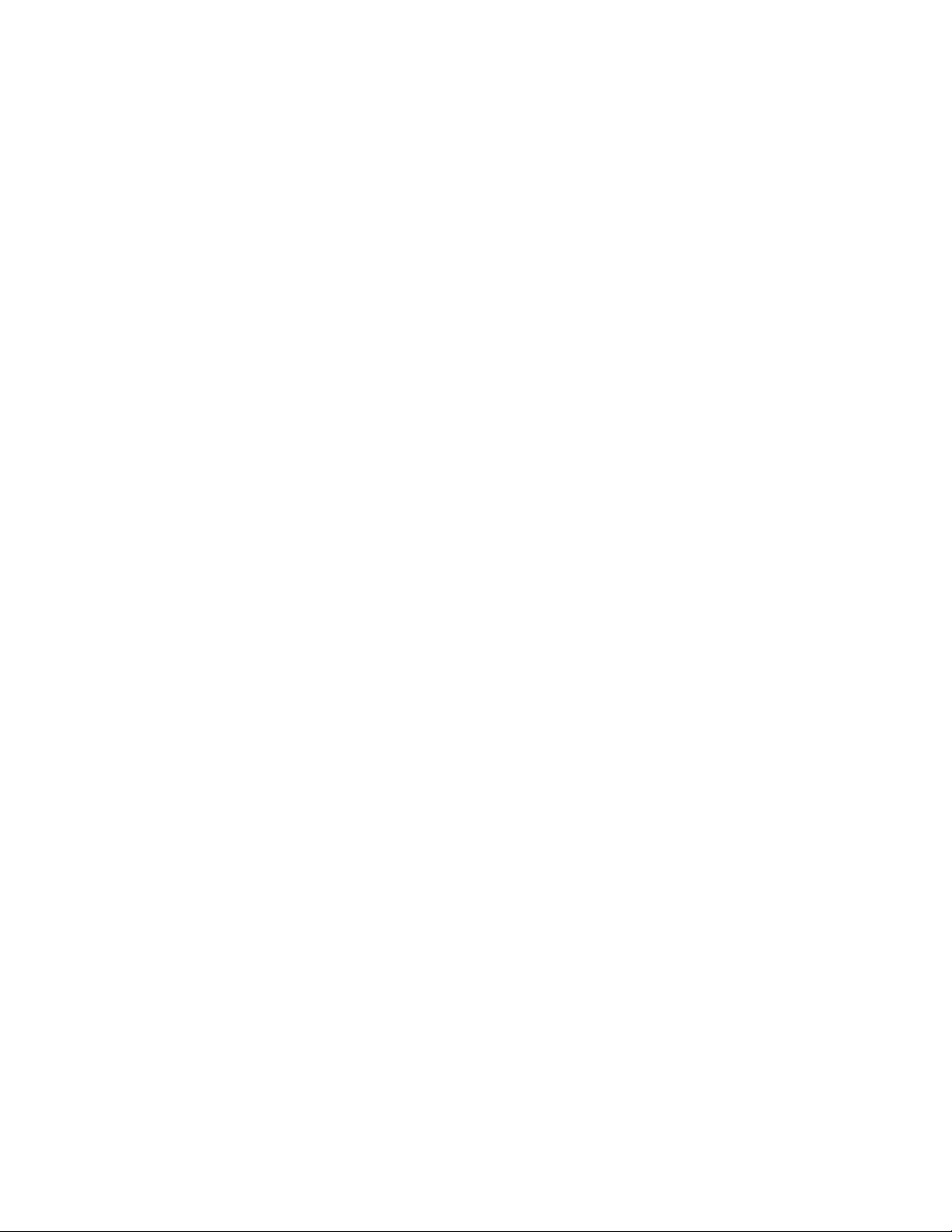
CFDIRECTORY
<CFDIRECTORY ACTION="directory action"
DIRECTORY="directory name"
NAME="query name"
FILTER="list filter"
MODE="permission"
SORT="sort specification"
NEWDIRECTORY="new directory name">
CFERROR
<CFERROR
TYPE="Request" or "Validation" or "Monitor" or "Exception"
TEMPLATE="template_path"
MAILTO="email_address"
EXCEPTION="exception_type">
CFEXECUTE
<CFEXECUTE
NAME=" ApplicationName "
ARGUMENTS="CommandLine Arguments"
OUTPUTFILE="Output file name"
TIMEOUT="Timeout interval in seconds">
CFEXIT
<CFEXIT METHOD="method">
CFFILE
<CFFILE ACTION="Upload"
FILEFIELD="formfield"
DESTINATION="full_path_name"
NAMECONFLICT="behavior"
ACCEPT="mime_type" or "file_type"
MODE="permission"
ATTRIBUTES="file_attributes">
<CFFILE ACTION="Move"
SOURCE="full_path_name"
DESTINATION="full_path_name"
ATTRIBUTES="file_attributes">
<CFFILE ACTION="Rename"
SOURCE="full_path_name"
DESTINATION="full_path_name"
ATTRIBUTES="file_attributes">
<CFFILE ACTION="Copy"
SOURCE="full_path_name"
DESTINATION="full_path_name"
ATTRIBUTES="file_attributes">
<CFFILE ACTION="Delete"
FILE="full_path_name">
<CFFILE ACTION="Read"
FILE="full_path_name"
VARIABLE="var_name">
<CFFILE ACTION="ReadBinary"
FILE="full_path_name"
VARIABLE="var_name">
<CFFILE ACTION="Write"
FILE="full_path_name"
OUTPUT="content"
MODE="permission"
ADDNEWLINE="Yes" or "No"
ATTRIBUTES="file_attributes">
<CFFILE ACTION="Append"
FILE="full_path_name"
OUTPUT="string"
ATTRIBUTES="file_attributes">
CFFORM
<CFFORM NAME="name"
ACTION="form_action"
ENABLECAB="Yes" or "No"
ONSUBMIT="javascript"
TARGET="window_name"
ENCTYPE="type"
PASSTHROUGH="HTML_attributes">
...
</CFFORM>
CFFTP
<CFFTP ACTION="action"
USERNAME="name"
PASSWORD="password"
SERVER="server"
TIMEOUT="timeout in seconds"
2Quick Reference to CFML
Page 6

PORT="port"
CONNECTION="name"
PROXYSERVER="proxyserver"
PROXYBYPASS="proxybypass"
RETRYCOUNT="number"
STOPONERROR="Yes" or "No"
PASSIVE="Yes" or "No">
or
<CFFTP
ACTION="action"
USERNAME="name"
PASSWORD="password"
NAME="query_name"
SERVER="server"
ASCIIEXTENSIONLIST="extensions"
TRANSFERMODE="mode"
FAILIFEXISTS="Yes" or "No"
DIRECTORY="directory name"
LOCALFILE="filename"
REMOTEFILE="filename"
ATTRIBUTES="file attributes"
ITEM="directory or file"
EXISTING="file or directory name"
NEW="file or directory name"
PROXYSERVER="proxyserver"
PROXYBYPASS="proxybypass"
PASSIVE="Yes" or "No">
CFGRID
<CFGRID NAME="name"
HEIGHT="integer"
WIDTH="integer"
VSPACE="integer"
HSPACE="integer"
ALIGN="value"
QUERY="query_name"
INSERT="Yes" or "No"
DELETE="Yes" or "No"
SORT="Yes" or "No"
FONT="column_font"
FONTSIZE="size"
ITALIC="Yes" or "No"
BOLD="Yes" or "No"
HREF="URL"
HREFKEY="column_name"
TARGET="URL_target"
APPENDKEY="Yes" or "No"
HIGHLIGHTHREF="Yes" or "No"
ONVALIDATE="javascript_function"
ONERROR="text"
GRIDDATAALIGN="position"
GRIDLINES="Yes" or "No"
ROWHEIGHT="pixels"
ROWHEADERS="Yes" or "No"
ROWHEADERALIGN="position"
ROWHEADERFONT="font_name"
ROWHEADERFONTSIZE="size"
ROWHEADERITALIC="Yes" or "No"
ROWHEADERBOLD="Yes" or "No"
ROWHEADERWIDTH="col_width"
COLHEADERS="Yes" or "No"
COLHEADERALIGN="position"
COLHEADERFONT="font_name"
COLHEADERFONTSIZE="size"
COLHEADERITALIC="Yes" or "No"
COLHEADERBOLD="Yes" or "No"
BGCOLOR="color"
SELECTCOLOR="color"
SELECTMODE="mode"
MAXROWS="number"
NOTSUPPORTED="text"
PICTUREBAR="Yes" or "No"
INSERTBUTTON="text"
DELETEBUTTON="text"
SORTASCENDINGBUTTON="text"
SORTDESCENDINGBUTTON="text">
</CFGRID>
CFGRIDCOLUMN
<CFGRIDCOLUMN NAME="column_name"
HEADER="header"
WIDTH="column_width"
Quick Reference to CFML 3
Page 7

FONT="column_font"
FONTSIZE="size"
ITALIC="Yes" or "No"
BOLD="Yes" or "No"
HREF="URL"
HREFKEY="column_name"
TARGET="URL_target"
SELECT="Yes" or "No"
DISPLAY="Yes" or "No"
TYPE="type"
HEADERFONT"font_name"
HEADERFONTSIZE="size"
HEADERITALIC="Yes" or "No"
HEADERBOLD="Yes" or "No"
DATAALIGN="position"
HEADERALIGN="position"
NUMBERFORMAT="format">
CFGRIDROW
<CFGRIDROW DATA="col1, col2, ...">
CFGRIDUPDATE
<CFGRIDUPDATE GRID="gridname"
DATASOURCE="data source name"
DBTYPE="type"
DBSERVER="dbms"
DBNAME="database name"
TABLENAME="table name"
USERNAME="data source username"
PASSWORD="data source password"
TABLEOWNER="table owner"
TABLEQUALIFIER="qualifier"
PROVIDER="COMProvider"
PROVIDERDSN="datasource"
KEYONLY="Yes" or "No">
CFHEADER
<CFHEADER
NAME="header_name"
VALUE="header_value">
or
<CFHEADER
STATUSCODE="status_code"
STATUSTEXT="status_text">
CFHTMLHEAD
<CFHTMLHEAD TEXT="text">
CFHTTP
<CFHTTP URL="hostname"
PORT="port_number"
METHOD="get_or_post"
USERNAME="username"
PASSWORD="password"
NAME="queryname"
COLUMNS="query_columns"
PATH="path"
FILE="filename"
DELIMITER="character"
TEXTQUALIFIER="character"
RESOLVEURL="Yes" or "No"
PROXYSERVER="hostname"
PROXYPORT="port_number"
USERAGENT="user_agent"
THROWONERROR="Yes" or "No"
REDIRECT="Yes" or "No"
TIMEOUT="timeout_period">
</CFHTTP>
CFHTTPPARAM
<CFHTTPPARAM NAME="name"
TYPE="type"
VALUE="transaction type"
FILE="filename">
CFIF CFELSEIF CFELSE
<CFIF expression>
HTML and CFML tags
<CFELSEIF>
HTML and CFML tags
<CFELSE expression>
HTML and CFML tags
</CFIF>
4Quick Reference to CFML
Page 8
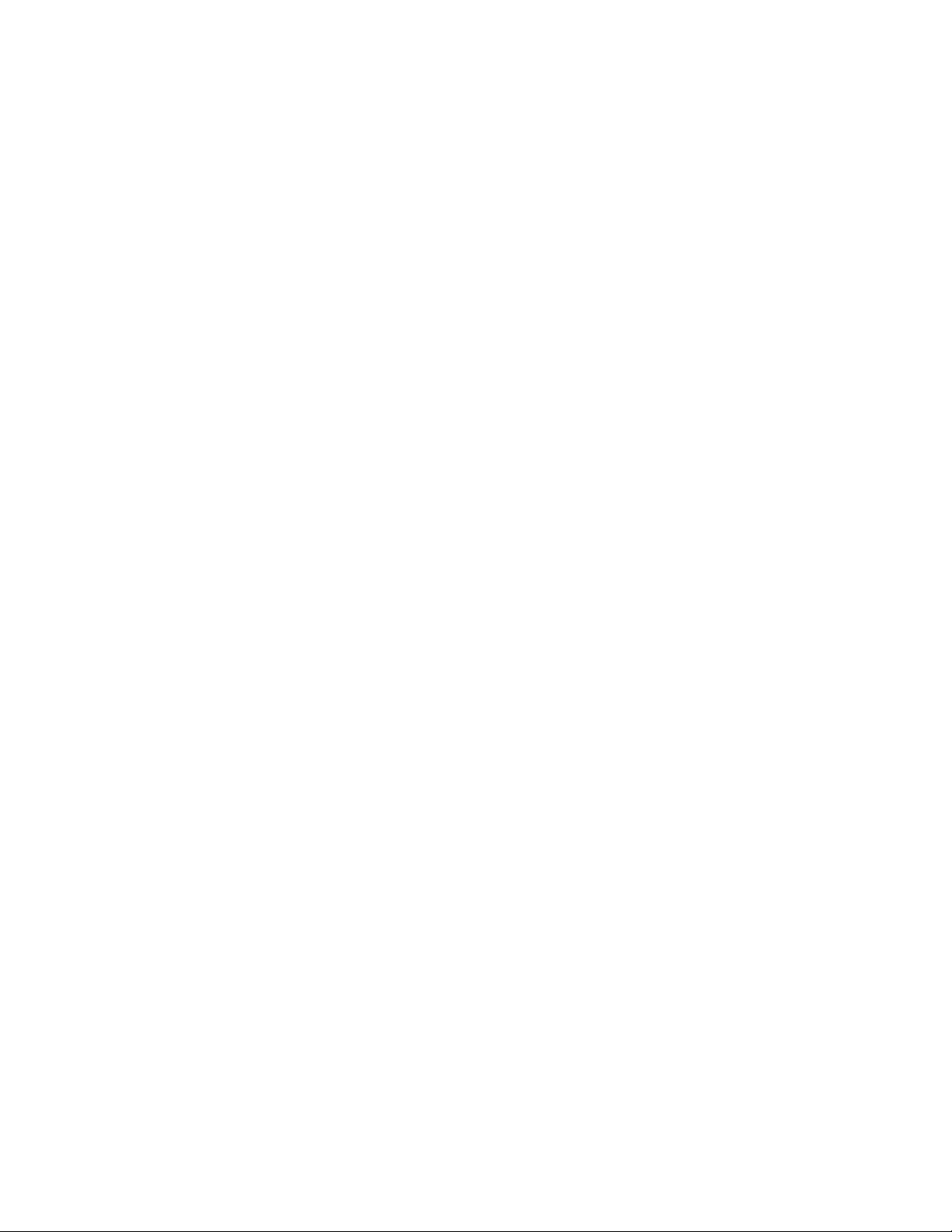
CFIMPERSONATE
<CFIMPERSONATE
SECURITYCONTEXT="SecurityContext"
USERNAME="Name"
PASSWORD="Password"
TYPE= "CF" or "OS">
...
HTML or CFML code to execute
...
</CFIMPERSONATE>
CFINCLUDE
<CFINCLUDE TEMPLATE="template_name">
CFINDEX
<CFINDEX COLLECTION="collection_name"
ACTION="action"
TYPE="type"
TITLE="title"
KEY="ID"
BODY="body"
CUSTOM1="custom_value"
CUSTOM2="custom_value"
URLPATH="URL"
EXTENSIONS="file_extensions"
QUERY="query_name"
RECURSE="Yes" or "No"
EXTERNAL="Yes" or "No"
LANGUAGE="language">
CFINPUT
<CFINPUT TYPE="input_type"
NAME="name"
VALUE="initial_value"
REQUIRED="Yes" or "No"
RANGE="min_value, max_value"
VALIDATE="data_type"
ONVALIDATE="javascript_function"
MESSAGE="validation_msg"
ONERROR="text"
SIZE="integer"
MAXLENGTH="integer"
CHECKED="Yes" or "No"
PASSTHROUGH="HTML_attributes">
CFINSERT
<CFINSERT DATASOURCE="ds_name"
DBTYPE="type"
DBSERVER="dbms"
DBNAME="database name"
TABLENAME="tbl_name"
TABLEOWNER="owner"
TABLEQUALIFIER="tbl_qualifier"
USERNAME="username"
PASSWORD="password"
PROVIDER="COMProvider"
PROVIDERDSN="datasource"
FORMFIELDS="formfield1, formfield2, ...">
CFLDAP
<CFLDAP SERVER="server_name"
PORT="port_number"
USERNAME="name"
PASSWORD="password"
ACTION="action"
NAME="name"
TIMEOUT="seconds"
MAXROWS="number"
START="distinguished_name"
SCOPE="scope"
ATTRIBUTES="attribute, attribute"
FILTER="filter"
FILTERFILE="<file_name>,<stanza_name>"
SORT="attribute[, attribute]..."
SORTCONTROL="nocase" and/or "desc" or "asc"
DN="distinguished_name"
STARTROW="row_number"
MODIFYTYPE="REPLACE" or "ADD" or "DELETE"
REBIND="Yes" or "No"
REFERRAL="number_of_allowed_hops"
SECURE="multi_field_security_string"
SEPARATOR="separator_character">
Quick Reference to CFML 5
Page 9
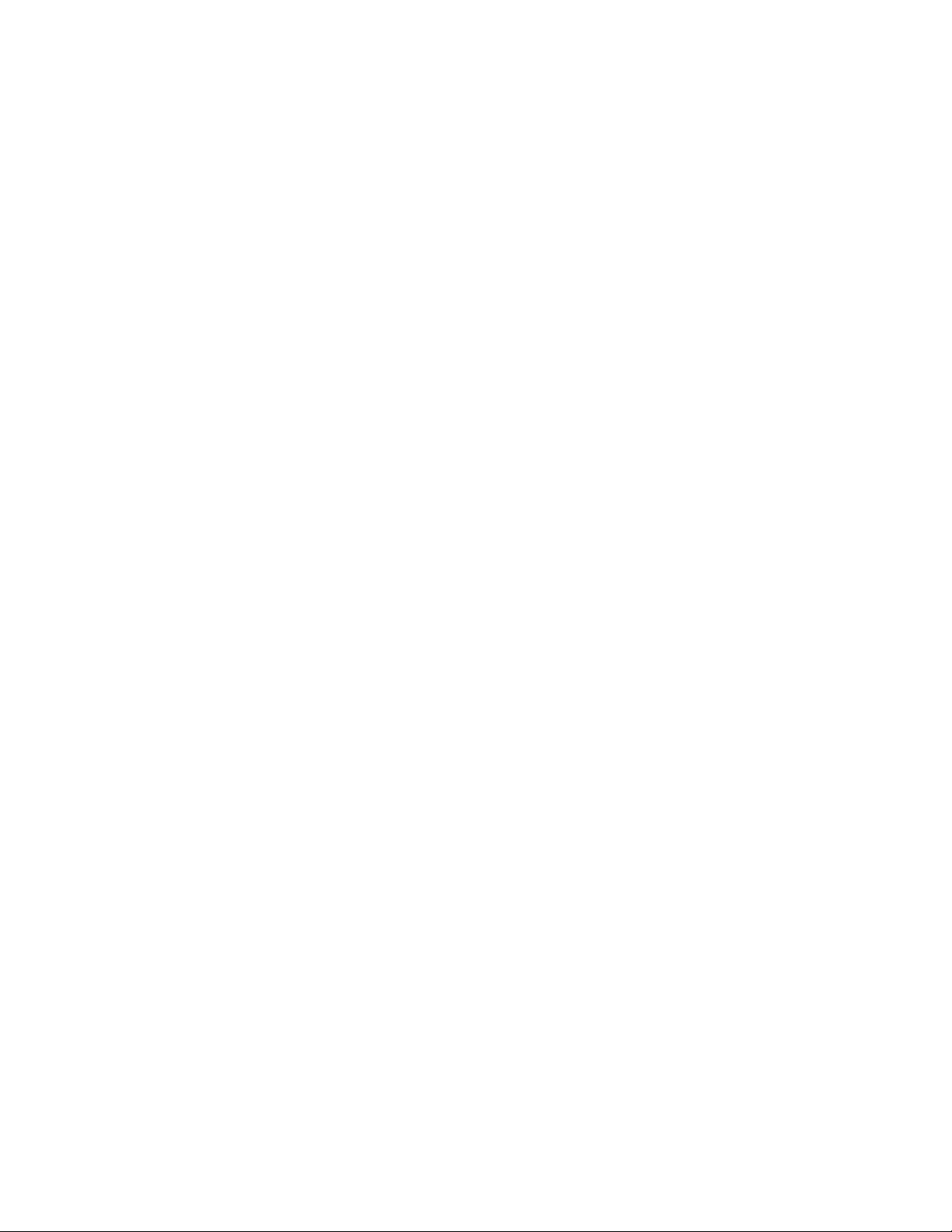
CFLOCATION
<CFLOCATION URL="url" ADDTOKEN="Yes" or "No">
CFLOCK
<CFLOCK
TIMEOUT="timeout in seconds "
SCOPE="Application" or "Server" or "Session"
NAME="lockname"
THROWONTIMEOUT="Yes" or "No"
TYPE= "ReadOnly" or "Exclusive ">
<!--- CFML to be synchronized --->
</CFLOCK>
CFLOOP
<CFLOOP INDEX="parameter_name"
FROM="beginning_value"
TO="ending_value"
STEP="increment">
...
HTML or CFML code to execute
...
</CFLOOP>
or
<CFLOOP CONDITION="expression">
or
<CFLOOP QUERY="query_name"
STARTROW="row_num"
ENDROW="row_num">
or
<CFLOOP INDEX="index_name"
LIST="list_items"
DELIMITERS="item_delimiter">
</CFLOOP>
CFMAIL
<CFMAIL TO="recipient"
FROM="sender"
CC="copy_to"
BCC="blind_copy_to"
SUBJECT="msg_subject"
TYPE="msg_type"
MAXROWS="max_msgs"
MIMEATTACH="path"
QUERY="query_name"
GROUP="query_column"
GROUPCASESENSITIVE="Yes" or "No"
STARTROW="query_row"
SERVER="servername"
PORT="port_ID"
MAILERID="headerid"
TIMEOUT="seconds">
CFMAILPARAM
<CFMAIL
TO="recipient"
SUBJECT="msg_subject"
FROM="sender"
...more attibutes...>
<CFMAILPARAM
FILE="file-name"
>
or
<CFMAILPARAM
NAME="header-name"
VALUE="header-value"
>
...
</CFMAIL>
CFMODULE
<CFMODULE TEMPLATE="template"
NAME="tag_name"
ATTRIBUTECOLLECTION="collection_structure"
ATTRIBUTE_NAME1="value
ATTRIBUTE_NAME2="
...>
value
"
"
6Quick Reference to CFML
Page 10

CFOBJECT
<CFOBJECT TYPE="COM"
ACTION="action"
CLASS="program_ID"
NAME="text"
CONTEXT="context"
SERVER="server_name">
or
<CFOBJECT TYPE="CORBA"
CONTEXT="context"
CLASS="file or naming service"
NAME="text"
LOCALE="type-value arguments">
or
<CFOBJECT
TYPE="Java"
ACTION="Create"
CLASS="Java class"
NAME="object name">
CFOUTPUT
<CFOUTPUT MAXROWS="max_rows_output"
QUERY="query_name"
GROUP="query_column"
GROUPCASESENSITIVE="Yes" or "No"
STARTROW="start_row">
</CFOUTPUT>
CFPARAM
<CFPARAM NAME="param_name"
TYPE="data_type">
DEFAULT="value">
CFPOP
<CFPOP SERVER="servername"
PORT="port_number"
USERNAME="username"
PASSWORD="password"
ACTION="action"
NAME="queryname"
MESSAGENUMBER="number"
ATTACHMENTPATH="path"
TIMEOUT="seconds"
MAXROWS="number"
STARTROW="number"
GENERATEUNIQUEFILENAMES="boolean">
CFPROCESSINGDIRECTIVE
<CFPROCESSINGDIRECTIVE
SUPPRESSWHITESPACE="Yes" or "No">
… any CFML tags here …
</CFPROCESSINGDIRECTIVE>
CFPROCPARAM
<CFPROCPARAM TYPE="IN" or "OUT" or "INOUT"
VARIABLE="variable name"
DBVARNAME="DB variable name"
VALUE="parameter value"
CFSQLTYPE="parameter datatype"
MAXLENGTH="length"
SCALE="decimal places"
NULL="Yes" or "No">
CFPROCRESULT
<CFPROCRESULT NAME="query_name"
RESULTSET="1-n"
MAXROWS="maxrows">
Quick Reference to CFML 7
Page 11

CFQUERY
<CFQUERY NAME="query_name"
DATASOURCE="ds_name"
DBTYPE="type"
DBSERVER="dbms"
DBNAME="database name"
USERNAME="username"
PASSWORD="password"
MAXROWS="number"
BLOCKFACTOR="blocksize"
TIMEOUT="milliseconds"
CACHEDAFTER="date"
CACHEDWITHIN="timespan"
PROVIDER="COMProvider"
PROVIDERDSN="datasource"
DEBUG="Yes" or "No">
SQL statements
</CFQUERY>
CFQUERYPARAM
<CFQUERY NAME="query_name"
DATASOURCE="ds_name"
...other attributes...
>
SELECT STATEMENT WHERE column_name=
<CFQUERYPARAM VALUE="parameter value"
CFSQLType="parameter type"
MAXLENGTH="maximum parameter length"
SCALE="number of decimal places"
DBNAME="database name"
NULL="Yes" or "No"
>
AND/OR ...additional criteria of the WHERE clause...
</CFQUERY>
CFREGISTRY
<CFREGISTRY ACTION="GetAll"
BRANCH="branch"
TYPE="data type"
NAME="query name"
SORT="criteria">
or
<CFREGISTRY ACTION="Get"
BRANCH="branch"
ENTRY="key or value"
TYPE="data type"
VARIABLE="variable">
or
<CFREGISTRY ACTION="Set"
BRANCH="branch"
ENTRY="key or value"
TYPE="value type"
VALUE="data">
or
<CFREGISTRY ACTION="Delete"
BRANCH="branch"
ENTRY="keyorvalue">
CFREPORT
<CFREPORT REPORT="report_path"
ORDERBY="result_order"
USERNAME="username"
PASSWORD="password"
FORMULA="formula">
</CFREPORT>
CFRETHROW
<CFRETHROW>
CFSCRIPT
<CFSCRIPT>
CFScript code goes here
</CFSCRIPT>
8Quick Reference to CFML
Page 12

CFSEARCH
<CFSEARCH NAME="search_name"
COLLECTION="collection_name"
TYPE="criteria"
CRITERIA="search_expression"
MAXROWS="number"
STARTROW="row_number"
EXTERNAL="Yes" or "No"
LANGUAGE="language">
CFSELECT
<CFSELECT NAME="name"
REQUIRED="Yes" or "No"
MESSAGE="text"
ONERROR="text"
SIZE="integer"
MULTIPLE="Yes" or "No"
QUERY="queryname"
SELECTED="column_value"
VALUE="text"
DISPLAY="text"
PASSTHROUGH="HTML_attributes">
</CFSELECT>
CFSERVLET
<CFSERVLET
CODE="class name of servlet"
JRUNPROXY="proxy server"
TIMEOUT="timeout in seconds"
WRITEOUTPUT="Yes" or "No"
DEBUG="Yes" or "No">
<CFSERVLETPARAM
NAME=”parameter name”
VALUE=”value”
>
...
</CFSERVLET>
CFSERVLETPARAM
<CFSERVLET
...>
<CFSERVLETPARAM
NAME=”servlet parameter name”
VALUE=”servlet parameter value”
>
...
<CFSERVLETPARAM
NAME=”servlet attribute name”
VARIABLE=”ColdFusion variable name”
TYPE="INT" or "DOUBLE" or "BOOL" or "DATE" or "STRING"
>
...
</CFSERVLET>
CFSET
<CFSET variable_name=expression>
CFSETTING
<CFSETTING ENABLECFOUTPUTONLY="Yes" or "No"
SHOWDEBUGOUTPUT="Yes" or "No"
CATCHEXCEPTIONBYPATTERN="Yes" or "No"
>
CFSILENT
<CFSILENT>
CFSLIDER
<CFSLIDER NAME="name"
LABEL="text"
REFRESHLABEL="Yes" or "No"
IMG="filename"
IMGSTYLE="style"
RANGE="min_value, max_value"
SCALE="uinteger"
VALUE="integer"
ONVALIDATE="script_name"
MESSAGE="text"
ONERROR="text"
HEIGHT="integer"
WIDTH="integer"
VSPACE="integer"
HSPACE="integer"
ALIGN="alignment"
Quick Reference to CFML 9
Page 13

GROOVECOLOR="color"
BGCOLOR="color"
TEXTCOLOR="color"
FONT="font_name"
FONTSIZE="integer"
ITALIC="Yes" or "No"
BOLD="Yes" or "No"
NOTSUPPORTED="text">
CFSTOREDPROC
<CFSTOREDPROC PROCEDURE="procedure name"
DATASOURCE="ds_name"
USERNAME="username"
PASSWORD="password"
DBSERVER="dbms"
DBNAME="database name"
BLOCKFACTOR="blocksize"
PROVIDER="COMProvider"
PROVIDERDSN="datasource"
DEBUG="Yes" or "No"
RETURNCODE="Yes" or "No">
CFSWITCH CFCASE CFDEFAULTCASE
<CFSWITCH EXPRESSION="expression">
<CFCASE VALUE="value" DELIMITERS="delimiters">
HTML and CFML tags
</CFCASE>
additional <CFCASE></CFCASE> tags
<CFDEFAULTCASE>
HTML and CFML tags
</CFDEFAULTCASE>
</CFSWITCH>
CFTABLE
<CFTABLE QUERY="query_name"
MAXROWS="maxrows_table"
COLSPACING="number_of_spaces"
HEADERLINES="number_of_lines"
HTMLTABLE
BORDER
COLHEADERS
STARTROW="row_number">
</CFTABLE>
CFTEXTINPUT
<CFTEXTINPUT NAME="name"
VALUE="text"
REQUIRED="Yes" or "No"
RANGE="min_value, max_value"
VALIDATE="data_type"
ONVALIDATE="script_name"
MESSAGE="text"
ONERROR="text"
SIZE="integer"
FONT="font_name"
FONTSIZE="integer"
ITALIC="Yes" or "No"
BOLD="Yes" or "No"
HEIGHT="integer"
WIDTH="integer"
VSPACE="integer"
HSPACE="integer"
ALIGN="alignment"
BGCOLOR="color"
TEXTCOLOR="color"
MAXLENGTH="integer"
NOTSUPPORTED="text">
CFTHROW
<CFTHROW
TYPE= "exception_type "
MESSAGE="message"
DETAIL= "detail_description "
ERRORCODE= "error_code "
EXTENDEDINFO= "additional_information ">
CFTRANSACTION
<CFTRANSACTION
ACTION="BEGIN" or "COMMIT" or "ROLLBACK"
ISOLATION="Read_Uncommitted" or "Read_Committed"
or "Repeatable_Read">
</CFTRANSACTION>
10 Quick Reference to CFML
Page 14

CFTREE
<CFTREE NAME="name"
REQUIRED="Yes" or "No"
DELIMITER="delimiter"
COMPLETEPATH="Yes" or "No"
APPENDKEY="Yes" or "No"
HIGHLIGHTHREF="Yes" or "No"
ONVALIDATE="script_name"
MESSAGE="text"
ONERROR="text"
FONT="font"
FONTSIZE="size"
ITALIC="Yes" or "No"
BOLD="Yes" or "No"
HEIGHT="integer"
WIDTH="integer"
VSPACE="integer"
HSPACE="integer"
ALIGN="alignment"
BORDER="Yes" or "No"
HSCROLL="Yes" or "No"
VSCROLL="Yes" or "No"
NOTSUPPORTED="text">
</CFTREE>
CFTREEITEM
<CFTREEITEM VALUE="text"
DISPLAY="text"
PARENT="parent_name"
IMG="filename"
IMGOPEN="filename"
HREF="URL"
TARGET="URL_target"
QUERY="queryname"
QUERYASROOT="Yes" or "No"
EXPAND="Yes" or "No">
CFTRY CFCATCH
<CFTRY>
... Add code here
<CFCATCH TYPE="exceptiontype">
... Add exception processing code here
</CFCATCH>
... Additional CFCATCH blocks go here
</CFTRY>
CFUPDATE
<CFUPDATE DATASOURCE="ds_name"
DBTYPE="type"
DBSERVER="dbms"
DBNAME="database name"
TABLENAME="table_name"
TABLEOWNER="name"
TABLEQUALIFIER="qualifier"
USERNAME="username"
PASSWORD="password"
PROVIDER="COMProvider"
PROVIDERDSN="datasource"
FORMFIELDS="field_names">
CFWDDX
<CFWDDX ACTION="action"
INPUT="inputdata"
OUTPUT="resultvariablename"
TOPLEVELVARIABLE="toplevelvariablenameforjavascript"
USETIMEZONEINFO="Yes" or "No">
Quick Reference to CFML 11
Page 15

CFML Functions
Array functions
ArrayAppend(
ArrayAvg(
ArrayClear(
ArrayDeleteAt(
ArrayInsertAt(
ArrayIsEmpty(
ArrayLen(
ArrayMax(
ArrayMin(
ArrayNew(
ArrayPrepend(
ArrayResize(
ArraySet(
ArraySort(
ArraySum(
ArraySwap(
ArrayToList(
IsArray(
ListToArray(
Date and time functions
CreateDate(
CreateDateTime(
CreateODBCDate(
CreateODBCDateTime(
CreateODBCTime(
CreateTime(
CreateTimeSpan(
DateAdd(
DateCompare(
DateConvert(
DateDiff(
DateFormat(
DatePart(
date
Day(
DayOfWeek(
DayOfWeekAsString(
DayOfYear(
DaysInMonth(
Hour(
IsDate(
IsLeapYear(
IsNumericDate(
LSParseDateTime(
Minute(
Month(
MonthAsString(
Now()
ParseDateTime(
Quarter(
Second(
Week(
Year(
array, value
array
)
array
)
array, position
array, position, value
array
array
array
array
dimension
)
)
)
)
)
array, value
array, minimum_size
array, start_pos, end_pos, value
array, sort_type
array
)
array, position1, position2
array
[,
value
[,
list
number
[,
delimiter
])
delimiter
year, month, day
year, month, day, hour, minute, second
date
)
date
date
)
)
hour, minute, second
days, hours, minutes, seconds
datepart, number, date
date1, date2
conversion-type, date
datepart, date1, date2
date
[,
mask
datepart, date
)
date
)
])
)
day_of_week
date
)
date
)
)
year
)
)
number
)
date
string
date-time-string
date
)
date
)
month_number
date-time-string
date
)
date
)
date
)
date
)
)
)
[,
)
[,
datePart
)
)
)
)
sort_order
)
])
])
)
)
])
)
)
)
)
[,
pop-conversion
)
])
)
)
] )
12 Quick Reference to CFML
Page 16

Decision functions
IsArray(value [,
IsAuthenticated([
IsAuthorized(
IsBinary(
IsBoolean(
IsDate(
IsDebugMode()
IsDefined("
IsLeapYear(
IsNumeric(
IsNumericDate(
IsQuery(
IsSimpleValue(
IsStruct(
LSIsCurrency(
LSIsDate(
LSIsNumeric(
value
string
value
variable
string
number
])
security-context-name
resourcetype, resourcename
)
value
)
)
variable_name
year
)
string
)
number
)
value
string
)
string
")
)
)
)
)
)
Display and formatting functions
DateFormat(
DecimalFormat(
DollarFormat(
FormatBaseN(
HTMLCodeFormat(
HTMLEditFormat(
LSCurrencyFormat(
LSDateFormat(
LSEuroCurrencyFormat(
LSNumberFormat(number [, mask ])
LSTimeFormat(
NumberFormat(
ParagraphFormat(
PreserveSingleQuotes(
TimeFormat(
URLEncodedFormat(
YesNoFormat(
date
[,
mask
number
)
number
)
number, radix
string
[,
string
[,
number [, type
date
[,
mask
currency-number
time [, mask
number
[,
string
variable
time [, mask
string
value
)
])
)
version
version
])
])
mask
])
)
])
)
])
])
])
)
[,
])
[,
type
action
])
])
Dynamic evaluation functions
DE(
string
)
Evaluate(
[, … ] ] )
IIf(
SetVariable(
string_expression1
condition, string_expression1
string_expression2
name, value
[,
string_expression2
,
)
)
Format conversion functions
JSStringFormat(
ToBase64(
ToBinary(
URLDecode(
URLEncodedFormat(
ToString(
XMLFormat(
Quick Reference to CFML 13
string
string or binary_object
)
)
string_in_Base64 or binary_value
URL_encoded_string
string
any_value
string
)
)
)
)
)
Page 17

List functions
ArrayToList(
ListAppend(list, value [,
ListChangeDelims(
ListContains(
ListContainsNoCase(
ListDeleteAt(
ListFind(
ListFindNoCase(
ListFirst(
ListGetAt(
ListInsertAt(
ListLast(
ListLen(
ListPrepend(
ListQualify(
[,
ListRest(
ListSetAt(
ListSort(
[,
ListToArray(
ListValueCount(
ListValueCountNoCase(
array
[,
delimiter
list, new_delimiter
list, substring [, delimiters
list, substring [, delimiters
list, position [, delimiters
list, value [, delimiters
list, value [, delimiters
list [, delimiters
list, position [, delimiters
list, position, value [, delimiters
list [, delimiters
list [, delimiters
list, value [, delimiters
list, qualifier [, delimiters ]
elements
])
list [, delimiters
list, position, value [, delimiters
list, sort_type [, sort_order]
delimiter
])
list [, delimiter
list, value [, delimiters
list, value [, delimiters
International functions
DateConvert(
GetLocale()
GetTimeZoneInfo()
LSCurrencyFormat(
LSDateFormat(
LSEuroCurrencyFormat(
LSIsCurrency(
LSNumberFormat(
LSParseCurrency(
LSParseDateTime(
LSParseEuroCurrency(
LSParseNumber(
LSTimeFormat(
SetLocale(
conversion-type, date
number
[,
date
[,
mask
currency-number
string
)
number
[,
string
)
string
)
currency-string
string
)
time
[,
mask
new_locale)
])
delimiters
])
])
])
])
])
])
)
type
])
])
mask
])
])
])
[,
])
])
[,
)
delimiters
])
])
])
])
])
])
])
])
type
])
])
Mathematical functions
Abs(
number
)
number
ACos(
ASin(
Atn(
BitAnd(
BitMaskClear(
BitMaskRead(
BitMaskSet(
BitNot(
BitOr(
BitSHLN(
BitSHRN(
BitXor(
Ceiling(
Cos(
14 Quick Reference to CFML
)
number
)
number
)
number1, number2
number, start, length
number, start, length
number, mask, start, length
number
)
number1, number2
number, count
number, count
)
)
)
number1, number2
number
number
)
)
)
)
)
)
)
Page 18

DecrementValue(
number
Exp(
number
Fix(
IncrementValue(
InputBaseN(
number
Int(
number
Log(
number
Log10(
number1, number2
Max(
number1, number2
Min(
Pi()
Rand()
Randomize(
RandRange(
number
Round(
number
Sgn(
number
Sin(
number
Sqr(
number
Tan(
number
)
)
number
string, radix
)
)
)
number
number1, number2
)
)
)
)
)
Query functions
IsQuery(
QueryAddColumn(
QueryAddRow(
QueryNew(
QuerySetCell(
[,
QuotedValueList(
ValueList(
value
)
query, column-name, array-name
query
columnlist
query, column_name, value
row_number
query.column
)
)
)
)
)
)
[,
])
)
number
)
query.column
[,
delimiter
])
[,
delimiter
])
)
])
String functions
Asc(
string
)
number
Chr(
Cjustify(
Compare(
CompareNoCase(
DayOfWeekAsString(
FormatBaseN(
Find(
FindNoCase(
FindOneOf(
GetToken(
Insert(
JSStringFormat(
LCase(
Left(
Len(
ListValueCount(
ListValueCountNoCase(
LJustify(
LSParseCurrency(
LSParseDateTime(
LSParseEuroCurrency(
LSParseNumber(
LTrim(
Mid(
MonthAsString(
Quick Reference to CFML 15
)
string, length
string1, string2
)
)
string1, string2
day_of_week
number, radix
substring, string
[,
)
start
substring, string
set, string
string, index
[,
[,
start
delimiters
substring, string, position
string
string
)
string, count
)
)
string or binary_object
list, value
list, value
string, length
string
)
)
date-time-string
currency-string
string
)
string
string, start, count
)
month_number
)
)
)
)
])
[,
start
])
)
[,
delimiters
)
])
])
)
[,
delimiters
)
])
])
Page 19

ParseDateTime(
REFind(
returnsubexpressions
[,
REFindNoCase(
returnsubexpressions
[,
RemoveChars(
RepeatString(
Replace(
ReplaceList(
ReplaceNoCase(
scope
[,
REReplace(
[,
scope
REReplaceNoCase(
substring
Reverse(
string, count
Right(
RJustify(
string
RTrim(
SpanExcluding(
SpanIncluding(
StripCR(
ToString(
string
Trim(
string
UCase(
string
Val(
XMLFormat(
string1
[,
reg_expression, string
reg_expression, string
string2
[,
] )
] )
string, start, count
string, count
)
string, substring1, substring2
string, list1, list2
string, substring1, substring2
])
string, reg_expression, substring
])
string, reg_expression,
[,
scope
string
string, length
)
string
any_value
)
)
)
string
])
)
)
)
string, set
string, set
)
)
)
)
)
Structure functions
IsStruct(
StructClear(
StructCopy(
StructCount(
StructDelete(
StructFind(
StructInsert(
[,
StructIsEmpty(
StructKeyArray(
StructKeyExists(structure, key)
StructKeyList(
StructNew()
StructUpdate(
variable
)
structure
structure
structure
structure, key
structure, key
allowoverwrite
structure, key, value
structure
structure
structure [, delimiter
structure, key, value
)
)
)
[,
)
])
)
)
] )
start
]
[,
start
]
)
[,
scope
])
)
indicatenotexisting
])
)
])
System functions
DirectoryExists(
ExpandPath(
FileExists(
GetBaseTemplatePath()
GetCurrentTemplatePath()
GetDirectoryFromPath(
GetFileFromPath(
GetMetricData(
GetProfileString(
GetTempDirectory()
GetTempFile(
†
GetTemplatePath()
SetProfileString(
16 Quick Reference to CFML
absolute_path
relative_path
absolute_path
path
path
)
monitor_name
)
)
)
)
)
IniPath, Section, Entry
dir, prefix
)
IniPath, Section, Entry, Value
)
)
Page 20

Other functions
AuthenticatedUser()
AuthenticatedContext()
CreateObject("COM",
progid
CreateObject("CORBA",
CreateObject("JAVA",
CreateUUID()
Decrypt(
DeleteClientVariable("
Encrypt(
GetBaseTagData(
GetBaseTagList()
GetClientVariablesList()
GetFunctionList()
GetTickCount()
†
ParameterExists(
PreserveSingleQuotes(
URLDecode(
URLEncodedFormat(
WriteOutput(
XMLFormat(
, "INPROC or LOCAL or REMOTE ", ,
naming_context_name
int_orb_args
encrypted_string, key
string, key
URL_encoded_string
string
string
, )
tagname
parameter
string
)
)
class
filename
, IOR or
classname
name
)
[,
variable
or
or
naming_service
)
)
")
instancenumber
)
)
)
)
servername
,
] )
)
†
Deprecated.
Quick Reference to CFML 17
Page 21

ColdFusion Variables
ColdFusion returns a wide variety of variables, such as those
returned in a CFDIRECTORY or CFFTP operation. Variables
are usually referenced by "scoping" the variable according to
its type, as in Session.varname, or Application.varname.
Variable scope
ColdFusion supports the Variables scope. Unscoped variables created with the CFSET tag acquire the Variables scope
by default. For example, the variable created by:
<CFSET linguist = Chomsky>
can be referenced as:
#Variables.linguist#
Client variables
These client variables are read-only.
Client.CFID
Client.CFToken
Client.HitCount
Client.LastVisit
Client.TimeCreated
Client.URLToken
Server variables
Use the Server. prefix to reference server variables:
Server.ColdFusion.ProductName
Server.ColdFusion.ProductVersion
Server.ColdFusion.ProductLevel
Server.ColdFusion.SerialNumber
Server.ColdFusion.SupportedLocales
Server.OS.Name
Server.OS.AdditionalInformation
Server.OS.Version
Server.OS.BuildNumber
Application and session variables
Use CFAPPLICATION to enable application and session variables. They are referenced as:
Application.
Session.
Use CFLOCK to ensure that modifications to shared data
occur one after another. See CFML Language Reference
description of CFLOCK for details.
The predefined application and session variables are:
Application.ApplicationName
Session.CFID
Session.CFToken
Session.URLToken
18 Quick Reference to CFML
myvariable
myvariable
Page 22

Custom tag variables
Any ColdFusion custom tag returns the following variables:
ThisTag
ThisTag
ThisTag
ThisTag
.ExecutionMode
.HasEndTag
.GeneratedContent
.AssocAttribs[
index
]
A custom tag can also set a Caller variable to provide information to the caller. The Caller variable is set as follows:
<CFSET Caller.
variable_name
= "value">
The calling page can access the variable with the <CFOUTPUT> tag:
<CFOUTPUT>#Caller.
variable_name
#</CFOUTPUT>
Request variable
Request variables store data that pertains to the processing
of a single page request. Request variables allow you to store
data in a structure that can be passed to nested tags, such as
Custom Tags, and processed once.
Set a Request variable to provide information to nested tags.
The Request variable is set as follows:
<CFSET Request.
<CFSET Request.
<CFSET Request.
...
Each nested tag can access the variable with the <CFOUTPUT> tag:
<CFOUTPUT>#Request.
field_name1
field_name2
field_name3
field_name1
= "value">
= "value">
= "value">
#</CFOUTPUT>
Form variable
ColdFusion supports the Form variable FieldNames. FieldNames returns the names of the fields on a form. You can
use it on the action page associated with a form.
Form.FieldNames
Quick Reference to CFML 19
Page 23

ColdFusion Tag-Specific Variables
A number of ColdFusion tags return data as variables. For
example, the CFFILE tag returns file size information in the
FileSize variable, referenced as CFFILE.FileSize.
The following tags return data that can be referenced in variables:
•CFCATCH
•CFDIRECTORY
• CFERROR
•CFFILE
•CFFTP
•CFHTTP
•CFINDEX
•CFLDAP
•CFMAIL
•CFPOP
• CFQUERY
•CFREGISTRY
•CFSEARCH
•CFSERVLET
• CFSTOREDPROC
ColdFusion query variables
Any ColdFusion tag that returns a query object supports the
following variables:
queryname
queryname
queryname
Where queryname is the value of the NAME attribute in each
tag.
.CurrentRow
.RecordCount
.ColumnList
CFCATCH variables
Within a CFCATCH block, the properties of the active exception can be accessed as variables:
CFCATCH.Type
CFCATCH.Message
CFCATCH.Detail
CFCATCH.ErrNumber
CFCATCH.NativeErrorCode
CFCATCH.SQLState
CFCATCH.LockName
CFCATCH.LockOperation
CFCATCH.MissingFileName
CFCATCH.TagContext
CFCATCH.ErrNumber
CFCATCH.ErrorCode
CFCATCH.ExtendedInfo
20 Quick Reference to CFML
Page 24

CFDIRECTORY variables
When used with ACTION=LIST, CFDIRECTORY returns a
query object. Queryname is the value of the NAME attribute
used in the CFDIRECTORY operation.
queryname
queryname
queryname
queryname
queryname
queryname
.Name
.Size
.Type
.DateLastModified
.Attributes
.Mode
CFERROR variables
When CFERROR generates an error page, the following error
variables are available if you have specified TYPE="Request",
TYPE="Exception" or TYPE="Monitor."
Error.Diagnostics
Error.MailTo
Error.DateTime
Error.Browser
Error.GeneratedContent
Error.RemoteAddress
Error.HTTPReferer
Error.Template
Error.QueryString
The following error variables are available if you have specified TYPE="Validation."
Error.ValidationHeader
Error.InvalidFields
Error.ValidationFooter
In addition, any of the CFCATCH variables that apply to the
exception type can be accessed within the Error scope.
Error.Type
Error.Message
Error.Detail
Error.ErrNumber
Error.NativeErrorCode
Error.SQLState
Error.LockName
Error.LockOperation
Error.MissingFileName
Error.TagContext
Error.ErrorCode
Error.ExtendedInfo
NOTE: You can substitute the prefix CFERROR for Error if you
have specified the type as "Exception" or "Monitor"; for example, CFERROR.Diagnostics, CFERROR.Mailto or CFERROR.DateTime.
Quick Reference to CFML 21
Page 25

CFFILE ACTION=Upload variables
File variables are read-only. Use the CFFILE. prefix to reference file variables: CFFILE.ClientDirectory. Note that
although still supported, the File. prefix is deprecated in
favor of the CFFILE. prefix.
CFFILE.AttemptedServerFile
CFFILE.ClientDirectory
CFFILE.ClientFile
CFFILE.ClientFileExt
CFFILE.ClientFileName
CFFILE.ContentSubType
CFFILE.ContentType
CFFILE.DateLastAccessed
CFFILE.FileExisted
CFFILE.FileSize
CFFILE.FileWasAppended
CFFILE.FileWasOverwritten
CFFILE.FileWasRenamed
CFFILE.FileWasSaved
CFFILE.OldFileSize
CFFILE.ServerDirectory
CFFILE.ServerFile
CFFILE.ServerFileExt
CFFILE.ServerFileName
CFFILE.TimeCreated
CFFILE.TimeLastModified
CFFTP error variables
When you use the CFFTP STOPONERROR attribute, three
variables are populated.
CFFTP.Succeeded
CFFTP.ErrorCode
CFFTP.ErrorText
CFFTP ReturnValue variable
Some of the CFFTP file and directory operations provide a
return value in the variable:
CFFTP.ReturnValue
The value of the CFFTP.ReturnValue variable is determined
by the results of the ACTION attribute used in CFFTP. When
you specify any of the following actions, CFFTP returns a
value:
• GetCurrentDir
• GetCurrentURL
•ExistsDir
• ExistsFile
•Exists
22 Quick Reference to CFML
Page 26

CFFTP query object columns
When you use CFFTP with the ListDir action, CFFTP returns a
query object. Queryname is the value of the NAME attribute
used in the CFFTP operation. Row is the row number for each
file/directory entry returned by the ListDir operation. A separate row is created for each entry.
queryname
queryname
queryname
queryname
queryname
.Name[
row
]
.Path[
row
]
.URL[
row
]
.Length[
.LastModified[
row
]
row
]
CFHTTP variables
CFHTTP GET operations can return text and binary files. Files
are downloaded and the contents stored in a variable or file,
depending on the MIME type.
CFHTTP.FileContent
CFHTTP.MimeType
CFHTTP.Header
CFHTTP.ResponseHeader
CFHTTP.StatusCode
[http_hd_key]
CFLDAP variables
CFLDAP returns information about the LDAP query if
ACTION=QUERY:
queryname
queryname
queryname
.CurrentRow
.RecordCount
.ColumnList
CFPOP variables
CFPOP returns the following result columns, depending on
the value of the ACTION attribute and the use of other
attributes like ATTACHMENTPATH. Queryname is the value of
the NAME attribute used in the CFPOP operation.
queryname
queryname
queryname
queryname
queryname
queryname
queryname
queryname
queryname
queryname
queryname
queryname
queryname
queryname
Quick Reference to CFML 23
.Date
.From
.Body
.Header
.MessageNumber
.ReplyTo
.Subject
.CC
.To
.CurrentRow
.RecordCount
.ColumnList
.Attachments
.AttachmentFiles
Page 27

CFQUERY and CFSTOREDPROC variables
In addition to returning data from a ColdFusion data source,
the CFQUERY tag also returns information about the query:
CFQUERY.ExecutionTime
CFQUERY also uses the name of the query to scope data
about the query:
queryname
queryname
queryname
.CurrentRow
.RecordCount
.ColumnList
The CFSTOREDPROC tag also returns:
CFSTOREDPROC.ExecutionTime
CFSTOREDPROC.StatusCode
CFREGISTRY variables
The CFREGISTRY tag returns a query record set that you can
reference after executing the GetAll action. Queryname is
the value of the NAME attribute used in the CFREGISTRY
operation.
queryname
queryname
queryname
.Entry
.Type
.Value
CFSEARCH variables
Every CFSEARCH operation returns the following variables.
Searchname is the value of the NAME attribute used in the
CFSEARCH operation.
searchname
searchname
searchname
searchname
searchname
searchname
searchname
searchname
searchname
searchname
.URL
.Key
.Title
.Score
.Custom1 and Custom2
.Summary
.RecordCount
.CurrentRow
.RecordsSearched
.ColumnList
CFSERVLET variables
If the WRITEOUTPUT attribute is NO, CFSERVLET returns the
text output of the servlet in the following variable:
CFSERVLET.Output
If the servlet returns any response headers, they are in the
CFSERVLET return structure. Each response header can be
accessed through a key. In the following syntax, servletRe-
sponseHeader is a key, which is the name of the response
header set in the servlet:
CFSERVLET.
24 Quick Reference to CFML
servletResponseHeader
Page 28

Standard CGI Variables
This is a list of CGI 1.1 variables many Web servers create
when a CGI script is called.
NOTE: The CGI variables that are available for your use vary
with the Web server and configuration. Some of the following variables may not be available to you.
Request
CGI.AUTH_TYPE
CGI.CONTENT_LENGTH
CGI.CONTENT_TYPE
CGI.PATH_INFO
CGI.PATH_TRANSLATED
CGI.QUERY_STRING
CGI.REMOTE_ADDR
CGI.REMOTE_HOST
CGI.REMOTE_USER
CGI.REQUEST_METHOD
CGI.SCRIPT_NAME
Server
CGI.GATEWAY_INTERFACE
CGI.SERVER_NAME
CGI.SERVER_PORT
CGI.SERVER_PROTOCOL
CGI.SERVER_SOFTWARE
Client
CGI.CERT_ISSUER
CGI.CERT_SUBJECT
CGI.CLIENT_CERT_ENCODED
CGI.HTTP_ACCEPT
CGI.HTTP_IF_MODIFIED_SINCE
CGI.HTTP_USER_AGENT
NOTE: The CERT_ISSUER, CERT_SUBJECT,
CLIENT_CERT_ENCODED variables are available only if you
are using client certificates.
Quick Reference to CFML 25
Page 29

ColdFusion Studio Keyboard Shortcuts
Studio offers a full set of keyboard commands for its tools
and functions. The listing below generally matches the order
of the menu commands, with related shortcuts added.
You can change shortcut key combinations and add new
ones by opening the Options > Customize dialog and selecting the Keyboard Shortcuts tab.
File and Document Keyboard Shortcuts
File and Document Shortcuts
Command Key
File > Open Ctrl + O
File > Save Ctrl + S
File > Save As Shift + Ctrl + S
File > Close Ctrl + W
File > Close All Shift + Ctrl + W
File > Print Ctrl + P
Open default template CTRL + N
Insert Code Template text/
open list
Edit > Undo Ctrl + Z
Edit > Redo Shift + Ctrl + Z
Edit > Repeat Last Tag Ctrl + Q
Edit > Cut Ctrl + X
Edit > Copy Ctrl + C
Edit > Paste Ctrl + V
Edit > Select All Ctrl + A
Edit > Indent Shift + Ctrl + . (period)
Edit > Unindent Shift + Ctrl + , (comma)
Edit > Toggle Bookmark Ctrl + K
Edit > Goto Next Bookmark Shift + Ctrl + K
Edit > Goto line Ctrl + G
Goto previous document Shift + Ctrl + Tab
Goto next document Ctrl + Tab
Ctrl + J
26 Quick Reference to CFML
Page 30

File and Document Shortcuts (Continued)
Command Key
Goto next start tag Ctrl + ] (right bracket)
Goto previous start tag Ctrl + [ (left bracket)
Delete line Ctrl + Y
Delete string Ctrl + Del
Delete previous string Ctrl + Backspace
Search > Find Ctrl + F
Search > Replace Ctrl + R
Search > Find Next F3
Search > Extended Find Shift + Ctrl + F
Search > Extended Replace Shift + Ctrl + R
Tools > Tag Chooser Ct rl+E
Tools > Expression Builder Shift + Ctrl + E
Tools > Spell Check F7
Tools > Spell Check All Shift + F7
Tools > Mark Spelling Errors Ctrl + F7
Tools > Validate Document Shift + F6
Tools > Valida te Curre nt Tag F6
Open Development
Mappings dialog
Open CodeSweeper dialog Ctrl + Alt + F
Open Customize dialog Shift + F8
Execute current document as
ActiveScript
Options > Settings F8
Options > Customize Shift + F8
Tags > Insert Start tag < > Ctrl + , (comma)
Tags > Insert End tag < /> Ctrl + . (period)
Tags > Open Anchor dialog Shift + Ctrl + A
Tags > Insert Bold tag Ctrl + B
Tags > Insert BR tag Shift + Ctrl + B
Quick Reference to CFML 27
Alt + M
Shift + Ctrl + Q
Page 31

File and Document Shortcuts (Continued)
Command Key
Tags > Insert BR tag and new
line
Tags > Insert Align Center
code
Tags > Insert Comment tag Shift + Ctrl + M
Tags > Open IMG dialog Shift + Ctrl + I
Tags > Insert Italic tag Ctrl + I
Tags > Insert Non-breaking
Space
Tags > Insert Paragraph tag Shift + Ctrl + P
Tags > Find Matching Tag Ctrl + M
Tags > Sho w Tag Tip fo r
current tag (Esc to close)
Tags > Edi t Current Tag Ctrl + F4
Tags > Inspect Current Tag F4
Insert Underline tag Ctrl + U
Insert # (pound sign) CTRL + 3
View > Full Screen F10
Ctrl + Enter
Shift + Ctrl + C
Shift + Ctrl + Spacebar
F2
View > QuickBar Ctrl + H
View > Resources Tab F9
View > Results Window Shift + Ctrl + L
View > Special Characters Shift + Ctrl + X
View > Edit/Browse modes F12
View > Edit/Design modes Shift + F12
View > Open in Macromedia
DreamWeaver
Open current document in
external browser
Tog gle focus betwe en Edi tor
and Resource tabs
Help > Show Help for Current
Tag (HTML )
28 Quick Reference to CFML
Ctrl + D
F11
Shift + F9
F1
Page 32

File and Document Shortcuts (Continued)
Command Key
Show Tag Tip for current tag
(Esc to close)
Show Tag Insight for current
tag (Esc to close)
F2
Shift + F2
Debugger Keyboard Shortcuts
Debugger Shortcuts
Command Key
Start/Continue Ctrl + F5
Start - No debugging Ctrl + Alt + F5
End Alt + F5
Restart Ctrl + Shift + F5
Step Into Ctrl + F8
Step Over Ctrl + F9
Run To Cursor Ctrl + F11
Variables Alt + Q
Watches Alt + W
Recordsets Alt + R
Stack Alt + K
Output Alt + P
Breakpoints Alt + B
Tog gle Breakpoi nt A lt + X
Clear All Breakpoints Alt + F6
Debug Settings Alt + Y
Development Mappings Alt + M
Quick Reference to CFML 29
Page 33

30 Quick Reference to CFML
