
INSTRUCTION MANUAL
ADTUM
DIGITAL UREA/DEF METER
ADTUM-im -issue1-2015
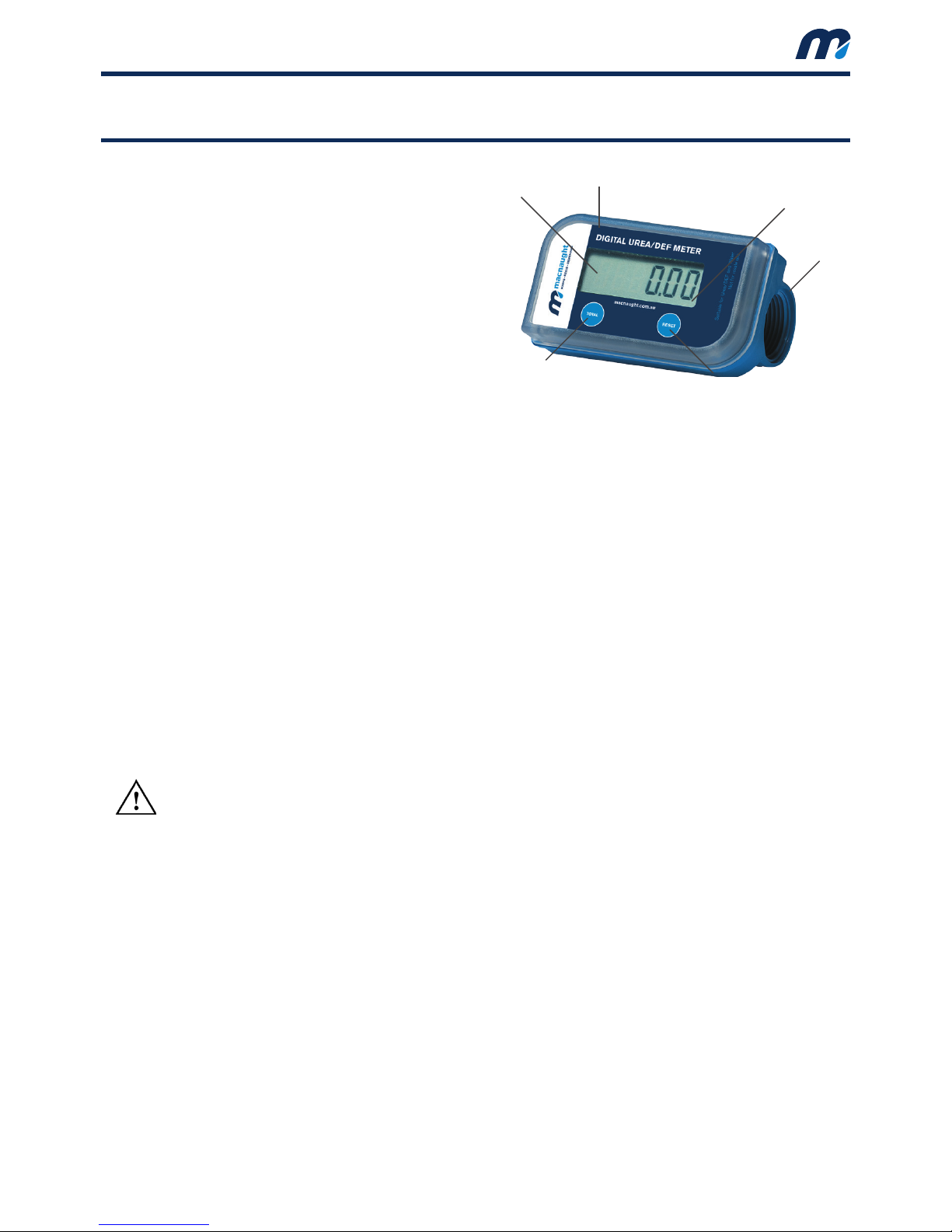
2
macnaught | instruction manual
DIGITAL UREA/DEF METER
ADTUM
INSTRUCTION MANUAL
INTRODUCTION
Thank you for purchasing a Macnaught ADTUM
Electronic Turbine Meter
The Macnaught digital turbine meter is a highly
reliable accurate method of measuring flow, providing
exceptional repeatability and accuracy.
The low pressure drop through the meter makes the
meter ideally suited for use in gravity applications
or with the Macnaught range of electric Urea (DEF)
pumps.
Macnaught manufacture a full range of pumps,
meters and accessories to suit most of your fluid
transfer needs. Please consult your local Macnaught
reseller for more information.
Please read and retain this instruction manual to
assist you in the operation and maintenance of this
quality product.
This manual assists you in operating and maintaining your
new turbine Urea (DEF) meter. The information contained
will help you ensure many years of dependable performance
and trouble free operation.
Your in-line turbine meter is designed to accurately measure
Urea (DEF) and water. The meter is ideal for use as an inline meter or on piping, mobile installations, generally fitted
close to the dispensing nozzle.
GENERAL INFORMATION
Observe precautions against fire or explosion when
dispensing flammable liquid. Do not operate the meter in
the presence of any source of ignition including running or
hot engines, lighted cigarettes or gas or electric heaters.
Ensure that you follow all the correct earthing and grounding
procedures before use.
Inspect seals and connections for leaks weekly when using
flammable liquids.
Do not use Teflon tape on any connections when using
flammable liquid.
Do not use this meter with gasoline or any fluid other than
the compatible fluid specified in this manual.
Do not use the meter above the maximum pressure of 3.5
bar
FEATURES
CAUTION
The display turns on when either fluid passes through the
meter or one of the buttons is pressed
The display will automatically turn off after 2 minutes if no
flow is recorded through the meter, at the same time the
display returns to the batch total which resets to zero.
The meter defaults to the batch total after 10 seconds if one
of the buttons is not pressed during this time.
The meter display has 6 digits and two buttons
‘Reset’ and ‘Total’
The meter has many built in functions:-
a) Resettable Batch total
b) Non-Resettable total
c) View the last 5 dispensed volumes
d) Input stock level
e) Low stock alarm
f) View instantaneous flow rate
g) Calibration function
h) Change unit of measure (litre, gallon, pint, quart)
OPERATION
MAIN SCREEN FUNCTION
DISPLAY
COVE R
BATTERY ALERT SYMBOL
BODY
RESET BUTTON
TOTAL BUTTON
Note: The reset total appears when a button is pressed.
1) Total Litres
Press ‘Total’ (x1)
‘Total’ appears followed by litres then the amount
2) Resettable accumulative total
Press ‘Total’ (x2)
‘Total Period’ appears followed by the resettable
accumulative total amount
(can be reset to zero by pressing ‘Reset’)

3
macnaught.com.au
DIGITAL UREA/DEF METER
ADTUM
INSTRUCTION MANUAL
3) Tank Stock
Press ‘Total’ (x3)
‘Stock’ appears followed by the set amount
a) To insert available stock press ‘Reset’ the value will start
flashing, the value can now be changed by pressing ‘Reset’
to increase value or ‘Total’ to decrease value.
b) Wait 10 seconds to confirm until display returns to the
batch total
4) Minimum Stock Alarm
Press ‘Total’ (x 4)
‘Alert’ appears followed by the minimum value which
has been set.
a) To insert available stock press ‘Reset’ the value will start
flashing, the value can now be changed by pressing ‘Reset’
to increase value or ‘Total’ to decrease value.
b) Wait 10 seconds to confirm until display returns to the
batch total
Note: when available stock reaches minimum value the
‘Alert’ will appear and start flashing.
The meter has been calibrated with water at 20 deg C.
Calibration is required if metering a different fluid ,at a
different temperature or after excessive wear.
An accurate measuring container of at least 19 litre
capacity will be required.
Note: The calibration quantity must be more than 5 litres
LAST SCREEN TRANSACTIONS
The batch total can be reset to zero by pressing ‘Reset’
The meter can show the last 5 volumes dispensed by
pressing ‘Reset’ to scroll through the totals, the 5th volume
is shown by pressing ‘Total’
CALIBRATION
INSTANTANEOUS FLOW RATE
To show the instantaneous flow rate, press and hold down
the ‘Reset”button
SELECT UNIT OF MEASURE
Starting from the batch total screen
1) Press and hold down the ‘Total’ button until ‘Units’
appears, (‘Units’ will start flashing)
2) Press ‘Reset’ button (the pre-set units will be
displayed)
3) Press ‘Total’ to scroll through to the desired units
(litres, US gal, quarts, pints, custom)
4) Press ‘Reset’ to accept
5) Display will return to Batch total after 10 seconds
Note: For custom unit or measure please contact
Macnaught for details.
Starting from the batch total screen
1) Prime the system.
2) Fully open nozzle, dispense at least 5 litres of fluid
into an accurate measuring container.
(flow rate must be above 10 ltr/min)
3) If the display volume is not matching the dispensed
volume - calibrate.
4) Press the ‘Reset’ button to enter the calibration mode.
( ‘CAL’ will now start flashing)
5) Press ‘Reset’ to view last volume now flashing
6) To increase or decrease recorded volume, press the
‘Total’ or ‘Reset’ button
7) To confirm new calibration wait 10 seconds. The last 5
recorded volumes will also change to the new setting.
DISPLAY ORIENTATION
The display can be rotated 180° deg when required.
1) Remove the 4 screws on the back of the meter
2) Rotate the meter body 180° deg
3) Reposition the meter body (Take care not to damage
the wires)
4) Carefully re-fit the 4 screws to the meter assembly
16 ≠ 18.5
1 6
1 8
1
4
1 2

4
macnaught | instruction manual
DIGITAL UREA/DEF METER
ADTUM
INSTRUCTION MANUAL
MAINTENANCE
This meter has been designed for minimum maintenance. If
you have a problem with this unit please contact you local
Macnaught service centre or distributor.
TEST LCD
Press both the ‘Total’ and ‘Reset’ buttons together for
2 seconds. The system will then show the following
information.
The LCD system check shows the following in sequence
1. Product name - ‘DI FLOW’
2. Softwear version - r1.0
3. Current unit of measure ‘Unit’ ‘Litres’
4. Current calibration factor (imp/L: ‘CAL’ ‘40.00’
5. Remaining voltage ‘bat Vol’’2.79’
(if more than 2.8V will read ‘FULL’)
6. Battery capacity remaining e.g. ‘bat Per’’52.95’
(only shown when voltage is less than 2.8 volts)
BATTERY REPLACEMENT
If remaining battery power is less than 0.9 Volt the battery
icon will display (bottom right) and battery replacement is
required.
1. Remove the 4 screws on the back of the meter.
2. Replace the 2 batteries (use 2 x AAA 1.5V Alkaline)
3. Refit the display (make sure not to damage the wires)
4. Carefully fit and tighten the 4 x screws

5
macnaught.com.au
DIGITAL UREA/DEF METER
ADTUM
INSTRUCTION MANUAL
Problem Cause Solution
Meter not reading 1) Blockage in the fluid chamber 1) Clear blockage from fluid chamber
2) Meter installed incorrectly 2) Check the meter orientation (flow must be in direction of the arrow)
3) Broken reed switch 3) Replacement meter required
Display does not
turn on
1) Flat batteries 1) Replace batteries
2) Bad battery connection 2) Check battery orientation
Inaccurate reading 1) Flow rate too high 1) Adjust flow rate to meter specifications
2) Incorrect calibration 2) Re-calibrate meter
3) Air in the system 3) Re-seal all connections
4) Dirty magnets 4) Clean magnets
TROUBLE SHOOTING GUIDE
Meter Type Turbine
Flow rate 10 - 150ltr/min
Maximum pressure 3.5bar (50psi)
Accuracy +/- 0.5%
Power supply 2 x 1.5V AAA batteries
Inlet / Outlet 1” BSP (F)
Temperature -10 deg C / +60 deg C
Display 6 digits LCD
IP Rating IP65
Weight 0.25 kg
Fluid Compatibility Urea, DEF, Water
SPECIFICATIONS

6
macnaught | instruction manual
DIGITAL UREA/DEF METER
ADTUM
INSTRUCTION MANUAL
METER DIMENSIONS

7
macnaught.com.au
DIGITAL UREA/DEF METER
ADTUM
INSTRUCTION MANUAL
NOTES:

Macnaught Pty Ltd
41-49 Henderson Street
Turrella NSW 2205
Ph: 1800 185 102
Fax: 1800 186 402
E-mail: info@macnaught.com.au
For Warranty Terms and Conditions see www.macnaught.com.au
For a list of Australian Service Centres see www.macnaught.com.au
