Mackie SW-10 Owner's Manual

active studio subwoofer

CAUTION AVIS
pag
RISK OF ELECTRIC SHOCK
DO NOT OPEN
RISQUE DE CHOC ELECTRIQUE
NE PAS OUVRIR
CAUTION: TO REDUCE THE RISK OF ELECTRIC SHOCK
DO NOT REMOVE COVER (OR BACK)
NO USER-SERVICEABLE PARTS INSIDE
REFER SERVICING TO QUALIFIED PERSONNEL
ATTENTION: POUR EVITER LES RISQUES DE CHOC
ELECTRIQUE, NE PAS ENLEVER LE COUVERCLE. AUCUN
ENTRETIEN DE PIECES INTERIEURES PAR L'USAGER. CONFIER
L'ENTRETIEN AU PERSONNEL QUALIFIE.
AVIS: POUR EVITER LES RISQUES D'INCENDIE OU
D'ELECTROCUTION, N'EXPOSEZ PAS CET ARTICLE
A LA PLUIE OU A L'HUMIDITE
The lightning flash with arrowhead symbol within an equilateral
triangle is intended to alert the user to the presence of uninsulated
“dangerous voltage” within the product’s enclosure that may be
of sufficient magnitude to constitute a risk of electric shock to persons.
Le symbole éclair avec point de flèche à l'intérieur d'un triangle
équilatéral est utilisé pour alerter l'utilisateur de la présence à
l'intérieur du coffret de “voltage dangereux” non isolé d'ampleur
suffisante pour constituer un risque d'éléctrocution.
The exclamation point within an equilateral triangle is intended to
alert the user of the presence of important operating and maintenance
(servicing) instructions in the literature accompanying the appliance.
Le point d'exclamation à l'intérieur d'un triangle équilatéral est
employé pour alerter les utilisateurs de la présence d'instructions
importantes pour le fonctionnement et l'entretien (service) dans le
livret d'instruction accom
SAFETY INSTRUCTIONS
1. Read Instructions — All the safety and operation instructions
should be read before this product is operated.
2. Retain Instructions — The safety and operating instructions
should be kept for future reference.
3. Heed Warnings — All warnings on this product and in these
operating instructions should be followed.
4. Follow Instructions — All operating and other instructions
should be followed.
5. Water and Moisture — This product should not be used near
water – for example, near a bathtub, washbowl, kitchen sink,
laundry tub, in a wet basement, near a swimming pool, etc.
6. Cleaning — Clean only with a dry cloth.
7. Ventilation — This product should be situated so that its location
or position does not interfere with its proper ventilation. For
example, the Component should not be situated on a bed,
sofa, rug, or similar surface that may block any ventilation
openings, or placed in a built-in installation such as a bookcase
or cabinet that may impede the fl ow of air through ventilation
openings.
8. Heat — This product should be situated away from heat
sources such as radiators, or other devices which produce
heat.
9. Power Sources — This product should be connected to a
power supply only of the type described in these operation
instructions or as marked on this product.
10. Power Cord Protection — Power supply cords should be routed
so that they are not likely to be walked upon or pinched
by items placed upon or against them, paying particular
attention to cords at plugs, convenience receptacles, and
the point where they exit this product.
11. Object and Liquid Entry — Care should be taken so that
objects do not fall on, and liquids are not spilled into, this
product.
nant l'appareil.
12. Damage Requiring Service — This product should be serviced
only by qualifi ed service personnel when:
A. The power-supply cord or the plug has been damaged; or
B. Objects have fallen, or liquid has spilled into this product; or
C. This product has been exposed to rain; or
D. This product does not appear to operate normally or
exhibits a marked change in performance; or
E. This product has been dropped, or its chassis damaged.
13. Servicing — The user should not attempt to service this
product beyond those means described in this operating
manual. All other servicing should be referred to the Tapco
Service Department.
14. To prevent electric shock, do not use this polarized plug with
an extension cord, receptacle or other outlet unless the
blades can be fully inserted to prevent blade exposure.
Pour préevenir les chocs électriques ne pas utiliser cette fi che polariseé avec
un prolongateur, un prise de courant ou une autre sortie de courant, sauf si les
lames peuvent être insérées à fond sans laisser aucune pariie à découvert.
15. Grounding or Polarization — Precautions should be taken so
that the grounding or polarization means of this product is not
defeated.
16. Power Precaution — Unplug this product during lightning
storms or when unused for long periods of time.
17. This apparatus does not exceed the Class A/Class B
(whichever is applicable) limits for radio noise emissions
from digital apparatus as set out in the radio interference
regulations of the Canadian Department of Communications.
ATTENTION —Le présent appareil numérique n’émet pas de bruits radioélectriques
dépassant las limites applicables aux appareils numériques de class A/de class B
(selon le cas) prescrites dans le règlement sur le brouillage radioélectrique édicté
par les ministere des communications du Canada.
18. Exposure to extremely high noise levels may cause permanent
hearing loss. Individuals vary considerably in susceptibility to
noise-induced hearing loss, but nearly everyone will lose some
hearing if exposed to suffi ciently intense noise for a period of
time. The U.S. Government’s Occupational Safety and Health
Administration (OSHA) has specifi ed the permissible noise
level exposures shown in the following chart.
According to OSHA, any exposure in excess of these permissible limits
could result in some hearing loss. To ensure against potentially dangerous
exposure to high sound pressure levels, it is recommended that all persons
exposed to equipment capable of producing high sound pressure levels
use hearing protectors while the equipment is in operation. Ear plugs or
protectors in the ear canals or over the ears must be worn when operating
the equipment in order to prevent permanent hearing loss if exposure is in
excess of the limits set forth here.
Duration Per Day Sound Level dBA, Typical
In Hours Slow Response Example
8 90 Packed garage concert
6 92
4 95 VW Bus Peace Train
3 97
2 100 Cranked psychedelic tunes
1.5 102
1 105 High speed chase on C.H.I.P.s
0.5 110
0.25 or less 115 Loudest parts at a Heavy Metal concert
WARNING — To reduce the risk of fi re or electric shock,
do not expose this appliance to rain or moisture.
2

Contents
Safety Instructions.....................................................2
Introduction...............................................................4
Getting Started .........................................................5
Placement.................................................................5
Hookup Diagram ......................................................8
TAPCO SW•10 Features............................................9
Rear Panel Description .......................................9
1. INPUT SENSITVITY ...........................................9
2. CROSSOVER..................................................9
3. POLARITY .......................................................9
4. LEFT and RIGHT INPUTS .................................9
5. LEFT and RIGHT OUTPUTS..............................9
6. AC SELECT .....................................................9
7. POWER.........................................................10
8. Line Cord Socket and Fuse .......................10
9. Heatsink .......................................................10
Protection Circuits ..................................................10
Input Signal Wiring ..................................................10
Appendix A: Service Information..........................11
Appendix B: Connections......................................13
Appendix C: Specifi cations...................................14
TAPCO LIMITED WARRANTY....................................15
Don’t forget to visit our website at www.tapcogear.com
for more information about this and other TAPCO products.
What me, read a manual?
Before you begin, please make sure you read the Safety Instructions on page 2 and
Getting Started on page 5.
Your new TAPCO
operate easily. We know it’s often seen as a sign of weakness to read a manual, along with
asking for directions when lost, but we hope you will read the rest of the manual, at least
while nobody is looking.
It is important to keep your receipt in a safe place, and not a bad idea to write your
product information here for future reference (i.e., insurance claims, tech support, return
authorization, etc.).
Product Serial #:
Purchased at:
®
SW•10 active studio subwoofer is designed to set up quickly and
Date of purchase:
Part No. 0013234 Rev. A 09/04
©2004 LOUD Technologies Inc. All Rights Reserved.
3

Introduction
Thank you for choosing a TAPCO SW•10 Active Studio Subwoofer. The TAPCO product
line hails back to the days of TAPCO Corporation, Greg Mackie’s fi rst company. TAPCO
revolutionized the audio industry back in 1969 with the very fi rst 6-channel mixer specifi cally
designed for keyboards and rock ‘n’ roll.
In essence, TAPCO redefi ned the price/performance ratio and made high-quality
professional audio equipment accessible to virtually anyone. Today, TAPCO is reborn
with the same ideals and is backed by the world-class engineering and manufacturing
horsepower of Mackie and LOUD Technologies.
The TAPCO SW•10 joins the S•5 and S•8 of the active studio monitor line in the TAPCO
by Mackie® family. These versatile compact “mini-monitors” and “mini-subs” can be used
in a variety of applications, including small project studios, surround sound editing, home
theater playback, and desktop audio workstations (DAWs).
The SW•10 active studio subwoofer is an acoustic suspension design for tight, articulate
bass that provides an amazingly fl at and linear low-frequency response down to 34 Hz.
The active crossover is a Linkwitz-Riley design that provides a range of 55 Hz to 110 Hz
at 24 dB/octave.
additional fl exibility in surround sound applications with a subwoofer output and bass
management (LFE).
The individual crossover controls for the left and right channels provide
Here’s a quick look at all the features packed into the SW•10 Active Studio
Subwoofers:
• Flat frequency response (±3 dB, 34 Hz to 110 Hz)
• 10” paper cone woofer with dual-voice coil design
Convenient compact design
•
• Horn-loaded design for high effi ciency
• 120 watt power amplifi er
• High-strength cabinet constructed of 5/8” MDF
composite
• High-density adiabatic fi berfi ll absorbs internal
refl ections
• Balanced XLR and unbalanced RCA input
connectors
• Balanced XLR and unbalanced RCA high-pass
output connectors
• Individual left and right 24 dB/octave Linkwitz-Riley
crossovers, adjustable from 55 Hz to 110 Hz
• Adjustable sensitivity control
• Polarity switch
• Rear panel power switch and AC voltage select
switch
TAPCO van (a.k.a. micro bus)
4
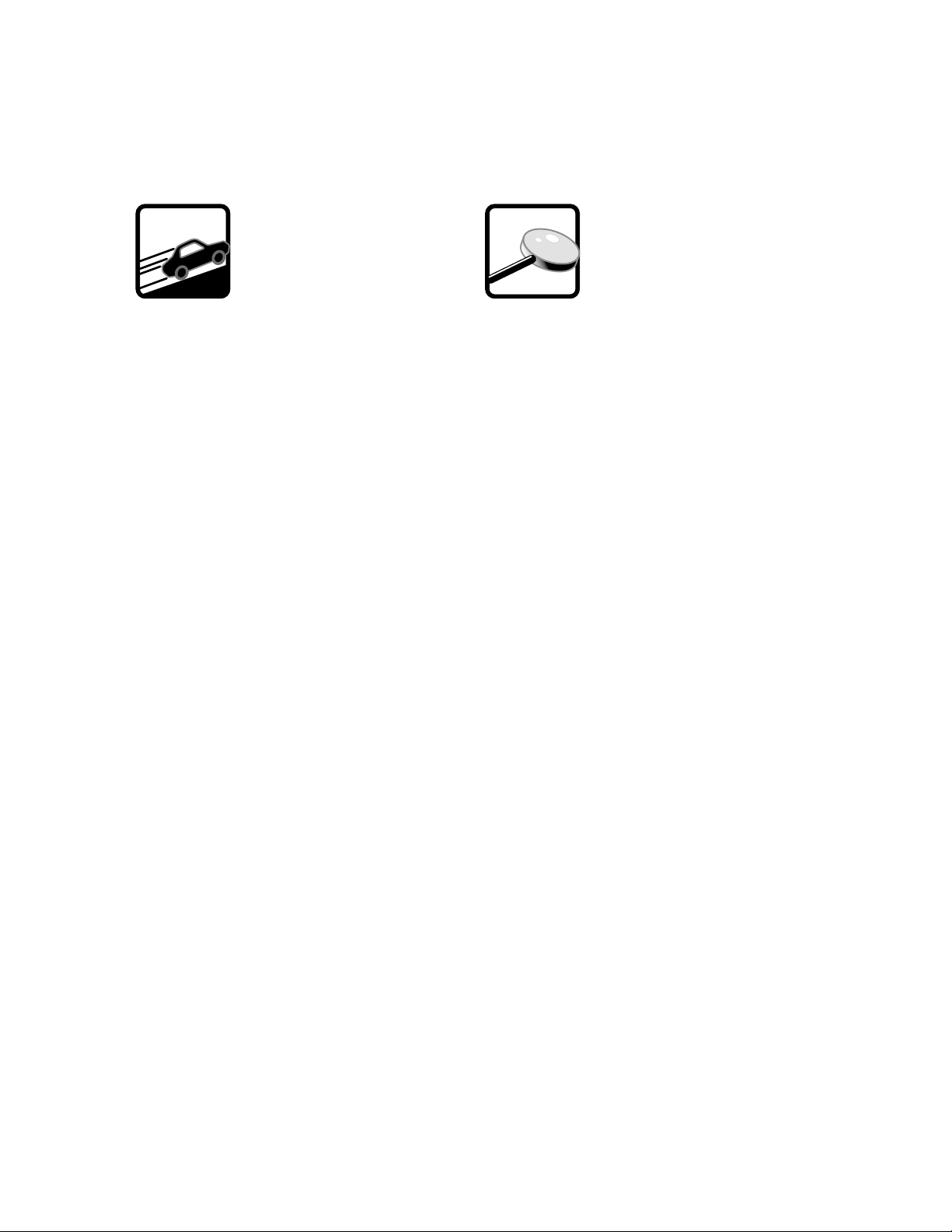
Getting Started
The following steps will
help you set up your
subwoofer quickly.
INITIAL SETTINGS:
1. Turn the INPUT SENSITIVITY control on the rear panel
all the way down (MIN).
2. Set the left and right CROSSOVER controls to the
center position (80 Hz).
3. Set the POLARITY switch out (0º).
4. Turn the POWER switch OFF.
5. Set the AC SELECT switch to the correct position for
your country (115 VAC or 230 VAC).
CONNECTIONS:
1. Connect the left and right line-level signal from
your mixer (or other signal source) to the LEFT and
RIGHT INPUT jacks on the SW•10 (XLR or RCA).
2. Connect the LEFT and RIGHT OUTPUT jacks on the
SW•10 (XLR or RCA) to the inputs of the left and
right main powered speakers (or to the inputs of
the amplifi ers powering the left and right main
speakers).
3. Connect the supplied AC power cord to the IEC
socket on the back of the subwoofer. Plug the
other end into an AC outlet properly confi gured
with the correct voltage for the AC SELECT switch
setting you have selected.
TURN IT ON:
1. Turn on the power to the other components in the
system. Generally, it is best to turn on powered
speakers and amplifi ers last to avoid thumps and
pops from getting to the speakers.
2.
Turn on the POWER switch on the back of the SW•10.
3. Start your signal source (tape deck, CD, DAW, or
whatever), but leave the master level control on
your mixer down.
4. Adjust the master volume on your mixer to a
comfortably loud listening level.
5. Slowly turn up the INPUT SENSITVITY control on
the SW•10 to MAX (fully clockwise), or until you
achieve a balance between the subwoofer and
the other speakers in the system.
6. Enjoy the authoritative, commanding lows of the
SW•10.
LOOK
Now that you have your
subwoofer working, it’s time
to hunker down and read the
rest of this manual…especially
CLOSER
the following:
Placement
An Extremely Important Note on
SW•10 Bass Response and Your
Control Room or Listening Room
You’ve heard it before. “Low-frequencies
are non-directional, so it doesn’t matter
where you place the subwoofer.” Although
it is true that frequencies below about 100 Hz
are non-directional, it is also true that
factors can conspire to thwart the SW•10’s
extended low frequency — including
room shape, room volume, and acoustical
treatment.
This is not a cop-out or an apology. It’s
plain old physics in action. Here are some
tips to help you fi nd the best placement for
your SW•10 and optimize the low-frequency
response in your particular room. Consider
the following:
Room acoustics and bass-handling
ability
Nobody likes to buy a subwoofer and a
new set of speakers and then be told that
they should spend extra bucks on bass
traps or a remodeling job. But the simple
fact is, “standard” rooms, i.e., rectangular
rooms in conventional business or residential
structures, are rarely if ever conducive to
optimal low-bass reproduction without some
modifi cations.
However, understanding what can cause
degradation of the low-frequency response
in a room can help in choosing a location
that can minimize the problems associated
with poor bass response—most notably
interference and resonance.
Interference is caused when the refl ected
wave from the surrounding walls arrive out-
a lot of
5
