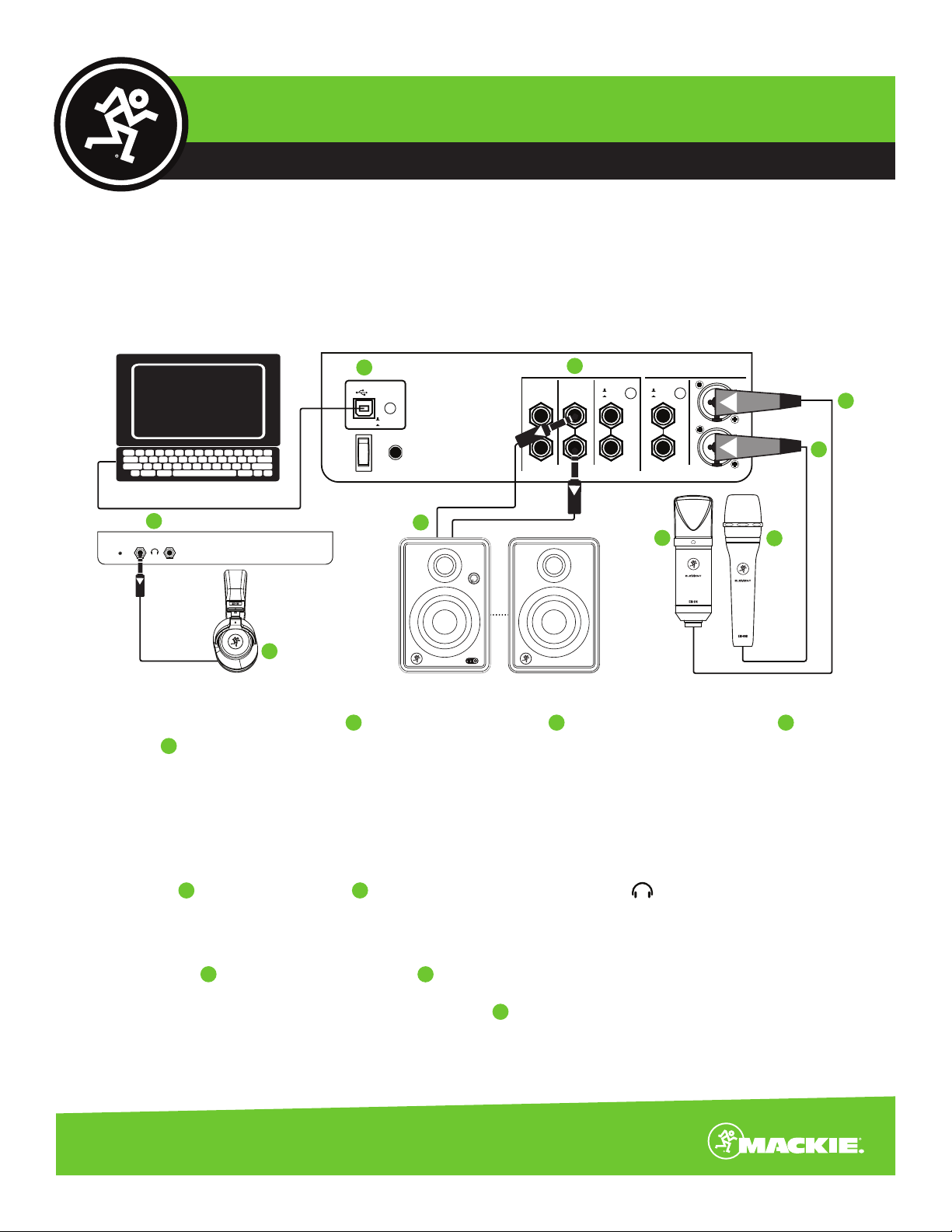
STUDIO BUNDLE
HOOKUP GUIDE
Congratulations on your purchase of the Studio Bundle!
This handy kit has all of the key components you need to get professional recordings at home with
tons of room to grow. The diagram below will help you get everything hooked up.
BAL / UNBAL
L
R
8
A
BAL / UNBAL
L
R
2-TRACKMONITORBMONITOR
+4dB
-10dB
BAL / UNBAL
3/4
+4dB
-10dB
BAL / UNBAL
(MONO)
L
R
L
R
1
1(L)
2(R)
4
INPUTSSOURCEOUTPUTS
3
9
USB
REC SRC
SELECT
2-TRACK
INPUTS 1/2
POWER
6
1
STEREO IN
5/6
2
+18VDC
1.5A
7
5
The EM-91C condenser microphone is connected to channel 1 and the EM-89D microphone on
channel 2 of the Big Knob Studio. Check the Big Knob Studio manual for tips on getting gains and
4
1
32
monitoring set up (This thing has a lot of switches and jacks, the manual is a lifesaver).
To get sound from the EM-91C, make sure the +48V switch on the Big Knob is on; this will supply power
to the mic and don’t worry, the EM-89D will not be damaged.
2
To hear yourself and anything else connected to the Big Knob, connect your snazzy new MC-100
headphones to either phones jack (it’s got a cute little headphone icon ). The level for these is
5
6
controlled via the knob directly above the jack.
What about the monitors?! Grab those 1/4" cables included in the box and connect the L and R on the
powered CR3-X to the L and R on Monitor A on the Big Knob.
Last but not least, connect your Big Knob Studio via USB to your computer. For a detailed guide, head
87
9
back into the manual to get the lowdown, or visit Mackie.com/big-knob.
Have questions? Get in touch with us at Mackie.com/support.
