Mackie 1202-VLZ Pro Owner's Manual
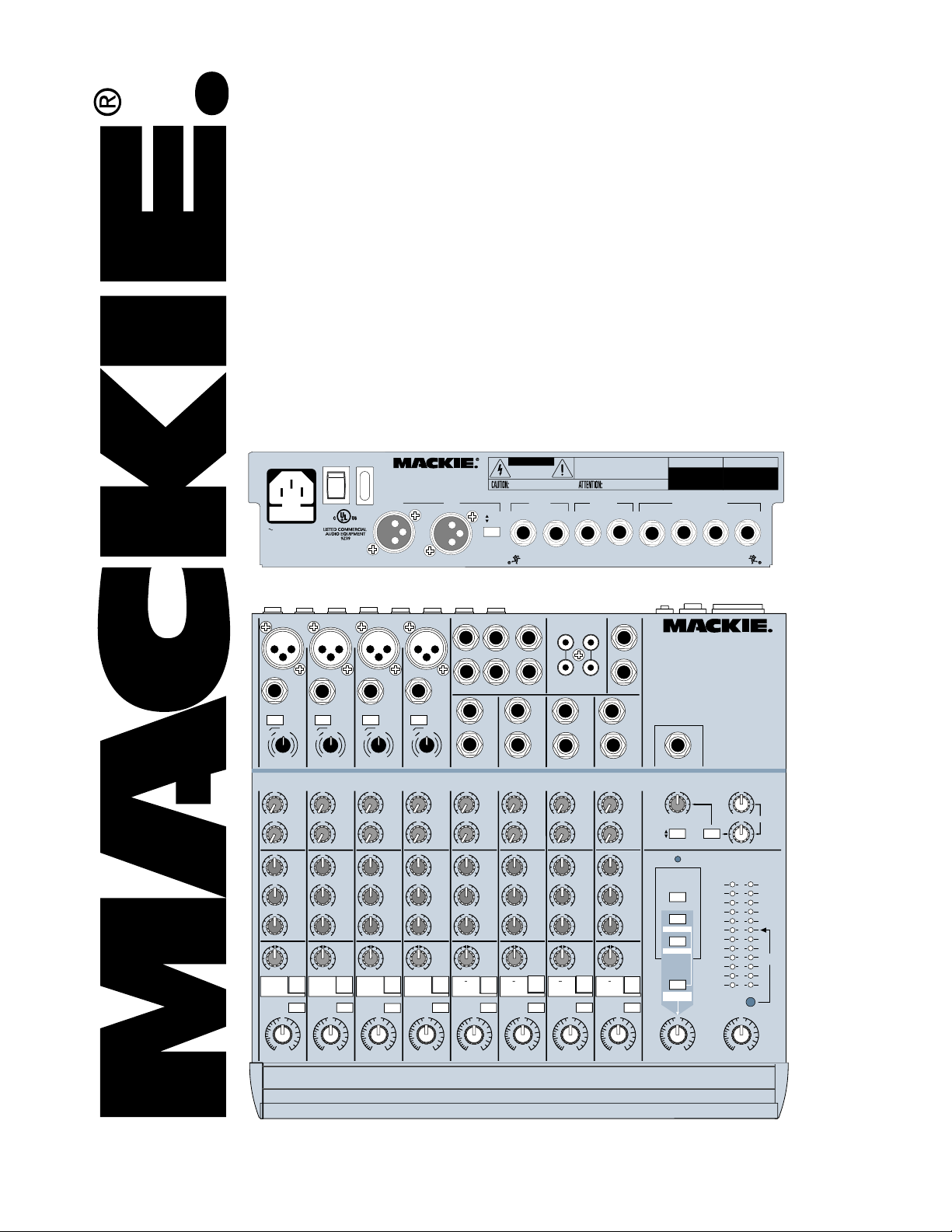
1202-VLZ PRO
12-CHANNEL
MIC/LINE MIXER
OWNER’S MANUAL
PHANTOM
120 VAC 50/60 Hz 25W
500mA/250V SLO-BLO
CAUTION:
TO REDUCE THE RISK OF
FIRE REPLACE WITH SAME
TYPE .5A-250V FUSE
POWER
ON
ON
1202-VL ZPRO
12-CHANNEL MIC/LINE MIXER
WITH PREMIUM XDRTM MIC PREAMPLIFIERS
MAIN
RIGHT
BALANCED BALANCED
MAIN
LEFT
CAUTION
RISK OF ELECTRIC SHOCK
DO NOT OPEN
REPLACE WITH THE SAME TYPE FUSE AND RATING.
DISCONNECT SUPPLY CORD BEFORE CHANGING FUSE
CONTROL
ROOM
BAL/UNBAL
L
R
+4
MIC
MAIN
OUTPUT
LEVEL
COPYRIGHT ©1998 • THE FOLLOWING ARE TRADEMARKS OR REGISTERED TRADEMARKS
OF MACKIE DESIGN INC.: "MACKIE", "VLZ","XDR" AND THE "RUNNING MAN" FIGURE • PATENT PENDING
WARNING:
TO REDUCE THE RISK OF FIRE OR ELECTRIC SHOCK, DO NOT
EXPOSE THIS EQUIPMENT TO RAIN OR MOISTURE. DO NOT REMOVE COVER.
NO USER SERVICEABLE PARTS INSIDE. REFER SERVICING TO QUALIFIED PERSONNEL.
AVIS :
RISCQUE DE CHOC ÉLECTRIQUE — NE PAS OUVRIR
UTILISE UN FUSIBLE DE RECHANGE DE MÊME TYPE.
DEBRANCHER AVANT DE REMPLACER LE FUSIBLE
XDRTM EXTENDED DYNAMIC RANGE MIC PREAMPLIFIERS ARE PROPRIETARY TO MACKIE DESIGNS, INC.
ALT
OUTPUT
BAL/UNBAL
L/3
R/4
DESIGNED BY MACKOIDS IN WOODINVILLE, WA, USA
SERIAL NUMBER
CHANNEL INSERTS
( PRE-FADER / PRE EQ TIP SEND / RING RETURN )
4
MANUFACTURING DATE
2
3
1
MIC
X
LINE IN 1
U
+15dB-45dB
U
OO
U
OO
U
U
U
LR
1
MUTE
ALT 3-4
PRE FADER
SOLO
D
1
-
M
0
TRIM
+15
+15
+15-15
+12-12
+15-15
OO
GAIN
R
0
C
I
M
I
C
LOW CUT
18dB/OCT
d
B
G
A
+20dB
1
MIC
P
D
R
X
E
BAL
OR
UNBAL
LINE IN 2
75 Hz
V
I
N
M
U
60
0
+15dB-45dB
U
AUX
1
MON/
EFX
OO
U
2
EFX
OO
U
EQ
HI
12kHz
U
MID
2.5kHz
U
LOW
80Hz
PAN
LR
2
MUTE
ALT 3-4
PRE FADER
SOLO
GAIN
MIC
2
M
I
C
R
P
D
R
X
E
BAL
OR
UNBAL
LINE IN 3
LOW CUT
75 Hz
18dB/OCT
d
B
0
V
1
-
G
A
C
I
I
N
M
U
60
0
+15dB-45dB
TRIM
U
AUX
1
MON/
EFX
OO
+15
U
2
EFX
OO
+15
U
EQ
HI
12kHz
+15-15
U
MID
2.5kHz
+12-12
U
LOW
80Hz
-15
+15-15
PAN
LR
3
MUTE
ALT 3-4
PRE FADER
SOLO
OO
+20dB
GAIN
MIC
3
M
I
C
R
P
D
R
X
E
BAL
OR
UNBAL
LINE IN 4
LOW CUT
75 Hz
18dB/OCT
d
B
0
V
1
-
G
A
C
I
I
N
M
U
60
0
+15dB-45dB
TRIM
U
AUX
1
MON/
EFX
OO
+15
U
2
EFX
OO
+15
U
EQ
HI
12kHz
+15-15
U
MID
2.5kHz
+12-12
U
LOW
80Hz
+15
PAN
LR
4
MUTE
ALT 3-4
PRE FADER
SOLO
OO
+20dB
GAIN
M
R
d
0
1
-
G
C
I
TRIM
+15
+15
+15-15
+12-12
+15-15
OO
4
I
C
P
R
UNBAL
LOW CUT
75 Hz
18dB/OCT
B
V
A
I
N
60
+20dB
E
BAL
OR
AUX
1
MON/
EFX
2
EFX
EQ
HI
12kHz
MID
2.5kHz
LOW
80Hz
PAN
MONO
1
LEFT
RIGHT
2
STEREO AUX RETURN
MONO
L
BAL
OR
UNBAL
R
LINE IN 5-6
U
AUX
1
MON/
EFX
OO
+15
U
2
EFX
OO
+15
U
EQ
HI
12kHz
+15
-15
U
MID
2.5kHz
+12
-12
U
LOW
80Hz
+15-15
PAN
LR
5 6
MUTE
ALT 3-4
PRE FADER
SOLO
OO
+20dB
GAIN
LINE IN 7-8
OO
OO
-12
LR
7 8
MUTE
ALT 3-4
PRE FADER
SOLO
AUX SEND
U
+15
U
+15
U
+15-15
U
+12
U
+15-15
OO
GAIN
1
L
2
R
TAPE
INPUT
MONO
L
BAL
OR
UNBAL
R
LINE IN 9-10
U
AUX
1
MON/
EFX
OO
+15
U
2
EFX
OO
+15
U
EQ
HI
12kHz
+15
-15
U
MID
2.5kHz
+12-12
U
LOW
80Hz
+15-15
PAN
LR
9 10
MUTE
ALT 3-4
PRE FADER
SOLO
OO
+20dB
GAIN
ALL BAL/UNBAL
RIGHT
LEFT/
BAL/UNBAL
L
R
TAPE
OUTPUT
MAIN OUT
MONO
UNBAL
MONO
UNBAL
L
BAL
OR
R
L
BAL
OR
R
LINE IN 11-12
U
AUX
MON/
EQ
12kHz
MID
2.5kHz
LOW
80Hz
PAN
UU UUUUU U U U
+20dB
AUX
OO
OO
-15
LR
11 1 2
MUTE
ALT 3-4
PRE FADER
SOLO
U
U
U
U
GAIN
1
MON/
EFX
+15
2
EFX
+15
EQ
HI
12kHz
+15
MID
2.5kHz
+12-12
LOW
80Hz
+15-15
PAN
OO
+20dB
1
EFX
2
EFX
HI
1202-V LZ PRO
12-CHANNEL MIC / LINE MIXER
WITH PREMIUM XDRTM MIC PREAMPLIFIERS
PHONES
U
OO
+10
AUX 1 MASTER
PRE
POST
AUX 1
EFX TO
SELECT
MONITOR
POWER
CONTROL
ROOM
SOURCE
LEFT RIGHT
MAIN MIX
ALT 3–4
TAPE
CTL ROOM
ASSIGN
TO MAIN MIX
OO
/SUBMIX
MAX
RUDE
SOLO
LIGHT
MAIN MIX
OO
OO
0dB=0dBu
OO
U
+20
U
+20
28
10
7
4
2
0
2
4
7
10
20
30
+10dB
NORMALLED
AUX
RETURN
1
2
CLIP
LEVEL
SET
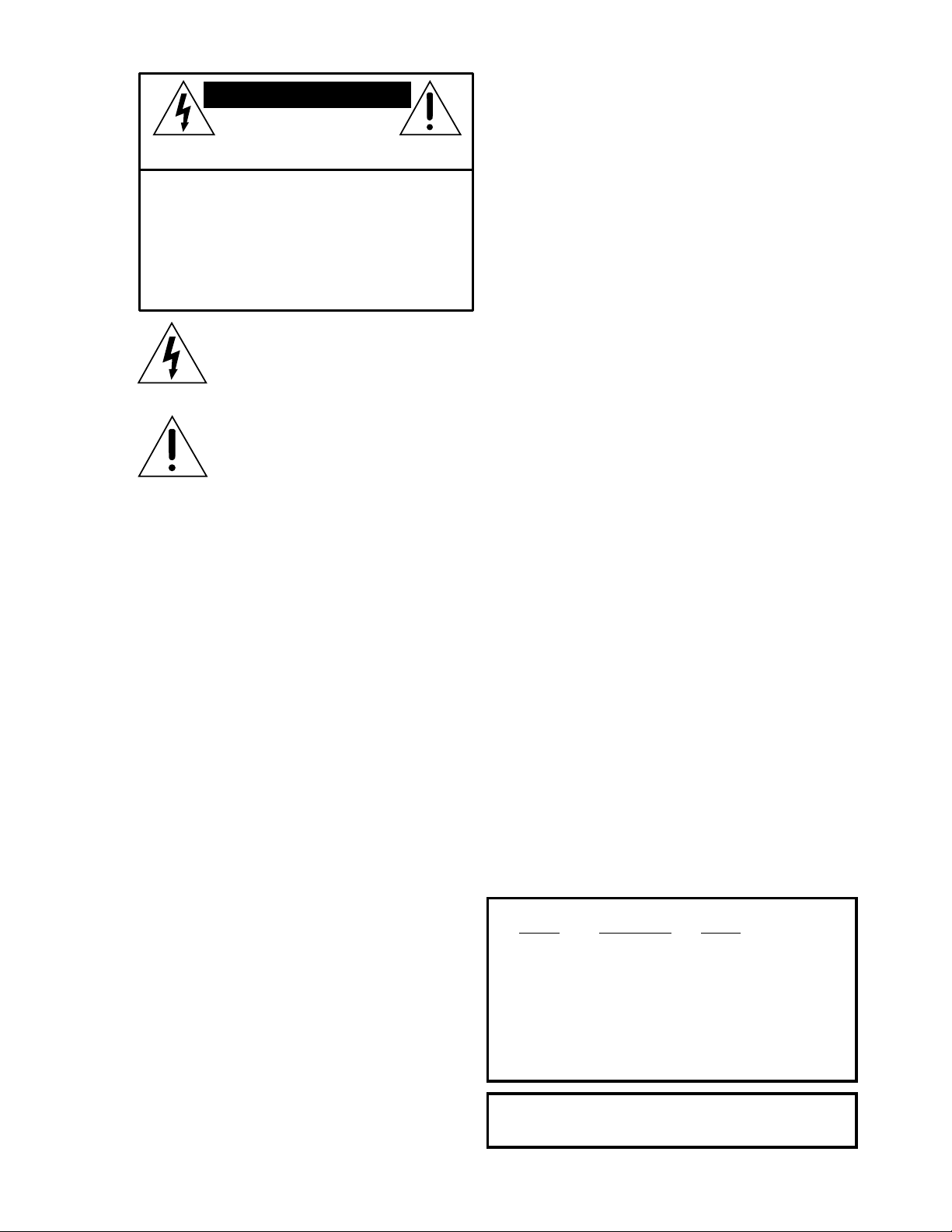
CAUTION AVIS
RISK OF ELECTRIC SHOCK
RISQUE DE CHOC ELECTRIQUE
CAUTION: TO REDUCE THE RISK OF ELECTRIC SHOCK
NO USER-SERVICEABLE PARTS INSIDE
REFER SERVICING TO QUALIFIED PERSONNEL
ATTENTION: POUR EVITER LES RISQUES DE CHOC
ELECTRIQUE, NE PAS ENLEVER LE COUVERCLE. AUCUN
ENTRETIEN DE PIECES INTERIEURES PAR L'USAGER. CONFIER
L'ENTRETIEN AU PERSONNEL QUALIFIE.
AVIS: POUR EVITER LES RISQUES D'INCENDIE OU
D'ELECTROCUTION, N'EXPOSEZ PAS CET ARTICLE
The lightning flash with arrowhead symbol within an equilateral
triangle is intended to alert the user to the presence of uninsulated
"dangerous voltage" within the product's enclosure, that may be
of sufficient magnitude to constitute a risk of electric shock to persons.
Le symbole éclair avec point de flèche à l'intérieur d'un triangle
équilatéral est utilisé pour alerter l'utilisateur de la présence à
l'intérieur du coffret de "voltage dangereux" non isolé d'ampleur
suffisante pour constituer un risque d'éléctrocution.
The exclamation point within an equilateral triangle is intended to
alert the user of the presence of important operating and maintenance
(servicing) instructions in the literature accompanying the appliance.
Le point d'exclamation à l'intérieur d'un triangle équilatéral est
employé pour alerter les utilisateurs de la présence d'instructions
importantes pour le fonctionnement et l'entretien (service) dans le
livret d'instruction accompagnant l'appareil.
DO NOT OPEN
NE PAS OUVRIR
DO NOT REMOVE COVER (OR BACK)
A LA PLUIE OU A L'HUMIDITE
SAFETY INSTRUCTIONS
1. Read Instructions — All the safety and operation instructions should be
read before this Mackie product is operated.
2. Retain Instructions — The safety and operating instructions should be kept
for future reference.
3. Heed Warnings — All warnings on this Mackie product and in these operating
instructions should be followed.
4. Follow Instructions — All operating and other instructions should be
followed.
5. Water and Moisture — This Mackie product should not be used near water
– for example, near a bathtub, washbowl, kitchen sink, laundry tub, in a wet
basement, near a swimming pool, swamp or salivating St. Bernard dog, etc.
6. Cleaning — Clean only with a dry cloth.
7. Ventilation — This Mackie product should be situated so that its
location or position does not interfere with its proper ventilation. For
example, the Component should not be situated on a bed, sofa, rug, or
similar surface that may block any ventilation openings, or placed in a
built-in installation such as a bookcase or cabinet that may impede the
flow of air through ventilation openings.
8. Heat — This Mackie product should be situated away from heat sources
such as radiators, or other devices which produce heat.
9. Power Sources — This Mackie product should be connected to a power
supply only of the type described in these operation instructions or as marked
on this Mackie product.
10 . Power Cord Protection — Power supply cords should be routed so that
they are not likely to be walked upon or pinched by items placed upon or
against them, paying particular attention to cords at plugs, convenience
receptacles, and the point where they exit this Mackie product.
11 . Object and Liquid Entry — Care should be taken so that objects do not
fall on, and liquids are not spilled into, this Mackie product.
12 . Damage Requiring Service — This Mackie product should be serviced
only by qualified service personnel when:
A. The power-supply cord or the plug has been damaged; or
B. Objects have fallen, or liquid has spilled into this Mackie
product; or
C. This Mackie product has been exposed to rain; or
D. This Mackie product does not appear to operate normally or
exhibits a marked change in performance; or
E. This Mackie product has been dropped, or its chassis damaged.
13 . Servicing — The user should not attempt to service this Mackie product
beyond those means described in this operating manual. All other servicing
should be referred to the Mackie Service Department.
14 . To prevent electric shock, do not use this polarized plug with an
extension cord, receptacle or other outlet unless the blades can be fully
inserted to prevent blade exposure.
Pour prévenir les chocs électriques ne pas utiliser cette fiche polariseé avec un
prolongateur, un prise de courant ou une autre sortie de courant, sauf si les
lames peuvent être insérées à fond sans laisser aucune pariie à découvert.
15 . Grounding or Polarization — Precautions should be taken so that the
grounding or polarization means of this Mackie product is not defeated.
16 . Power Precautions — Unplug this Mackie product during lightning storms
or when unused for long periods of time. Note that this Mackie product is not
completely disconnected from the AC mains service when the power switch is
in the OFF position.
17 . This apparatus does not exceed the Class A/Class B (whichever is
applicable) limits for radio noise emissions from digital apparatus as set out in the
radio interference regulations of the Canadian Department of Communications.
ATTENTION —Le présent appareil numérique n’émet pas de bruits
radioélectriques dépassant las limites applicables aux appareils numériques de
class A/de class B (selon le cas) prescrites dans le règlement sur le brouillage
radioélectrique édicté par les ministere des communications du Canada.
18 .
Exposure to extremely high noise levels may cause permanent hearing
loss. Individuals vary considerably in susceptibility to noise-induced hearing loss,
but nearly everyone will lose some hearing if exposed to sufficiently intense
noise for a period of time. The U.S. Government’s Occupational Safety and
Health Administration (OSHA) has specified the permissible noise level exposures
shown in the following chart.
According to OSHA, any exposure in excess of these permissible limits could
result in some hearing loss. To ensure against potentially dangerous exposure to
high sound pressure levels, it is recommended that all persons exposed to equipment capable of producing high sound pressure levels use hearing protectors
while the equipment is in operation. Ear plugs or protectors in the ear canals or
over the ears must be worn when operating the equipment in order to prevent
a permanent hearing loss if exposure is in excess of the limits set forth here.
Duration Per Day Sound Level dBA, Typical
In Hours Slow Response Example
8 90 Duo in small club
692
4 95 Subway Train
397
2 100 Very loud classical music
1.5 102
1 105 Tami screaming at Adrian about deadlines
0.5 110
0.25 or less 115 Loudest parts at a rock concert
WARNING — To reduce the risk of fire or electric shock,
do not expose this appliance to rain or moisture.
2
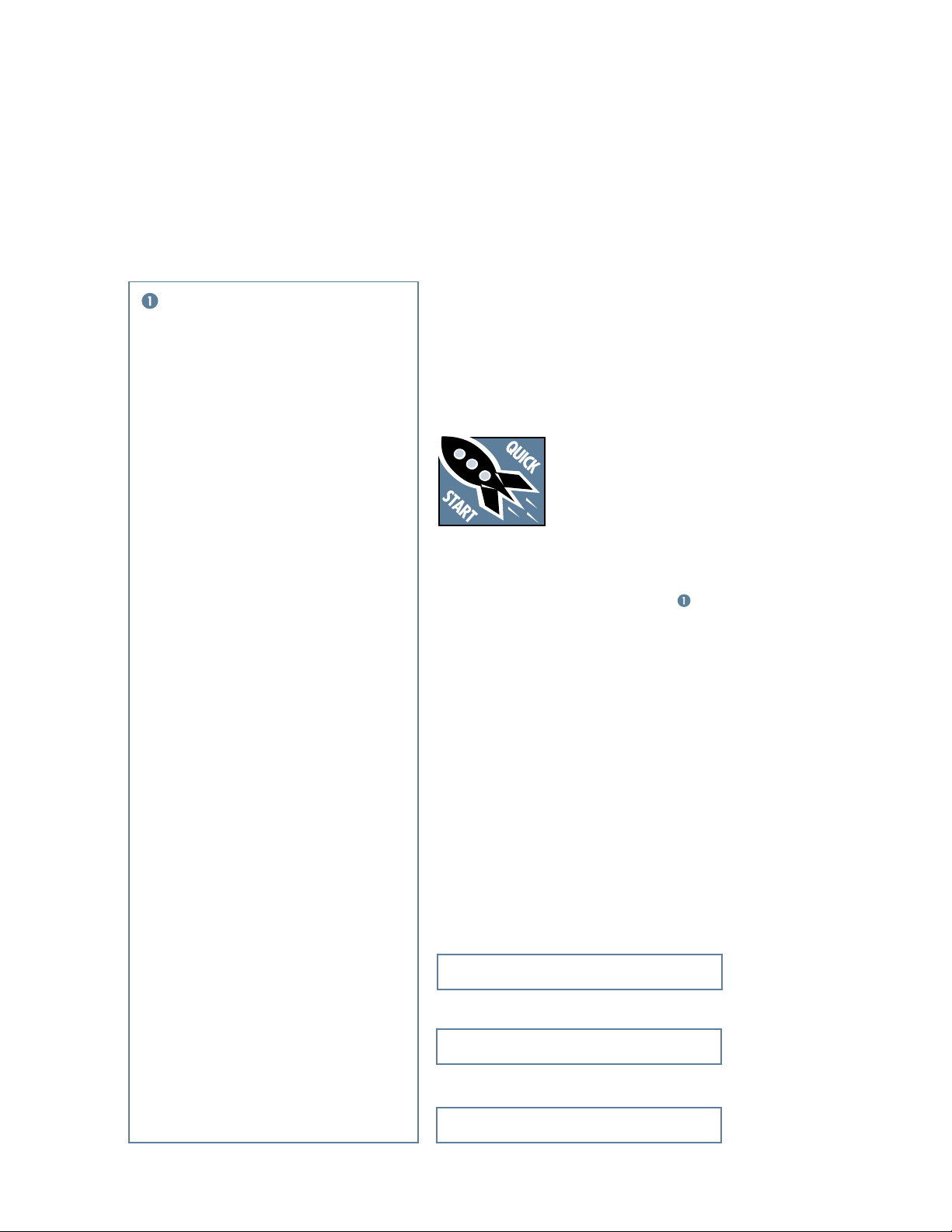
READ THIS PAGE!!!
We realize that you must be dying to try out
your new 1202-VLZ PRO. Or you might be one of
those people who never read manuals. Either
way, all we ask is that you read this page NOW,
and the rest can wait until you’re good and ready.
But do read it — you’ll be glad you did.
LEVEL-SETTING PROCEDURE
Message to seasoned pros: do not set
levels using the old “Turn the trim up until
the clip light comes on, then back off a
hair” trick. When a Mackie Designs mixer
clip light comes on, you really are about to
clip. We worked and slaved to come up
with a better system, one that provides low
noise and high headroom.
Adjusting input levels (Chs. 1–4 only)
On the first four channels, it’s not even
necessary to hear what you’re doing to set
optimal levels. But if you’d like to: Plug
headphones into the
CONTROL ROOM/SUBMIX
set the
about one-quarter of the way up.
The following steps must be performed
one channel at a time:
1. Turn the
knobs fully down (counterclockwise).
2. Set the
3. Connect the signal source to the input.
4. Engage (push in) the
5. Play something into the selected input.
6. Adjust the channel’s
7. If you’d like to apply some
8. Disengage that channel’s
9. Repeat for each of channels
EQ
This could be an instrument, a singing
or speaking voice, or a line input such
as a CD player or tape recorder output.
Be sure that the volume of the input is
the same as it would be during normal
use. If it isn’t, you might have to
readjust these levels during the middle
of the set.
that the display on the right LED
meter stays around “
higher than “
and return to step 6.
through 4.
PHONES
TRIM, GAIN
knobs at the center detent.
+7
.”
jack, then
knob
and
AUX
send
SOLO
switch.
TRIM
control so
0
” and never goes
EQ
, do so now
SOLO
switch.
1
Other Nuggets of Wisdom
For optimum sonic performance, the channel
GAIN
knobs and the
set near the “
Always turn the
ROOM/SUBMIX
making connections to and from your
1202-VLZ PRO.
If you shut down your equipment, turn off
your amplifier(s) first. When powering up, turn
on your amplifier(s) last.
Save the shipping box! You may need it
someday, and you don’t want to have to pay for
another one.
U
MAIN MIX
” (unity gain) markings.
MAIN MIX
level controls down before
knob should be
and
CONTROL
INSTANT MIXING
Here’s how to get going
right away, assuming you own a
microphone and a keyboard:
1. Plug your microphone into channel
input.
2. Turn on the 1202-VLZ PRO.
3. Perform the Level-Setting Procedure .
4. Connect cords from the
RCA, your choice) to your amplifier.
5. Hook up speakers to the amp and turn it on.
6. Turn up the 1202-VLZ PRO’s channel
knob to the center detent and the
knob one quarter of the way up.
7. Sing like a canary!
8. Plug your keyboard into stereo channel
9. Turn that channel’s
detent.
10. Play like a madman and sing like a canary!
It’s your first mix!
MAIN OUTS
GAIN
knob to the center
1
’s
MIC
(XLR, 1⁄4" or
1 GAIN
MAIN MIX
5-6
.
Please write your serial number here for
future reference (i.e. insurance claims,
tech support, return authorization, etc.):
Purchased at:
Date of Purchase:
Part No. 0006980-90 Rev. A1 6/03
©2003 Mackie Designs Inc. All Rights Reserved.
3
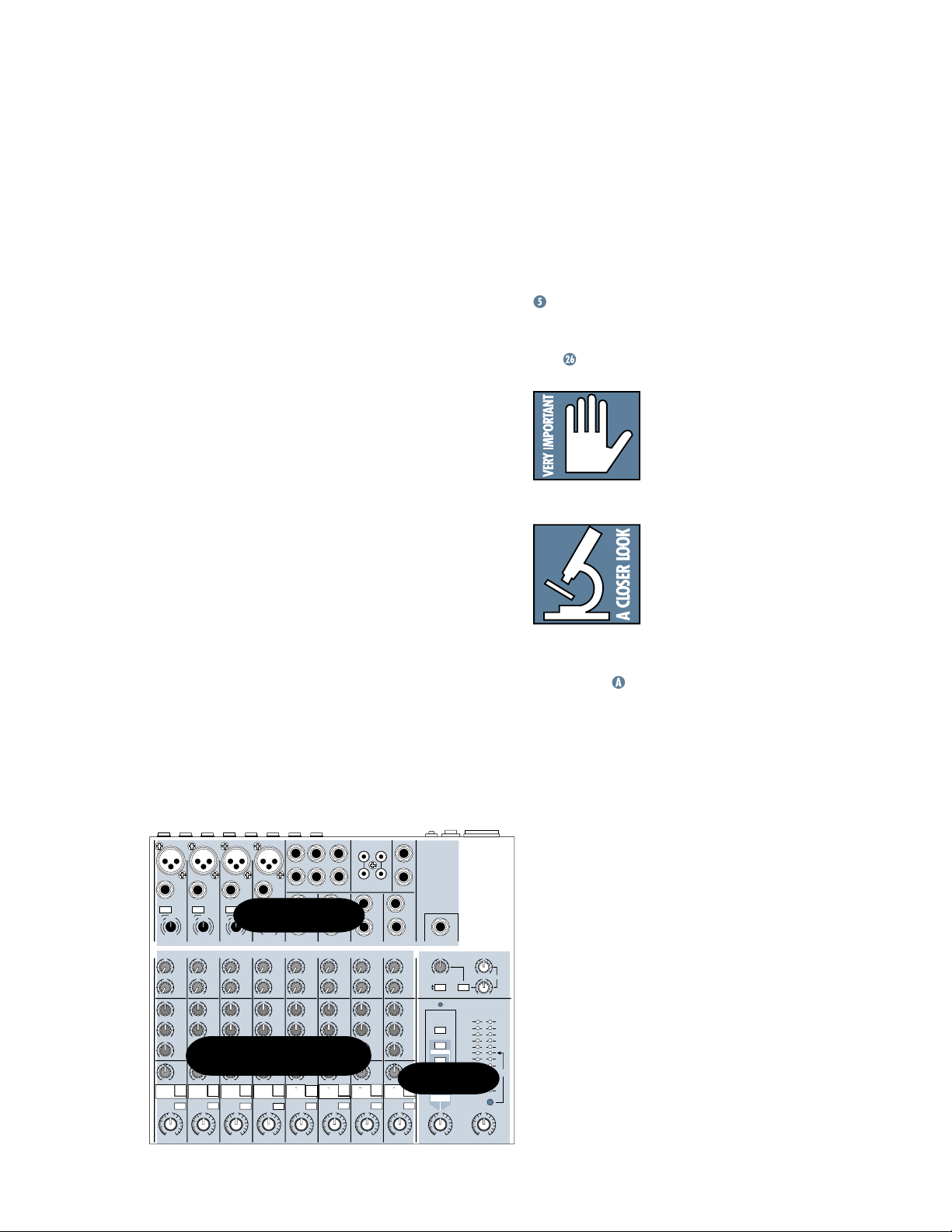
INTRODUCTION
Thank you for choosing a Mackie Designs
professional compact mixer. The 1202-VLZ PRO
is equipped with our new precision-engineered
TM
Extended Dynamic Range premium
XDR
studio-grade mic preamp featuring:
• Full gain range from 0 to 60dB
• +22 dBu line signal handling capability
• 130 dB dynamic range
• Distortion less than 0.0007%, 20Hz to 20kHz
• Bullet-proof RF rejection using DC pulse
transformer circuitry
Now that you have your 1202-VLZ PRO, find
out how to get the most from it. That’s where
this manual comes in.
HOW TO USE THIS MANUAL
Since many of you folks will want to hook up
your 1202-VLZ PRO immediately, the first pages
you will encounter after the table of contents
are the ever popular hookup diagrams. These
show typical mixer setups for Record/Mixdown,
Video, Disc Jockey and Stereo PA. After this
section is a detailed tour of the entire mixer.
Every feature of the 1202-VLZ PRO is described
“geographically;” in other words, in order of where
it is physically placed on the mixer’s top or rear
panel. These descriptions are divided into the first
three manual chapters, just as your mixer is
organized into three distinct zones:
1. PATCHBAY: The patchbay along the top
and back.
2. CHANNEL STRIP: The eight channel
strips on the left.
3. OUTPUT SECTION: The output section on
the right.
Throughout these chapters you’ll find illustrations, with each feature numbered. If you’re
curious about a feature, simply locate it on the
appropriate illustration, notice the number
attached to it, and find that number in the
nearby paragraphs.
You’ll also find cross-references to these
numbered features within a paragraph. For instance, if you see “To wire your own cables:
,” simply find that number in the manual
and you’ve found your answer.
Finally, you’ll notice feature numbers like
. These numbers direct you to relevant
this:
information.
This icon marks information that is critically
important or unique to the
1202-VLZ PRO. For your
own good, read them and re-
member them. They will be on the final test.
This icon will lead you to
in-depth explanations of
features and practical tips.
While not mandatory, they
usually have some valuable
nugget of information.
A PLUG FOR THE CONNECTORS SECTION
Appendix is a section on connectors:
XLR connectors, balanced connectors, unbalanced connectors, special hybrid connectors.
More resources on our website @
www.mackie.com
MIC
1
MIC
2
M
M
I
I
C
C
R
R
P
P
D
D
R
R
X
X
E
E
BAL
BAL
OR
OR
UNBAL
UNBAL
LINE IN 2
LINE IN 1
LOW CUT
LOW CUT
75 Hz
75 Hz
18dB/OCT
18dB/OCT
d
d
B
B
0
0
V
V
1
1
-
-
G
G
A
A
C
C
I
I
I
I
N
N
M
M
U
U
60
60
0
0
+15dB -4 5dB
+15dB -4 5dB
TRIM
TRIM
U
U
AUX
AUX
1
1
MON/
MON/
EFX
EFX
OO
OO
+15
+15
U
PRE FADER
U
OO
U
U
-12
U
LR
1
MUTE
ALT 3-4
SOLO
2
2
EFX
EFX
OO
+15
+15
U
EQ
EQ
HI
HI
12kHz
12kHz
+15-15
+15-15
U
MID
MID
2.5kHz
2.5kHz
+12-12
+12
U
LOW
LOW
80Hz
80Hz
+15-15
+15-15
CHANNEL STRIPS
PAN
PAN
LR
2
MUTE
ALT 3-4
PRE FADER
SOLO
OO
OO
+20dB
+20dB
GAIN
GAIN
MIC
4
MIC
3
M
M
I
I
C
C
R
R
P
D
D
R
X
X
E
BAL
OR
UNBAL
LINE IN 4
LINE IN 3
LOW CUT
LOW CUT
75 Hz
18dB/OCT
18dB/OCT
d
d
B
B
0
0
V
V
1
1
-
-
G
G
A
A
C
C
I
I
I
I
N
M
M
U
U
PATCHBAY
60
60
0
0
+15dB -4 5dB
+15dB -4 5dB
TRIM
TRIM
U
U
AUX
1
MON/
EFX
OO
OO
+15
+15
U
U
2
EFX
OO
OO
+15
+15
U
U
EQ
HI
12kHz
+15-15
+15
-15
U
U
MID
2.5kHz
+12-12
+12-12
U
U
LOW
80Hz
+15-15
+15-15
PAN
LR
LR
4
3
MUTE
MUTE
ALT 3-4
ALT 3-4
PRE FADER
PRE FADER
SOLO
SOLO
OO
OO
+20dB
+20dB
GAIN
GAIN
4
P
R
E
BAL
OR
UNBAL
75 Hz
N
AUX
1
MON/
EFX
2
EFX
EQ
HI
12kHz
MID
2.5kHz
LOW
80Hz
PAN
LEFT/
MONO
1
LEFT
2
STEREO AUX RETURN
MONO
BAL
OR
UNBAL
LINE IN 5-6
U
AUX
1
MON/
EFX
OO
+15
U
2
EFX
OO
+15
U
EQ
HI
12kHz
+15
-15
U
MID
2.5kHz
+12-12
U
LOW
80Hz
+15-15
PAN
LR
5 6
MUTE
ALT 3-4
PRE FADER
SOLO
OO
+20dB
GAIN
ALL BAL/UNBAL
RIGHT
1
RIGHT
2
AUX SEND
MONO
L
L
BAL
OR
UNBAL
R
R
LINE IN 7-8
U
AUX
1
MON/
EFX
OO
+15
U
2
EFX
OO
+15
U
EQ
HI
12kHz
+15-15
U
MID
2.5kHz
+12-12
U
LOW
80Hz
+15
-15
PAN
LR
7 8
MUTE
ALT 3-4
PRE FADER
SOLO
OO
+20dB
GAIN
BAL/UNBAL
L
R
TAPE
INPUT
LINE IN 9-10
U
OO
+15
U
OO
+15
U
+15
-15
U
+12
-12
U
+15-15
LR
9 10
MUTE
ALT 3-4
PRE FADER
SOLO
UU UUUUU U U U
OO
GAIN
L
R
TAPE
OUTPUT
MAIN OUT
MONO
MONO
L
L
BAL
BAL
OR
OR
UNBAL
UNBAL
R
R
AUX
1
MON/
EFX
2
EFX
EQ
HI
12kHz
MID
2.5kHz
LOW
80Hz
PAN
+20dB
LINE IN 11-12
U
OO
U
OO
U
U
U
-15
LR
11 12
MUTE
ALT 3-4
PRE FADER
SOLO
GAIN
+15
+15
+15-15
+12-12
+15
OO
+20dB
AUX
1
MON/
EFX
PRE
2
POST
EFX
EQ
HI
12kHz
MID
2.5kHz
LOW
80Hz
PAN
OUTPUT
SECTION
CTL ROOM
PHONES
U
OO
AUX 1 MASTER
AUX 1
SELECT
CONTROL
ROOM
SOURCE
MAIN MIX
ALT 3–4
TAPE
ASSIGN
TO MAIN MIX
OO
/SUBMIX
+10
POWER
MAX
The Neophyte
The "Glossary of Terms" is a fairly comprehensive dictionary of pro-audio terms. If terms
like “clipping,” “noise floor,” or “unbalanced”
leave you blank, refer to this glossary for a
U
OO
+20
U
EFX TO
OO
+20
MONITOR
LEFT RIGHT
0dB=0dBu
28
10
7
4
2
0
2
4
7
10
20
30
RUDE
SOLO
LIGHT
OO
+10dB
MAIN MIX
quick explanation.
1
ARCANE MYSTERIES ILLUMINATED
NORMALLED
2
AUX
RETURN
CLIP
"Arcane Mysteries" discusses some of the
down ’n’ dirty practical realities of
microphones, fixed installations, grounding,
and balanced versus unbalanced lines. It’s a
LEVEL
SET
goldmine for the neophyte and even the seasoned pro might learn a thing or two.
THE GLOSSARY: A Haven of Non-Techiness For
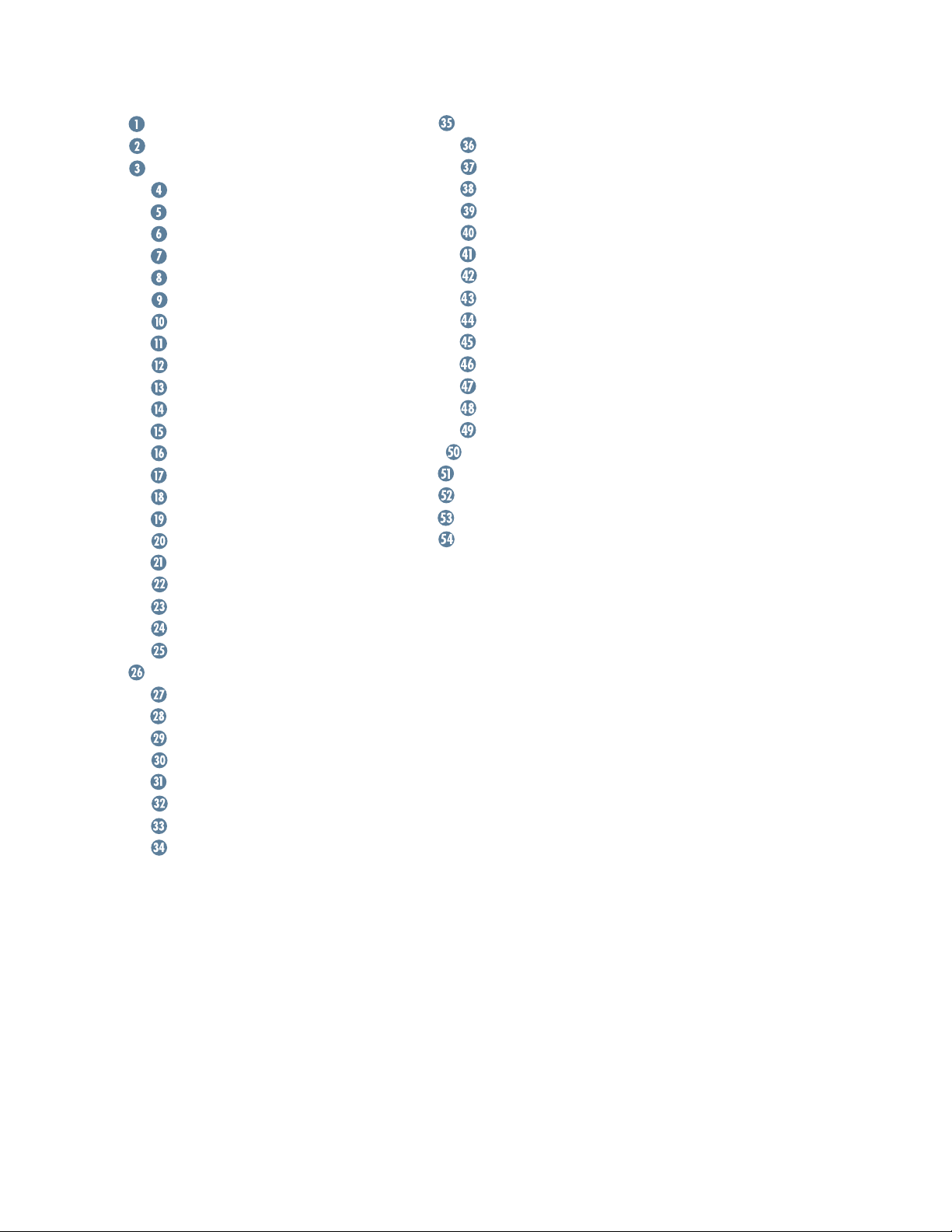
CONTENTS
LEVEL-SETTING PROCEDURE ..................................... 3
HOOKUP DIAGRAMS .............................................. 6
1202-VLZ PRO PATCHBAY DESCRIPTION ............ 10
MIC INPUTS ................................................... 10
PHANTOM POWER ........................................ 10
LINE INPUTS .................................................. 10
LOW CUT ....................................................... 11
TRIM ............................................................. 11
STEREO LINE INPUTS ...................................... 12
EFFECTS: SERIAL OR PARALLEL? ..................... 12
CHANNEL INSERT .......................................... 13
AUX RETURNS ............................................... 13
TAPE INPUT ................................................... 14
XLR MAIN OUTS ............................................ 14
XLR MAIN OUTPUT LEVEL SWITCH ................. 15
1
⁄4" MAIN OUTS ............................................. 15
TAPE OUTPUT ................................................ 15
PHONES ......................................................... 16
ALT 3–4 OUTPUT .......................................... 16
CONTROL ROOM............................................ 16
AUX SEND 1 & 2 ............................................ 16
POWER CONNECTION .................................... 17
FUSE .............................................................. 17
POWER SWITCH ............................................ 17
PHANTOM SWITCH ........................................ 17
CHANNEL STRIP DESCRIPTION .............................. 18
“U” LIKE UNITY GAIN .................................... 18
GAIN ............................................................. 18
PRE-FADER SOLO ........................................... 18
MUTE/ALT 3-4............................................... 18
PAN ............................................................... 19
CONSTANT LOUDNESS ! ! !.............................. 19
3-BAND EQ .................................................... 19
AUX SEND ..................................................... 20
OUTPUT SECTION DESCRIPTION ............................ 21
MAIN MIX ..................................................... 21
VLZ MIX ARCHITECTURE ................................ 21
SOURCE MATRIX............................................ 21
CONTROL ROOM / SUBMIX.......................... 22
PRE-FADER SOLO (PFL) .................................. 22
RUDE SOLO LIGHT .......................................... 23
ASSIGN TO MAIN MIX ................................... 23
METERS ......................................................... 23
AUX TALK ...................................................... 24
AUX 1 PRE/POST SELECT ............................... 24
AUX 1 MASTER .............................................. 24
AUX RETURNS ............................................... 25
EFX TO MONITOR .......................................... 25
JACK NORMALLING ....................................... 25
MODIFICATIONS ................................................ 25
1202-VLZ PRO BLOCK DIAGRAM ....................... 26
GAIN STRUCTURE DIAGRAM ................................. 27
SPECIFICATIONS.................................................... 28
SERVICE INFO ....................................................... 29
APPENDIX A: CONNECTIONS ...................................... 30
TRACK SHEET ............................................................. 33
COLOPHON ................................................................ 34
1202-VLZ PRO LIMITED WARRANTY....................... 35
5
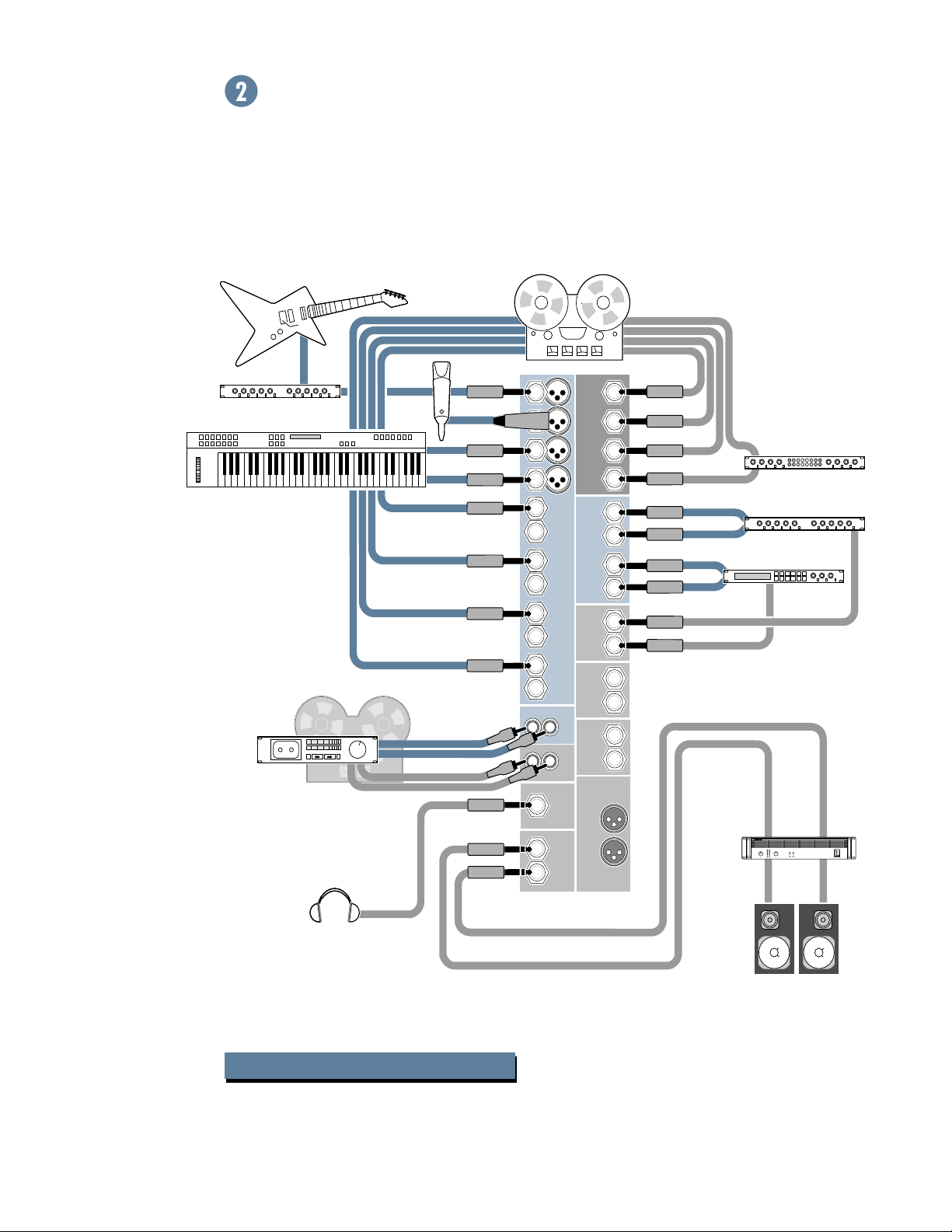
HOOKUP DIAGRAMS
2-track Mixdown Deck
Guitar Effects
Keyboard or other line-level input
2-track Mixdown Deck
2-track Mixdown Deck
in
(record)
out
(play)
1
3
4
5
6
7
8
9
10
11
12
L
L
2
L
MONO
CHANNEL
R
L
MONO
INPUTS
R
L
MONO
R
L
MONO
R
IN-TAPE-OUT
R
R
PHONES
OUT
CNTRL ROOM
OUTPUTS
1
2
3
CHANNEL INSERTSAUX RETURNS
4
L
1
R
L
2
R
1
OUT
AUX
2
L
OUT
R
ALT 3/4
L
OUT
MAIN
R
OUT
MAIN
4-track Recorder
in (record)out (play)
IMPORTANT:
ALL Channel Insert
plugs are inserted
to the SECOND click.
out
Mono Processor
in
out
Mono in / stereo out
Reverb
Digital Delay
in
out
Power
Amplifier
FULL SYMMETRY DUAL DIFFERENTIAL HIGH CURR ENT DE SIGN
CH
CH
1
2
in
Studio Monitors
1202-VLZ PRO 4-Tk Record/2-Tk Mix
6
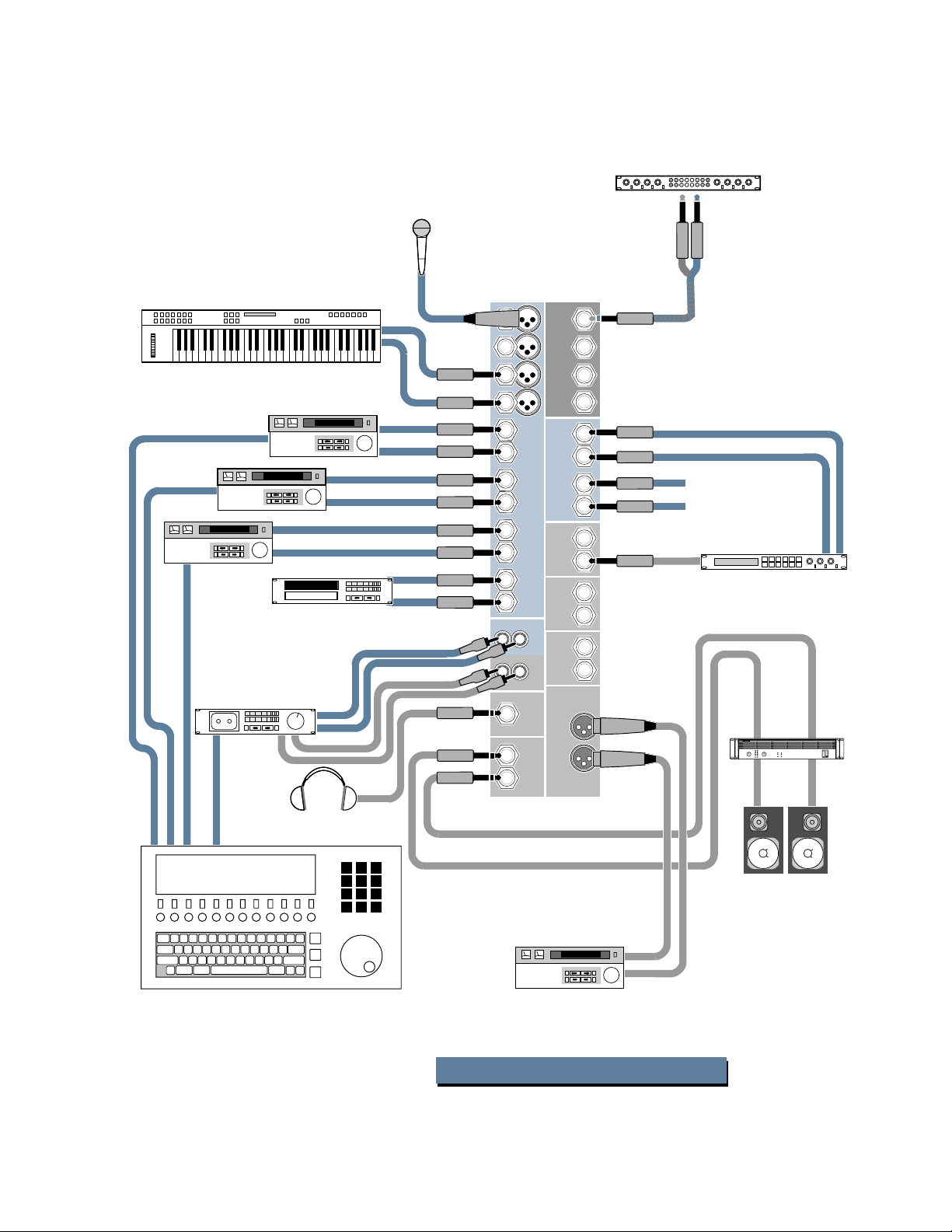
Keyboard or other
line-level input
V/O Mic
Compressor
out
in
1
1
1
Video Deck #3
SMPTE Control
Time Code DAT
Video Deck #2
L
R
L
R
Video Deck #1
L
Audio out
R
Audio out
CD Player
L
out
R
in
L
Audio out
R
L
R
2
3
4
5
6
7
8
9
10
11
12
L
L
L
MONO
CHANNEL
R
L
MONO
INPUTS
R
L
MONO
R
L
MONO
R
IN-TAPE-OUT
R
R
PHONES
OUT
CNTRL ROOM
OUTPUTS
2
3
CHANNEL INSERTSAUX RETURNS
4
L
1
R
L
2
R
1
OUT
AUX
2
L
OUT
R
ALT 3/4
L
OUT
MAIN
R
OUT
MAIN
*Note: Aux Return #2
can be used as an
extra stereo input
Multi Effect Processor
in
Power
Amplifier
FULL SYMMETRY DUAL DIFFERENTIAL HIGH CURRENT DESIGN
CH
CH
1
2
out
Mackie Designs: Video Setup
scene #1 _ 23:94:10
Time Base
Multi - VCR Video Switcher
with time code interface
(optional)
Master Video Deck
1202-VLZ PRO Video Setup
Studio Monitors
7
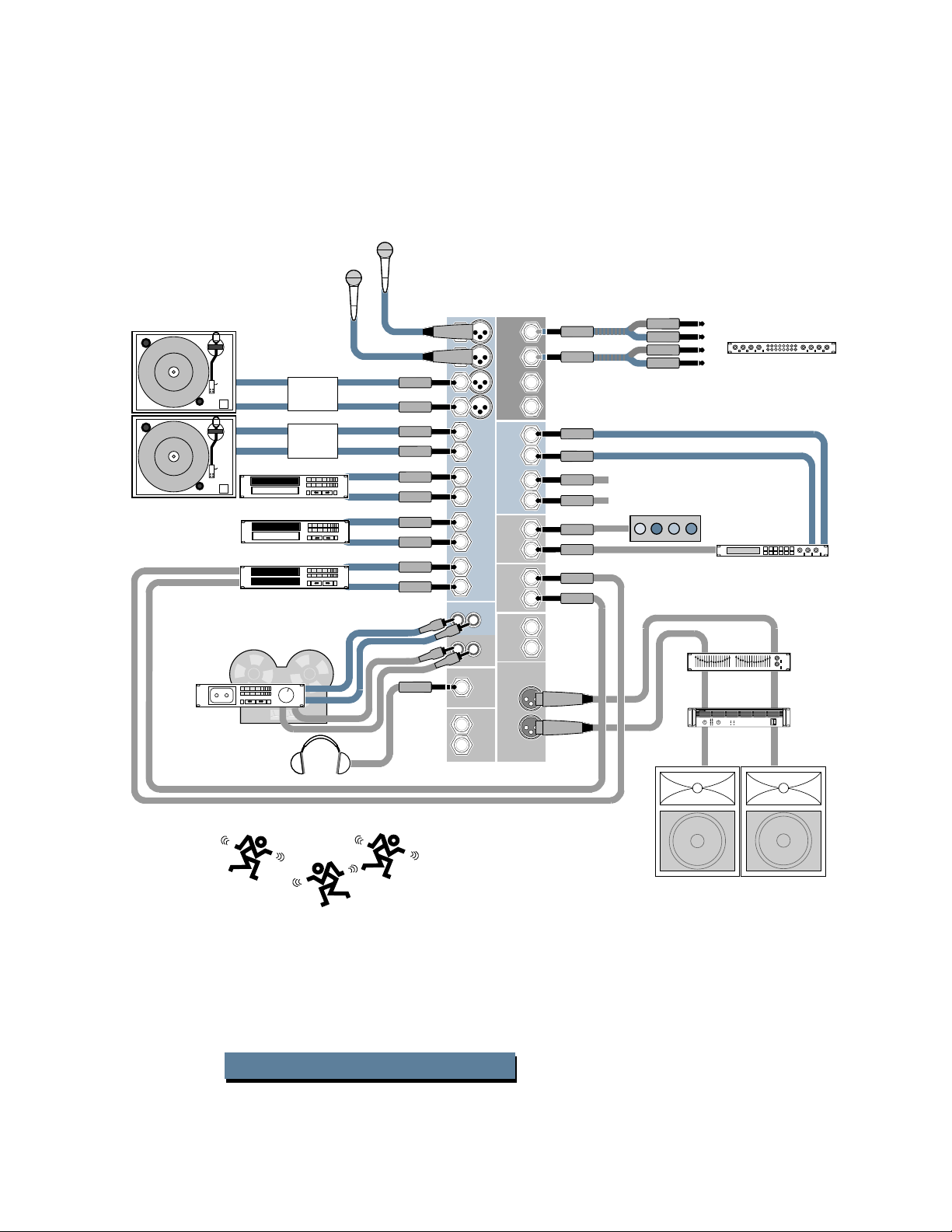
MORE HOOKUP DIAGRAMS
org
Turntable
in
2-Track
Deck
CD Player
CD Player
Sampler
L
R
(record)
1
1
10
11
12
L
L
3
4
5
6
7
8
9
2
L
MONO
R
L
MONO
R
L
MONO
R
L
MONO
R
R
R
OUT
OUTPUTS
Phono
Preamps
RIAA
RIAA
L
out
R
L
out
R
out
out
(play)
in
CHANNEL INSERTSAUX RETURNS
CHANNEL
1
INPUTS
2
OUT
AUX
OUT
ALT 3/4
IN-TAPE-OUT
OUT
MAIN
PHONES
CNTRL ROOM
OUT
MAIN
1
2
3
4
L
R
L
R
1
2
L
R
L
R
Note: Aux Return #2 can
be used as an extra stereo input
Triggered Lights
in
out
in
out
Stereo EQ
Amplifier
FULL SYMMETRY DUAL DIFFERENTIAL HIGH CURRENT DESIGN
CH
1
Stereo Compressor
Multi Effect
Processor
Power
CH
2
Left PA Speaker
Right PA Speaker
People Dancing
1202-VLZ PRO DJ Setup
8
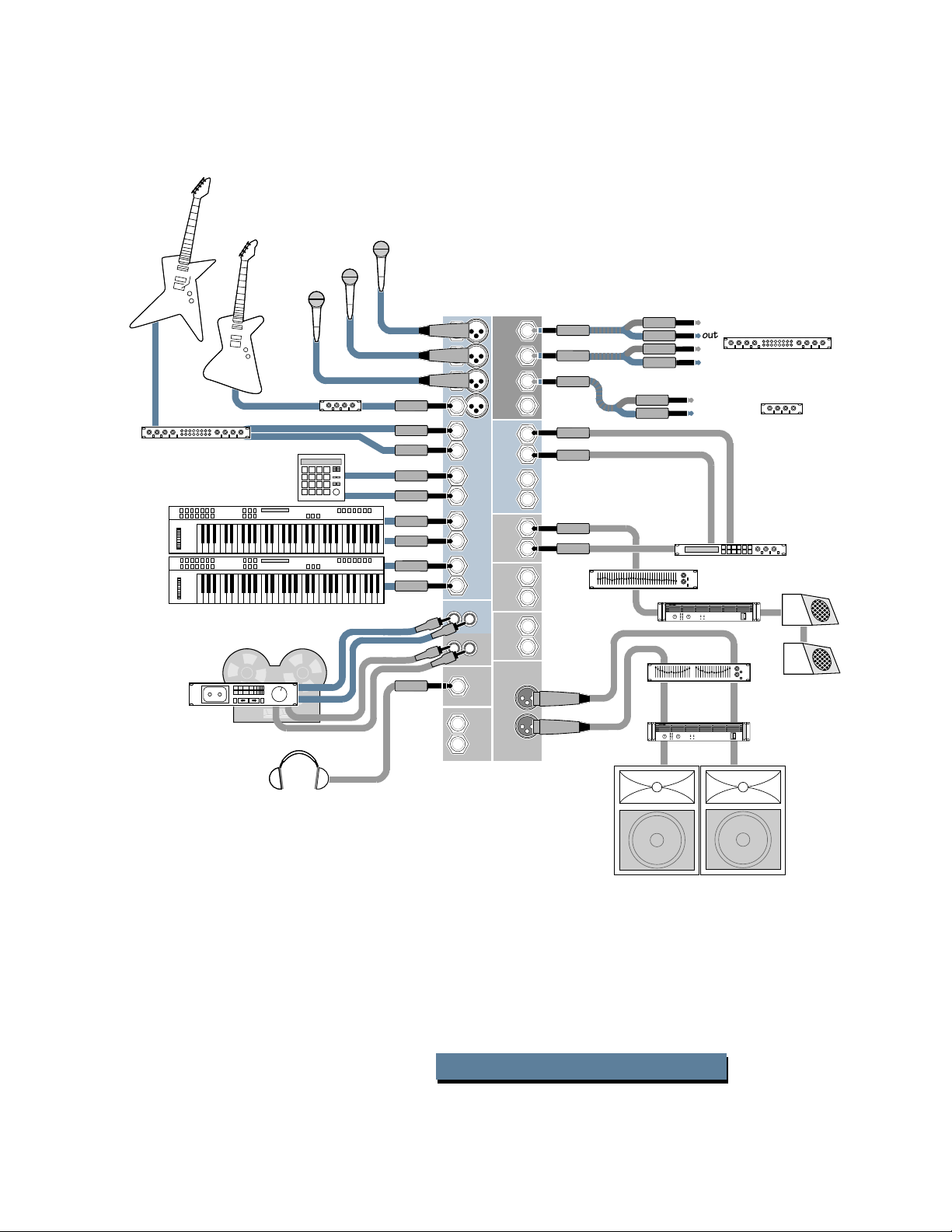
org
org
red
red
Vocal Mics
Stereo Guitar Effects
Keyboard or other
line level input
2-Track
Deck
(record)
Line out
from
Bass Amp
Drum
Machine
in
Bass Effects
out
(play)
1
3
4
5
6
7
8
9
10
11
12
L
L
1
2
3
L
MONO
R
L
MONO
R
L
MONO
R
L
MONO
R
R
R
OUT
OUTPUTS
CHANNEL INSERTSAUX RETURNS
CHANNEL
1
INPUTS
2
OUT
AUX
OUT
ALT 3/4
IN-TAPE-OUT
OUT
MAIN
PHONES
CNTRL ROOM
OUT
MAIN
in
1
2
out
in
out
Stereo Compressor
3
4
in
out
Mono Compressor
L
R
L
R
1
2
L
R
Mono EQ
FULL SYMMETRY DUAL DIFFERENTIAL HIGH CURRENT DESIGN
CH
1
CH
2
Multi Effect
Processor
Power Amp
Stage Monitors
L
R
Stereo EQ
Power
Amplifier
FULL SYMMETRY DUAL DIFFERENTIAL HIGH CURRENT DESIGN
CH
CH
1
2
This setup can be easily reconfigured to become
a Mono PA setup.
A. Stereo sources should feed the left mono
side of channel input only.
B. Pan each channel hard left.
C. Connect Mono PA system to
Left main output.
Left PA Speaker
Right PA Speaker
1202-VLZ PRO Stereo PA
9
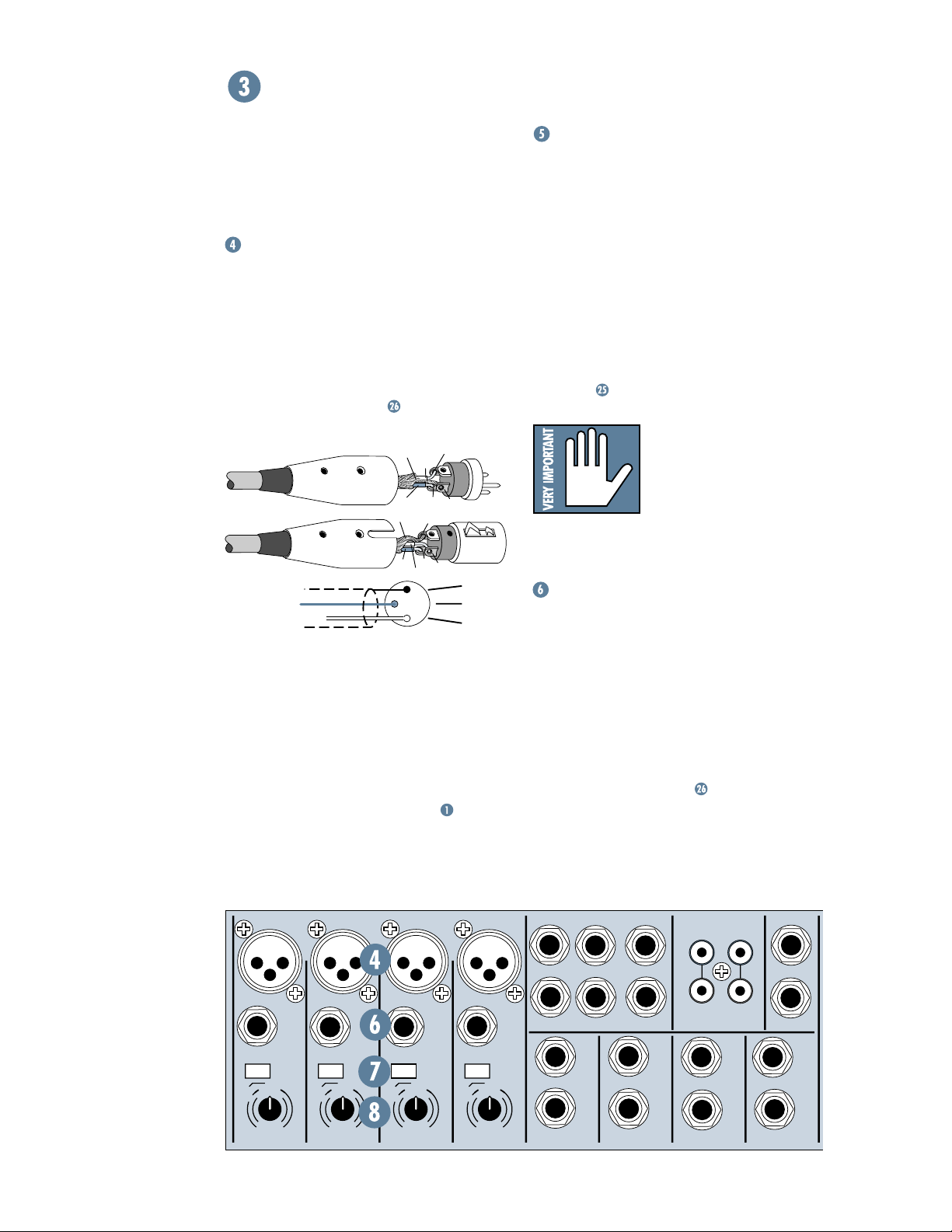
1202-VLZ PRO PATCHBAY DESCRIPTION
At the risk of stating the obvious, this is
where you plug everything in: microphones,
line-level instruments and effects, headphones, and the ultimate destination for your
sound: a tape recorder, PA system, etc.
MIC INPUTS (Channels 1–4)
We use phantom-powered, balanced
microphone inputs just like the big studio
mega-consoles, for exactly the same reason:
This kind of circuit is excellent at rejecting
hum and noise. You can plug in almost any
kind of mic that has a standard XLR-type male
mic connector. To learn how signals are
routed from these inputs:
own, connect them like this:
Pin 1 = Ground or shield
Pin 2 = Positive (+ or hot)
Pin 3 = Negative (– or cold)
Professional ribbon, dynamic, and condenser mics will all sound excellent through
these inputs. The 1202-VLZ PRO’s mic inputs
will handle any kind of mic level you can toss
at them, without overloading. Be sure to perform the Level-Setting Procedure:
. If you wire your
COLD
3
HOT
2
HOT
1
3
1
3
2
1
2
SHIELD
SHIELD
COLD
.
SHIELD
COLD
HOT
PHANTOM POWER
Most modern professional condenser mics
are equipped for Phantom Power, which lets
the mixer send low-current DC voltage to the
mic’s electronics through the same wires that
carry audio. (Semipro condenser mics often
have batteries to accomplish the same thing.)
“Phantom” owes its name to an ability to be
“unseen” by dynamic mics (Shure SM57/SM58,
for instance), which don’t need external power
and aren’t affected by it anyway.
The 1202-VLZ PRO’s phantom power is globally controlled by the
rear panel
. (This means the phantom power
PHANTOM
switch on the
for channels 1-4 is turned on and off together.)
Never plug single-ended
(unbalanced) microphones or instruments into
MIC
the
PHANTOM
input jacks if the
power is on.
Do not plug instrument outputs into the
MIC
input jacks with
PHANTOM
power on
unless you know for certain it is safe to do so.
LINE INPUTS (Channels 1–4)
These four line inputs share circuitry (but
not phantom power) with the mic preamps,
and can be driven by balanced or unbalanced
sources at almost any level. You can use these
inputs for virtually any signal you’ll come
across, from instrument levels as low as –40dB
to operating levels of –10dBV to +4dBu, since
there is 40dB more gain available than on
5–12
channels
routed from these inputs:
. To learn how signals are
.
10
MIC
D
X
LINE IN 1
-
M
U
0
+15dB - 45dB
TRIM
M
R
d
0
1
G
C
I
1
I
C
P
R
E
BAL
OR
UNBAL
LOW CUT
75 Hz
18dB/OCT
B
V
A
I
N
60
MIC
D
X
LINE IN 2
-
M
U
0
+15dB - 45dB
TRIM
R
0
1
C
I
2
M
I
C
P
LOW CUT
75 Hz
18dB/OCT
d
B
V
G
A
I
N
60
R
E
BAL
OR
UNBAL
MIC
D
X
LINE IN 3
1
-
M
U
0
+15dB - 45dB
TRIM
M
I
R
18dB/OCT
d
B
0
G
C
I
3
C
P
R
E
BAL
OR
UNBAL
LOW CUT
75 Hz
V
A
I
N
60
MIC
R
D
X
LINE IN 4
1
-
M
U
0
+15dB - 45dB
TRIM
M
d
0
G
C
I
4
I
C
P
R
E
BAL
OR
UNBAL
LOW CUT
75 Hz
18dB/OCT
B
V
A
I
N
60
RIGHT
MONO
LEFT/
1
LEFT
RIGHT
2
STEREO AUX RETURN
MONO
L
BAL
OR
UNBAL
R
LINE IN 5-6
ALL BAL/UNBAL
AUX SEND
LINE IN 7-8
MONO
BAL
OR
UNBAL
R
L
1
2
L
R
TAPE
INPUT
LINE IN 9-10
TAPE
OUTPUT
MONO
L
BAL
OR
UNBAL
R
BAL/UNBAL
MAIN OUT
LINE IN 11-12
MONO
L
BAL
OR
UNBAL
R
L
R
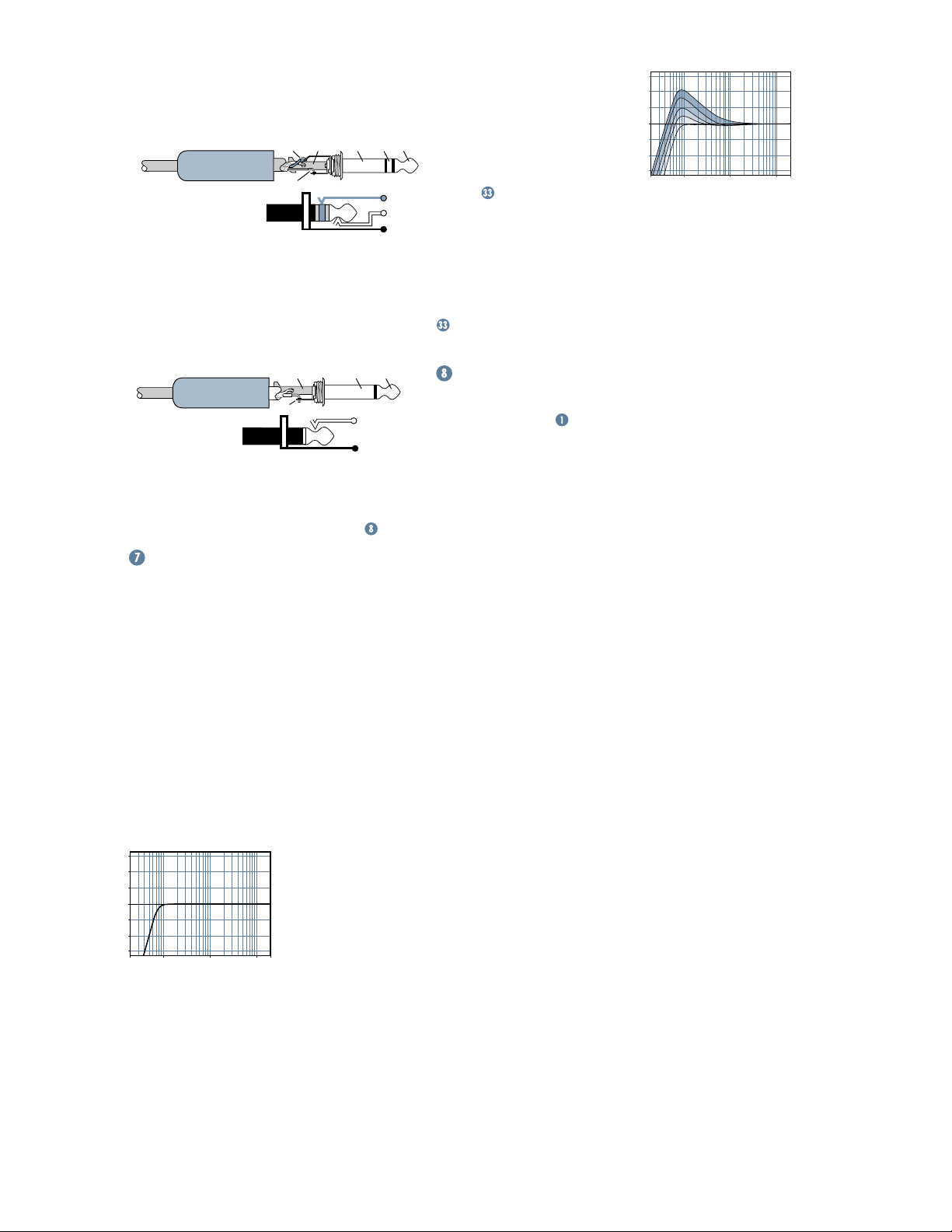
To connect balanced lines to these inputs,
20Hz100
Hz
1k
Hz
10kHz20k
Hz
–15
–10
–5
0
+5
+10
+15
20Hz100
Hz
1k
Hz
10kHz20k
Hz
–15
–10
–5
0
+5
+10
+15
1
⁄4" Tip-Ring-Sleeve (TRS) plug, the type
use a
found on stereo headphones:
SLEEVERING
TIP
RING
RING
TIP
SLEEVE
Tip = Positive (+ or hot)
Ring = Negative (– or cold)
Sleeve = Shield or ground
To connect unbalanced lines to these
1
inputs, use a
⁄4" mono (TS) phone plug or
standard instrument cable:
TIPSLEEVE
TIP
SLEEVE
Tip = Signal
Sleeve = Ground
LINE IN
inputs 1–4 are a good place to con-
SLEEVE
TIP
nect older instruments that need more gain.
You can correct weak levels by adjusting the
TRIM
corresponding channel’s
control .
LOW CUT (Channels 1–4)
The
LOW CUT
High Pass Filter (all depends on how you look
at it), cuts bass frequencies below 75Hz at a
rate of 18dB per octave.
We recommend that you use
every microphone application except kick
drum, bass guitar, bassy synth patches, or
recordings of earthquakes. These aside, there
isn’t much down there that you want to hear,
and filtering it out makes the low stuff you do
want much more crisp and tasty. Not only that,
LOW CUT
but
of feedback in live situations and it helps to
conserve the amplifier power.
switch, often referred to as a
LOW CUT
on
can help reduce the possibility
Another way to consider
LOW CUT
’s function is that it
actually adds flexibility during
live performances. With the
TIPSLEEVE
addition of
safely use
vocals.
shelving
voices. Trouble is, adding
LOW CUT
LOW
, you can
equalization on
Many times, bass
EQ
can really benefit
LOW EQ
stage rumble, mic handling clunks and breath
LOW CUT
pops.
you can add low
removes all those problems so
EQ
without losing a woofer.
Here’s what the combination of
and
LOW CUT
looks like in terms of
frequency curves.
TRIM (Channels 1–4)
If you haven’t already, please read the Level-
Setting Procedure
TRIM
adjusts the input sensitivity of the mic
and line inputs connected to channels
through 4. This allows signals from the outside
world to be adjusted to optimal internal operating levels.
If the signal originates through the XLR
jack, there will be 0dB of gain with the knob
fully down, ramping to 60dB of gain fully up.
Through the
attenuation fully down and 45dB of gain fully
U
up, with a “
” (unity gain) mark at 10:00. This
15dB of attenuation can be very handy when
you are inserting a signal that is very hot, or
when you want to add a lot of
Without this “virtual pad,” a scenario like that
might lead to channel clipping.
.
1
⁄4" input, there is 15dB of
EQ
Low Cut with Low EQ
also boosts
LOW EQ
1
gain, or both.
Low Cut
11
