Page 1
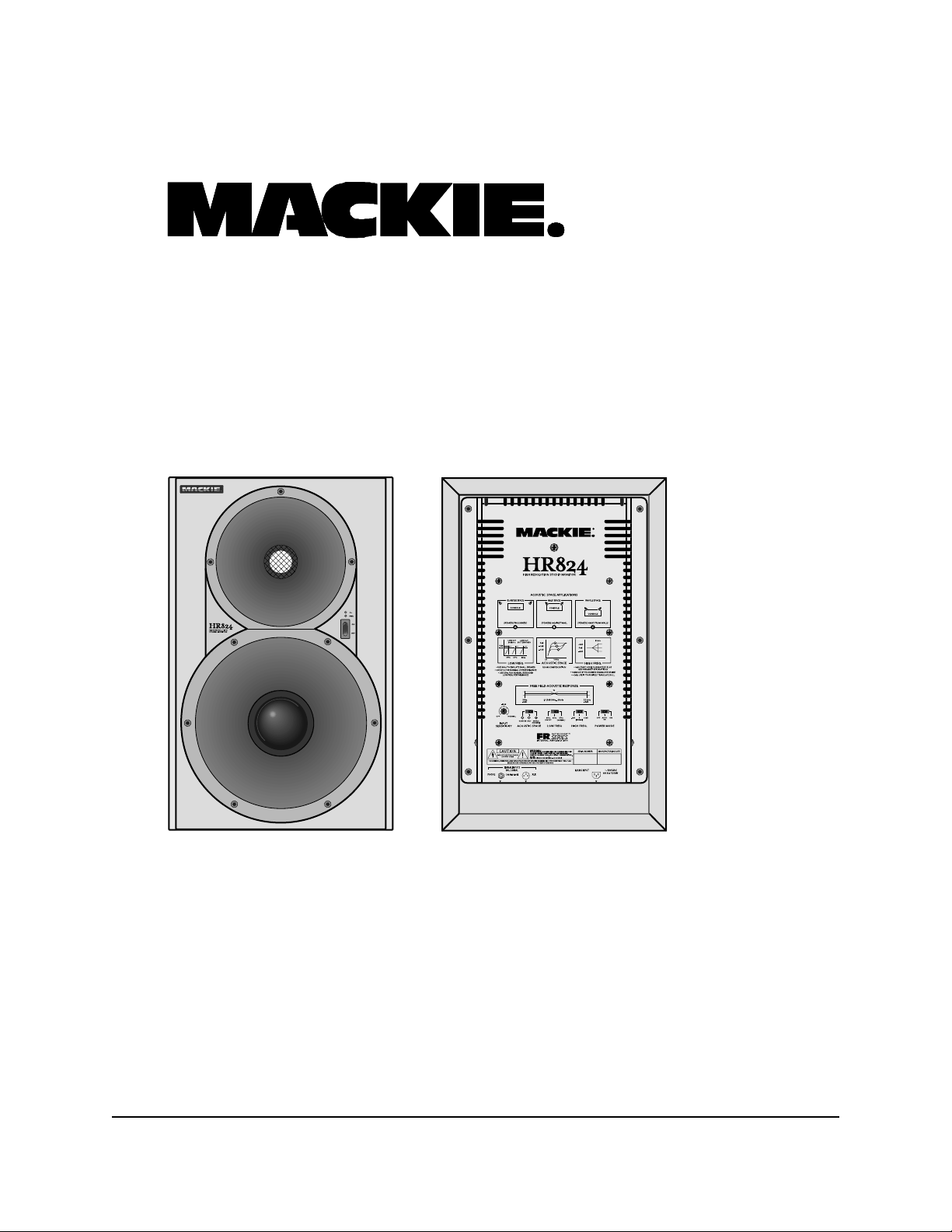
HR824
Page 3 is interactive
High Resolution
Active Studio Monitor
SERVICE MANUAL
1999 MACKIE DESIGNS, INC.
820-183-00
Page 2
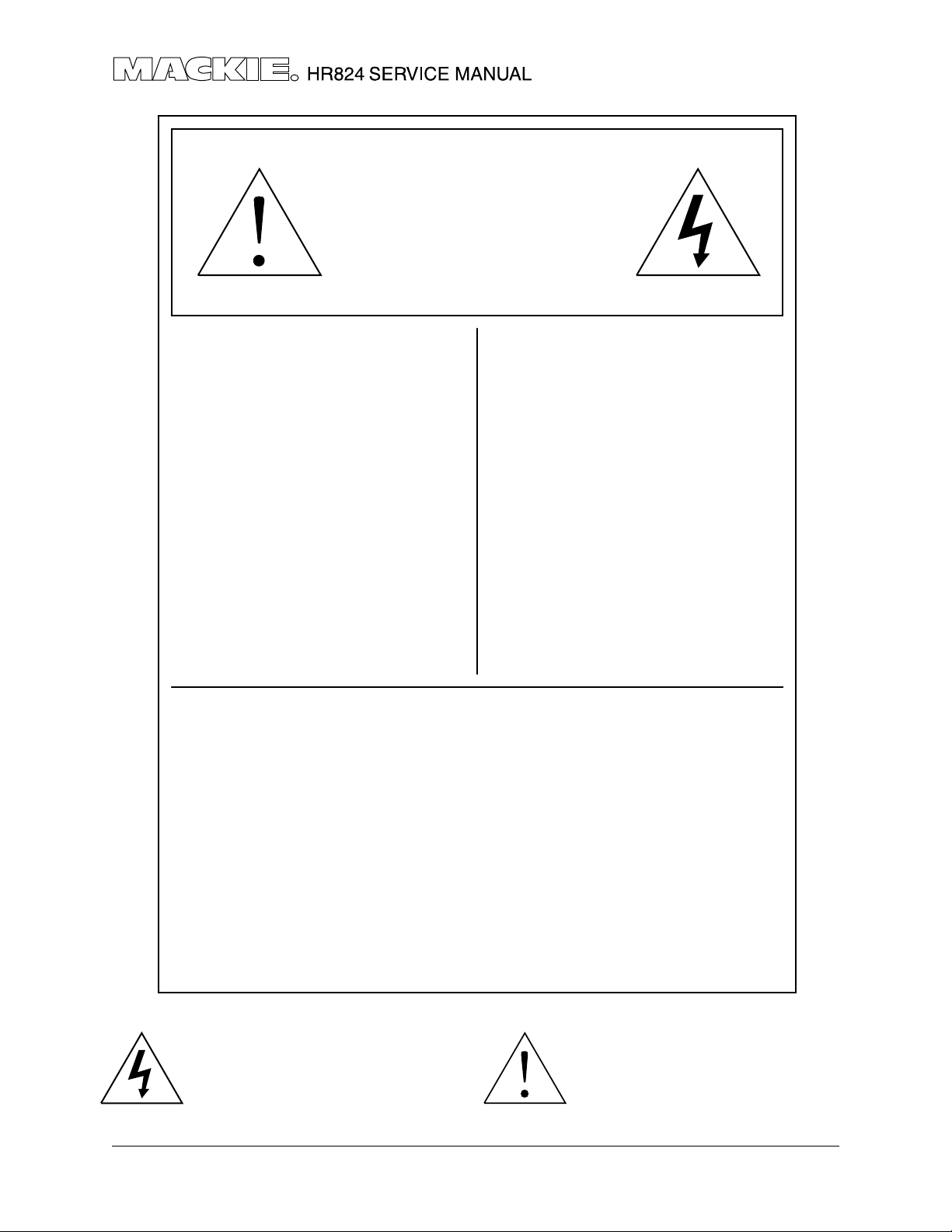
C AU TIO N
g
g
g
g
g
g
AVIS
RISK OF ELECTRIC SHOCK
DO NOT OPEN
RISQUE DE CHOC ELECTRIQUE
NE PAS OUVRIR
CAUTION: TO REDU CE THE RISK O F
ELECTRIC SHOCK DO NOT REMOVE
THE COVER (OR BACK)
NO US ER SERVICEAB LE PAR TS INS IDE
R EF E R S ER V IC IN G T O Q U AL IFIE D
PERSONNEL
W ARNING: TO RE DUCE THE RISK OF
FIRE OR E LEC TRIC SH OC K, DO NO T
EXPOSE THIS PROD UCT TO RAIN OR
MOISTURE
TO PREVENT ELECTRIC SHOCK, DO
NOT USE THIS POLARIZED PLUG W ITH
AN EXTENSION CORD, RECEPTACLE OR
OTHER OUTLET UNLESS THE BLADES
CAN BE FULLY INSERTED TO PREVENT
BLADE EXPOSURE.
ATTENTION: POUR EVITER LES
RISQUES DE C HOC ELECTRIQUE, NE
PAS ENLEVER LE COUVERCLE. AUCUN
ENTRETIEN DE PIECES INTERIEURES
PAR L'USAGER. CONFIER L'ENTRETIEN
A U P E R S O N N E L QU A L IF IE .
A VIS :P O U R EV IT ER L ES R IS Q UE S
D'INCENDIE OU D'ELECTROCUTION,
N'EXPOSEZ PAS CET ARTICLE A LA
PLUIE O U A L'HUM IDITE.
POUR PREVENIR LES CHOCS
ELE CTRIQ UES N E PA S UTILISER C ETTE
FICHE POLARISEE AVEC UN
PROLONG ATEUR , UN PRISE DE
COUR ANT OU UNE AUTRE SORTIE DE
COURANT, SAUF SI LES LAMES
PEUVENT ETRE INSEREES A FOND
SANS LAISSER A UCUNE PARTIE A
DECOUVERT.
This apparatus does not exceed the C lass A/Cla ss B (whichever is applicable) lim its for radio
noise emissions from di
ital apparatus as set o ut in the radio interfe rence regulations o f th e
Cana dia n Depa rtm ent of C om m unic atio ns .
ATTENTIO N :Le présent appareil num érique n'ém et pas de bruits radioélec triques dépassant
las lim ites applicables aux appareils num ériques de c lass A /d e class B (selon le cas) prescrites
dans le ré
le m e n t s ur le b ro u illage radioélectrique édicté par les m inistere des com munications
du Ca nada.
This equipm ent has been tested and found to com ply with the lim its for a Class A di
device, pursuant to part 15 of the FCC rules. These limits a re desi
protection a
environm ent. This equipm ent
ainst harm ful interference when the equipm ent is operated in a com mercial
enerates, uses, and can radiate radio energy a nd, if no t
ned to provide reasonable
ital
installed properly a nd used in acco rd ance with the instruction m anual, m ay ca use harm ful
int e rfe re n ce to r ad io c om m u nic a tio ns . O p e ra tio n of th is e q uip m e n t in a r es id e ntia l a r ea is lik ely
to c au s e h a rm f ul in te rf er e nc e i n w hic h c a se th e us e r w ill be r e qu ire d to co r re c t th e inte rf e re nc e
at his own expense.
The lightning flash with arrowhead symbol within an equilateral
triangle is intended to alert the user to the presence of uninsulated
"dangerous voltage" within the product's enclosure, that may be
of sufficient magnitude to constitute a risk of electric shock to persons.
Le symbole éclair avec point de flèche à l'intérieur d'un triangle
équilatéral est utilisé pour alerter l'utilisateur de la présence à
l'intérieur du coffret de "voltage dangereux" non isolé d'ampleur
suffisante pour constituer un risque d'éléctrocution.
2
The exclamation point within an equilateral triangle is intended to
alert the user of the presence of important operating and maintenance
(servicing) instructions in the literature accompanying the appliance.
Le point d'exclamation à l'intérieur d'un triangle équilatéral est
employé pour alerter les utilisateurs de la présence d'instructions
importantes pour le fonctionnement et l'entretien (service) dans le
livret d'instruction accompagnant l'appareil.
Page 3
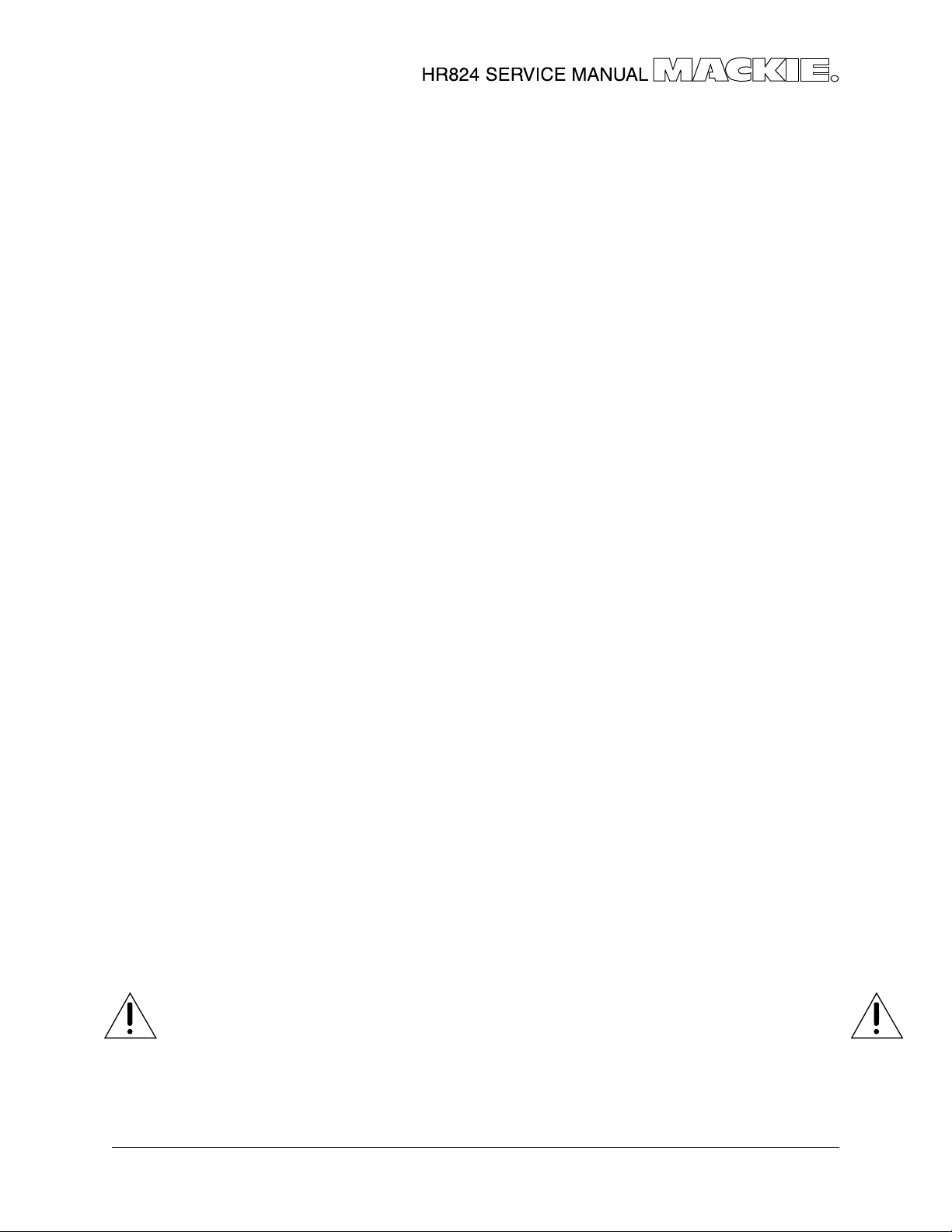
CONTENTS
Click on any item to open that page
SHIPPING ............................................................................................3
INTRODUCTION .................................................................................4
TECHNICAL SUPPORT ................................................................... 4
DISCLAIMER................................................................................... 4
OVERVIEW..................................................................................... 5
REAR PANEL ..................................................................................6
FRONT PANEL ................................................................................ 7
SPECIFICATIONS ................................................................................ 8
BLOCK DIAGRAM ............................................................................. 9
WIRING DIAGRAM ..........................................................................10
PACKAGING PARTS ........................................................................11
QUICK PARTS.............................................................................. 11-12
TEST PROCEDURES ..................................................................... 13-19
PARTS LIST ................................................................................... 21-25
IC AND TRANSISTOR CHARTS .................................................. 25-26
FOLD-OUT SECTIONS:
SCHEMATICS .........................................................................A1-A2
PRINTED CIRCUIT BOARDS REV A ......................................A3-A4
PRINTED CIRCUIT BOARDS REV B ......................................A5-A6
FINAL ASSEMBLY ............................................................... A7-A13
SHIPPING
When shipping this speaker, make sure that all the original packaging is used, including
both the inner and outer boxes, and especially the thin, white sheet material. If shipped
in just one box or without the sheet material, the lovely finish can be damaged. Shipping
damage due to improper packaging is not covered under Warranty!
If you do not have the original packaging, it can be ordered from our parts department.
Never use loose-fill foam pieces (peanuts) as these can damage the finish and get inside
the amplifier section.
3
Page 4
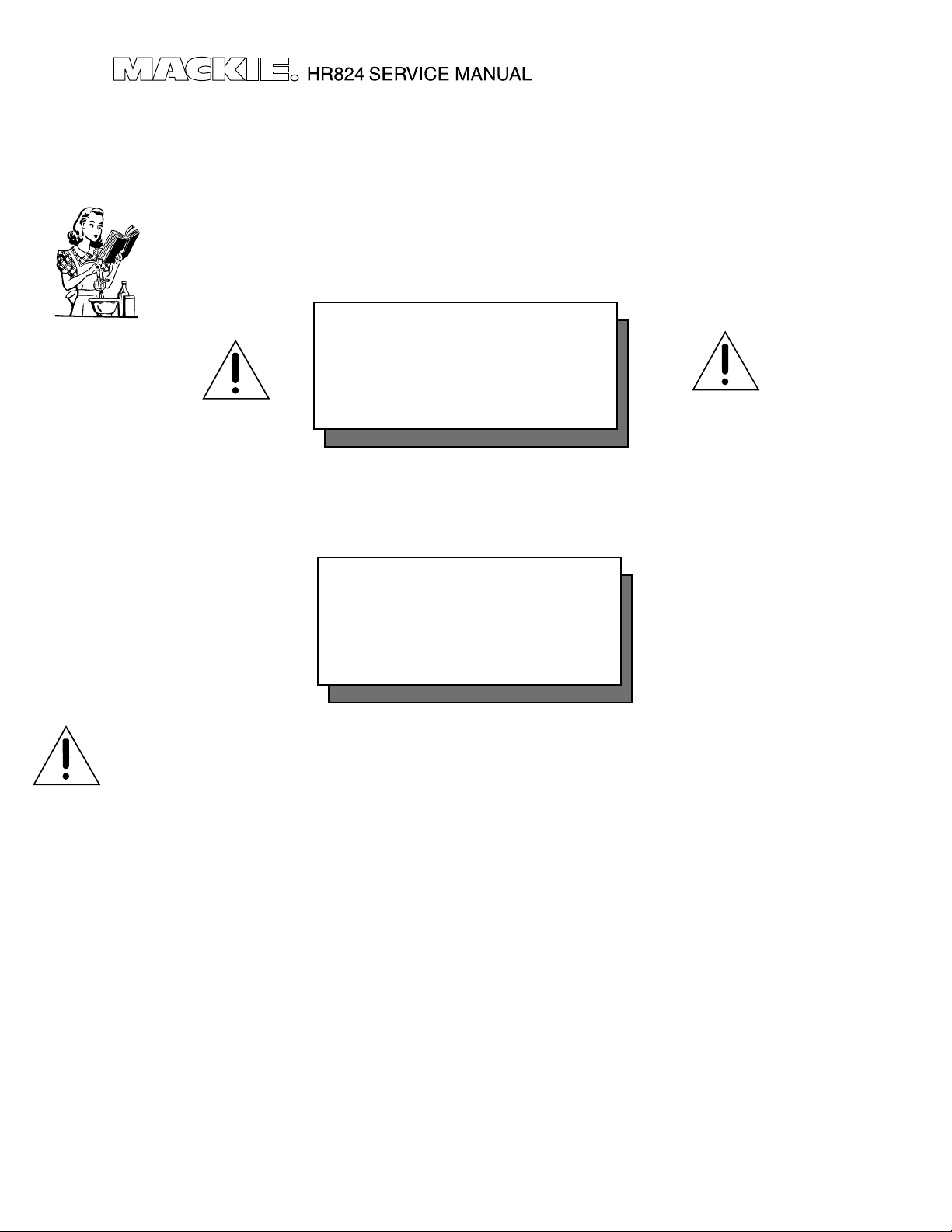
INTRODUCTION
This manual contains service information for the HR824 Powered Studio Monitor. It is
recommended that you also have a copy of the owner’s manual as this contains the
complete operating instructions.
Service on the HR824 must only be
undertaken by experienced
To service the HR824, technicians should be familiar with op-amp based and discrete
amplifier circuitry, speaker repair and speaker performance testing. Presentation of this
manual does not constitute endorsement of qualifications by Mackie Designs.
The HR824 makes extensive use of
surface mount components.
Service technicians should have the
tools, experience and patience to
perform surface mount rework.
WARNING
service technicians.
! SMD!
PROTECT YOUR HEARING
The HR-824 speakers are capable of producing high sound pressure levels. We
recommend the use of hearing protectors to prevent permanent hearing loss.
SERVICE TECHNICAL ASSISTANCE
Mackie Designs, Service Technical Assistance, is available 8AM - 5PM PST, Monday through
Friday for Authorized Mackie Service Centers, at 1-800-258-6883. Feel free to call with any
questions and speak with a carefully-calibrated technician. If one is not available, leave
a detailed message and a qualified Mackoid will return your call asap.
DISCLAIMER
The information contained in this manual is proprietary to Mackie Designs, Inc. The entire
manual is protected under copyright and may not be reproduced by any means without
express written permission from Mackie Designs Inc.
4
Page 5

HR824 OVERVIEW
• The HR824 Studio Monitors are two-way,
bi-amplified active monitors with a rearfiring passive radiator. One amplifier drives
the woofer and another drives the tweeter.
• The crossover point is designed so that the
high and low frequency drivers are fed only
the frequencies they can best reproduce.
• The amplifiers are designed with protection
circuits to minimize the danger of speaker
damage due to overdriving.
• The amplifiers’ gain and frequency
responses are individually hand-trimmed by
a host of infernal adjustment pots to
compensate for typical manufacturing
tolerances.
• The adjustments produce a smooth
frequency response from 39Hz to 20kHz
(±1.5dB) with minimal phase difference.
THE DRIVERS
• The monitors feature an 8.75-inch die-cast
magnesium frame woofer and a 1-inch
viscous edge-damped aluminum-alloy
dome tweeter on the front, and a 6-inch x
12-inch elliptical flat piston passive radiator
in the back.
• The high-frequency driver is mounted on a
die-cast zinc exponential waveguide
which results in wide, controlled dispersion
of high-frequency sounds. The unique
passive radiator design provides a smooth
response down to 39Hz.
THE CABINET
• The cabinet is made of high-density MDF
wood from specially grown MDF trees. An
internal “H” brace further increases the
strength and rigidity (stiffness) of the box.
An open-cell adiabatic pillow foam
material gently fills the inside of the box to
absorb internal reflections and dampen
any standing waves.
THE AMPLIFIERS
• The Fast Recovery amplifier design uses low
negative feedback, yet allows the
amplifiers to maintain low distortion and
stability even when driven into clipping.
• The low-frequency amplifier produces up
to 150 watts continuous (350 watts peak)
before clipping, while the high-frequency
amplifier produces up to 100 watts
continuous (210 watts peak).
THE PASSIVE RADIATOR
• The HR824 is a bass reflex 6th-order system,
rotating in geo-synchronous orbit. Rather
than use ports, the vent takes the form of
a passive radiator, a mass-loaded flat
piston coupled to the air trapped within
the enclosure. The passive radiator is
located at the rear of the cabinet, behind
the power amplifier assembly.
• One primary advantage over simple porting
is that a passive radiator can reproduce low
frequencies with lower distortion and at a
higher sound pressure level (SPL).
• The unique passive radiator design uses a
diaphragm made with a composite
honeycomb material providing exceptional
stiffness to the radiating surface.
• The elliptical shape of the passive radiator
takes up nearly the entire surface area
available on the rear of the enclosure,
allowing the passive radiator to move
more air than Congress. This moving air
also helps cool the amplifier.
5
Page 6
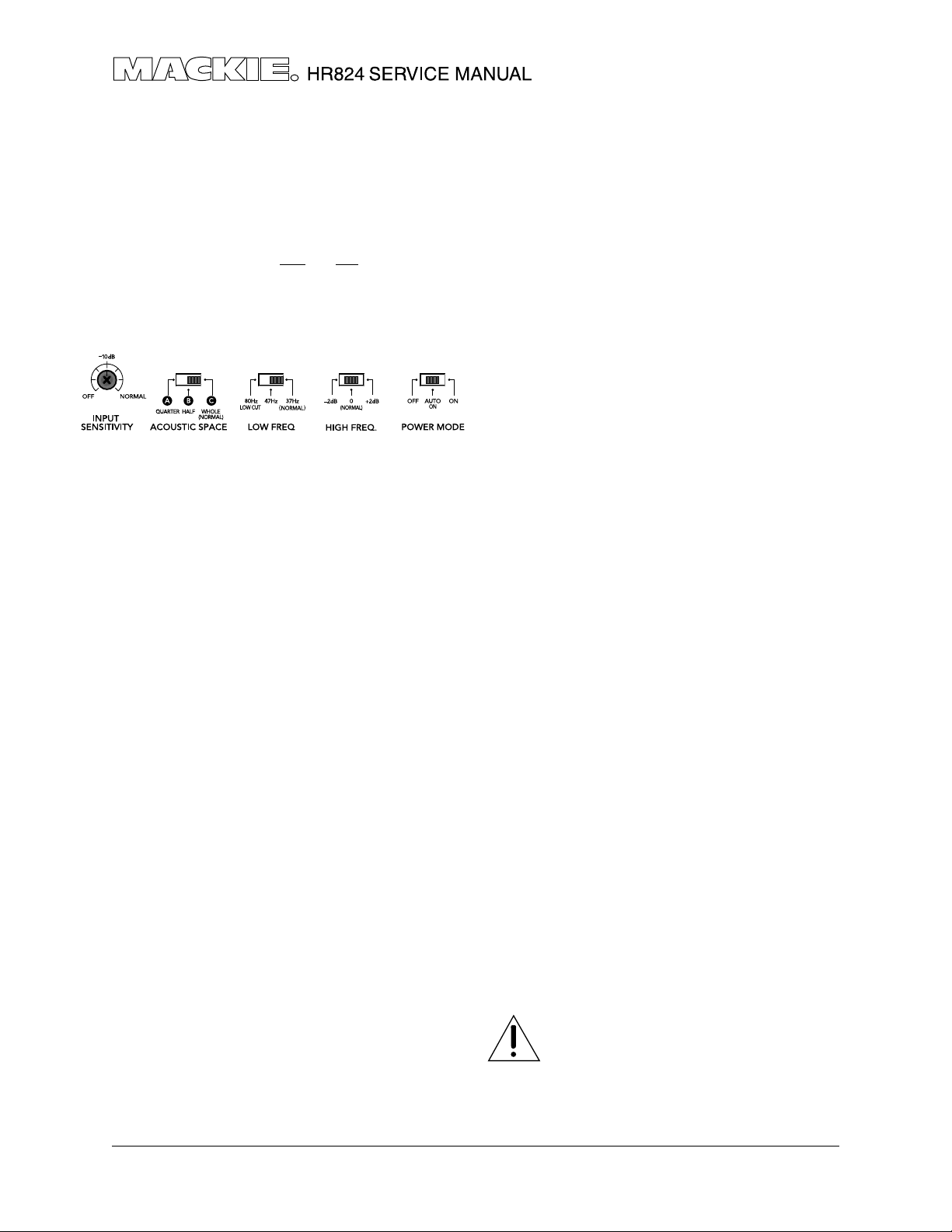
REAR PANEL DESCRIPTION
SIGNAL INPUTS
• The XLR female and TRS female connectors
are connected in parallel .
• Both input connectors accept balanced or
unbalanced signals. They are wired as
follows (per the AES/IEC standard):
XLR TRS
Hot (+) Pin 2 Tip
Cold (–) Pin 3 Ring
Shield (Ground) Pin 1 Shield
INPUT SENSITIVITY CONTROL
• The HR824 expects a line-level signal at its
input connectors.
• The reference sensitivity is -7.5 dBu = 100 dB
SPL at one meter (39 inches) with the INPUT
SENSITIVITY control set to its NORMAL
position.
• The HR824 is designed to operate with a
+4 dBu signal when the INPUT SENSITIVITY
control is in the NORMAL position.
ACOUSTIC SPACE SWITCH
This is a three-way switch that adjusts the
low-frequency response of the speakers to
compensate for their placement in the
room.
• If you place the monitors against a wall
(half space ), set the ACOUSTIC SPACE
switch to the “B” position. This activates a
shelving filter to reduce the low-frequency
output by 2dB to compensate for the bass
boost from half-space placement.
• If you place the monitors into the corners
of your room (quarter space ), the lowfrequency output approximately doubles
from what it is in half space. Set the
ACOUSTIC SPACE switch to the “A” position
to reduce the low-frequency output by 4dB
to compensate for the bass boost.
• If you use the HR824s free-standing, away
from walls and corners (whole space ), set
the ACOUSTIC SPACE switch to the “C”
position (NORMAL).
LOW FREQ SWITCH
• The LOW FREQ switch inserts a steep lowfrequency rolloff into the response curve.
• For most applications, use the 47Hz setting.
• If you want or need the extra low-frequency
capability, use the 37Hz (NORMAL) position.
• You can use the 80Hz position to simulate
a smaller loudspeaker.
HIGH FREQ SWITCH
• The HIGH FREQ switch tailors the overall
high-frequency response by ±2dB at 10kHz.
POWER MODE SWITCH
• In the OFF position, the power amplifiers
are in Standby mode and produce no
sound. Low-level circuitry is still active, but
the power consumption of the circuitry is
minimal (8 watts).
• In the ON position, the power amplifiers
are live and operate normally. (The front
panel ON/OFF switch must also be ON.)
• Since the power supply and low level
circuitry are already active (assuming the
speaker is plugged into a live outlet), this is
an “instant on” function.
• In the AUTO ON position, the amplifiers turn
on and off depending on the presence or
absence of an input signal. An input signal
level of –45dBu (minimum) activates the
auto-on function. A silent period greater
than five minutes activates the auto-off
function. The red PWR LED on the front
panel reflects the state of the amplifiers.
• Normally, use the front panel switch to turn
the monitors on and off.
• If you unplug the power when a signal is
still applied to the input, you may hear
sound from the monitor. This is after about
6 seconds, when the muting circuit
unmutes and the power supply finishes
discharging. This is normal and not harmful
to the monitor.
MAINS INPUT
• Connect the power cord to this IEC
socket, and plug the other end into your
AC outlet.
IMPORTANT: For safety reasons, the AC
source must be a “3-prong” outlet
with hot, neutral, and ground
terminals.
WARNING: Bypassing the plug’s ground
pin can be dangerous. Don’t do it!
6
Page 7

FRONT PANEL DESCRIPTION
ON/OFF SWITCH
• Use this switch to turn on or off the HR824
from the front. It works with the POWER
MODE switch on the rear panel in the
following way:
• If the rear POWER MODE switch is OFF, the
front panel ON/OFF switch has no effect.
The PWR LED remains off, so there.
• If the rear POWER MODE switch is ON, the
front panel ON/OFF switch turns the HR824
on and off, as indicated by the PWR LED.
• If the rear POWER MODE switch in the AUTO
ON position, the front panel ON/OFF
switch turns the HR824 on and off as long
as there is a signal present.
OL (overload) LED
• This LED blinks when the amplifiers begin to
clip, and lights steadily if the overload
protection circuit has been triggered.
• Occasional blinking of the OL LED
indicates that the loudest transients are
reaching the maximum output capability
of the amplifiers.
• Frequent or continuous blinking of the OL
LED indicates that you have exceeded the
maximum output capability of the
amplifiers and that the amplifiers are
clipping. If you persist, the overload
protection circuit takes over, reducing the
input level. You should reduce the level
from your signal source until the OL LED
blinks occasionally or not at all.
and volume for the monitors. Change the
LOW FREQ switch to 47Hz or 80Hz, if
necessary, to reduce the bass response. This
may allow the HR824s to play louder and
eliminate most amplifier clipping.
THERMAL PROTECTION
• The HR824 is designed to be efficient both
electrically and thermally.
• If the heatsinks get too hot, a thermal
switch activates, placing the HR824 into
Standby mode (indicated when the red
PWR LED turns off).
• Should this happen, make sure that airflow
to the rear of the cabinet is not restricted.
• When the heatsinks cool down to a safe
temperature, the switch resets and normal
operation resumes.
• If your service customer complains that
their HR824s keep thermalling out, make
sure they keep them in the vertical position
for improved ventilation. Also make sure
the bias has been set correctly.
OVERLOAD PROTECTION
• The high and low frequency power
amplifiers have clipping detectors that
light the OL LED when either power
amplifier output clips.
• If frequent clipping occurs, the driver
thermal overload protection activates a
compressor that reduces the input level to
the amplifiers. During this time the OL LED
lights continuously.
• The compressor was designed to protect
the speakers and its action is highly
audible.
• When listening at a very high volume, you
may find that the OL LED lights frequently.
Since the majority of the power
requirements in any monitor are the low
frequencies, selectively reducing the low
end can provide a little more headroom
7
Page 8
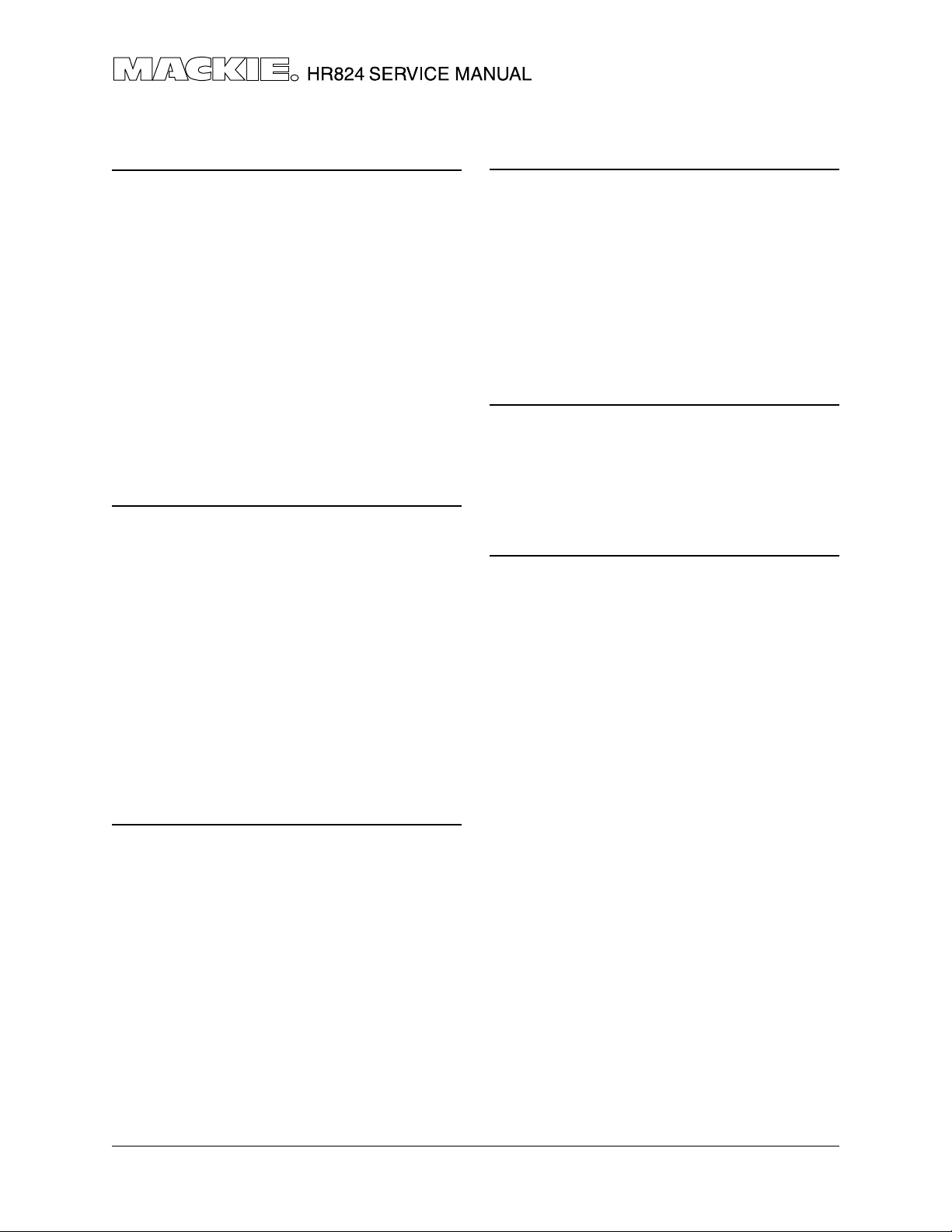
SPECIFICATIONS
Amplifier Section
Low-frequency amplifier:
Rated power output: 150 watts, 4Ω load
Burst power output: 350 watts
Distortion: THD: < 0.035%
SMPTE IMD: < 0.035%
DIM 100: < 0.035%
Slew Rate: > 35V/µs
Signal-to-Noise Ratio: > 102 dB, referenced to
150 watts into a 4Ω load
High-frequency amplifier:
Rated power output: 100 watts, 6Ω load
Burst power output: 210 watts
Distortion: THD: < 0.035%
SMPTE IMD: < 0.035%
DIM 100: < 0.035%
Slew Rate: > 35V/µs
Signal-to-Noise Ratio: > 102 dB, referenced to
100 watts into a 6Ω load
Crossover Section
Crossover Type:
Modified Linkwitz-Riley, 24dB/octave @ 2kHz
Input Impedance:
20kΩ, balanced bridging
Compressor:
Independent high and low frequency overload
detection
Acoustic Space Equalization:
A position: –4 dB @ 100Hz, shelving
B position: –2 dB @ 100Hz, shelving
C position: flat
Low Freq Filter:
–3 dB @ 35Hz
–3 dB @ 47Hz
–3 dB @ 80Hz
High Freq Equalization:
± 2 dB @ 10kHz, shelving
Transducers
Low-frequency driver:
8.75-inch (222mm) die-cast magnesium frame,
mineral-filled polypropylene cone.
High-frequency driver:
1-inch (25.4mm) viscous edge-damped aluminumalloy dome with ferrofluid-cooled voice coil.
Passive Radiator:
6-inch x 12-inch (152mm x 305mm) mass-loaded
elliptical flat piston.
Acoustic Section:
Free-Field Frequency Response:
±1.5 dB, 39Hz to 20kHz
Lower cutoff frequency: –3 dB @ 37Hz
Upper cutoff frequency: –3 dB @ 22kHz
Sound Pressure Level at 1 meter,
–7.5dBu into balanced input: 100 dB SPL @ 1m
Maximum short term SPL on axis,
half space 80Hz to 2.5kHz: 110 dB SPL @ 1m
Residual noise (maximum gain, 600
20Hz-20kHz bandwidth): < 8 dB SPL @ 1m
Maximum peak SPL per pair: 120 dB SPL @ 1m
Enclosure
Materials and Construction:
3/4- inch (19mm) thick MDF construction with
1-inch (25.4mm) thick MDF front panel.
Proprietary die-cast zinc exponential wave
guide for high-frequency driver.
Open cell adiabatic “foam fill” acoustical
damping material.
General:
Power Consumption:
135 watts with musical program, loud mix
18 watts quiescent (idle)
8 watts in Standby mode
AC Dropout Voltage:
120V AC versions: 80V AC
240V AC versions: 160V AC
Weight: 33 lbs. 10 oz. (15.25 kg)
Dimensions (HxWxD):
15.75" (400mm) x 10.00" (254mm) x 12.20"
(310mm)
Mackie Designs is always striving to improve our
products by incorporating new and improved
materials, components and manufacturing
methods. Therefore, we reserve the right to
change these specifications at any time without
notice.
ΩΩ
Ω source,
ΩΩ
8
Page 9

BLOCK DIAGRAM
9
Page 10

WIRING DIAGRAM
J8&9
J7
J4
J5
RED
J5-1
BLACK
PCB (J5)
PCB GROUND (GD1) TO REAR COVER
PCB GROUND (GD2)
PCB (J7)
WAVEGUIDE PCB
TRANSFORMER
J5-2
J5-4
WHITE
BLUE
J5-3
J7-1
J7-2
J7-3
J7-4
E-29
E-41
BRN
RED
GRY
RED
YEL
*
BLK
YELLOW FOR 120V TRANSFORMERS
*
WHITE FOR 230V TRANSFORMERS
*
BLUE FOR 100V TRANSFORMERS
*
J11-1
J11-2
J11-3
J11-4
J4-1
J4-2
J4-3
J4-4
J4-5BRN
J8
J9
WOOFER
WOOFER
TWEETER
TWEETER
TO BRACKET
WAVEGUIDE
PCB J11
SWITCH
PCB (J4)
PCB (J8)
PCB (J9)
10
WIRING DIAGRAM
Page 11

PACKAGING
Note: Use only the exact
packaging shown here.
Do not substitute any part
or the speaker will be
damaged.
1. Place speaker inside
the packing foam
bag.
2. Add cardboard collars.
3. Slide into inner box
and secure shut.
4. Add corners and slide
into outer box and
secure shut for
shipping.
CARDBOARD
COLLAR #2
810-060-00
MANUAL
INNER
BOX
MANUAL
CARDBOARD
COLLAR #1
810-059-00
PACKING FOAM
790-019-00
(VERY IMPORTANT)
INNER BOX
800-067-00
CORNERS X 8
810-058-00
INNER
BOX
QUICK PARTS
TWEETER
GASKET
PART OF
480-103-00
500-016-00
SWITCH
490-003-00
TWEETER
551-501-00
WAVEGUIDE
Note: When ordering the woofer or
tweeter, order the bucking magnet and
the gaskets as well. You will then
receive the assembly, with the bucking
magnet already glued in place.
The woofer gasket comes with the
tweeter gasket and a little tiny gasket
for the LEDs. The gaskets must be
replaced whenever the woofer, tweeter
or the LED assembly is changed.
LED BOARD
PART OF
MAIN BOARD
(LED GASKET
IS PART OF
480-103-00)
490-016-00
BUCKING
MAGNET
780-102-00
WAVEGUIDE
GASKET
490-001-00
WOOFER
480-103-00
WOOFER
GASKET
490-017-00
BUCKING
MAGNET
OUTER BOX
800-068-00
490-010-00
SPEAKER
CABINET
OUTER
BOX
11
Page 12

QUICK PARTS
AMPLIFIER SUB ASSY
080-039-00 (120 VAC)
080-039-01 (230 VAC)
080-039-02 (100 VAC)
PASSIVE RADIATOR
ASSEMBLY
080-029-00
WOOFER
FOAM
810-050-00
WIRING
HARNESS
080-046-00
PASSIVE RADIATOR
GASKET
780-110-00
TWEETER
FOAM
810-052-00
12
Page 13

TEST PROCEDURES
REQUIRED TESTS
The following pages contain the test procedures for the amplifier section disconnected
from the woofer and tweeter. For minor repairs, there is no need to run through all tests
but you MUST at least do the following:
• Adjust the bias, and check the rails and current draw as shown below.
• Verify that both amplifiers meet full power into resistive loads, as shown on page 19.
• Operate all the switches and verify their effect.
• Manually (and gently) check the woofer for any sticking or rubbing in its travel.
NOTE:
The four adjustment pots VR2, VR3, VR5 and VR6 are set and glued at the Mackie Factory
for optimum performance and should not be touched. The factory settings are made
when the speaker is all assembled and its output measured in an anechoic chamber
with a calibrated microphone. The setting of these pots takes into account
manufacturing tolerances of the complete assembly, not just the amplifier on its own.
TEST EQUIPMENT
The amplifer performance must be tested into resistive loads:
4 ohm, 200 watt resistor for the low frequency amplifier
8 ohm, 200 watt resistor for the high frequency amplifier
Other equipment required:
Audio range sinewave generator, oscilloscope, dc millivolt/volt meter, Vrms meter,
THD meter.
NOTE: Take care as the amplifier will turn on using the rear panel power switch even
when the front panel switch is not connected.
INITIAL SIGNS OF HAPPINESS
• The amplifier is on and cold, NO loads, NO input signal
• See the next page for the location of the test points
BIAS:
Measure the dc voltage across the two pins of J1, and adjust VR1 for a reading of 2.5 mV
Measure the dc voltage across the two pins of J6, and adjust VR4 for a reading of 2.5 mV
Don’t stop, there is more:
IMPORTANT NOTE: After the amplifier has been on for 30 minutes and if the rails and
current draw seem good (as shown below), set both bias voltages to 9 mV (with no
signal, no load).
RAILS:
Verify the various dc voltages are present, relative to ground (see the diagram on the
next page):
-56V, +56V, -49V, +49V, -15V, +15V.
CURRENT DRAW
The current should be less than 200mA with no loads attached.
13
Page 14

TEST POINTS
+15V
E1
+49V
E13
-49V
E32
R22
EMITTER
END
VR1
J1
NOTE:
INSTEAD OF USING J1,
YOU CAN MEASURE THE BIAS
ACROSS THE EMITTER ENDS
OF R22 AND R24 AS SHOWN.
R24
EMITTER
END
R184
SW2
GROUND
-15V
E80
R166
EMITTER
END
J6
VR4
EMITTER
R170
END
-56V
E34
SW5 SW3 SW4
+56V
E89
NOTE:
INSTEAD OF J6, YOU CAN
MEASURE THE BIAS ACROSS
THE EMITTER ENDS OF R166
AND R170 AS SHOWN.
14
Page 15

WOOFER
LOAD RESISTOR
4 ohm, 200 Watt
TWEETER
LOAD RESISTOR
8 ohm, 200 Watt
Blue
Red
Black
White
J5
CONNECTING THE LOADS
J5 is your time portal vortex to another
realm of audio excitement. If you have
a suitable connector, then wire the test
loads as shown on the right.
If you are not blessed with a spare
connector of this type, you can
connect your loads carefully to the
larger resistors of the circuit board as
shown below. Use crocodile (alligator)
clips, or better still, use them little hook
things.
TWEETER NEGATIVE
(=GROUND, BLUE J5)
View from the
top, looking
down onto the
connector
plugged into the
board.
R184
(= WHITE J5)
TWEETER
SW2
POSITIVE
WOOFER
POSITIVE
(=RED J5)
SW5 SW3 SW4
WOOFER NEGATIVE
(=BLACK J5)
15
Page 16

LOW FREQUENCY AMPLIFIER TESTS
ACOUSTIC SPACE SWITCH
Disable the compressor circuit by shorting together pins 1 and 2 of J12.
Turn off the amplifier and connect the two resistor loads as shown on the previous page.
Set all switches to the NORMAL position and turn on the amplifier.
Set your audio signal generator for an output of 300mVrms(-10.46dBV).
Measure the output into the 4 ohm load for the three positions of the ACOUSTIC SPACE switch.
Do these measurements fairly quickly because the amplifier will be warming up.
The level of the output may be different from that shown, due to the factory settings of the
calibration pots. Just make sure that the speaker under test follows the overall shape and the
switch is working.
THD
Measure the THD at 400 Hz and verify it is less than 0.1%
AMPL(dBV)
30
25
20
15
10
5
0.0
20
15
10
5
1
Vrms
LOW FREQUENCY AMPLIFIER OUTPUT
ACOUSTIC SPACE
(Vary during this test)
100 200 300 500 1k 2k30 50
FREQ(Hz)
LOW FREQ
(keep on 37Hz)
Vrms
20
15
10
5
1
AMPL(dBV)
30
25
20
15
10
5
0.0
16
Page 17

LOW FREQUENCY AMP TESTS continued
LOW FREQ SWITCH TEST
Set your audio signal generator for an output of 300mVrms (-10.46dBV)
Set the Acoustic Space switch to position A (Quarter Space).
Measure the output into the 4 ohm load for the three positions of the LOW FREQ switch.
Do these measurements fairly quickly because the amplifier will be warming up.
The level of the output may be different from that shown, due to the factory settings of
the calibration pots. Just make sure that the speaker under test follow the overall shapes
and the switch is working.
NOTE: the graph of the 37 Hz position is the same as measured on the previous page
(position A), so no need to repeat it, just do 47 Hz and 80 Hz.
AMPL(dBV)
30
25
20
15
10
5
0.0
20
15
10
5
1
LOW FREQUENCY AMPLIFIER OUTPUT
Vrms
ACOUSTIC SPACE
(Keep on A)
20 30 40 50 60 70 80 90
FREQ(Hz)
LOW FREQ
(Vary during test)
Low Earth Orbit
100 200
Vrms
20
15
10
5
1
AMPL(dBV)
30
25
20
15
10
5
0.0
17
Page 18

HIGH FREQUENCY AMPLIFIER TESTS.
NORMAL RESPONSE TEST
Disable the compressor circuit by shorting together pins 1 and 2 of J12.
Set your audio signal generator for an output of 300mVrms (-10.46dBV)
Set the ACOUSTIC SPACE, LOW FREQ and HIGH FREQ switches to NORMAL.
Do these measurements fairly quickly because the amplifier will be warming up.
The level of the output may be different from that shown, due to the factory settings of
the calibration pots. Just make sure that the speaker under test follows the overall shape
and that the switch works as follows:
HIGH FREQUENCY SWITCH TEST
Switch the HIGH FREQ switch to +2dB and verify a 2dB increase at 20 kHz.
Switch the HIGH FREQ switch to -2db and verify a 2dB decrease at 20 kHz.
THD
Measure the THD at 3 kHz and verify it is less than 0.1%
AMPL(dBV)
30
25
20
15
10
5
0.0
20
15
10
5
1
HIGH FREQUENCY AMPLIFIER OUTPUT
Vrms
NORMAL
1k 3k
HIGH FREQ
5k2k
FREQ(Hz)
10k
Base
Camp
+2dB
-2dB
30k20k
Vrms
20
15
10
5
1
AMPL(dBV)
30
25
20
15
10
5
0.0
18
Page 19

POWER TESTS
Disable the compressor circuit by shorting together pins 1 and 2 of J12.
Set all of the switches to NORMAL and measure the output power of both amplifiers into
their respective load resistors.
Quickly verify that the output power is as least as follows:
High Frequency amplifier
75 Watts @ 3 kHz into 8 ohms (=24.5 Vrms)
Low Frequency amplifier
110 Watts @ 400 Hz into 4 ohms (=21 Vrms)
Quickly verify that both amplifiers clip symmetrically.
Verify that the OL (overload) LED turns on.
Remove the short from J12 when finished.
J12
R184
SW2
WOOFER AND TWEETER TESTS
• Carefully inspect the woofer and tweeter cones for any signs of damage. The
speakers do not have front grills, so any cosmetic damage should be easily
indentifiable.
• Measure the dc resistance of each driver and verify nothing is shorted. The resistance
should be around 6 ohms.
• Carefully and gently check by hand that the woofer moves in and out without any
rubbing or scraping of the voice coil.
• Connect the woofer and tweeter to the HR824 amplifier.
• Conduct a listening test and play some low frequency (30 to1kHz) test tones to verify
the performance of the woofer driver.
• Sweep from 15 Hz to 110 Hz and listen carefully for any air leaks at front and back.
Listen at any screw holes, at the power switch and the leds.
• Tighten any screws, or replace gaskets if required.
• Play some high frequency (2kHz to 20 kHz) tones to check the tweeter.
Listen for crystal clear highs, deep bass from two stories down, and the effervescent,
detail-revealing openness so beloved by Hi-Fi gurus.
Servere ear/hearing damage can be caused by continous exposure to high level sounds.
Take every precaution to preserve your hearing.
SW5 SW3 SW4
19
Page 20

PARTS LIST
• When ordering the woofer or tweeter, you must order the bucking magnet as well. Then you
will receive the assembly, with the bucking magnet already glued in place.
• Always order the woofer gasket at the same time, because during disassembly, this gasket
can get torn. The tweeter gasket (and the small gasket for the LEDs) comes with the woofer
gasket.
• Always use the inner box, the outer box and the thin white foam when shipping the HR824
and use all other means of safe-shipping protection. This will protect the finish from getting
scuffed up or the woofers from being damaged.
• The assembly diagrams in the fold out sections of this manual also show the part numbers, so
check there first for easier parts identification.
• Pages 22-26 show all the parts of the PCB assembly, including two charts of transistor and IC
information.
Parts Numbering guide
040- Cables
055- Finished PCB Assy
100- Pots and resistors
200- Capacitors
300- Semiconductors
400- Jacks/Connectors
500- Switches
510- Fuses
550- Chassis Metalwork
600- Transformers
601- Inductors
610- Wires and Cables
640- AC line cords
700- Hardware
760- Knobs/Plastic
770- Fans
790- Misc./Packing
800- Printed Material
20
860- EPROM
Page 21

SAFETY CRITICAL PARTS,
USE EXACT REPLACEMENT
Final Assembly Parts
PARTS ONLY.
PART NO. DESCRIPTION QTY NOTES
080-029-00 PASSIVE RADIATOR ASSEMBLY 1 (ORDER AS A COMPLETE ASSEMBLY)
055-094-00 PCB ASSEMBLY 1 (SEE PAGES 22-24 FOR THE DETAILS)
550-231-00 HEATSINK BRACKET 2
730-001-00 THERMAL JOINT COMPOUND (DON’T USE ON THE TRANSISTORS WITH SIL-PADS)
550-228-00 REAR COVER 1
550-230-00 INTERCONNECT BRACKET 1 (BOTTOM BRACKET)
550-248-00 XFMR PLATE (SPLD W/XFMR)
600-019-00 XFMR HR824 120V 1 120V UNITS
600-019-01 XFMR HR824 230V 1 230V UNITS
600-019-02 XFMR HR824 100V 1 100V UNITS
700-005-00 SEMS 8-32xl/2 PHP BLKZC 10 FOR REAR PANEL FITTING TO PCB ASSEMBLY
700-030-04 MCH 6-32X3/8 PHP BLKZC 2 FOR IEC CONNECTOR
700-031-02 MCH 6-32X3/8 BTNPIN BLKZC 2 2 FOR GROUND SCREWS
700-052-00 MCH 10-32X2-1/4 PHP BLKZC 1 FOR TRANSFORMER MOUNTING
700-055-00 MCH 4-24X3/8 PHP BLK HILO 2 FOR XLR
705-001-00 KEPNUT 6-32 4 2 FOR IEC, 2 FOR GROUND SCREW
705-011-00 NUT, LOCK 10-32 1 FOR TRANSFORMER SCREW
705-015-00 NUT SLOT NCKL 1 FOR PHONE JACK
710-019-00 WASH FIBRE BLK 1 FOR PHONE JACK
740-001-00 TYRAP 3-1/4L SEE ASSEMBLY DRAWINGS FOR LOCATIONS
780-107-00 RUBBER WASHER 3.55 DIA 2 FOR TRANSFORMER MOUNTING
080-046-00 CABLE HARNESS ASSEMBLY 1
611-028-03 WIRE 18GA RED 39 INCH 1 HARNESS ASSEMBLY WIRES
611-029-04 WIRE 18GA BLACK 39 INCH 1 HARNESS ASSEMBLY WIRES
611-041-01 WIRE 18G WHITE 35 INCH 1 HARNESS ASSEMBLY WIRES
611-042-01 WIRE 18G BLUE 35 INCH 1 HARNESS ASSEMBLY WIRES
490-001-00 WOOFER 8.75 INCH 4 OHM 1
490-003-00 TWEETER 1 INCH 6 OHM 1
490-010-00 SPEAKER CABINET 1
490-016-00 BUCKING MAGNET, TWEETER 1
490-017-00 BUCKING MAGNET, WOOFER 1
500-016-00 SWITCH ROCKER SPST 6A/250V 1 FRONT POWER SWITCH
551-501-00 CAST WAVE GUIDE 1
640-001-00 LINECORD IEC SJT 10A/125V 6FT 1 FOR 120 V MODELS
640-002-01 LINECORD, 230V 1 FOR 230 V MODELS
640-002-02 LINECORD, 100V 1 FOR 100 V MODELS
700-010-04 TF 6-32X3/8 PHP BLKZC 5 (4 TWEETER SCREWS AND 1 FOR LED)
701-012-05 SCREW SM 8xl PAN TORX BLKOX 17 (9 WAVEGUIDE, 2 PASSIVE RAD, 6 REAR PANEL)
710-005-00 WASHER INT STAR NO.6 BLK 5 (4 TWEETER SCREWS AND 1 FOR LED)
730-019-00 ACCEL BLACK MAGIC 737 (FOR FOAM)
750-002-00 BUMPON FLT RND BLK .14H 4
780-102-00 GASKET FOR WAVEGUIDE 1
780-103-00 GASKET FOR WOOFER 1 (INCLUDES TWEETER AND LED GASKET)
780-110-00 GASKET FOR PASSIVE RADIATOR 1
790-019-00 P/FOAM 48X28X1/32 P/F SHT PACKING FOAM “THE WHITE STUFF”
800-067-00 BOX INNER - HR824 1
800-068-00 BOX OUTER - HR824 1
810-050-00 FOAM CABINET HR824 1
810-052-00 FOAM TWEETER HR824 1
810-058-00 INST CORNER - HR824 8
810-059-00 INST COLLAR - HR824 1
810-060-00 INST COLLAR 2 - HR824 1
840-074-00 LBL MACKIE LOGO 3D 1
21
Page 22

PCB Assy 055-094-00 Rev A and B (A/B differences marked in bold print)
PART NO. DESCRIPTION REFERENCE DESIGNATORS
040-127-00 DIS 22GA BLK 1C 2.SIN QD
400-091-00 TERM ODISC .187 F 18-22GA
610-012-00 WIR 22GA 1007 BLK 2.5 ST2
040-135-00 DIS 18G 1010 GRNYL 4 LGTM
400-172-00 TERM SOLDER-IN 18AWG
611-038-00 WIR 18GA 1010 GN/YL 4 ST2
711-001-00 LUG NO.6 SOLDER STAR
110-065-00 RESISTOR CF, 1/4 WATT 4K7 5% R179
110-083-00 RESISTOR CF, 1/4 WATT 27K 5% R178
120-097-00 RESISTOR CF, 1/2 WATT 10K 5% R99
121-081-00 RESISTOR MF, 1WATT 2 K2 5% R21 R130
123-001-00 RESISTOR MF, 3WATT .1 OHM 5% R101
123-009-00 RESISTOR MOF, 3WATT .22 5% R22 R24 R166 R170
123-049-00 RESISTOR MOF, 3WATT 10 5% R64 R100
130-038-00 RES POT TRIM HORIZ 500-B VR1 VR4
130-043-02 RES POT 9MM HORIZ 10KA R184
130-044-00 RES POT TRIM VERT 500-B VR6 VR5 (REV A)
130-046-00 RES POT TRIM VERT 1K VR5 (REV B)
130-046-00 RES POT TRIM VERT 1K VR3
130-052-00 RES POT TRIM VERT 50K VR2
140-041-00 RESISTOR TF SMT 47 5% R146
140-053-00 RESISTOR TF SMT 15 0 5% R25 R40 R161 R173
140-057-00 RESISTOR TF SMT 22 0 5% R3 R9 R162 R175
140-060-00 RESISTOR TF SMT 30 0 5% R28 R37 R131 R133 R139
140-065-00 RESISTOR TF SMT 47 0 5% R77
140-070-00 RESISTOR TF SMT 75 0 5% R6 R90 R168
140-073-00 RESISTOR TF SMT 1K0 5% R122 R148-149
140-080-00 RESISTOR TF SMT 2K 5% R20
140-082-00 RESISTOR TF SMT 2K4 5% R19 R155
140-096-00 RESISTOR TF SMT 9K1 5% R15
140-097-00 RESISTOR TF SMT 10K 5% R123
140-104-00 RESISTOR TF SMT 20K 5% R126
140-109-00 RESISTOR TF SMT 30K 5% R1 R10 R160 R177
140-123-00 RESISTOR TF SMT 100K 5% R111 R116 R125
145-162-00 RESISTOR MF SMT 47R5 1% R29-30 R33-34 R59 R74 R79 R134-135
R140-141
145-193-00 RESISTOR MF SMT 10 0 1% R62-63 R158
145-204-00 RESISTOR MF SMT 13 0 1% R80
145-226-00 RESISTOR MF SMT 22 1 1% R157
145-239-00 RESISTOR MF SMT 30 1 1% R67 R71 R103-104
145-269-00 RESISTOR MF SMT 61 9 1% R32
145-285-00 RESISTOR MF SMT 90 9 1% R124
145-289-00 RESISTOR MF SMT 1K00 1% R35 R49 R95 R137
145-293-00 RESISTOR MF SMT 1K10 1% R118 R73 (REV A)
145-294-00 RESISTOR MF SMT 1K13 1% R96
145-300-00 RESISTOR MF SMT 1K30 1% R73 (REV B)
145-306-00 RESISTOR MF SMT 1K50 1% R75 R138
145-314-00 RESISTOR MF SMT 1K82 1% R14 R43 R47 R70 R102 R195
145-326-00 RESISTOR MF SMT 2K21 1% R5 R169
145-331-00 RESISTOR MF SMT 2K49 1% R11 R26-27 R39 R53 R119 R159 R164 R174
R176
145-338-00 RESISTOR MF SMT 2K94 1% R55 R97
145-339-00 RESISTOR MF SMT 3K01 1% R13
145-346-00 RESISTOR MF SMT 3K57 1% R94
145-354-00 RESISTOR MF SMT 4K32 1% R84
22
Page 23

PART NO. DESCRIPTION REFERENCE DESIGNATORS
145-358-00 RESISTOR MF SMT 4K75 1% R44-45 R66 R85 R87 R98 R121 R128 R185-186
145-361-00 RESISTOR MF SMT 5K11 1% R16-17 R60-61 R145
145-367-00 RESISTOR MF SMT 5K90 1% R57
145-381-00 RESISTOR MF SMT 8K25 1% R41 R51 R113
145-383-00 RESISTOR MF SMT 8K66 1% R193
145-389-00 RESISTOR MF SMT 10K0 1% R42 R86 R89 R91-92 R109 R115 R153 R183
R46 (REV A)
145-393-00 RESISTOR MF SMT 11K0 1% R190
145-397-00 RESISTOR MF SMT 12K1 1% R36 R52 R46 (REV B)
145-406-00 RESISTOR MF SMT 15K0 1% R18 R50 R78 R110 R112
145-409-00 RESISTOR MF SMT 16K2 1% R82
145-411-00 RESISTOR MF SMT 16K9 1% R187
145-414-00 RESISTOR MF SMT 18K2 1% R58
145-415-00 RESISTOR MF SMT 18K7 1% R188
145-418-00 RESISTOR MF SMT 20K0 1% R31 R38 R54 R56 R65 R68-69 R72 R106
R114 R120 R132 R136
145-422-00 RESISTOR MF SMT 22K1 1% R143 R151
145-424-00 RESISTOR MF SMT 23K2 1% R192
145-426-00 RESISTOR MF SMT 24K3 1% R129
145-435-00 RESISTOR MF SMT 30K1 1% R76
145-437-00 RESISTOR MF SMT 31K6 1% R189
145-439-00 RESISTOR MF SMT 33K2 1% R181
145-452-00 RESISTOR MF SMT 45K3 1% R194
145-454-00 RESISTOR MF SMT 47K5 1% R142 R144 R150 R180
145-472-00 RESISTOR MF SMT 73K2 1% R191
145-473-00 RESISTOR MF SMT 75K0 1% R83
145-479-00 RESISTOR MF SMT 86K6 1% R81
145-480-00 RESISTOR MF SMT 88K7 1% R117 R127
145-485-00 RESISTOR MF SMT 100K 1% R105 R152 R154
145-500-00 RESISTOR MF SMT 143K 1% R12
145-510-00 RESISTOR MF SMT 182K 1% R48
145-518-00 RESISTOR MF SMT 221K 1% R93 R147 R156
145-522-00 RESISTOR MF SMT 243K 1% R107
145-553-00 RESISTOR MF SMT 511K 1% R88 R108
145-581-00 RESISTOR MF SMT 1M0 1% R182
150-009-00 RES, FUSIBLE, 1/4W 2.2 5% R4 R7 R165 R171
150-037-00 RES, FUSIBLE, 1/4W 33 5% R2 R8 R163 R172
150-045-00 RES, FUSIBLE, 1/4W 68 5% R23 R167
200-023-00 CAP, POLY BOX, 250 V .001uF 20% C81-82
200-024-00 CAP, POLY BOX, 250 V .01uF 20% C83
200-027-02 CAP MYLAR T&R .1 5% C2 C15 C24 C44 C47 C50 C66 C68 C85 C97
200-028-02 CAP MYLAR T&R .01 5% C45-46 C64-65
200-037-02 CAP MYLAR T&R .033 5% C48 C87
212-001-00 CAP CERAMIC SMT .01 10% C6 C8-10 C32 C70 C72 C75-76 C101
212-003-00 CAP CERAMIC SMT 100P 5% C13 C33
212-014-00 CAP CERAMIC SMT 180PF 5% C4 C7 C98 C103
212-019-00 CAP CERAMIC SMT 150PF 5% C30 C54 C110-111
212-020-00 CAP CERAMIC SMT 750PF C18 C26 C99 C102
212-021-00 CAP CERAMIC SMT 27pF C19 C88
212-023-00 CAP CERAMIC SMT .001 10% C22 C41-43 C90
220-001-02 CAP LYTIC RADIAL TAPE 22UF 10% C69 C71
220-002-02 CAP LYTIC RADIAL TAPE 47UF 10% C14 C37 C89 C93-94
220-005-02 CAP LYTIC RADIAL TAPE 470UF 10% C17 C86
220-012-02 CAP LYTIC RADIAL TAPE 4.7UF 10% C49 C79
220-027-02 CAP LYTIC RADIAL TAPE 10UF 10% C1 C3 C 5 C23 C67 C80 C92 C95-96 C100
220-030-00 CAP LYTIC RADIAL 1000UF 10% C91
220-036-00 CAP LYTIC RADIAL 10,000UF 20% C16 C84
PRIMARY CIRCUIT CAPS
FUSIBLE
RESISTORS
23
Page 24

PART NO. DESCRIPTION REFERENCE DESIGNATORS
224-004-00 CAP FILM SMT .0022 2.0% C31
224-006-00 CAP FILM SMT .0047 2.0% C11 C34 C38 C40
224-007-00 CAP FILM SMT .0068 2.0% C35 C53
224-009-00 CAP FILM SMT .01 2.0% C20-21 C25 C27 C29 C36 C51
224-010-00 CAP FILM SMT .1 2.0% C39 C56-60 C62 C104-109
224-011-00 CAP FILM SMT .022 2.0% C12 C55
224-014-00 CAP FILM SMT .033 2.0% C28
224-015-00 CAP FILM SMT .047 2.0% C77
224-016-00 CAP FILM SMT 470pf 2.0% C52 C78
224-017-00 CAP FILM SMT .0015 2.0% C73-74
224-019-00 CAP FILM SMT .15 5% C61
224-020-00 CAP FILM SMT .39 5% C63
300-003-00 DIODE SIGNAL SMD DL4148 D1-12 D20-21 D26-33 D37-41 D43-51
301-009-00 DIODE POWER 1N4004 D14-19 D24-25 D34-36
301-013-00 DIODE BRIDGE 6A BR1
302-003-00 DIODE ZENER 1N4745 D13 D42
304-001-00 DIODE LED T1 RED D22-23
310-023-02 TRANSISTOR NPN T&R 2SC2362K Q14-15 Q28 Q39
310-024-00 TRANSISTOR PNP 2SB817 Q7 Q3 5
310-025-00 TRANSISTOR NPN 2SD1047 Q5 Q37
310-028-00 TRANSISTOR PNP 2SB940A Q9 Q30 Q32
310-029-00 TRANSISTOR NPN 2SD1264A Q1-2 Q41
310-032-02 TRANSISTOR PNP T&R 2SA1016K Q16-17 Q27 Q38
310-035-00 TRANSISTOR PNP 2SA1478 Q3 Q 42
310-036-00 TRANSISTOR NPN 2SC3788 Q10 Q33
310-037-00 TRANSISTOR NPN MJE340 Q6 Q36
311-001-00 X-SISTOR NPN SMD IMBT4401 Q19-20 Q43
311-002-00 X-SISTOR PNP SMD IMBT4403 Q21-23
311-005-00 X-SISTOR NPN SMD IMBTA06 Q8 Q11-12 Q24 Q29 Q31 Q34
311-006-00 X-SISTOR PNP SMD IMBTA56 Q4 Q13 Q18 Q25-26 Q40
320-004-00 I.C. LINEAR SMD NJM4560 U1-14
329-012-00 OPTO-ISOLATOR,LED/CDS VTL5C10 LDR1
400-060-00 FUSE CLIP PCMT Z1 Z3
400-131-00 CON XLR PC MTG HORIZ FML SML J3
400-132-00 CONNECTOR, IEC, RIGHT ANGLE, J10 PC MT
400-163-00 HDR, VERT, 4P, .165X2, M, J5 W/PEGS
400-165-00 HDR ,VERT, 5P, .165X1, M , J4 W/PEGS
400-166-00 CONNECTOR, STEREO, JACK 1/4" J2 HORIZ SLIM
400-171-00 CONN, HDR, 2-PIN, UN-SHROUDED, J1 J6 J12 0 .100
400-173-00 CONN QUICK DISC .250 J8-9 W/STABLE-LOK TABS
400-178-00 CONNECTOR,STR,4P,.098 X 1,SHRD J7 J11
410-004-00 SIL PAD, TO-126 Z12-13 (FOR SMALL TRANSISTORS)
410-005-00 SIL PAD, TO-220 Z14-17 (FOR LARGE TRANSISTORS)
450-094-00 PCB, MONITOR Z2
500-025-00 SWITCH, SLIDE, 2P3T SW 2 -5
500-026-00 THERMOSTAT 67F070 TH1
500-033-02 SWITCH, TACT 6MM SQR 260GF SPST SW1
550-231-00 HEATSINK BRACKET Z4-5
700-023-00 SCREW, PHP, BLK, 6-32X1/2 Z30 Z59 (FOR IEC SOCKET)
700-028-00 SCREW, PHP, BLK, 6-32X1/4 SEMS Z6-7 Z10-11 (MOUNTING BOARD)
700-058-03 SCREW, SKT HD, 4-40X5/8 Z8-9 Z18-28 (FOR TRANSISTORS)
705-001-00 NUT, KEP, 6-32 Z60-61 (FOR IEC SOCKET)
705-016-00 NUT, 4-40 Z31-38 Z43 Z96-99 (FOR TRANSISTORS)
706-044-00 SPACER, LED .440 Z44-45 (FOR LED)
24
Page 25

PART NO. DESCRIPTION REFERENCE DESIGNATORS
710-020-00 WASHER, COMPRESSION Z46-58 (FOR TRANSISTORS)
710-022-00 WASHER, FLAT Z62-74 (FOR TRANSISTORS)
730-003-00 ADHESIVE, 3M 4799
730-025-00 LOCKTITE 222
510-025-00 FUSE SB 1.25A 5X20 250V UL 1 230V UNITS
510-026-00 FUSE SB 3.15A 5X20 250V UL 1 100V UNITS
510-029-00 FUSE SB 2.5A 5X20 250V UL 1 120V UNITS
780-043-00 INSULATOR PCB 1 (FITS ON PCB)
712-038-00 RIVET NYLON .123-.127HOLE 1 (FOR PCB INSULATOR)
400-135-00 TERM 11A/600V F 18-20GA 5
400-164-00 5P .165X1 F VERT 1
400-210-00 TERM QDISC .250 F 18-22GA 2
FUSES
IC and Transistor charts
STYLE REF DESIG. PART NUMBER DESCRIPTION
U1-14
320-004-00 NJM4560
DUAL OP AMP
4
1
+15V
8
1
-15V
2
3
4
7
6
5
STYLE REF DESIG. PART NUMBER DESCRIPTION
LDR1 329-012-00 VTL5C10
OPTO ISOLATOR
43
-LED+
CELL
4
3
1
2
21
25
Page 26

STYLE REF DESIG. PART NUMBER DESCRIPTION TYPE
310-023-02Q14,15,28,39 2SC2362K NPN
3
1
B
E
310-032-02Q16,17,27,38 2SA1016K PNP
Q5, Q37 310-025-00 2SD1047 NPN
Q7, Q35 310-024-00 2SB817 PNP
3
1
E
B
Q1, Q2, Q41 310-029-00 2SD1264A NPN
1
E
3
Q9, Q30, Q32 310-028-00 2SB940A PNP
B
BLAH
Q6, Q36 310-037-00 MJE340 NPN
26
1
B
E
Q10, Q33 310-036-00 2SC3788 NPN
3
BLAH
1
B
3
Q3, Q42 310-035-00 2SA1478 PNP
E
Q19, Q20, Q43
311-001-00 IMBT4401 NPN
3
C
Q21, Q22, Q23 310-002-00 IMBT4403 PNP
2
1
B
E
Q8, Q11, 12, 24,
Q29, Q31, Q34
Q4, Q13, Q18,
Q25, Q26, Q40
310-005-00 IMBTA06
310-006-00
IMBTA56
NPN
PNP
