Mace CAM-94 User Manual
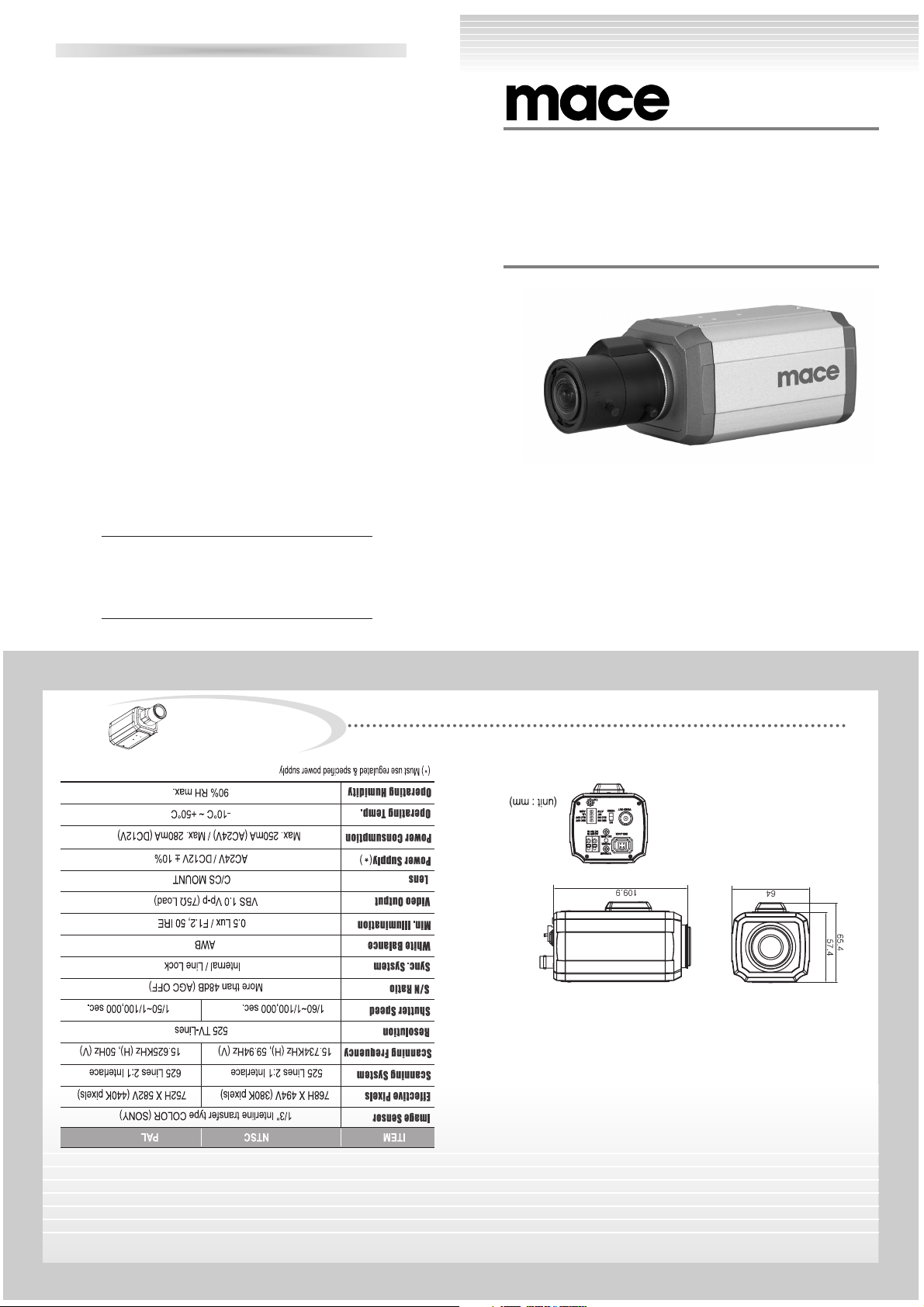
MACE Electronic Surveillance Products
High Resolution
Color Camera
Model : CAM94
Instruction Guide
• SONY 1/3” Super HAD Color Camera
• SONY SS-HQI Chip
• High Resolution of 525 TV-Lines
• BLC ON/OFF, ESC ON/OFF, Internal / Line Lock, AWB / ATW
• Auto Iris Function (Video/DC)
• Excellent Color Rolling Suppression
• Power Supply : AC24V / DC12V Dual Voltage
■
FEATURES
■ DIMENSION
■
SPECIFICATIONS
Mace will repair or replace, without charge, any merchandise proved
defective in material or workmanship for a period of one year after the date
of shipment.
Exceptions to this warranty are as noted below:
Mace will warrant all replacement parts and repairs for 90 days from the date
of Mace shipment. All goods requiring warranty repair shall be sent freight
prepaid to Mace, Fort Lauderdale. Repairs made necessary by reason of
misuse, alteration, normal wear, or accident are not covered under this
warranty.
Mace assumes no risk and shall be subject to no liability for damages or loss
resulting from the specific use or application made of the Products. Mace’s
liability for any claim, whether based on breach of contract, negligence,
infringement of any rights of any party or product liability, relating to the
Products shall not exceed the price paid by the Dealer to Mace for such
Products. In no event will Mace be liable for any special, incidental or
consequential damages (including loss of use, loss of profit and claims of
third parties) however caused, whether by the negligence of Mace or
otherwise.
If a warranty repair is required, the Dealer must contact Mace at (877) 5856223 or (954) 585-6223 to obtain a Repair Authorization (RA) number, and
provide the following information:
1. Model and serial number
2. Date of shipment, P.O. number, Sales Order number, or Mace invoice
number
3. Details of the defect or problem
MACE Security Product Warranty
MACE Electronic Surveillance Products
3233 SW 2nd Ave. Fort Lauderdale, FL 33315 USA
toll-free(877)585-MACE
local(954)585-6223 fax(954)585-6225
www.mace.com
Color CCD Camera
High Resolution
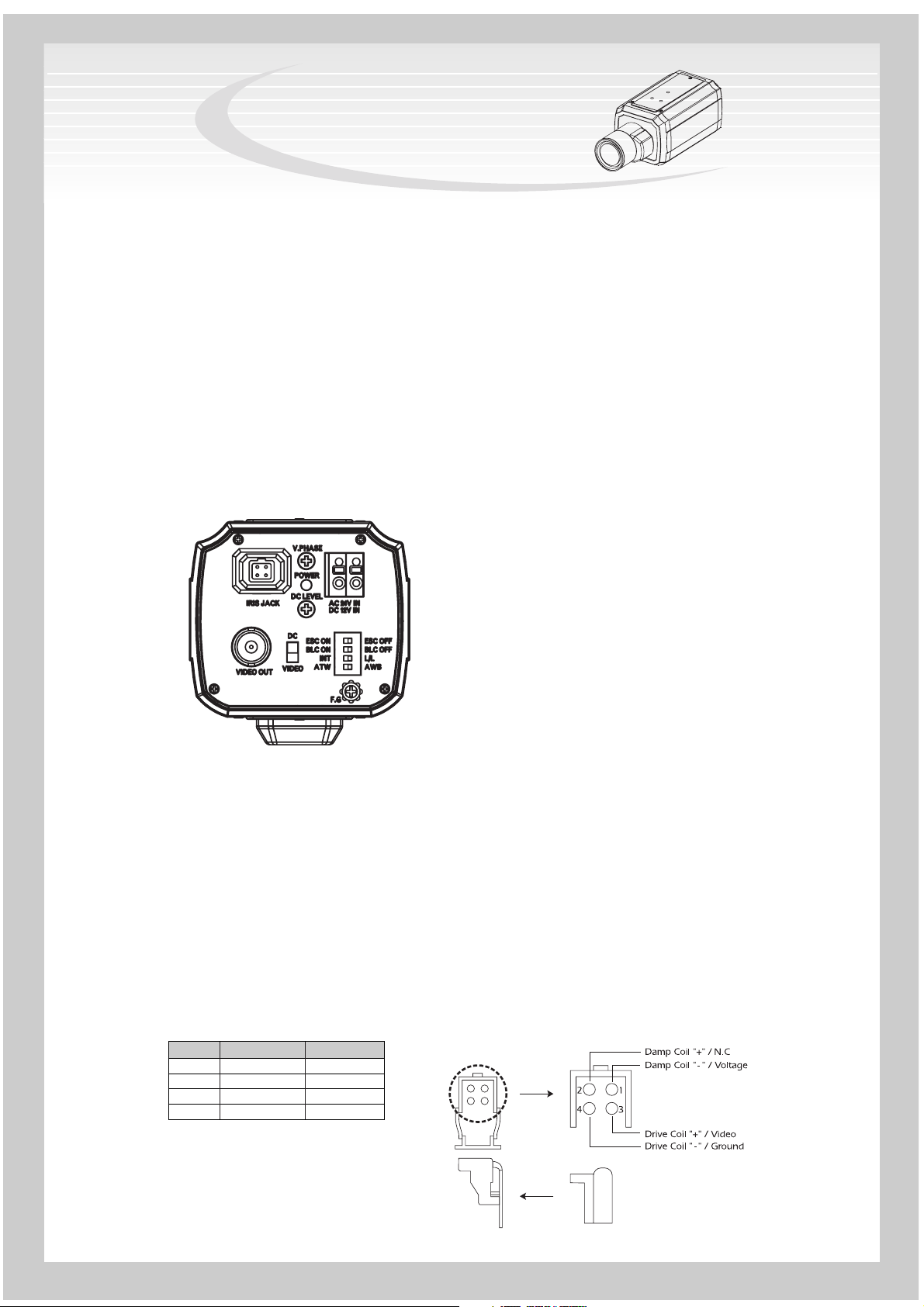
■
INSTALLATION PRECAUTIONS
- The mounting bracket must be mounted to a structured member such as a wall or ceiling
after using suitable fastener by install guide.
- The maximum recommended load of the mounting bracket is 5Kgs.
- If user uses a over spec adaptor, then camera is not working.
- Adaptor Spec : AC 24V Class 2 power supply (AC24V/DC12V)
■
FUNCTION
■
VIDEO- TYPE & DC TYPE AUTO IRIS LENS INSTALLATION AND ADJUSTMENT
The camera supports auto-iris Iens.
To install and adjust a VIDEO or DC-type auto-iris lens, do the following:
- Thread the auto-iris lens onto the lens mount on the front of the camera.
- Solder the lens control wires to the connector (cf. Table 1)
- Plug the connector into the auto iris jack
- Select lens switch and set ESC mode to OFF
- Apply power to the camera
High Resolution
AC24V / DC12V
• ESC ON / OFF
• BLC ON / OFF
• Internal / Line Lock
• AWB / ATW
• AUTO IRIS LENS (VIDEO / DC)
Pin VIDEO-TYPE DC-TYPE
1 Voltage + Damp Coil –
2 Open Damp Coil +
3 Video Drive Coil +
4 Ground Drive Coil –
[TABLE. 1 : PIN CONFIGURATION OF AUTO-IRIS JACK] [FIG.1 : AUTO-IRIS LENS CONNECTION CONFIGURATION]
Color CCD Camera
