Page 1
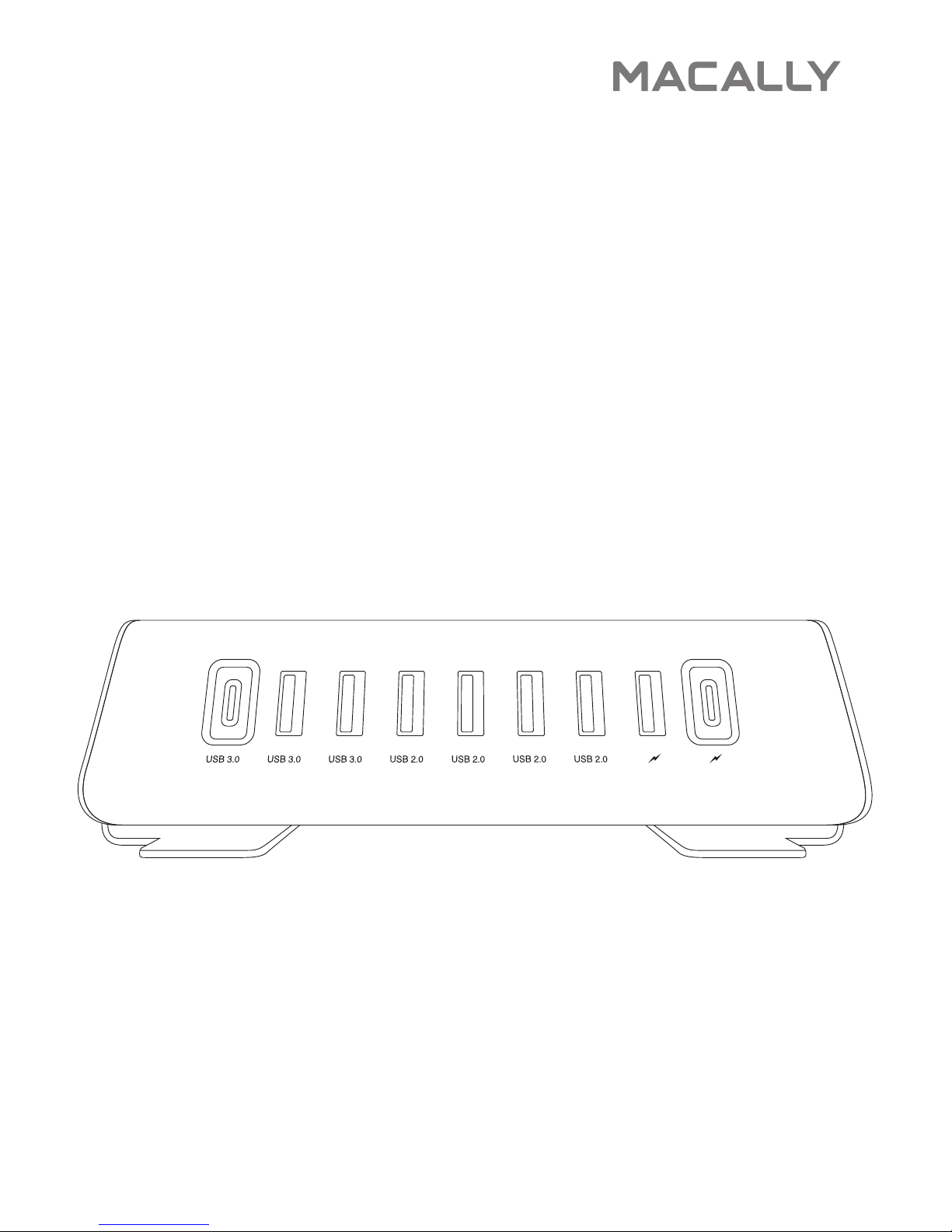
TRIHUB9/UCTRIHUB9
GB User guide / DE Bedienungsanleitung
FR Guide d’utilisation / ES Guía del usuario
NL Gebruikershandleiding / IT Guida utente
9 PORT USB-A/USB-C
HUB/CHARGER
Page 2
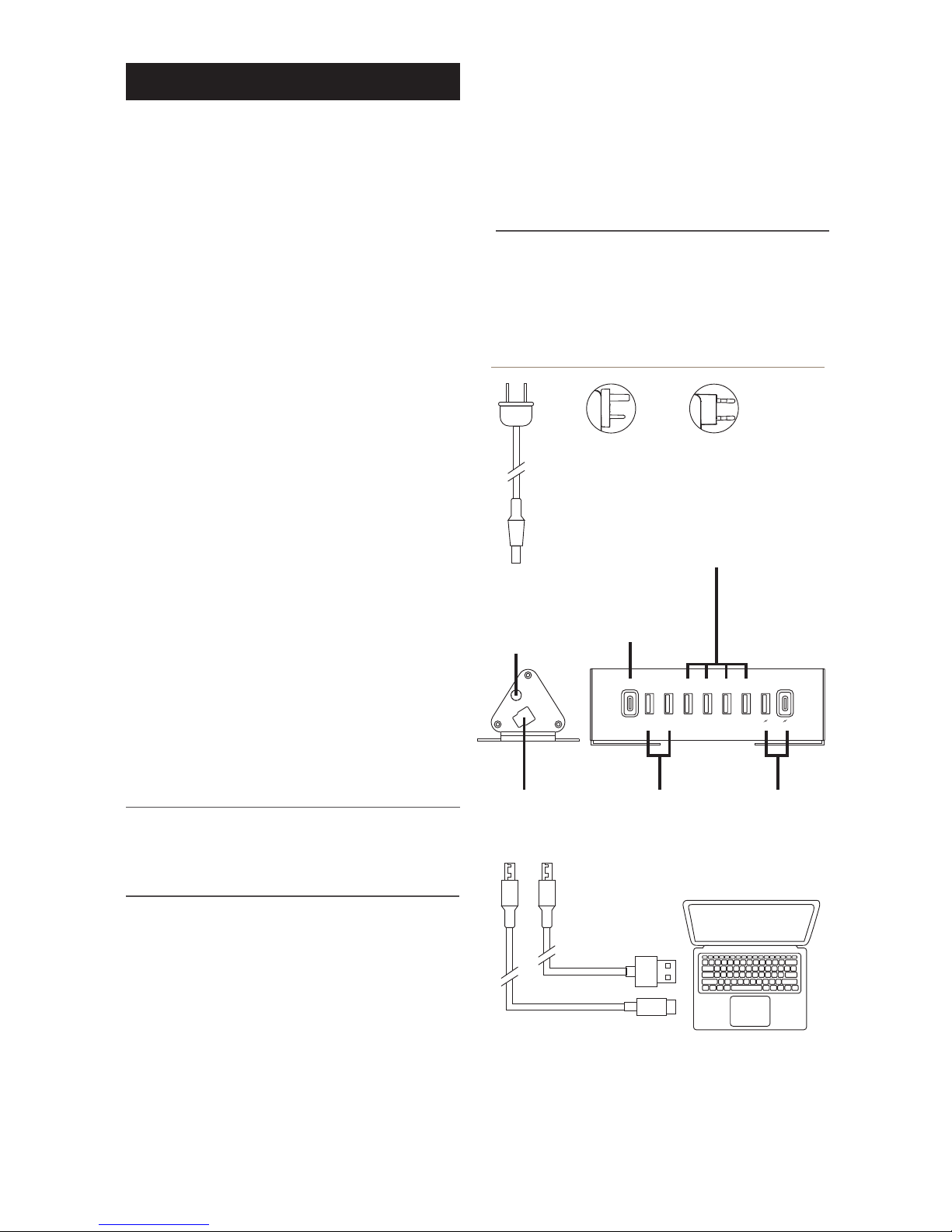
GB USER GUIDE
About this guide
Before you start using the Macally TRIHUB9/
UCTRIHUB9, be sure to read this guide in its entirety.
Package contents
• TRIHUB9 or UCTRIHUB9
• 80 cm USB 3.0 host cable
• 12V/4A power adapter
• User guide
Hardware basics
Safety intructions
1
Thank you for purchasing the Macally TRIHUB9/
UCTRIHUB9/. The Macally TRIHUB9 / UCTRIHUB9 is
a 9 port USB hub/charger that consists of 7 data
transfer and 2 charging ports! Of the 7 data transfer
ports, 3 are USB 3.0 ports (1 USB-C and 2 USB-A)
that support a High-Speed data transfer rate of up to
5 Gbps. This is specially interesting for devices like an
external HDD, SSD and Flash Drive. The other 4 USB
ports, USB 2.0 (480 Mbps), allow you to connect less
demanding devices, like a keyboard, mouse and card
Reader. These 4 ports also support CDP (Charging
Downstream Port). This means that you can sync and
quickly charge (1.5A per port, 3.5A in total) your
iPhone/smartphone, tablets at the same time. The 2
USB charging ports, one USB-C and the other USB-A
(2.4A per port, 3.5A in total), support smart charging to
identify your mobile device and offer the most efficient
and fastest charge! The last cool feature of the
TRIHUB9/ UCTRIHUB9 is that it can be used as a
standalone 6 port USB charger by only connecting the
12V/4A power adapter. The TRIHUB9/ UCTRIHUB9
has a stylish unibody aluminium finish with tilted ports
and enough space between each port to connect your
USB devices easily. Fully powered by a 12V/4A power
adapter it ensures a constant and stable connection.
The Macally TRIHUB9/ UCTRIHUB9, is a true
powerhouse that allows you to connect and charge
your USB devices.
Please read the following carefully before using this
Macally product. Incorrect use of this product may
result in reduced performance, permanent
damage and void warranty:
1. Do not place this product near a heat source.
2. Operating temperature of 0°C to 40°C. Storage
temperature of -20°C to 80°C.
3. Do not place this product near moisture nor
liquids.
4. Operate and store at humidity of 5% to 90%
(non-condensing)
5. Do not place heavy objects on this product.
6. Do not drop this product.
7. Do not dispose this product in the garbage. Take
it to your local recycling centre.
UK
DC12V –
To AC power
socket
USB-C data
transfer port
charging ports
(2.4A, with
3.5A in total)
USB 2.0 data transfer/
CDP charging ports
(1.5A per port, 3.5A in total)
Included powerplug
depends of the article code.
USB 3.0 data
transfer ports
USB-A
USB-C
USB 3.0/IN–
To computer
EU
US
DC12V
USB 3.0 / IN
USB 3.0 USB 3.0 USB 3.0 USB 2.0 USB 2.0
USB 2.0 USB 2.0
TRIHUB9
UCTRIHUB9
Page 3
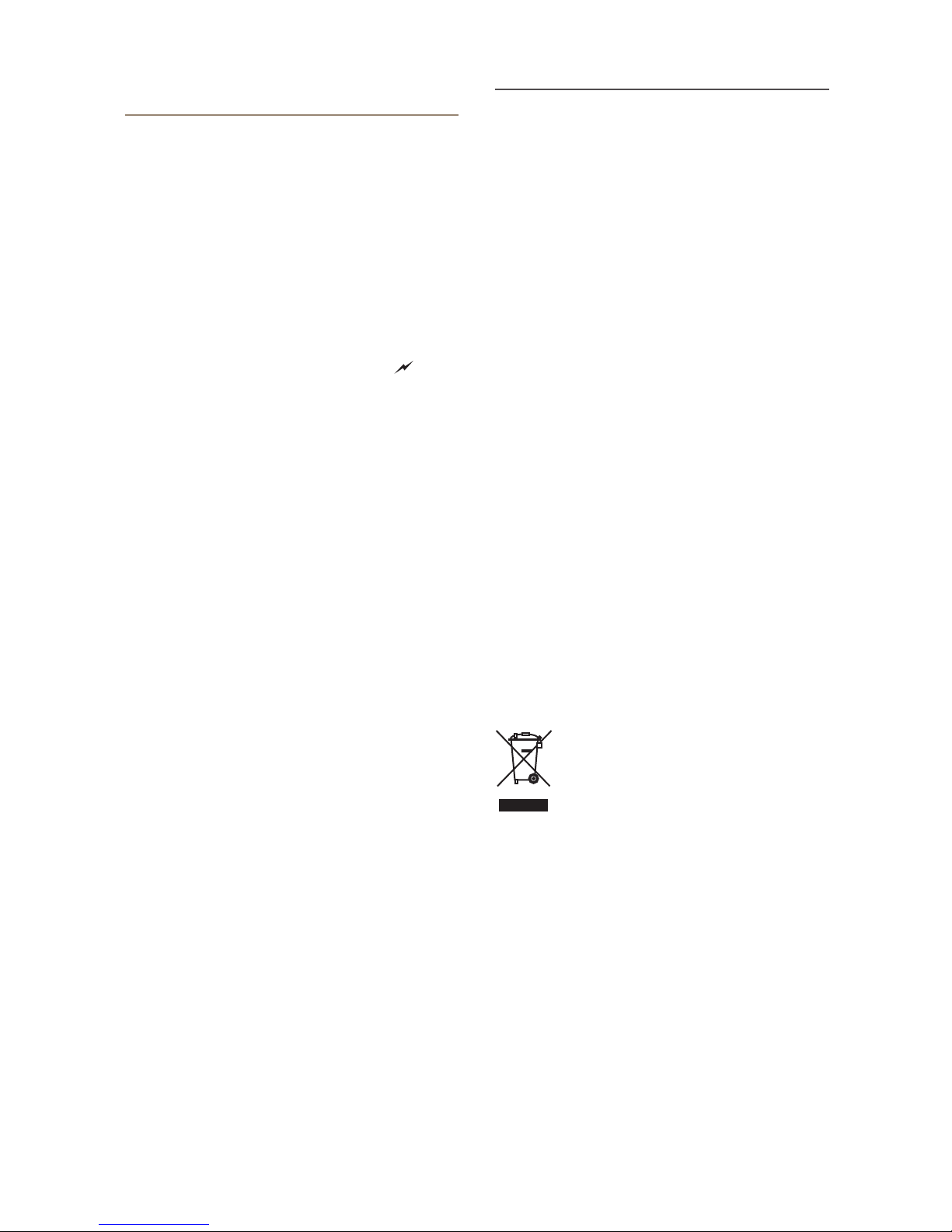
How to use the Macally TRIHUB9/
UCTRIHUB9
Environmental Information for Customers in the
European Union
CE Compliance
European Directive 2002/96/EC requires that the
equipment bearing this symbol on the product and/or
its packaging must not be disposed of with unsorted
municipal waste. The symbol indicates that this
product should be disposed of separately from
regular household waste streams. It is your responsibility to
dispose of this and other electric and electronic equipment via
designated collection facilities appointed by the government or
local authorities. Correct disposal and recycling will help prevent
potential negative consequences to the environment and human
health. For more detailed information about the disposal of your
old equipment, please contact your local authorities, waste disposal
service, or the shop where you purchased the product.
2
Technical support
1. Connect the 12V/4A power adapter to the “DC12V”
port of the hub and to an AC power socket.*
2. Connect the USB 3.0 host cable to the “USB 3.0/IN”
port of the hub and to the USB port of your computer.
3. Connect any USB device, like your mouse,
keyboard, HDD, flash drive, printer, to the “USB
3.0/USB 2.0” ports** of the hub for data transfer. The
4 USB 2.0 ports not only support data transfer, but
also CDP charging (1.5A per port, 3.5A in total).
4. Connect any mobile device, like your iPad/tablet,
iPhone/smartphone or power bank to the “ ” ports
of the hub for charging.***
Notes
* The 12V/4A power adapter is required to power the
hub and ensure a constant and stable connection.
** This hub is USB 3.0 (5 Gbps), USB 2.0 (480 Mbps)
and USB 1.1 (12 Mbps) compatible. To obtain
SuperSpeed USB 3.0 performance, USB 3.0 devices
and a computer with USB 3.0 ports are required.
Please note however that some USB 3.0 devices,
such as USB 3.0 HDDs, MIDI and 2.4 Ghz devices,
may require a direct connection to your computer.
***The 4 USB 2.0 ports also work as 4 additional
charger ports when the hub is connected to the
12V/4A power adapter alone (i.e. no computer
connection).
Disclaimer: According to USB-IF, USB 3.0 hub/device/cable emit
radio frequency at the same 2.4GHz as RF/BT wireless keyboard or
mouse use, there is a chance that wireless keyboard and mouse do
not work through TRIHUB9/ UCTRIHUB9 smoothly. In that case,
you have to connect keyboard or mouse receiver dongle into
computer directly.
Warranty
Macally Peripherals warrants that this product will be free from
defects in title, materials and manufacturing workmanship for two
(2) years from the date of the purchase. If the product is found to be
defective then, as your sole remedy and as the manufacturer’s only
obligation, Macally will repair or replace the product. This
warranty is exclusive and is limited to the Macally TRIHUB9/
UCTRIHUB9. This warranty shall not apply to products that have
been subjected to abuse, misuse,abnormal electrical or
environmental conditions, or any condition other than what can be
considered normal use. The liability of Macally Peripherals arising
from this warranty and sale shall be limited to a refund of the
purchase price. In no event shall Macally Peripherals be liable for
costs of procurement of substitute products or services, or for any
lost prots, or for any consequential, incidental, direct or indirect
damages, however caused and on any theory of liability, arising
from this warranty and sale. These limitations shall apply
notwithstanding any failure of essential purpose of any limited
remedy.
Contact us for further technical support! In Europe,
Middle East and Africa, please call to +31 24 373 14
10 or email to techsupport@macally-europe.com.
Technical support hours in Europe, Middle East and
Africa are from 9h00 to 17h00 (CET), from Monday
to Friday. In USA, please call to +1 909 230 6888 or
email to techsupport@macally.com.
This product is CE marked in accordance with the requirements of
the applicable EU Directives (2014/30/EU). Responsible for CE
marking is Teklink Europe B.V. (Macally EMEA), Kerkenbos 13-50,
6546 BG, Nijmegen, The Netherlands. A copy of the ocial
Declaration of Conformity is available upon request at
sales@macally-europe.com.
Page 4
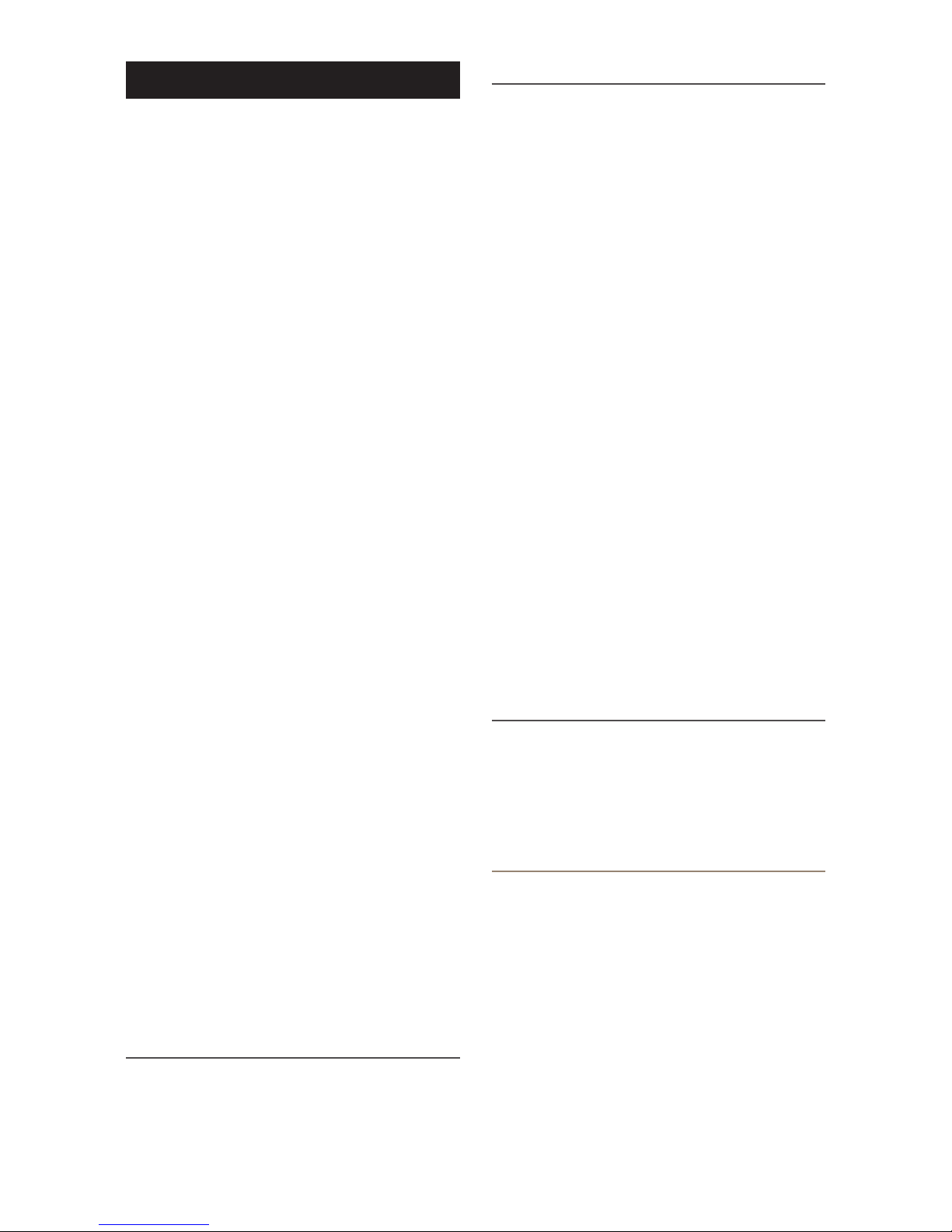
FR GUIDE D’UTILISATION
À propos du présent guide
Avant d’utiliser le concentrateur/chargeur Macally
TRIHUB9 ou UCTRIHUB9, veillez à lire entièrement
le présent guide.
Contenu de l’emballage
• Concentrateur/chargeur Macally TRIHUB9
ou UCTRIHUB9
• Câble hôte USB 3.0 de 80 cm
• Adaptateur secteur de 12 V/4 A
• Guide d’utilisation.
Consignes de sécurité
Matériel
3
Lisez attentivement les instructions
suivantes avant d’utiliser ce produit
Macally. L’utilisation inappropriée de ce
produit peut en réduire les performances,
l’endommager de manière définitive et en
annuler la garantie :
1. Ne placez pas ce produit à proximité
d’une source de chaleur.
2. Température de fonctionnement de 0°C
à 40°C. Température de stockage de -20 °C
à 80°C.
3. Ne placez pas ce produit à proximité de
produits liquides ou d’une source
d’humidité.
4. Faites fonctionner et stockez le produit
dans un environnement dont l’humidité est
comprise entre 5 % et 90 % (sans
condensation).
5. Ne posez pas d’objets lourds sur ce
produit.
6. Ne faites pas tomber le produit.
7. Ne jetez pas ce produit avec les déchets
ménagers. Déposez-le dans un centre de
recyclage proche de chez vous.
Merci d’avoir acheté le concentrateur Macally
TRIHUB9/ UCTRIHUB9. Le concentrateur Macally
TRIHUB9/ UCTRIHUB9 est un
concentrateur/chargeur USB de 9 ports dont 7 sont
dédiés au transfert de données et 2 à la charge !
Parmi les 7 ports de transfert de données, 3 sont
des ports USB 3.0 (1 port USB-C et 2 ports USB-A)
qui sont compatibles avec une vitesse de transfert
très rapide (High Speed) des données jusqu’à 5
Gbit/s. Il s'agit d’une caractéristique
particulièrement intéressante pour des
périphériques tels qu'un lecteur de disque dur
externe, un disque SSD et un disque dur à mémoire
flash. Les 4 autres ports USB (USB 2.0, 480 Mbit/s)
vous permettent de brancher des périphériques
moins exigeants, comme un clavier, une souris ou
un lecteur. Ces 4 ports sont également compatibles
avec la technologie CDP (Charging Downstream
Port). Cela signifie que vous pouvez synchroniser et
charger rapidement (1,5 A par port, 3,5 A au total) et
simultanément votre iPhone/smartphone et vos
tablettes. Les 2 ports de charge USB (un port USB-C
et un port USB-A ; 2,4 A par port, 3,5 A au total) sont
compatibles avec la charge intelligente afin
d’identifier votre périphérique mobile et d’offrir la
charge la plus efficace et rapide possible ! Dernière
fonction appréciable du TRIHUB9/ UCTRIHUB9, il
peut être utilisé comme chargeur USB autonome à
6 ports en connectant simplement l’adaptateur
secteur 12 V/4 A. Le concentrateur TRIHUB9/
UCTRIHUB9 dispose d’une élégante finition
monocoque en aluminium, avec des ports inclinés
et suffisamment espacés pour pouvoir brancher
facilement vos périphériques USB. Entièrement
alimenté par un adaptateur secteur 12 V/4 A, il offre
une connexion constante et stable.Le concentrateur
Macally TRIHUB9/ UCTRIHUB9 est une véritable
source d'alimentation qui vous permet de connecter
et de charger vos périphériques USB.
Page 5
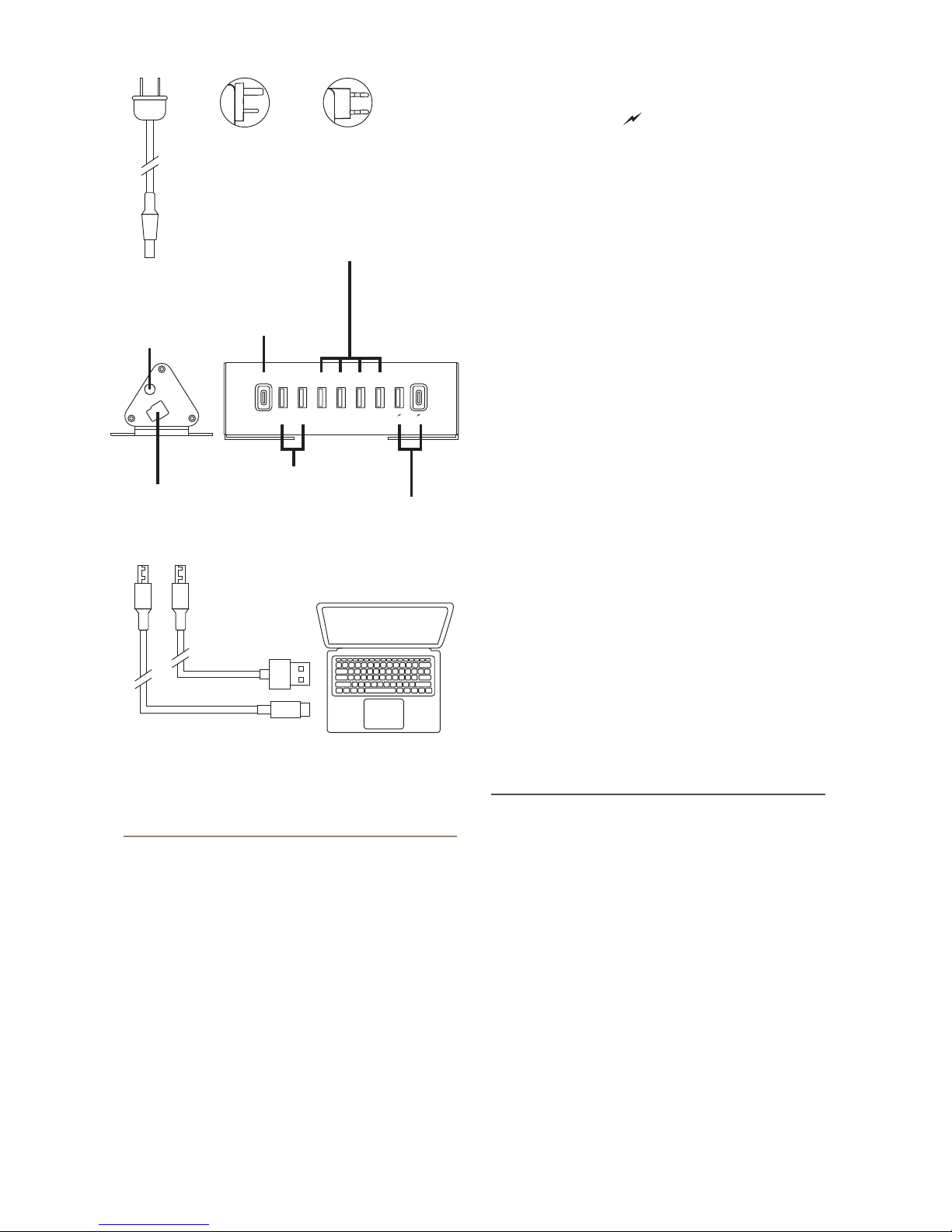
Support Technique
4
4. Branchez un périphérique mobile, comme votre
iPad/tablette, iPhone/smartphone ou votre chargeur
portable aux ports « » du concentrateur pour le
charger.***
Remarques
* L’adaptateur secteur 12 V/4 A est requis pour
alimenter le concentrateur et assurer une connexion
constante et stable.
** Ce concentrateur est compatible avec les normes
USB 3.0 (5 Gbit/s), USB 2.0 (480 Mbit/s) et USB 1.1 (12
Mbit/s). Pour bénéficier des performances de la
norme SuperSpeed USB 3.0, des périphériques USB
3.0 et un ordinateur équipé d’un port USB 3.0 sont
requis. Veuillez toutefois noter que certains
périphériques USB 3.0, comme les lecteurs de
disque dur USB 3.0, les périphériques MIDI et les
périphériques de 2,4 GHz, peuvent nécessiter une
connexion directe à votre ordinateur.
*** Les 4 ports USB 2.0 font également office de ports
de charge lorsque le concentrateur est uniquement
connecté à l’adaptateur secteur 12 V/4 A (c’est-à-dire
qu’il n’est pas connecté à l’ordinateur).
Comment utiliser le concentrateur
Macally TRIHUB9/ UCTRIHUB9
1. Branchez l’adaptateur secteur 12 V/4 A au port «
12 V c.c. » du concentrateur et à une prise
d'alimentation secteur.*
2. Branchez le câble hôte USB 3.0 au port « USB
3.0/ENTRÉE » du concentrateur et au port USB de
votre ordinateur.
3. Branchez un périphérique USB, comme votre
souris, votre clavier, un lecteur de disque dur, un
disque dur à mémoire flash ou une imprimante, aux
ports « USB 3.0/USB 2.0 »** du concentrateur pour le
transfert de données. Les 4 ports USB 2.0 sont non
seulement compatibles avec le transfert de données,
mais également avec la charge CDP (1,5 A par port,
3,5 A au total).
Clause de non-garantie : selon l’USB-IF, un concentrateur/périphérique/câble
USB 3.0 émet une fréquence radio sur la même fréquence de 2,4 GHz qu’un
clavier ou une souris sans l RF/Bluetooth. Il est donc possible que le clavier ou
la souris sans l ne fonctionne pas parfaitement via le concentrateur TRIHUB9/
UCTRIHUB9. Dans ce cas, branchez le récepteur de la souris ou du clavier
directement sur votre ordinateur.
Pour un support technique détaillé, contactez-nous
! En Europe, Moyen-Orient et Afrique, veuillez nous
contacter contacter au +31 24 373 14 10 ou nous
envoyer un courrier électronique à
techsupport@macally-europe.com. Le support
technique en Europe, Moyen-Orient et Afrique est
disponible du lundi au vendredi, de 9 à 17 heures
(heure centrale européenne). Aux Etats-Unis,
veuillez composer le +1 909 230 6888 ou nous
écrire à l’adresse techsupport@macally.com.
UK
12 V c.c. – Vers
prise électrique
secteur
Port de transfert
de données USB-C
ports de charge
(2,4 A, avec
3,5 A au total)
Ports de transfert de données
USB 2.0/de charge CDP
(1,5 A par port, 3,5 A au total)
Ports de transfert
de données
USB 3.0
USB-A
USB-C
USB 3.0/ENTRÉE –
Vers ordinateur
EU
US
DC12V
USB 3.0 / IN
USB 3.0 USB 3.0 USB 3.0 USB 2.0 USB 2.0
USB 2.0 USB 2.0
TRIHUB9
La fiche d'alimentation
incluse dépend du code article.
UCTRIHUB9
Page 6

DE BEDIENUNGSANLEITUNG
Zu dieser Anleitung
Stellen Sie, bevor Sie mit der Verwendung des
Macally TRIHUB9/ UCTRIHUB9 beginnen, sicher,
dass Sie diese Anleitung komplett durchlesen.
Informations environnementales pour les clients de
l’Union européenne
La directive européenne 2002/96/CE exige que
l’équipement sur lequel est apposé ce symbole sur
le produit et/ou son emballage ne soit pas jeté avec
les autres ordures ménagères. Ce symbole indique
que le produit doit être éliminé dans un circuit
distinct de celui pour les déchets des ménages. Il est de votre
responsabilité de jeter ce matériel ainsi que tout autre matériel
électrique ou électronique par les moyens de collecte indiqués
par le gouvernement et les pouvoirs publics des collectivités
territoriales. L’élimination et le recyclage en bonne et due forme
ont pour but de lutter contre l’impact néfaste potentiel de ce type
de produits sur l’environnement et la santé publique. Pour plus
d’informations sur le mode d’élimination de votre ancien
équipement, veuillez prendre contact avec les pouvoirs publics
locaux, le service de traitement des déchets, ou l’endroit où vous
avez acheté le produit.
5
Conformité CE
Garantie
Macally Peripherals garantit ce produit exempt de défaut en
matière de désignation, de matériaux et de fabrication pour
unedurée de deux (2) ans à compter de la date de l’achat. Si le
produit s’avère défectueux, Macally s’engage à en eectuer la
reparation ou le remplacement, ceci constituant la seule réparation
envers l’acheteur et l’unique obligation du fabricant. Cette garantie
est exclusive et limitée au concentrateur/chargeur Macally
TRIHUB9/UCTRIHUB9. Elle ne pourra s’appliquer à un produit
soumis à une utilisation abusive ou erronée, à des contraintes
électriques ou d’environnement anormales, ou à toute condition
autre que celles pouvant être considérées normales pour son usage.
La responsabilité de Macally Peripherals envers l’acheteur au titre
de la présente garantie est limitée au remboursement du prix
d’achat du produit. Macally Peripherals ne pourra en aucun cas être
tenu responsable de débours résultant de l’achat de produits ou
services de substitution, de manque à gagner, ni de dommages
conséquents ou accidentels, directs ou indirects, quelle qu’en soit la
cause ou en vertu de quelque principe de responsabilité que ce soit,
en application de la présente garantie du produit vendu. Ces limites
s’appliquent sans préjudice de tout manquement d’une réparation
à l’objet constitutif du produit.
Vielen Dank für den Erwerb des Macally TRIHUB9/
UCTRIHUB9. Das Macally TRIHUB9/ UCTRIHUB9
ist ein Hub-Ladegerät mit 9 USB-Anschlüssen, die
7 Datenübertragungs- und 2 Ladeanschlüssen
umfassen! Von den 7
Datenübertragungsanschlüssen sind 3
USB-3.0-Anschlüsse (1 USB-C und 2 USB-A), die
eine Hochgeschwindigkeitsübertragung von bis zu
5 Gbps unterstützen. Dies ist besonders interessant
für Geräte wie externes HDD, SSD und
Flashlaufwerk. Die anderen 4 USB-Anschlüsse,
USB 2.0 (480 Mbps), ermöglichen Ihnen kleinere
Geräte wie eine Tastatur, eine Maus und einen
Kartenleser anzuschließen. Diese 4 Anschlüsse
unterstützten auch einen CDP (Charging
Downstream Port/ Nachgeschalteter
Ladeanschluss). Das bedeutet, dass Sie Ihr iPhone/
Smartphone, Tablet gleichzeitig synchronisieren
und schnell laden können (1.5 A pro Anschluss, 3,5
A insgesamt). Die 2 USB-Ladeanschlüsse, ein
USB-C und der andere ein USB-A (2,4 A pro
Anschluss, 3.5 A insgesamt), unterstützen das
intelligente Aufladen zur Erkennung Ihres
Mobilgeräts bei effizientester und schnellster
Aufladung! Die neuste coole Funktion des
TRIHUB9/ UCTRIHUB9 ist, dass es nur durch
Anschluss des 12-V-/4-A-Stromadapters als
Einzelplatz-USB-Ladegerät mit 6 Anschlüssen
verwendet werden kann. Das TRIHUB9/
UCTRIHUB9 hat eine stylische
Ganzschalen-Aluminiumbeschichtung mit
abgeschrägten Anschlüssen und genug Platz
zwischen jedem Anschluss, um Ihre USB-Geräte
einfach anzuschließen. Durch die vollständige
Versorgung mittels eines 12-V-/
4-A-Stromadapters wird eine konstante und stabile
Verbindung gewährleistet. Der Macally TRIHUB9/
UCTRIHUB9 ist ein echtes Kraftpaket das Ihnen
ermöglicht, Ihre USB-Geräte anzuschließen und
aufzuladen.
Ce produit porte le logo CE conformément aux exigences des
directives applicables de l’Union européenne (2014/30/EU). Le
responsable du marquage CE est Teklink Europe B.V. (Macally
EMEA), Kerkenbos 13-50, 6546 BG Nimègue, Pays-Bas. Une
copie de la déclaration ocielle de conformité est disponible sur
demande à l’adresse : sales@macally-europe.com
Page 7

Paketinhalt
• TRIHUB9 oder UCTRIHUB9
• 80 cm USB 3.0 Hostkabel
• 12-V-/4-A-Stromadapter
• Bedienungsanleitung
Sicherheitsanweisungen
Grundausstattung
6
Bitte lesen Sie Folgendes sorgfältig, bevor
Sie dieses Macally-Produkt verwenden.
Eine falsche Verwendung dieses Produkts
kann zu reduzierter Leistung, dauerhaftem
Schaden und Gewährleistungsverlust
führen:
1. Legen Sie dieses Produkt nicht in die
Nähe einer Wärmequelle.
2. Die Betriebstemperatur beträgt 0 °C bis
40 °C. Die Lagertemperatur beträgt -20 °C
bis 80 °C.
3. Legen Sie dieses Produkt nicht in die
Nähe von Feuchtigkeit oder Flüssigkeiten.
4. Betreiben und lagern Sie es bei einer
Luftfeuchtigkeit von 5 % bis 90% (nicht
kondensierend).
5. Legen Sie keine schweren Gegenstände
auf dieses Produkt.
6. Lassen Sie dieses Produkt nicht fallen.
7. Entsorgen Sie dieses Produkt nicht im
Hausmüll, sondern bringen Sie es zu
Ihrem örtlichen Recycling-Zentrum.
UK
Gleichstrom
12 V - zur
Wechselstrom-
Steckdose
USB-C-
Datenübertra
-gungsanschluss
Ladeanschlüsse
(2,4 A; 3,5 A insgesamt)
USB 2.0-Datenübertragungs-/
CDP-Ladeanschlüsse
(1,5 A pro Anschluss, 3,5 A insgesamt)
USB 3.0-
Datenübertragungsanschlüsse
Der mitgelieferte Netzstecker hängt
vom Artikelcode ab.
USB-A
TRIHUB9
UCTRIHUB9
USB-C
USB 3.0/IN -
zum Computer
EU
US
DC12V
USB 3.0 / IN
USB 3.0 USB 3.0 USB 3.0 USB 2.0 USB 2.0
USB 2.0 USB 2.0
Anwendung des Macally TRIHUB9
/ UCTRIHUB9
1. Schließen Sie den 12-V-/4-A-Stromadapter an
den „DC-12-V“-Anschluss des Hubs an und an eine
AC-Steckdose.*
2. Schließen Sie das USB 3.0-Hostkabel an den
„USB 3.0/IN”-Anschluss des Hubs und an den
USB-Anschluss Ihres Computers an.
3. Schließen Sie jedes USB-Gerät, z. B. Ihre Maus,
die Tastatur, HDD, Flashantrieb, Drucker an die
„USB 3.0-/USB 2.0”-Anschlüsse** des
Datenübertragungshubs an. Die 4 USB
2.0-Anschlüsse unterstützen nicht nur die
Datenübertragung, sondern auch die
CDP-Aufladung (1,5 A pro Anschluss, 3,5 A
insgesamt).
4. Schließen Sie jedes mobile Gerät wie Ihr
iPad/Tablet, iPhone/Smartphone oder Powerbank
an die „ ”-Anschlüsse des Auflade-Hubs an.***
Page 8

Gewährleistung
Technische Assistenz
Die Europäische Richtlinie 2002/96/EC verlangt,
dass technische Ausrüstung, die direkt am Gerät
und/oder an der Verpackung mit diesem Symbol
versehen ist nicht zusammen mit unsortiertem
Gemeindeabfall entsorgt werden darf. Das Symbol
weist darauf hin, dass das Produkt von regulärem Haushaltmüll
getrennt entsorgt werden sollte. Es liegt in Ihrer Verantwortung,
dieses Gerät und andere elektrische und elektronische Geräte
über die dafür zuständigen und von der Regierung oder örtlichen
Behörden dazu bestimmten Sammelstellen zu entsorgen.
Ordnungsgemäßes Entsorgen und Recyceln trägt dazu bei,
potentielle negative Folgen für Umwelt und die menschliche
Gesundheit zu vermeiden. Wenn Sie weitere Informationen
zur Entsorgung Ihrer Altgeräte benötigen, wenden Sie sich
bitte an die örtlichen Behörden oder städtischen Entsorgungsdienste
oder an den Händler, bei dem Sie das Produkt erworben haben.
Umweltinformation für Kunden innerhalb der
Europäischen Union
CE Compliance
Haftungsausschluss: Gemäß USB-IF senden USB 3.0-Hub/Gerät/Kabel
Radiofrequenzen über die gleichen 24 GHz wie RF/BT-Funk-Tastatur- oder
Mausgeräte, daher kann es sein, dass eine Funktastatur und -Maus mit
TRIHUB9/ UCTRIHUB9 nicht reibungslos funktionieren. In diesem Fall müssen
Sie Tastatur- oder Maus-Receiver-Dongle direkt an den Computer
anschließen.
Macally Peripherals garantiert daß dieses Produkt frei von
Rechtsmängeln ist, und gewährleistet eine Garantie von zwei (2)
Jahre für Material- und Fertigungsfehler ab Kaufdatum. Sollte das
Produkt jedoch Mängel aufweisen, so besteht der Anspruch des
Käufers und die Verpichtung des Herstellers lediglich in der
Reparatur oder im Ersatz des Produkts durch Macally. Diese
Gewährleistung gilt ausschließlich für den TRIHUB9/ UCTRIHUB9.
Sie gilt nicht für den Fall, daß der Defekt des Produkts durch
Anwendungsfehler, Mißbrauch, anormale elektrische oder
Umweltbedingungen bzw. Bedingungen entstand, die nicht
alsnormaler Gebrauch gelten. Die Verantwortung von Macally
Peripherals aufgrund dieser Garantie ist auf den Wert des von Ihnen
verauslagten Kaufpreises begrenzt. In keinem Falle haftet Macally
Peripherals für Vertretungskosten, Kosten für den Produktersatz
oder Serviceleistungen wie auch verloren gegangenen Gewinn oder
andere folgerichtige zufällige,
direkte oder indirekte Schäden wie auch immer verursacht und in
welcher Haftungstheorie enthalten, die ihre Grundlage in dieser
Garantie bzw. diesem Kauf haben. Diese Beschränkungen sind auch
dann anzuwenden, wenn die essenziellen Ziele einer beschränkten
Besserung nicht erreicht werden.
Nehmen Sie mit uns Kontakt auf, um weitere
technische Assistenz zu erhalten. In Europa,
Nahen Osten und Afrika verwenden Sie bitte
die Rufnummer +31 24 373 14 10 oder
schicken Sie uns eine Sie eine E-Mail an
techsupport@macally-europe.com. Die
technische Assistenz in Europa, Nahen Osten
und Afrika ist Montags bis Freitags von 9:00
bis 17:00 Uhr erreichbar. In den USA
verwenden Sie bitte die Rufnummer +1 909
230 6888 oder senden Sie eine E-Mail an
techsupport@macally.com.
Gemäß den Anforderungen der anwendbaren EU-Richtlinien
(2014/30/EU) trägt dieses Produkt eine CE-Kennzeichnung.
Verantwortlich für die CE-Kennzeichnung ist Teklink Europe B.V.
(Macally EMEA), Kerkenbos 13-50, 6546 BG, Nijmegen,
Niederlande. Eine Kopie der oziellen Konformitätserklärung ist
auf Anfrage an sales@macally-europe.com verfügbar.
7
Hinweis:
* Der 12-V-/4-A-Stromadapter ist notwendig, um
den Hub mit Strom zu versorgen und eine
konstante und stabile Verbindung zu sichern.
** Dieser Hub ist mit USB 3.0 (5 GB/s), USB 2.0 (480
MB/s) und USB 1.1 (12 MB/s) kompatibel. Um die
SuperSpeed USB 3.0-Leistung zu erreichen,
benötigen Sie USB 3.0-Geräte und einen Computer
mit USB 3.0-Anschlüssen. Bitte beachten Sie
jedoch, dass einige USB 3.0-Geräte wie USB 3.0
HDDs, MIDI und 2.4-Ghz-Geräte einen direkten
Anschluss an Ihren Computer benötigen könnten.
***Die 4 USB 2.0-Anschlüsse funktionieren auch
als 4 zusätzliche Ladeanschlüsse, wenn nur der
Hub an den 12-V-/4-A-Stromadapter
angeschlossen ist (das heißt ohne
Computeranschluss).
Page 9

ES GUÍA DEL USUARIO
Acerca de esta guía
Antes de empezar a utilizar el cargador/
concentrador TRIHUB9/UCTRIHUB9 de
Macally, cerciórese de leer completamente
esta guía.
Contenido del paquete
• TRIHUB9 o UCTRIHUB9
• Cable host USB 3.0 de 80 cm
• Adaptador de corriente de 12 V/4 A
• Guía del usuario
Instrucciones de seguridad
8
Base de hardware
Antes de utilizar este producto Macally,
lea detenidamente lo siguiente. El uso
incorrecto de este producto puede
producir un rendimiento menor, daños
permanentes y la anulación de la garantía.
1. No coloque este producto cerca de una
fuente de calor.
2. Manténgalo dentro de una temperatura
de funcionamiento de entre 0 y 40°C, y de
almacenamiento de -20°C a 80°C.
3. No lo coloque cerca de líquidos o
humedad.
4. Almacénelo y úselo dentro de un
intervalo de humedades de entre el 5% y
el 90% (sin condensación)
5. No coloque ningún objeto pesado sobre
este producto.
6. No permita que el producto se caiga.
7. No lo deseche con la basura doméstica.
Llévelo a un centro de reciclaje local.
Gracias por adquirir el cargador/concentrador
TRIHUB9/UCTRIHUB9 de Macally. El
cargador/concentrador USB de nueve puertos
TRIHUB9/ UCTRIHUB9 de Macally presenta siete
puertos de transferencia de datos y dos puertos de
carga. De los siete puertos de transferencia de datos,
tres son USB 3.0 (un USB-C y dos USB-A) compatibles
con la transferencia de datos a alta velocidad de hasta 5
Gbps. Esta característica es especialmente importante
para dispositivos externos como discos duros, tarjetas
SSD y unidades flash. Los otros cuatro puertos son
USB 2.0 (480 Mbps) y permiten conectar dispositivos
menos exigentes, como un teclado, un ratón o un
lector de tarjetas. Estos cuatro puertos también son
compatibles con CDP (Charging Downstream Port), lo
que significa que se pueden sincronizar y cargar
rápidamente (1,5 A por puerto, 3,5 A en total)
iPhones/smartphones y tablets al mismo tiempo. Los
dos puertos de carga USB, uno USB-C y otro USB-A
(2,4 A por puerto, 3,5 A en total), son compatibles con la
carga inteligente puesto que identifican el dispositivo
móvil y ofrecen la carga más rápida y más eficaz. Y, por
último, otra fantástica característica del TRIHUB9/
UCTRIHUB9 es que, con solo conectarlo al adaptador
de corriente de 12 V/4 A, se puede utilizar como
cargador USB independiente de seis puertos. El
TRIHUB9/ UCTRIHUB9 presenta un elegante acabado
compacto en aluminio, con los puertos situados en
ángulo y espacio suficiente entre ellos para conectar
fácilmente los dispositivos USB. Su adaptador de
corriente de 12 V/4 A garantiza una conexión estable y
constante. El TRIHUB9/ UCTRIHUB9 de Macally es
toda una central eléctrica donde podrá conectar y
cargar sus dispositivos USB.
UK
Puerto DC12V:
a toma de
corriente
de CA
Puerto de
transferencia
de datos USB-C
Puertos de carga
(2,4 A, 3,5 A en total)
El enchufe incluido depende
del código del artículo.
Puertos de carga CDP/
transferencia de datos USB 2.0
(1,5 A por puerto, 3,5 A en total)
Puertos de
transferencia
de datos USB 3.0
USB-A
TRIHUB9
UCTRIHUB9
USB-C
Puerto USB 3.0/IN:
al ordenador
EU
US
DC12V
USB 3.0 / IN
USB 3.0 USB 3.0 USB 3.0 USB 2.0 USB 2.0
USB 2.0 USB 2.0
Page 10

1. Conecte el adaptador de corriente de 12 V/4 A al
puerto “DC12V” del concentrador y a una toma de
corriente de CA.*
2. Conecte el cable host USB 3.0 al puerto “USB
3.0/IN” del concentrador y a un puerto USB del
ordenador.
3. Conecte los dispositivos USB que desee, por
ejemplo, un ratón, teclado, disco duro, unidad flash o
impresora, a los puertos “USB 3.0/USB 2.0”** del
concentrador para realizar transferencias de datos.
Los cuatro puertos USB 2.0 no solo admiten la
transferencia de datos, también permiten la carga
CDP (1,5 A por puerto, 3,5 A en total).
4. Conecte los dispositivos móviles que quiera, como
el iPad/tablet, iPhone/smartphone o batería externa a
los puertos “ ” del concentrador para cargarlos.***
Notas:
* El adaptador de corriente de 12 V/4 A es necesario
para alimentar el concentrador y proporcionar una
conexión estable y constante.
** Este concentrador es compatible con USB 3.0 (5
Gbps), USB 2.0 (480 Mbps) y USB 1.1 (12 Mbps). Para
obtener un rendimiento USB 3.0 SuperSpeed son
necesarios dispositivos USB 3.0 y un ordenador con
puertos USB 3.0. No obstante, es posible que algunos
dispositivos USB 3.0, por ejemplo discos duros y
dispositivos MIDI y de 2,4 Ghz, necesiten conectarse
directamente al ordenador.
***Los cuatro puertos USB 2.0 también funcionan
como puertos de carga adicionales cuando el
concentrador está conectado exclusivamente al
adaptador de corriente de 12 V/4 A (es decir,
desconectado del ordenador).
Información medioambiental para clientes de la Unión Europea
La Directiva 2002/96/CE de la UE exige que los equipos
que lleven este símbolo en el propio aparato y/o en
su embalaje no deben eliminarse junto con otros
residuos urbanos no seleccionados. El símbolo indica
que el producto en cuestión debe separarse de los
residuos domésticos convencionales con vistas a su eliminación.
Es responsabilidad suya desechar este y cualesquiera otros aparatos
eléctricos y electrónicos a través de los puntos de recogida que
ponen a su disposición el gobierno y las autoridades locales. Al
desechar y reciclar correctamente estos aparatos estará
contribuyendo a evitar posibles consecuencias negativas para el
medio ambiente y la salud de las personas. Si desea obtener
información más detallada sobre la eliminación segura de su
aparato usado, consulte a las autoridades locales, al servicio de
recogida y eliminación de residuos de su zona o pregunte en la
tienda donde adquirió el producto.
Cumplimiento de la normativa CE
9
Garantía
Macally Peripherals garantiza que este producto está exento de
defectos materiales y derivados de su proceso de fabricación y
cuenta con una garantía de dos (2) años a contar desde la fecha de
compra. Si el producto resulta defectuoso, Macally, como única
solución para el usuario y como obligación exclusiva del fabricante,
reparará o reemplazará el producto. Esta garantía es exclusiva y
está limitada al TRIHUB9/ UCTRIHUB9 de Macally. Esta garantía no
se aplica a productos que hayan sido sometidos a abuso, uso
indebido, condiciones eléctricas o ambientales anormales, o
cualquier otra condición que no se considere de desgaste normal.
La obligación de Macally Peripherals que emana de esta garantía y
venta estará limitada al reembolso del importe de la compra.
Macally Peripherals en ningún caso se responsabilizará de los
costes de adquisición de productos o servicios de reemplazo, o de la
pérdida de benecios, o de daños consecuentes, incidentales,
directos o indirectos, sea cual fuere su causa y según toda base de
obligación que se desprenda de esta garantía y venta. Estas
limitaciones son aplicables a pesar de cualquier falta de propósito
esencial de toda solución limitada.
Soporte técnico
Para soporte técnico, en Europa, Medio Oriente y África
por favor llame al +31 24 373 14 10 o envíe un correo
electrónico a techsupport@macally-europe.com. Los
horarios del servicio técnico en Europa, Medio Oriente y
África son de 9h00 a 17h00 (CET), de lunes a viernes. En
Estados Unidos, por favor llame al +1 909 230 6888 o
envíe un correo electrónico a
techsupport@macally.com.
Este producto lleva la etiqueta CE conforme a los requisitos de las
directivas aplicables de la UE (EC Directive 2014/30/EU). La
entidad responsable del etiquetado CE es Teklink Europe B.V.
(Macally EMEA), Kerkenbos 13-50, 6546 BG, Nijmegen, Países
Bajos. Se puede solicitar una copia de la declaración de
cumplimiento ocial en sales@macally-europe.com.
1
2
Cómo utilizar el TRIHUB9/
UCTRIHUB9 de Macally
Exención de responsabilidad: Según USB-IF, aunque los
cables/dispositivos/concentradores USB 3.0 emiten la misma
radiofrecuencia de 2,4 GHz que utilizan los ratones o teclados
inalámbricos RF/BT, existe la posibilidad de que algún teclado o
ratón no funcione correctamente con el TRIHUB9/ UCTRIHUB9. En
tal caso, se deberá conectar directamente al ordenador el
adaptador del receptor de dicho teclado o ratón.
Page 11

NL GEBRUIKERSHANDLEIDING
Over deze handleiding
Lees de hele handleiding door voordat u de
Macally TRIHUB9/ UCTRIHUB9 in gebruik
neemt.
Inhoud van de verpakking
• TRIHUB9 of UCTRIHUB9
• 80 cm lange
• USB 3.0-hostkabel
• 12V/4A-stroomadapter en handleiding
Veiligheidsinstructies
10
Hartelijk dank voor het aanschaffen van de Macally
TRIHUB9/ UCTRIHUB9. De Macally TRIHUB9/
UCTRIHUB9 is een USB-hub/lader met 9 poorten,
waarvan 7 voor gegevensoverdracht en 2 om op te
laden! 3 van de 7 gegevenspoorten zijn USB
3.0-poorten (1 USB-C en 2 USB-A) die
gegevensoverdracht op hoge snelheid tot 5 Gbps
ondersteunen. Dat is vooral interessant voor
apparaten zoals externe harde schijven, SSD’s en
USB-sticks. Met de 4 andere USB-poorten (USB 2.0,
480 Mbps) kunt u minder veeleisende apparaten,
zoals een toetsenbord, muis of kaartlezer aansluiten.
Deze 4 poorten ondersteunen ook CDP (Charging
Downstream Port). Dit betekent dat u uw iPhone,
smartphone of tablet tegelijk kunt synchroniseren en
snel kunt opladen (1,5 A per poort, 3,5 A in totaal). De
2 USB-oplaadpoorten, één USB-C en één USB-A (2,4
A per poort, 3,5 A in totaal) ondersteunen slim
opladen, waarmee uw mobiele apparaat wordt
herkend en zo efficiënt en snel mogelijk kan worden
opgeladen! De laatste coole functie van de TRIHUB9/
UCTRIHUB9 is dat hij kan worden gebruikt als
standalone USB-lader met 6 poorten door hem
alleen met de 12V/4A-stroomadapter op het
stopcontact aan te sluiten. De TRIHUB9/
UCTRIHUB9 heeft een stijlvolle afwerking, is
gemaakt uit één stuk aluminium en heeft gekantelde
poorten met genoeg tussenruimte om uw
USB-apparaten makkelijk aan te sluiten. De
complete stroomvoorziening wordt verzorgd door
een stroomadapter van 12V/4A, waardoor een
constante en stabiele verbinding wordt
gegarandeerd. De Macally TRIHUB9/ UCTRIHUB9 is
een echte krachtpatser waarmee u uw
USB-apparaten kunt aansluiten en opladen.
Lees het volgende zorgvuldig voordat u dit
Macally product in gebruik neemt. Onjuist
gebruik van dit product kan leiden tot
verminderde werking, permanente
beschadiging en het vervallen van de
garantie.
1. Plaats dit product niet in de buurt van
een warmtebron.
2. Gebruik dit product bij een temperatuur
tussen 0 °C en 40 °C. Bewaar dit product
bij een temperatuur tussen -20 °C en 80
°C.
3. Plaats dit product niet in de buurt van
vocht of vloeistoffen.
4. Bewaar en gebruik dit product bij een
vochtigheidsgraad tussen 5% en 90%
(niet-condenserend).
5. Plaats geen zware objecten op dit
product.
6. Laat dit product niet vallen.
7. Gooi dit product niet bij het
huishoudelijke afval. Breng het naar uw
lokale recyclingcentrum.
Page 12

Onderdelen van de hardware
11
Opmerkingen
* De 12V/4A-stroomadapter is nodig om de hub van
stroom te voorzien en een constante en stabiele
verbinding te garanderen.
** Deze hub ondersteunt USB 3.0 (5 Gbps), USB 2.0
(480 Mbps) en USB 1.1 (12 Mbps). Om de
SuperSpeed-snelheden via USB 3.0 te bereiken,
moet zowel het USB-apparaat als de computer een
USB 3.0-poort hebben. Let op dat sommige USB
3.0-apparaten, zoals harde schijven, MIDI-apparaten
en 2,4 GHz-apparaten een directe verbinding met uw
computer nodig kunnen hebben.
*** De 4 USB 2.0-poorten werken ook als 4
aanvullende oplaadpoorten als de hub alleen met de
12V/4A-stroomadapter is aangesloten (d.w.z. als de
hub niet met de computer is verbonden).
Gebruik van de TRIHUB9/
UCTRIHUB9
1. Sluit de 12V/4A-stroomadapter aan op de poort
“DC12V” op de hub en op een wandcontactdoos.*
2. Verbind de poort “USB 3.0/IN” op de hub via de
USB 3.0-hostkabel met een USB-poort op uw
computer.
3. Sluit een USB-apparaat, zoals uw muis,
toetsenbord, harde schijf, USB-stick of printer aan op
een van de poorten “USB 3.0 / USB 2.0”** voor
gegevensoverdracht op de hub. De vier USB
2.0-poorten ondersteunen niet alleen
gegevensoverdracht, maar ook CDP-opladen (1,5 A
per poort, 3,5 A in totaal).
4. Sluit een mobiel apparaat, zoals uw iPad of tablet,
iPhone of smartphone of powerbank aan op een van
de poorten “ ” op de hub om op te laden.***
Let op: Volgens de USB-IF bestaat de mogelijkheid dat draadloze
toetsenborden en muizen niet soepel werken via de TRIHUB9/ UCTRIHUB9 als
ze gebruik maken van dezelfde bandbreedte van 2,4 GHz als een USB 3.0-hub,
-apparaat of -kabel. In dat geval zult u de ontvanger van het toetsenbord of de
muis rechtstreeks op de computer moeten aansluiten.
Technische ondersteuning
Neem contact met ons op voor
technische ondersteuning! In Europa,
Midden Oosten en Afrika bel +31 24
373 14 10 of stuur een e-mail aan
techsupport@macally-europe.com. De
tijden voor technische ondersteuning
zijn van maandag t/m vrijdag van 9u00
tot 17u00 (CET). In de VS, bel +1 909
230 6888 of stuur een e-mail aan
techsupport@macally.com.
TRIHUB9
UCTRIHUB9
UK
Stekker met
12V-
gelijkstroomadapter
USB-C-poort voor
gegevensoverdracht
oplaadpoorten
(2,4 A, met 3,5 A in totaal)
De meegeleverde stekker is
afhankelijk van de artikelcode.
USB 2.0-poorten voor
gegevensoverdracht / CDP-oplaadpoorten
(1,5 A per poort, 3,5 A in totaal)
USB 3.0-poorten voor
gegevensoverdracht
USB-A
USB-C
USB 3.0/IN naar
de computer
EU
US
DC12V
USB 3.0 / IN
USB 3.0 USB 3.0 USB 3.0 USB 2.0 USB 2.0
USB 2.0 USB 2.0
Page 13

IT GUIDA UTENTE
La guida utente
Prima di iniziare ad utilizzare Macally TRIHUB9/
UCTRIHUB9, assicurarsi di aver letto
attentamente la presente guida.
Istruzioni sulla sicurezza
Garantie
Informatie voor klanten in de Europese Unie
De Europese Richtlijn 2002/96/EC schrijft voor dat
apparatuur die is voorzien van dit symbool op het
product of de verpakking, niet mag worden ingezameld
met niet-gescheiden huishoudelijk afval. Dit symbool
geeft aan dat het product apart moet worden ingezameld.
U bent zelf verantwoordelijk voor de vernietiging van deze en andere
elektrische en elektronische apparatuur via de daarvoor door de
landelijke of plaatselijke overheid aangewezen inzamelingskanalen.
De juiste vernietiging en recycling van deze apparatuur voorkomt
mogelijke negatieve gevolgen voor het milieu en de gezondheid.
Voor meer informatie over het vernietigen van uw oude apparatuur
neemt u contact op met de plaatselijke autoriteiten of
afvalverwerkingsdienst, of met de winkel waar u het product
hebt aangeschaft.
CE-Conformiteit
12
Macally Peripherals garandeert dat dit product vrij is van materiaal
en fabricagefouten en geeft een garantie van twee (2) jaar vanaf
de aankoopdatum. Als het product defect is, zal Macally als enige
verhaalsmogelijkheid en als enige verplichting van de fabrikant,
het product herstellen of vervangen. Deze garantie is exclusief en
beperkt tot de Macally TRIHUB9/ UCTRIHUB9. Deze garantie is niet
van toepassing voor producten die werden blootgesteld aan
verkeerd gebruik, misbruik, abnormale elektrische of
omgevingsvoorwaarden, of elke andere toestand die niet als
normale slijtage kan worden beschouwd. De aansprakelijkheid van
Macally Peripherals tengevolge van deze garantie en verkoop is
beperkt tot een terugbetaling van de aankoopprijs. Macally
Peripherals kan in geen geval aansprakelijk worden gesteld voor
kosten van aankoop of vervanging van producten of diensten, of
voor enigerlei winstderving, of voor enigerlei gevolgschade,
incidentele, directe of indirecte schade, wat ook de oorzaak ervan is
en volgens welke aansprakelijkheidstheorie ook, uit hoofed van
deze garantie en verkoop. Deze beperkingen zijn van toepassing,
ook als een beperkte oplossing een essentieel doel niet nakomt.
Grazie per aver acquistato Macally TRIHUB9/
UCTRIHUB9. TRIHUB9/ UCTRIHUB9 Macally è un
hub/caricabatterie con 9 porte USB, divise tra 7 porte
per il trasferimento dati e 2 porte di ricarica! Delle 7
porte per il trasferimento dati, 3 sono porte USB 3.0 (1
USB-C e 2 USB-A) che supportano il trasferimento
dati ad alta velocità fino a 5 Gbps. Questa caratteristica
è molto interessante nel caso si usino dispositivi come
HDD esterni, SSD e chiavette USB. Le altre 4 porte
USB, porte USB 2.0 (480 Mps), permettono di
collegare dispositivi con richieste più basse come
tastiere, mouse e lettori di schede. Queste 4 porte
supportano anche il CDP (Charging Downstream Port,
porta di ricarica a valle). Questo significa che è possibile
sincronizzare e ricaricare rapidamente e allo stesso
tempo (1,5A per porta, 3,5A in totale) i vostri
iPhone/smartphone e i vostri tablet. Le 2 porte di
ricarica USB, una USB-C e l'altra USB-A (2,4A per
porta, 3,5A in totale), supportano la ricarica intelligente
per identificare il vostro dispositivo e offrire la modalità
di ricarica più efficiente e veloce! Per finire, un'altra
fantastica caratteristica di TRIHUB9/ UCTRIHUB9 è
che è possibile usarlo come caricabatterie standalone
con 6 porte USB semplicemente collegando
l'adattatore da 12V/4A. TRIHUB9/ UCTRIHUB9 ha
un’elegante finitura in alluminio monoscocca, con
porte in rilievo e abbastanza spazio tra una porta e
l'altra per poter collegare facilmente i vostri dispositivi
USB. Viene completamente alimentato da un
adattatore da 12V/4A che assicura una connessione
stabile e costante. TRIHUB9/ UCTRIHUB9, una vera
centralina elettrica che vi permette di collegare e
caricare i vostri dispositivi USB.
Leggere attentamente quanto segue prima di
utilizzare questo prodotto Macally. Un utilizzo
improprio del prodotto potrebbe dar luogo a
prestazioni ridotte, danni permanenti e potrebbe
inoltre invalidare la garanzia:
Dit product is met CE gemarkeerd overeenkomstig de eisen van de
van toepassing zijnde EU Richtlijnen (2014/30/EU). De
verantwoordelijke partij voor de CE-markering is Teklink Europe
B.V. (Macally EMEA), Kerkenbos 13-50, 6546 BG, Nijmegen,
Nederland. Een exemplaar van de ociële Conformiteitsverklaring is op verzoek beschikbaar bij sales@macally-europe.com.
3
1
2
Page 14

Contenuto della confezione
• TRIHUB9 o UCTRIHUB9
• Cavo host USB 3.0 da 80 cm
• Adattatore da 12V/4A
• Manuale utente
Base Hardware
13
Disclaimer: In base all'USB-IF, i cavi/dispositivi/hub USB 3.0 emettono
frequenze radio alla stessa frequenza di 2,4 Ghz usata da tastiere e mouse
RF/BT, quindi c'è la possibilità che tastiere wireless e mouse non funzionino
correttamente usando TRIHUB9/ UCTRIHUB9. In questo caso è necessario
collegare il dongle del mouse o della tastiera direttamente al computer.
1. Non collocare il prodotto accanto a fonti di calore.
2. Temperatura di funzionamento compresa fra 0 °C
e 40 °C. Temperatura di immagazzinaggio compresa
fra -20 °C e 80 °C.
3. Non collocare il prodotto accanto a zone con
condensa o liquidi.
4. Riporre e far funzionare il prodotto ad una umidità
compresa fra il 5% e l'90% (non-condensante)
5. Non collocare oggetti pesanti direttamente sul
prodotto.
6. Non far cadere il prodotto.
7. Non gettare il prodotto nella spazzatura. Portarlo
invece presso il centro locale di riciclaggio.
TRIHUB9
UCTRIHUB9
UK
CC 12V – per il
collegamento alla
presa di
alimentazione CA
Porta USB-C per
il trasferimento dati
porte di ricarica
(2,4A, 3,5A in totale)
La presa di corrente in dotazione
dipende dal codice articolo.
Porte USB 2.0 per il
trasferimento dati/ricarica CDP
(1,5A per porta, 3,5A in totale)
Porte USB 3.0 per
il trasferimento dati
USB-A
USB-C
USB 3.0/IN– per il
collegamento al
computer
EU
US
DC12V
USB 3.0 / IN
USB 3.0 USB 3.0 USB 3.0 USB 2.0 USB 2.0
USB 2.0 USB 2.0
Come usare TRIHUB9/ UCTRIHUB9
Macally
1. Collegare l'adattatore da 12V/4A alla porta
"DC12V" sull'hub e a una presa CA.*
2. Collegare il cavo host USB 3.0 all'entrata USB
3.0/IN dell'hub e alla porta USB del computer.
3. Collegare qualunque dispositivo USB come
mouse, tastiere, HDD, chiavette USB, stampanti
alle porte USB 3.0/USB 2.0 dell'hub per il
trasferimento dei dati. Le 4 porte USB 2.0 non solo
supportano il trasferimento dei dati ma anche la
ricarica CDP (1,5A per porta, 3,5A in totale).
4. Collegare qualunque dispositivo mobile come i
vostri iPad/tablet, iPhone/smartphone o power
bank alle porte “ ” dell'hub per ricaricarli.***
Note
* L'adattatore da 12V/4A è necessario per
alimentare l'hub e assicurare una connessione
stabile e costante.
** Questo hub è compatibile con USB 3.0 (5 Gbps),
USB 2.0 (480 Mbps) e USB 1.1 (12 Mbps). Per poter
ottenere le prestazioni della USB 3.0 SuperSpeed
saranno necessari dispositivi dotati di USB 3.0 e un
computer con una porta USB 3.0. Notare tuttavia
che alcuni dispositivi USB 3.0, come gli HDD USB
3.0, i MIDI e i dispositivi a 2,4 Ghz potrebbero
richiedere una connessione diretta al vostro
computer.
*** Le 4 porte USB 2.0 funzionano anche come
porte di ricarica aggiuntive anche se l'hub è
collegato solo all'adattatore da 12V/4A (ossia senza
connessione al computer).
Page 15

vecchie apparecchiature in Vostro possesso, Vi invitiamo a
contattare gli enti pubblici di competenza, il servizio di smaltimento
ri uti o il negozio nel quale avete acquistato il prodotto.
Conformità alla CE
ed elettroniche mediante le speci che strutture di raccolta indicate
dal governo o dagli enti pubblici locali. Il corretto smaltimento
ed il riciclaggio aiuteranno a prevenire conseguenze potenzialmente
negative per l’ambiente e per la salute dell’essere umano. Per
ricevere informazioni più dettagliate circa lo smaltimento delle
Garanzia
Assistenza tecnica
Informazioni relative all’ambiente per i clienti residenti
nell’Unione Europea
La direttiva europea 2002/96/EC richiede che le
apparecchiature contrassegnate con questo simbolo
sul prodotto e/o sull’imballaggio non siano smaltite
insieme ai ri uti urbani non dierenziati. Il simbolo
indica che questo prodotto non deve essere smaltito
insieme ai normali ri uti domestici. È responsabilità del proprietario
smaltire sia questi prodotti sia le altre apparecchiature elettriche
La Macally Peripherals garantisce che questo prodotto è privo di
difetti di sorta, materiali o fabbricazione per la durata del periodo
di garanzia, a decorrere dalla data di acquisto. Qualora il prodotto
dovesse risultare difettoso, come vostra unica riparazione ed
obbligo del costruttore, la Macally provvederà a riparare o
sostituire il prodotto. La presente garanzia è esclusiva e limitata al
TRIHUB9/ UCTRIHUB9 Macally. La presente garanzia non è
applicabile a prodotti che siano stati oggetto di uso indebito, uso
eccessivo, condizioni elettriche o ambientali anomale o qualsiasi
altra condizione diversa da ciò che si considera uso normale. La
responsabilitá della Macally Peripherals scaturente dalla presente
garanzia e vendita è limitata al rimborso del prezzo di acquisto. La
Macally Peripherals non sarà in alcun caso responsabile per il costo
di fornitura di prodotti o servizi sostitutivi, né per perdite di protto,
né per qualsiasi danno conseguente, incidentale, diretto o
indiretto, qualunque ne sia la fonte, né per qualsiasi teoria di
responsabilità scaturente da questa garanzia e vendita. Queste
limitazioni varranno anche nonostante eventuali mancanze di
scopo essenziale di qualsiasi riparazione limitata.
Per l’assistenza tecnica, in Europa,
Medio Oriente e Africa contattare il
+31 24 373 14 10 inviare una email a
techsupport@macally-europe.com.
L’assistenza tecnica in Europa, Medio
Oriente e Africa è disponibile dalle
9h00 alle 17h00 (CET), dal Lunedì al
Venerdì. In USA, contattare il +1 909
230 6888 o inviare una email a
techsupport@macally.com.
Il presente prodotto è dotato di marchio CE in conformità ai
requisiti delle Direttive vigenti EU (2014/30/EU). Il responsabile
della marcatura CE è Teklink Europe B.V. (Macally EMEA),
Kerkenbos 13-50, 6546 BG, Nijmegen, The Netherlands. Una
copia della Dichiarazione uciale di Conformità può essere
scaricata su richiesta dalla pagina web di Macally:
http://www.macally-europe.com
14
