Page 1
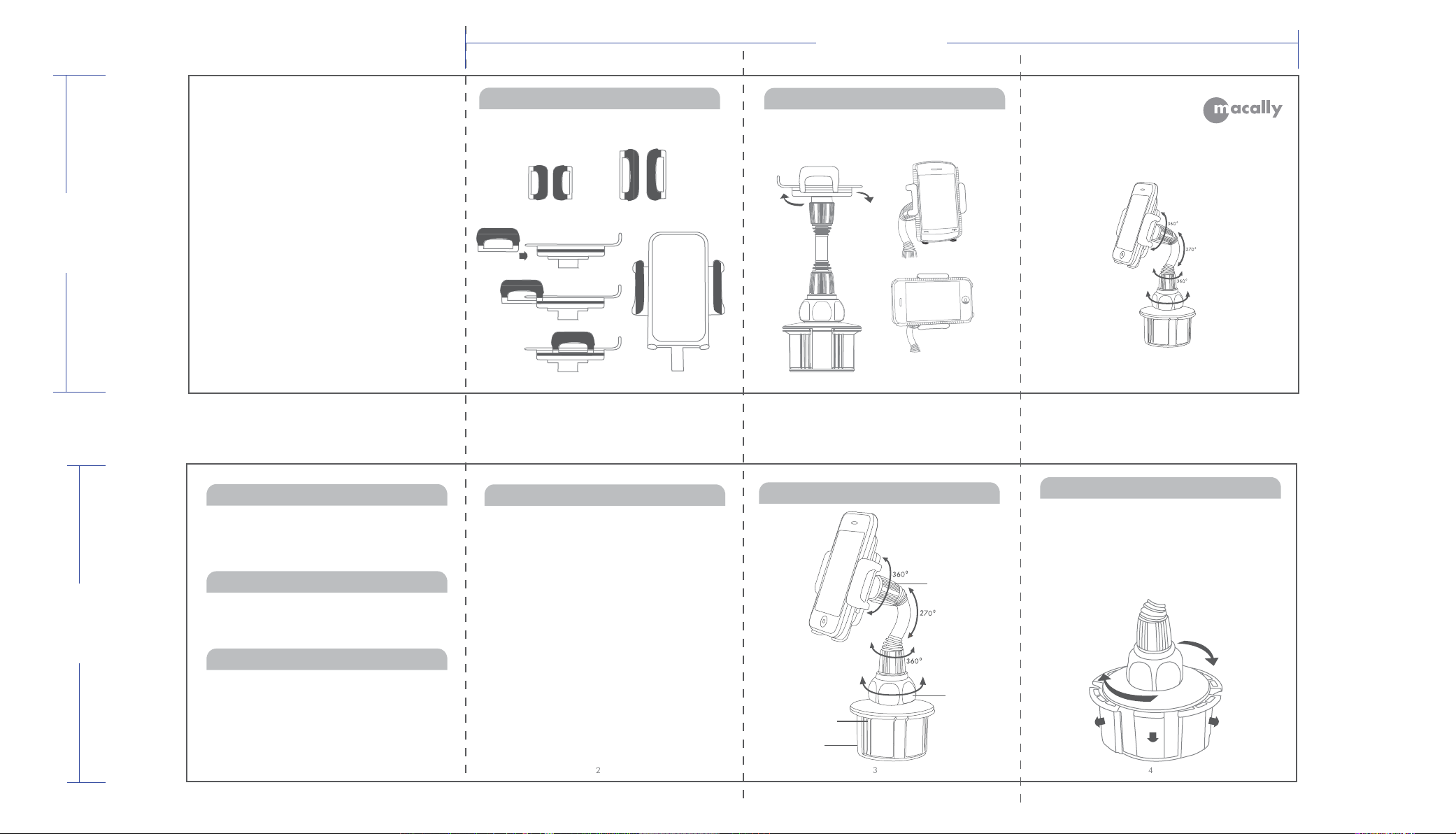
210.0 mm
80.0 mm
80.0 mm
www.macally.com
Introduction
Thank you for purchasing the Macally mCup. Macally mCup is an
adjustable automobile cup holder mount made to hold iPhone,
iPod, Cell Phones, MP4, PDA, and GPS.
Before you begin using the Macally mCup, be sure to read this
user’s guide in its entirety.
Package Contents
• mCup
• 1 Pair of Long Grip Arms
• 1 Pair of Short Grip Arms
• User’s Guide
Specifications
• Suitable for various models of Cell phone, iPhone, iPod, MP4,
GPS, and PDA
• Adjusts to fit almost any cup holder
• Maximum holding device width: 2 1/2 Inches
• Minimum holding device width: 1 3/4 Inches
1
Installing the mCup
The package includes two differet sizes of grip arms; a pair of short
grip arms, another pair of long grip arms. These grip arms are
interchangeable. Please use the configuration that best fits your
need.
Short Grip Arms
Slide In
Long
Grip Arms
5
Macally Product Information
Registration
Please register this product at www.macally.com/register.html.
Technical Support
Please E-mail us at techsupport@macally.com,
or techsupport@macally-europe.com
In U.S.A. please call 1-909-230-6778
Mon-Fri 8:30 AM - 5:30 PM, Pacific Standard Time
Warranty
Macally peripherals warrants that this product will be free from
defects in title, materials and manufacturing workmanship for one
year from the date of purchase. If the product is found to be
defective then, as your sole remedy and as the manufacturer’s only
obligation, Macally will repair or replace the product. This warranty
shall not apply to products that have been subject to abuse, misuse,
abnormal electrical or environmental conditions, or any condition
other than what can be considered as normal use.
Limitation of Liability
The liability of Macally Peripherals arising from this warranty and sale
shall be limited to a refund of the purchase price. In no event shall
Macally Peripherals be liable for costs of procurement of substitute
products or services, or for any lost profit, or for any consequential,
incidental, direct or indirect damages, however caused and on any
theory of liability, arising from this warranty and sale. These
limitations shall apply not with standing any failure of essential
purpose of any limited remedy.
Copyright® 2009 by Macally Peripherals
Adjusting the mCup
To change the viewing angle, simply twist the neck lock and adjust
the mount angle to accommodate your viewing comfort. To change
between vertical view and horizontal view, simply hold and rotate the
grip arms.
Twist
6
Hardware Basics
Flexible Mount
Screw Knob
Expandible Side Grip
Cup Mount Base
mCup User’s Guide
Adjustable Automobile Cup Holder Mount
for iPhone, iPod, Cell Phone, MP4, GPS and PDA
www.macally.com
Installing the mCup
1. Begin the installaion by first releasing the Screw Knob, simply twist
the Screw Knob and the Expandible Side Grip will expand
outward.
2. Place the mCup into your car’s cupholder and adjust the side grip
for a snug fit.
3. Once you have placed mCup into the car cup holder, twist the
Screw Knob again to lock mCup securely in place.
Front
Back
