Page 1
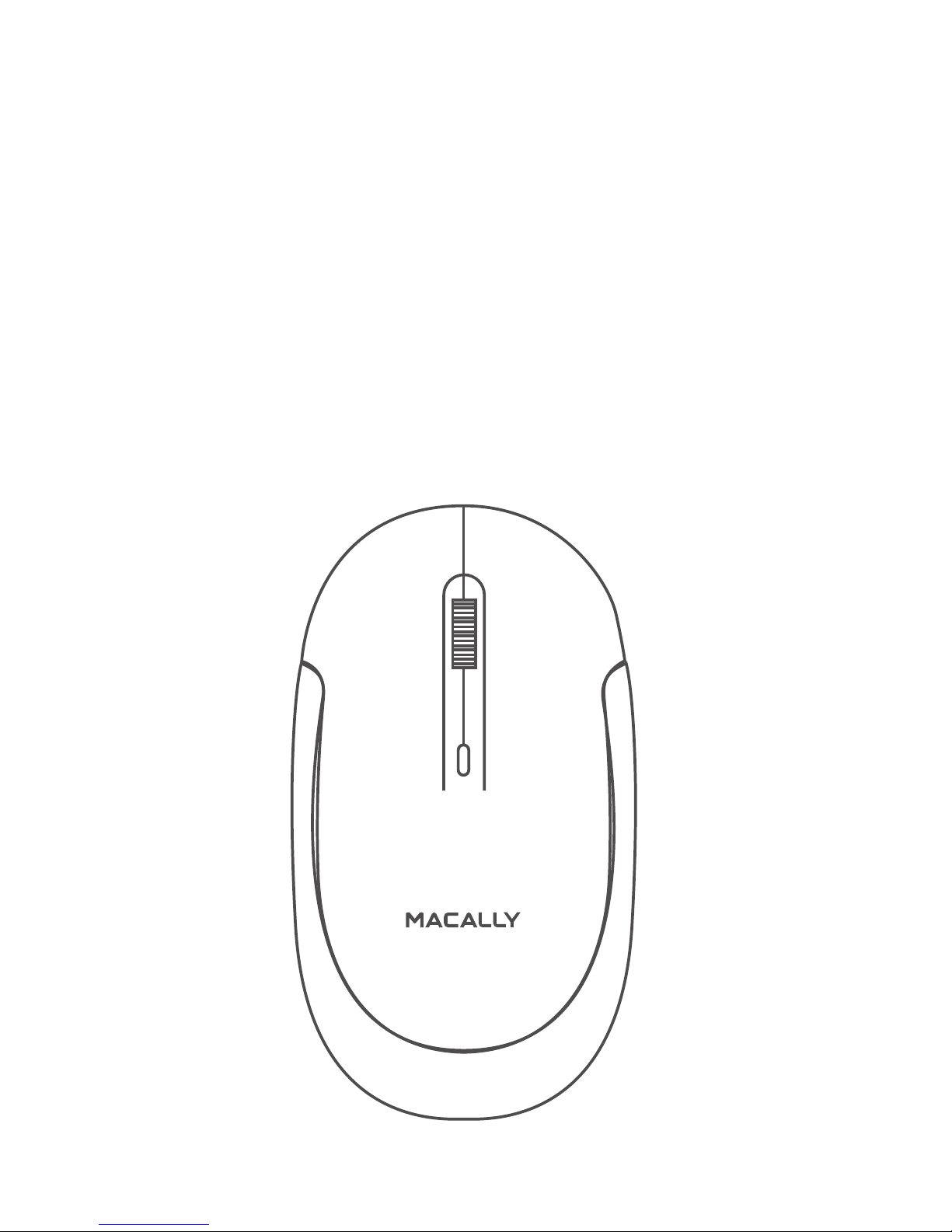
BTDYNAMOUSE
User guide
BLUETOOTH OPTICAL
MOUSE
Page 2

USER GUIDE
About this guide
Before you start using the Macally BTDYNAMOUSE,
be sure to read this guide in its entirety.
Safety intructions
Package contents
• BTDYNAMOUSE
• 2 AAA batteries
• User guide
Hardware basics
Installation instructions
Thank you for purchasing the Macally
BTDYNAMOUSE. Sensitive, soft, silent, smooth,
stylish and slim...all words that define the Macally
BTDYNAMOUSE Bluetooth optical silent click
mouse for Mac and PC. This mouse has a DPI
button that allows you to switch between a sensor
resolution of 600, 1000 and 1200 DPI so you can set
the tracking speed and precision to your
preference. The soft-click buttons are sensitive and
extremely silent so you can do your job without
distraction. The scrollwheel has a double function
as it allows you to scroll smoothly through web
pages/documents and acts as a third button.
Bluetooth technology gives you wireless freedom
and keeps your other computer ports free. The
mouse works with two "AAA" batteries that last up
to 3 months of use (at 8 hours of daily use).* The
Macally BTDYNAMOUSE has a stylish, matte finish
and ambidextrous design that offers maximum
comfort to both left-handed and right-handed
users and helps to increase your productivity.
Please read the following carefully before using this
Macally product. Incorrect use of this product may
result in reduced performance, permanent
damage and void warranty:
1. Do not place this product near a heat source.
2. Operating temperature of 0°C to 40°C. Storage
temperature of -20°C to 65°C.
3. Do not place this product near moisture nor
liquids.
4. Operate and store at humidity of 20% to 80%
(non-condensing)
5. Do not place heavy objects on this product.
6. Do not drop this product.
7. Do not dispose this product in the garbage. Take
it to your local recycling centre.
The Macally BTDYNAMOUSE does not require a
driver, only a Bluetooth enabled computer with Mac
OS X v10.6 and later or Microsoft Windows 7 / 8 / 10.
Simply follow the steps below and you are ready to
go!
Pairing the mouse with a Mac
1. Insert 2 “AAA” batteries (included) in the battery
compartment and turn the Bluetooth mouse On by
pressing the On/Off switch.
2. To connect the Bluetooth mouse to your
computer, bring it within 25 cm (1 ft) range from
your computer.
3. In your Mac, open ‘Bluetooth’ in ‘System
preferences’. Make sure Bluetooth is On.
4. Then, press the mouse scroll wheel and right
button at the same time for 3 seconds until the
green light flashes underneath the scroll wheel.
5. Macally Bluetooth Mouse’ will appear in the list
of Bluetooth Devices. Please click on ‘Connect’.
6. When ‘Macally Bluetooth Mouse’ shows
connected, you are ready to use the
BTDYNAMOUSE.
Pairing the mouse with Windows PC
1. Insert 2 “AAA” batteries (included) in the battery
compartment and turn the Bluetooth mouse On by
pressing the On/Off switch.
Buttons
Scroll
wheel
600/1000/1200
DPI optical
sensor
DPI button
Battery
compartment
On/Off
switch
2 AAA batteries
ON
OFF
AAA
AAA
Page 3

Technical support
3. In your Windows PC, go to ‘Devices and Printers’
and select ‘Bluetooth Devices’. Make sure
Bluetooth is On.
4. Click ‘Add a device’ at the top left corner (like
shown in the picture).
5. ‘Macally Bluetooth Mouse’ will appear, please
select it and press ‘Next’.
7. After a short period, Windows will show a
screen (like shown) indicating that the mouse is
paired with the computer. You are ready to use the
BTDYNAMOUSE.
The standard button functions are as follows:
• Left button: Set as single click
• Right button: Set as control plus mouse click
• Scroll wheel: Scroll speed is set as medium
However, if you wish to configure the mouse
settings to your personal preferences you can do
this in the settings of the operating system:
Mac OS
To configure the tracking speed, scrolling speed,
double click speed and primary mouse button, go to
Mouse in System Preferences. To configure the
mouse button functions, go to Mission Control in
System Preferences.
Windows
To configure the mouse buttons, pointer, pointer
options and wheel, go to Mouse in
Hardware/Control Panel.
Press the DPI button to change the sensor
resolution (600/1000/1200 DPI) and set the tracking
speed and precision to your preference. Click the
mouse button to wake up the mouse from sleep
mode
Blue LED light (below scroll wheel)
Low battery level indicator. The blue LED light
below the scroll wheel shows the battery level
status. When the blue LED light blinks, the battery
level is low and the batteries should be replaced.
* Battery life may vary depending on user and
computing conditions.
Warranty
Macally Peripherals warrants that this product will be free from
defects in title, materials and manufacturing workmanship for one
year in North America and two (2) years in Europe, Middle East and
Africa from the date of the purchase. If the product is found to be
defective then, as your sole remedy and as the manufacturer’s only
obligation, Macally will repair or replace the product. This
warranty is exclusive and is limited to the Macally BTDYNAMOUSE.
This warranty shall not apply to products that have been subjected
to abuse, misuse,abnormal electrical or environmental conditions,
or any condition other than what can be considered normal use.
The liability of Macally Peripherals arising from this warranty and
sale shall be limited to a refund of the purchase price. In no event
shall Macally Peripherals be liable for costs of procurement of
substitute products or services, or for any lost prots, or for any
consequential, incidental, direct or indirect damages, however
caused and on any theory of liability, arising from this warranty
and sale. These limitations shall apply notwithstanding any failure
of essential purpose of any limited remedy.
For technical support in Europe, Middle East and
Africa, please call to +31 24 373 14 10 or email to
techsupport@macally-europe.com. Technical
support hours in Europe, Middle East and Africa are
from 9h00 to 17h00 (CET), from Monday to Friday.
In USA, please call to +1 909 230 6888. or email to
techsupport@macally.com. Technical support
hours in USA, Canada and South America are from
8:30 AM to 5:30 PM (PT), from Monday to Friday.
Copyright © 2018 Macally Peripherals
Macally USA: Mace Group, Inc. Tel: +1 909 2306888
email: sales@macally.com website: www.macally.com
