M3 Mobile Sky Quick Manual
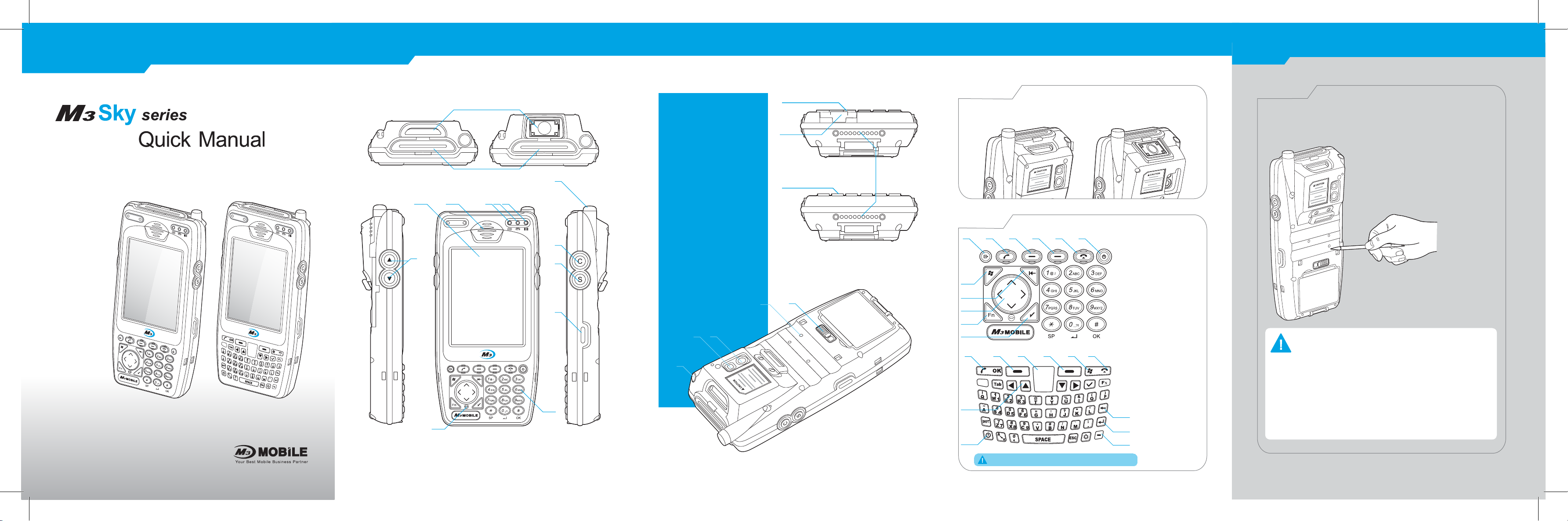
www.m3mobile.net
FEATURES
RESET
Ver.1.4
All information of user manual and programs can be downloaded at www.m3mobile.net
1D Laser Scanner
4
3
5
13
1
2
6 7 8
2D Imager
9
10
11
12
14
1 Barcode Scanner Window
2 Memory Card Cover
3 Up/Down Button
4 Touch Screen
(with screen protector)
5 Speaker
6 Charging Status LED
7 Radio Status LED
8 Scan LED
9 Antenna
10 Camera Button
11 Scanner Button
12
Infrared Communication Port
(IrDA)
13 Microphone
14 Keypad
15 24pin Connector
(Only in Alpha-numeric)
16 I/O Connector
17 Stylus Pen
18 Camera Flash
19 Camera
20 Reset Switch
21 Battery Lock
22 Battery
19
18
17
20
Alpha-Numeric
15
QWERTY
22
21
16
RFID Design
Input Key
1
2
7
8
9
10
11
1
7
8
2
1D + RFID
3 4
3
Soft Reset
HF RFID (13.56MHz)LF RFID (125KHz) /
2D + RFID
1
5
6
Input mode change
2 Talk
3 Left Soft Key
4 Right Soft Key
5 End
6 Power
7 Start
8 Backspace
9 Nevigation
10 Function
11 Action
4
5 6
1 Talk
2 Left Soft Key
3 Scan Button
4 Right Soft Key
5 Start
6 End
7 Nevigation
9
8 Power
9 Backspace
10
10 Enter
11
11 Microphone
Soft reset makes your device to get a
fresh start, similar to rebooting a computer.
1. In case that back-up battery is discharged completely, the device can
not be booted by power button and soft-reset. Users are supposed to
press the reset button for more than 5 seconds.
2. When the abnormal working (1.white screen 2. lock-up 3. etc) suddenly
happen on the LCD display and the device can not be turned on by
pressing power button. Please do soft reset.(Press the reset button with
styl
us pen.)
3. The device in sleep mode will be waken up when the device is put on
cradle.
Some Key functions might not be supported, depending on the option.
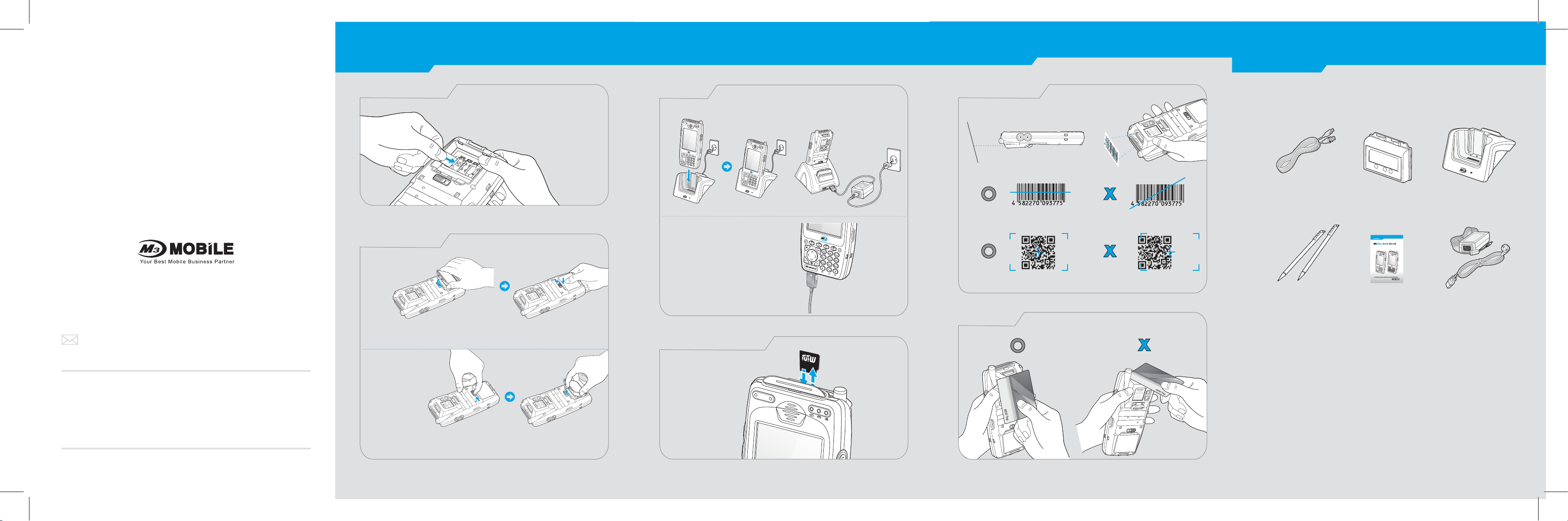
DEVICE SETUP
DATA CAPTURE
ACCESSORIES
sales@m3mobile.co.kr
www.m3mobile.net
HEADQUARTER/Service Center
135-923 M3 Bldg. 735-45
Yeoksam-Dong, Gangnam-Gu,
Seoul, Korea
T.+82-2-574-0037
M3 Factory
420-120, Chuneui-Technopark II,
202 Chuneui-Dong, Wonmi-Gu,
Bucheon, Korea
T. +82-32-623-0037
SIM Card Installation
Battery Installation
Insert the Battery
- Insert the battery, bottom first, into the battery compartment.
- Press down on the battery and fasten the battery lock.
Remove the Battery
Charging
Charge the M3 SKY & Battery
Charging with Portable adapter
(Numeric keypad only)
MiniSD Card Installation
Scanning / Imaging
Scanning
Imaging
RFID Reading
USB Cable
2 Units of Stylus Quick Manual
Battery Cradle
Portable Adapter
copyright@m3mobile Corporation 2011 All Rights Reserved
- Slide battery lock to the right and remove the battery slightly.
-Grasp the battery and lift from the M3 SKY.
