M3 Mobile POS Quick Manual

www.m3mobile.co.kr
M3 POS
Quick Manual Ver.1.3

PACKAGE
▪ Please check all items below are included in package box.
< M3 POS >
< Adaptor >
< DC to 24 pin Gender >
※Warning
Use of controls or adjustments or performance of procedures other than
those specified herein may result in hazardous radiation exposure.
< Cradle >
< USB cable >
< Battery >
< Stylus pen >
01
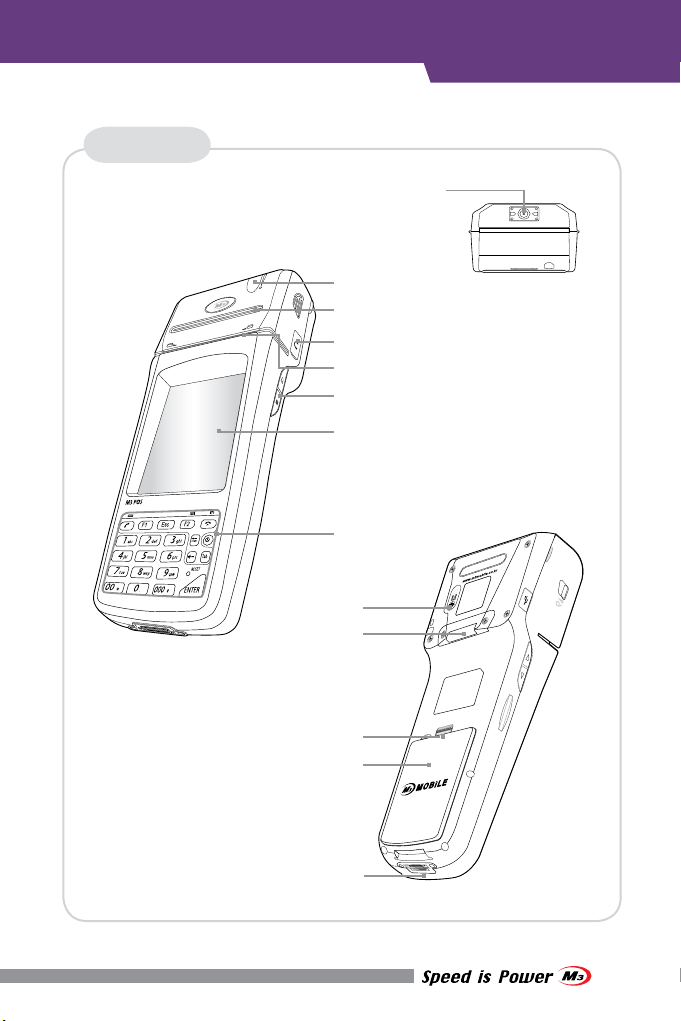
DEVICE
FEATURES
Barcode Scan Window
< Front View >
Paper check Window
Paper Output
Ear-Phone connector
MSR reader
Scanner/ Feeding button
LCD Touch screen
Keypad
Camera
Leather strap Hook
Battery Lock
Battery
< Top View >
Charging / Serial Port
< Rear View >
02
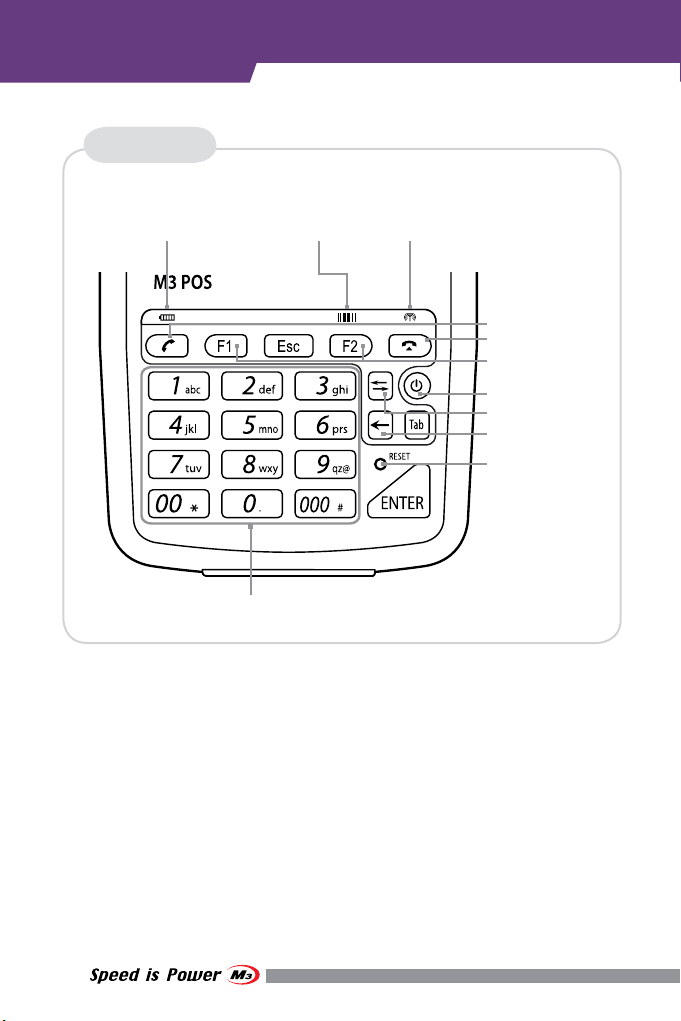
FEATURES
KEYPAD
Charging LED Scanner LED CDMA LED
Numbers
Send
End
Function 1
Function 2
Power
Input Mode change
Back Space
Reset button
03
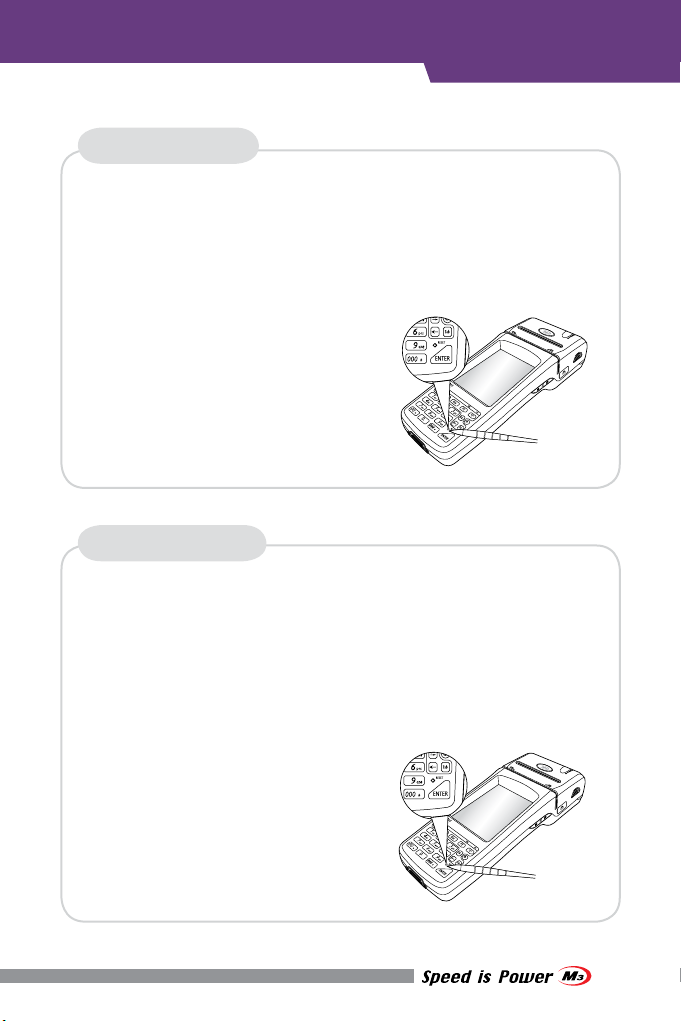
RESET
SOFT RESET
When an unexpected error occurs while using the device, SOFT
RESET allows your device to restart, similar to rebooting a computer.
It will adjust memory allocation - all records and entries are retained
after soft reset but unsaved data or files may be lost.
▪ Press the RESET BUTTON briefly.
HARD RESET
When an unexpected error cannot be solved with SOFT RESET, perform HARD RESET to restart the system.
It will erase all data stored in the device except in Flash Disk and return
to its default settings.
▪ Press the RESET BUTTON more than 5 seconds.
04
