Page 1
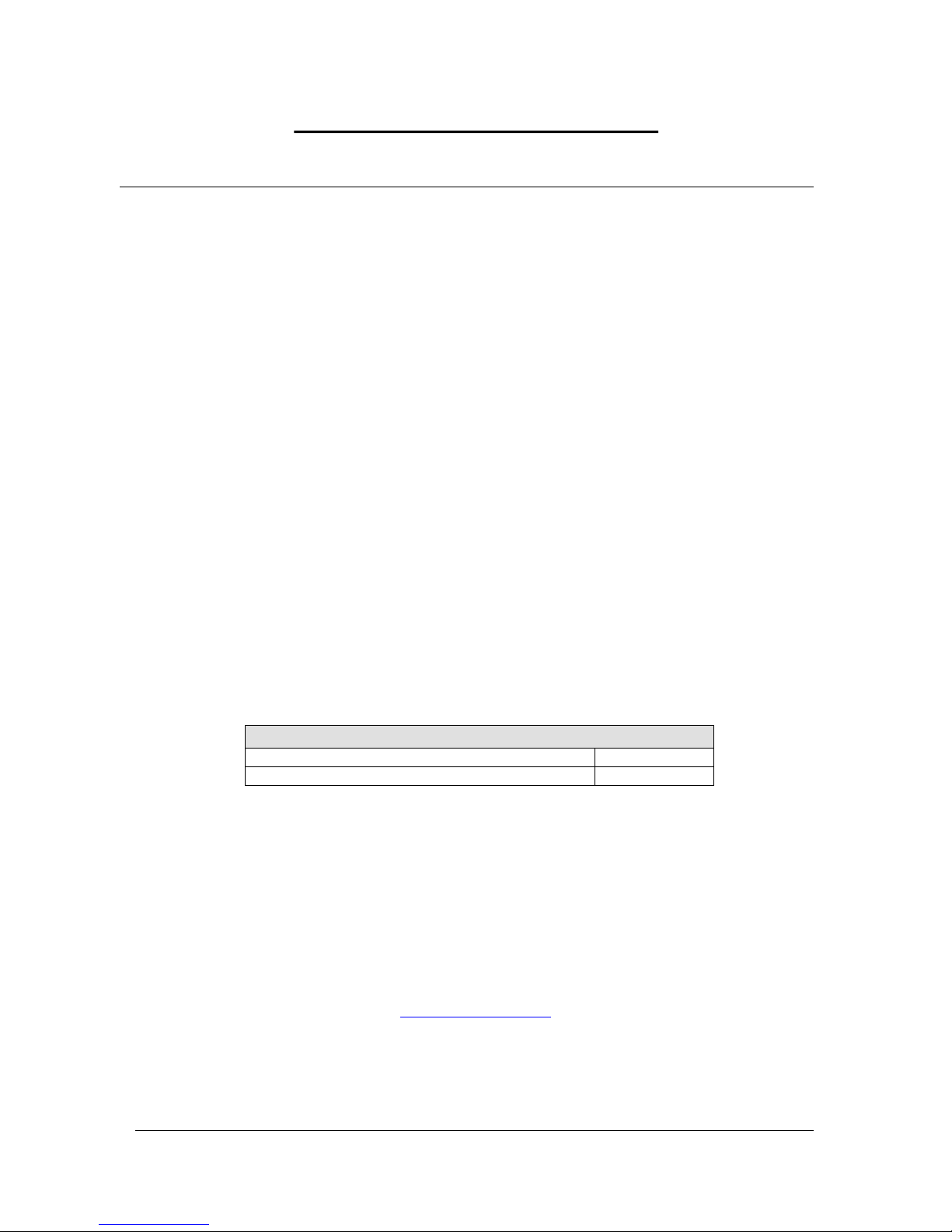
®
This Manual Supports Device Revisions:
P DM 5240 Firmware Revision
626
Control System GUI Release
8.2.0
LYNXTechnik AG
Broadcast Television Equipment
Reference Manual
P DM 5240 D
P DM 5240 U
SD/HD/3G Multi-format digital Audio Embedder / Deembedder
Revision 2.1 – May 2017
Information in this document is subject to change without notice. No part of this document may be reproduced or
transmitted in any form or by any means, electronic or mechanical for any purpose, without express written permission of
LYNX Technik AG may have patents, patent applications, trademarks, copyrights or other intellectual property rights
covering the subject matter in this document. Except as expressly written by LYNX Technik AG, the furnishing of this
document does not give you any license to patents, trademarks, copyrights or other intellectual property of LYNX Technik
LYNX Technik AG.
AG or any of its affiliates.
LYNX Technik AG
Brunnenweg 3
D 64331 Weiterstadt
Germany
www.lynx-technik.com
© 2011 - 2017 LYNX Technik AG all rights reserved
Page 2

P DM 5240 Reference Manual. Rev 2. 1
Contents
Contents ............................................................................................................... 2
Warranty ............................................................................................................... 4
Regulatory information ........................................................................................ 5
Europe ......................................................................................................................................... 5
Declaration of Conformity ....................................................................................................... 5
USA ............................................................................................................................................. 5
FCC 47 Part 15 ....................................................................................................................... 5
Getting Started ..................................................................................................... 6
Packaging .................................................................................................................................... 6
ESD Warning ............................................................................................................................... 6
Preventing ESD Damage ........................................................................................................ 6
Caution .................................................................................................................................... 6
Product Description ............................................................................................. 7
Key Features ............................................................................................................................... 7
Video Input Formats .................................................................................................................... 8
Video Output Formats ................................................................................................................. 8
Audio Processing ........................................................................................................................ 9
Functional Diagram ................................................................................................................... 10
Module Layout ........................................................................................................................... 11
Connections ....................................................................................................... 12
Video ......................................................................................................................................... 12
Audio ......................................................................................................................................... 12
Installation ......................................................................................................... 13
Settings and Control .......................................................................................... 13
DIP Switch Settings ................................................................................................................... 14
Factory Preset Condition ...................................................................................................... 15
Auto Store ............................................................................................................................. 15
Reset Button ......................................................................................................................... 15
Alarm/LED Status Indicators ..................................................................................................... 16
LED 1: SDI Status ................................................................................................................. 16
LED 2: Audio Status .............................................................................................................. 16
Alarm LED ............................................................................................................................. 16
Power LEDs .......................................................................................................................... 16
Local/Remote LED ................................................................................................................ 16
Control System GUI ............................................................................................ 17
Overview ................................................................................................................................... 18
Video Path ............................................................................................................................ 18
Audio Routing ....................................................................................................................... 18
flexGUI path highlighting and signal patching....................................................................... 19
Timing and Delays ..................................................................................................................... 19
Audio Infastructure .................................................................................................................... 19
Audio Content Detection ....................................................................................................... 20
Page 2 of 30
Page 3

P DM 5240 Reference Manual. Rev 2. 1
Sample Rate Conversion ...................................................................................................... 20
Audio Processing .................................................................................................................. 21
Audio Crossbars ................................................................................................................... 22
Embedder ............................................................................................................................. 22
AES Port Setup ......................................................................................................................... 24
Device Event Tab ............................................................................................... 24
Parameters ......................................................................................................... 25
All Control is through Parameters ............................................................................................. 26
General GUI functions ........................................................................................ 27
Device Properties .................................................................................................................. 27
Locate ................................................................................................................................... 27
New Control Window ............................................................................................................ 27
Rename................................................................................................................................. 28
Save Settings Now ................................................................................................................ 28
Lock ....................................................................................................................................... 28
Reset Factory Defaults ......................................................................................................... 28
Settings Management ........................................................................................................... 28
Specifications .................................................................................................... 29
Service ............................................................................................................... 30
Parts List ............................................................................................................................... 30
Technical Support ................................................................................................................. 30
Contact Information ........................................................................................... 30
Page 3 of 30
Page 4

Warranty
LYNX Technik AG warrants that the product will be free from defects in materials and
workmanship for a period of two (3) years from the date of shipment. If this product
proves defective during the warranty period, LYNX Technik AG at its option will either
repair the defective product without charge for parts and labor, or will provide a
replacement in exchange for the defective product.
In order to obtain service under this warranty, customer must notify LYNX Technik of the
defect before expiration of the warranty period and make suitable arrangements for the
performance of service. Customer shall be responsible for packaging and shipping the
defective product to the service center designated by LYNX Technik, with shipping
charges prepaid. LYNX Technik shall pay for the return of the product to the customer if
the shipment is within the country which the LYNX Technik service center is located.
Customer shall be responsible for payment of all shipping charges, duties, taxes and any
other charges for products returned to any other locations.
P DM 5240 Reference Manual. Rev 2. 1
This warranty shall not apply to any defect, failure, or damage caused by improper use or
improper or inadequate maintenance and care. LYNX Technik shall not be obligated to
furnish service under this warranty a) to repair damage resulting from attempts by
personnel other than LYNX Technik representatives to install, repair or service the
product; b) to repair damage resulting from improper use or connection to incompatible
equipment; c) to repair any damage or malfunction caused by the use of non LYNX
Technik supplies; or d) to service a product which has been modified or integrated with
other products when the effect of such modification or integration increases the time or
difficulty servicing the product.
THIS WARRANTY IS GIVEN BY LYNX TECHNIK WITH RESPECT TO THIS PRODUCT
IN LIEU OF ANY OTHER WARRANTIES, EXPRESS OR IMPLIED. LYNX TECHNIK
AND ITS VENDORS DISCLAIM ANY IMPLIED WARRANTIES OF MERCHANTABILITY
OR FITNESS FOR A PARTICULAR PURPOSE. LYNX TECHNIK`S RESPONISIBILITY
TO REPAIR AND REPLACE DEFECTIVE PRODUCTS IS THE SOLE AND EXCLUSIVE
REMEDY PROVIDED TO THE CUSTOMER FOR BREACH OF THIS WARRANTY.
LYNX TECHNIK AND ITS VENDORS WILL NOT BE LIABLE FOR ANY INDIRECT,
SPECIAL, INCIDENTIAL, OR CONSEQUENTIAL DAMAGES IRRESPECTIVE OF
WHETHER LYNX TECHNIK OR THE VENDOR HAS ADVANCE NOTICE OF THE
POSSIBILITY OF SUCH DAMAGES.
Page 4 of 30
Page 5
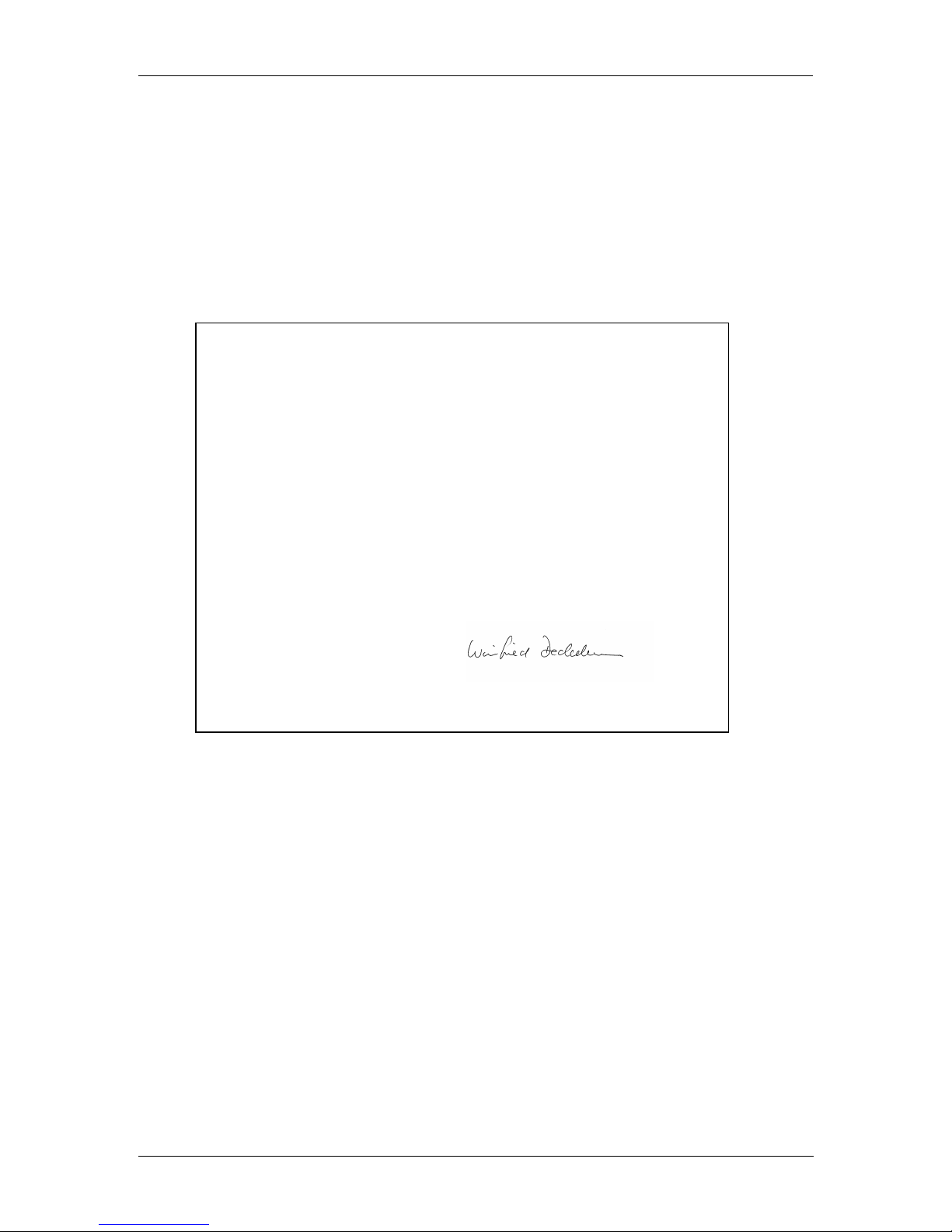
We LYNX Technik AG
Regulatory information
Europe
Declaration of Conformity
Brunnenweg 3
D-64331 Weiterstadt
Germany
Declare under our sole responsibility that t he product
TYPE: P DM 5240 D; P DM 5240 U
To which this declaration relates is in conformit y wit h the following
standards (environments E1-E3):
EN 55103-1 /1996
EN 55103-2 /1996
EN 60950-1 /2006
Following the provisions of 89/336/EEC and 73/23/EEC directives.
Winfried Deckelmann
Weiterstadt, October 2011
Place and date of issue Legal Signature
P DM 5240 Reference Manual. Rev 2. 1
USA
FCC 47 Part 15
This device complies with part 15 of the FCC Rules. Operation is subject to the following
two conditions: (1) This device may not cause harmful interference, and (2) this device
must accept any interference received, including interference that may cause undesired
operation.
Note: This equipment has been tested and found to comply with the limits for a Class A
digital device, pursuant to the part 15 of the FCC Rules. These limits are designed to
provide reasonable protection against harmful interference when the equipment is
operated in a commercial environment. This equipment generates, uses, and can radiate
radio frequency energy and, if not installed and used in accordance with the instruction
manual, may cause harmful interference to radio communications. Operation of this
equipment in a residential area is likely to cause harmful interference in which case the
user will be required to correct the interference at their own expense.
Page 5 of 30
Page 6

Getting Started
Most CardModules are installed into the rack frames and system tested in the factory. If
this is an upgrade part or service exchange item then the module is supplied in a padded
cardboard carton which includes the CardModule, rear connection plate and mounting
screws.
Packaging
The shipping carton and packaging materials provide protection for the module during
transit. Please retain the shipping cartons in case subsequent shipping of the product
becomes necessary. Do not remove the module from its protective static bag unless
observing adequate ESD precautions. Please see below.
ESD Warning
P DM 5240 Reference Manual. Rev 2. 1
This product is static sensitive. Please use caution and use preventative measures to
prevent static discharge or damage could result t o modul e.
Preventing ESD Damage
Electrostatic discharge (ESD) damage occurs when electronic assemblies or the
components are improperly handled and can resul t in complete or intermittent failure.
Do not handle the module unless using an ESD-preventative wrist strap and ensure that it
makes good skin contact. Connect the strap to any solid grounding source such as any
exposed metal on the rack chassis or any other unpainted metal surface.
Caution
Periodically check the resistance value of the antistatic strap. The measurement should
be between 1 and 10 MOhms.
Page 6 of 30
Page 7
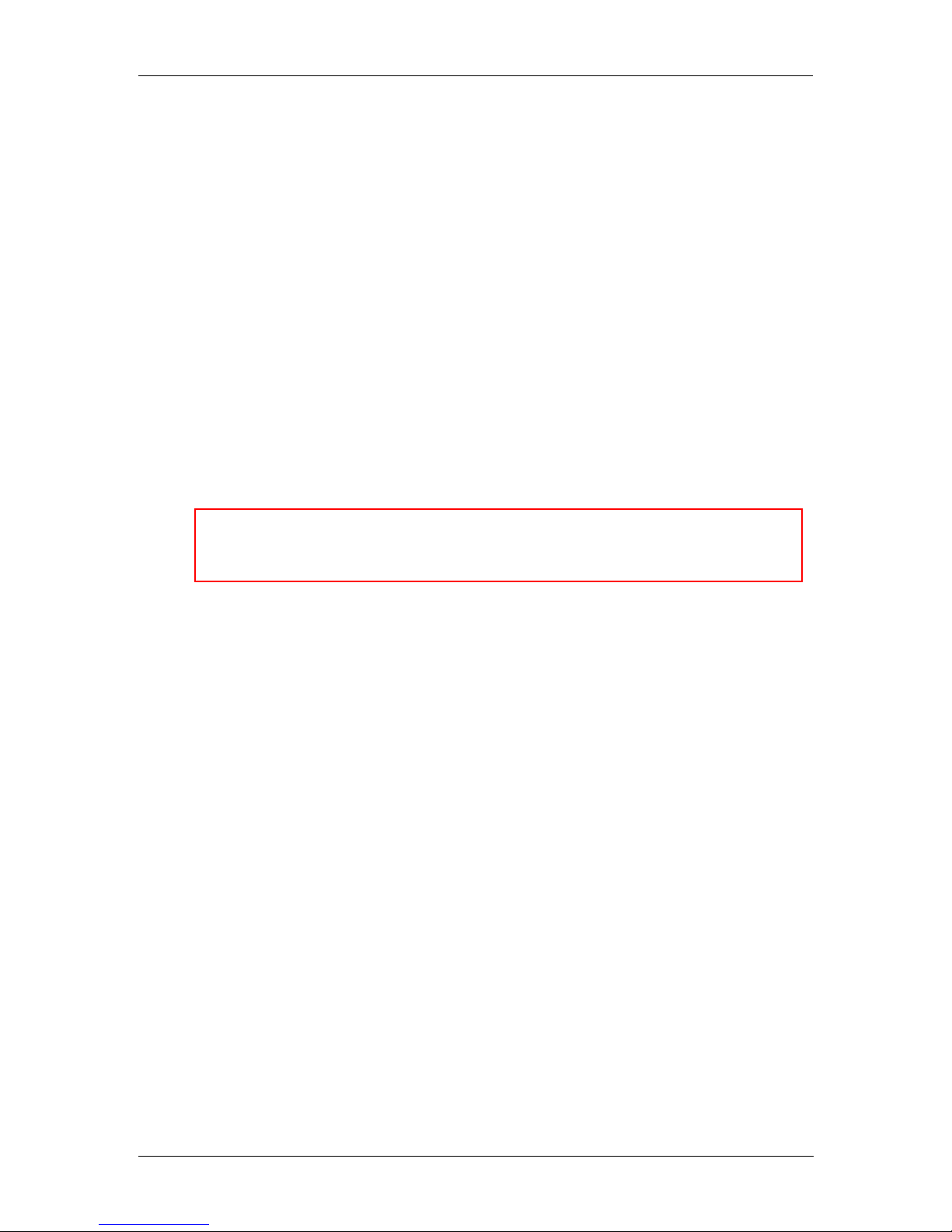
Note. Please check connected peripheral equipment before using the P DM 5240 to
Product Description
The P DM 5240 Module is a high performance SD/HD/3GBit/s audio embedder and
deembedder for AES digital audio streams.
Four external AES ports are provided which can be switched by the user individually as
AES inputs or outputs. These AES ports are provided as balanced AES3 audio inputs or
outputs on a 25 pin SubD connector (P DM 5240 D) and as unbalanced AES3id audio
inputs or outputs on 75Ohm MiniDIN connectors (P D M 5240 U).
All deembedded and external AES input streams can be processed in an audio
processing stage incl. mono gain, stereo downmix, mute, overload and silence detection
as well as a 1kHz test tone generator.
DolbyE processing is included in the audio processing stage, i.e. one encoded DolbyE
stream can be synchronized to the SDI clock domain and the Guard Band is
automatically aligned.
NOTE: The P DM 5240 is delivered from the factory preconfigured with 2 external AES
Inputs and 2 external AES outputs. See page 24 for information on reconfiguration of the signal direction of each AES port.
P DM 5240 Reference Manual. Rev 2. 1
make sure the audio ports of the P DM 5240 are configured correctly, e.g. an output
is not connected to an output of another device, this might damage the equipment.
Key Features
• Support for SDTV, HDTV and 3GBit/s standards
• Automatic video standard and format detection
• Audio ports can be individually configured as inputs or outputs
• Existing embedded audio can be deembedded
• Delete, replace or shuffle existing embedded audio
• Mono audio crossbar
• Audio processing (mono gain, test tone, mute, phase invert, mix, overload and
silence detection)
• Embedded audio group selection
• Selectable Horizontal and Vertical Video Blanking
Page 7 of 30
Page 8
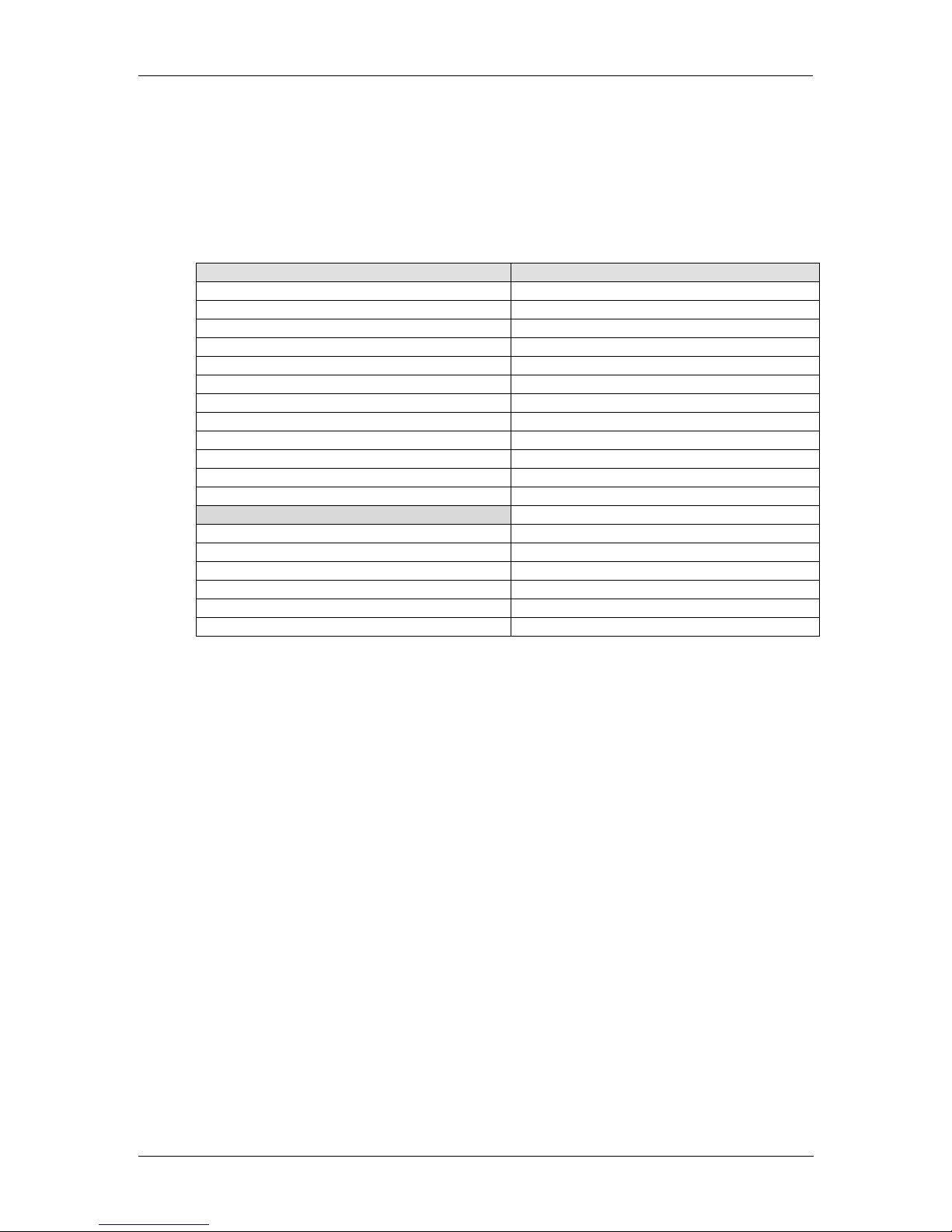
SDTV Formats
HDTV Formats
525 / 59.94Hz
1080i / 50Hz
625 / 50Hz
1080i / 59.94Hz
1080i / 60Hz
1080p / 23.98Hz
1080p / 24Hz
1080p / 25Hz
1080p / 29.97Hz
1080p / 30Hz
1080psf / 23.98Hz
1080psf / 24Hz
1080psf / 25Hz
720p / 23.98Hz
3GBit/s Formats
720p / 24Hz
1080p / 50Hz
720p / 25Hz
1080p / 59.94Hz
720p / 29.97Hz
1080p / 60Hz
720p / 30Hz
720p / 50Hz
720p / 59.94Hz
720p / 60Hz
Video Input Formats
The module has a multi-format serial digital input with automatic input detection. The
module will detect the following input standards and configure the input stage
automatically for operation in the connected format .
P DM 5240 Reference Manual. Rev 2. 1
Video Output Formats
Same as the input format or the pre-selected format if no input is connected (see above).
Page 8 of 30
Page 9
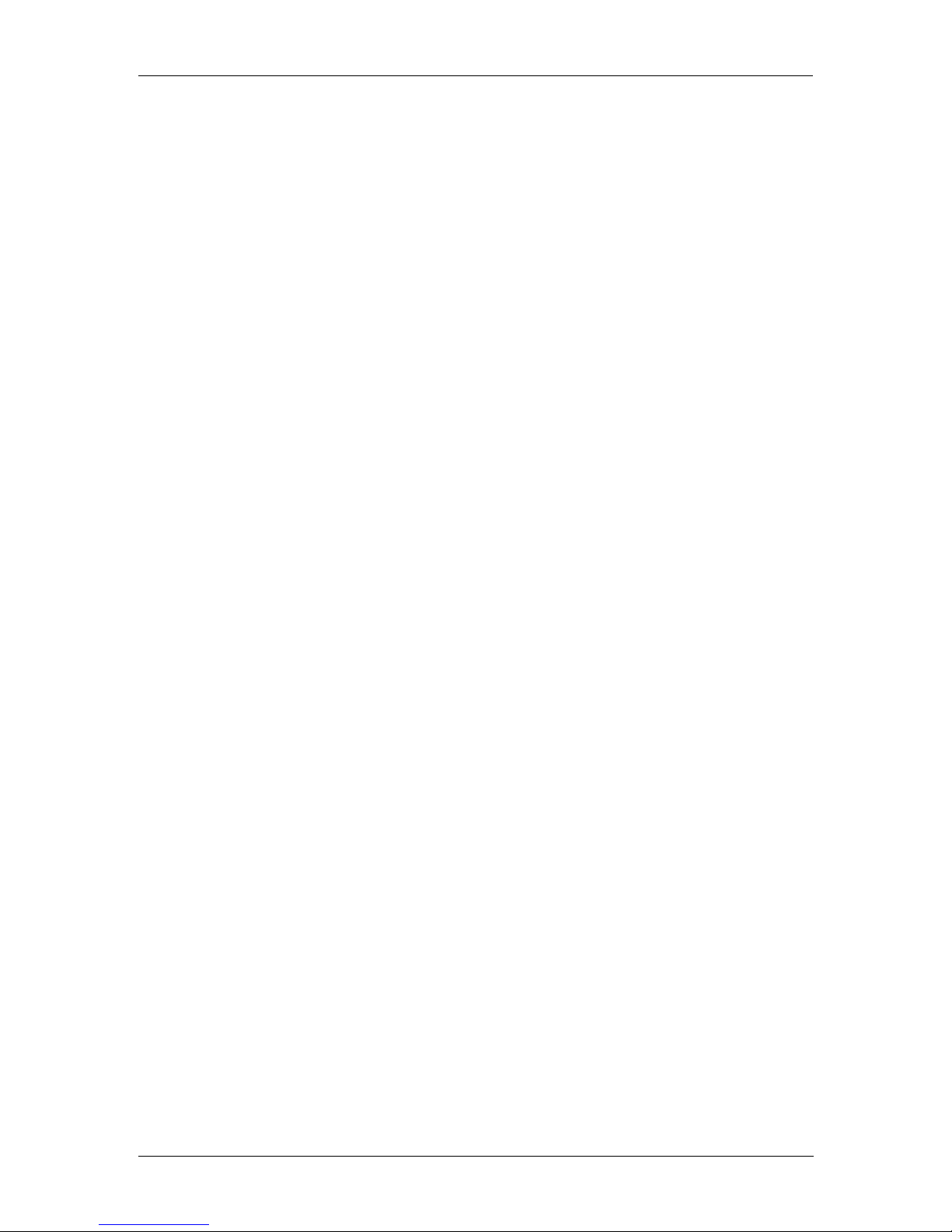
Audio Processing
The module will de-embed the complete audio payload from the incoming SDI stream (4
AES groups = 8 AES streams = 16 mono channels), and passed to the AES audio
processing infrastructure, along with up to 8 ext ernal AES inputs.
The type of audio (PCM, DolbyE or Audio Data) is detected by the module automatically.
PCM Audio using the sample rate converters will be free from any audio interference
(“pops and clicks”) when frames are dropped or repeated by the frame synchronizer.
NOTE: If an encoded DolbyE audio signal is detected by the module the associated SRC
and the following audio processing will be switched off automatically. For
asynchronous DolbyE streams, the DolbyE functionality should be enabled on the
respective path. See page 20 for details.
P DM 5240 Reference Manual. Rev 2. 1
Page 9 of 30
Page 10

Figure 1: Functional Diagram
Functional Diagram
P DM 5240 Reference Manual. Rev 2. 1
Page 10 of 30
Page 11

P DM 5240-D
Module Layout
P DM 5240 Reference Manual. Rev 2. 1
Figure 4: Card Edge
Figure 5: Board Layout
Figure 3:
Rear Termination
Panel
P DM 5240-U
Figure 2:
Rear Termination
Panel
Page 11 of 30
Page 12

Pin Number
Connection
Pin Number
Connection
1 14 2 15 3 16 4 17 5 18 6 19 7
AES 4 +
20
AES 4 -
8
AES 4 GND
21
AES 3 +
9
AES 3 -
22
AES 3 GND
10
AES 2 +
23
AES 2 -
11
AES 2 GND
24
AES 1 +
12
AES 1 -
25
AES 1 GND
13
n.c.
Connections
Video
The PDM 5240 uses standard 75 Ohm BNC connectors for SDI connectivity. We
recommend the use of high quality video cable for digital video connections to reduce the
risk of errors due to excessive cable attenuation. Max cable lengths the module will
support are shown below.
SDTV = 250m Belden 8281 (270Mbits/s)
HDTV = 140m Belden 1694A (1.4Gbits/s)
3GBit/s = 80m Belden 1694A (2.97Gbits/s)
NOTE: Due to the compact design of the connection plate it will be necessary to use a
connection tool to secure the BNC video connectors.
Audio
The module provides for both Unbalanced (AES3id on MINI DIN connectors) and
Balanced (AES3) external audio connections.
P DM 5240 Reference Manual. Rev 2. 1
The P DM 5240 U versions provides MiniDIN (DIN1.0/2.3) connections
for unbalanced AES3id
The P DM 5240 D versions provides a SubD25 connector for balanced AES3
(pin layout see table below and Figure 6)
It is recommended to use high
quality screened (twisted pair)
cable for the balanced audio
connections. LYNX Technik
provides optional audio breakout
cables which will bring out all
audio connections to in line XLR
connectors. Model number R AC
M 25-8 or R AC F 25-8
Figure 6: SubD25 Audio conn ector
(looking into connector from back of module)
Page 12 of 30
Page 13

Installation
If this module was supplied as part of a system it is already installed in the rack
enclosure. If the module was supplied as a field upgrade please follow the installation
procedure below.
NOTE Observe static precautions when handlin g card.
Please see ESD warnings on Page 7.
Each Card Module is supplied with a rear connection panel and mounting screws. Please
follow the procedure below for the installation of the card module into the Series 5000
Card Frame.
NOTE. This module should be installed in the R FR 5012 RackFrame with a Fan Front
Cover, to ensure sufficient airflow into the RackFrame.
We recommend you power the RackFrame down before installing any additional modules
into an existing RackFrame.
1. Select a free two slot space in the card frame where the CardModule will be
located.
P DM 5240 Reference Manual. Rev 2. 1
2. Remove the blank connection panels from the rear of the rack (if fitted)
3. Install the rear connection panel using the screws supplied. Do not tighten the
screws fully
4. Slide the card module into the card frame and carefully check the CardModule
connects to the rear connection plate. The card should fit easily and should not
require excessive force to insert - if you feel any resistance, there could be
something wrong with the rear connection panel location. Do not try and force
the connection this may damage the connectors. Remove the rear connection
panel and check alignment with the CardModule.
5. Insert and remove the CardModule a few times to ensure correct alignment and
then tighten the two screws to secure the rear connection plate.
6. Power up the rack and check the module LED’s and matrix display illuminate.
Check the module is automatically logged into the control system device tree.
(It may take a few seconds for the control system t o “disc over” the new module)
Settings and Control
The P DM 5240 has an integrated micro-controller, which enables the module to be
configured and controlled locally via the dip-switch or from remote when using one of the
optional controllers and control software.
Page 13 of 30
Page 14

P DM 5240 Reference Manual. Rev 2. 1
Switch
Setting
Function
ON
Enable Local Adjustment
OFF
Disable Local Adjustment
ON
Audio Embedder for Group 1 active
OFF
No Embedding for Audio Embedder Group 1
ON
Audio Embedder for Group 2 active
OFF
No Embedding for Audio Embedder Group 2
ON
Audio Embedder for Group 3 active
OFF
No Embedding for Audio Embedder Group 3
ON
Audio Embedder for Group 4 active
OFF
No Embedding for Audio Embedder Group 4
ON
Erase content in H-Blanking interval
OFF
Content in H-Blanking interval preserved
ON
Erase content in V-Blanking interval
OFF
Content in V-Blanking interval preserved
n.a. n.a.
Once set, all settings are automatically saved in non-volatile internal memory. (Flash
RAM) The module will always recall the settings used prior to power down. See section
“Save Settings Now” on page 28 for more details.
Figure 7: Card Edge switches and LED positions
DIP Switch Settings
1
2
3
4
5
6
7
8
Page 14 of 30
Page 15

P DM 5240 Reference Manual. Rev 2. 1
DIP Switch 1 enables local adjustments. Setting it to ON enables the setting of the other
DIP switches to configure the module. Setting it to OFF will prevent any
local DIP switch settings from taking effect.
NOTE: It is recommended to set DIP switch #1 to OFF to prevent from accidental
changes to the stored module configuration if the switches are moved.
DIP Switch 2 configures the audio embedder for embedded Group 1. Setting it to ON
enables the embedder: Group 1 will be embedded, repla cing the previous
content of Group 1 (if any). Setting it to OFF disables the embedder for
Group 1.
DIP switch 3 configures the audio embedder for embedded Group 2. Sett i ng i t t o ON
enables the embedder: Group 2 will be embedded, repla cing the previous
content of Group 2, if any. Setting it to OFF disable s t he em bedder for
Group 2.
DIP switch 4 configures the audio embedder for embedded Group 3. Sett i ng i t t o ON
enables the embedder: Group 3 will be embedded, repla cing the previous
content of Group 3, if any. Setting it to OFF disable s t he em bedder for
Group 3.
DIP switch 5 configures the audio embedder for embedded Group 4. Sett i ng i t t o ON
enables the embedder: Group 4 will be embedded, repla cing the previous
content of Group 4, if any. Setting it to OFF disables the embedder for
Group 4.
DIP Switch 6 enables blanking of the complete horizontal blanking interval (all HANC
data will be removed from SDI). Note that Audio Embedding (Group 1-4)
also modifies the HANC space by adding / replacing data.
DIP Switch 7 enables blanking of the complete vertical blanking interval (all VANC data
will be removed from SDI).
Factory Preset Condition
The P DM 5240 is delivered programmed and preset f or t he following mode of operation:
Switch 1 ON Local Adjustment Enabled
Switch 2 ON Embedders for Group 1 enabled
Switch 3 ON Embedders for Group 2 enabled
Switch 4 ON Embedders for Group 3 enabled
Switch 5 ON Embedders for Group 4 enabled
Switch 6 OFF HANC data passes unmodified (except Audio Groups)
Switch 7 OFF VANC data passes unmodified
Auto Store
The current settings are stored to the local Flash RAM 10 seconds after the last
modification. As a confirmation, the Alarm LED flashes three times, see below. See
section “Save Settings Now” on page 28 for more details.
Reset Button
If this button is pressed for 5 seconds, all internal parameters will be reset to their factory
default values. To confirm this reset, the device will blink all LEDs once (OFF – ON –
OFF) and then return to their normal state.
Page 15 of 30
Page 16

LED Color
Indication
Green
SDI input ok
SDI ok but unsupported standard
(no embedding takes place)
Red
SDI input missing
LED Color
Indication
Green
All used audio inputs present and ok
• At least one output embeeded group is missing
routed to be embedded.
• At least one output embedded group is missing
both AES signals and Embedder event is enabled
• At least one external Audio Input has no signal.
LED Color
Indication
Green
Normal Operation
• SDI Input format not supported
missing one or more channels
• SDI Input missing
is missing all channels
Yellow flashing
“Locate Device” activated from Control System
triple yellow flash
Power 1
Indication
Green
Power from Main PSU ok
No power from Main Power Supply
Power 2
Indication
Power from Redundant PSU ok
No power from Redundant PSU
LED Color
Indication
according to local DIP switches
overwritten through remote control
NOTE: If one of the Power LEDs
should be OFF while the
correctly, then please contact
technical support for a
Alarm/LED Status Indicators
LED 1: SDI Status
Yellow
LED 2: Audio Status
P DM 5240 Reference Manual. Rev 2. 1
Yellow
Red
one AES signal and Embedder event enabled
• At least one external Audio Input is missing but
NOTE: LED 3 and LED 4 are not used (always OFF).
Alarm LED
The (slightly larger) Alarm LED on the lower edge of the
module is visible through the RackFrame’s front cover and
provides a general indication of the module status.
Yellow
Red
• Some audio input (ext. or embedded) is
• Some audio input (ext. or embedded)
Saving current configuration to local flash-RAM
Power LEDs
Figure 8: Card Edge LEDs
Off
Green
Off
Local/Remote LED
Green
Off
corresponding PSU is working
verification of the board’s power
input fuse.
Local control via DIP switches active, all settings
Current DIP settings may have been
Page 16 of 30
Page 17

Figure 9: P DM 5240 in APPolo GUI
Control System GUI
All LYNX CardModules support a computer interface which allows setting the modules
parameters using a simple GUI interface. Access to all standard features and in some
cases extended features is possible using this interface. The complex nature and
extensive user settings provided on the P DM 5240 requires the use of the control
system.
NOTE Any settings made using the control system overrides any local settings made on
the module. All settings are stored in internal flash ram and will survive power
P DM 5240 Reference Manual. Rev 2. 1
Figure 9 shows the complete module GUI. The “Device Info” area across the top contains
information about the module including name and firmware revision. The “Position” area
displays the modules position and physical location. This is useful if the device is installed
as part of a larger installation.
NOTE: The Locate button (in the “Position” area) is a useful tool to quickly identify a
module in larger systems. Activating “Locate” will flash the module’s alarm LED in
yellow color. (this does not affect the module’s operation in any way).
This function will be stopped automatically (timeout).
Page 17 of 30
Page 18

P DM 5240 Reference Manual. Rev 2. 1
Figure 10: P DM 5240 MAIN Tab
The “Event Log” at the bottom of the screen displays an individual timestamp’ed message
for any error or warning condition in the system. The same information can always be
found in the APPolo Control System’s textual logfi l es.
The primary GUI screens and functions are described in the following sections.
Overview
The MAIN Tab (Figure 10) visualizes the module’s functionality. The audio and video
signals are presented flowing from left to right. Selections are made using onscreen
sliders, radio buttons, drop down selections and checkboxes. The screen can be zoomed
in/out using the mouse-wheel or the navigation tool in the top left corner of the screen.
When zooming closer, the contents of the individual boxes will become visible.
Video Path
The SDI video input on the left delivers its signal first to an Audio Deembedder (for
extraction of all contained audio channels).
Blanking of the H- and V- interval (HANC / VANC) can be enabled to completely remove
all contents form the respective ANC area.
The Embedder will embed the specified groups into the SDI output stream, replacing an
existing Audio Group, if already present. The resulting output SDI stream is available on
two separate BNC connectors.
Audio Routing
All 8 AES channels are deembedded from the SDI input. In addition, up to 4 external AES
inputs can be used. This makes a total of up to 12 AES inputs that can be processed and
then assigned to any one of the outputs (SDI embedder and up to 4 external AES
outputs). Further details can be found in the f ol l owing sections.
NOTE: there are a total of 4 external AES ports. Each of the port can be configured to be
an input or an output port. See page 24.
Page 18 of 30
Page 19

P DM 5240 Reference Manual. Rev 2. 1
flexGUI path highlighting and signal patching
The flexGUI shows all current signal connections as lines (i.e. it does not show any signal
lines that are actually unused dead ends). Hovering the mouse pointer over any such
signal line will highlight the complete signal path that leads to this point. This illustrates
clearly where the particular signal is coming from. Sim i l arly, the downstream path is
highlighted to show where this signal is going to.
To re-connect a signal (change the routing) you can think of a signal line as a patch-cable
that has to be connected to the desired source. Hovering the mouse-pointer over a
flexible signal will show a handle. Grab the handle (click-and-hold) with the left mouse
button and drag-and-drop it to the new desired source. More detai ls are shown below.
Timing and Delays
Different internal processing paths for audio and video signals require different internal
processing times. Independently from these internal processing delays, a sophisticated
algorithm will make sure that all signals that are received on the input will be delivered
from the outputs in the exact same relative tim ing.
As an example, embedded audio streams, which are separated from the video by the
audio-deembedder near the input, and which are then routed on internal channels that
are independent and separate from the video infrastructure, will be embedded back into
the video after they have been timing-adjusted to match the processing delay of the video
path.
The internal delay and signal timings can NOT be influenced or modified in the P DM
5240. For applications that require a manual adjustment of such delay values, consider
the use of the LYNX P DM 5280 product.
Audio Infastructure
The complete audio payload of 8 AES is deembedded from the SDI input stream. In
addition, up to 4 external AES inputs can be applied to the module. All of these AES
streams are supplied to the internal audio infrastructure.
Phase Aligned Deembedding
The SDI Audio Deembedder deembedds all of the contained Audio Groups (up to four
Groups) simultaneously. When the deembedder detects a new SDI stream (e.g. after
connecting the signal or after a change of video standard), then the deembedding
process starts for all groups, and all groups will be deembedded with correct phase
alignment between all channels.
There is, however, a particular situation in which a phase aligned deembedding across all
deembedded groups is NOT guaranteed by default: Consider the following s cenario:
1. SDI contains audio groups 1 and 2 (audio groups 3 and 4 are not present in
the SDI stream). Both groups are deembedded with a correct phase aligment
between all of their AES streams, as explained above.
2. While SDI stream is being received without interruption, audio group 3 is
added by the upstream embedder. I.e. the HANC content is re-arranged
dynamically, and another additional audio group appears, which has not been
present initially.
3. The SDI Audio Deembedder will start to de-embed the content of the
additional group and deliver the AES content, as usual. The content of new
Page 19 of 30
Page 20

P DM 5240 Reference Manual. Rev 2. 1
Figure 11: Content Detection and SRC
group 3, however, is not guaranteed to be phase-aligned with the content of
groups 1 and 2 (which had been there before already ).
I.e. if the content of the HANC space is re-arranged to accommodate for an additional
audio group while other audio groups remain present, the additional groups are, by
default, not guaranteed to be deembedded phase-aligned to the previous content.
Such phase-aligned deembedding can optionally be guaranteed, even in the above case.
This can be achieved by enabling the Parameter “DeembPhaseSync” on the “Params”
tab (page 25). As a consequence, all deembedding will be re-initialized on a rearrangement of the HANC content. In the above scenario, there would be an audible
disturbance in the contents of groups 1 and 2 when group 3 appears in the HANC.
NOTE The Params-Tab contains another parameter with a similar name:
“DeembPhaseSyncVerify*”. This parameter is ON by default and it guarantees
phase alignment within a stereo-pair. This is not the same as guaranteeing phase
alignment across groups, as explained above.
Audio Content Detection
For every input AES channel, the content type is
automatically detected and displayed in the
APPolo GUI by a single upper-case Letter. The
following indications are supported:
P PCM stream (transparent stereo)
E DolbyE encoded stream
D Other encoded data (e.g. AC-3)
<none> If no letter is displayed at all, then this
AES channel does not currently carry
any data.
NOTE: Automatic Content Detection can be overwritten by manual decision (click onto
the box with the letter ‘P’). This is, however, only recommended for testing
purposes. I.e. in order to achieve best possible signal integrity, it is strongly
recommended to leave the Content Detection algorit hm in “automatic” mode.
Sample Rate Conversion
A Sample Rate Converter (SRC) is provided per each external AES input stream. The
SRC will re-sample the input to a 48kHz samping rate as derived from the current SDI
source signal. SRCs are enabled by default (checkbox in APPolo GUI is set to active). If
the content type has been detected as anything but PCM (letter ‘P’, see above), then the
SRC operation will automatically be bypassed. I.e. it is NOT possibile to destroy an
encoded bitstream (such as DolbyE or AC-3) by accidentally leaving the SRC activated.
NOTE: If the input AES stream is already sampled at 48kHz, but if that sampling rate has
not been genlocked to the same REF, then the use of the built-in SRC’s is
mandatory to achieve the correct sampling structure for the internal processing.
Page 20 of 30
Page 21

P DM 5240 Reference Manual. Rev 2. 1
Figure 12: AES processing
Audio Processing
The Audio Processing block provides access to the detailed audio processing
functionality. The following functions are availabl e per mono-channel.
Gain Adjustment [-66.3dB … +18dB]
Phase Inversion [on / off]
Mute [on / off]
Mono Downmix per output mono-channel: enable the addition of the other
(sibling) mono-channel as a simple (a+b)/2 downmix.
Overlevel Detection a yellow warning indication will be displayed, if the signal
content reaches the potential digital clipping (code values
reach 0xFFF).
Silence Detection a yellow warning indication will be displayed if the signal
content is detected as silent (<60dB) for more than 10 sec)
Test Tone A 1000 Hz Test Tone can be generated and applied to both
mono channels at the same time. If enabled, the AES input
stream is ignored and NOT delivered at the output.
NOTE: all AES processing is automatically disabled (neutralized) when the content type
is NOT PCM audio. This guarantees that an encoded bitstream (such as DolbyE
or AC-3) is not disturbed by such processing.
Page 21 of 30
Page 22

P DM 5240 Reference Manual. Rev 2. 1
Audio Crossbars
After going through the audio processing stage,
each internal audio stream is delivered to the output
audio crossbar. Here, each of the possible audio
destinations (embedder and external output) can
select from all of the available signals. The output
can be connected to a new source by simply
clicking onto an existing connection and dragging
and connecting the open handle to the desired
source signal (Figure 13).
One single white line in this diagram represents a
stereo-connection (containing a left and a right
channel). If required, the left and right signals can be
connected independently (to perform monoswitching). Access to the individual mono-channels
is given by clicking the Right Mouse Button onto a
white AES line and then selecting “Show Stereo
Channels” from the menu (Figure 14)
To switch audio signals you have the choice between the simple drag and drop operation
described above or a matrix style control. To turn on the matrix style control, select
“Audio CrossBar Matrix” in the View menu.
Figure 13: Audio Crossbar Operation
Figure 14: Audio Mono Crossbar
This additional audio crossbar style is available from Release 8.2.0. onwards.
You can also mute single audio channels by using the corresponding function in the pop-
up menu (see Figure 15).
Figure 15: Muting audio channels
Embedder
All four embedded audio-groups can be (re-) embedded into the SDI output. An existing
embedded group can also be removed from the SDI stream, even without embedding
anything. (Re-) embedding a group will implicitly remove this same group from the input
SDI stream, if applicable.
Page 22 of 30
Page 23

An embedded audio-group can only be embedded as a complete group containing two
AES streams. If you want to replace only one out of the two AES streams in the SDI, you
need to feed the other AES stream from the Deemedder (on the left) through the audioprocessing block and the output crossbar to the Embedder, and re-embed it together with
that other (new) AES content into the same group. This will, technically, replace the
complete embedded group in the SDI stream.
Embedding audio into an HD-SDI and 3G-SDI stream will always be done in 24bit
resolution. When embedding into SD-SDI, 24bit embedding is activated by default, but
can be de-activated (reducing the embedding to 20bit). This may be required to satisfy
some non-standard-compliant SDI deembedder.
P DM 5240 Reference Manual. Rev 2. 1
Page 23 of 30
Page 24

AES Port Setup
The P DM 5240 provides a total of four external AES ports. Each of these ports can be
configured to be an AES input (receiver) or an AES output (source). By default, i.e. when
delivered from the factory, AES ports 1 and 2 are configured as AES inputs, while AES
ports 3 and 4 are configured as outputs.
This default port configuration can be modified at any time. An explicit un-locking of these
configuration switches is required to prevent from accidental changes to these
fundamental configuration settings.
A modified AES port configuration will NOT be reset by a “Reset to Factory Default”
operation (see page 28).
NOTE: Please make sure NOT to configure an AES port as an output, while an external
signal source might send a signal into that port. This misconfiguration might
potentially result in permanent damage of hard ware components.
Device Event Tab
The Events Tab is where the module alarming and error notifications are configured for
the module. Any of the possible Events that the device can generate can be disabled
here, which will declare such Events as irrelevant. Once an Event has been disabled in
this Events-Tag, the Event will not be reported to the APPolo control system, it will not be
logged in the logfiles, and it will not even influence the local LEDs of the device.
P DM 5240 Reference Manual. Rev 2. 1
For all Events that are enabled (which is the default): as soon as the monitored condition
becomes critical (e.g. input signal lost), the Event becomes ACTIVE. This change of state
generates a message in the APPolo Control System. This message is stored in the
APPolo Server logfile. Later, when the condition is not critical anymore (e.g. input signal
present again), another message is logged in the APPolo Event System, and also saved
in the logfile.
Additionally, these messages can be displayed in the APPolo GUI’s Event Log (bottom
part of the APPolo GUI, enabled from the “View” menu). This can, however be disabled
by removing the checkboxes from the “Log in GUI” columns (separately for “Event
becomes Active” and “Event not active anymore” messages.
Similarly, an SNMP trap can be generated from the APPolo Server for any message in
the APPolo Event System. Refer to the LYNX Remote Control Guide for more information
on SNMP (available from http://appolo.lynx-technik.com)
Page 24 of 30
Page 25

Parameters
The “Params” tab lists all available control parameters of the complete device. Every
switch and function in any other part of the GUI is actually just a graphical control of a
parameter listed on this page. There are, however, a number of parameters for more
detailed control that are only accessible in this list of parameters on the “Params” tab.
Figure 16: Param Tab
P DM 5240 Reference Manual. Rev 2. 1
All parameters are defined by the following aspects:
• Code: This is a unique code to identify the parameter. The Code can contain the
slash-character ‘/’, to provide some structure to the total collection of parameters.
The Parameter Code is always to be specified as the complete text string (i.e.
including all slashes).
• Name: a human readable short parameter name, which is used as the default
text label in most parts of the GUI, as well as in any Cust om Control Panel.
• Access: read-write or read-only accessibility. Note that for some parameters, the
accessibility status may potentially change, depending on the current value of
other parameters. E.g. the value of parameter A might be controlled
automatically by default, so the accessibility of A will be displayed as “read-only”.
But a boolean parameter B might be provided to switch off the automatic
behavior. So when parameter B is set to MANUAL, then parameter A would
dynamically change to “read-write”.
• Current Value: This is the current value of the parameter. If Accessibility is “read-
write” (see above), then the Current Value can be mod i fied.
• Description: a textual explanation of the behavior of the individual parameter.
You can use the “Filter” function (located above the actual list of parameters) to show
only a subset of the complete list, based on textual filtering. The filter will actually search
in any part of the parameter definition, including the parameter code, the textual
description and even the Current Value.
NOTE: In theory, it would be possible to manage and monitor the complete functionality
of the P DM 5240 by accessing the relevant parameters on this tab only. All the
other tabs in the GUI are only provided to provide better explanations and
overview.
Page 25 of 30
Page 26

All Control is through Parameters
As stated above, the complete behavior of any LYNX Device can be controlled and
monitored through the parameters listed on the “Params” tab. All other parts of the LYNX
APPolo Control System use these Parameter to take access to any aspect of the Device.
• The LYNX CustomControl feature connects the individual elements of a custom-
made Design to real device parameters by their Code.
See http://appolo.lynx-technik.com/ -> CustomControl for details.
• The LYNX AutoControl automation rules acces s the individual Parameters (for
both Conditions and Actions) by their Code.
See http://appolo.lynx-technik.com/ -> AutoControl for details.
• The LYNX RemoteIF API addresses individual Param et ers by Code.
See http://appolo.lynx-technik.com/ -> RemoteControl for details.
• The LYNX SNMP Control provides one OID (nume rical address in the MIB) per
individual Parameters. The exact mapping of Parame ter Code to OID is provided
in the MIB files. See http://appolo.lynx-technik.com/ -> RemoteControl for det ai ls.
Finding the Parameter Code name for a given Parameter in the graphical GUI is made
easy by clicking the Right-Mouse-Button onto the graphical control anywhere in the GUI
and then selecting the “Parameter Details” option (see Figure 17).
P DM 5240 Reference Manual. Rev 2. 1
Figure 17: Parameter Details from GUI
Page 26 of 30
Page 27

General GUI functions
There are a number of functions and commands of
the LYNX APPolo Control System which are
common for all LYNX devices.
A click with the Right-Mouse-Button on any module
in the DeviceTree will generate the same menu that
is available from the “Device” menu. This menu
provides the following options:
P DM 5240 Reference Manual. Rev 2. 1
Figure 18: Device Menu from Tree
Device Properties
The first entry in the Device menu opens a sub-menu page which shows device specific
properties about the selected module.
Figure 19: Locate Position
Figure 20: Device Properties Menu
Locate
This function is useful if you need to physically locate a module in a larger system quickly
(for removal or maintenance purposes) When Locate selected this will flash the module
alarm LED yellow. This function does not impact normal module operation and will
timeout after a short time period.
New Control Window
Selecting this option will open up a separate GUI window showing just the controls for the
current module. This new window can be used to arrange multiple devices on your
desktop or similar.
Page 27 of 30
Page 28

P DM 5240 Reference Manual. Rev 2. 1
Figure 21: Rename Device
Rename
It is possible to rename individual items
(RackFrames and individual devices) in the
APPolo Device Tree. The default name of a device
is the LYNX product name. This name can be
modified at any time. The original (default) name
can be restored by simply removing the custom
name from that renaming-field (save this as an
empty name).
NOTE: The names are stored inside the flash memory of a LYNX server (if installed)
or the hard disk of the connected Computer respect ively.
Save Settings Now
Any modification to any parameter of a device is immediately propagated from the
APPolo GUI to the hardware device (card) and made effective. The current settings are
saved in a local FlashRAM of the device, so that the device will continue to work in the
exact same configuration after a power-cycle. But in order to reduce the number of writeoperations on the physical FlashRAM, the actual storage of a modified configuration into
the FlashRAM is only executed approximately 10 seconds after the last change to any
setting in the whole card. This operation is visualized on the board by all local LEDs
flashing three times in yellow color.
Consequently, if you remove a card from a system BEFORE the last changes have been
saved to FlashRAM, those last changes will not be available on the next power-up.
The “Save Settings Now” operation in this menu can force the current configuration of this
device to be stored to the local FlashRAM now. If in doubt, this function should be
executed before a device is physically removed from the system, or before electrical
power is shut down.
Lock
Selecting this will lock the device to prevent from any accidental changes being made to
the modules settings. The module status can be seen but all the controls will be grayed
out. To unlock simply deselect the lock control from the m enu.
Reset Factory Defaults
Executing this function will reset all the individual settings of all parameters of the device
back to the predefined state that has been defined by the manufacturer. All custom
adaptions will be lost. This operation cannot be undone.
Settings Management
The complete current configuration of one device can be copied into an internal
“clipboard” and pasted onto a different device of the same type. Alternatively, the
complete current configuration can be stored to a local file (as a very simple single-device
backup).
Page 28 of 30
Page 29

Video Input
Signal Type
Signal Type
Supported Formats
Supported Formats
Input Imedance
Input Imedance
Input Level
Input Level
Return Loss
Return Loss
Digital Video Ouputs
Signal
Signal
Output Impedance
Output Impedance
Output Level
Output Level
Return Loss
Return Loss
Connection
Connection
Jitter
Jitter
AES Audio Inputs /
AES Audio Inputs / outputs
Signal
No. of inputs / outputs
No. of inputs / outputs
Coupling
Coupling
Performance
Performance
Audio Group Deletion
Audio Group Selection
Audio Group Selection
Audio Crossbar
Audio Crossbar
Electrical
Electrical
Operating Voltage
Operating Voltage
Power Consumption
Power Consumption
Safety
Mechanical
Mechanical
Size
Size
Weight
Weight
Ambient
Temperature
Temperature
Humidity
Humidity
Video Input
Signal Type
Signal Type
Supported Formats
Supported Formats
Specifications
outputs
P DM 5240 Reference Manual. Rev 2. 1
Page 29 of 30
Page 30

Service
Parts List
Due to the very dense design and high level of integration there the module is not user
serviceable. Please contact LYNX for repairs or to request an exchange unit. There is
one consumable part used on this module which is the cooling fan. A service kit is
available to exchange the fan.
Part type: Cooling Fan Service Kit Series 5000 CardModules
Technical Support
If you are experiencing problems, or have questions please contact your local distributor,
authorized dealer or reseller for more details. Please do not return products to LYNX
without an RMA.
For FAQs and Technical support visit http://support.lynx-technik.com
General product information is available on http://www.lynx-technik.com
P DM 5240 Reference Manual. Rev 2. 1
Contact Information
Please contact your local distributor; this is your local and fastest method for obtaining
support and sales information.
LYNX Technik can be contacted directly using the i nformation below.
Address LYNX Technik AG
Brunnenweg 3
D-64331 Weiterstadt
Germany
Website www.lynx-technik.com
E-Mail info@lynx-technik.com
LYNX Technik manufactures a complete range of high quality modular products for
broadcast and Professional markets, please contact your local representative or visit our
web site for more product information.
LYNXTechnik AG
Broadcast Television Equipment
Page 30 of 30
