Page 1
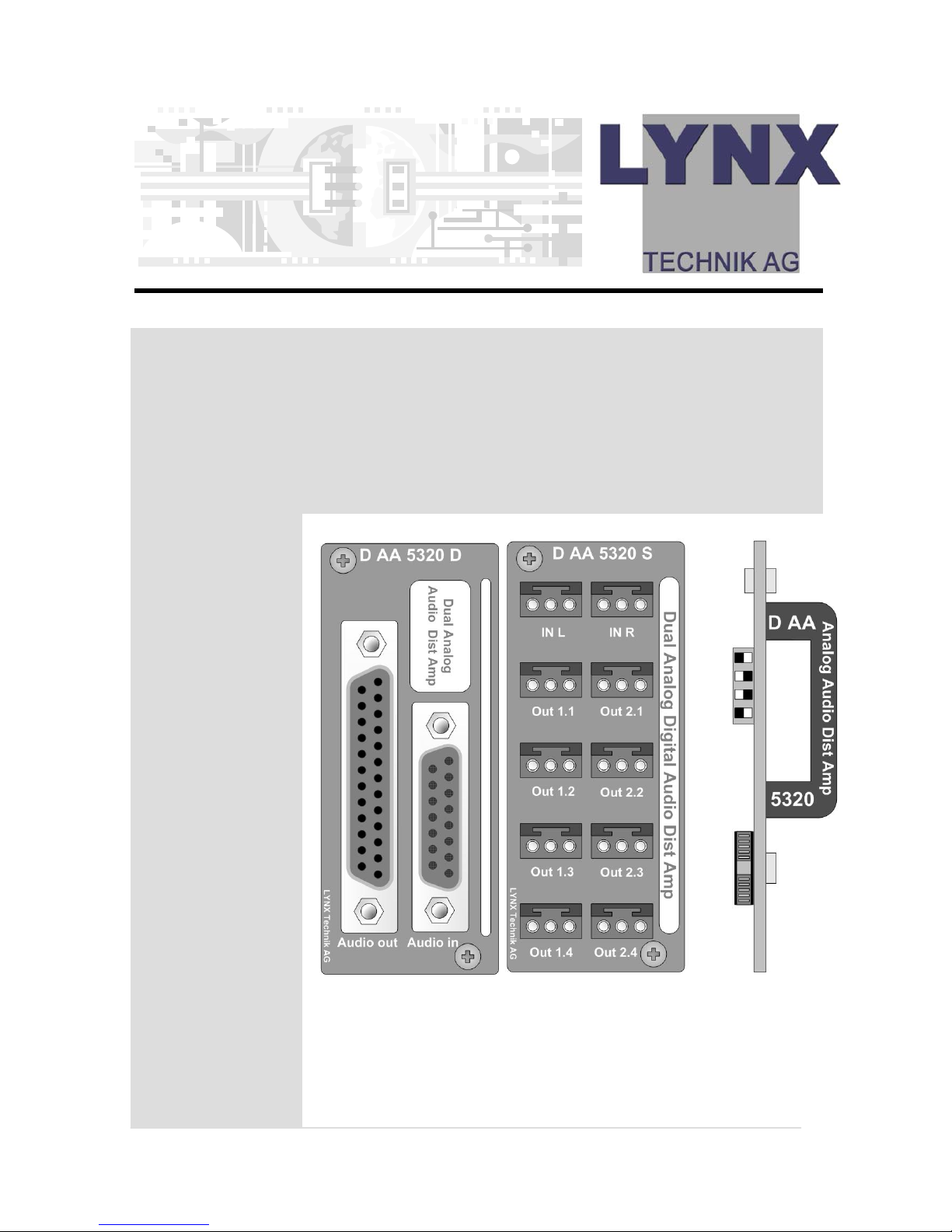
Series 5000
Reference Manual
D AA 5320 D; D AA 5320 S
Analog Audio Distribution Amplifier
CardModul
e
Version 2.0
© LYNX Technik AG
Brunnenweg 3
D-64331 Weiterstadt
Germany
www.lynx-technik.com
Page 2

Reference Manual D AA 5320 Version 2.0
Page 2
Information in this document is subject to change without
notice. No part of this document may be reproduced or
transmitted in any form or by any means, electronic or
mechanical for any purpose, without express written permission
of LYNX Technik AG.
LYNX Technik AG may have patents, patent applications,
trademarks, copyrights or other intellectual property rights
covering the subject matter in this document. Except as
expressly written by LYNX Technik AG, the furnishing of this
document does not give you any license to patents,
trademarks, copyrights or other intellectual property of LYNX
Technik AG or any of its affiliates.
© LYNX Technik AG 2002 - 2006 all rights reserved
Page 3

Reference Manual D AA 5320 Version 2.0
Page 3
Warranty
LYNX Technik AG warrants that the product will be free from
defects in materials and workmanship for a period of two (2)
year from the date of shipment. If this product proves defective
during the warranty period, LYNX Technik AG at its option will
either repair the defective product without charge for parts and
labor, or will provide a replacement in exchange for the
defective product.
In order to obtain service under this warranty, customer must
notify LYNX Technik of the defect before expiration of the
warranty period and make suitable arrangements for the
performance of service. Customer shall be responsible for
packaging and shipping the defective product to the service
center designated by LYNX Technik, with shipping charges
prepaid. LYNX Technik shall pay for the return of the product to
the customer if the shipment is within the country which the LYNX
Technik service center is located. Customer shall be responsible
for payment of all shipping charges, duties, taxes and any other
charges for products returned to any other locations.
This warranty shall not apply to any defect, failure, or damage
caused by improper use or improper or inadequate
maintenance and care. LYNX Technik shall not be obligated to
furnish service under this warranty a) to repair damage resulting
from attempts by personnel other than LYNX Technik
representatives to install, repair or service the product; b) to
repair damage resulting from improper use or connection to
incompatible equipment; c) to repair any damage or
malfunction caused by the use of non LYNX Technik supplies; or
d) to service a product which has been modified or integrated
with other products when the effect of such modification or
integration increases the time or difficulty servicing the product.
THIS WARRANTY IS GIVEN BY LYNX TECHNIK WITH RESPECT TO THIS
PRODUCT IN LIEU OF ANY OTHER WARRANTIES, EXPRESS OR
IMPLIED. LYNX TECHNIK AND ITS VENDORS DISCLAIM ANY IMPLIED
WARRANTIES OF MERCHANTABILITY OR FITNESS FOR A PARTICULAR
PURPOSE. LYNX TECHNIK`S RESPONISIBILITY TO REPAIR AND
REPLACE DEFECTIVE PRODUCTS IS THE SOLE AND EXCLUSIVE
REMEDY PROVIDED TO THE CUSTOMER FOR BREACH OF THIS
WARRANTY. LYNX TECHNIK AND ITS VENDORS WILL NOT BE LIABLE
FOR ANY INDIRECT, SPECIAL, INCIDENTAL, OR CONSEQUENTIAL
DAMAGES IRRESPECTIVE OF WHETHER LYNX TECHNIK OR THE
VENDOR HAS ADVANCE NOTICE OF THE POSSIBILITY OF SUCH
DAMAGES.
Page 4
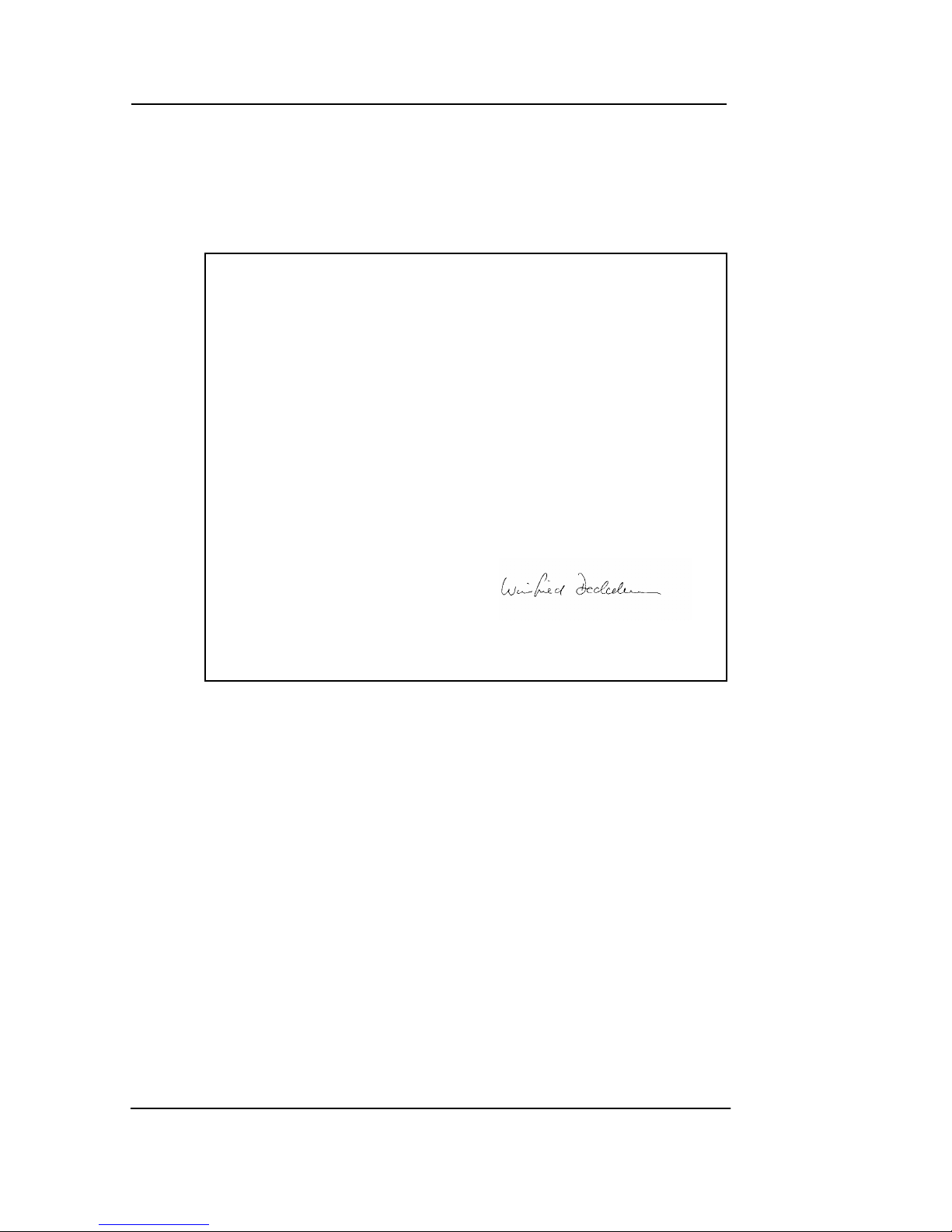
Reference Manual D AA 5320 Version 2.0
Page 4
Regulatory information
Europe
Declaration of Conformity
USA
FCC 47 Part 15
This device complies with part 15 of the FCC Rules. Operation is
subject to the following two conditions: (1) This device may not
cause harmful interference, and (2) this device must accept any
interference received, including interference that may cause
undesired operation.
Note: This equipment has been tested and found to comply with the
limits for a Class A digital device, pursuant to the part 15 of the FCC
Rules. These limits are designed to provide reasonable protection
against harmful interference when the equipment is operated in a
commercial environment. This equipment generates, uses, and can
radiate radio frequency energy and, if not installed and used in
accordance with the instruction manual, may cause harmful
interference to radio communications. Operation of this equipment in
a residential area is likely to cause harmful interference in which case
the user will be required to correct the interference at his own
expense
We LYNX Technik AG
Brunnenweg 3
D-64331 Weiterstadt
Germany
Declare under our sole responsibility that the product
TYPE: D AA 5320 D; D AA 5320 S
To which this declaration relates is in conformity with the following
standards (Environments E1-E3):
EN 55103-1 /1996
EN 55103-2 /1996
EN 60950 /2001
Following the provisions of 89/336/EEC and 73/23/EEC directives.
Winfried Deckelmann
Weiterstadt, June 2006
Place and date of issue Legal Signature
Page 5

Reference Manual D AA 5320 Version 2.0
Page 5
Contents
Warranty ...............................................................................................3
Regulatory information........................................................................4
Europe............................................................................................................. 4
Declaration of Conformity ........................................................................ 4
USA................................................................................................................. 4
FCC 47 Part 15 .......................................................................................... 4
Contents ...............................................................................................5
Getting Started.....................................................................................7
Packaging........................................................................................................ 7
Product Description ........................................................................................ 7
Functional Diagram ........................................................................................ 8
Module Layout................................................................................................ 8
Audio Connections............................................................................11
D AA 5320 D............................................................................................. 11
Audio Output Connections (balanced) ................................................... 11
Audio Input Connector (balanced) .........................................................12
Audio Connections (un-balanced) ..........................................................12
D AA 5320 S ............................................................................................. 13
Audio Connections (balanced)................................................................ 13
Audio Connections (un-balanced) ..........................................................14
Installation ..........................................................................................15
Settings and Control ..........................................................................16
Switch Settings .............................................................................................17
Factory Preset Condition......................................................................... 17
Adjustment Procedures................................................................................. 18
Set Stereo / Mono Mode .........................................................................19
Set Unity Gain (using gang mode) ......................................................... 20
Set Unity Gain (Individual channels) .....................................................21
Set Stereo Gain Levels (Using Gang Mode) ..........................................22
Set Stereo Gain Levels (Individually) ....................................................23
Set Mono Gain Level .............................................................................. 24
Auto Store................................................................................................ 24
Alarm/LED Status Indicators..............................................................25
Channel Condition Indicators ................................................................. 25
Front Panel Alarm Indicator ...................................................................25
Locate Function.......................................................................................26
Specifications (D AA 5320) ...............................................................27
Available Options ..............................................................................28
Parts List...............................................................................................29
Service ................................................................................................30
Contact Information ..........................................................................31
Page 6

Reference Manual D AA 5320 Version 2.0
Page 6
This page is intentionally left blank
Page 7
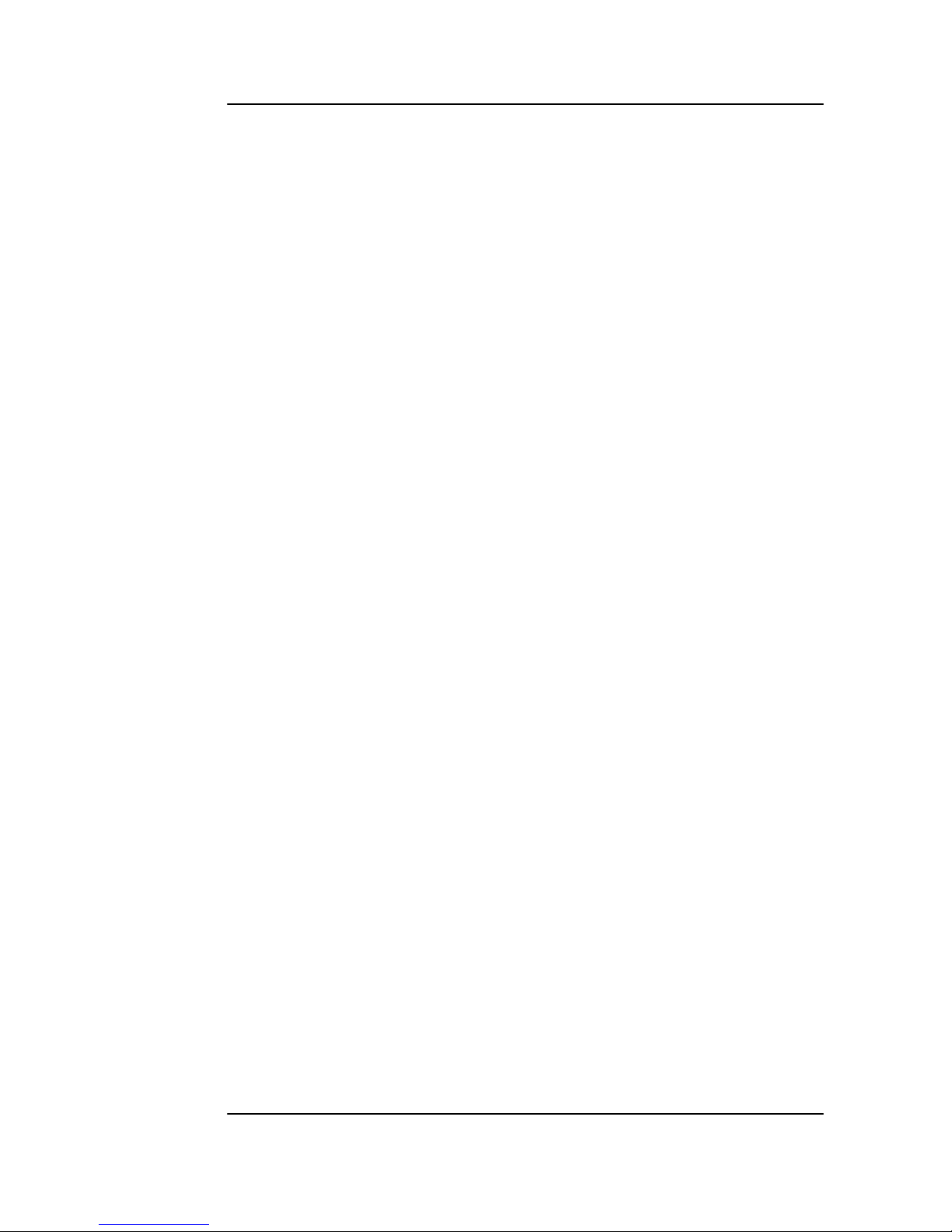
Reference Manual D AA 5320 Version 2.0
Page 7
Getting Started
Packaging
The shipping carton and packaging materials
provide protection for the module during transit.
Please retain the shipping cartons in case
subsequent shipping of the product becomes
necessary.
Product Description
The D AA 5320 is a high quality analog audio
distribution amplifier designed primarily for
broadcast and professional applications.
Flexible configurations allow the D AA 5320 to be
used for a 1 to 4 stereo application or a 1 to 8
mono application. The module has adjustable gain
and signal presence detection is provided for each
channel. Local presets / adjustments and alarms
are provided on each module as well as optional
remote control / status reporting and SNMP error
reporting using the LYNX central control system.
The D AA 5320 is part of the 5000 series of
CardModules, which offer high quality, modularity
and flexibility in a small form factor ideal for
applications where space is at a premium.
CardModules are installed in the series 5000 card
frame that can accommodate up to 10
CardModules. All modules are hot swappable and
Options include full redundant power and a range
of controller options.
Page 8
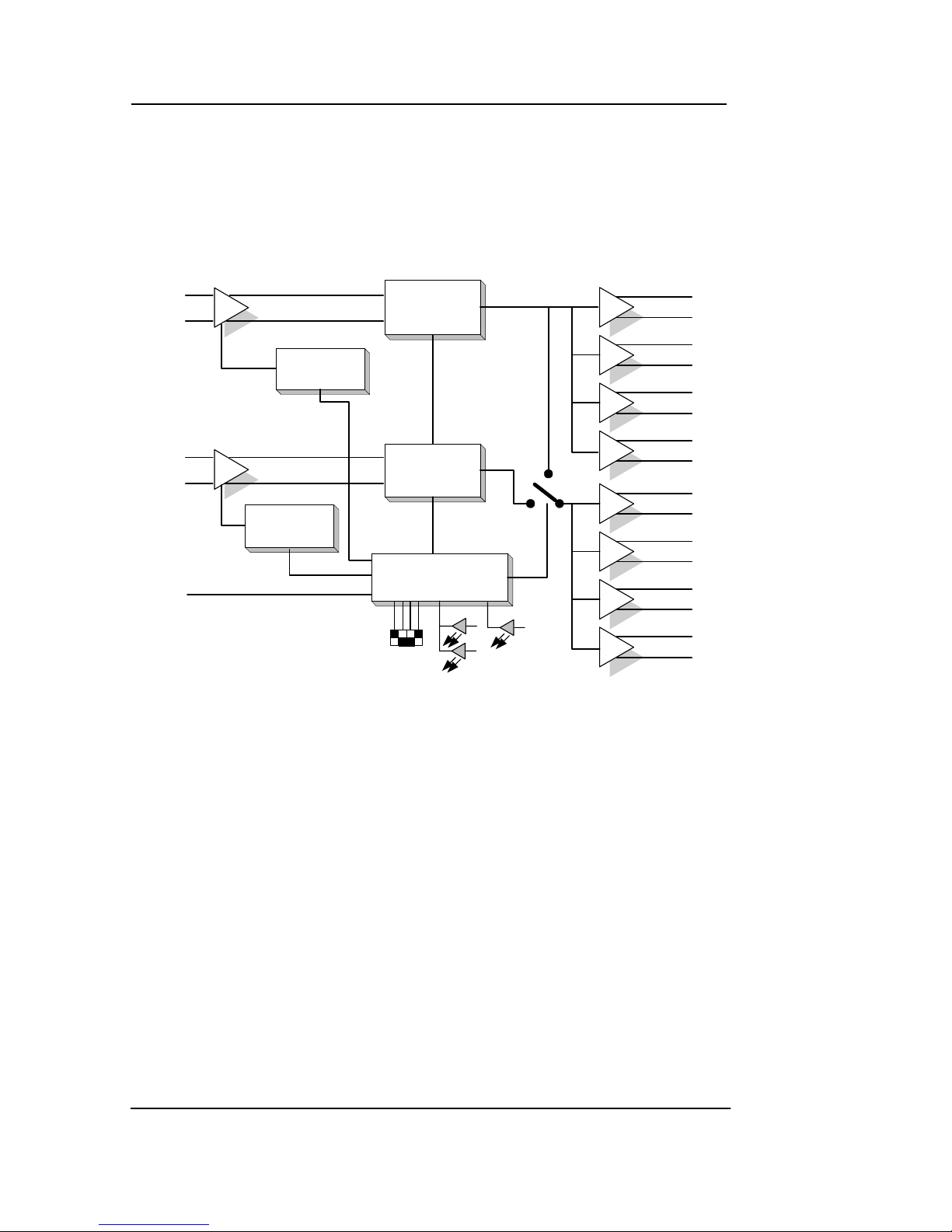
Reference Manual D AA 5320 Version 2.0
Page 8
Functional Diagram
Figure 1 below is the basic functional diagram for
the D AA 5320 CardModule.
Figure 1- D AA 5320 Functional Diagram
Module Layout
Figure 2 shows the layout of the D AA 5320
CardModule and the rear connection panel. The
rear connection panel utilizes Sub D connectors
(D AA 5320 D) or Weco type connectors (D AA 5320
S) for the audio input and outputs. Please refer the
connections section of this manual for wiring details
for the connectors.
Gain
Adjustment
Gain
Adjustment
Presence
Detection
Micro Controller
Presence
Detection
OUT Left 1
OUT Left 2
OUT Left 3
OUT Left 4
OUT Right 1
OUT Right 2
OUT Right 3
OUT Right 4
IN Left
IN Right
Remote
Control
Status
Alarm
Switch
Page 9
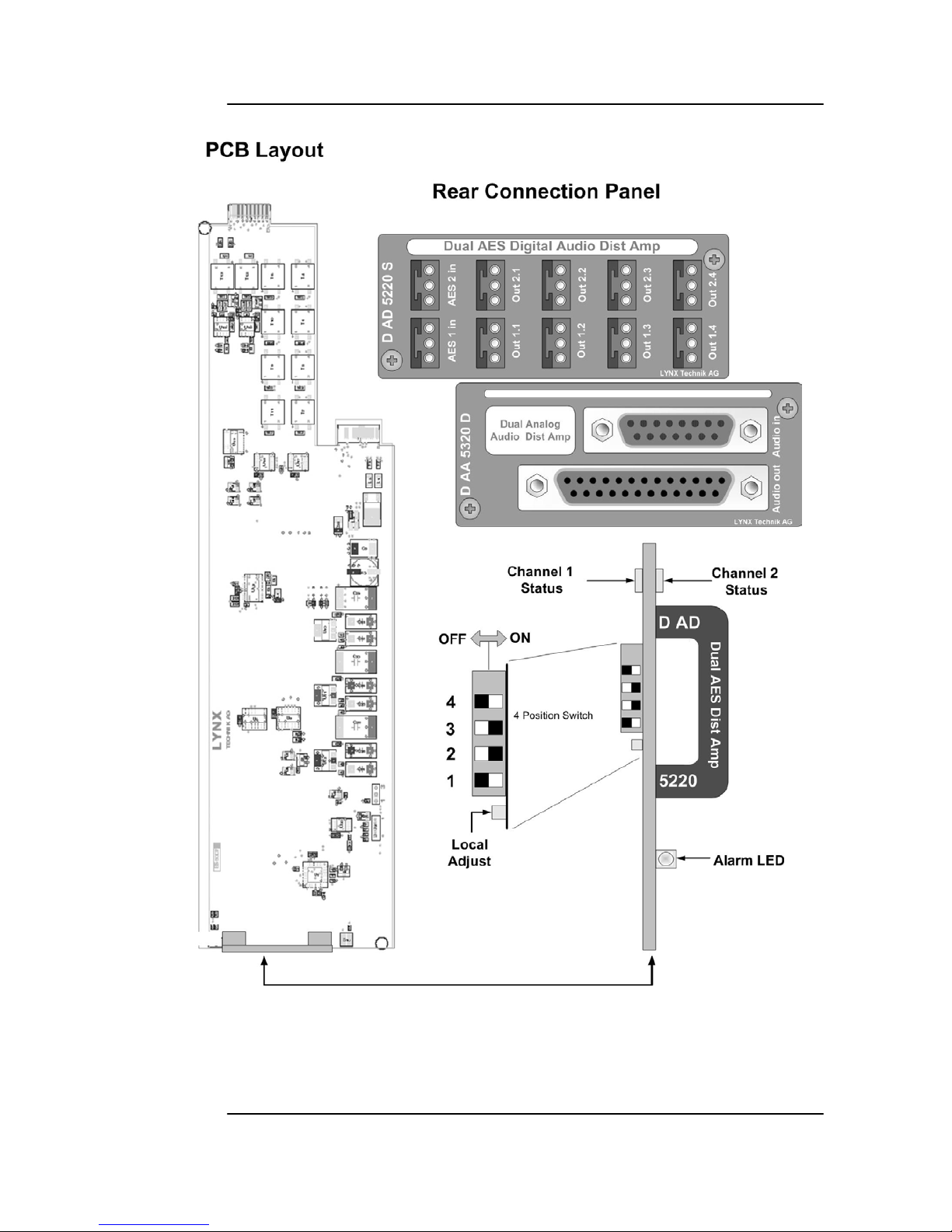
Reference Manual D AA 5320 Version 2.0
Page 9
Figure 2 – Module Layout
Page 10
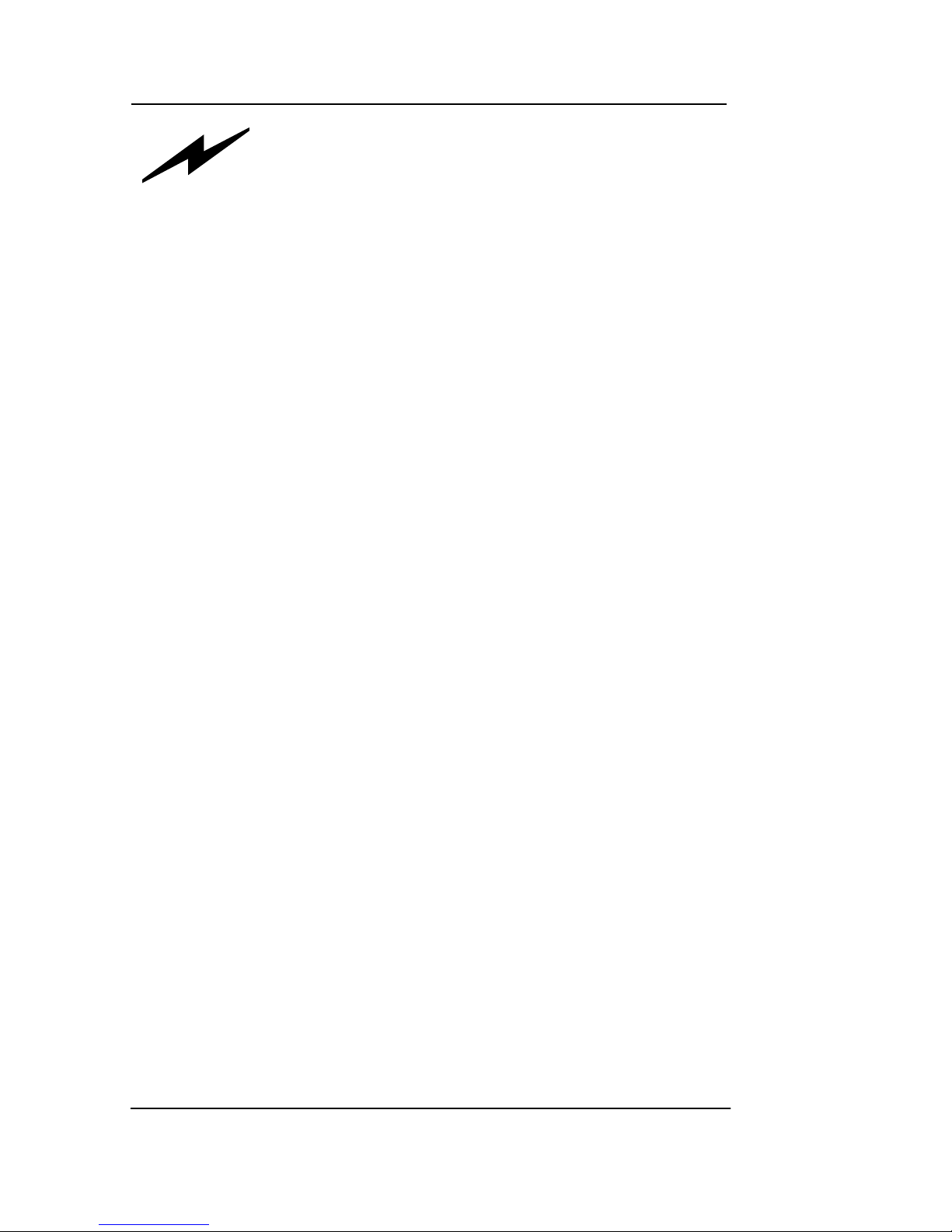
Reference Manual D AA 5320 Version 2.0
Page 10
Caution
Use static precautions when handling the
PCB. Static discharge could result in serious
damage to the module.
Page 11

Reference Manual D AA 5320 Version 2.0
Page 11
Audio Connections
D AA 5320 D
The D AA 5320 D MiniModule is configured for SubD
audio connections. These connectors should be
wired in accordance with the tables below. Please
use high quality screened cable to prevent the
introduction of noise and interference to the audio
signals (twisted pair suitable for balanced audio
signals).
Audio Output Connections (balanced)
SubD 25 pin female connector. (TASCAM pinout)
Figure 3 - Audio output connection detail
Pin
Number
Connection
Pin
Number
Connection
1 + Left 1 14 - Left 1
2 GND Left 1 15 + Right 1
3 - Right 1 16 GND Right 1
4 + Left 2 17 - Left 2
5 GND Left 2 18 + Right 2
6 - Right 2 19 GND Right 2
7 + Left 3 20 - Left 3
8 GND Left 3 21 + Right 3
9 - Right 3 22 GND Right 3
10 + Left 4 23 - Left 4
11 GND Left 4 24 + Right 4
12 - Right 4 25 GND Right 4
13 NC
113
1425
Page 12

Reference Manual D AA 5320 Version 2.0
Page 12
Audio Input Connector (balanced)
SubD 15-pin female connector
Figure 4 – Audio input connection detail
Audio Connections (un-balanced)
Although the module is designed primarily for
balanced line audio connections it is possible to
make un-balanced audio connections to the
module.
Figure 4 – Audio wiring detail
NOTE. When used in this manor certain technical
specifications of the module cannot be
maintained.
Twisted pair blanced
audio
Balanced Pin Identification
Wiring for balanced audio Wiring for un-balanced audio
Screen / GND
Signal
Screen
- Input / output
+ Input / output
GND
Pin
Number
Connection
Pin
Number
Connection
1 9
2 10
3 11
4 + LEFT IN 12 - LEFT IN
5 GND LEFT IN 13 + RIGHT IN
6 - RIGHT IN 14 GND RIGHT IN
7 15
8
18
9
15
Page 13

Reference Manual D AA 5320 Version 2.0
Page 13
D AA 5320 S
The D AA 5320 S CardModule rear connection
panel is configured for Weco type audio
connections. These connectors should be wired in
accordance with the table below. Please use high
quality screened cable to prevent the introduction
of noise and interference to the audio signals
(twisted pair suitable for balanced audio signals).
Audio Connections (balanced)
Weco 3 pin connector
Weco male connector
on module
123
123
Weco female
connector
Figure 5- Weco connection detail
Pin
Number
Connection
1 Positive (+)
2 GND
3 Negative (-)
Page 14

Reference Manual D AA 5320 Version 2.0
Page 14
Audio Connections (un-balanced)
Although the module is designed primarily for
balanced line audio connections it is possible to
make un-balanced audio connections to the
module.
Figure 6 – Audio wiring detail
NOTE. When used in this manor certain technical
specifications of the module cannot be
maintained.
Twisted pair blanced
audio
Balanced Pin Identification
Wiring for balanced audio Wiring for un-balanced audio
Screen / GND
Signal
Screen
- Input / output
+ Input / output
GND
Page 15

Reference Manual D AA 5320 Version 2.0
Page 15
Installation
Caution
The CardModule is shipped in a
protective anti-static bag. Please take
suitable precautions to avoid static
discharge onto any part of the PCB or
components when handling module or
serious damage could result.
Each Card Module is supplied with a rear
connection panel and two mounting screws.
Please follow the following procedure for
installation of the card module into the Series 5000
Card Frame.
a) Select a slot in the card frame where the
CardModule will be located
b) Remove the blank connection panel from the
rear of the rack (if fitted)
c) Install the rear connection panel using the
screws supplied. Do not tighten the screws fully
d) Slide the card module into the card frame and
carefully check the CardModule easily
connects to the rear connection plate. The
card should fit easily and should not require
excessive force to insert, if you feel any
resistance, there could be something wrong
with the rear connection panel location. Do not
try and force the connection. Remove the rear
connection panel and check alignment with
the CardModule.
e) Insert and remove the CardModule a few times
to ensure correct alignment and then tighten
the two screws to secure the rear connection
plate
Page 16

Reference Manual D AA 5320 Version 2.0
Page 16
Settings and Control
The D AA 5320 has an integrated micro-controller,
which enables the module to be configured and
controlled locally via the dip-switch and the updown push button, or from remote when using one
of the optional controllers and control software.
Once set, all settings are automatically saved in
non-volatile internal memory. (Flash ram) The
module will always recall the settings used prior to
power down.
The module local configuration and gain settings
are performed using a 4-position dip-switch and
up/down adjustment switch on the front edge of
the module. These controls are used to preset
stereo or mono operation and set the required gain
parameters within the module.
Please refer to figure 2 for the location of these
adjustments and use the procedures defined in the
next section to configure the D AA 5320 module.
Page 17

Reference Manual D AA 5320 Version 2.0
Page 17
Switch Settings
Below the switch settings for the 4-position dipswitch are defined. Please refer to figure 2 for the
location of the switch. There is also a rocker style
switch on the module edge for Up / Down. This
switch is used for gain adjustments.
Note. The module dip-switch is not a usual implicit
selection switch used to define simple functionality.
Setting the module is an interactive process, which
involves setting the switch state to enable the
setting or adjustment of a certain parameter, and
then storing settings in flash memory. Please read
this section fully and review the procedures before
attempting any changes to the module settings.
Factory Preset Condition
The D AA 5320 is delivered with stored presets for
the following functionality.
Mode: Stereo
Adjustment: Gang Mode
Gain Setting: Unity OFF(0dB both channels)
Gain: Channel: Left
No further adjustments are needed if this is the
functionality desired.
Switch Setting Function
ON Enable Local Adjustment
1
OFF Disable Local Adjustment
ON Stereo mode 2 x 1:4
2
OFF Mono mode 1 x 1:8
ON Unity ON
3
OFF Unity OFF
ON Select RIGHT input channel
4
OFF Select LEFT input channel
Page 18

Reference Manual D AA 5320 Version 2.0
Page 18
Adjustment Procedures
The modules configuration and gain settings are set
using combinations of the dip-switch and the Up /
Down switch on the module edge.
Setting functionality and calibration is interactive
and not an implicit switch setting process. The
adjustments are made through imbedded microcontroller and settings stored on internal flash ram.
To simplify the configuration and setting of the
module a series of procedures has been defined to
make setting the module easier. These are:
• Set Stereo / Mono Mode
• Set Unity Gain (using gang mode)
• Set Unity Gain (Individual channels)
• Set Stereo Gain Levels (Using gang mode)
• Set Stereo Gain Levels (Individually)
• Set Mono Gain Level
These procedures capture most things you would
need to change or set on the module.
Ana Audio Dist Amp
D AA
5320
OFF
Right
Status
LED
Left
Status
LED
Alarm
LED
UP
DN
Up / Down
Adjustment
Switch
Dip Switch
1
2
3
4
ON
Page 19

Reference Manual D AA 5320 Version 2.0
Page 19
Set Stereo / Mono Mode
The D AA 5320 module can be set to one of two
preset modes of operation.
Stereo. This is a simple 2 x 1 to 4 amplifier.
Independent left and right channels passed
through the amplifier providing four balanced line
outputs for each input channel.
Mono. This is a simple 1 x 1 to 8 amplifier. The signal
on the LEFT input channel is passed through the
amplifier providing eight balanced line outputs of
this channel.
Use this procedure to select Stereo or Mono modes
of operation.
1. Set Switch 1
[enable local adjustment] to ON
2. Set Switch 2
[stereo / mono select] to ON for Stereo
or OFF for Mono*
3. If 10 seconds pass with no further adjustments
being made both channel status LEDS will flash
yellow four times. This confirms settings have
been written into flash ram and stored.
4. To prevent further accidental adjustment it is
recommended to set Switch 1
[enable local
adjustment]
to OFF
*
When in mono mode the RIGHT channel indicator will go out.
Note. Diagram only
shown for switch
location reference
not actual settings
OFF
1
2
3
4
ON
Page 20

Reference Manual D AA 5320 Version 2.0
Page 20
Set Unity Gain (using gang mode)
Setting unity gain with gang mode enabled allows
the retention of any relative gain offset that may
have been set previously between the channels.
Setting unity will take the higher of the two
channels to unity (0dB) the other channel will retain
its relative negative offset.
1. Set Switch 1 [enable local adjustment] to ON
2. Set Switch 2
[Stereo / Mono Select] to ON
3. Set Switch 3
[Set Unity] to ON
4. Select Gang Mode: * Toggle Switch 4
[channel
Select]
twice within 2 seconds. (Both channel
LEDs will flash yellow once at the same time)
5. Push either the UP or DN push button once, this
will set the higher of the two channels to unity
gain (0dB) The other channel will retain its
previously stored relative offset (if any)
5. If 10 seconds pass with no further adjustments
being made both channel status LEDS will flash
yellow four times. This confirms settings have
been written into flash ram and stored.
6. To prevent further accidental adjustment it is
recommended to set Switch 1
[enable local
adjustment]
to OFF.
* Gang mode of operation simply couples the two channels
together for adjustment purposes. If there was a previously
stored gain offset between left and right channels, gang mode
will keep the offset and perform a uniform adjustment to both
channels preserving the previously stored offset.
To disable gang mode change the state of Switch 4 [channel
select] once. The channels can now be adjusted on an
individual basis.
Note. Diagram only
shown for switch
location reference
not actual settings
OFF
1
2
3
4
ON
Page 21

Reference Manual D AA 5320 Version 2.0
Page 21
Set Unity Gain (Individual channels)
Use this procedure if you wish to individually set a
single channel or both channels back to unity gain.
1. Set Switch 1
[enable local adjustment] to ON
2. Set Switch 2
[Stereo / Mono Select] to ON
3. Set Switch 3
[Set Unity] to ON
4. Select input channel by setting switch 4
[channel
select]
ON for right channel or OFF for Left
channel. *
5. Push either the UP or DN push button once, this
will set unity gain in the selected channel.
6. Select the other input channel and repeat steps
4 and 5 above.
7. If 10 seconds pass with no further adjustments
being made both channel status LEDS will flash
yellow four times. This confirms settings have
been written into flash ram and stored.
8. To prevent further accidental adjustment it is
recommended to set Switch 1
[enable local
adjustment]
to OFF
* toggle this switch once this will clear gang mode if previously
set. The selected channel status LED will flash yellow once when
channel is selected.
Note. Diagram only
shown for switch
location reference
not actual settings
OFF
1
2
3
4
ON
Page 22

Reference Manual D AA 5320 Version 2.0
Page 22
Set Stereo Gain Levels (Using Gang
Mode)
When using the amplifier in a stereo application
you may want to use the gang mode to couple the
left and right channels together so a single
adjustment will adjust both channels
simultaneously.
1. Set Switch 1 [enable local adjustment] to ON
2. Set Switch 2
[Stereo / Mono Select] to ON
3. Set Switch 3
[Set Unity] to OFF
4. Select Gang Mode: Toggle Switch 4
[channel
Select]
twice within 2 seconds. (Both Channel
LEDs will flash yellow once at the same time)**
5. Push DN or UP buttons to adjust gain level. Each
press changes the gain by 0.5dB, holding the
button down will change the gain in a fast
mode.
6. If 10 seconds pass with no further adjustments
being made both channel status LEDS will flash
yellow four times. This confirms settings have
been written into flash ram and stored.
7. To prevent further accidental adjustment it is
recommended to set Switch 1
[enable local
adjustment]
to OFF
*To disable gang mode change the state of Switch 4 [channel
select] once. The channels can now be adjusted on an
individual basis.
** Gang mode of operation simply couples the two channels
together for adjustment purposes. If there was a previously
stored gain offset between left and right channels, gang mode
will keep the offset and perform a uniform adjustment to both
channels preserving the previously stored offset.
Note. Diagram only
shown for switch
location reference
not actual settings
OFF
1
2
3
4
ON
Page 23

Reference Manual D AA 5320 Version 2.0
Page 23
Set Stereo Gain Levels (Individually)
When using the amplifier in stereo applications you
may want to set different gain levels for the right
and left channels. This procedure shows how to set
the channel gains individually.
1. Set Switch 1
[enable local adjustment] to ON
2. Set Switch 2
[Stereo / Mono Select] to ON
3. Set Switch 3
[Set Unity] to OFF
4. Toggle switch 4
[channel select] once to make
sure gang mode is cleared.
5. Select input channel by setting switch 4
[channel
select]
ON for right or OFF for Left. *
6. Push the DN or UP buttons to adjust gain level.
Each press changes the gain by 0.5dB, holding
the button down will change the gain in a fast
mode.
7. Select the other input channel and repeat steps
5 and 6 above.
8. If 10 seconds pass with no further adjustments
being made both channel status LEDS will flash
yellow four times. This confirms settings have
been written into flash ram and stored.
9. To prevent further accidental adjustment it is
recommended to set Switch 1
[enable local
adjustment]
to OFF
* Toggle this switch once, this will clear gang mode if previously
set. The selected channel status LED will flash yellow once when
channel is selected.
Note. Diagram only
shown for switch
location reference
not actual settings
OFF
1
2
3
4
ON
Page 24

Reference Manual D AA 5320 Version 2.0
Page 24
Set Mono Gain Level
When in mono mode the Right input channel is sent
to all 8 audio outputs. Please follow the procedure
below to set the gain in Mono mode.
1. Set Switch 1
[enable local adjustment] to ON
2. Set Switch 2
[Stereo / Mono Select] to OFF *
3. Set Switch 3
[Set Unity] to OFF
4. Push DN or UP buttons to adjust gain level. Each
press changes the gain by 0.5dB, holding the
button down will change the gain in a fast
mode
5. If 10 seconds pass with no further adjustments
being made both channel status LEDS will flash
yellow four times. This confirms settings have
been written into flash ram and stored.
6. To prevent further accidental adjustment it is
recommended to set Switch 1
[enable local
adjustment]
to OFF
* When is mono mode the RIGHT channel status LED will go out.
Auto Store
If no parameters are changed for 10 seconds then
the current settings will be written into flash memory
automatically, this can be seen by the channel
condition LEDS flashing yellow four times.
Note. Diagram only
shown for switch
location reference
not actual settings
OFF
1
2
3
4
ON
Page 25

Reference Manual D AA 5320 Version 2.0
Page 25
Alarm/LED Status Indicators
The D AA 5320 module has LED indicators that serve
as alarm and status indication for the module.
Function is described below.
The Indicators are found on the front edge of the
module PCB. Status indicators are at the top and
the alarm LED is at the bottom. (Figure 2)
Channel Condition Indicators
One LED is provided for each channel IN Left and
IN right. Function described below:
Front Panel Alarm Indicator
There is also a single alarm LED on the module,
(figure2) which is designed for quick and easy
indication of a problem condition and is visible
through the front cover of the card frame.
Normal status is GREEN
LED Color Indication
Green Signal Present
Yellow Set up aid. Flashes during set up to
indicate and confirm various operations.
(Refer to set up procedures for details).
Red No Input
LED Color Indication
Green Signal Present. Monitors both channels
if is stereo mode, right only if in Mono
mode
Red Audio Input Missing. Monitors both
channels if is stereo mode, LEFT only if
in Mono mode
Off Power Supply Fault
Page 26

Reference Manual D AA 5320 Version 2.0
Page 26
Locate Function
For larger systems which may have multiple cards
of the same type in a single rack, or multiple rack
systems on a large central control system we have
added a useful utility which will help to visually
locate a suspect module quickly (When used in
conjunction with the optional control system and
software)
Once the specific module has been selected on
the control system there is a locate button on the
top of the GUI:
Locate Function in Control System
When Locate is selected the status indicator on the
GUI and the module LED’s will flash yellow in the
following continuous sequence.
3 short flashes…. Pause…. 3 short flashes …
This uses the alarm LED located on the front of the
module and in some cases any channel or status
LED’s that may be used in the module.
Use of the locate function will not interfere with the
normal operation of the module.
For more details on this feature please check the
documentation supplied with the controller
software.
Page 27

Reference Manual D AA 5320 Version 2.0
Page 27
Specifications
(D AA 5320)
Inputs
Signal 1 or 2 (switchable) balanced analog audio
Input Impedance 20K Ohms
Max input level + 26dBu
Connection SubD 15 pin female(D-type) or 2 x WECO (S-type)
Outputs
Signal 8 balanced audio outputs
Output Impedance < 50 Ohms
Max Output Level + 26dBu (into 10K Ohms)
Connection SubD 25 pin female (D-type) or 8 x WECO (S-
type)
Operating Modes
Stereo 1 stereo pair input with 4 stereo pair outputs
Mono 1 mono input with 8 mono outputs
Performance
Gain Level Range -90dBu to +31dBu
Frequency Response +/- 0.1dB (20Hz to 20KHz at 24dBu)
Distortion <0.002% (20Hz to 20KHz at 24dBu)
S/N ratio >98dB (20Hz to 20KHz A weighted)
Common Mode Rejection >90dB up to 20KHz
Control Local settings (dip switch). Remote control of
module configuration (stereo/mono and gain)
Status Monitoring Signal presence detection
(signal absence: < -30dBu for 5s)
Electrical Specifications
Operating Voltage + 12VDC
Power Consumption 3.5 W
Connection DC input via 5 pin locking bayonet connector
Safety IEC 60950/ EN 60950/VDE 0805/UL1950
Mechanical
Size 283mm x 78mm
Weight Card module 120g, connection panel 50g
Ambient
Temperature 5°C to 35°C Maintaining specifications
-20°C to 70°C Storage
Humidity Max 80% non condensing
Supplied Accessories
Documentation DAA 5320 Reference Manual
Page 28

Reference Manual D AA 5320 Version 2.0
Page 28
Available Options
Below is a list of related products for the D AA 5320
CardModule. Please refer to product brochures or
our web site for more detailed information.
Model Description
R FR 5010
Series 5000 Rack Frame (empty) with single
power supply
R FR 5011
Series 5000 Rack Frame (empty) with single
power supply and front cover with
integrated fans
R PS 5010
Redundant power supply for the R FR 5010
Card Frame
R CT 5030
Maste controllerwith TCP/IP Interface for
the R FR 5010/5011 Card Frame
R CT 5020
Rack controller for the R FR 5010/5011 Card
Frame
R CT 5010
Rack Bus Extension for the R FR 5010/5011
Card Frame. In combination with R CT
5020/R CT 5030
Page 29

Reference Manual D AA 5320 Version 2.0
Page 29
Parts List
Due to the very dense design and miniature
surface mount technology the module is not field
serviceable. The information for a replacement
assembly is below.
D AA 5320 D CardModule (complete)
Description Analog Audio D Amp
Model Number D AA 5320 D
Part Number 6.155.003.251
Sub Assemblies:
D AA 5320 Processing Board only (BS 5004)
Part Number 6.155.003.251
Rear Connection Panel for D AA 5320D (MA 5010_B)
Part Number 6.155.008.245
D AA 5320 S CardModule (complete)
Description Analog Audio D Amp
Model Number D AA 5320 S
Part Number 6.155.001.121
Sub Assemblies:
D AA 5320 Processing Board only (BS 5004)
Part Number 6.155.003.251
Rear Connection Panel for D AA 5320 S (MA 5003)
Part Number 6.155.001.123
Page 30

Reference Manual D AA 5320 Version 2.0
Page 30
Service
If you are experiencing problems, or have questions
concerning your D AA 5320 D CardModule please
contact your local distributor for assistance.
We offer a fixed cost service exchange program for
defective Series 5000 CardModules out of
Warranty. Please contact your distributor or check
our web site for details on this program.
More detailed information and product updates
may be available on our web site:
www.lynx-technik.com
You will also find links to contact us directly for
assistance.
Page 31

Reference Manual D AA 5320 Version 2.0
Page 31
Contact Information
Please contact your local distributor; this is your
local and fastest method for obtaining support and
sales information.
LYNX Technik can be contacted directly using the
information below.
Address LYNX Technik AG
Brunnenweg 3
D-64331 Weiterstadt
Germany.
Website www.lynx-technik.com
E-Mail info@lynx-technik.com
LYNX Technik manufactures a complete range of
high quality modular products for broadcast and
Professional markets, please contact your local
representative or visit our web site for more product
information.
Page 32

Reference Manual D AA 5320 Version 2.0
Page 32
This page is intentionally left blank
Page 33

Reference Manual D AA 5320 Version 2.0
Page 33
Notes
