Lynteck LS800S Engineering Manual

1
LS800S Intruder Alarm System
Engineering Manual
Table of Contents
Section 1 – Overview of System
1.1 Kit Contents
1.2 Tools Required
1.3 System Features
Section 2 – Planning your installation
2.1 Location of components
2.2 Planning the location for the system components
Section 3 – Installation your system
3.1 Control Unit
3.2 Movement Detector/PIR
3.3 Door/Window Detector
3.4 Remote Key Reader
3.5 Bellbox
3.6 Testing the system
Section 4 – Using your system
4.1 Normal Operation
4.2 Learn the first remote keys
4.3 Select entry timer
4.4 Summary of the zones in different mode
4.5 Summary of Factory Settings
4.6 Status of LED indications
Section 5 – Maintenance
Section 6 – Extending your system
Section 7 – Specifications
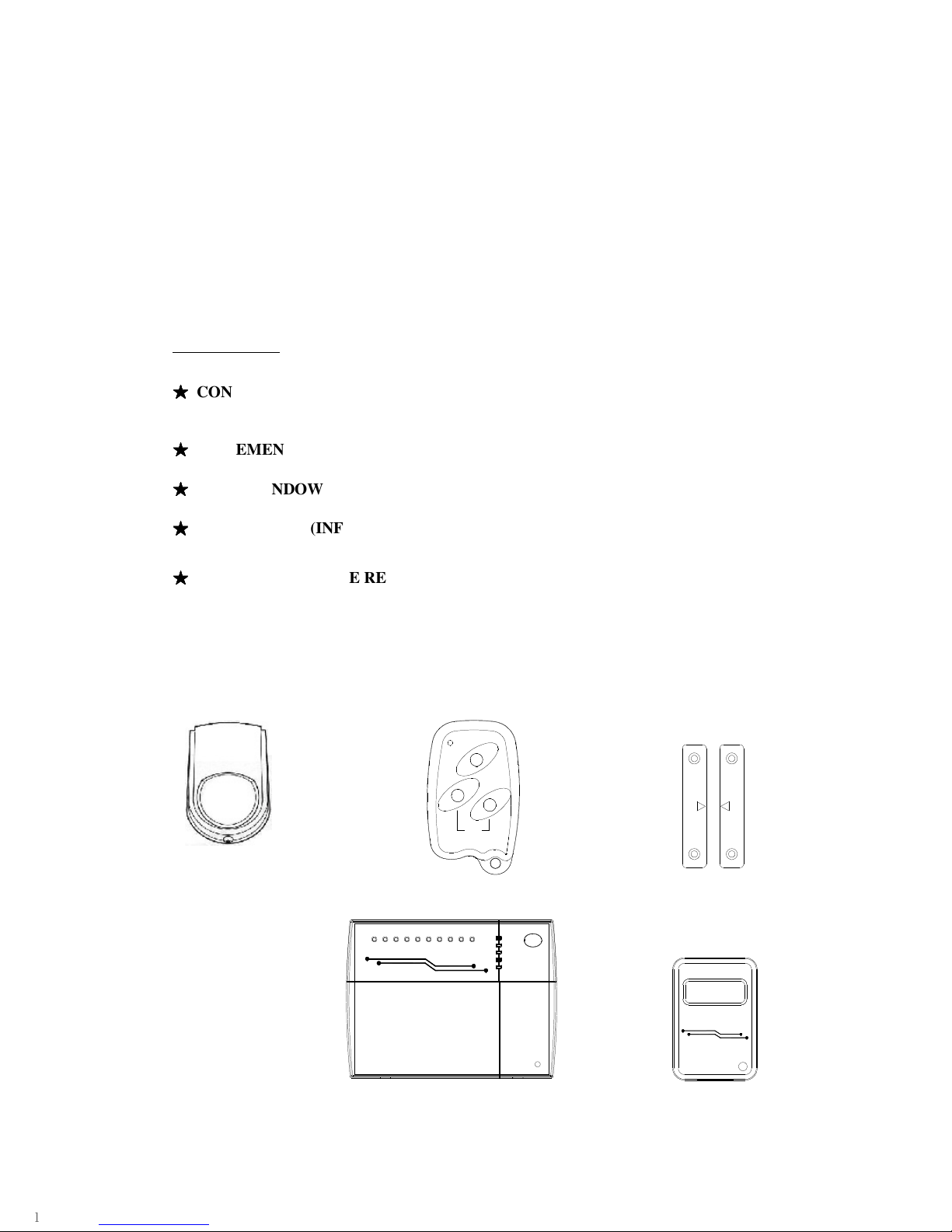
2
SECTION 1 – OVERVIEW OF SYSTEM
The LS800S system is an indoor alarm system based on our patented two-wire technology to
give exceptional levels of protection and reliability. It is a fuseless system with special
electronic design for short-circuit protection. It is simple to use, easy to install, no special
tools or training is required.
IMPORTANT – Please read this manual carefully, in full, before commencing Installation. You
will find installation easier if you follow these steps in the sequence shown.
1.1 Kit Contents
The system comprises of:
★★★★
CONTROL UNIT
This main unit receives signals from detectors, accepts input from users and activates warning
devices.
★★★★
MOVEMENT DETECTOR PASSIVE INFRA-RED (PIR) (Two units)
It senses body heat of moving person; one unit may cover entire room.
★★★★
DOOR/WINDOW CONTACT (Three pairs)
Uses a magnetically operated switch to sense the opening of door or window.
★★★★
REMOTE KEY (INFRA RED REMOTE KEY) (Two units)
They are pre-learnt and used for operation commands to the Control Unit.
★★★★
INFRA RED REMOTE READER
An extension of the infrared receiver to facilitate remote operation of the system from any
convenient location.
The alarm kit also contains:
- Screw / wall plug pack.
To complete your installation, you also require: (You need to purchase separately)
- Rechargeable battery 12V, 1.2Ah or 2.0Ah
- Two core flat wires and clips.
F
U
L
L
A
R
M
P
A
R
T
I
A
L
D
I
S
A
R
M
A
R
M
PANI C
Error
Learn
Part Arm
Day
Power
LS800-S
Zo
n
e
1
Z
on
e
2
Zo
n
e
3
Z
on
e
4
Zo
n
e
5
Zo
n
e
6
Zone 8
P
A
Tamp
e
r
Zo
n
e
7
TWO WIRE SYSTEM
E
IR
w
II
Part /Hold
Power
IRR308
TWO WIRE SYSTEM
II
w
IR
E
DOOR/WINDOW CONTACTS
PIR
CONTROL UNIT
REMOTE KEY
INFRA RED
REMOTE
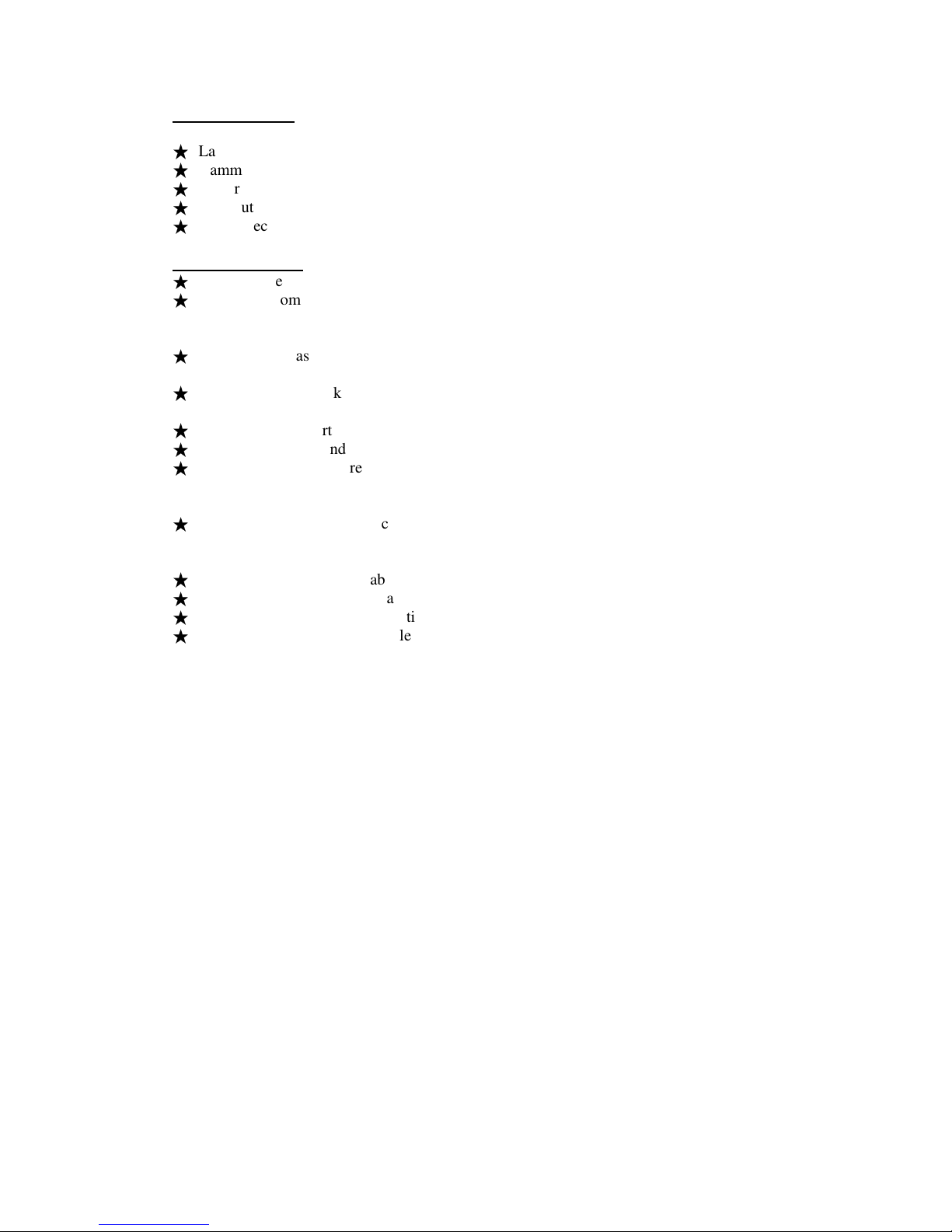
3
1.2 Tools Required
The following tools are required for installation:
★
Large & small flat bladed screwdrivers and cross point screwdrivers
★
Hammer
★
Power drill
★
Wire cutters and wire stripper
★
Eye protection (recommended when using a power drill or hammer)
1.3 System Features
★
Simple and effective Eight-zone system with the new patented two-wire technology.
★
All system components (sensors, bellbox) are connected to the Control Unit via two-core
non-polarity flat wires. Wiring and installation of the system is extremely simple and
easy.
★
Control Unit has built-in infrared receiver, with status LEDs and zone indicators. Panic
and tamper attempts will be indicated by the status LEDs.
★
Maximum 8 remote keys can be accepted for full arm, part arm, disarm, panic and learn
key functions
★
“Full arm” and “Part arm” modes are pre-programmed for user convenience.
★
The tamper zone is indicated by both Tamper LED and Zone LED (for Zone 4 to 8).
★
All sensors, bellbox are 24 hour line-protected and fully supervised; any attempt to
interfere with the system will trigger the alarm and be identified by flashing LEDs and
zone indicator.
★
Two PIR motion detectors can be connected to one zone, therefore the system can be
expanded to have ten PIR’s plus many magnetic contacts. Also, easy connections are
provided for adding telephone dialer to the system.
★
Remote key reader is available for user convenience.
★
Optional two wire bellbox is available
★
Optional normal bellbox connection terminals are provided.
★
Optional voice dialer is available to increase the security level.

4
SECTION 2 – PLANNING YOUR INSTALLATION
2.1 Location of components
Control Unit – Location
In choosing a suitable location you should bear in mind:
★
The user needs to reach the Control Unit or Remote Key Reader easily within the
allocated time, when entering and leaving the premises.
★
The Control Unit should not be visible from the exterior of the protected premises.
★
All detectors and the bellbox must be wired to the Control Unit.
Having chosen the location do not mount at this stage.
Movement/Passive Infra Red Detector (PIR) – Location
★
The detector should not be mounted near to large metal objects or on metal surfaces. It
needs to be mounted on a wall or in a corner at a height of approximately 2 to 2.5meters
for the best general coverage in an average room. The detector has been designed to avoid
false alarms, nevertheless, it is best to avoid looking directly at sources of heat such as
fires and boilers, and always try to keep away from a window. A PIR can look at a
radiator but should not be sited above one.
★
Do not site a PIR where its field of view may be obstructed (e.g. by curtains). Also note
that PIRs work best when sensing movement across rather than along their detection
beams. You need to consider the need to wire these units back to the Control Unit.
Detection Area of PIR
Having chosen the location do not mount at this stage.
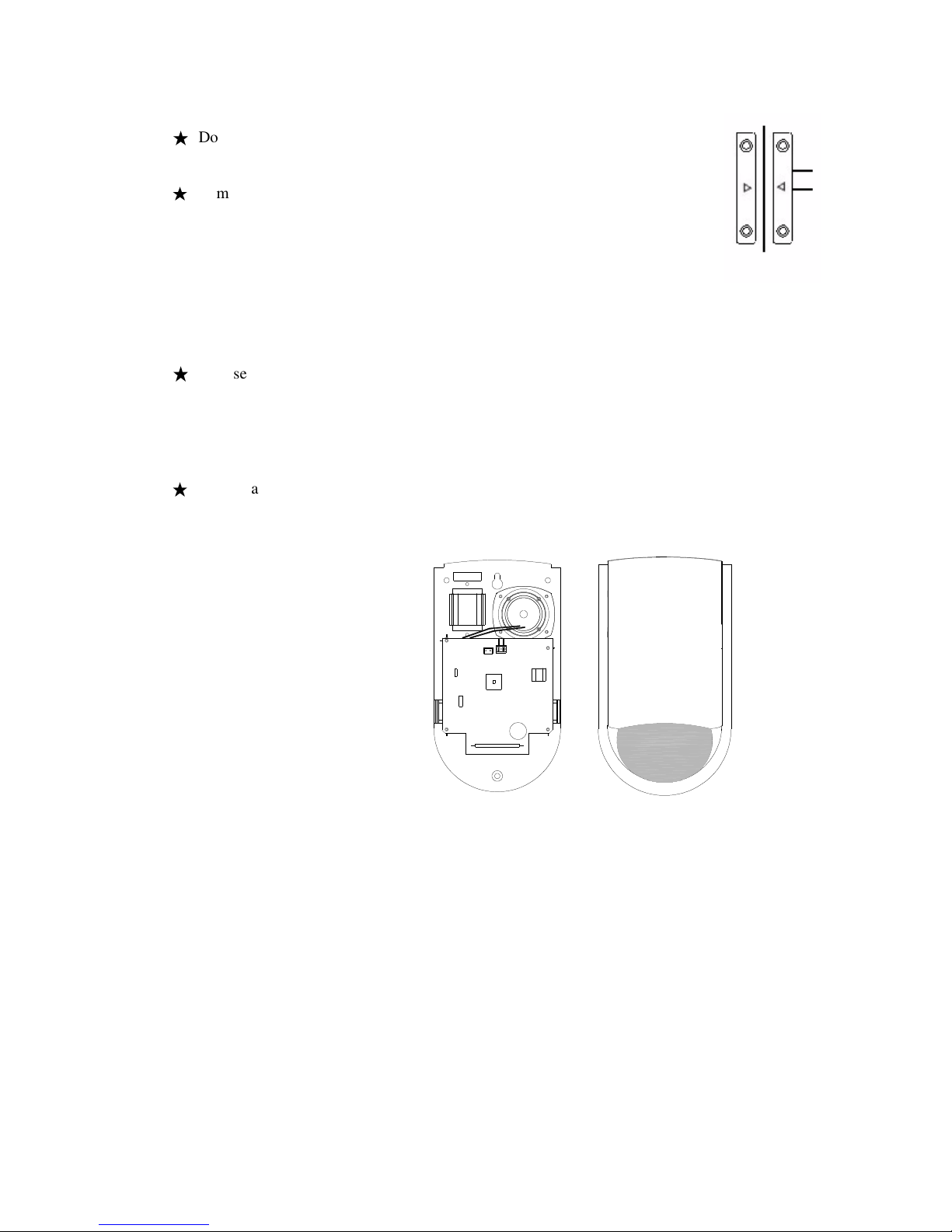
5
Door/Window Contact Detectors – Location
★
Door / Window Contact Detector is designed to detect a door or window
opening, so it is better mounted onto the frame with a magnet mounted next to
it on the door or window.
★
In most applications one door contact is fitted to the front door and assigned to
ZONE 1 which is the Entry/Exit Zone. When the system is set at “Full arm”
mode, Zone 1 allows a 30 second (adjustable) delay for the user to enter or
leave the house, and should be the only zone activated before reaching the
Control Unit on entering the premises. The other contact detectors can be
mounted to the back door or window and assigned to Zone 2 or 3.
Having chosen the location do not mount at this stage.
Infra Red Remote Reader - Location
★
Choose a location near the most frequently entry/exit door, so that the arming and
disarming of the system can be done conveniently when user exit/entry the premises.
Having chosen the location do not mount at this stage.
Two-wire Bellbox (Optional) – Location
★
Choose a location for the bellbox, preferably in
a prominent position high up on an external
wall,
taking into account that it must be wired back to the Control Unit. The cable should
ideally run directly from behind the bellbox through the wall to the inside. This is to avoid
any cable running along the exterior wall that could be reached by an intruder.
Having chosen the location do not mount at this stage.
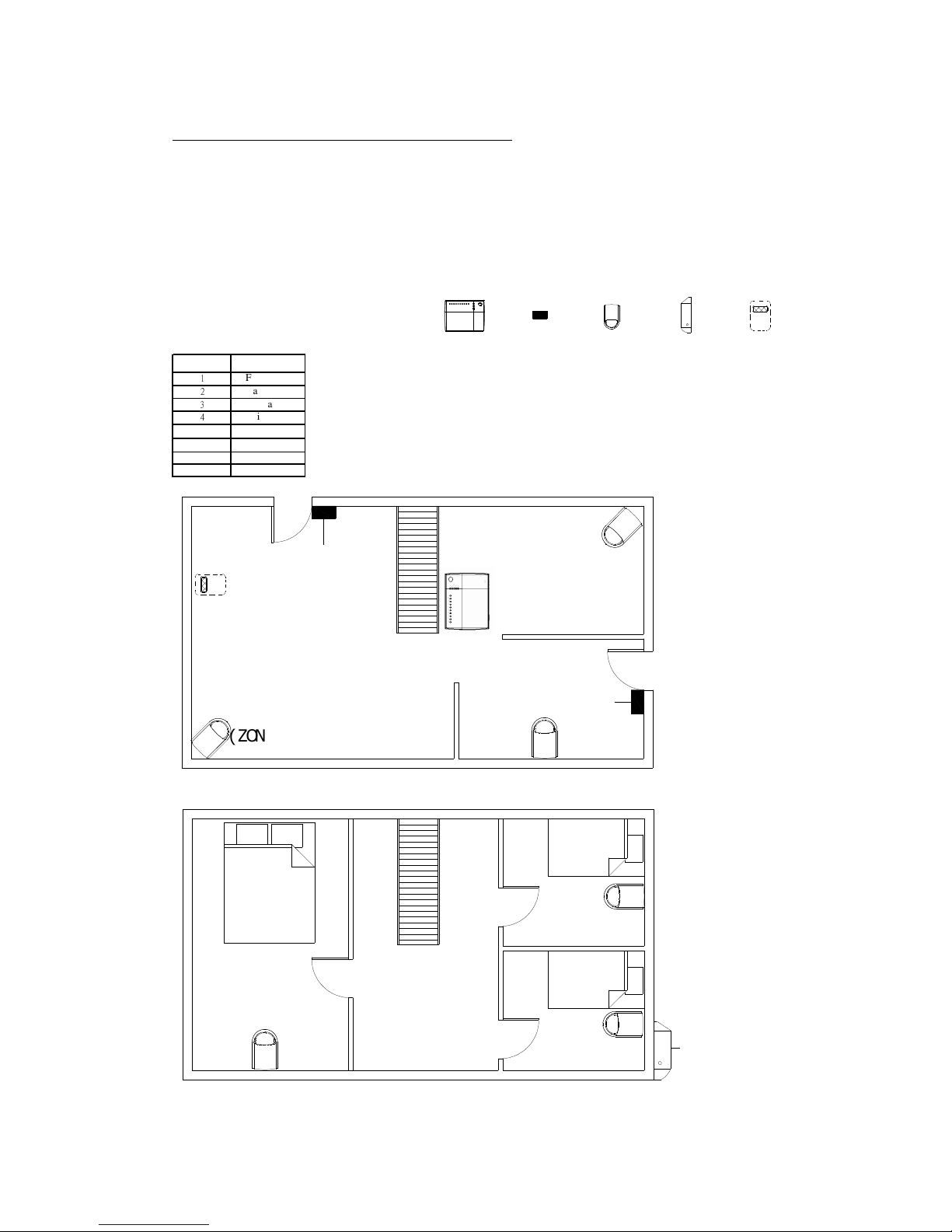
6
2.2 Planning the location for the system components
Example of a domestic layout
The 2 sample layouts below are intended as guides only but demonstrate two examples of
how a house can be protected with the system.
Sample 1: Two storey house Legend
LS800-S
Power
Day
Part Arm
Learn
Error
Z
o
ne
1
Z
on
e
2
Z
one
3
Z
one 4
Z
one 5
Z
o
ne
6
Z
on
e
8
P
A
T
amp
er
Zone
7
Zone Area
1
Front Door
2
Back Door
3
Spare
4
Living room
5
Dining room
6
Kitchen
7
Bedroom #1
8
Bedroom #2,#3
( ZONE6)
KI TCHEN
LS800S
CONTROL UNIT
( ZONE4)
(ZONE5)
DINI NG ROOM
LI VING ROOM
(ZONE1)
(ZONE2)
BEDROOM
BEDROOM
BEDROOM
BELLBOX
( ZONE8)
( ZONE8)
( ZONE7)
#1
#2
#3
Ground Floor
2nd Floor
Control
Unit
Door/window
Contact
detector
PIR
Bellbox
Remote
Key
Reader
LS800S
CONTROL UNIT
