Lyngdorf Audio MkIV User Manual

Millennium MkIV
True Digital Amplifier
Owners Manual
- 1 -

Table of Contents
WARNINGS ..............................................................................................................................3
Explanation of graphical symbols .........................................................................................3
Important safety instructions.................................................................................................4
Unpacking and placement of the Millennium ............................................................................5
Operating voltage .................................................................................................................6
Product Registration .................................................................................................................6
Introduction ...............................................................................................................................7
Features:...................................................................................................................................7
Quick set-up ..........................................................................................................8
Front panel................................................................................................................................9
Controls ................................................................................................................................9
The wheel .............................................................................................................................9
Adjusting the volume ...........................................................................................10
Pre-set Volume....................................................................................................10
Maximum output level..........................................................................................10
Power ..................................................................................................................10
The dB’s scale is not linear..................................................................................10
Dimmed and volume display/input indicators off..................................................10
Polarity....................................................................................................................................11
Mute........................................................................................................................................11
Check the mains voltage! ....................................................................................11
Rear panel ..............................................................................................................................12
Clock Gate...........................................................................................................13
Digital Output.......................................................................................................13
Analog Inputs.......................................................................................................13
Software .................................................................................................................................15
Connectors .............................................................................................................................16
Mains Connector.....................................................................................................................16
Loudspeaker connectors ....................................................................................................16
Cleaning and maintenance .....................................................................................................16
Technical specifications ..........................................................................................................17
Trouble Shooting ....................................................................................................................19
Support ...................................................................................................................................20
Technical assistance...............................................................................................................20
- 2 -
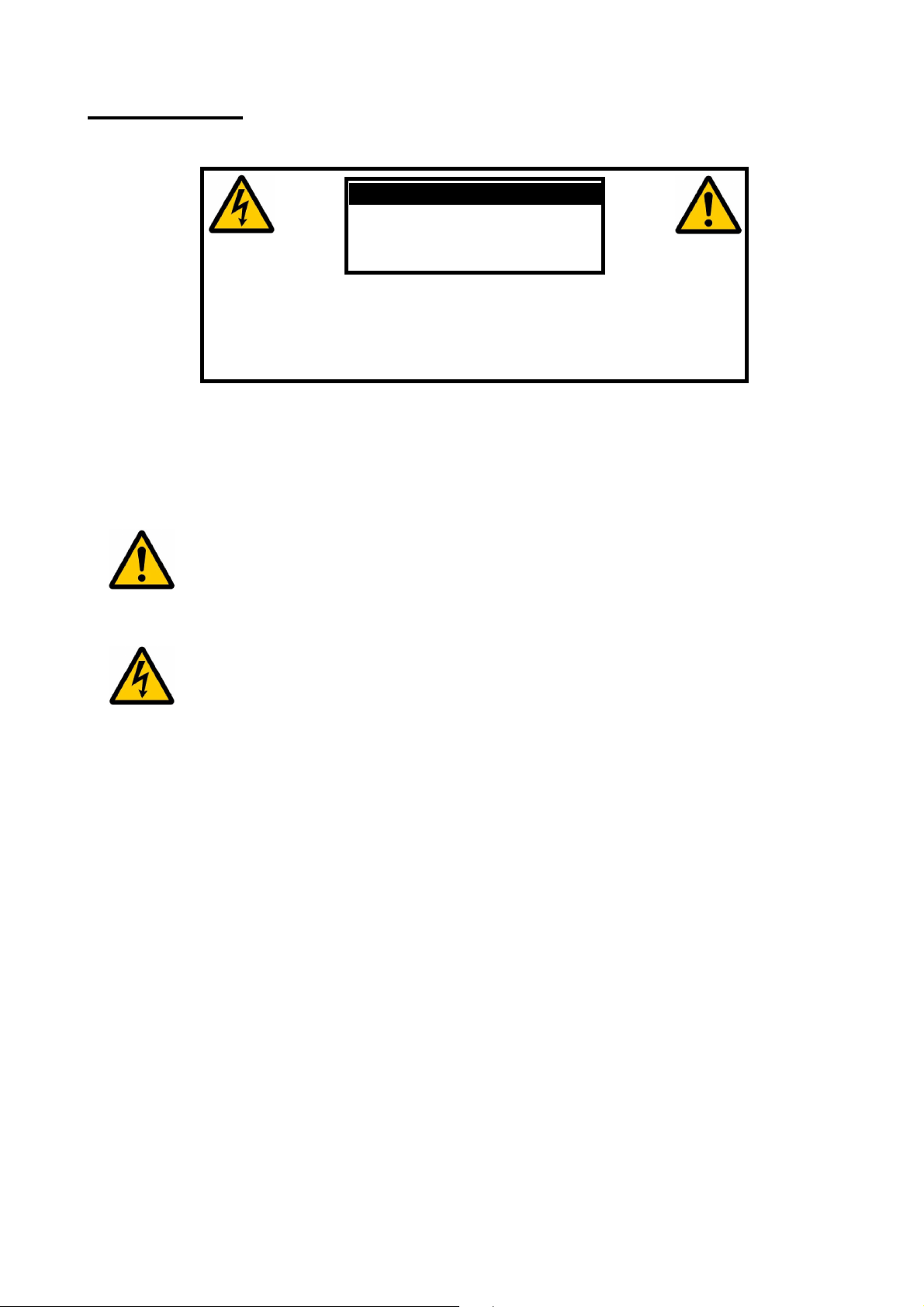
WARNINGS
CAUTION
CAUTION: TO REDUCE THE RISK OF ELECTRICAL SHOCK,
DO NOT REMOVE COVER. NO USER-SERVICEABLE PARTS
INSIDE. REFER SERVICING TO QUALIFIED PERSONNEL.
TO REDUCE RISK OF FIRE OR ELECTRIC SHOCK, DO NOT EXPOSE THIS APPLIANCE TO RAIN OR MOISTURE.
RISK OF ELECTRICAL
SHOCK. DO NOT OPEN
Explanation of graphical symbols
Exclamation symbol
The exclamation point within an equilateral triangle is intended to alert the user
to the presence of important operating and maintenance (servicing) instructions
in the literature accompanying the product.
Lightning symbol
The lightning with arrowhead symbol within an equilateral triangle is intended to
alert the user to the presence of uninsulated “Dangerous Voltage” within the
products’ enclosure that may be of sufficient magnitude to constitute a risk of
electrical shock to a person.
- 3 -

Important safety instructions
table specified by the manufacturer, or sold with the
1:Read these instructions carefully before installing or operating this apparatus.
2:Keep these instructions.
3:Heed all warnings.
4:Follow all instructions.
5:Do not use this apparatus near water.
6:Clean only with a dry cloth.
7:Do not block any ventilation openings. Install in accordance with the manufacturer’s
instructions.
8:Do not install near any heat sources such as radiators, heat registers, stoves, or other
apparatus that produce heat.
9:Do not defeat the safety purpose of the grounding-type plug. A grounding-type plug has
two pins and a third grounding prong. The third prong is provided for your safety. If the
provided plug does not fit into your outlet, consult an electrician for replacement of the
obsolete outlet.
10:Protect the power cord from being walked on or pinched, particularly at plugs,
convenience receptacles, and the point where they exit from the apparatus. Do not use
this unit with a damaged cord or plug.
11:Only use attachments and accessories specified by the manufacturer.
12:Use only with cart, stand, bracket, or
apparatus. When a cart is used, use caution when moving the cart/apparatus
combination to avoid injury from tipping over.
13:Unplug this apparatus during lightning storms or when unused for long periods of time.
14:Connect only to the proper mains voltage.
15:To completely disconnect this apparatus from the AC Mains, disconnect the power
supply cord plug from the AC receptacle.
16:Do not connect any output from the amplifier to any other amplifier's output or any other
voltage source.
17:Do not expose this apparatus to dripping or splashing and ensure that no objects filled
with liquids, such as vases, are placed on the apparatus.
18:To avoid electrical shock, make sure that no conductive part of the loudspeaker wiring is
exposed while the amplifier is operating. Do not connect loudspeakers with uninsulated
terminals to the amplifier.
19:Refer all servicing to qualified service personnel. Servicing is required when the
apparatus has been damaged in any way, such as when the power-supply cord or plug
are damaged, liquid has been spilled or objects have fallen into the apparatus, the
apparatus has been exposed to rain or moisture, does not operate normally or has been
dropped.
- 4 -
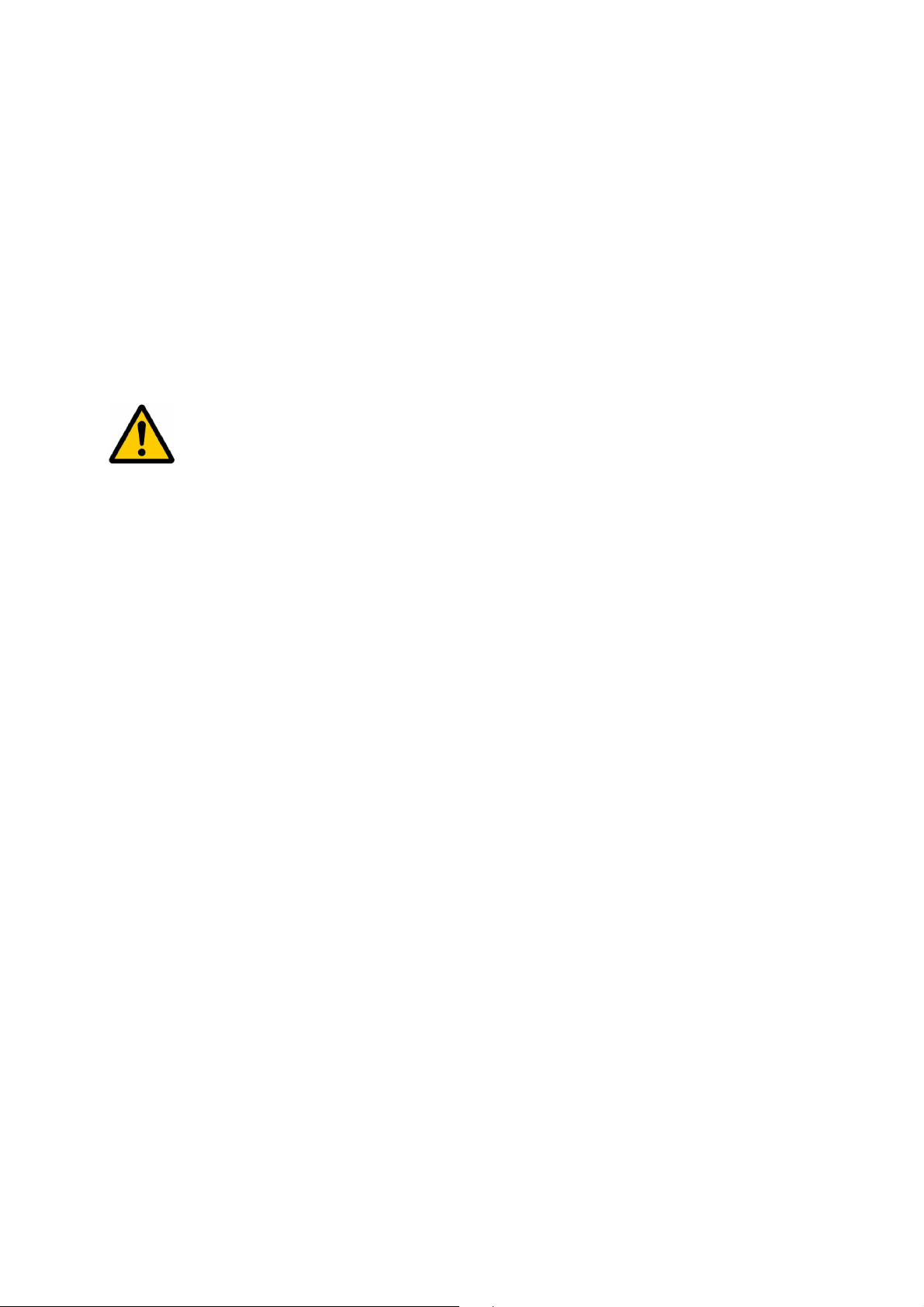
Unpacking and placement of the Millennium
The Lyngdorf Millennium is heavy and has no built in handles. Unpacking it can be a little
bit tricky. To prevent back or toe injuries, we strongly recommend you get someone to help
you when it's time to lift the amplifier out of the box. Or open the box, fold out the carton
flaps, without removing any packaging material, carefully turn the box upside down and
simply remove the box from the amplifier.
When you have carefully removed the unit and accessory kit from the carton, visually
check for shipping damage. Contact both the shipper and Lyngdorf Audio immediately if
the unit bears any sign of damage from mishandling. All Lyngdorf Audio equipment is
carefully inspected before leaving our factory.
KEEP SHIPPING CARTON AND PACKING MATERIALS for future use or in the
unlikely event that the unit needs servicing. If this unit is shipped without the
original packing, damage could occur and void the warranty.
Place the Lyngdorf Millennium near the digital sources, thus keeping interconnects
reasonably short. The Millennium may be placed on a shelf or in a cabinet where it's easy
to operate.
Note that adequate clearance for the AC cord, speaker cables and interconnects must be
left behind the Millennium. Due to the Millennium's high efficiency, it won't get very warm
even after hours of operation. This will give you great flexibility in terms of placement. Just
make sure that the ventilation slots at the upper section of the back panel are not covered.
- 5 -
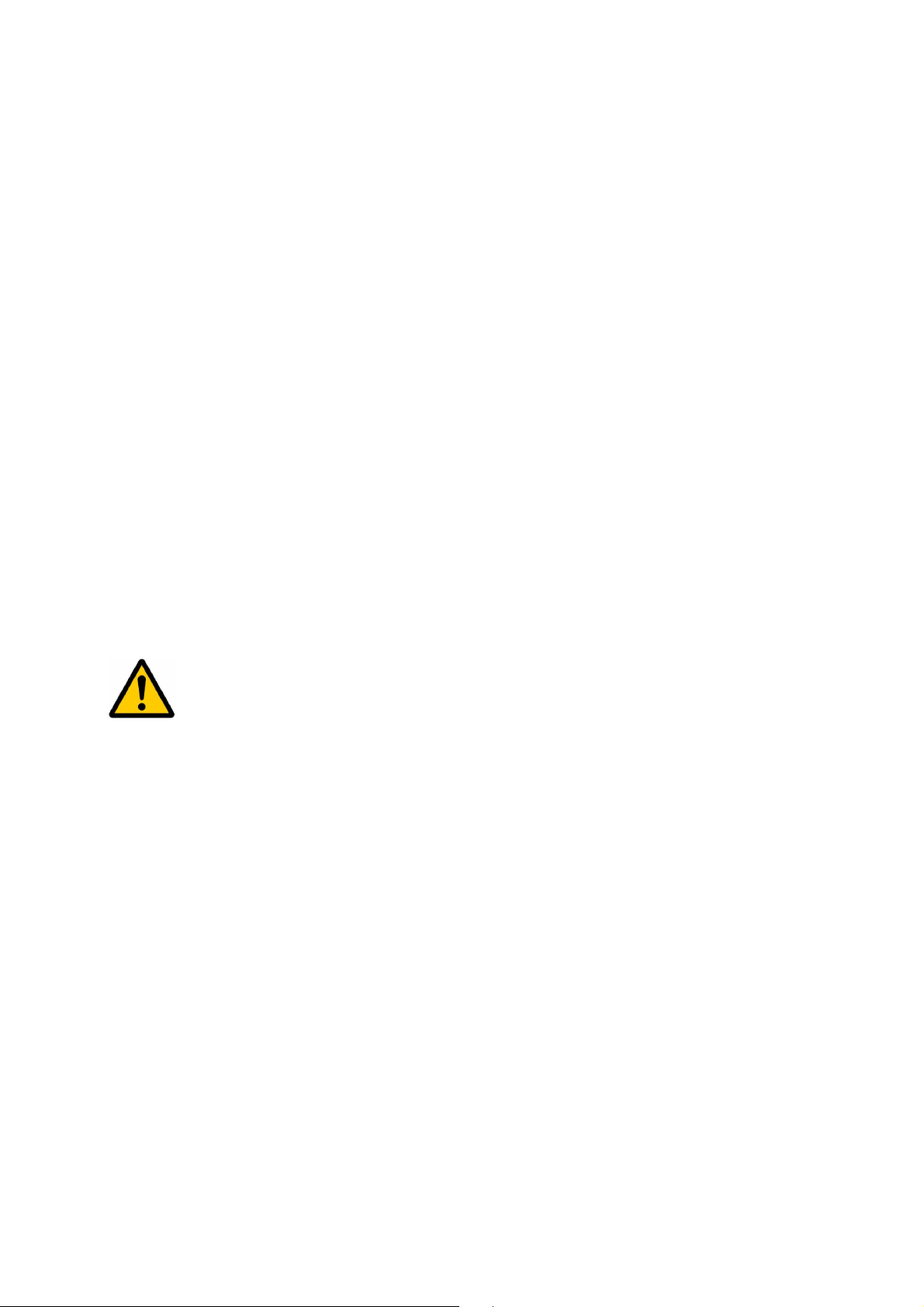
Accessories
label. The warranty will not cover any damage caused by connecting to the
You should find the following in the accessory kit:
1. One mains cord
2. This manual
3. Customer registration form
4. Remote control
5. RS232 Cable for firmware upgrade from a PC
6. Programming cable
Operating voltage
The Millennium is available in a version for 115V mains voltage and in a version for 230V
mains voltage.
Check the label on the Millennium rear panel and verify you have the version with the
proper voltage for your geographical area.
The 115V version requires a mains voltage of 100V-120V at 50-60Hz with a current rating
of 8A.
The 230V version requires a mains voltage of 200V-240V at 50-60Hz with a current rating
of 4A.
The mains voltage setting for your Millennium can be changed ONLY BY A QUALIFIED
ENGINEER.
WARNING: Connect the power input only to the AC source printed on the
wrong type of AC mains.
The Millennium has three power modes:
1. OFF – No circuitry is powered.
2. STANDBY – The mains transformer and amplifier section is powered off, only the
remote control input and the microprocessor is powered, so the unit can be
powered up using the remote control “STANDBY” button
3. ON – All circuits active
Product Registration
Please record the serial number of your amplifier here for future reference. The serial
number is printed on the label on the Millennium rear panel. You will need this serial
number, should you ever require service for your Millennium power amplifier.
Millennium MkIV serial number: _____________________
- 6 -
