Lyngdorf SDA-2400, TDAI-2170 User Manual

1
How to do Bi-Amping with the TDAI-2170 and SDA-2400 amplifiers
With the introduction of the Lyngdorf SDA-2400 power amplifier, we have received many
questions about the best way to achieve optimal performance by combining it with our
integrated amplifier, the TDAI-2170.
Warning:
• These setups can only be completed with speakers constructed with separate inputs for midhigh and low frequencies.
• The inputs must be completely separated both outside and inside the speakers.
• Never connect the speaker outputs of two amplifiers in any way, as this will cause both
amplifiers to defect beyond repair.
• Keep the amplifiers off the mains power when working with speaker cables!
Class-D Amplifiers & Bi-Amping
Using Class D amplifiers in a Bi-Amping setup without enabling any filters is generally not
recommended. In a Class D amplifier an output filter turns the digital output from the amplifier into an
analog signal which powers the speaker. With Bi-Amping, the amplifier powering the bass has no
speaker-load in the high-frequencies, the energy from these frequencies will turn into heat in the
output filter. If the components of the output filter break, the speaker drivers will be damaged.
Lyngdorf amplifiers employ a sophisticated design, and we have not yet experienced a broken output
filter, but in order to protect the amplifier and speakers from potential damage, you should activate
the built-in digital crossover of the TDAI-2170 and remove the high-frequency energy (above 5,000
Hz) from the SDA-2400 driving the bass. This adjustment will have no audible effect.
Use of the Digital Crossover and Delays
Having a digital crossover in the TDAI-2170 leads many to want to use this function in their BiAmping setup. However, you should not apply the digital crossover to substitute for the passive
crossover network in the loudspeakers, because the crossovers inside the loudspeakers are still
active in a Bi-Amping setup.
Applying another set of crossover filters on top the speaker’s own filters is also not recommended.
With a digital connection from the TDAI-2170 to the SDA-2400, the digital signal will be processed in
the SDA-2400, and the resulting signal delay of 0.6 mSec must be compensated for in the TDAI-2170
by delaying the signal to the mid-high section.
Finally, you need to do a RoomPerfect™ calibration, and you will then enjoy the greatest
performance possible from your speakers!
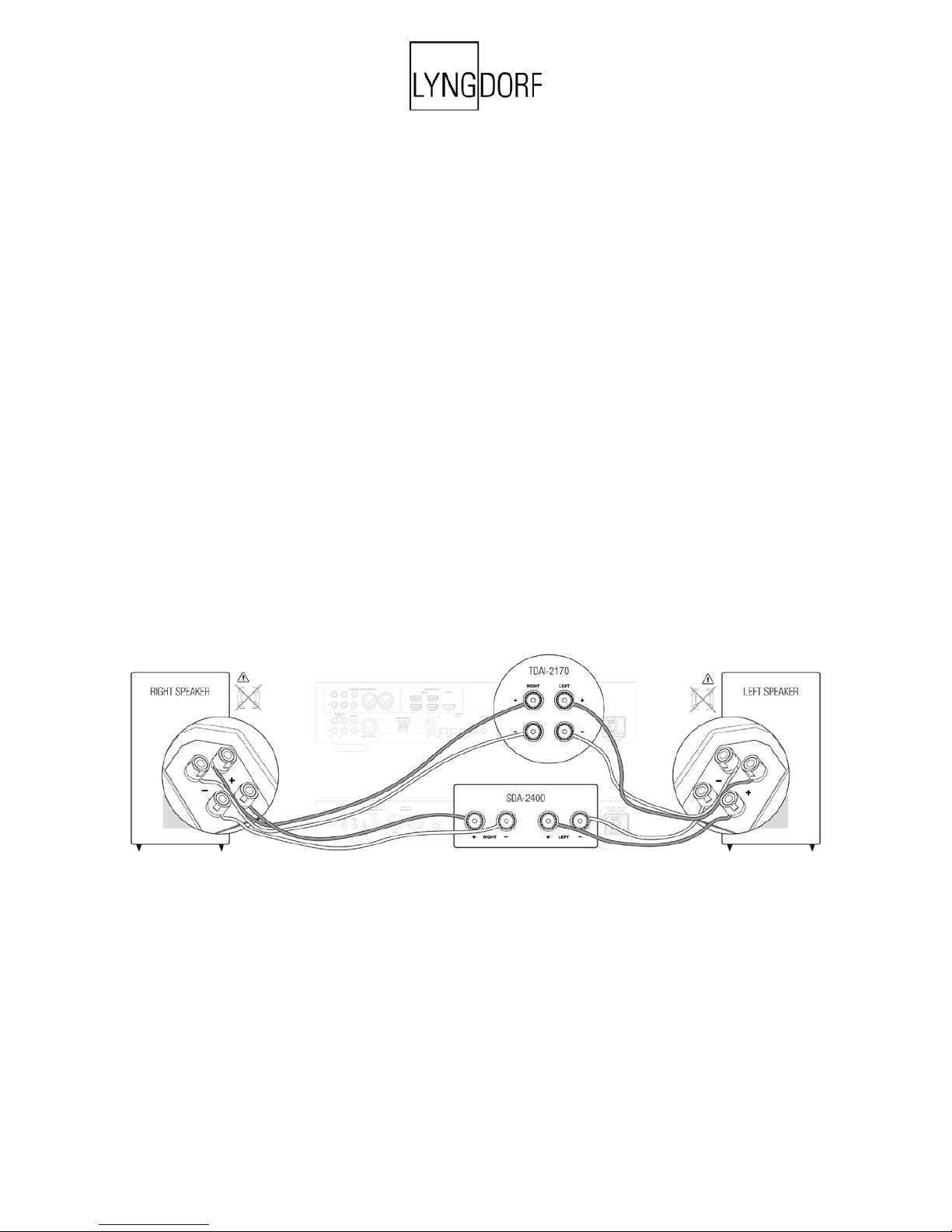
2
Step-By-Step Instructions
1. Remove mains power from the system.
2. Connect TDAI-2170 and SDA-2400 via digital coax signal connection.
3. Connect the TDAI-2170’s “Trigger Out” to the SDA-2400’s “Trigger In” using the cable that
came with the SDA-2400).
4. Prepare the speakers by removing the bridges between the two sets of inputs.
5. Run speaker cable between the TDAI-2170 and the “Mid-High” speaker connectors.
6. Run speaker cable between the SDA-2400 and the “Low” speaker connectors.
7. Set the input selector of the SDA-2400 to the chosen signal input.
8. Connect the TDAI-2170 and SDA-2400 to mains power.
9. Run the “Advanced Settings” -> “Guided Setup” of the TDAI-2170 and select “Speakers
with no Subs.”
a. Exit the menu before doing the RoomPerfect™ calibration (push and hold menu
button).
10. Set the menus of the TDAI-2170:
a. “Advanced Settings” -> “Outputs” -> “Digital Output” (or “Analog,” depending on
your connection to the SDA-2400). Set to “Low Pass” and set “Output Level” to -3.0
dB. This will adjust the output levels of the two amplifiers.
b. “Advanced Settings” -> “Outputs” -> “Delays”’ – Under “Digital Output” set the
“Amp. Delay” to 0,6mSec.
c. “Advanced Settings” -> “Outputs” -> “Low Pass Filter” – Set to “LR, 2
nd
Order” and
enter 5,000 Hz.
11. Perform a RoomPerfect™ calibration (“Setup” -> “RoomPerfect Setup” -> “Guided Setup”)
and follow the instructions.
