Lyngdorf RP-1 User Manual
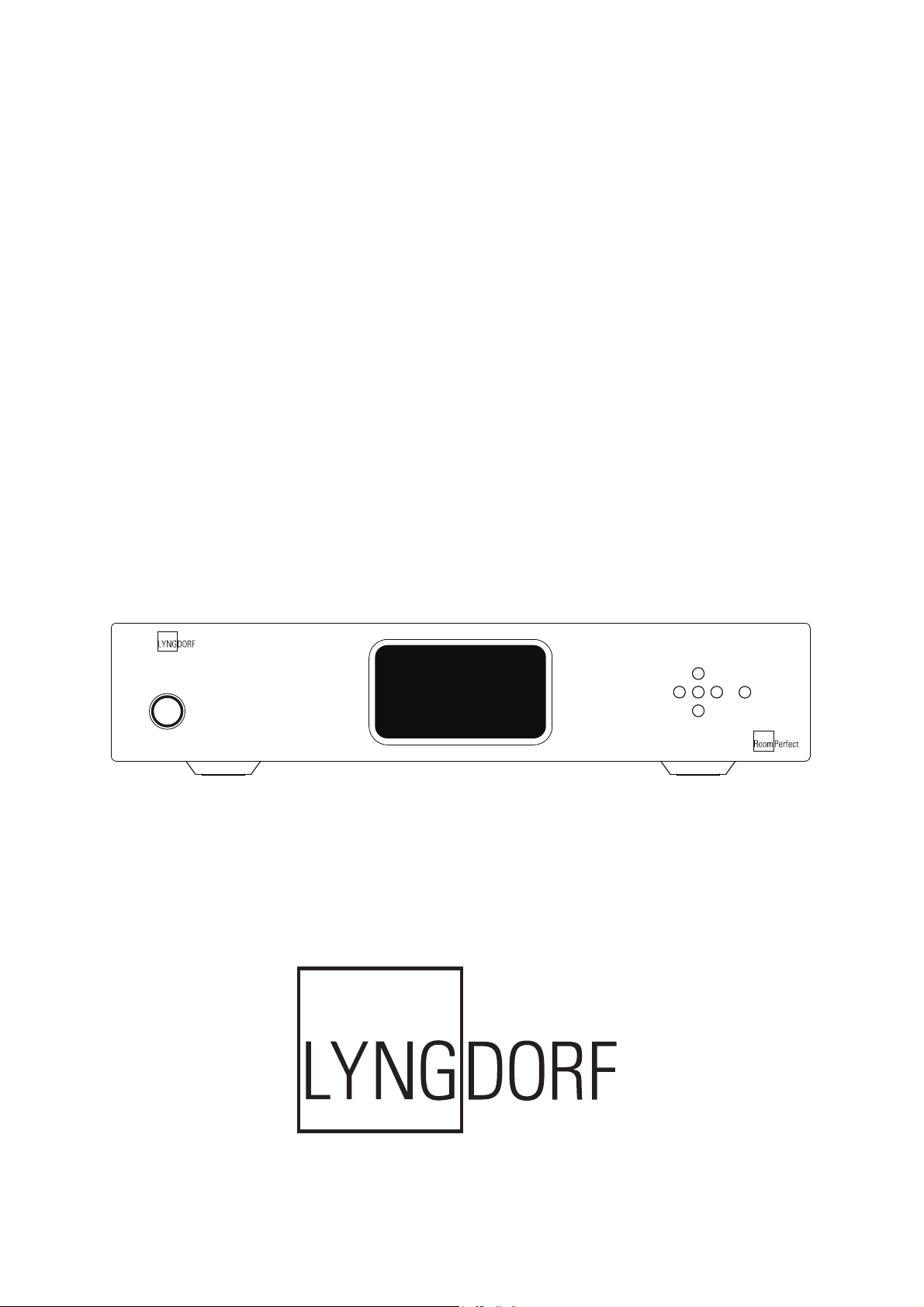
Owner´s manual
RP-1
RoomPerfect™
RP-1 Room Processor
MENUMENU
ENTERENTER

2

Table of Contents
Operating Voltage 4
Unpacking the RP-1 4
Serial Number Registration 4
Introduction 5
Accessories 6
Front Panel 7
Display Indicators 8
Rear Panel 8
Remote Control 10
Connecting the RP-1 12
- Connecting to sources and amplifi ers 12
- Setup options of Main and Line outputs 14
Menu System 15
- Navigating the Menu System 15
Menu Tree 16
Introduction to RoomPerfect™ 17
- Global Listening 17
- Focus Listening 17
- Voicing 17
RoomPerfect™ 18
- Guided Setup 18
- Setting the Measurement Volume Level 19
- Focus Measurement 20
- Room Measurements 20
- Adding more Room Measurements 21
- Calculation of Focus and Global Filters 22
- Advanced Options 23
- Change Focus Pos. 23
- Measure Room Pos. 23
- RoomKnowledge 24
- RoomCorrection 24
Input Connection 25
Input Sensitivity 26
Advanced Setup 26
- Communication 26
- Comm Address 26
- Comm Speed 26
- Line Out Level 27
- Routing 27
- Crossover Frequency 28
- Filter Type 28
- Delay 29
- Remote Control 29
- Firmware Versions 30
- Factory Reset 30
Troubleshooting 31
- RoomPerfect™ 31
- RP-1 32
Firmware Upgrading 33
Connectors 34
- Mains Connector 34
- Balanced Inputs 34
- Unbalanced Inputs 34
Cleaning and Maintenance 34
Technical Specifi cations 35
- Audio 35
- Protection 35
- Mains 35
- Mechanical 35
Technical Assistance 36
Appendix 37
- Voicing Curves 37
Display 25
Display Timeout 25
Display Brightness 25
Manual version 02-05-08
3

Operating Voltage
The RP-1 can be switched between 115V and 230V mains voltage.
In 115V mode the RP-1 requires a mains voltage of 100V-120V at 50-60Hz.
In 230V mode the RP-1 requires a mains voltage of 220V-240V at 50-60Hz.
The mains voltage setting for your RP-1 can be changed on the rear selector.
Make sure the rear selector is in the correct position and connect the power input
only to the appropiate AC source. The warranty will not cover any damage caused
by connecting to the wrong type of AC mains.
The RP-1 has three power modes:
OFF 1.
No circuitry is powered. Please note that some parts of the mains entry section still carry live mains.
STANDBY 2.
The microprocessor is active..
ON 3.
All circuits active.
Unpacking the RP-1
Carefully remove the unit and accessory kit from the carton, visually check for shipping damage.
Contact both the shipper and your Lyngdorf Audio representative immediately if the unit bears any sign
of damage from mishandeling. All Lyngdorf Audio equipment is carefully inspected before leaving our
factory.
Keep shipping carton and packing material for future use or in the unlikely event that
the unit needs servicing. If this unit is shipped without the original packaging, damage could occur and void the warranty.
Serial Number Registration
Please record the serial number of your RP-1 here for future reference. The serial number is printed on
the label on the rear panel. You will need this serial number, should you ever require service for your
RP-1.
RP-1 serial number: _____________________
4

Introduction
Congratulations on the purchase of your Lyngdorf Audio RP-1 with RoomPerfect™.
This ‘Black Box’ expands your existing music system with the most advanced room correction system
on the market. It is implemented in such a way that you will always achieve the perfect result. No computer needed, no acoustic knowledge needed, no user input needed. We leave nothing to chance in the
fully automated calibration process.
However, for the advanced user there are plenty of challenges since the RP-1 is also a complete ‘Control
Centre’ that allows you to build advanced multi-way passive or active speaker systems. This is possible
due to the very powerful built-in DSP ‘engine’ which facilitates signal routing, creation of active crossovers, delay settings etc.
In fact we believe the RP-1 to be a true ‘Black Box’ in the way that it sets new standards for what’s possible to improve sonically in a music system.
5
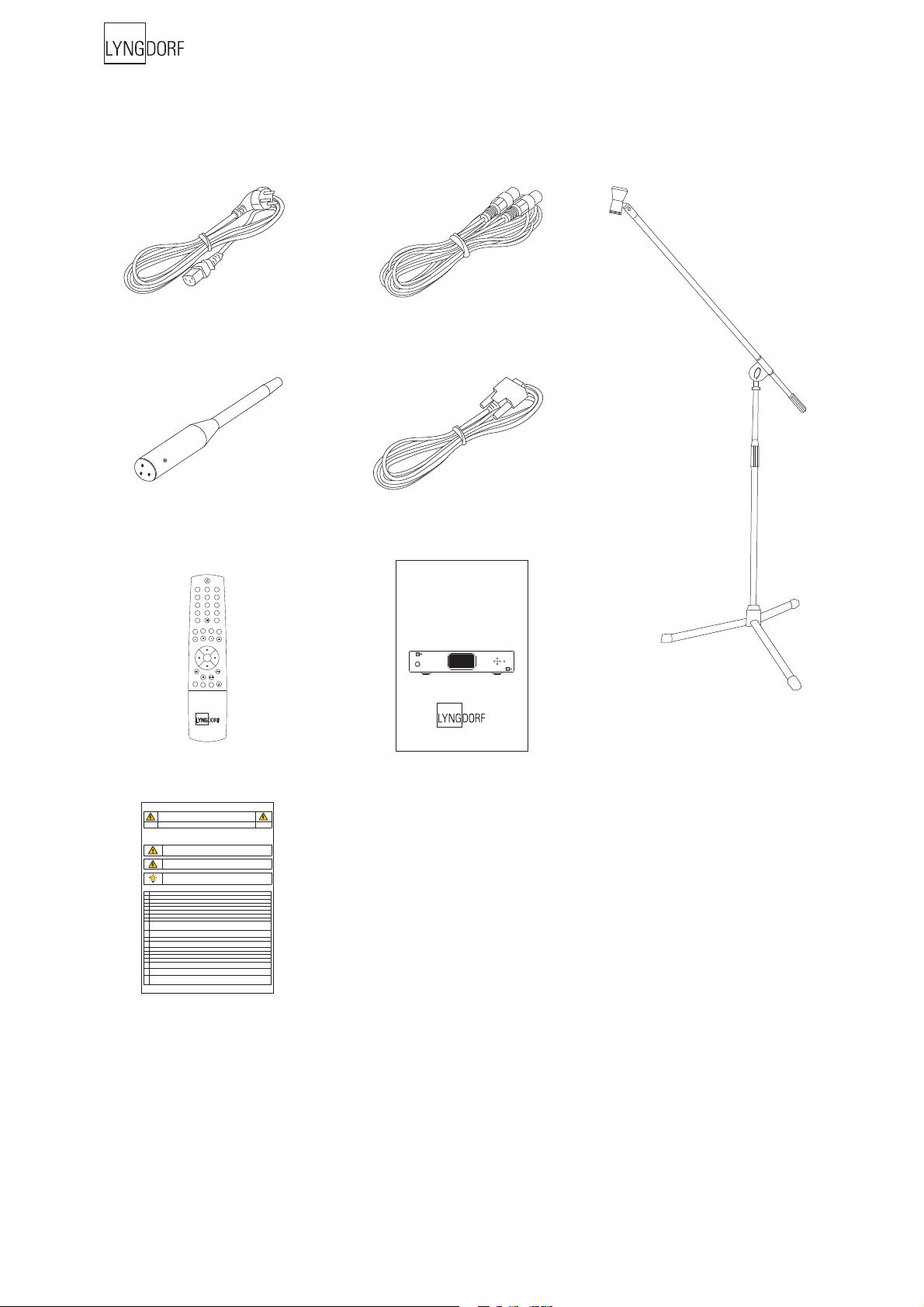
Accessories
You should fi nd the following accessories included:
Mains cord 8 m (26.25 feet)
XLR – XLR cable
Microphone
2 3
1
456
7
809
digital
info
analog
menu
RCS CD
TUNER
AMP
channel
volume
ENTER
A/B
repeat
random
Programming cable
Owner´s manual
RP-1
RoomPerfect™
RP-1 Room Processor
Remote control This manual
Warnings
CAUTION: RISK OF ELECTRICAL SHOCK. DO NOT OPEN.
CAUTION: TO REDUCE THE RISK OF ELECTRICAL SHOCK, DO NOT REMOVE COVER. NO
USER-SERVICEABLE PARTS INSIDE. REFER SERVICING TO QUALIFIED PERSONNEL.
TO REDUCE RISK OF FIRE OR ELECTRIC SHOCK, DO NOT EXPOSE THIS APPLIANCE TO RAIN OR MOISTURE.
Explanation of graphical symbols
Exclamation symbol
The exclamation point within an equilateral triangle is intended to alert the user to the presence of important operating and maintenance (servicing) instructions in the literature accompanying the product.
Lightning symbol
The lightning with arrowhead symbol within an equilateral triangle is intended to alert the user to the
presence of uninsulated “Dangerous Voltage” within the products’ enclosure that may be of suffi cient
magnitude to constitute a risk of electrical shock to a person.
Light bulb symbol
The light bulb is intended to note the user of important information or a detailed explanation.
Important safety instructions
1. Read these instructions carefully before installing or operating this apparatus.
2. Keep these instructions.
3. Heed all warnings.
4. Follow all instructions.
5. Do not use this apparatus near water.
6. Clean only with a dry cloth.
7. Do not block any ventilation openings. Install in accordance with the manufacturer’s instructions.
8. Do not install near any heat sources such as radiators, heat registers, stoves, or other apparatus that produce heat.
9. Do not defeat the safety purpose of the grounding-type plug. A grounding-type plug has two pins and a third
grounding prong. The third prong is provided for your safety. If the provided plug does not fi t into your outlet, consult an electrician for replacement of the obsolete outlet.
10. Protect the power cord from being walked on or pinched, particularly at plugs, convenience receptacles, and the
point where they exit from the apparatus. Do not use this unit with a damaged cord or plug.
11. Only use attachments and accessories specifi ed by the manufacturer.
12. Use only with cart, stand, bracket, or table specifi ed by the manufacturer, or sold with the apparatus. When a cart is
used, use caution when moving the cart/apparatus combination to avoid injury from tipping over.
13. Unplug this apparatus during lightning storms or when unused for long periods of time.
14. Connect only to the proper mains voltage.
15. The mains plug is used as a disconnect device and shall remain readily operable.
16. Do not connect any output from the amplifi er to any other amplifi er’s output or any other voltage source.
17. Do not expose this apparatus to dripping or splashing and ensure that no objects fi lled with liquids, such as vases,
are placed on the apparatus.
18. To avoid electrical shock, make sure that no conductive part of the loudspeaker wiring is exposed while the amplifi er
is operating. Do not connect loudspeakers with uninsulated terminals to the amplifi er.
19. Refer all servicing to qualifi ed service personnel. Servicing is required when the apparatus has been damaged in any
way, such as when the power-supply cord or plug are damaged, liquid has been spilled or objects have fallen into
the apparatus, the apparatus has been exposed to rain or moisture, does not operate normally or has been dropped.
Version 23-08-2007
Warnings
MENUMENU
ENTERENTER
Microphone stand with Mic clamp
(delivered in a separate carton)
6
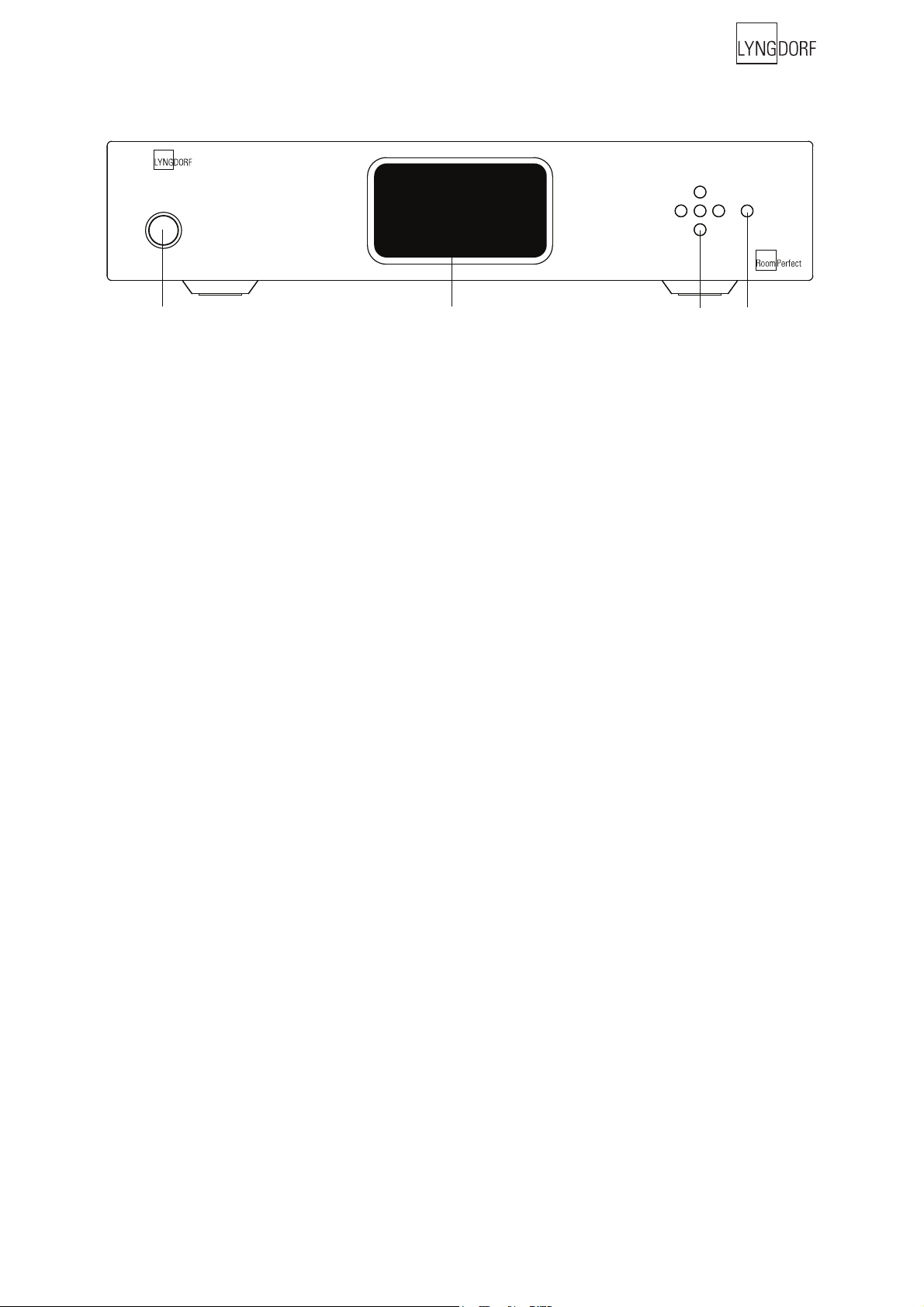
Front Panel
MENUMENU
RP-1 Room Processor
1 2 3 4
Controls
The buttons/controls on the front panel of the RP-1 can all be operated with a direct press.
1. Mains Switch
Powers the RP-1 on/off.
2. Display
Display with all information on menu system and status.
3. Navigation Keys
Pressing the Enter button for 3 seconds will set the RP-1 in stand-by mode and turns On the RP-1 from
stand-by mode with a short press.
In normal operation mode the Up/Down toggles between the Focus and Global fi lter and Bypass whereas the Left/Right toggles between neutral and the available voicings.
In menu mode used for navigation in the menu system: Up/Down, Left/Right & Enter. Pressing and holding down the Up/Down, Right/Left keys, changes some selected values fast.
ENTERENTER
4. Menu Button
Toggles Menu mode on/off and navigates one level back when in menu mode.
7
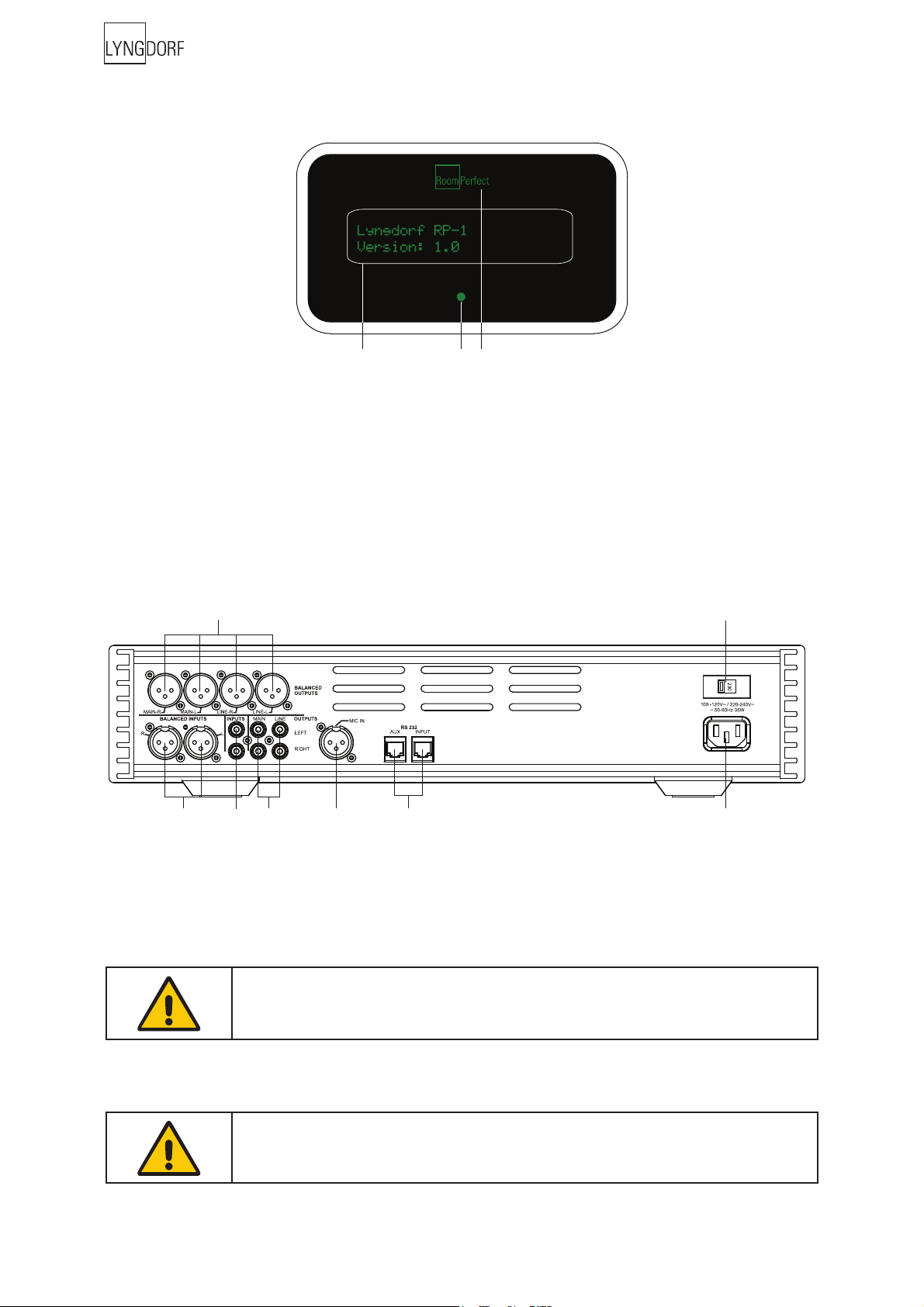
Display Indicators
1 32
1. Menu
Alphanumeric Display (2*20 Characters).
2. Standby Indicator
Power On is indicated with display showing all information on status. Standby mode is indicated with the
Standby Indicator being lit only.
3. RoomPerfect Logo
Is illuminated whena RoomPerfect fi lter is engaged.
Rear Panel
1
3
5
64 87
1. Analog Output
Double pairs of balanced/XLR Left/Right analog outputs (Main and Line out).
The best performance is obtained by using the balanced output. Also, it is possible to mix balanced and
unbalanced connections - i.e. to connect e.g. the main channel via the balanced output and the line channel via the unbalanced output.
Never connect balanced and unbalanced Line or Main out at the same time.
Only connect either balanced or unbalanced for each Main out, Line out.
2
2. 115V and 230V mains voltage switch.
Switches between 115V and 230V mains input voltage.
Make sure the rear selector is in the correct setting and connect the power input
only to an appropiate AC source. The warranty will not cover any damage caused by
connecting to a wrong type of AC mains.
8
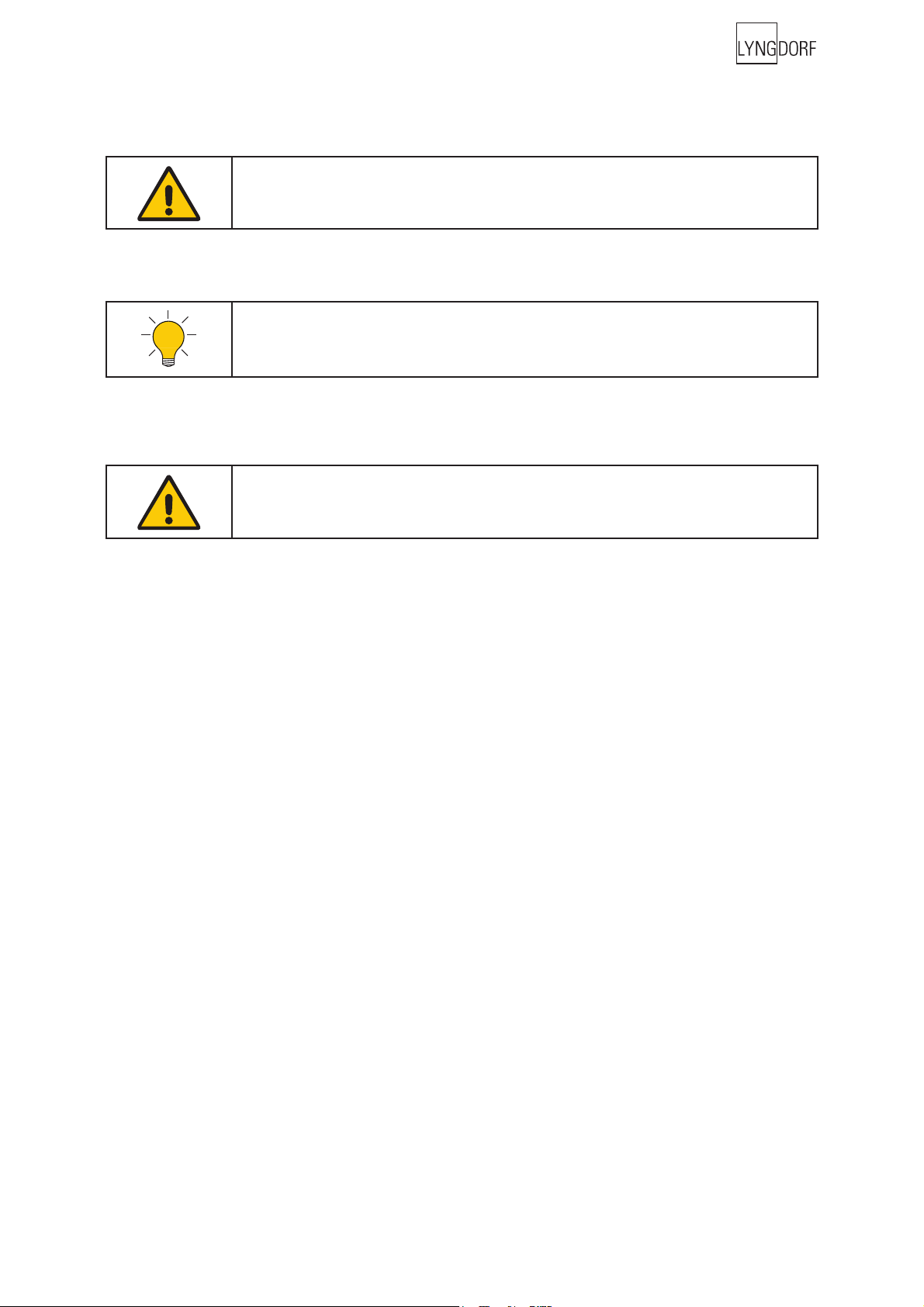
3. Analog Input
Balanced/XLR Left/Right Analog input.
Never connect balanced and unbalanced Input at the same time.
4. Analog Input
Unbalanced/RCA Left/Right Analog input.
The default Input setting is “Balanced / XLR”. This can be changed to “Unbalanced
/ RCA” from the “Input Connection” menu.
If the setting is not set correctly you may experience humming.
5. Analog Output
Double pairs of unbalanced/RCA Left/Right analog outputs (Main and Line out).
Never connect balanced and unbalanced Output at the same time.
6. Mic. In
Mic. in for connection of RoomPerfect™ microphone.
7. RS232 Input/Aux
RS232 communication connectors for communication with a PC for fi rmware update, remote control
from other Lyngdorf equipment with broadcast commands or linked control between several other amplifi ers or other suitable equipment with a remote start.
The ‘INPUT’ is used for connection to a PC, or as a control input from a Lyngdorf master amplifi er. •
The ‘AUX’ connection bypasses input from other master amplifi ers to the next amplifi er.•
8. Mains Input
9
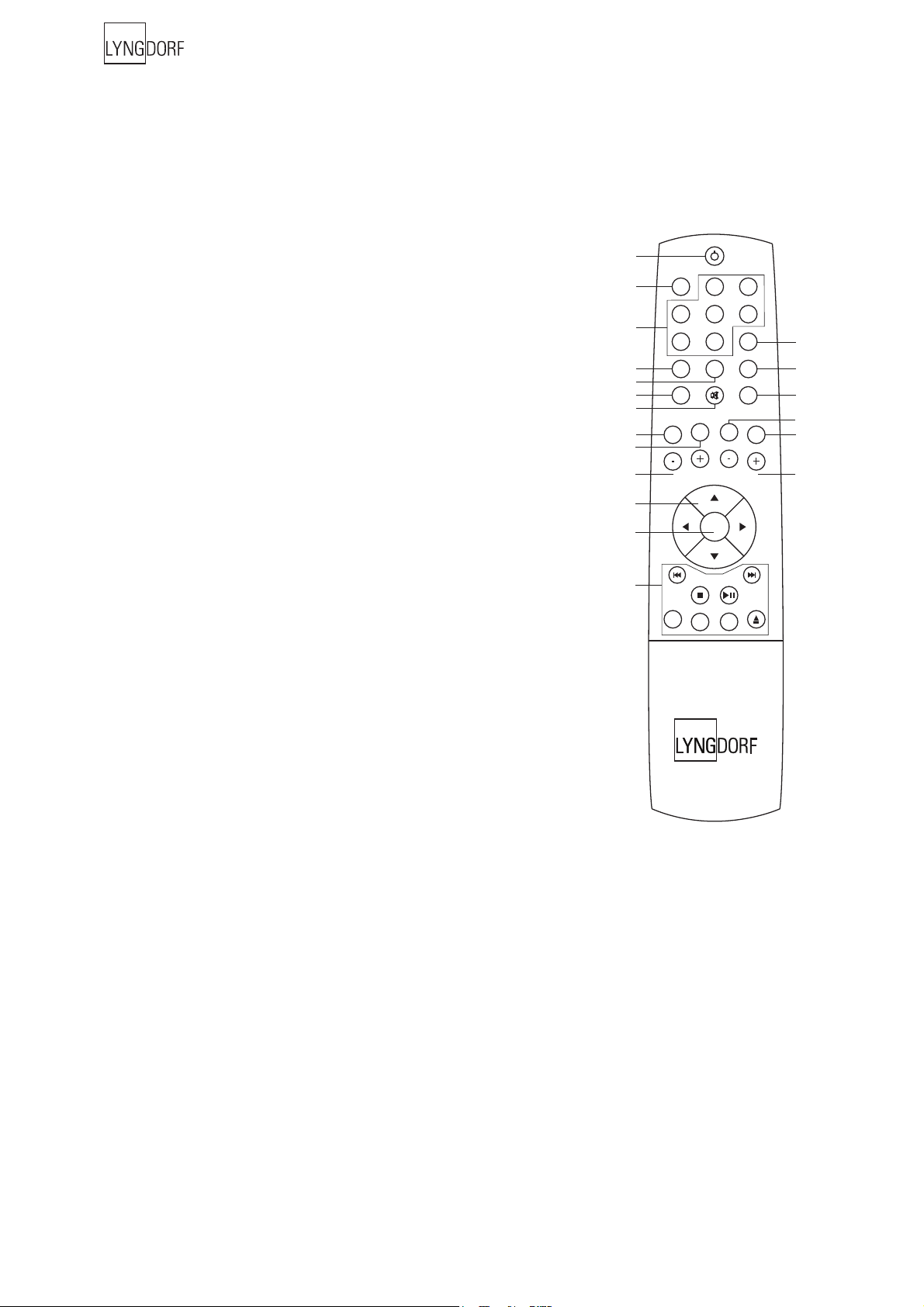
Remote Control
The remote control is used to access the menu system as well as the buttons directly accessible on the
front panel. To control the RP-1 the RCS (Room Correction System) key must be pressed.
The functionality of the buttons when RCS is pressed are as follows:
1. Standby
The standby button puts the RP-1 in stand-by mode.
2. Numerical Button 1
Select focus listening mode.
3. Numerical Buttons 2-8
No function
4. Numerical Button 9
Selects global listening mode.
5. Digital
No function
6. Numerical Button 0
Selects bypass listening mode (no room correction fi lter selected).
7. Info
To select a specifi c Voicing fi lter, press the ‘Info’ followed by numerical
button 0-6 within 2 seconds.
1
2
3
5
6
8
9
11
12
15
17
18
19
digital
analog
AMP
A/B
1
4
7
channel
2 3
5
8
0
RCS CD
ENTER
random
repeat
menu
volume
6
9
info
TUNER
4
7
10
13
14
16
8. Analog
No function
9. Mute
No function.
10. Menu
Activates or de-activates the Menu system on the Main display.
11. AMP
Selects the remote for operation with a Lyngdorf Amplifi er/Pre-amp.
12. RCS
Selects the remote for operation with a Lyngdorf Room Processor.
13. CD
Selects the remote for operation with a Lyngdorf CD Player.
14. Tuner
No function.
10
15. Channel -/+
No function.

16. Volume Up/down
No function.
17. Up / Down / Left / Right
In normal operation mode the Up/Down toggles between Bypass, Focus and Global fi lter and the Left/
Right toggles between Neutral and the available voicings.
In menu mode they are used for navigation in the menu system. Pressing and holding down the Up/
Down, Right/Left keys, changes some selected values fast.
18. Enter
Turns the RP-1 On from stand-by mode and works as Enter in menu system.
19. No Function.
11
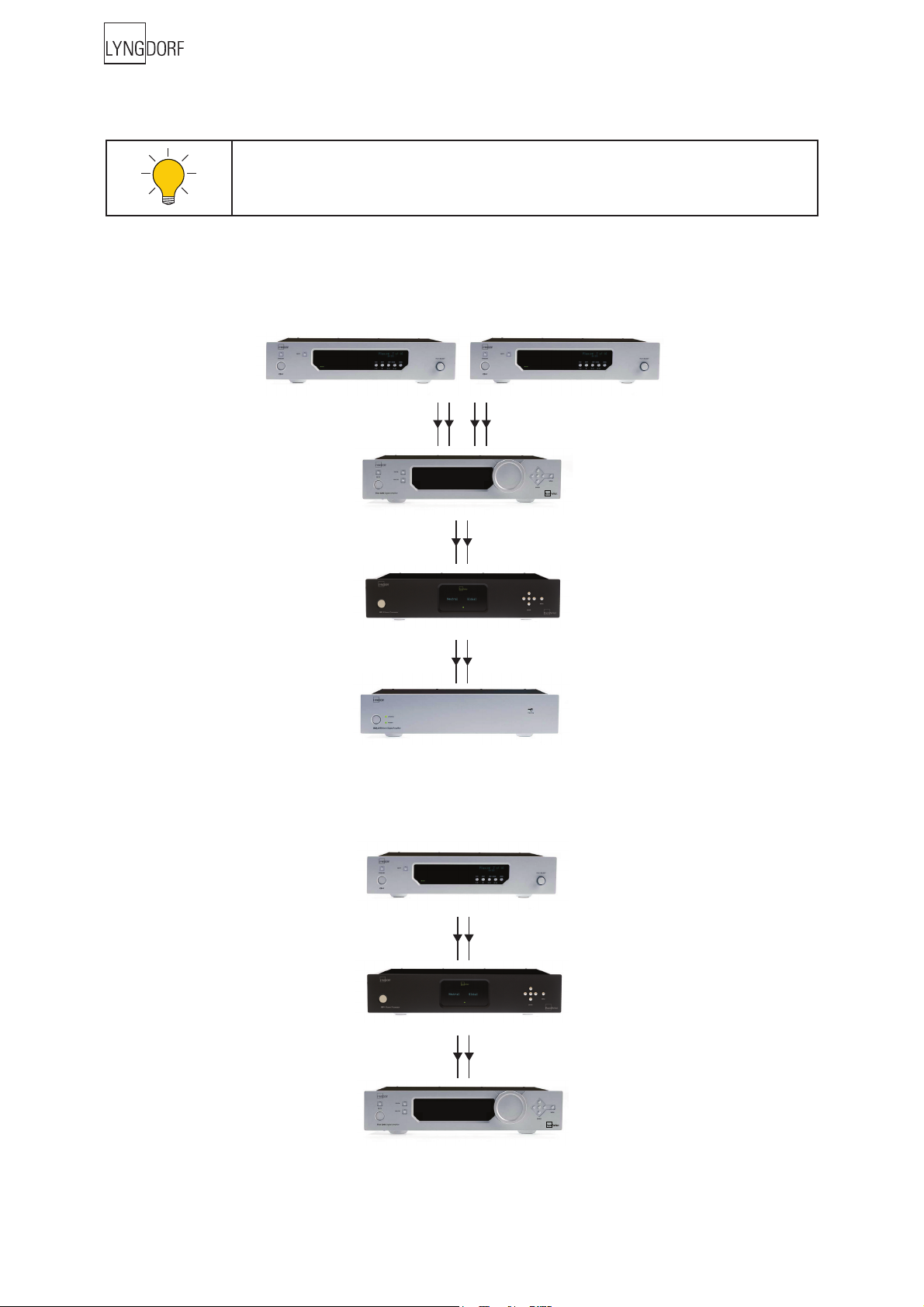
Connecting the RP-1
The photos used are only meant as visual aids to show the versatility of the RP-1,
Lyngdorf Audio doesn’t necessarily carry all other products with the described specifi cations in the product assortment.
Connecting to sources and amplifi ers
The RP-1 is very simple to hook up. There are three basic ways to connect the RP-1 to your system.
1. Connect all sources to your preamplifi er and connect it to the RP-1 input.
Then connect the RP-1 output signal to a poweramplifi er.
Source(s)
DPA-1 Digital Pre-Amplifier
Preamp
RP-1
Poweramp
2. Connect a single audio source to the RP-1 input.
Then connect the RP-1 output signal to your integrated- or preamplifi er.
Source
RP-1
12
DPA-1 Digital Pre-Amplifier
Integrated amplifier / Preamp
