Page 1

The technical data may be changed without prior notice
www.lyintlcorp.com
Network broadcast digital amplifier
M-9000 Series IP Network PA System
M-9151
M-
9152
9153
M-
9154
M-
LY International Electronics Co., Ltd.
Addr: Room 1206, Aoyuan Business Building, No. 26 Jinlong Road
Nansha District, Guangzhou China. 511458
Tel: +86-20-39390663
Email: sales@lyintlcorp.com
Http://www.lyintlcorp.com
USER MANUAL
LY International Electronics Co., Ltd.
Page 2
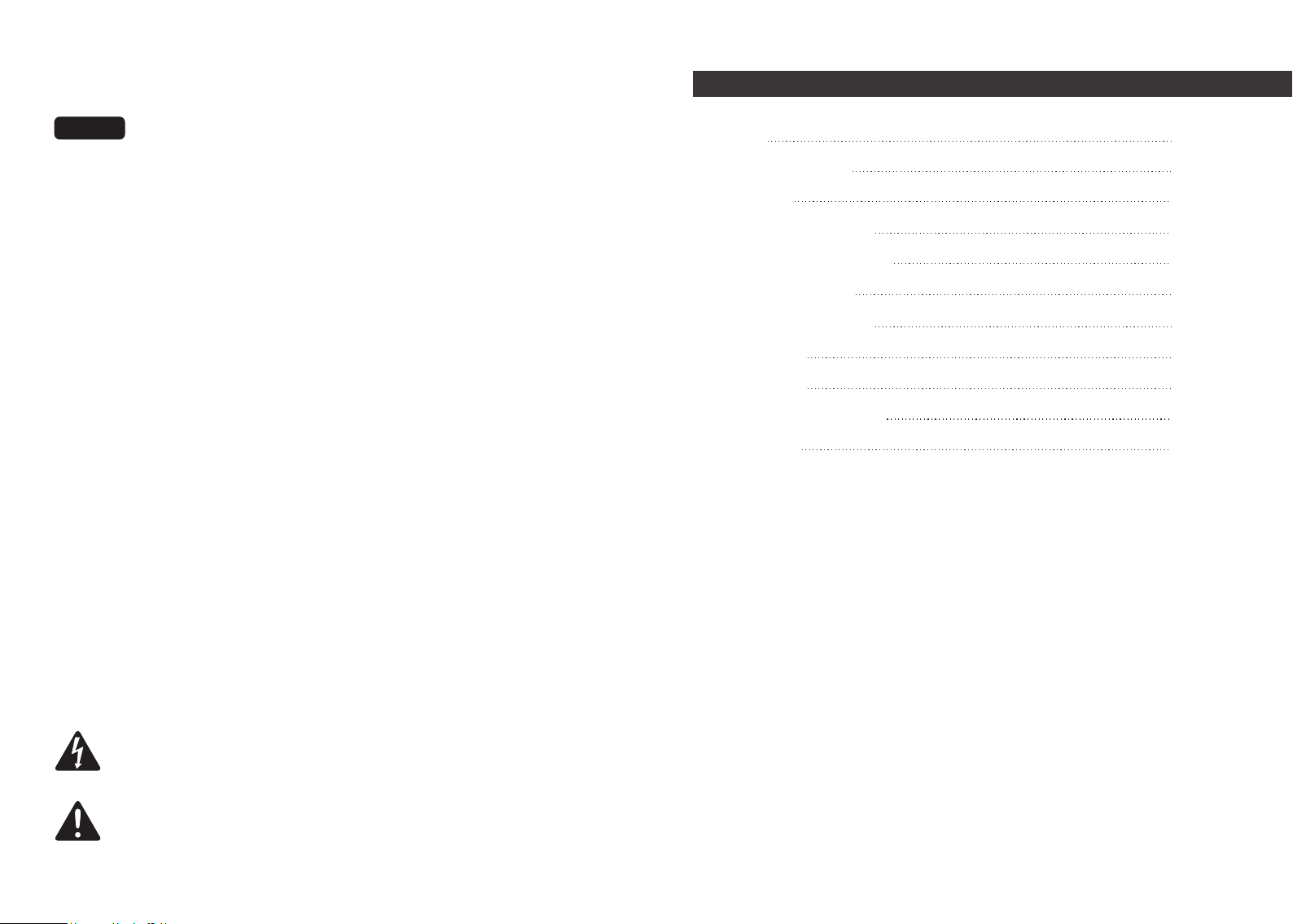
Safety precautions
Content s
Content s
War ni ng ! To reduce the risk of electric shock or equipment damage, please
follow the following requirements:
● Please do n ot u se the eq ui pment nea r th e water.
● Clean dry c lo th only w he n cleanin g.
● Please do n ot b lock an y ve ntilati on h oles. P le ase insta ll t he equi pm ent accor di ng to the
manuf ac tu rer's i ns tructio ns .
● Please do n ot i nstal l th e device ne ar a ny heat s ou rce, such a s ra diato r, st ove or othe r he ating
devic e.
● Please do n ot w eaken t he s afe use of th e gr oundi ng p lug. Th e po larit y pl ug has two fl at p ins,
one is wi de r, an d the oth er i s narrowe r,
● Cannot be u se d for thi s pr oduct. Th e groun di ng plug h as t wo f lat pin s an d one groun di ng pin,
which i s su it able fo r th e inserti on o f this pr od uct
Head. Wid er i nsert o r th ird pin has a s af e prote ct ive eff ec t. If the a tt ached p lu g is not plug ge d
into th e so ck et,Th e el ectri ci an s hould r ep lace the ol d so cket wi th e lectric ia n.
● Please pr ot ect the p ow er cord, pr ev ent it fr om b eing tram pl ed or squ ee zed, espe ci ally th e
plug and co nv enien t so cket, and e xt end fro m th is equipm en tPart o ut .
● Only use th e ac cesso ri es / Accesso ri es spec if ied by the ma nu factu re r.
● The p ow er p lug of th is e quipm en t sh ould be r em oved when l ig htnin g, r ainstor m or n ot for lo ng
time.
● All mainte na nce mus t be d one to qual if ied mai nt enance pe rs onnel . The equip me nt is
damag ed i n an y form an d mu st be check ed
Repair, su ch a s power l in es or plugs a re d amage d, l iquid spi ll s or obje ct s fall into t he d evice ,
the dev ic e ex posed t o ra in or damp, Un able to r un n ormally, d rop, et c.
● The p ow er s witch o f th e equip me nt i s not dis co nnect ed f ro m the gri d po wer when th e po wer
switc h is i n "o ff" s ta te, so as t o be s afe,
● If you do n' t us e the equ ip ment, ple as e unplu g th e power cab le p lug.
● Please do n ot e xpose t he e quipmen t to r ain or mo is ture in ord er t o reduc e th e risk of fir e or
electri c sh ock.
● The equip me nt shou ld n ot be expos ed t o dripp in g or wateri ng . Articl es f illed wit h li quids s ho uld
not be pl ac ed o n the equ ip ment (suc h as f lower s bo ttle).
● To ensu re t ha t the inp ut v oltag e to t he e quipm en t is in lin e wi th t he volt ag e require me nts of th e
equipme nt , other wi se there is t he d anger o f bu rning out t he e quipm en t.
● In order to p re vent el ec tric shoc k, p lease d on 't remove t he c over. Th ere are n o us er
servi ce ab le comp on ents in the d ev ice. Ma in tenance w or k shoul d be c ombined t he
maint en an ce staf f of the gr id c omplete d.
Please note the following symbols:
Intr oduction
Prof ile of Produc t
Feat ures
Prod uct imforma tion
Wiring a nd Instal lation
Syst em Diagram
Conn ection Di agram
Inst allation
Sett ing Sip
Technical P aramete r
Pack ing list
1
1
1
2
3
3
4
4
4
8
8
Lightni ng t riang ul ar symbol s ar e used to a le rt the user t o th e risk of e le ctric sho ck .
The excla ma tion po in t triangl e sy mbol is u se d to alert th e us er to imp or tant
operati on al or mai nt enance in st ructi on s.
Page 3
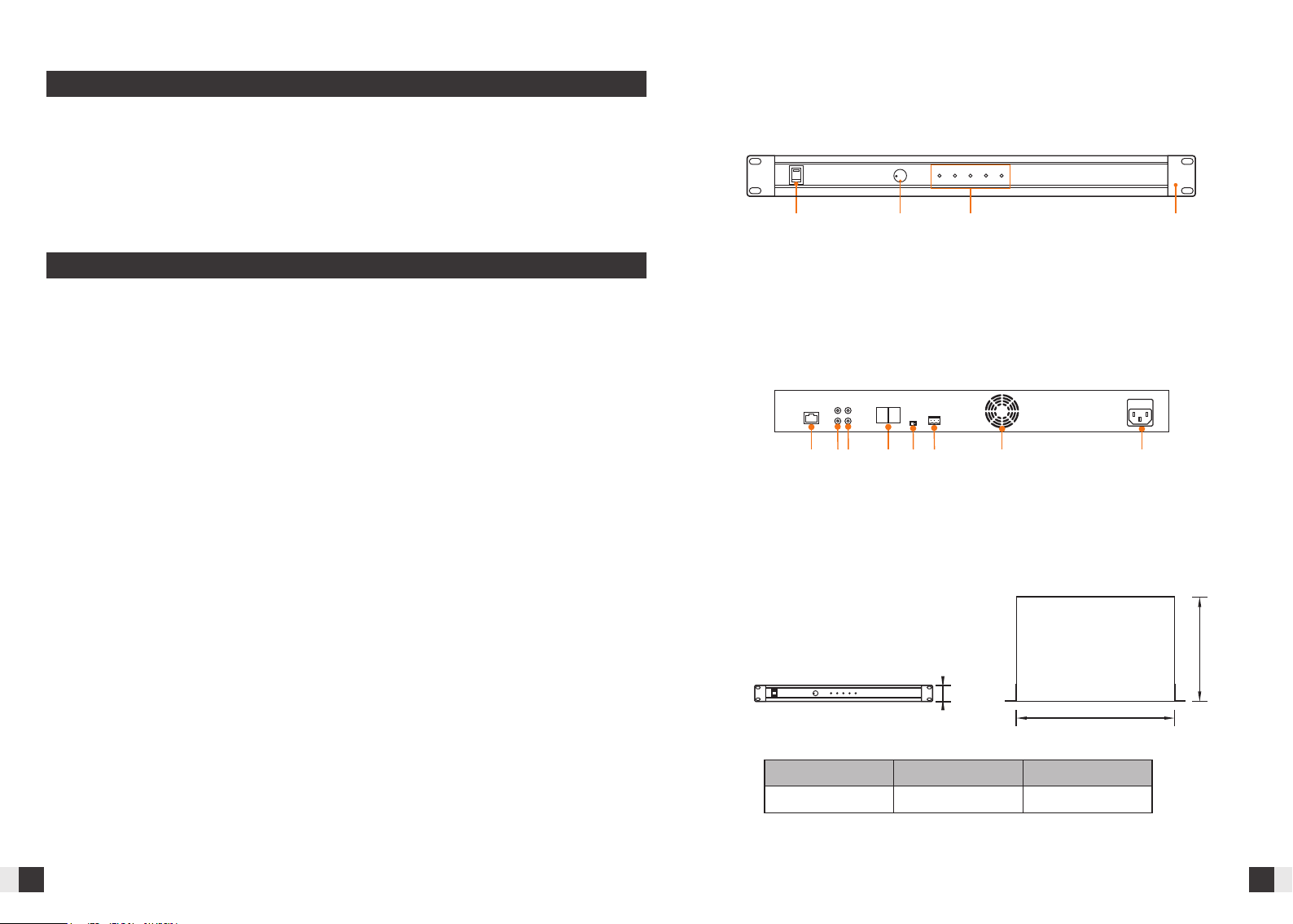
Introdu ction
Product Information
Thank you for choosing our products. All products have been rigorously tested
before leaving the factory, abide by the quality of commitment. Th is p ro du ct i s
widely used in schools, gymnasiums, square venues, parks, parking lots, railway
stations, airports, villas, shopping malls and other places, is the ideal choice for
public broadcasting. In order to facilitate your installation, commissioning and
use of this product, please read this manual before installation.
Profile o f Product
Network broadcast digi tal amplifier is a professional dev ice designed for use in a
web-cast env iron ment with four models a nd f our different output power. All
models are light we ight and durable, in th e sa me pro duct has the most excelle nt.
Feat ures
● High-level p ro te ct io n ci rc ui t, a n ou tp ut s ho rt c ir cu it p ro te ct io n, o ve rl oa d
protection, overheating protection and other protection and warning functions.
● Built-in high efficiency digital amplifier, 70V/100V constant voltage output,
up to 90% efficiency.
● Can be separated from the network and the host independent operation .
● Support web mode configuration parameters: static IP, volume control, sensitivity,
priority settings, etc..
● Built-in mass storage, built-in program source, with the timer function.
● Support audio formats: MP3, WMA, WAV, FL AC , APE a nd s oo n.
● Can play from the host system background music, emergency paging, alarm
signals.
● Can be controlled by the network broadcast management software, play.
● With log function, can be automatically saved to the local and server.
● AUX line input, one AUX line output, easy to expand the local other sound broadcast, and
local power expansion.
● EMC out 24V and short-circuit contact two strong broadcast output interface, can
connect speaker audio controller use.
● 10/100M adaptive, support DHCP/static IP, support LAN and WAN.
● Clea r si gn al displ ay with five status indicators.
● 1U body design, anodized aluminum alloy panel, beautiful and durable.
Front panel
PRO LIM CLP SIG 70 V
1
2 3
1. The power switch (it will light up when it is on)
2. The volume knob
3. Status indicator ("protection" "limit" "clipping" "signal" "70V gear")
4. Install pendant
Rear panel
5
7
8
6
5. Amplifier output
6. Audio signal input (RCA)
7. Audio signal output (RCA)
8. Power interface
PRO LIM CLP SIG 70V
Height
44
9
10
11
12
9. 70V/100V output
10. EMC outp ut
11. Fan
12. Power in te rfac e (~ 220 V / 50 Hz )
Heigh t
Width
Width
430
Depth
213
(Unit: mm )
4
Depth
1
www.lyintlcorp.com
LY International Electronics Co., Ltd.
2
Page 4

Wiring and Installation
Syst em Diagra m
GPS + B DS C omp ass
Tim ing c al ibr ato r
iPa d wi rel ess c on tro l
Cabin et
Netwo rk br oad ca st se rver
Conn ection Diag ram
DVD playe r
LAN
....
Speaker
AMPLIFIER OUT
EMC OUT
OUT SWICH
70V 100V
COM
70V/100V
OUT
IN
COM SC 24V
FUSE TYPE
AMP
POWER
60W
120W
250W
500W
~220V
~110V
INPUT
INPUT
~100-24 0V 50/6 0Hz 10A
Int el lig ent p ag ing
stati on
LAN
Sim pl e pag ing s ta tio n
Netwo rk wa ll sp ea ker Netwo rk wa ter
pro of s pea ker
Wie le ss ro ute r
Netwo rk in doo r
spe ak er
Netwo rk em ergen cy co lle ct or
1 2 3 4
Netwo rk au dio c ol lec tor
Netwo rk br oad ca st
dig it al am pli fi er
(e qui ppe d mu lti ple )
1 2 3 4
Netwo rk de cod er p lay er
(e qui ppe d mu lti ple )
Netwo rk de cod er
pla ye r
Network s wi tch
Const an t vo ltage
ampli fi er
Trigge r si gn al
In order to ensure the normal operation of the whole system, router must be
installed in the network connected to the device.
Inst all
Open package
Open the equipment package and check if the equipment has been damaged in
transit. If the damage is found, please notify the transport company immediately.
If the product shows signs of damage at the time of arrival, please keep the
packing box for inspection by the carrier. We also recommend that you keep all
the packaging materials for transportation when necessary. Please do not ship
the equipment without using the original packing and packing materials.
War ni ng : be fo re s ta rt in g th e in st al la ti on , re ad a nd f ol lo w th e sa fe ty
precautions in the beginning of this manual".
install
Note: before starting, make sure that the device is disconnected from
the power supply and all level controls are set to minimum output.
Install the equipment in the frame of standard equipment. You can also place a
single device on a solid surface or stack multiple devices.
3
www.lyintlcorp.com LY International Electronics Co., Ltd.
4
Page 5

Pendant installation
Fix L-shaped mounting attachments on both sides of the front of the chassis.(As show n be low)
4
3
2
1
Ensure normal heat dissipation
In the use of equipment rack, each unit can be directly stacked installation.
Please use the empty panel to close the open space in the rack. (open space will
reduce heat dissipation efficiency) Please do not block the ventilation holes
before and after. Gas flow from front to back.
4
3
2
1
Rack mounting
Sett ing SIP
Push the product parallel to the cabinet, so that the mounting holes on both sides
of the product ar e al ig ne d with the mounting h ol es o n both sides of t he cabinet
and fixed with screws. (As shown below)
1. First of all, configure your SIP server, including user name and server information.
The test server can use mini SIP se rv er a nd t he t es t te rm in al c an u se S IP phone
etc. Please test and ensure that the communication of host and the test terminal is
normal after information configuration.
2. Opening network PA management software, right-click the device zone in the zone
interface and select the pop-up menu “SIP information”.
Cabinet
4
3
2
1
5
www.lyintlcorp.com LY International Electronics Co., Ltd.
Install pendant
6
Page 6

3.Set SIP information in the pop-up SIP inf or ma ti on s et ti ng s bo x, i nc lu di ng u se r
name, password server ip, server interface number and click “login” after inputting.
If login successfully it will display “Logged in”, and this device and SIP server
communication is normal.
Technical Parameter
Item
Rated Power
(RMS)
Speaker Output
Input sensitivity
Specification
M-9151
60W
70V,100V
0dBV
120W
M-9153 M-9154M-9152
250W
350W
4.Use a test terminal ( which can be a professional SIP phone or test software)
to call, and if the device is normal, the status bar in SIP information will display
calling. As shown in the following figure.
SNR
Frequency signal
Harmonic distortion
Indicators
Network
EMC out
24V out
Network support
protocol
Power supply
Dimensions
(High × Width × Depth)
Product weight
>80dB
20Hz-20kHz
≤0.3%
"Protection" "limit" "clipping" "signal" "70V"
RJ45(10/100M)
SC(Relay output)
24VDC/0. 5A
DHCP、TCP/IP、UDP、ICMP、IGMP(Multicast)、
802.1x、HTTP、HTTPS、FTP、DNS、DDNS、
RFC3261、RTP、RTS P、RTCP、UPnP
~100-240V 50Hz/60Hz
44×430×213mm
2.8kg
24VDC/1A
7
www.lyintlcorp.com LY International Electronics Co., Ltd.
8
Page 7

Packing list
Comp onent Quan tity
Network broadcast digital amplifier
Install pendant
Power cable
User manual
1
2
1
1
9
www.lyintlcorp.com LY International Electronics Co., Ltd.
