Page 1

1
LS-5501(EARTH 1)
Quick Start Guide
Start Here
Page 2
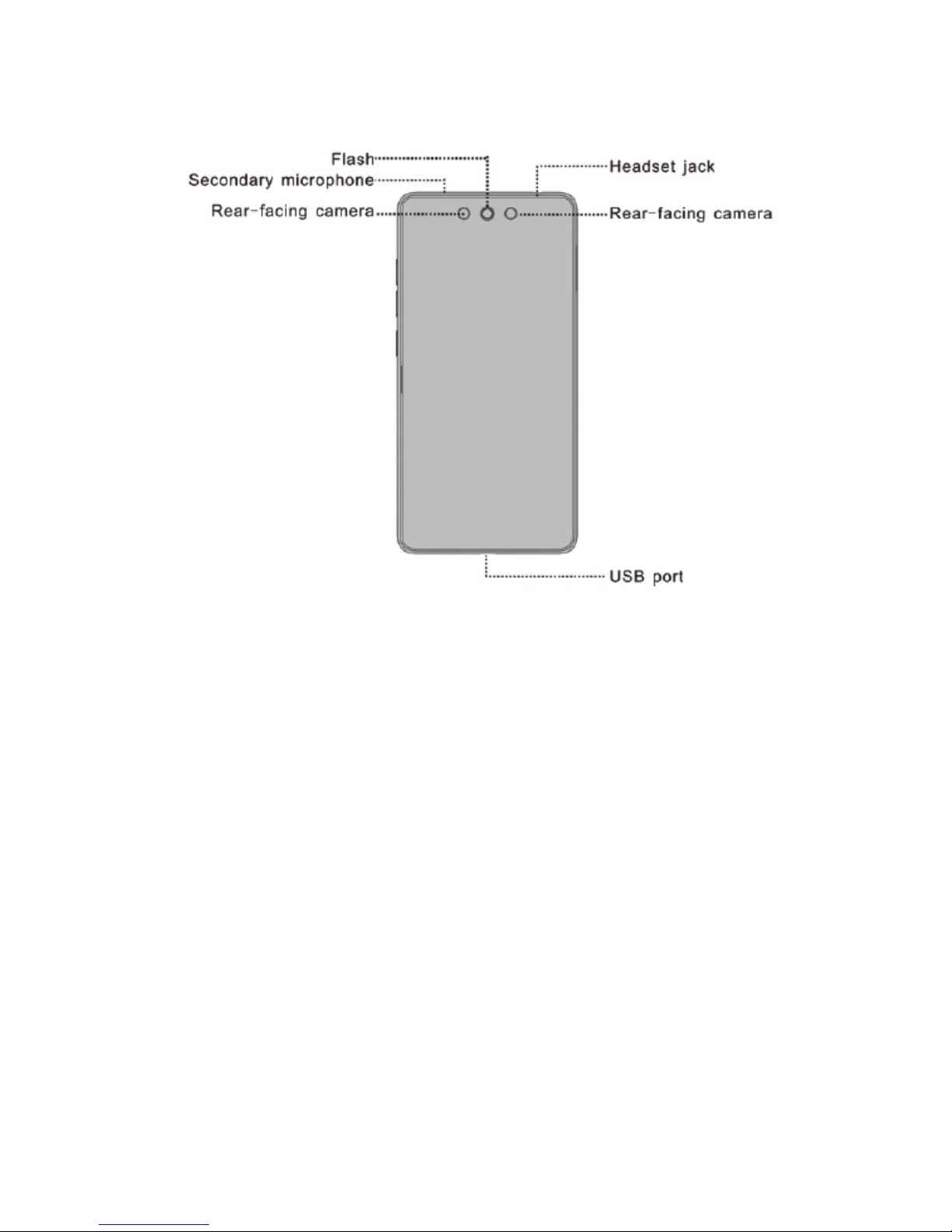
3
Note: Do not try to open rear cover, Battery
cannot be removed by user.
Page 3
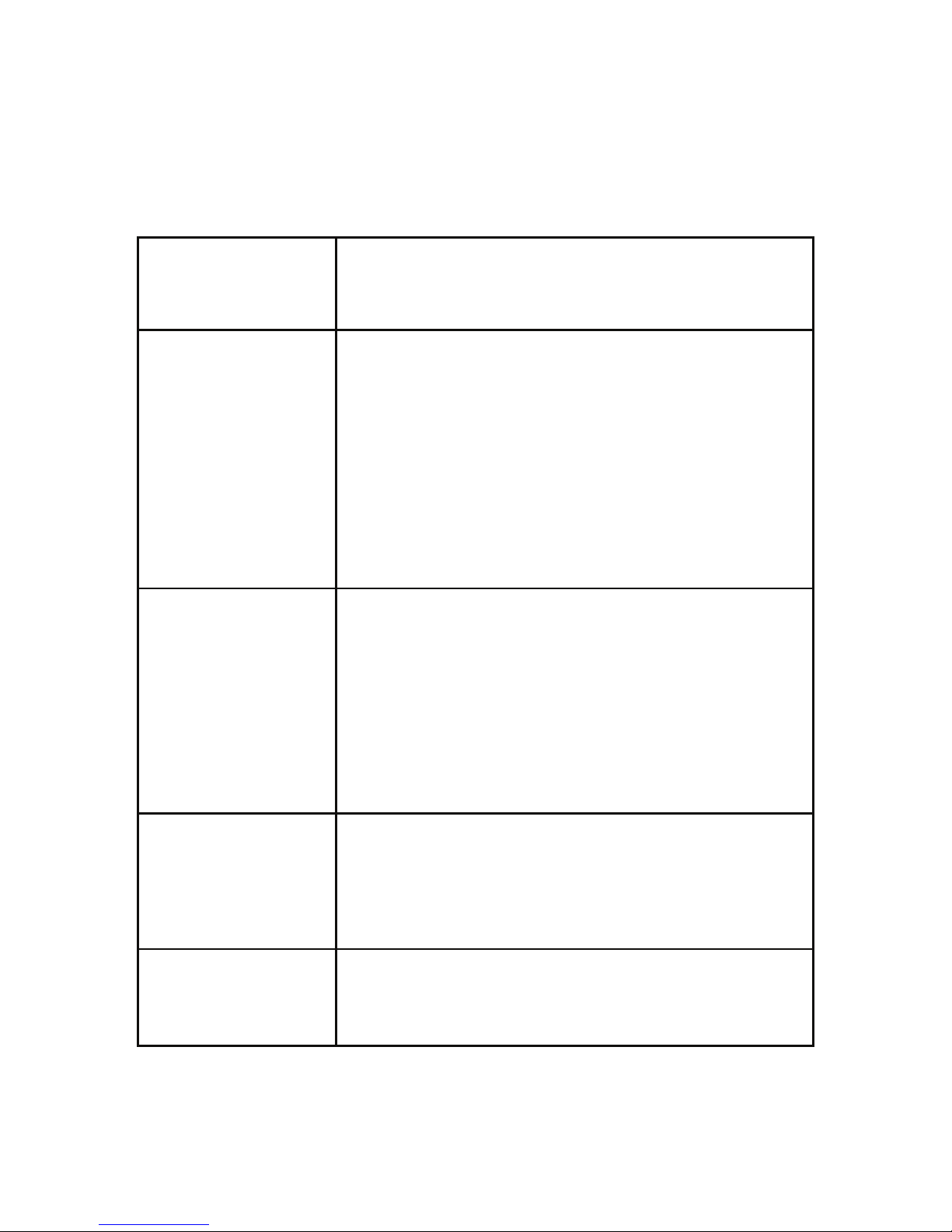
4
Knowing the Keys
Key Function
Power Key
Press and hold to power on, or
power off.
Press to turn off or on the
screen display.
Long Press 10-12 Sec to reboot
handset
Home Key
Touch to return to the Home
Screen from any application or
screen.
Touch and hold to switch
between recent apps.
Menu Key
Touch to get the options for the
current screen.
Back Key
Touch to go to the previous
screen.
Page 4
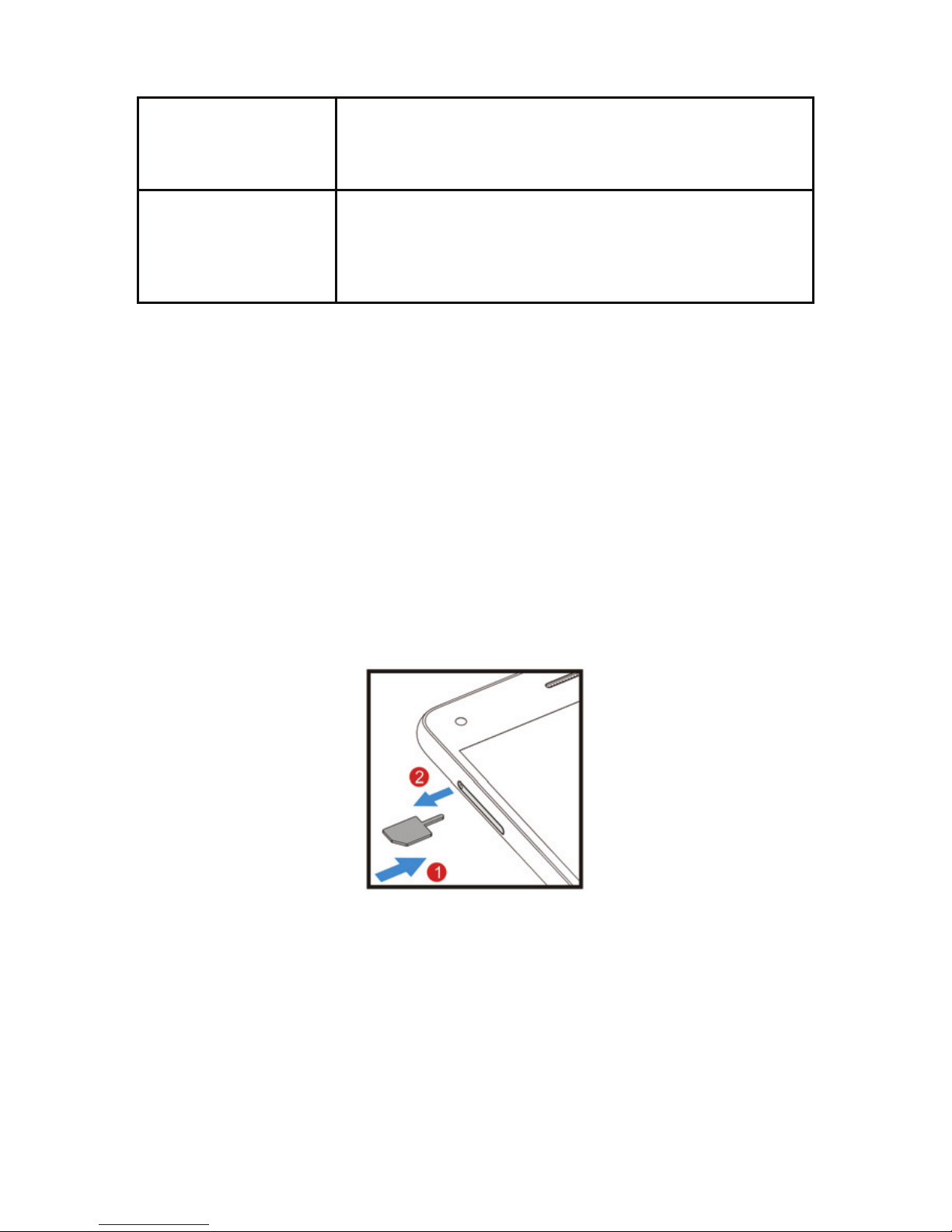
5
Key Function
Volume Up/
Down
Press or hold to turn the volume
up or down.
Getting started
Please make sure that the phone is
powered off before proceeding.
1. Open card slot
Page 5
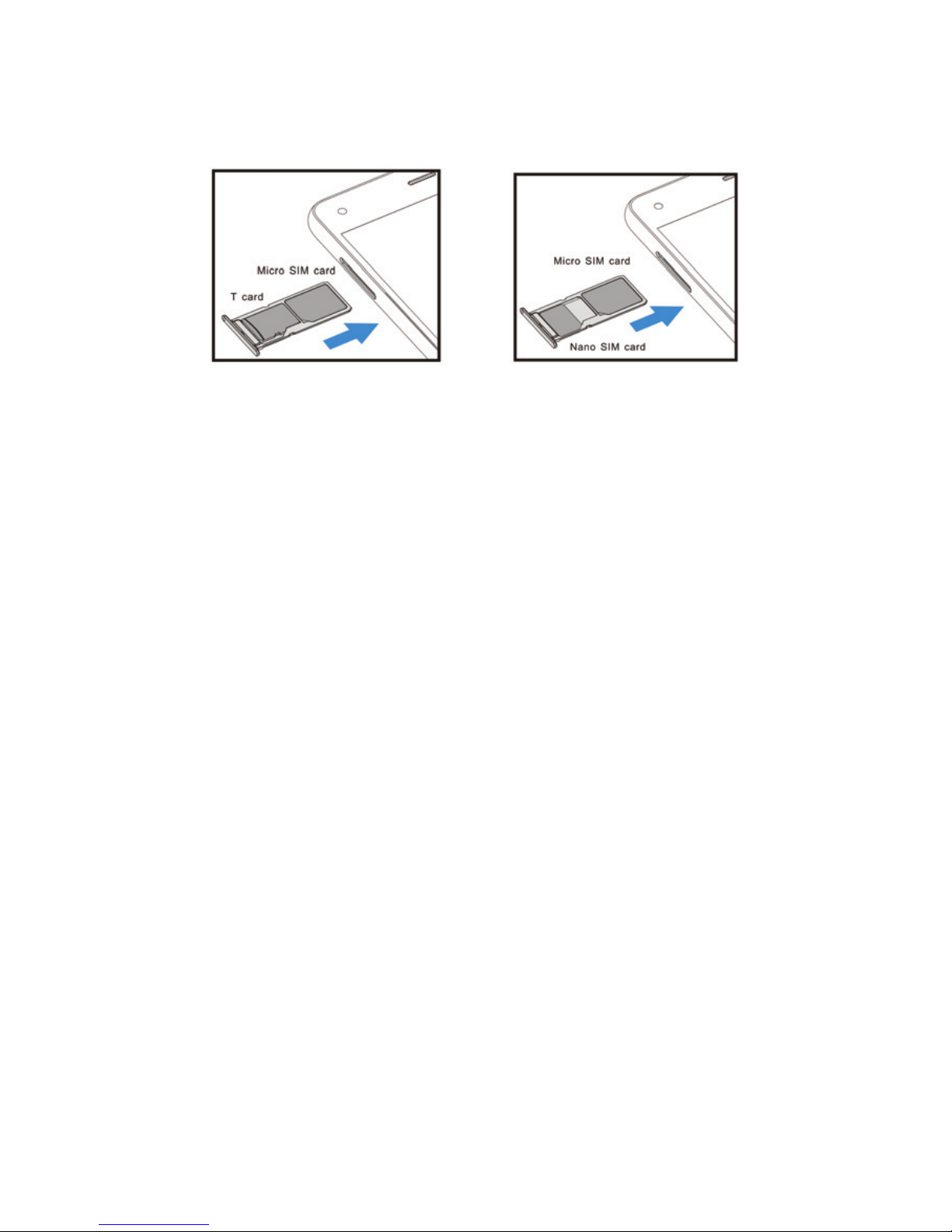
6
2. Install Micro SIM Card
SIM Slot 1: Micro SIM card slot
SIM Slot 2: Nano SIM card slot
Note: 4G LTE works in both SIM Slots
individually, but not simultaneously (i.e. One
SIM slot works as 4G LTE and other as 2G
based on the Data subscription set)
Screen
LS-5501 features a large 13.97cms with
1080x1920 Resolution which makes your
phone look fascinating.
Screen lock
You can increase the security of your phone
Page 6

7
by selecting screen lock .Screen lock
settings can be found under
“Settings”>“Security”> “Screen lock”.
Customize home screen
In standby mode, touch and hold an empty
area to add/set wallpapers. To customize the
home screen, you can move/remove/add
items.
Camera
LS-5501 is equipped with a 5 MP front
camera and 13 MP + 2MP dual rear facing
cameras, which are designed for you to
share wonderful moments with friends and
family.
Adjust focus, exposure, zoom in or zoom out,
switch between cameras and switch
between the functions by flipping the icon on
the screen.
Page 7

8
Internet
You can enjoy network by selecting 4G, 3G,
WLAN, and GSM. Enjoy music, videos, apps
and news anywhere and anytime as you
like.
Make a call
You can make a call under the interface of
Call log, contacts, favorites, message (which
contains a phone number). In standby mode,
press call key to make a call.
Messaging
Touch and hold the text box to select an
input method. You can insert smileys,
pictures, audio or video files and send to
multiple recipients.
Page 8

9
Email
The email app enables you to read,
compose and send emails, and is configured
to work with all the major email providers.
LS-5501 supports multiple a ccount mode,
and you won’t miss any email.
Music
LS-5501 supports various music formats
(
MP3, MIDI, WAV, AMR, AAC, AAC+
), differ ent
sound effects and categorizes your files on
the basis of Artists, Albums, Songs &
Playlists.
Videos
Enjoy a visual feast in a variety of video
formats (mp4, avi, mkv, wmv), please
choose LS-5501.You may trim, mute and
share a video.
Page 9

10
Photos
You will find it very easy to view all the
photos. Flick right or left to move among
images. Double-tap or pinch the photo to
zoom. You may edit, rotate, crop share, and
print a photo (
Jpg/gif/png
).
Intelligent keyboard
LS-5501 automatically corrects and
suggests words as you type, and it also
supports voice input.
Cut, copy, and paste
Touch and hold text content to bring up the
magnifying glass, and then slide your finger
to move the insertion points. Then tap to cut,
copy, or paste. It is very easy to copy text
from web pages, email, or text messages.
Page 10

11
Map
You can view satellite images or street maps
with detailed route instructions just as you
are walking in the street. The Map app can
be used to locate yourself, view real-time
traffic conditions, pedestrian, bus routes or
car driving route instructions.
Extending Battery Life
Few points to improve battery life.
• Turn OFF radio services i.e. Wi-Fi,
Bluetooth and GPS, when not needed.
• Keep screen brightness on Auto Mode.
• Use Bluetooth tethering or USB tethering
(when you have a cable) instead of
portable Wi-Fi hotspot to share your
phone’s data service.
• From the home screen, hold the home key
to close the recent apps running in
background.
Page 11

12
Note:
Due to non-usage of Phone for long time
battery may be drained out and it needs to
be connected with charger and allow battery
to charge about 30-40 minutes in off state. If
still the problem persists, suggested to visit
the nearest Device Care Centre.
Correct disposal
Do not dispose of
f
y
our mobile and its
battery in fire.
Do not dispose your mobile with the
regular waste.
For proper disposal please contact
customercare.
This marking on the product,
accessories or literature indicates
that the product and its electronic
accessories (e.g. charger, headset, USB
cable) should not be disposed of with other
household waste. This product is RoHS
compliant.
Page 12

13
This marking on the battery,
manual or packaging indicates
that the batteries in this product
should not be disposed of with other
household waste.
Safety information
Read all safety information before using the
device to ensure safe and proper use.
Warning
Following the warning information
provided below to pre vent incidents such
as fire or explosion
Do not expose the device to physical
impact or damage.
Page 13

14
-Do not carry your device in your back
pockets or on your waist.
-Store spare batteries in an appropriate
protective case.
Use manufacturer-approved batteries,
chargers, accessories, and supplies
Prevent the multipurpose jack and battery
terminals from contacting conductive
elements, such as metal or liquids.
Do not touch the device with wet hands.
Also, do not use the device in humid
environments, such as rest rooms, or
during water-based activities, such as
swimming.
If any part of the device is cracked or
broken, or if the device becomes very hot,
stop using the device immediately and
take it to a Reliance Service Centre.
Do not turn on or use the device when the
battery compartment is exposed
Page 14

15
Fellow the warnings below to prevent
injury to people or damage to the device
Do not allow children or animals to chew
or suck the device.
Do not poke eyes, ears, or other body
parts with the device or insert the device
into the mouth
If the device has a camera flash or light,
do not use it close to the eyes of people
or animals.
Do not store your device in very hot or
very cold areas.
Do not store your device near or in
heaters, microwaves, cooking equipment,
or high pressure containers
Keep your device dry
Do not use your device outdoor during a
thunderstorm
Comply with all safety warnings and
regulations regarding mobile device
usage while operating a vehicle
Page 15

16
To prevent possible hearing
damage when using a headset,
do not listen to sound at high
volume for long periods
Specific Absorption Rate
(SAR)
Certification information
Precautions:
Use a wireless hands-free system
(headphone, headset) with a low power
Bluetooth emitter
Make sure the cell phone a low SAR
Keep your calls short or send a text
message (SMS) instead. This advice applies
especially t o children, adolescents and
pregnant women.
Use cell-phone when signal quality is good.
Page 16

17
People having active medical implants
should preferably keep the cell phone at
least 15cm from the implant
THIS DEVICE MEETS I NT ERNATIONAL
GUID ELINES FOR EXPOSURE TO RADIO
WAVES.
Your mobile is designed not to exceed the
limits for exposure to radio waves
recommended by international guidelines.
The guidelines were developed by an
Independent scientific organization (ICNIRP)
and include a substantial safety margin
designed to assure the safety of all persons,
regardless of age and health
The radio wave exposure guidelines use a
unit of measurement known as the Specific
Absorption Rate, or SAR, The SAR limit for
mobile devices is 1.6W/Kg.
Page 17

18
The highest SAR values under the ICNIRP
guidelines for this device model are:
Maximum SAR for this model and
Conditions under
Which it was recorded
Head SAR 0.983W/kg
Body-worn SAR 0.726W/kg
Body-worn SAR testing has been carried out
at a separation distance of 1.5 cm. To meet
RF exposure guidelines during body-worn
operation, the device should be positioned
at least this distance away from the body
Please contact in case of help:
Customercare email id: care@mylyf.com
Customercare Tollfree phone number -
1800-890-9999
Page 18

2
Phone overview
