Page 1

LX Zeus v 3.0 25.6.2014
- 1 -
LX Zeus
LX Zeus Mobile, 2.8, 4.3, 5.5, 7.0 and 8.0
User’s manual
( Version 3.0)
Tkalska 10
SI 3000 Celje
Tel: 00 386 3 490 46 70
Fax: 00 386 3 490 46 71
www.lxnavigation.si
Page 2

LX Zeus v 3.0 25.6.2014
- 2 -
1 SYSTEM DESCRIPTION ................................................................................................................. - 7 -
1.1 Screen size options .................................................................................................................... - 7 -
1.1.1 LX Zeus 2.8 .............................................................................................................................. - 7 -
1.1.2 LX Zeus 4.3 .............................................................................................................................. - 7 -
1.1.3 LX Zeus 5.5 .............................................................................................................................. - 7 -
1.1.4 LX Zeus 7.0 .............................................................................................................................. - 7 -
1.1.5 LX Zeus 8.0 .............................................................................................................................. - 8 -
1.1.6 LX Zeus Mobile ........................................................................................................................ - 8 -
1.2 Hardware concept ...................................................................................................................... - 8 -
1.2.1 USB and SD port ...................................................................................................................... - 9 -
1.2.2 Connections ............................................................................................................................. - 9 -
1.3 Software ...................................................................................................................................... - 9 -
1.4 Technical data ...........................................................................................................................- 10 -
1.5 Operation and controls ............................................................................................................- 11 -
1 ........................................................................................................................................................- 11 -
1.4.1 System push buttons (5) ........................................................................................................- 11 -
1.4.2 Navigation push buttons (3) ...................................................................................................- 13 -
1.4.2.1 Custom creation of bottom rows (NAV BOX row) .........................................................- 14 -
1.4.2.2 Bottom row layout ..........................................................................................................- 15 -
1.4.3 First navigation subpage ........................................................................................................- 15 -
1.4.4 Second navigation subpage ...................................................................................................- 15 -
1.5 Rotary Switches ........................................................................................................................- 15 -
1.5.1 Zoom Rotary switch ...............................................................................................................- 16 -
1.5.1.1 Additional functions of Zoom .........................................................................................- 16 -
1.5.2 Audio volume rotary switch ....................................................................................................- 16 -
1.6 Automatic jump out of edit ......................................................................................................- 17 -
1.7 Display organisation and management .................................................................................- 17 -
1.7.1 Display organization ...............................................................................................................- 17 -
1.7.1.1 Indicators .......................................................................................................................- 17 -
1.7.1.2 Bottom row customization .............................................................................................- 18 -
1.7.1.3 Header customization ....................................................................................................- 19 -
2 SETUP ............................................................................................................................................- 19 -
2.1 Pilot specific settings...............................................................................................................- 20 -
2.1.1 Pilots .......................................................................................................................................- 20 -
2.1.2 Audio settings .........................................................................................................................- 20 -
2.1.3 Voice ......................................................................................................................................- 21 -
2.1.4 Vario settings .........................................................................................................................- 21 -
2.1.5 Indicators ................................................................................................................................- 22 -
2.1.5.1 Secondary indicators .....................................................................................................- 23 -
2.1.6 Flarm ......................................................................................................................................- 23 -
2.1.7 Logger - Flight recorder settings ............................................................................................- 24 -
2.1.8 Airspace management ...........................................................................................................- 24 -
2.1.9 Wind .......................................................................................................................................- 25 -
2.1.10 Graphics (User Interface) ..................................................................................................- 26 -
2.1.10.1 Map settings ..................................................................................................................- 26 -
2.1.10.2 Fonts .............................................................................................................................- 27 -
2.1.10.3 TP/APT settings .............................................................................................................- 27 -
2.1.10.4 Task settings .................................................................................................................- 27 -
2.1.10.5 Airspaces .......................................................................................................................- 28 -
Page 3

LX Zeus v 3.0 25.6.2014
- 3 -
2.1.10.6 Tail settings ...................................................................................................................- 28 -
2.1.10.7 Track colour ...................................................................................................................- 28 -
2.1.10.8 Track to destination colour ............................................................................................- 28 -
2.1.10.9 View SUBP 3 .................................................................................................................- 29 -
2.1.10.10 Auto close inactivity time out .....................................................................................- 29 -
2.1.10.11 Statistics colours .......................................................................................................- 29 -
2.1.11 Layout ................................................................................................................................- 29 -
2.1.11.1 Customization process of moving and resizing .............................................................- 30 -
2.1.11.2 Copy NAV BOXes .........................................................................................................- 34 -
2.1.12 Brightness adjustment .......................................................................................................- 34 -
2.2 System Setup ............................................................................................................................- 35 -
2.2.1 Units .......................................................................................................................................- 35 -
2.2.2 Glider (glider polar selection) .................................................................................................- 35 -
2.2.2.1 Speed indicator settings ................................................................................................- 35 -
2.2.2.2 Flaps position settings ...................................................................................................- 35 -
2.2.2.3 Voice module .................................................................................................................- 36 -
2.2.2.4 TE level ..........................................................................................................................- 36 -
2.2.3 Check list ................................................................................................................................- 37 -
2.2.4 Data transfer ..........................................................................................................................- 38 -
2.2.4.1 Transfer of Airport data .................................................................................................- 38 -
2.2.4.2 Transfer of Turn Point data ...........................................................................................- 38 -
2.2.4.3 Transfer of Airspace files ...............................................................................................- 39 -
2.2.4.4 Transfer of Flarm net files .............................................................................................- 39 -
2.2.4.5 Transfer Charts ..............................................................................................................- 39 -
2.2.4.6 How to delete files (APT, TP, AS) .................................................................................- 39 -
2.2.5 Service ...................................................................................................................................- 40 -
2.2.5.1 Screen rotation ..............................................................................................................- 40 -
2.2.5.2 Compass calibration ......................................................................................................- 40 -
2.2.5.3 AHRS Level adjust (Pitch and Roll)..............................................................................- 40 -
2.2.6 Locale .....................................................................................................................................- 41 -
3 NAVIGATION MODES ...................................................................................................................- 42 -
3.1 APT mode (navigation to airports) .........................................................................................- 42 -
3.2 How to select an airport? ........................................................................................................- 42 -
3.2.1 APT selection from NEAR function ........................................................................................- 43 -
3.3 Navigation in APT / TP or TSK mode ......................................................................................- 43 -
3.3.1 Sort by filter ............................................................................................................................- 43 -
3.3.2 Main graphic navigation page ................................................................................................- 43 -
3.3.3 Second navigation page (subpage) .......................................................................................- 44 -
3.3.4 Third navigation page (2nd subpage) ......................................................................................- 44 -
3.3.5 Use of Remote Stick in APT...................................................................................................- 45 -
3.4 Turn point mode .......................................................................................................................- 45 -
3.4.1 Creation of User Turn points ..................................................................................................- 46 -
3.4.1.1 Creation of a Turn point by hand ...................................................................................- 46 -
3.4.1.2 Storing of actual position during flight ...........................................................................- 46 -
3.4.1.3 Edit TP ...........................................................................................................................- 46 -
3.4.1.4 Add Marker ....................................................................................................................- 47 -
3.4.1.5 Delete TP .......................................................................................................................- 47 -
3.4.2 Selection of a Turn Point ........................................................................................................- 47 -
3.4.2.1 Selection from Near .......................................................................................................- 47 -
3.4.3 Navigation to a Turn Point......................................................................................................- 48 -
3.4.3.1 Use of Remote stick ......................................................................................................- 48 -
3.5 Task Mode .................................................................................................................................- 48 -
3.5.1 Task organization ...................................................................................................................- 48 -
3.5.1.1 Task declaration ............................................................................................................- 48 -
Page 4

LX Zeus v 3.0 25.6.2014
- 4 -
3.5.2 Task selection ........................................................................................................................- 48 -
3.5.3 Task creation by “hand” .........................................................................................................- 49 -
3.5.3.1 Create and Edit Zones .................................................................................................- 50 -
3.5.4 Task Start (ARM), Restart, Next TP, Clear, Save, Team Code .............................................- 51 -
3.5.4.1 Task Start ......................................................................................................................- 51 -
3.5.4.2 Task Restart function.....................................................................................................- 51 -
3.5.4.3 Over Turn point ..............................................................................................................- 52 -
3.5.4.4 Saving TSK to USB ......................................................................................................- 52 -
3.5.4.5 Clear TSK .....................................................................................................................- 52 -
3.5.4.6 Team Code ...................................................................................................................- 53 -
3.5.5 MOVE Function (during flight) ................................................................................................- 53 -
3.5.6 Task Zoom .............................................................................................................................- 53 -
3.5.7 Use of Remote Stick ..............................................................................................................- 54 -
4 AIRSPACE MANAGEMENT ..........................................................................................................- 55 -
4.1 Basic airspace settings............................................................................................................- 55 -
4.1.1 Hide airspace above ..............................................................................................................- 55 -
4.1.2 Define appearance of airspaces regarding zoom ..................................................................- 55 -
4.1.2.1 Warnings .......................................................................................................................- 55 -
4.1.3 Disabling of airspace sections................................................................................................- 56 -
5 GPS SIGNAL MANAGEMENT ......................................................................................................- 57 -
5.1 Colibri II plug .............................................................................................................................- 57 -
5.2 Flarm plug .................................................................................................................................- 57 -
5.3 GPS signal for navigation ........................................................................................................- 57 -
6 LX ZEUS AND COLIBRI II .............................................................................................................- 58 -
6.1 Colibri II power management ..................................................................................................- 58 -
6.2 Colibri II - Zeus interaction ......................................................................................................- 58 -
6.2.1 Commands and declaration transfer to Colibri II....................................................................- 58 -
7 LX ZEUS AND FLARM ..................................................................................................................- 59 -
7.1 Flarm external displays............................................................................................................- 59 -
7.2 Task declaration into Flarm .....................................................................................................- 59 -
7.3 Transferring files from Flarm ..................................................................................................- 60 -
7.4 Flarm Red Box / Mini Box update ...........................................................................................- 60 -
7.5 Flarm PIN OUT ..........................................................................................................................- 60 -
8 LX ZEUS AND GARRECHT ..........................................................................................................- 60 -
8.1 LX ZEUS and Garrecht TRX-1090 ADSB / TRX-2000 .............................................................- 60 -
8.2 LX ZEUS and Garrrect TRX-1500 ............................................................................................- 61 -
9 REMOTE CONTROL ......................................................................................................................- 61 -
9.1 Use of Remote Stick .................................................................................................................- 61 -
Page 5

LX Zeus v 3.0 25.6.2014
- 5 -
9.2 Remote in second seat ............................................................................................................- 61 -
10 SECOND SEAT UNIT ....................................................................................................................- 62 -
10.1 Connection of Vario and Remote ............................................................................................- 62 -
10.1.1 Secondary Vario setup ......................................................................................................- 62 -
10.2 Interaction LX Zeus – LX Zeus Second seat ..........................................................................- 62 -
10.2.1 TSK / TP / APT exchange ..................................................................................................- 62 -
10.2.2 Downloading flights from Second seat ..............................................................................- 63 -
11 FLYING WITH LX ZEUS ................................................................................................................- 63 -
11.1 Flight preparation on ground ..................................................................................................- 63 -
11.1.1 Before take off....................................................................................................................- 63 -
11.1.1.1 Setting of the take-off elevation .....................................................................................- 63 -
11.1.1.2 QNH setting ...................................................................................................................- 63 -
11.1.1.3 Task declaration process ..............................................................................................- 64 -
11.2 During flight ..............................................................................................................................- 64 -
11.2.1 Set MacCready, Ballast, Bugs and QNH ...........................................................................- 64 -
11.2.2 Statistics .............................................................................................................................- 65 -
11.2.2.1 Thermal Analysis ...........................................................................................................- 65 -
11.2.2.2 OLC Calculation ............................................................................................................- 66 -
11.2.2.3 Baro trace graph ............................................................................................................- 66 -
11.2.2.4 Task Statistics ...............................................................................................................- 66 -
11.2.2.5 Route .............................................................................................................................- 67 -
11.2.3 Special functions ................................................................................................................- 67 -
11.2.3.1 Event function ................................................................................................................- 67 -
11.2.3.2 Marker setting ................................................................................................................- 67 -
11.2.4 Task Start ..........................................................................................................................- 68 -
11.2.4.1 Start Conditions / Limitations .........................................................................................- 68 -
11.2.4.2 Task Restart ..................................................................................................................- 69 -
11.2.4.3 Restart Leg ....................................................................................................................- 69 -
11.2.5 Task Finish .........................................................................................................................- 69 -
11.2.6 Flying AAT (Assigned Area Task)......................................................................................- 69 -
11.2.7 Final glide calculation ........................................................................................................- 70 -
11.2.8 Finish line crossing ............................................................................................................- 71 -
11.2.9 Thermal assistant ..............................................................................................................- 71 -
11.2.10 Flarm management ............................................................................................................- 71 -
11.2.11 Artificial horizon – AHRS ...................................................................................................- 72 -
11.3 After landing .............................................................................................................................- 73 -
11.3.1 Downloading of flights ........................................................................................................- 73 -
11.3.1.1 Downloading Colibri II flights .........................................................................................- 73 -
11.3.1.2 Downloading of flights recorded by Zeus ......................................................................- 74 -
11.3.1.3 Downloading flights stored in Flarm ..............................................................................- 74 -
11.3.1.4 Colibri II – Zeus interaction after landing .......................................................................- 74 -
11.3.2 Recommendations for safe operation ................................................................................- 74 -
11.4 ICAO charts ...............................................................................................................................- 75 -
12 INSTALLATION ..............................................................................................................................- 76 -
12.1 Mechanical installation ............................................................................................................- 76 -
12.1.1 Installation of Vario unit .....................................................................................................- 76 -
12.2 Screen rotation .........................................................................................................................- 76 -
12.3 Electrical installation................................................................................................................- 77 -
Page 6

LX Zeus v 3.0 25.6.2014
- 6 -
12.3.1 Installation of USB D 60 (Vario unit) ..................................................................................- 77 -
12.3.1.1 USB-D 60 wiring ............................................................................................................- 78 -
12.4 Installation of second seat units .............................................................................................- 79 -
12.4.1 Electrical installation ..........................................................................................................- 79 -
13 EXPLANATION OF TERMS ..........................................................................................................- 80 -
12.1 Text explanations of NAV BOXes ................................................................................................- 80 -
14 ZEUS MOBILE ...............................................................................................................................- 81 -
15 FAQ (FREQUENTLY ASKED QUESTIONS) ................................................................................- 82 -
Page 7

LX Zeus v 3.0 25.6.2014
- 7 -
1 System description
The system consists of a minimum of two units. One of them is a gliding computer and another unit is a
57 mm vario. The vario unit is also available as an 80 mm option. The gliding computer has a sunshine
readable and anti-reflective 5.5 inch colour display and a high power Linux running computing device. The
vario is a standalone unit and has its electronics based on high precision digital sensors and transducers.
The connection between vario and computer unit is via LX system bus. System extensions (second seat
unit, remote control, compass ....) are also possible after connecting the LX system bus solution. All
connections are plug and play, what means no specialists are required to install the system.
1.1 Screen size options
LX Zeus comes in five different screen size variants, which makes it possible to install the LX Zeus
system into practically any instrument panel. The complete electronics and also all functions are the same
for all variants. The only difference is, that 2.8 and 4.3 variants uses a 2x4 push button organization and
other options have a 5x3 push button organization. Every unit except the 2.8 model, is delivered with a
suitable steel template which makes possible to prepare new cut out by hand after using of hand tools.
There are two orientations possible*: landscape or portrait orientation. This can be specified during
ordering. The user can also change the orientation in the system settings. *Zeus 2.8 is only available in
landscape orientation.
1.1.1 LX Zeus 2.8
This version of Zeus can be installed into any normal 80 mm panel cut out and therefore does not require
an instrument panel upgrade. Display orientation is only landscape.
1.1.2 LX Zeus 4.3
The display diagonal of the system is 4.3 inch and has following outline dimensions:
83x136x52 mm
1.1.3 LX Zeus 5.5
This is the most common used variant and comes with 5.5 inch display. Layout size is:
106x146x52 mm
1.1.4 LX Zeus 7.0
This version size can be fitted in the majority of instrument panels used in modern gliders. The display
size is 7 inch and the unit layout is:
110x190x52 mm
Note!
Pictures used in this manual may slightly differ from the LX Zeus original screens.
Page 8
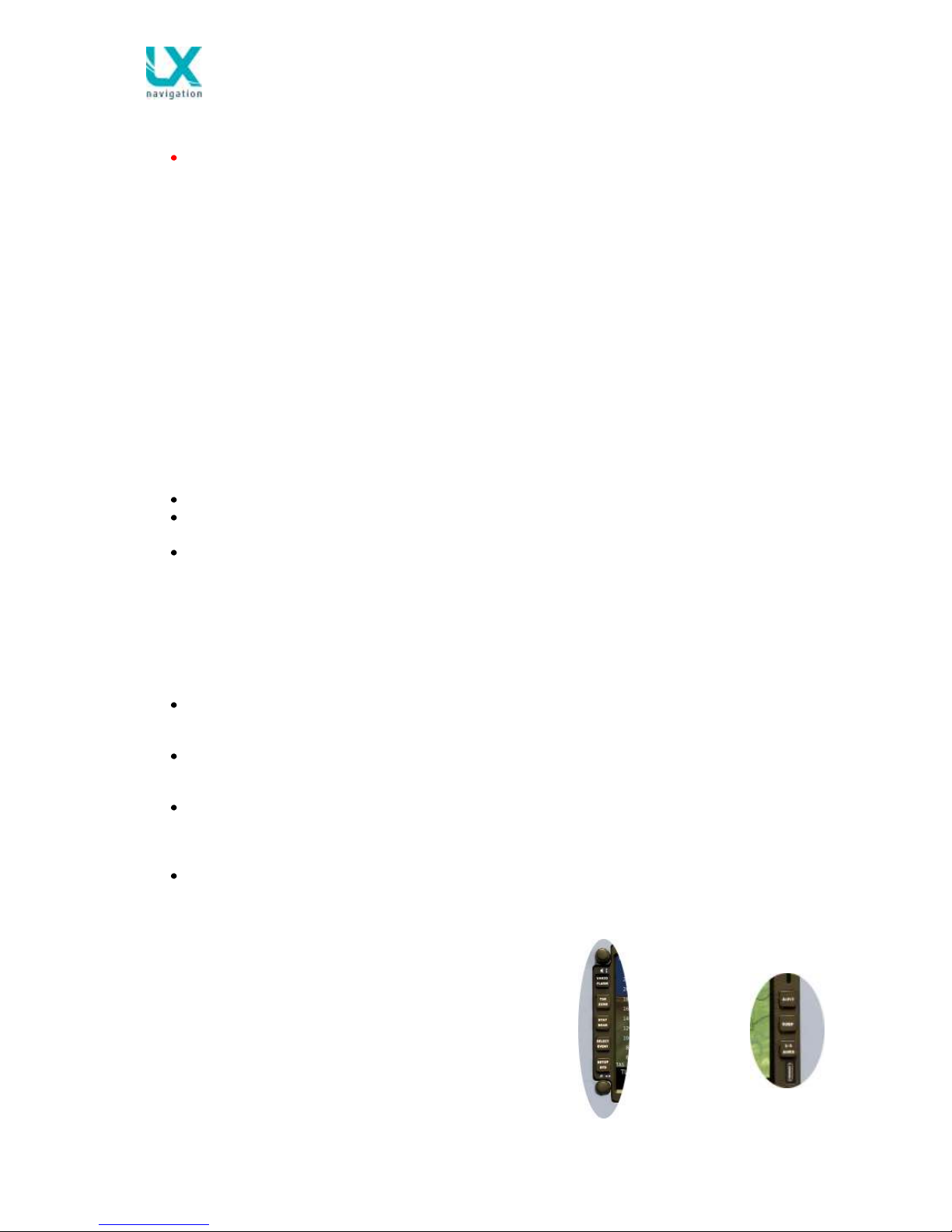
LX Zeus v 3.0 25.6.2014
- 8 -
1.1.5 LX Zeus 8.0
This is the biggest LX Zeus model and its display diagonal is 8 inch.
161x218x52 mm
1.1.6 LX Zeus Mobile
LX Zeus Mobile is a derivate from LX Zeus 4.3. The unit uses a 4.3 inch display, the same as by Zeus
4.3. The unit is prepared to be installed as an integral part of the panel, but can be also used as a mobile
device installed on panel by using a gooseneck. A vario unit is also a part of delivery and its default
configuration is a black box solution. An upgrade to color display and the needle is possible at any time.
1.2 Hardware concept
The system is designed to offer flexible solutions of system configurations, so the pilot is able to provide
some kind of custom design. At the back side of the unit there are plenty of connectors which make it
possible to connect (plug and play) a various palette of GPS signal sources, as the unit does not have
integral GPS receiver. Units as Colibri, LX 20, VL and any other GPS source which are capable of
delivering NMEA data at nearly any baud rate, are compatible.
A special plug is provided for Colibri II connection and in that case Colibri II is also powered from Zeus.
Using of Colibri II offers some important benefits for the pilot. The benefits are:
automatic switch on of Colibri II as Zeus is powered on.
automatic power off after Zeus will be switched off and the system is no longer in flying mode; if
flight status is detected, Colibri II will continue logging its own internal battery.
downloading of flights via Zeus USB stick
When two GPS sources are connected at the same time, both signals are combined and losing one of the
GPS sources will not degrade system availability. Colibri II is used as an IGC flight recorder in the case of
an IGC approved solution. In that case a high level of communication is established between Colibri II and
Zeus and the pilot is able to operate the system in the same way as by an integral flight recorder. The
Colibri II unit can operate in portrait and also in landscape orientation. Changing orientation is very easy
and can be done by pilot. See Colibri II user manual for more information.
Commercially available versions:
LX Zeus IGC: package consists of LX Zeus Computer Colibri II high level approved flight recorder
with ENL, OAT sensor, USB key, main power cable with switch, USB D 60 vario unit and USB D
cables
LX Zeus Flarm: LX Zeus Computer, Flarm which is not IGC (optionally can be IGC), Flarm dipole
antenna, SD card for Flarm, Flarm cable to Zeus, Flarm SD cable to Zeus, Flarm GPS antenna,
OAT sensor, USB key, main power cable with switch, USB D 60 vario unit and USB D cables
LX Zeus Flarm IGC: LX Zeus Computer, Flarm which is not IGC (optionally can be IGC), Flarm
dipole antenna, SD card for Flarm, Flarm cable to Zeus, Flarm SD cable to Zeus, Flarm GPS
antenna, Colibri II high level approved flight recorder with ENL, OAT sensor, USB key, main
power cable with switch, USB D 60 vario unit and USB D cables
LX Zeus: LX Zeus Computer, USB key, main power cable with switch, USB D 60 vario unit and
USB D cables
Rotary switches and push buttons
There are 8 push buttons and two rotary switches on
the front of the unit. Also the rotary switches have a
double push function (short and long press). On one side
there are five push buttons which all have a double push
function (short and long press) and on the other side
there are three push buttons with one push function.
Buttons are labelled and this makes unit manipulation
very easy. (Zeus 2.8 has a 4x4 push button organization.
Page 9
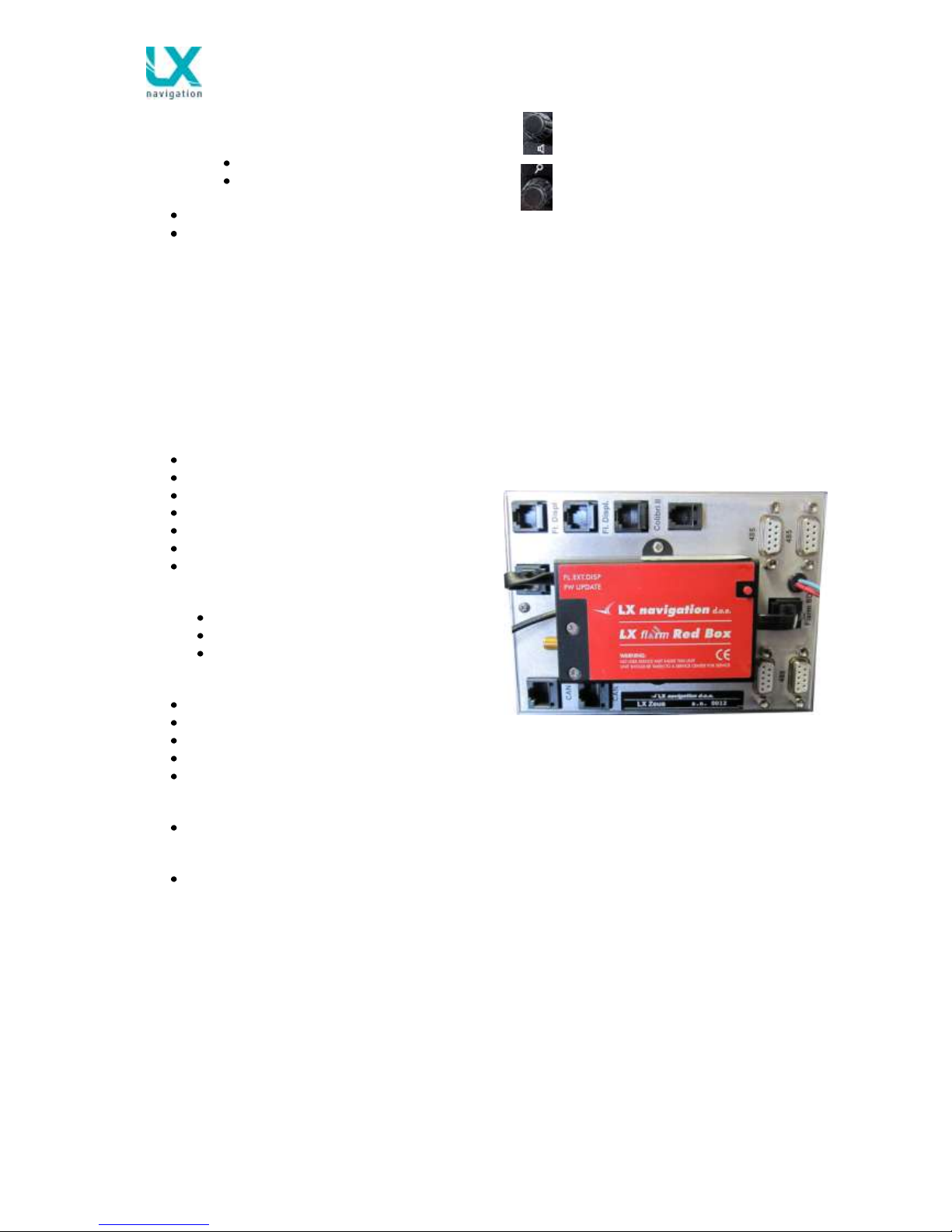
LX Zeus v 3.0 25.6.2014
- 9 -
Both rotary switches are multifunctional as follows:
Default functions:
audio volume adjustment function
zoom selector
In edit:
zoom: scrolling and press confirmation
volume: bigger steps of scrolling and escape/cancel by pressing
1.2.1 USB and SD port
An A-size USB port is situated on the front panel. The port is exclusively used for data transfer and
firmware updates. The customer can also easily do the firmware updates. The SD port is only used when
a Flarm is connected (Flarm Red Box, Swiss Flarm and optionally Flarm Mini Box). The SD port makes
direct communication with Flarm possible, which means downloading of flights stored in Flarm, uploading
of declaration and also Flarm updating.
1.2.2 Connections
On the back side of the unit there are following connectors:
4x 485 system bus (Zeus 2.8 has 2x 485)*
2x CAN bus**
Colibri II port (5V and data)***
Flarm port (12 V power and data)****
2x Flarm display outputs
1x Flarm SD
1x OAT plug to connect OAT sensor
Zeus 5.5/7.0 with AHRS:
1x Pst connector
1x Ptot connector
1x USB (not in use)
* 485 connects LX Zeus to:
USB D 60 Vario unit
Remote control stick
Secondary Vario indicators
Compass module
Voice module
** CAN bus:
Connects Second seat unit
*** Colibri II port:
Makes possible to arrange direct connection of LX Zeus to Colibri II only via cable (special cable
required, is included when purchased together)
**** Flarm port can be also used to connect any other GPS source which has an IGC standard connector.
For instance: Colibri LX 20, VL… If Flarm is connected, two Flarm displays can be connected to the
system by using Display 1 and Display 2 plugs. The SD connector is directly connected to the micro-SD
card reader on the front of the Zeus.
1.3 Software
SW package is completely developed by LX Navigation and is running on Linux operation system. The
logic used kept the well-known LX Navigation philosophy, but some new approaches have been involved.
The SW is continuously developed and upgrades are regularly published. Upgrades of SW can easily be
done by user without requiring any passwords. Contact your dealer to get notified of future updates.
Page 10
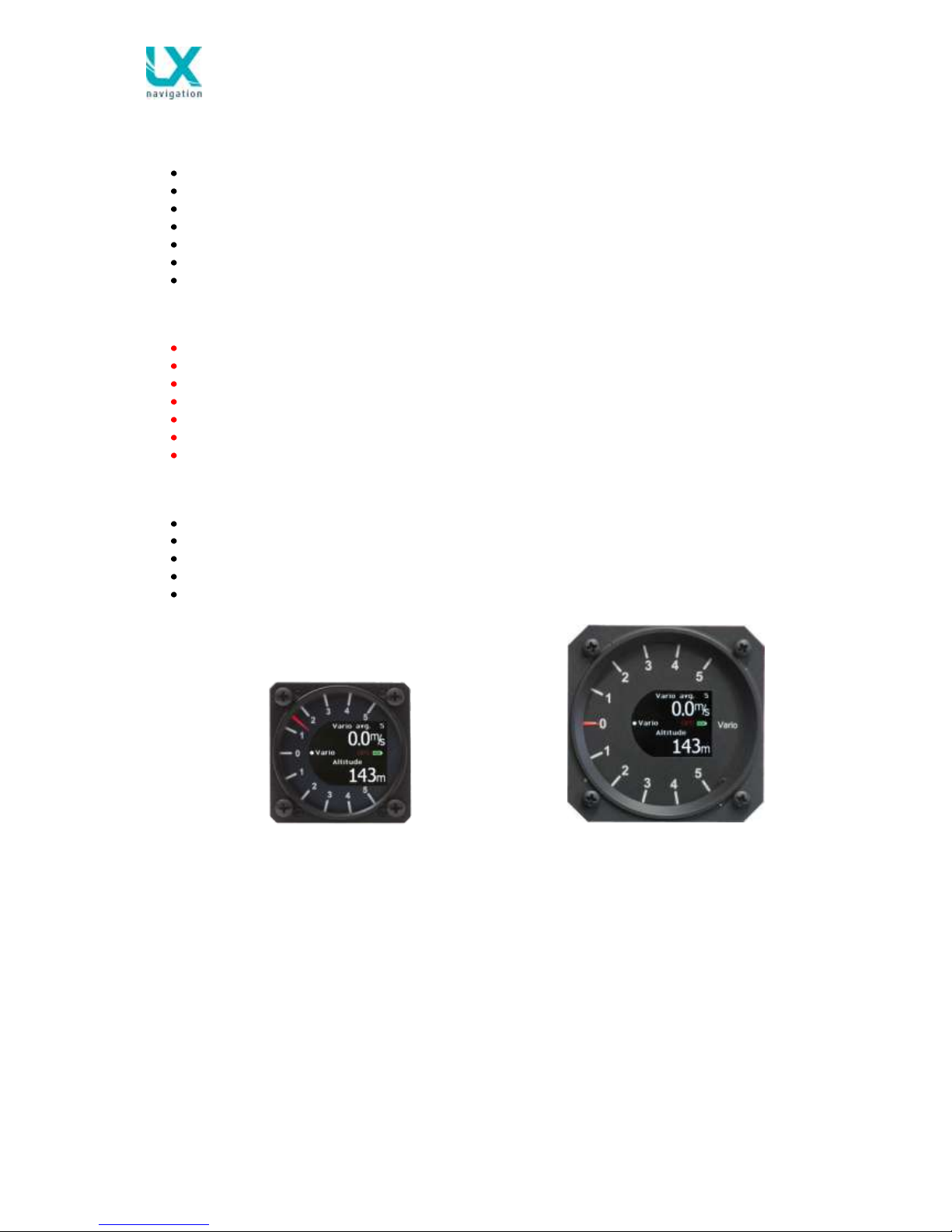
LX Zeus v 3.0 25.6.2014
- 10 -
1.4 Technical data
Computer module 4.3, 5.5, 7.0, 8.0:
4.3, 5.5, 7.0 or 8.0 inch sunshine readable anti-glare display
Landscape or portrait orientation
Power requirements: typically 400 mA at 12 V (may vary due to backlight intensity settings)
8 push buttons
2 rotary switches with push functions
USB size A port
SD card reader (for Flarm only)
Computer module Zeus 2.8:
2.8 inch sunshine readable antiglare display
Power requirements: typically 300 mA at 12 V
Layout: 80 mm size, landscape only orientation
8 push buttons
2 rotary switches with push functions
USB size A port
SD card reader (for Flarm only)
Vario module (USB D 60):
57 mm air norm (60x60 mm)
Optionally 80 mm
Mechanical needle with colour display
Power consumption: 120 mA at 12
485 bus compatible unit
Page 11
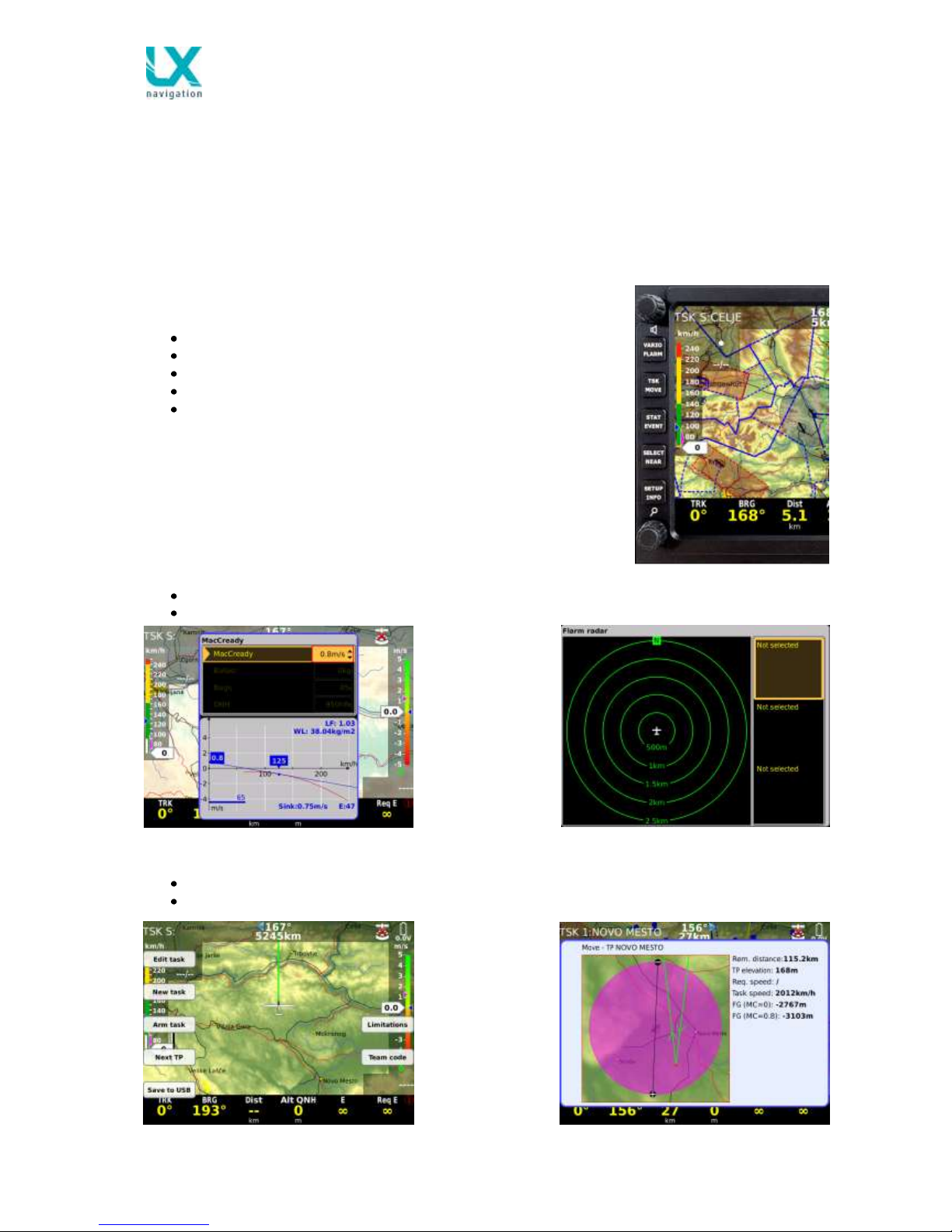
LX Zeus v 3.0 25.6.2014
- 11 -
1.5 Operation and controls
8 push buttons and two rotary switches are used to control the Zeus. LX Navigation Remote Stick can
also be used to control the unit.
Push buttons are divided into two groups. Group of 5 buttons situated between the two rotary switches
are meant for system inputs. All five buttons support two functions; long or short press. Short press
activates the top labelled function and long press (approximately 2 seconds) activates secondary function,
which is labelled below the top one. Next three push buttons are used during navigation to switch
between navigation modes. These buttons do not support long press functions.
1.4.1 System push buttons (5)
Vario / Flarm
TSK / Move
Stat / Event
Select / Near
Setup / Info
VARIO / FLARM button
VARIO (short press): input of MC, Ballast and Bugs
FLARM (long press): activation of Flarm radar screen
TSK / MOVE button
TSK: task management, for next actions use press buttons near to the labels
MOVE: executing of move function by AAT
Page 12
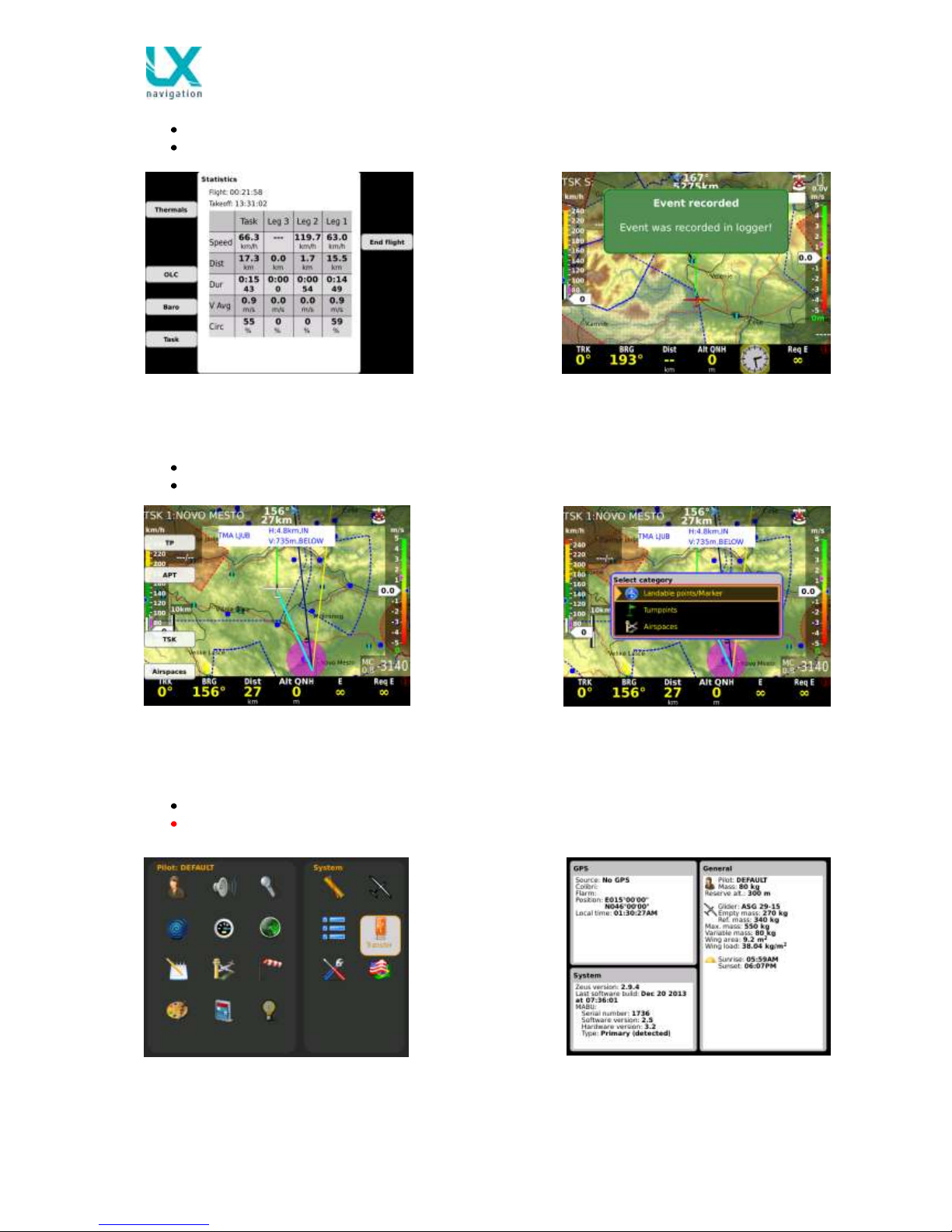
LX Zeus v 3.0 25.6.2014
- 12 -
STAT / EVENT button
STATISTICS: flight and task statistics
EVENT: activation of Event function in Colibri II
SELECT / NEAR button
SELECT: selection of APT, TP and TSK and Airspace
NEAR: activation of near function (Landable points / Markers, Turnpoints, Airspaces…)
SETUP / INFO button
SETUP: direct access to Setup menu
INFO: information about GPS source, and other data, system configuration (latest software
version), selected pilot with all data, glider configuration and sunrise/sunset time.
Page 13
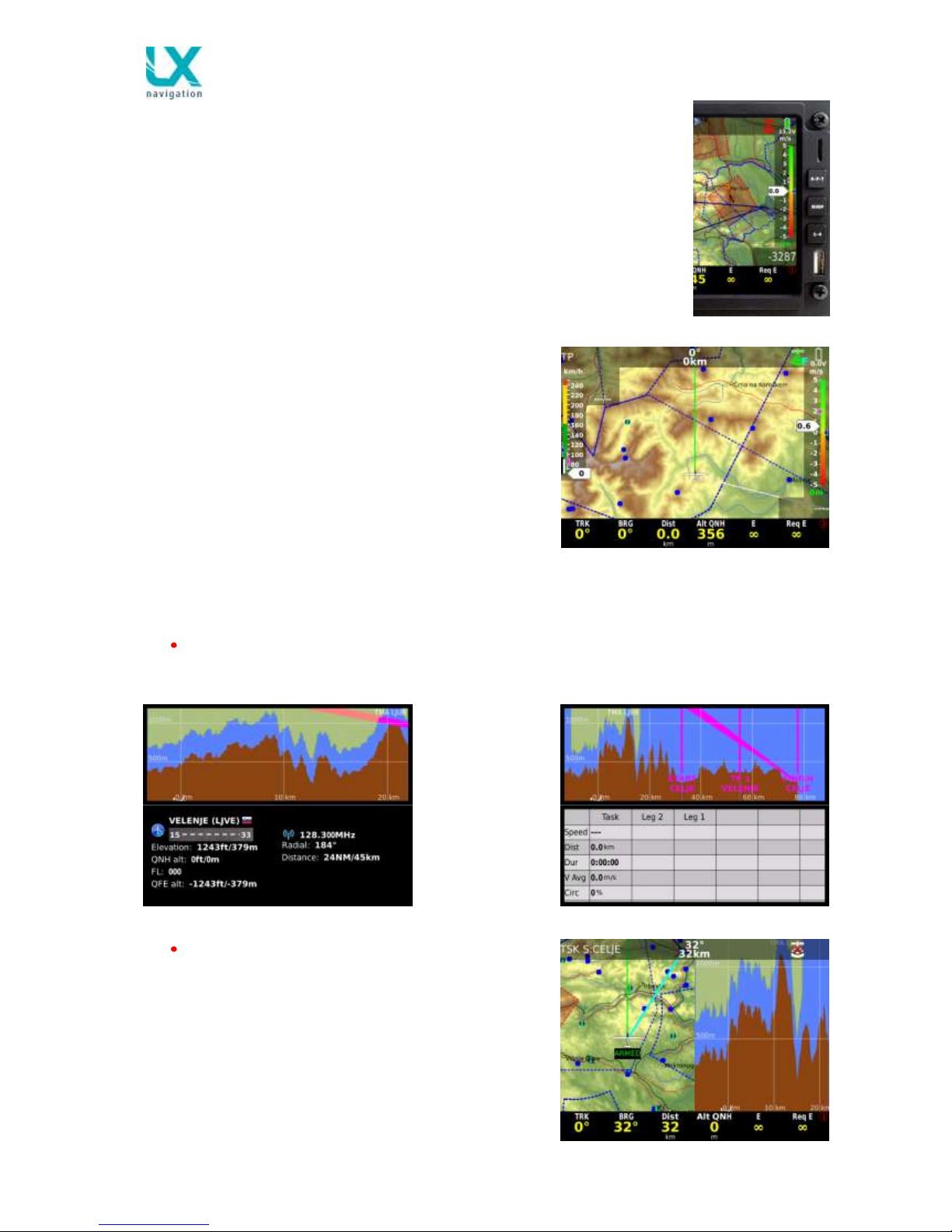
LX Zeus v 3.0 25.6.2014
- 13 -
1.4.2 Navigation push buttons (3)
Three buttons are used to leaf through the navigation menus of LX Zeus.
APT button (Airport, Turn point, Task)
After each press the next mode will be selected. This will
only change the main page.
SUBP button (Subpage)
SUBP (subpage): after every push, subpage of APT, TP or TSK screen will open. The procedure is
circular.
1st subpage is divided into two parts. The upper part consists of vertical terrain profile and lower
part consists of Airport / TP data and TSK statistics.
2
nd
subpage is divided into map and 3D terrain
display or Artificial horizon (AHRS), if it is the part
of the system.
Page 14
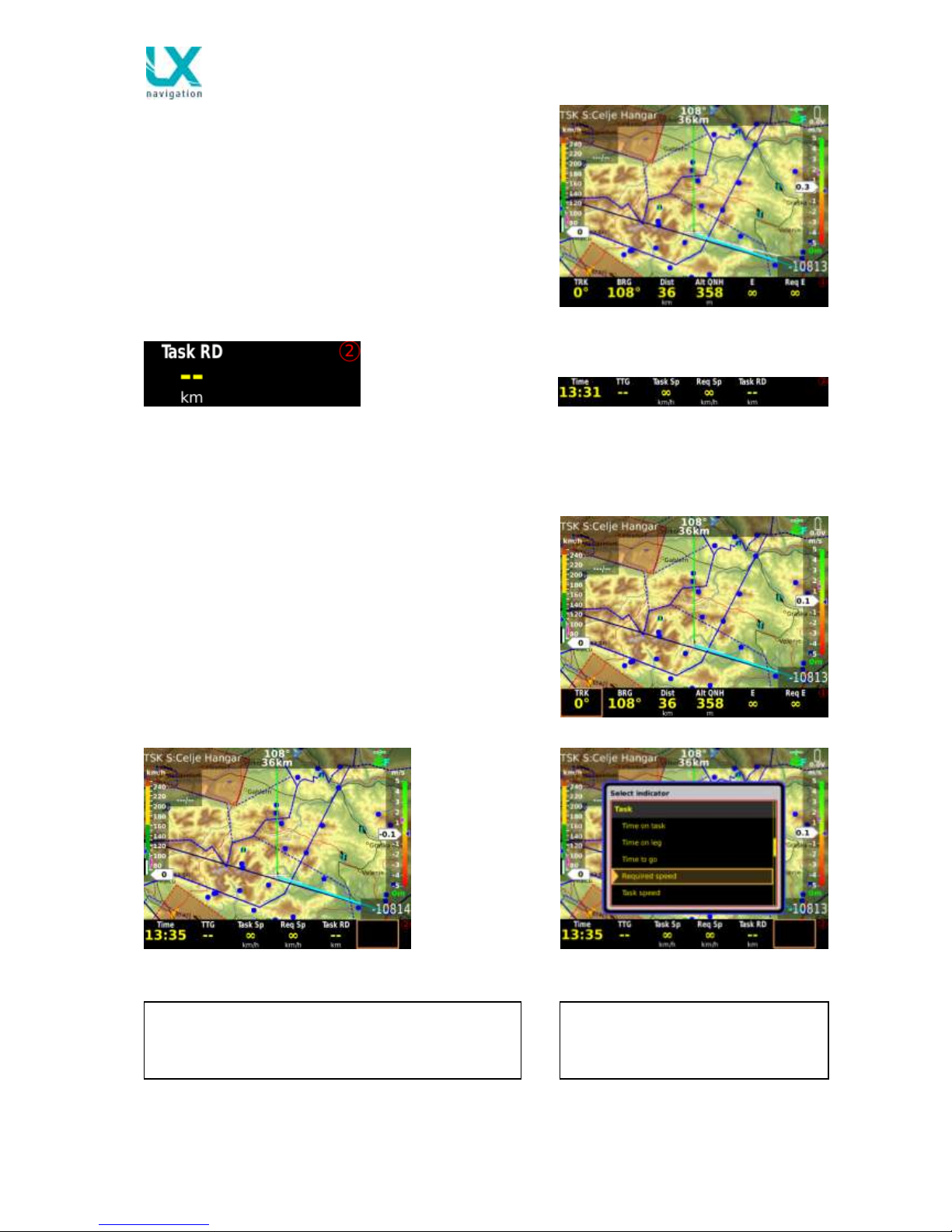
LX Zeus v 3.0 25.6.2014
- 14 -
Note!
To select next bottom row which is still empty simply
position yellow window to the last position (full right)
and press on 1-4 button.
1-4 button
1-4: LX Zeus uses the bottom row for NAV BOX
presentation. Infinite variants are fully programmable and
selectable by the 1-4 push button.
The colours, transparency and presentation of the bottom
NAV BOX container is a matter of custom design. See
more in Setup Layout.
Actual bottom row variant is shown by a number (1-4)
which is located in the right lower corner of ZEUS screen.
1.4.2.1 Custom creation of bottom rows (NAV BOX row)
Any NAV BOX position can be custom designed. The
procedure starts after a long press on Zoom button. A
yellow marked window shows ready status.
Rotate Zoom to find position for your NAV BOX and
press Zoom. A list of possible NAV BOX information will
open. Rotate Zoom to find NAV BOX of interest and
confirm it with press on Zeus.
Note!
Editing of bottom row is also possible
during flight.
Page 15
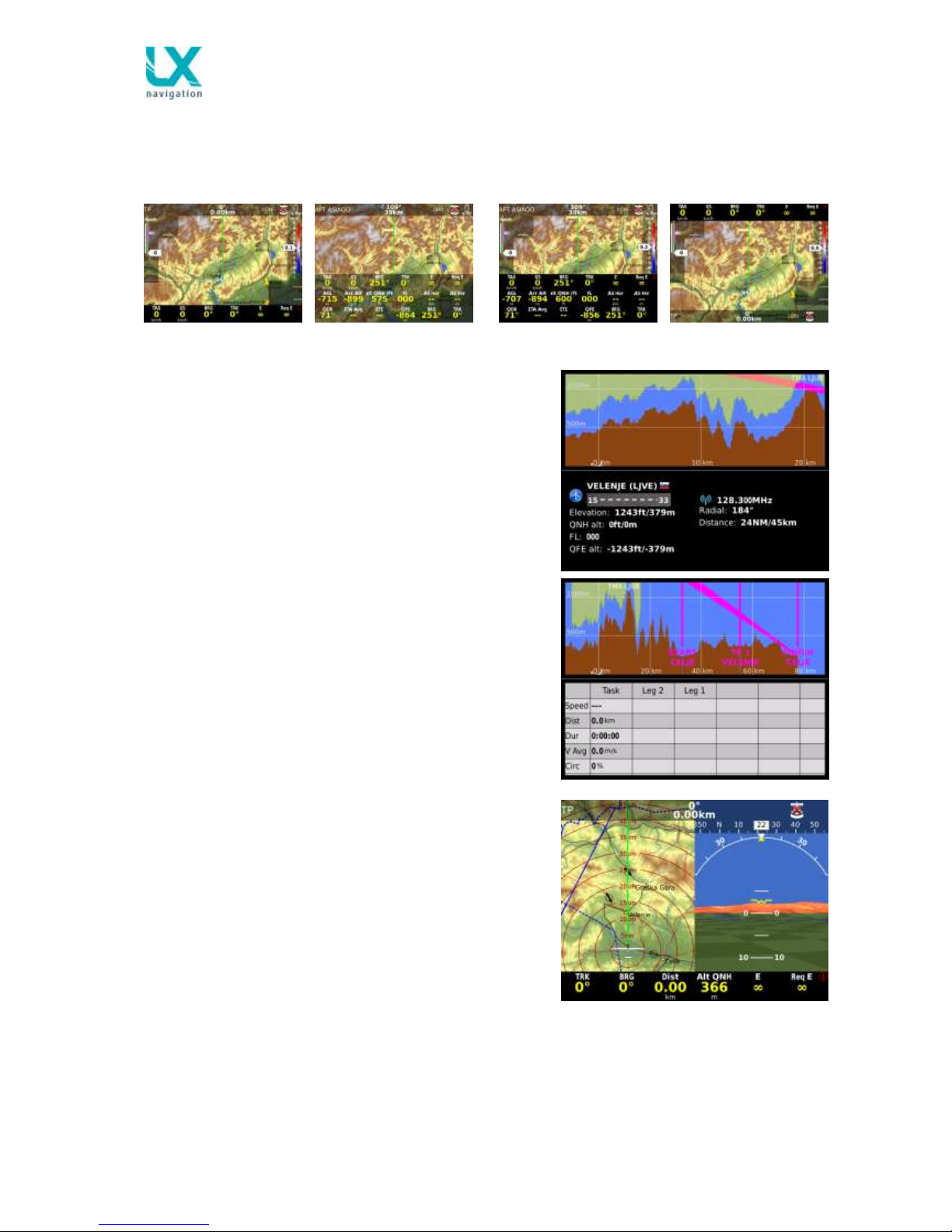
LX Zeus v 3.0 25.6.2014
- 15 -
1.4.2.2 Bottom row layout
Bottom row can be positioned on the bottom of the display and as well on the top (in fact any position can
be chosen). The info row can be used as single row, double or triple row. For more information see
Setup/Layout.
Examples of bottom row layouts
1.4.3 First navigation subpage
First navigation subpage is available after press on SUBP
button and this is valid for all three navigation modes.
The page is divided into two sections. Upper section is
reserved for vertical terrain profile, the lower part shows
APT and TP data. Subpage at TSK shows task’s
statistics by legs.
Vertical terrain profile shows glider position regarding to
the terrain and the airspace. Final glide profile for MC 0
and actual MC is also visualized as a cone.
The terrain is shown in all 3 pages (TP, APT, TSK). The
profile of terrain is bearing to selected TP, APT and with
all TPs on the TSK. The terrain mode also shows the
airspaces in a vertical profile with different colours. With
Zoom knob you can adjust scale.
1.4.4 Second navigation subpage
This page shows 3D terrain data regarding to glider
present position. If the artificial horizon is integrated in the
Zeus, then the second navigation page will be an artificial
horizon (AHRS).
1.5 Rotary Switches
Both rotary switches are multifunctional; their basic functions are audio volume adjustment and zoom
adjustment. The push function on the rotary switches also offers significant help connected with editing
and selection.
Page 16
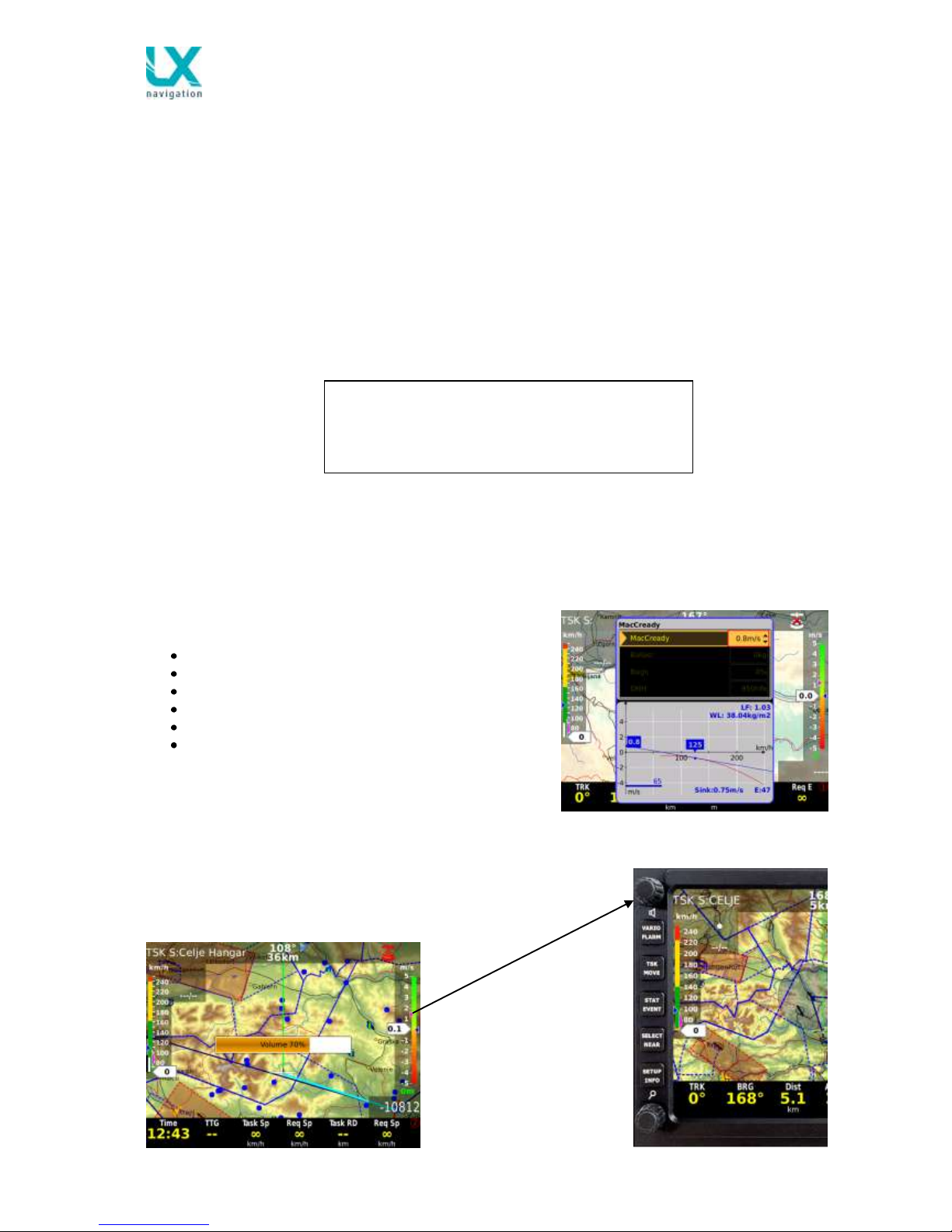
LX Zeus v 3.0 25.6.2014
- 16 -
1.5.1 Zoom Rotary switch
Its direct function is the selection of zoom factor (scale of the map) in graphic page. After every change a
new scale factor will be selected and the actual scale is shown as 1: xxxxxx and not in kilometres or Nm
(as it was in older LX Navigation units).
1.5.1.1 Additional functions of Zoom
After press has been activated the function of Zoom rotary switch will change and the switch will become
most common used switch for LX Zeus operation during editing and selection processes. Any input and
also scrolling can be done after using of Zoom switch.
Example 1: update of MC
press Vario button
select item (MC, Bal..) by Zoom knob (rotate)
press on Zoom knob
adjust new value, rotating Zoom or Volume
press on Zoom to confirm it
press on Volume knob to escape
1.5.2 Audio volume rotary switch
A bar will show audio volume status after rotation.
Note!
Press on Zoom should be used after any attempt to
make inputs. After press immediate inputs are
possible when rotating the knob.
Page 17
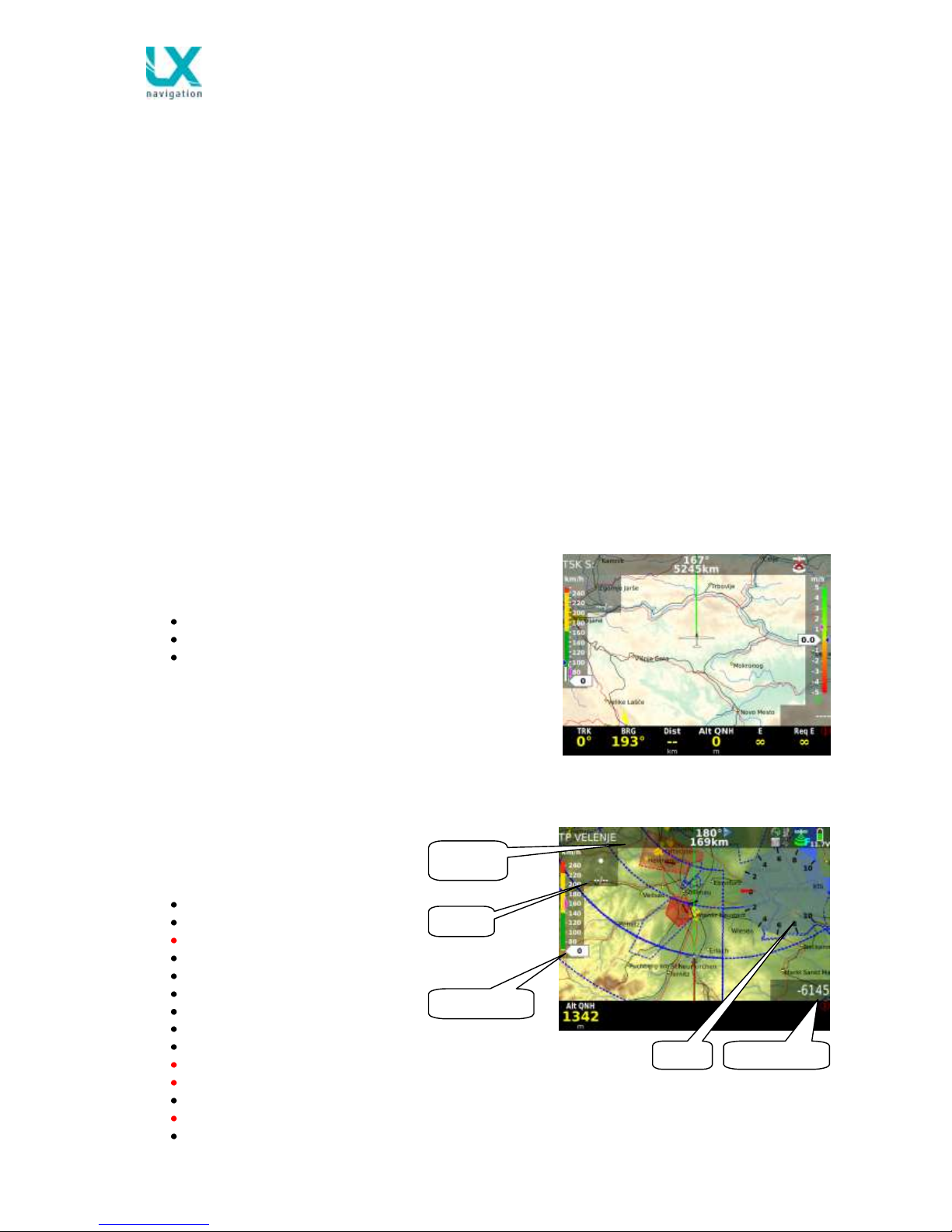
LX Zeus v 3.0 25.6.2014
- 17 -
1.5.2.1.1 Additional functions
The main secondary function of volume rotary switch is its press function. When pressed in edit mode will
execute jump out of the menu. The push function isn’t active in navigation menus (APT, TP and TSK).
After activation all already done edit inputs will remain, so the button is not a cancel button. By pressing
the volume button in TP, APT in TSK menu, the shortcut to select the TP, APT or TSK will open. Scrolling
audio switch will increase volume by 5%. During input of numbers and letters, rotating will delete wrong
input character and move cursor one position back.
1.6 Automatic jump out of edit
If you get lost in edit, simply don’t touch any command for approximately 15 seconds and the unit will
change back to the last selected menu. This time out in seconds can be set in Setup/User interface/Auto
close inactivity time out.
1.7 Display organisation and management
Additionally to geographic map there are also several extra indicators which make the display information
much more effective than a fixed predetermined solution. How to create custom design is explained in
Setup/Layout. Customization of the display doesn’t require any special tools or a computer; all this can
be done in the Zeus by using the rotary switches and push buttons.
1.7.1 Display organization
LX Zeus display consists of the following:
geographic map
bottom row (navigation boxes)
indicators (header is also an indicator)
1.7.1.1 Indicators
Indicators are elements of the display, which can be edited (existence, size, position, transparency). See
Setup/Layout for details.
Available indicators are:
Header
Speed indicator
Sliding speed indicator
Variometer (bar)
Variometer (needle)
Wind indicator
Final glide indicator
Thermal assistant
Compass
Compass needle
Compass assistant
Airspace warnings
Start conditions (limitations)
Map scale
Speed ind.
Vario
Final glide
Wind
Header
Page 18

LX Zeus v 3.0 25.6.2014
- 18 -
AHRS
Flaps position
1.7.1.2 Bottom row customization
Bottom row consists of NAV BOXes which are all custom
specific, which means that the pilot is able to create his
own configuration. The procedure is extremely simple
and also executable during flight. The configuration may
differ regarding to mode of operation. The procedure
starts with long press on zoom. After long press the first
NAV BOX becomes a frame. Rotating of the zoom button
can move the position of the frame. As the correct frame
position is reached, pressing zoom again will open a list
of available NAV BOXes.
Available NAV BOXES are:
Indicated air speed
True air speed
Ground speed
Vario
Average vario
Netto vario
Average netto vario
Relative vario
Altitude QFE
Altitude QNH
Altitude QNH in ft
Altitude IGC
Altitude GPS
Flight level
Thermal gain
Thermal last 30
Thermal average
Thermal all
Set MacCready
Sink speed
Final glide (selected MC)
Final glide (MC 0.0)
Time on task
Time on leg
Time to go
Required speed
Task speed
Task remaining distance
Task delta time
Team code
Team bearing
Team distance
Leg speed
Recommended flaps position
Wind speed
Wind direction
Air temperature
Distance to selected TP/APT
Off course distance
OLC distance
OLC home distance
OLC speed
Horizontal distance from airspace
Page 19
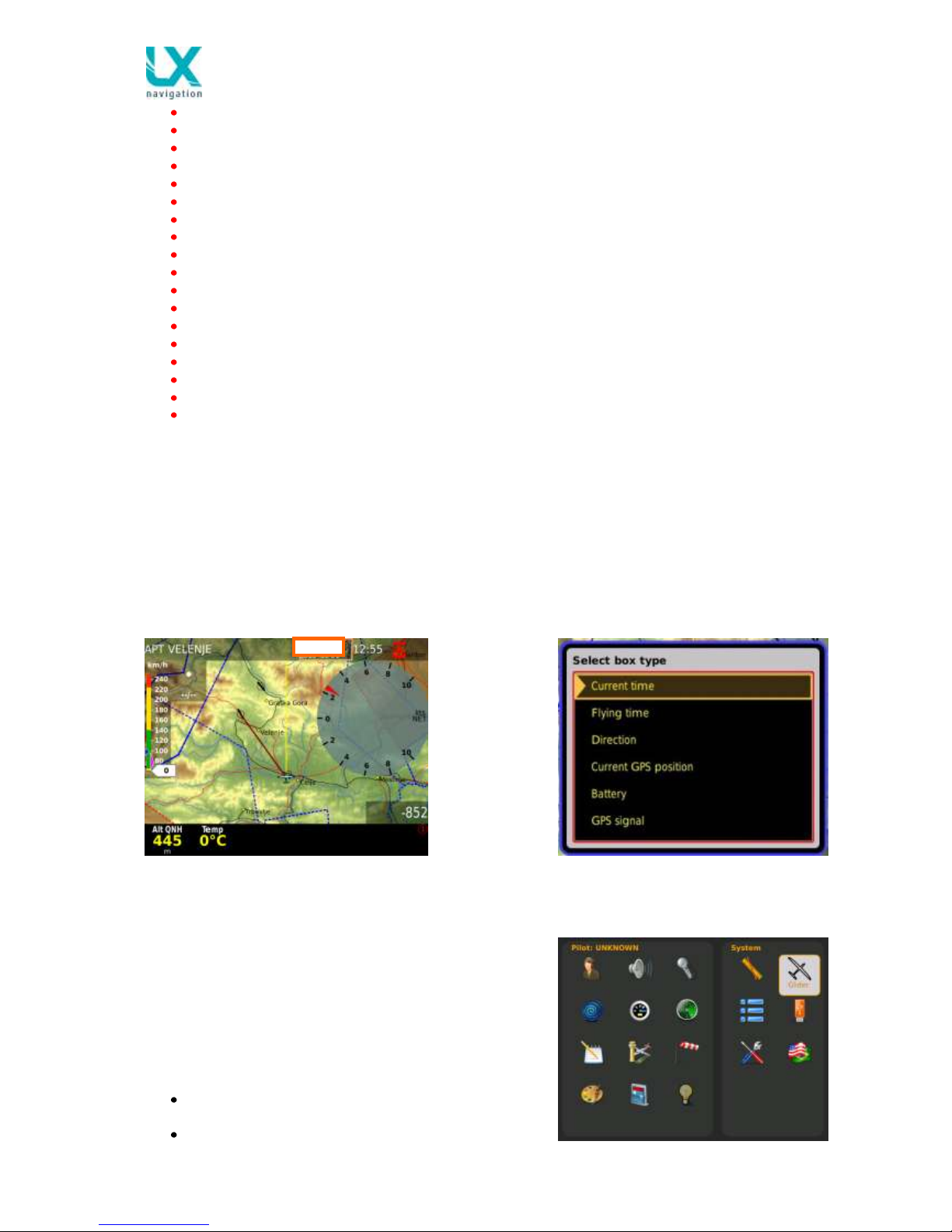
LX Zeus v 3.0 25.6.2014
- 19 -
Vertical distance from airspace
Arrival altitude
Estimated time en route
Current efficiency TP/APT/Task
Required efficiency TP/APT/Task
Track TP/APT/Task
Bearing TP/APT/Task
Radial TP/APT
Compass heading
Digital clock
Analog clock
Flying time
ETA (current speed) TP/APT/Task
ETA (average speed) TP/APT/Task
ETA (MacCready speed) TP/APT/Task
GPS position
Battery
GPS signal
To terminate the process, press the volume button.
There is infinite number of bottom rows available, selectable with 1-4 push button. To create a new row
simply move the frame to the last position, press 1-4 and a new row will open. The display configuration
may consist of one, two or three bottom rows. See Setup/Layout for details.
1.7.1.3 Header customization
Customization of the header should be done in the similar way as by bottom row. After a long press on
volume the customization can start. Size of indicators can be adjusted by rotating Volume button. Box
types can be selected after press on Zoom button. Rotating the zoom button will give the option to select
the position for the indicator.
2 Setup
Setup menu is available after short press on SETUP
labelled push button. The menu is divided into two
sections (Pilot and System settings). System settings
are settings that are valid for the whole system and are
not pilot specific data. Pilot connected items may vary
from pilot to pilot and depend on individual requirements.
Suitable symbols with text will help you to find the menu
of interest.
use Zoom button and rotate it to find out menu of
interest (selected menu size will increase)
use push function of Zoom to enter menu.
Page 20
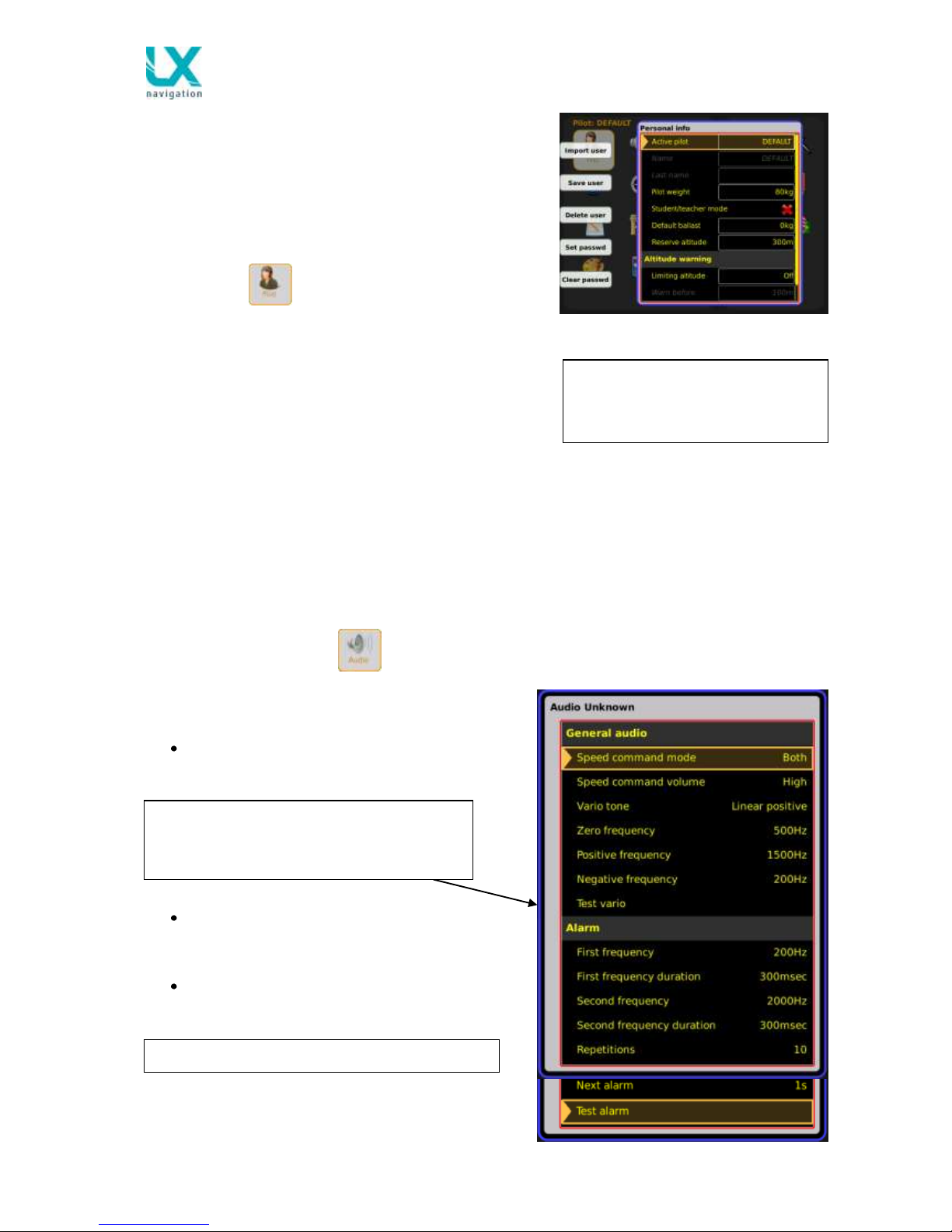
LX Zeus v 3.0 25.6.2014
- 20 -
2.1 Pilot specific settings
The data stored in this part of Setup are pilot specific
data. After pilot selection during booting the data of
individual pilot becomes active. All settings are saved to
the personal saved pilot profile and are active when the
pilot is selected (reserve altitude, logger settings, NAV
BOX line, layout settings, task colours etc…)
2.1.1 Pilots
Pilots name and certain personal data can be stored. All
stored pilot names will be offered during booting.
Selection of one pilot is mandatory. The system offers
one name called as DEFAULT - can be used as a default
pilot. Furthermore plenty of empty positions are offered
and this can be used for pilot names input. Additionally to
the name some additional parameters can be entered,
such as pilot’s weight, default ballast and reserve altitude
– all that will be calculate into final glide. Limiting altitude
means setting of altitude limit that will turn on the altitude
warning alert. You can also save user (pilot) settings to
the USB stick and import user by pressing the buttons:
Import user (VARIO/FLARM) and Save user
(TSK/MOVE). There is also an option to put a password
to each pilot profile, to prevent, that other pilots flying with
the same unit will be able to change settings to the pilot
(this function was especially developed for flying in the
aeroclub). After press on clear password a password will
be removed, also valid for delete user.
2.1.2 Audio settings
This menu defines audio configuration. The audio generator is a part of the vario unit (USB D 60), but
settings are stored in LX Zeus.
Speed command mode:
Defines audio in SC, there are several variants
the most common used setting is both which
means no beep indication by positive deflections.
Speed command volume:
Defines audio volume in SC, may be increased
decreased…
Vario tone:
Defines audio in vario mode, you can adjust
frequencies and also types of audio, use Test
vario after adjustment
Alarm: The audio generator is also capable to generate
some alarms (warnings), combining two frequencies. Set
frequencies and time intervals and use Test to check.
Note!
All settings active at the moment of
new pilot creation under “Pilot” will be
adopted.
Use Test vario option to play the audio variant.
It is important to change over to SC before test;
otherwise vario audio variant will be
reproduced.
The frequencies set are also valid for SC audio.
Page 21
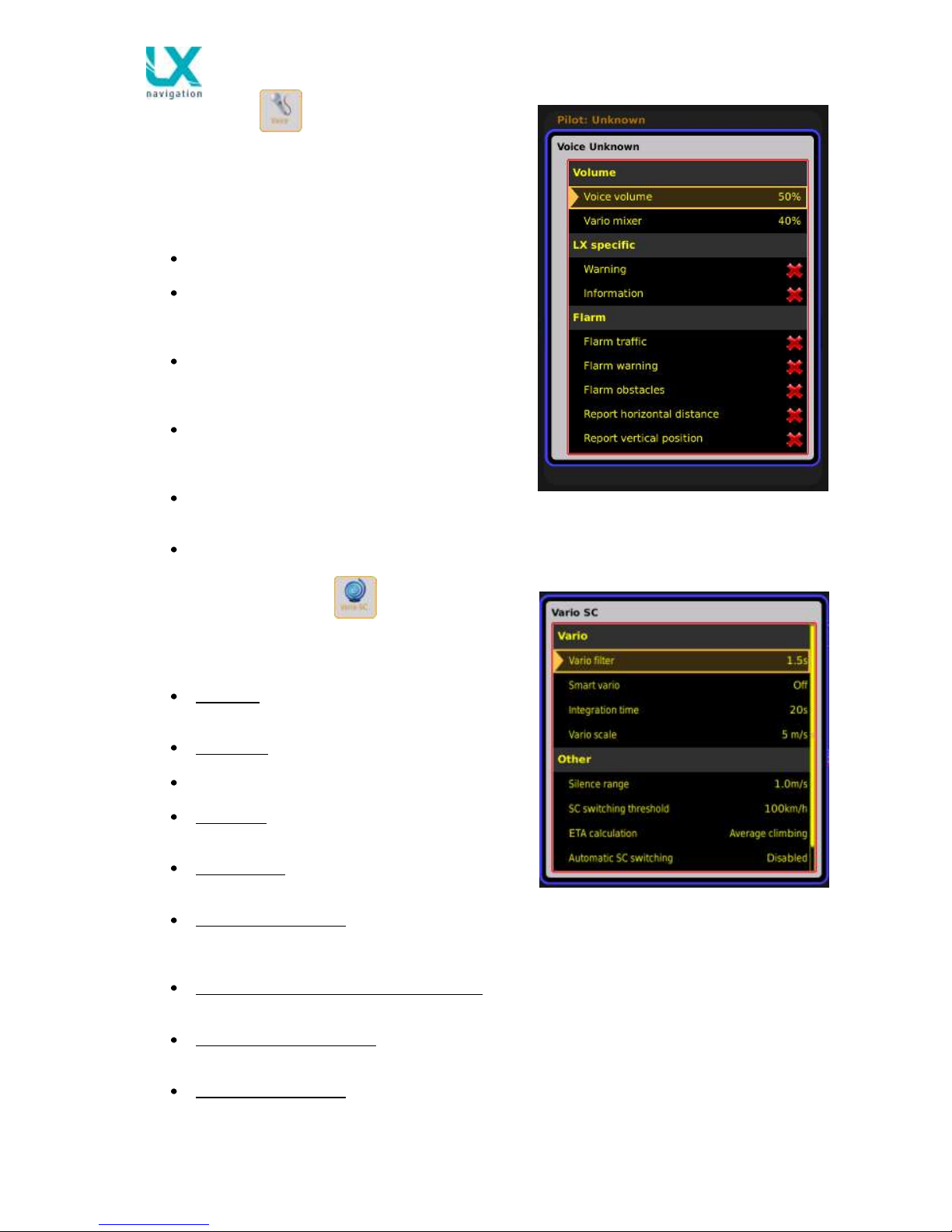
LX Zeus v 3.0 25.6.2014
- 21 -
2.1.3 Voice
In case that LX Voice Module is a part of the system
following settings can be arranged. Enable or disable all
functions is possible after press on screen buttons.
Voice unit should be selected at SETUP / GLIDER –
voice unit present (icon – CHECK)
Volume:
Voice volume: defines volume of expressed
messages
Vario mixer: defines volume proportion
Audio/Voice
General Information:
Enable or disable general information about pilot,
plane and elevation…
Task Information:
Enable or disable information about task, turn
point, final glide and time
Warnings:
Enable or disable warnings
Flarm:
Enable or disable information about Flarm and
warnings
2.1.4 Vario settings
Settings in this menu define vario characteristics and
some other important inputs connected to vario and
speed command.
Vario:
vario filter defines dynamic of vario needle. Lower
number means faster reaction and vice versa.
smart vario*
Integration time (display on vario unit)
vario scale, three options (2.5, 5 and 10 m/s) (5,
10 and 20 kts, if defined in Units)
Other:
Silence range, defines no audio area around zero
by speed command
SC switching threshold, changeover speed which
will change from Vario to SC in case of Auto
setting
ETA (Estimate Time of Arrival) calculation, you
can choose between several options
Automatic SC switching, defines way of
automatic change over to SC
External switch mode*, determinates external SC
switch status which change over to SC
Page 22
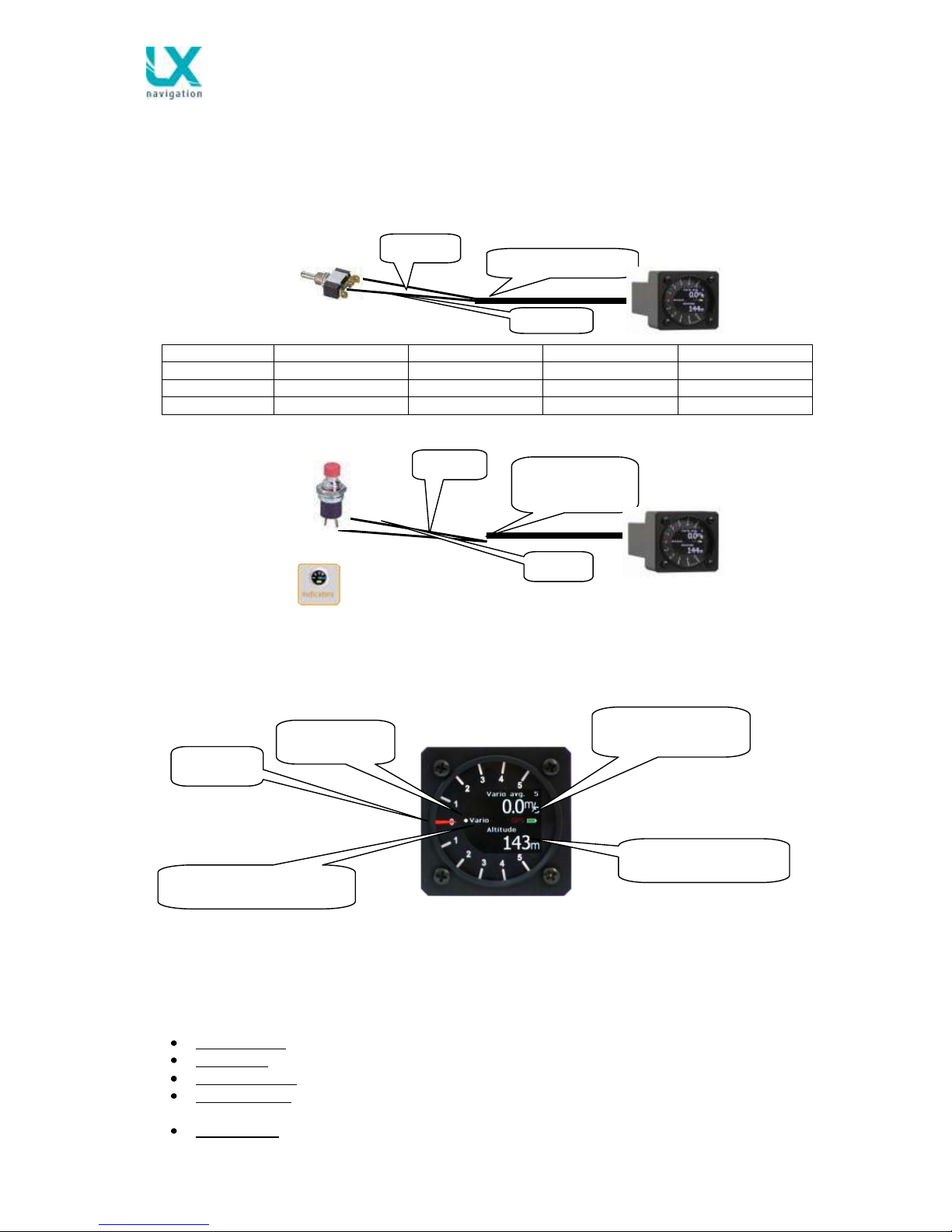
LX Zeus v 3.0 25.6.2014
- 22 -
*LX Zeus has a connection for an external speed command switch, which is wired to the vario unit (USB
D 60). With using an external switch it is possible to switch between SC and Vario manually. Setting the
External switch mode to ON means that closing of the switch will cause SC mode, and setting External
switch mode to OFF means that closing the switch will select Vario mode. There is a third option by
setting External switch mode to Toggle and connecting a push button. Now each press will toggle
between SC and Vario (obligatory setting when using the LX Remote).
2.1.5 Indicators
By Indicator, the vario indicator with its mechanical needle and colour graphic display is meant. One
indicator is incorporated into USB D 60 vario unit. The system is also capable to drive secondary
indicators. Secondary indicators may be simple repeaters or may also indicate different data sets, all
depends on indicator address. Vario unit is always addressed as Number 1, secondary indicators can be
addressed from 1 up to four.
In general every indicator consists of: mechanical needle, SC dot, needle status indicator, upper / lower
digital indicator, battery indicator and GPS signal indicator. It is important to point out that the settings
should be done separately for vario and SC mode of operation. A radial moving dot serves as a
continuous speed to fly indicator, this cannot be changed.
Some explanations of terms:
Vario needle : means needle function in vario mode, alternatives; vario, Netto*, SC, Relative**
SC needle: means needle function in SC mode, alternative; Netto, Relative, Vario
Vario upper nr: display indication by option: integrator, time, flight time, leg time
Vario lower nr: display indication by option: altitude, distance, glide difference, true air speed, leg
speed, QNH, flight level
SC upper nr: display indication by option: integrator, time, flight time, leg time
Wire
Shield
Open
Setting: ON
Status: VAR
Wire
Shield
Closed
Setting: OFF
Status: SC
Wire
Shield
Closed
Setting: ON
Status: SC
Wire
Shield
Open
Setting: OFF
Status: VAR
Needle
SC* dot ind.
Needle status indicator
Lower num. indicator
Upper num.
indicator
Wire
SC, Marked
cable
Shield
SC, Marked cable
Schield
Wire
Page 23
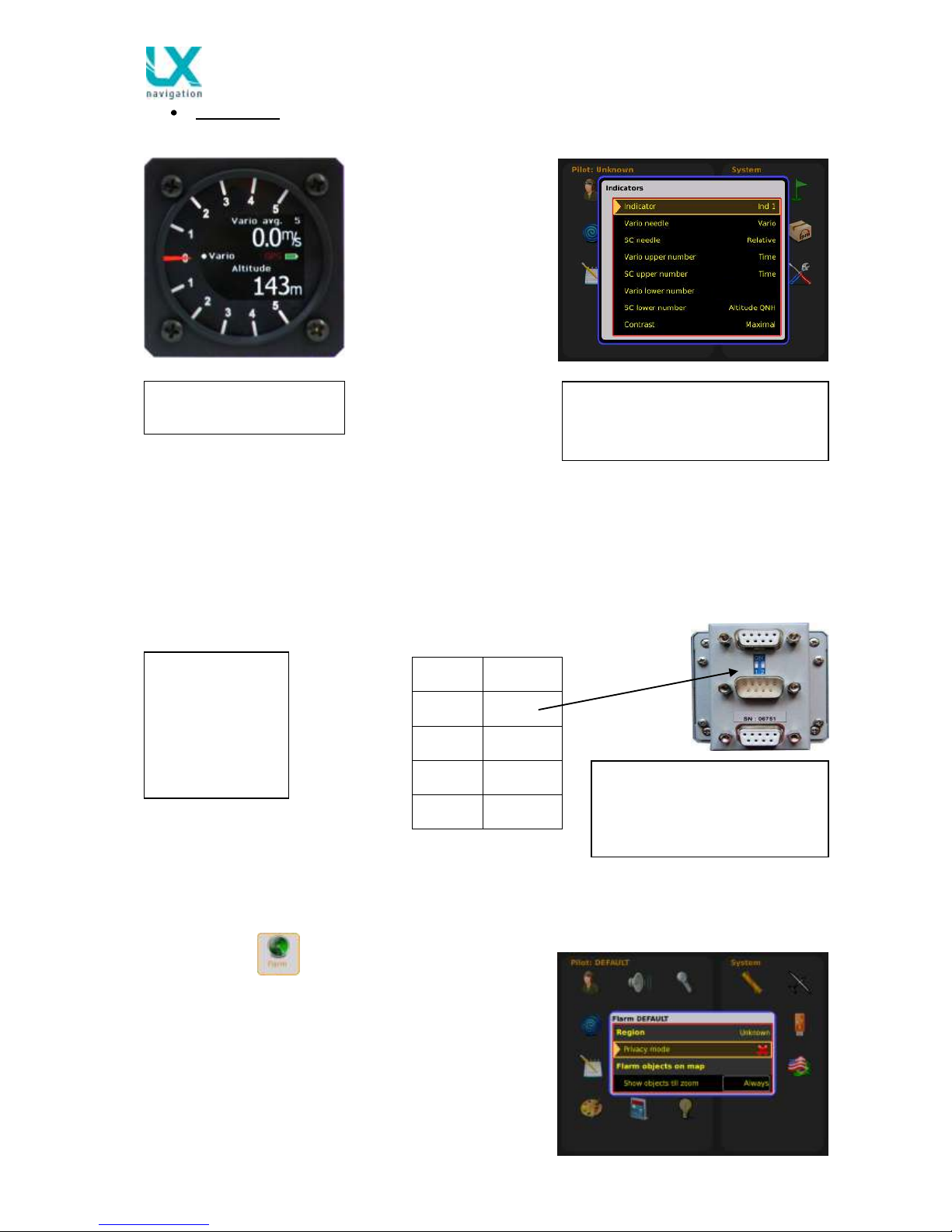
LX Zeus v 3.0 25.6.2014
- 23 -
Note!
Units having Adr1
will simply repeat
what is displayed
on the vario.
Higher addresses
make different
sets possible.
SC lower nr: display indication by option: altitude, distance, glide difference, true air speed, leg
speed, QNH, flight level
2.1.5.1 Secondary indicators
Secondary indicators should be connected via 485 system bus. There are three 9P connectors at the
back of the unit. All contacts are absolutely parallel, so it doesn’t matter which one is occupied. The unit
can be also used as 485 system bus splitter. To define indicator number use DIP switches which you find
at the back of the unit.
After indicator functions have been defined, switch the unit off and then on again, this procedure will
memorize the settings and you will be able to adjust settings on Zeus.
2.1.6 Flarm
In the Flarm menu it’s possible to select or deselect the
Flarm privacy mode, and also showing objects on the
map at specified zoom level.
Number
Switch
IND 1
x x
IND 2
x
x
IND 3
x
x
IND 4
x x
Note!
Indicators which operate in
second seat, should be
connected to second seat with
485 bus
* Vertical speed of air mass
** Vertical speed – 0.8 m/s
Note!
Setting Altitude QNH means Altitude
indication in ft, doesn’t matter what is
set in Units.
Page 24
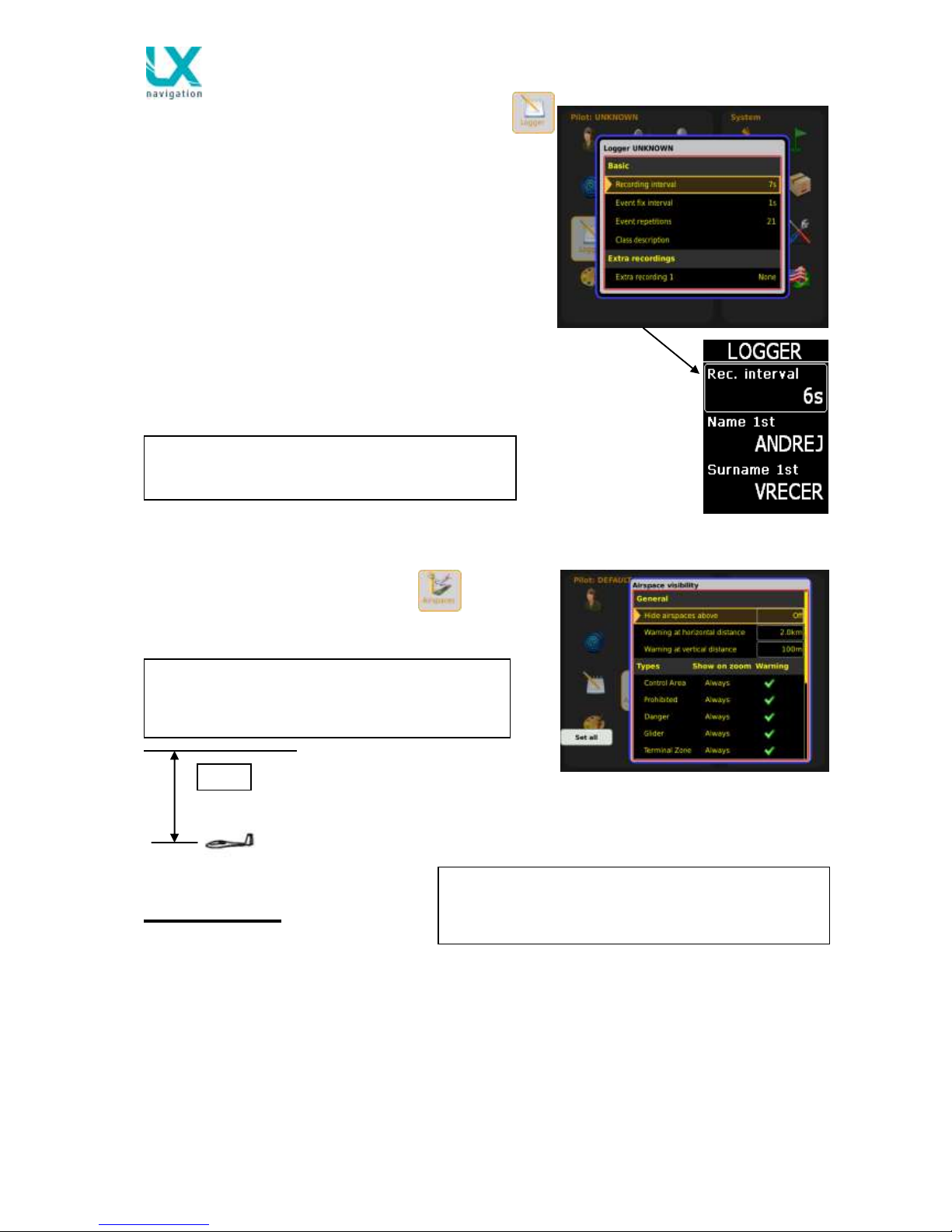
LX Zeus v 3.0 25.6.2014
- 24 -
2.1.7 Logger - Flight recorder settings
LX Zeus uses Colibri II as an IGC approved flight
recorder. Both units collaborate so that all necessary
settings can be sent to flight recorder (Colibri II) via Zeus
and meaning that no actions on Colibri II are necessary.
Recording interval is set to 9 seconds per default; event
repetitions are set to 20 and event fix interval to 1.
Extra recording means that user can select also
recording of Ground speed into log file.
This menu is usable only if Colibri II is connected to
Zeus. If you change settings, these settings won’t
change in Flarm or any other Loggers.
In a double seat configuration the second seat pilot is
also able to change logger settings. The process is equal
as on first seat.
2.1.8 Airspace management
All settings connected to AS management are available in this
menu.
Example of Hide airspace above
Default warnings for airspaces are set to 2 km horizontally and 100 m vertically, but these warning
settings can be adjusted.
Note!
Pilot and glider data are sent after task Declaration
process has been executed. See section flying.
Note!
Hide airspace above option will remove airspace
sections which are higher than set. This will reduce
load on graphic page significantly.
1000
Show on zoom, defines appearance of particular
airspace sections on the display. Appearance is
connected to zoom.AS warning can be set as active or
as not active ().
Page 25
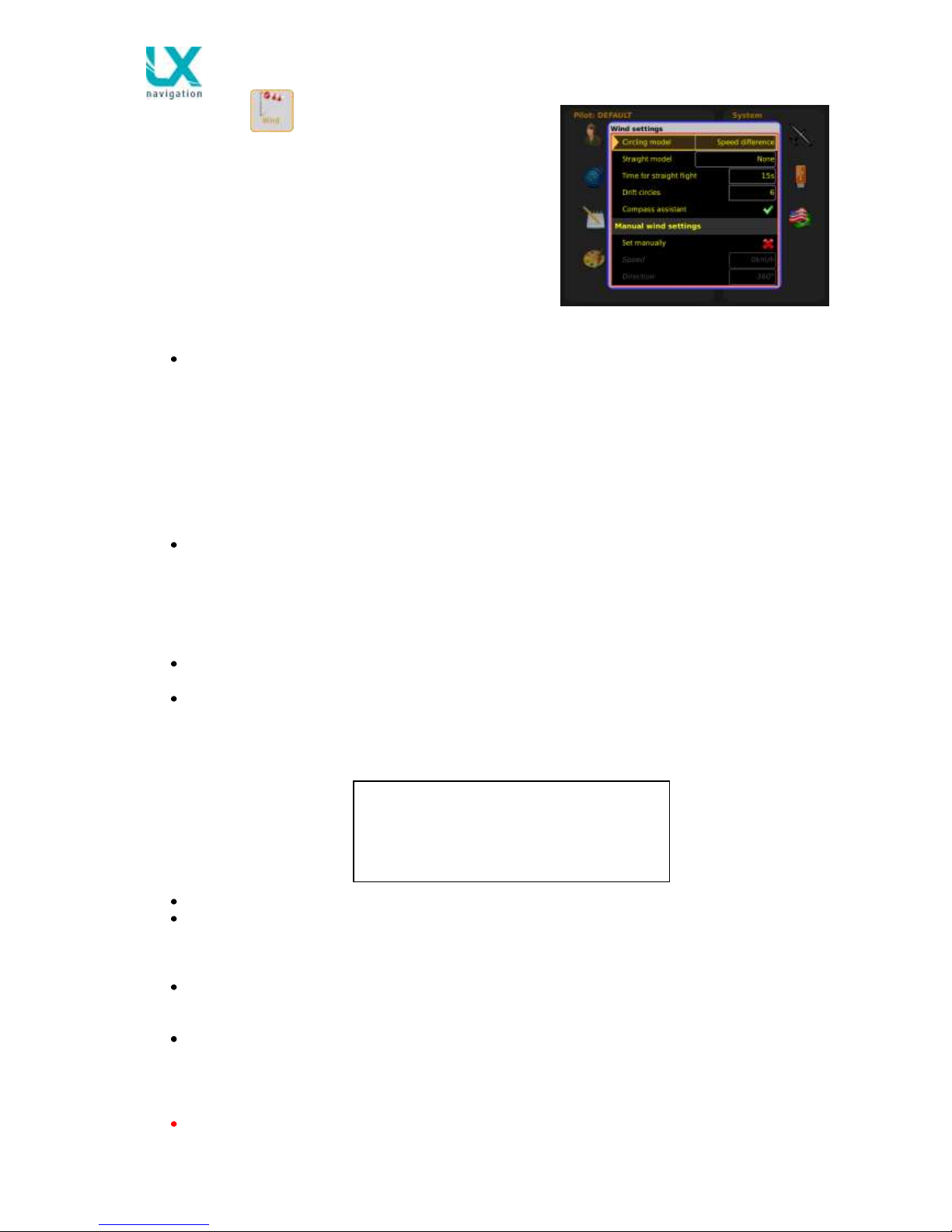
LX Zeus v 3.0 25.6.2014
- 25 -
2.1.9 Wind
LX Zeus is able to measure wind under different
methods. The method can be selected in Wind menu.
Wind calculation results are shown as a standalone
indicator in main graphic page and also as NAV BOX if
set.
Pilot can choose between two circling methods, which
measures wind during circling and two straight model
methods during straight flight
Circling method
Speed difference is based on ground speed (GS) oscillation due to wind influence in circling. The
method is active exclusively during climbing process. During straight flight the wind data remain
unchanged. The process is started (automatically) after circling is detected. After two* circles wind
indication (direction and speed) will be updated. The method is based on fact that the ground
speed is affected by wind. GS is maximal by tailwind and minimal by head wind. This
phenomenon is used by GS difference calculation method. To increase reliability two turns are
necessary for a new result. To get result the pilot should do two turns as a minimum, more turns
will improve result. Note that up to 90 degrees more is required, as some time is needed to detect
circling status. It is important to keep constant speed during circling.
Position drift calculates wind regarding to position offset during circling. Such a method needs
more circles (from 4 up to 8). Number of circles should be set in Drift circles option. If both
methods, straight model and position drift are selected Zeus indicates a combined result.
Straight model
None: if you select none, you will have the wind from the latest circling method
Compass: Compass module should be connected to the unit on 485 bus. Wind calculation is
based on well-known wind triangle method. Airspeed, ground speed and wind create a triangle of
vectors. A compass device offers magnetic heading, which defines direction of airspeed vector.
To measure wind by compass a straight flight with speed and direction as stable as possible is
required
Head/Tail – no circling method needed (shows difference between GS and IAS)
Time for straight flight: time in seconds that will be taken for one measurement (valid for
straight model). Longer period means better result. Valid only for Compass method and not for
Component.
Drift circles: means how many circles are required to calculate the position drift.
Compass assistant: is a special symbol that appears on the display and helps to keep flight
parameters (speed and direction) stable during calculation.
Manual wind settings
Set manually - user can set manually wind speed and direction
* Compass is a standalone electronic device
which can be connected to LX Zeus 485 bus.
Integrated AHRS option also offers the same
functions. The unit’s task is delivering of
magnetic course to Zeus computer.
Page 26

LX Zeus v 3.0 25.6.2014
- 26 -
Influence of wind in final glide
The actual wind data (speed and direction) influences the final glide calculation. In task mode the final
glide indication is based on remaining distance over all TP until finish (not over already flown turn points).
Wind influence for individual legs is based on actual wind data. Using of component method will define
wind direction on actual track and this value will be taken into final glide calculation.
2.1.10 Graphics (User Interface)
In User interface the pilot can adjust most of graphics,
except for the layout which has its own menu. All
settings are saved to currently selected pilot profile.
2.1.10.1 Map settings
Under map settings menu user can select map palette
colours, glider image, and orientation and “Flarm” distance circles on the map.
2.1.10.1.1 Map palette
To change map colours regarding to pilot personal
requirements, use this menu. There are 12 different map
schemes offered. The last option is to disable map (very
useful if you want to see only airspaces and task data).
2.1.10.1.2 Glider image
Glider image icon can be in all colours and can also be
adjusted by size.
Default:
Colour white
Size 40 (maximum size can be 60)
Page 27

LX Zeus v 3.0 25.6.2014
- 27 -
2.1.10.1.3 Map Orientation
The map orientation of LX Zeus can be used in three different ways as follows:
North up (North is always on the top of the screen)
Track up (The glider always points to the top of the screen)
Combination of track up and north up regarding to flight status (circling, straight flight)
2.1.10.1.4 “Flarm” distance circles
In this section it is possible to select number, size and colour of distance circles on the map.
2.1.10.2 Fonts
Users can define font size for cities on the map. Default
size is 14 px. Font size can be selected between 10 and
24 px.
2.1.10.3 TP/APT settings
In this menu you can adjust appearance and length of
labels of TP and APT on the map at different zooms.
Show TP/APT till zoom (adjust visibility of
TP/APT at wanted size ratio)
Show TP labels till zoom (adjust visibility of
TP labels at wanted size ratio)
TP labels length (adjust number of label
characters shown on the map)
Show APT labels till zoom (adjust visibility of
APT labels at wanted size ratio)
APT labels length (adjust number of label
characters shown on the map, ICAO code can
be also selected)
2.1.10.4 Task settings
Start lines/zones, turnpoint zones and finish lines/zones
can be given different default colours from a large
palette. It’s also possible to change their outlines and fills.
There is a different colour possible for active or inactive
zones.
Page 28

LX Zeus v 3.0 25.6.2014
- 28 -
Default task colours:
Active zone: pink
Active start/finish line: red
Inactive zone: cyan
Inactive start/finish line: teal
Legs yet to cover: royal blue
Active leg: yellow
Covered leg: green
Course to next TP: cyan
Transparency can be set at all colours.
2.1.10.5 Airspaces
User can define colours of airspace sections that will
meet personal preferences.
Default colours are:
Selected/active airspace Blue
Controlled area: Red
Prohibited area: Red
All other: Blue
2.1.10.6 Tail settings
Track of last flown minutes and colours of positive, zero and neutral vario can be defined in this setting.
Default is 60 minutes. Default vario track colours are:
Negative: Blue
Zero: White
Positive: Red
The tail will become wider or narrower due to changing
vario values. Default tail width is 2 pixels. For each 1
m/s, the tail will become wider by 2 px, up to 12 px (to 5
m/s).
2.1.10.7 Track colour
This is in fact an extension of the track vector and shows
the pilot where his flight will continue. Default track colour
is Green.
2.1.10.8 Track to destination colour
This is the line that connects the actual position of the
glider with the destination point (track to destination
colour). Default track colour is Cyan.
Page 29

LX Zeus v 3.0 25.6.2014
- 29 -
2.1.10.9 View SUBP 3
Subpage number 3 can be enabled or disabled.
2.1.10.10 Auto close inactivity time out
LX Zeus is monitoring push buttons and rotary switches during editing process. If no action will be
detected the program will change back to the last used navigation page in a predefined time slot. The time
is flexible and can be adjusted from 6 up to 60 seconds and also be disabled (off). If the time is set to off,
than the page will disappear only by pressing the Volume knob (escape button). Default time is 30
seconds.
2.1.10.11 Statistics colours
The colours of statistics page graphs can be custom designed.
Default colours are:
Background: White
Text: Black
Graph normal colour: Grey
Graph highlight colour: Green
2.1.11 Layout
LX Zeus offers a very useable feature that makes it
possible to change the main graphic page by pilots
personal preferences. As mentioned in previous section
the main display consists of:
map
bottom row
indicators
The main difference between indicators/widgets and rest
two options (bottom row and header row) is that
indicators can also be disabled and moved or resized.
Layout edit procedure:
go to setup / Layout
press Zoom knob on Layout
check one two or all three
panels to edit (TP,APT,TSK)
rotate zoom button to select Edit
and press Zoom
now a screen will open with an orange frame
(orange frame means what is selected – map,
row or indicator)
select indicator, row or map you want to edit by
rotating Zoom (selection means frame)
Indicators
Map
Can't be disabled
Bottom row
Page 30

LX Zeus v 3.0 25.6.2014
- 30 -
2.1.11.1 Customization process of moving and resizing
Move of display element
Select indicator
Short press Zoom (a significant cursor symbol
will appear in the middle of the indicator)
use zoom and volume buttons to move the
indicator
Resize (expand or compress)
next press on zoom will open similar window
but now with a cross through the selected
indicator
use zoom and volume buttons to resize it
terminate the process after pressing the volume
button (a layout saved message will appear)
Cross-ready to be
resized
Terminate proces
Header selected
Note!
After saving the new layout it may occur that nothing
changed on the screen, because you are at the
wrong navigation screen (if you changed the TP and
you are at the APT screen then it seems that nothing
has changed). Press an APT button to select the
customized screen.
IAS indicator
selected
Page 31

LX Zeus v 3.0 25.6.2014
- 31 -
2.1.11.1.1 Selecting/Deselecting and editing of indicators
Editing process:
Select the indicator that you want to customize
(an orange frame will appear).
Make a LONG press on Zoom knob (if you won’t
make a long press than you will get the option to
move or resize it!)
Select the colour you want to change (rotate
Zoom) and make a SHORT press on Zoom - a
new window (Edit Background colour) will open
Now you can change the colour simply pick one
from the palette and press Zoom, or you can
change the colour by using RGB code. If you
have picked one from the palette and you want to
add transparency, simply go back again. Edit
Background colour window (press Zoom) and go
to transparency (press Zoom). Rotate zoom to
change the transparency you want, confirm it by
pressing Zoom and press Volume to escape.
Selected indicator to be
customized
After a LONG press a
Properties/Actions menu will open
– correct!
Indication, that the button wrong press
was made - SHORT and not LONG
Page 32

LX Zeus v 3.0 25.6.2014
- 32 -
Note!
To escape from Edit Background colour menu
you don’t necessarily have to press Volume,
you can simply wait 15 seconds and the
screen will go back to first (Properties/actions)
To terminate the customization press Volume
first to escape from Edit Background menu and
then again press Volume to escape from
Properties/Actions menu. An edited indicator will
appear on the screen that you have customized.
Selecting/deselecting process:
go to Layout in Setup, press Zoom, select the
screen that you want to edit and go to Edit (press
Zoom)
Make a LONG press on Zoom and the window
Properties/Actions will open
Select row: Select Indicators and press Zoom
and a window Select indicators for chosen
panels will open
Now select the indicators that you want to have
on the screen, or deselect that you don’t require.
Select and deselect them by rotating and
pressing the Zoom knob.
To escape, press Volume and the selected
indicator will appear on the screen
Edited indicator
Selected Compass
indicator
New indicator
Page 33

LX Zeus v 3.0 25.6.2014
- 33 -
Note!
Restore to default will
Restore back to factory
settings.
Map and bottom row
are not indicators
Properties/Actions window
This window appears by LONG press on Zoom knob. In
this window colours can be adjusted for selected indicator
and also some other settings such as:
Number of rows for NAV BOX bottom row
Scale size for Sliding speed indicator
By pressing on the rows below Actions you can:
Select indicators to be seen on the screen
Restore your layout to default settings
Continue with editing indicators
Save layout and exit with new settings
Indicators
The following indicators can be selected:
Header – upper row
Speed indicator – IAS
Sliding speed indicator – not the whole IAS – the
shown scale can be customized
Variometer – sliding variometer
Variometer classic – rounded variometer
Wind indicator – shows direction and speed
Final glide indicator (selected MC)
Final glide indicator (MC 0.0)
Thermal assistant
Compass – rounded compass
Compass needle
Compass assistant
Airspace warnings
Limitations (start conditions)
Map scale
AHRS
Flap position
Map – NAV BOX transparency
Map can be only resized. If you want to have your NAV
BOXes transparent, than the map should be maximum
stretched and the bottom row should be set to
transparent.
Page 34

LX Zeus v 3.0 25.6.2014
- 34 -
2.1.11.2 Copy NAV BOXes
Under Layout user can copy NAV BOXes from one
screen to another or to have nav box configuration the
same on all screens (TP/APT/TSK). User should prepare
its NAV BOXes on one screen that is also a reference
panel for other screens. When a reference panel is
selected, user should check destination panels, where
the NAV BOXes will be copied. After that a press on
Copy from reference to destination will be needed.
2.1.12 Brightness adjustment
The display used in LX Zeus is a high quality sunshine
readable display and its backlight will satisfy the pilot’s
requirements during the majority of the flight time. In the
special case of increased backlight need, the pilot is able
to increase the intensity for a limited time (30 minutes).
After 30 minutes the backlight will go back to default.
After press (zoom) on Brightness icon, a change will
happen followed by a clear message.
Note!
Not valid for LX Zeus 4.3. Zeus 4.3 does not have the
brightness adjustment option.
Page 35

LX Zeus v 3.0 25.6.2014
- 35 -
2.2 System Setup
The parameters set in this section are valid for all pilots and are therefore global.
2.2.1 Units
A huge palette of units can be defined in this menu. By
pressing the TSK/MOVE or SELECT/NEAR buttons you
will press the screen buttons ‘Set metric’ or ‘Set imperial’
and all units will change to metric or imperial.
2.2.2 Glider (glider polar selection)
Nearly all glider polars are stored in the LX Zeus
memory. Additionally to these standard polars it is also
possible to creat custom polars, by changing the
parameters.
In the glider menu it is possible to add all information
about glider such as:
Competition ID
Registration number
Equipment weight
Polar 1, Polar 2 (not possible from sec. seat unit)
Speed indicator settings
Flaps position settings
Voice unit present
TE level (not possible from second seat unit)
Polar 2 is very usable if you have a glider with different wingspan (example: ASG 29 – 15 m, ASG 29 – 18
m). After Zeus is turned on, an option to select your polar will appear.
2.2.2.1 Speed indicator settings
The user can adjust speed markings of IAS indicator on
Zeus.
2.2.2.2 Flaps position settings
For gliders with flaps, Zeus offers an indicator on the
screen that will remind pilot to change flap position. User
must define speeds and number of positions in this
menu. An indicator can be selected in Layout as a Flap
position indicator or as a Nav box – Recommended flap
position.
Page 36

LX Zeus v 3.0 25.6.2014
- 36 -
2.2.2.3 Voice module
If installed, the voice module should be marked as checked (installed), otherwise the voice module will
not work.
2.2.2.4 TE level
TE value***, set TE compensation style, 0% for tube compensation
TE filter***, only valid by electronic TE compensation
The LX system incorporates two configurable electronic filters in the circuitry. The first filter adjusts the
time constant and is adjustable between 0.5 and 5 seconds. The 0.5 setting is the fastest while the 5
setting provides maximum damping.
The second filter, called the Smart Vario, is a dynamic filter and controls the rate at which the vario
indication moves. When set to OFF, there is no restriction on the rate of movement of the vario indication
other than the setting of the time constant filter. When set to 1, the vario indication will not move faster
than 1 m/s (2 kts) per second, while when set to 4, the vario indication will not move faster than 4 m/s
(8kts) per second. It should be noted that when set to 4, the vario indication will move four times faster
than when set to 1.
Summary:
The Smart Vario should not be used in isolation but in conjunction with the setting of the time constant
filter. When the Smart Vario is activated, the time constant filter may need further adjustment to provide
optimum indications.
***LX Zeus has the capability to offer variometer total energy compensation in two ways. Selection of
compensation method is done after selection of the % figure. 000% means total energy compensation by
using a TE tube. When using this solution the unit does not process compensation, this depends entirely
on the TE tube and its installation. After an input of a percentage that is other than zero the special
software routines will be activated and will provide an electronic compensation process. The default value
is 100% but this can be varied following a test flight.
The TE compensation can be fine-tuned during flight with the following procedure. It is essential that this
is only done in smooth air; it is not possible to tune the TE accurately when there is a lot of thermal
activity.
Select 100 % and default TEF (TE filter)
Accelerate up to approximately 160 km/h (75 kts) and keep the speed stable for a few seconds
Gently reduce the speed to 80 km/h (45 kts)
Observe the vario indicator during the manoeuvre. At 160 km/h (75 Knots) the vario will indicate about –2
m/s (-4kts). During the speed reduction the vario should move towards zero and should never exceed
zero (slightly positive indications are acceptable). If the vario shows a climb, then the compensation is too
low, increase the TE%; and vice versa. Repeat this procedure and make further adjustments if necessary.
The TEF (TE filter) is the compensation delay. Larger numbers will increase the delay and vice versa.
During the first test is recommended to use TEF 4.
Electronic TE is only effective when the pitot and static sources are co-located and the pneumatic lines to
the instrument are approximately the same length. The best sensor to use is the combined pitot/static
FILTER
0.5 to 5
SmartVario
FILTER
1 to 4 or OFF
RAW VARIO
FILTERED
VARIO
VARIO
INDICATION
Note!
Electronic and pneumatic TE compensation requires
different connection of tubes.
Page 37

LX Zeus v 3.0 25.6.2014
- 37 -
Prandtl tube. If problems are experienced with the electronic TE compensation, then the most likely cause
is the glider's static source. The static source can be checked by changing the connection of the
pneumatic tubes for electronic compensation, and then setting the TE: to 0%. In still air, accelerate to
approximately 160 km/h (75 Knots) and reduce the speed. Observe the vario indicator. If the static source
is good, then the vario should immediately start to move showing a climb. If the needle initially shows
increased sink and then moves to a climb, the static source of the glider is unsuitable and there is no way
to provide successful TE compensation electronically. The use of a dedicated and accurate fin mounted
pitot/static source such as a Prandtl tube might help.
There are two ways by which the vario units can be corrected for total energy; electronic TE
compensation based on speed changes with time; and pneumatic compensation with a TE probe. When
using pneumatic compensation by use of a TE probe the quality of the TE compensation depends entirely
on the location, size and dimension of the TE tube. The installation must be leak-proof.
Note!
If electronic TE compensation is selected, then the TE (Pst) port should be connected to a good static
pressure source. If pneumatic compensation is selected, then the TE (Pst) port should be connected to
the TE probe.
Compensation with TE probe Electronic compensation
2.2.3 Check list
In the Check list menu you can prepare your own .txt file
with whatever you might find useful. You can prepare
checklists, notes, input frequencies etc…
File .txt can be uploaded with the USB stick by pressing
the screen button LOAD (button SELECT/NEAR). Notes
can be also written directly in Zeus by using Zoom and
Volume knob.
Screen button MODE is to change between uppercase
letters, lowercase letters, numbers, symbols, navigate
etc… Using navigate means that you can move at the
text by using both rotary switches. Characters can be
deleted by pressing the Volume button. To confirm the
written text, you should press mode, change to symbols,
find enter symbol and then confirm it by Zoom press.
Screen button METHOD is to change between replace and insert characters into written text.
Copy to USB is to copy your current note to USB stick and the file will appear on the stick in .txt
format.
Load is to upload .txt file from USB stick.
Save & Exit – it will save the current notes and also exit to setup menu.
TE (Pst)
port on
vario
Page 38

LX Zeus v 3.0 25.6.2014
- 38 -
2.2.4 Data transfer
The only solution to transfer data to LX Zeus and vice
versa is via USB stick. One stick is also part of delivery.
The stick should contain one LX Folder with following
subfolders (APT, TP, AS…). The stick that comes with
the unit is already prepared. After selecting the item of
interest (press on Zoom) the procedure will start.
The transfer procedure:
Insert USB stick
Press SETUP button
Select Transfer
Press Zoom
Select what you want to transfer (example
airfields), and press Zoom
Select “transfer file from USB” and press Zoom
All .af files stored on USB stick will be shown
Select file of interest and press on Zoom
Transfer will follow and you will receive a window
and a green check
Go to Select, press Zoom and select the file
The file is now activated (green check at select
row)
2.2.4.1 Transfer of Airport data
LX Zeus is capable to accept airport data in LX
Navigation format (.af). The data is available on
www.lxnavigation.com. The database is free and no code
is required. The airport files include regular airport data of
one continent.
2.2.4.2 Transfer of Turn Point data
The turn point data should be included in a file with
extension .cup.
LX Zeus can store nearly an unlimited number of .cup
files (with 2000 TPs in a file).
Three files of TP can be active at the same time. Turn
points of all three files will be available for navigation
without any limitations.
The first TP file is also a so called TASK file, which
means, if you want to import tasks from file, then you
have to select your file at TP/Task file.
Important!
Only one .af file can be active at the
same time, so activate the file after
transfer, after using of Select
function. A green check means active
Important!
Importing tasks to Zeus is very easy. Simply create a
task and export it as a .cup and save it to USB stick.
When importing to Zeus, simply transfer the file from
the USB stick and select it at TP/TASK file.
Page 39

LX Zeus v 3.0 25.6.2014
- 39 -
2.2.4.3 Transfer of Airspace files
Use Airspace option of Transfer menu. The files should
be in .cub format. The actual airspace data are available
for free on www.lxnavigation.com. The airspace files
normally cover the whole continent.
At the same time, 3 airspace sections can be active.
Loading of airspace files created for events is also
possible.
Airspace character length can be maximum 11
characters + .CUB.
2.2.4.4 Transfer of Flarm net files
Files with extension .fln include Flarm customized IDs.
That makes it possible to identify gliders in the vicinity
with their original IDs (usual competition numbers). The
file is available on http://www.flarmnet.org.
2.2.4.5 Transfer Charts
ICAO charts can also be used on the Zeus. The ICAO
charts should be ordered and purchased from LX
Navigation. The file for the charts has to be .ras format.
Charts will be activated after importing a license file,
which you will receive from LX Navigation after payment.
The license file should be transferred via the USB stick.
At row: view installed charts you will see if your file is
licensed.
ICAO charts are made by the Deutsche Flugsicherung.
This is the reason that charts have are not free.
2.2.4.6 How to delete files (APT, TP, AS)
If there are some files stored in LX Zeus memory which
are not actual, they can be removed using Delete
internal file command. The command is executable for
Airports, Turn points and Airspace.
Page 40

LX Zeus v 3.0 25.6.2014
- 40 -
2.2.5 Service
The menu is mainly used for maintenance except:
Compass calibration
Level adjustment by units with AHRS
With admin password you can set your Zeus back to
factory settings with the password 46486. This will also
delete all flights from Colibri II.
Useful passwords:
System reset 46486
Grab image 315
Delete all flights 99999
AHRS disable 2478
2.2.5.1 Screen rotation
Screen can be rotated after inserting a correct password. When a password is entered a reboot of the unit
is needed.
Password:
9109
2.2.5.2 Compass calibration
Compass module has to be connected to the main unit (in case of double seater, connect to first seat) on
485 bus. Install a module horizontally without any pitch, after that enter to the compass calibration menu.
Position your compass to north and press SET, after that you will have to position your compass to all
magnetic directions seen on the screen. When you are sure that your compass is positioned to a correct
direction you should press SET. When a window with sentence Calibration completed press a screen
button SAVE and you will exit back to a setup menu.
2.2.5.3 AHRS Level adjust (Pitch and Roll)
If the AHRS is not aligned with the glider, then it has to
be adjusted.
Changes in pitch are caused by changes of aircraft mass
and changes of airspeed. This reference pitch
corresponds to one airspeed (indicated airspeed actually)
and one aircraft mass. When the glider flies faster or
slower, or if the glider is heavier or lighter, then the pitch
angle deviates from the reference.
Factory reset WARNING!
All files (TP, AS, APT) will be deactivated and also pilots will be set to UNKNOWN – all pilot’s settings
will go back to factory settings (save your setting to the USB stick at SETUP MENU/PILOT – save user
Page 41

LX Zeus v 3.0 25.6.2014
- 41 -
Adjustment procedure is:
The internal reference level of Zeus instrument is
most likely to be different. So you need to adjust
it. On the ground, put your aircraft in the position,
which you think that matches the position for the
reference airspeed. (Do not worry, if this is
slightly wrong.) Adjust the Zeus to this level after
press on button….
Make a test flight with your aircraft. Aircraft
should be as close to the reference mass as
possible. Fly at the reference airspeed and
observe the pitch indicated by Zeus. Record this
pitch on paper. This observed pitch is the error,
which needs to be corrected.
Repeat the Zeus level adjustment, but now put
your airplane in such position (lift or lower nose
or tail wheel), that pitch on Zeus indicates the
same angle as you have observed during your
previous flight. Be careful, to keep wings level.
This is now your reference position.
Keep this position of aircraft (do not move it) and
adjust Zeus to be perfectly levelled.
Instrument procedure:
Go to SETUP / SERVICE / Level adjust
When the glider is in position to be calibrated
press on screen button adjust (VARIO/FLARM)
Wait until status bar reach 100 %
A significant message SUCCESS will appear
If you are satisfied with new settings, then press
screen button save (STAT/EVENT)
A message Parameters saved will appear
2.2.6 Locale
Here UTC offset to get local time, date format, time
format and Position format and language can be adapted
to local preferences. A restart is needed for applying this
settings.
Page 42

LX Zeus v 3.0 25.6.2014
- 42 -
3 Navigation modes
LX Zeus offers three modes for navigation. These modes are:
APT: navigation to Airports which are stored in APT memory
TP: navigation to turn points (TP)
TSK: task navigation after a task has been entered
Any of the three modes are selectable after sequenced pressing on A-P-T push button.
3.1 APT mode (navigation to airports)
LX Zeus is capable to store more airport data files in .af format (LX Navigation airport format). At the
same time only one file can be active. Selection of the file of interest should be carried out in
Setup/Transfer section Airfields.
APT mode consists of three navigation pages (1st is map navigation page, 2nd is subpage with information
about selected airport and glide path, 3rd is a map and a 3D view (if not selected then a vertical profile).
Any of them is directly selectable by SUBP button.
Note: the third subpage (3D terrain) can be disabled (see Setup User interface).
Airports are marked with a symbol (filled black line means airport with asphalt, a
line without fill is a grass runway):
The RWY orientation matches the real situation. Extended Airport data are available in the lower section
of the second navigation page. After pressing 1-4 button the supplemental information page in form of a
vertical profile will open.
3.2 How to select an airport?
Airport selection is active from any mode of operation and
also from any subpage. Use press on Select button
(short press) and select menu will open. Use screen
button APT by short press at TSK/MOVE and selection
dialogue will start.
Now scroll with a Zoom knob to select a filter such as:
Country, Name, Distance Track or Arrival altitude to
reduce number of offered Airports. If you use filter sort
by distance, then it is not possible to use a name filter;
only country filter is then possible. After the airport of
interest is found confirm the choice with short press on
Zoom. The APT screen will open with track to destination.
Page 43

LX Zeus v 3.0 25.6.2014
- 43 -
Note!
When using Name filter, input first letters of the
airport name. Use Zoom to scroll and press for
confirmation. You don’t need to input all characters,
just first two or three and after that you can go on by
pressing Zoom. Input of more characters reduces the
number of possible airports.
3.2.1 APT selection from NEAR function
LX Zeus also offers NEAR function. After activation,
which can be done by a long press on SELECT/NEAR
button, nearest Landable points will be offered. The list
includes airports from the Airport database and also turn
points that are declared as landable.
3.3 Navigation in APT / TP or TSK mode
There are three navigation pages possible (APT, TP or TASK) and also 2 subpages are possible all
selectable by SUBP button.
3.3.1 Sort by filter
Every turn point can be selected by using the following filters:
Name (alphabetical sorted from number-A-Z)
Distance (closest TP will be shown as the first)
Track (TPs -30 to +30 degrees from current track will be shown)
Arrival Altitude
3.3.2 Main graphic navigation page
Variometer
Status indicators
APT /TP or TSK
name
Steering com.
Distance
Note!
Selection is limited to 200
nearest points
IAS
Course line
Bottom row –
NAV BOXes
Final glide
indicator
Bearing
Track
Page 44

LX Zeus v 3.0 25.6.2014
- 44 -
The bottom row consists of NAV BOXes. Bottom row variants are selectable by 1-4 push button. Any
NAV BOX content is custom programmable after using a very simple procedure.
Editing NAV BOXes:
Long press Zoom (orange frame will appear)
Move orange frame by rotating zoom to free space, or replace current NAV BOX by short press
on Zoom
Select the NAV BOX you want with rotating zoom and confirm it by Zoom press
If the row is full, press 1-4 push button and add new NAV BOX with the same procedure
3.3.3 Second navigation page (subpage)
Second navigation page is divided into two sections; the
upper section consists of a vertical profile. The vertical
profile will show you the terrain, glide path distance,
Airspaces (yellow and red), selected TP/APT and a cone.
The cone depends on the MacCready setting. The lower
line is a MC setting 0 and upper line is your currently set
MC. If the glider icon is between upper and lower line it
means that you are still below glide path for your set MC,
but you will still reach your destination with a lower MC
setting. If the glider is below the lower line you are too
low and you won’t reach your destination even on MC 0.
The lower section shows APT / TP data such as:
Grass or asphalt runway with directions
Elevation
QNH alt
Flight level
QFE alt
Frequency of the APT
Your current radial
Your current distance from selected APT / TP
At TSK the lower section is a statistic page with:
Legs
Speed
Distance flown
Duration
Vario average
Circling on task in percentage
3.3.4 Third navigation page (2nd subpage)
The third navigation page shows terrain data that is split
to a map and an AHRS (artificial horizon). If the AHRS is
not purchased as a part of the Zeus system, then it is a
vertical profile.
Note!
This 3rd page can be disabled after command is
executed in Setup/User Interface.
Page 45

LX Zeus v 3.0 25.6.2014
- 45 -
3.3.5 Use of Remote Stick in APT
All basic APT functions including fast selection of APT
can be done by using the LX Remote Stick.
Zoom IN/OUT:
Use buttons Minus and Plus on the Remote Stick
Select ATP screen:
Use APT button and press it until you will have the
indication on the top in left corner APT
Select second page:
Use SUB and you will the second or third page of the
screen
Change information at second page between APT
info and Terrain:
Use 1-4 button, you can also Zoom In/out with Minus /
Plus
Select APT:
Press X button
Use MINUS to go to Country, Name or Sort by distance filter
Use Check/confirmation button to select your filter (Example Name filter: press Check, press Plus
to change the character and press confirmation, go down with Plus and select your APT with
Check button)
Change MC:
Press MC
Press Minus / Plus button
Press X to escape
3.4 Turn point mode
The structure of the mode is similar to APT, the only important difference is, that the navigation is towards
turn points that are included in turn point files. The turn point files (.cup) should be uploaded by USB stick.
See Setup/Transfer for details. Practically an unlimited number of .cup files can be uploaded. Turn points
can have different attributes and therefore also symbols that represent that turn points are different.
Turn point TP as grass airfield
TP mode consists of three navigation pages (1st is map navigation page, 2nd is subpage with information
about selected airport and glide path, 3rd is a map and an AHRS – if no AHRS, then vertical profile. Any of
them is directly selectable by SUBP button.
Note: the third subpage can be disabled (see Setup User interface).
Extended TP data are available in the lower section of the second navigation page. The upper part of the
display (2nd –subpage) is vertical profile.
To get the screen buttons for TP
options, Zoom should be pressed at
TP screen (not at APT, TSK).
Note!
Up to three turn point files can be active at the same time.
The activation should be provided in Setup/Transfer. Turn
points included in all three files will be available for
navigation. The first is TP/TSK file, which will import also
tasks.
Page 46

LX Zeus v 3.0 25.6.2014
- 46 -
3.4.1 Creation of User Turn points
User turn points are turn points that are created by the
pilot after using commands of LX Zeus. Such turn points
are marked with U and a PILOT icon in front of its name.
3.4.1.1 Creation of a Turn point by hand
Press on Zoom button and following menu with screen
buttons will open. Run Add TP after pressing on
STAT/EVENT push button.
Following should be imputed:
Name
Details (not obligatory)
Type (grass, field, tower…)
Longitude, Latitude
Elevation
Next three inputs may not be highlighted due to the type
or turn point you are adding. Finish the process with Add
turn point.
3.4.1.2 Storing of actual position during flight
The procedure is identical as described in the previous section, the only difference is that Longitude and
Latitude input doesn’t matter, as the actual position is already offered.
3.4.1.3 Edit TP
Press Zoom button, select screen button Edit TP (press
TSK/MOVE push button), and a new window Edit turn
point will open.
Note!
Type option offers plenty turn point
designators. The designator defines
the symbol that will appear on the
display. Landable points will also be
listed in NEAR function.
Page 47

LX Zeus v 3.0 25.6.2014
- 47 -
3.4.1.4 Add Marker
The philosophy of a marker is to mark a position that you
want to have as your backup.
For example, you are flying towards non-landable area
and you see the last landable field below you. At this
landable field position you can drop a marker. You will be
able to navigate to your marker, which you can select at
NEAR/TP, or select TP.
You can have only one marker at once. If you will drop
another marker, the first one will be replaced. The marker
can be also changed to TP via EDIT TP. It can be also
deleted via DELETE TP.
3.4.1.5 Delete TP
Only user created turn points and marker can be deleted.
To delete TP you should press Zoom, select screen
button DELETE TP and a new window will open. Select
the TP by rotating the Zoom knob and confirm it with
short press.
3.4.2 Selection of a Turn Point
The selection process is similar to APT. Use SELECT
button to start the process and press at screen button TP.
Country, Name and sort by distance, track, arrival altitude
filters will expedite selection. Turn points are visualized
by symbols.
3.4.2.1 Selection from Near
LX Zeus Near function offers Turn point selection based
on distance. Respected that there is also Country filter
active, use All if you want to get all turn points listed.
Important!
Turn points without country designators are
selectable only when using Country “All” option. This
is also valid for user turn points. It is advised to
manually check and correct your files before uploading
them to Zeus, to ensure maximum software potential.
Page 48

LX Zeus v 3.0 25.6.2014
- 48 -
Note!
Tasks that you want to upload to Zeus
should be a part of a .cup file and should
be selected in SETUP/TRANSFER as
TP/TSK file. It is very important that
when you make a task that you put a
name to a task, otherwise the Zeus
won’t recognize it.
3.4.3 Navigation to a Turn Point
Navigation towards turn point doesn’t differ to navigation to an airport, so refer 3.3 for details.
3.4.3.1 Use of Remote stick
Use of Remote Stick is the same as for the APT, read more at 3.3.5
3.5 Task Mode
Task is a complex process that guides the pilot around the turn points of the task. Each task consists of
turn points, start point and the finish point. Additionally take-off and landing can put in, but those points
don’t have any influence on task execution.
3.5.1 Task organization
Zeus has storing capacity for 101 tasks. 50 tasks can be
imported in one .cup file and such tasks are called
imported (IMP), next 50 can be created by user in LX
Zeus (by hand) and those tasks are called User (USR).
After creating or selecting TSK, the TSK is automatically
declared.
3.5.1.1 Task declaration
Declaring the task is an automatic process. After a task is constructed and exit is pressed (Volume knob)
a very clear message on the LX ZEUS screen appears: TASK DECLARED! This means that LX ZEUS will
start sending the declaration data to loggers. The declaration is sent to Colibri II automatically – with all
TPs, edited zones, limitations etc... Colibri II has the priority and will receive the data first. After this,
declaration data will be sent to FLARM. The process will take about 30 seconds. After the process is
finished all LED lights will switch off on the FLARM display and the red POWER light will start blinking.
This means that the process of sending task declaration to FLARM is finished.
3.5.2 Task selection
To select task from LX Zeus active task store use Select
button and select screen button TSK. Use Zoom knob to
select task of interest. During the selection process all
task relevant data will be present. Confirm selected task
by pressing Zoom knob and you will get another window
with task details. Exit by pressing on Volume twice, or
wait until the window will escape automatically (if you
have auto close inactivity timeout set).
User task Imported task
Page 49

LX Zeus v 3.0 25.6.2014
- 49 -
3.5.3 Task creation by “hand”
To create new task you should press push button
TSK/MOVE (short press) or short press on Zoom. The
task can be created by hand after using of NEW or EDIT
screen buttons. Edit will make it possible to edit an
existing task and New will offer creation of a new task.
Both tasks will be saved in USER.
The procedure:
Press TSK/MOVE button
Select screen button NEW (TSK/MOVE) or EDIT
Task (VARIO/FLARM).
If you have an AAT task, then add time by press
on Zoom and rotate Zoom/Volume, terminate by
pressing Zoom.
Rotate zoom to add Task name – press Zoom
and add name.
Rotate zoom to TPs – press zoom and
select/insert TP or APT. Only TPs can be deleted
(start and finish not).
If you agree with the task then press Volume to
confirm – you will get the message that the task
is declared.
Task Zoom
Note!
The task can also be seen at full
ZOOM OUT – you will get the TASK
ZOOM function. The task zoom will
be active only if on the ground!
Note!
Active zone has a different colour
than inactive zone (colours can be
adjusted in SETUP / USER
INTERFACE / TASK COLOURS
Page 50

LX Zeus v 3.0 25.6.2014
- 50 -
3.5.3.1 Create and Edit Zones
ZONE function makes it possible to create any known
geometry for turn points, start and finish. The zone can
be edited by selecting TSK EDIT/ select TP / ZONE. The
creation consists of input of sector angles radius and
orientation.
After a press on Next zone or Previouse zone buttons the
user can change zone settings very quickly without any
additional actions.
Auto next input defines change over philosophy over
turn point. AUTO means automatic change over
immediatelly after sector will be reached. This function is
default active as sector radius is below 10 km
(assumed racing task). Bigger sectors offer a non
automatic change over (assumed AAT task). If Auto next
NO is active, MOVE function (for AAT) will become active
and that makes possible to modify the task distance even
before flight.
MOVE during active TSK is also possible. Long press on
push button TSK/MOVE will open a move window. You
can move your ‘custom turn point’ by rotating Zoom and
Volume. During move you will see the imporant
information next to your moved TSK (Total distance,
Required speed, final glide at MC 0 and selected MC).
Note!
AAT task – if the sector is bigger than 10 km, than AUTO next won’t be active. If the sector is smaller
than 10 km, then you have to uncheck MOVE in ZONE menu
Note!
Default task zones can be adjusted in SETUP / USER
INTERFACE. User is able to adjust default start, waypoint
and finish zone to make task creation even easier. When
a new task will be created these zones will be in use as a
default.
Minimum calculated
distance between
turn points
Maximum calculated
distance between
turn points
Page 51

LX Zeus v 3.0 25.6.2014
- 51 -
3.5.4 Task Start (ARM), Restart, Next TP, Clear, Save, Team Code
Automatic and manual starts are possible by using
functions ARM and NEXT TP. All functions are available
by pressing Zoom or push button TSK/MOVE
3.5.4.1 Task Start
To start automatically use the ARM command which is
offered after a press on TSK button. Arm means that the
task will be automatically started after crossing the start
line. During flight you can also disarm your task.
Activation of ARM and also DISARM are clearly shown
on the display by the message and an ARMED icon.
If you forget to press ARM and you are already on the
task, then you have the second option to press NEXT TP.
Next TP command will change over to next TP every time
when activated, doesn’t matter if the glider is in the sector
or not. It will also take your latest starting line crossing
time, so that task statistics will be correct.
3.5.4.2 Task Restart function
After task has been started (method doesn’t matter) a task restart can be executed at any time. Use
Restart button in the TSK menu. Restart button will become active after task starts. After restart all task
statistics data will be zeroed and ARM status will become active, which makes it possible to provide next
automatic start.
Page 52

LX Zeus v 3.0 25.6.2014
- 52 -
3.5.4.3 Over Turn point
Change over to next turn point may be automatic or
manual. Automatic changeover will happen when Auto
next of individual zone is set to auto. If the zone is not
AUTO NEXT, then you will get the message INSIDE
zone. If you want to go to next, press TSK/MOVE and
press screen button NEXT TP.
Default setting for Auto next:
R1 below 10 km Auto next active (automatic
change over)
R1 above 10 km manual change over necessary
3.5.4.4 Saving TSK to USB
LX ZEUS offers the option to save created or edited tasks
to USB. A USB stick has to be inserted in the USB port.
After creation of a Task, press volume knob to escape
and confirm task. After that press TSK button and press
SAVE TO USB, which is near to the SETUP/INFO button.
The Task will be saved to the USB stick as a .cup file with
all the tasks TPs and zones.
3.5.4.5 Clear TSK
When in the creation or editing menu of a task, the whole
task can be erased with two pushes. First press CLEAR
TASK, which is near SETUP/INFO button and then press
YES to confirm your choice or NO to terminate the
process without erasing the task.
Note!
Manual changeover is possible exclusively by Next TP command. Next TP is always active and it will
execute changeover to next TP at anytime. Activation of this command when you are still out of the
sector will degrade statistic data. Solutions: deleting of the TP that will not be rounded, or extending
the zone/sector.
Page 53

LX Zeus v 3.0 25.6.2014
- 53 -
3.5.4.6 Team Code
Team code is a feature enabling you to visualize the
position of your wingman and keeping it secret. Short
pressing TSK button, a TEAM CODE icon is visible on
the right side, near the 1-4 button. Press 1-4 button and a
menu requiring team code and reference point will
appear.
To use this feature three NAV BOXes have to be
switched on; TEAM CODE, TEAM BEARING and TEAM
DISTANCE.
Before take-off, flying partners have to decide which
reference point will be chosen. For better indication (more
accurate) a reference point which is 50-150 km away
from every position in the flight should be chosen (for
example the task that is flown should be in the 50-150 km
radius of the reference point; if the task is bigger a
second reference point should be chosen and entered
after passing a certain distance). In flight, when partners
are interested about their location, team codes should be
exchanged (via radio) which are visible in TEAM CODE
NAV BOX. Partners are able to see bearing and distance
to each other in the TEAM BEARING and TEAM
DISTANCE NAV BOXes.
The feature works on the principal of the polar coordinate
system. Baseline condition to be fulfilled is a reference
point. When this is chosen, LX ZEUS calculates distance
and bearing from reference point to pilot’s location and
codes it into TEAM CODE. First two characters mean the
angle and the last two the radius from the reference
point. When this information is given to a partner with the
same reference point chosen, LX ZEUS can calculate
direct bearing and distance to the other partner. The
process works either way between partners.
3.5.5 MOVE Function (during flight)
When flying an AAT, big sectors are set and therefore the
pilot has to decide where to turn to next point. Function
MOVE helps the pilot to find optimal solution. After long
press on TSK/MOVE button the so called MOVE function
will become active. Use Zoom and Volume knobs to
move the turn point. All task relevant data that are
affected by the move command are shown next to the
zone.
During straight flight far from zone the track will appear in
the zone in MOVE function. When the glider will be in the
zone, the real-time picture (glider with its track) will also
be shown in MOVE function.
3.5.6 Task Zoom
By rotating zoom knob to the left will show the whole task
(task zoom) on the screen. Task zoom will show all turn
points (moved and modified) with airspaces. Task zoom
is not visible while flying, only on the ground.
Bearing
Track
Page 54

LX Zeus v 3.0 25.6.2014
- 54 -
3.5.7 Use of Remote Stick
All basic functions including selection of TSK can be
done by using the LX Remote Stick. To select TSK, the
TSK screen should be active (upper left corner TSK
sign). Press X on the Remote Stick and you will get the
window with user and imported tasks. To select use
Minus / Plus and confirm with Check symbol. Do the
same procedure to change anything on the TSK.
Zoom IN/OUT:
Use buttons Minus and Plus on the Remote Stick
Select TSK screen:
Use APT button and press it until you will have the
indication on the top in left corner TSK
Select second page:
Use SUB and you will the second or third page of the
screen
Change information at second page between APT
info and Terrain:
Use 1-4 button, you can also Zoom In/out with Minus /
Plus
Change MC:
Press MC
Press Minus / Plus button
Press X to escape
Page 55

LX Zeus v 3.0 25.6.2014
- 55 -
4 Airspace Management
The airspace used in LX Zeus can be managed by pilot to achieve optimal relation between loading of the
display and readability of the display. Too much information will reduce display readability significantly.
4.1 Basic airspace settings
Those settings are available in SETUP / AIRSPACES. User can select warnings and appearances
regarding to zoom.
4.1.1 Hide airspace above
The airspace sections which are much higher than actual
glider position are not so important, but if disabled will
reduce information density of the display significant. Use
Hide airspace above to define altitude margin that you
still need for a safe flight.
Horizontal and vertical distance warnings can be set also
in this section. Zeus will warn a user at predefined
distance warning. Default settings are 100m vertically
and 2 km horizontally.
4.1.2 Define appearance of airspaces regarding zoom
After using of Show on zoom function you can define by
which zoom the airspace will become visible on the
display. Two extreme situations are described with
always and never. Factory default settings are always.
4.1.2.1 Warnings
If set disabled () the airspace warnings will not appear
at all, setting checked () will produce airspace warning
information.
Warning box is an indicator of the display, so the pilot is
able to move the box and also to customize colours. This
can be done at SETUP / LAYOUT
Airspace warning information consists of Airspace name,
horizontal and vertical distance and is as default
positioned in the upper section of the display. The
nearest point to enter the airspace becomes visible on
the display As long as the warning isn’t critical the text
will be blue.
The airspaces can be also seen at the subpage in
different colours (yellow and red). You can see vertical
profile of airspace with glide path. Airspace is also seen
in a second subpage, where the page is split to a map
and a vertical profile.
Page 56

LX Zeus v 3.0 25.6.2014
- 56 -
Explanation of airspace warnings
The picture is showing that the glider is in the CTR LJUB
airspace. It shows that the glider is horizontally 7.4 km
INSIDE and vertically 308 m BELOW. The warning is
BLUE, because the glider is in fact out of the airspace
(below). If the glider is in an airspace warning will be RED
and will be written horizontally and vertically IN.
4.1.3 Disabling of airspace sections
In flight airspace warning will appear as it is on the
picture on the right. Warning can be easily disabled after
a long press on one of the screen buttons.
User can also disable airspace on the ground after a long
press on SELECT/NEAR button to engage NEAR
function or short press on SELECT and click the screen
button AIRSPACES. Airspaces are sorted by distance. In
the upper dialogue a name of the airspace is shown,
horizontal distance, operating altitude from and to in
metres and also as a Flight level.
By rotating the Zoom button, each airspace can be
selected and shown on a map. By rotating the Volume
button a different zoom will appear. After a press on
Zoom button or press on screen button EDIT, additional
options can be modified such as:
Airspace type
Airspace class
Disable airspace until specified date
A screen button DISABLED ONLY will show only
disabled airspaces, which can be also modified.
A dialogue to edit airspace after a
press on EDIT button
Page 57

LX Zeus v 3.0 25.6.2014
- 57 -
5 GPS signal management
LX Zeus has two inputs for GPS signal which are
available on the back of the unit. Both solutions are
realized by 6P telephone type connectors which are
marked as:
Colibri II
Flarm
5.1 Colibri II plug
Colibri II plug can be used exclusively to connect Colibri
II units. The plug delivers also power (5V) for Colibri II
and receives its data directly without any data interface.
The communication way is bidirectional. Every unit
equipped with Colibri II comes with suitable connection
cable (USB mini/ 6P telephone).
5.2 Flarm plug
Flarm marked input makes plug and play solution, to
connect any unit that has an IGC standard compatible
connector. The port also delivers 12V.
Following units can be connected with the plug and play
solution:
Colibri, LX 20 – 2000, VL, LX Flarm RB, LX
Flarm MB, Flarm (Swiss)
5.3 GPS signal for navigation
Both GPS input connectors are wired to LX Zeus microcontroller module that prepares an integral GPS
signal for the main computer. So, the computer will be supplied with valid GPS signal as long as one GPS
receiver delivers valid data. A symbol that is positioned in the right upper corner of the display shows GPS
signal status:
red GPS BAD
green GPS OK
white symbol with means no GPS data present
Note!
LX Zeus is able to adapt baud rate
to any value between 4800 and
38400 automatically, so baud rate
of GPS source connected to Flarm
input does not matter.
Note!
Colibri II is powered from LX ZEUS.
Also all the declaration and settings
are sent from LX ZEUS to Colibrii II,
so user doesn’t need to do any
actions on Colibri II.
Page 58

LX Zeus v 3.0 25.6.2014
- 58 -
6 LX Zeus and Colibri II
Colibri II and LX Zeus build a compact system that offers that all commands connected with flight
recorder can be sent from Zeus. LX Zeus is master and Colibri II is slave. This organization philosophy
makes it possible to install Colibri II in a place where the pilot is not able to provide manipulation and also
does not need to see the display. As long as it’s a position which ensures good GPS reception. It is
absolutely necessary to use Colibri II version 1.90 or higher. Colibri II has also an ENL sensor built IN, so
each unit comes with ENL.
6.1 Colibri II power management
Immediately after LX Zeus receives is powered, the Colibri II will automatically switch ON, without any
pilot interaction. After landing Colibri II will remain ON, as long as Zeus will be powered. When Zeus will
be switched off, Colibri II will remain on for a limited time and will switch off after approximately 5 minutes
(some beeps from Colibri II will be heard as a signal, which mean that Colibri II will switch off). Colibri II is
charged permanently from Zeus and this ensures that the Colibri II battery will be always full. When for
some reason battery power is lost on Zeus during flight, Colibri II will continue to record the flight for up to
15 more hours.
6.2 Colibri II - Zeus interaction
After connection between Colibri II and LX Zeus is established both units start to communicate using a
special LX protocol where the baud rate is 115 000 baud per second. The connection is established fully
automatic without pilot interaction.
6.2.1 Commands and declaration transfer to Colibri II
After power ON and connection between both units is established following data is sent to Colibri II:
pilot data: immediately after pilot name selection
during booting (also pilot 2 name in case of a
twin)
recording interval which is set in Zeus at the
moment
other data connected with recording (Event…)
data of actual selected task (the task will
become declared)
Event command will be sent to Colibri II immediately after EVENT command will be executed on Zeus.
Event command can be used also from a second seat unit.
Important!
Any change on task, doesn’t matter USER or IMPORTED will immediately update Colibri II task. As
long as on ground, the new data will be written also into declaration of Colibri II flight recorder. The
same will happen with the pilot. After take-off the task update will also work, but the declaration in the
flight recorder will remain unchanged (IGC rule).
Password 46486:
Password 46486 will also delete all flights from Colibri II
Page 59

LX Zeus v 3.0 25.6.2014
- 59 -
7 LX Zeus and Flarm
Flarm should be connected to FLARM marked plug of the LX Zeus. Flarm will also receive power via that
plug. If Flarm is also connected to the aircraft power network via its own power input wires, a short break
circuit problem does not occur due to a built in diode. This separates both power supplies. Up to two
Flarm external displays can be connected to the plugs marked as Flarm external display. SD card slot on
LX Zeus front is directly connected to Flarm SD interface (valid for RB), without Zeus interaction.
The SD card may be used for:
Flarm firmware update (Red box or Mini box)
Downloading of flights stored in Flarm (Red box
or Mini box)
On the backside of LX Zeus there is enough space to
install LX Red box as an integral part of the system. All
connections are plug and play. Non-integral solutions can
of course also be used.
Original Flarm (Swiss) can be also used. Zeus will show objects from Flarm on its display and will also
provide power for Flarm. Declaration will be also sent from Zeus to Original Flarm. SD card slot cannot be
used for Original Flarms.
7.1 Flarm external displays
LX Zeus HW makes it possible to connect up to two Flarm external displays. Both plugs are controlled
from Flarm directly without any Zeus influence. The Zeus system also provides 3V power for Flarm
displays.
7.2 Task declaration into Flarm
In case of an IGC approved version of Flarm, which is connected to Zeus Flarm port, an automatic
declaration process is executed. The process is identical as with Colibri II, that means the actual task and
pilot data will be sent also towards Flarm. In general the task which was active (selected) in TSK menu
will be written as declared.
The process will take about 30 seconds. After the process is finished all LED lights will switch off on the
FLARM display and the red POWER light will start blinking. This means that the process of sending task
declaration to FLARM is finished.
GPS signal priority
If there are both units (Colibri II and Flarm) connected to Zeus, Zeus will take a better GPS signal
reception.
Declaration warning!
SD card should be inserted into SD slot without any CONFIG (.cfg) file on the card! If .cfg is on the
card, then this file will have priority and the declaration will be wrong. There will be .cfg declaration
instead of Zeus declaration
Important!
Logger settings (recording interval…) will not be sent to Flarm, use SD or Flarm Tool (see:
www.lxnavigation.com – support / manuals: LX Flarm update instructions.
Page 60

LX Zeus v 3.0 25.6.2014
- 60 -
7.3 Transferring files from Flarm
Transfer of files from FLARM to Micro SD card is a very easy process. Micro SD card has to be inserted
into Micro SD port, which is found on LX ZEUS front panel. After the flight is finished wait for three
minutes, then turn LX ZEUS OFF and ON again. After switching on, a red POWER LED light on the
FLARM display blinking can be seen, all other LED lights are off. This means that all the flights that were
not already on the Micro SD card are transferring themselves. After the red POWER LED light stops
blinking, remove the Micro SD card and all the flight are there.
If the micro SD card has not been used for a while, FLARM will automatically transfer all flights that are
not already on the Micro SD card, from its internal memory to the micro SD card. If there are a lot of flights
to transfer, the process may take up to 20 minutes! Flarm will always store maximum 20 flights, so, if a
21st flight is recorded, then the oldest flight will be removed automatically.
7.4 Flarm Red Box / Mini Box update
Flarm Red Box and Mini Box can be updated via SD card or PC by using Flarm Tool software. Read
update procedure at: www.lxnavigation.com – section SUPPORT / MANUALS: LX Flarm update
instructions.
7.5 Flarm PIN OUT
Bellow you can find information about pin out on Flarm connector – it is standard IGC connector.
8 LX ZEUS and Garrecht
Garrecht units can be simply connected to LX ZEUS without any software requirements. Declaration to
flarm will be sent directly from LX Zeus. Updating Garrecht units is not possible via LX Zeus. Connection
schematics are written bellow.
8.1 LX ZEUS and Garrecht TRX-1090 ADSB / TRX-2000
Note!
The micro SD port is an extension of the FLARM system and settings cannot be changed via LX
Page 61

LX Zeus v 3.0 25.6.2014
- 61 -
8.2 LX ZEUS and Garrrect TRX-1500
A special cable is needed for that connection. This cable can be ordered at LX Navigation under following
code: LX-TRX1500.
9 Remote control
LX Zeus can be also operated by remote control stick. The stick is a standard LX Navigation product
which differs from sticks used by LX 7000/7007 series only in labelling. Therefore the upgrade of an
existing stick is very easy. Remote stick should be connected to one 485 plug and no special initialization
is necessary.
9.1 Use of Remote Stick
Plus and minus buttons have the same function as rotary
Zoom knob.
Enter () and escape (X) buttons have the same
functions as Zoom press and Volume press.
Zoom IN/OUT:
Use buttons Minus and Plus on the Remote Stick
Select screens (APT, TP, TSK):
Use APT button and press it until you will have the
indication on the top in left corner APT, TP, TSK
Select second page:
Use SUB and you will the first and second subpage of
the screen
Change information at second page between info and
vertical profile:
Use 1-4 button, you can also Zoom In/out with Minus /
Plus
Change MC:
Press MC
Press Minus / Plus button
Press X to escape
Select TP, APT:
Press X button
Use MINUS to go to Country, Name or Sort by distance filter
Use Check/confirmation button to select your filter (Example Name filter: press Check, press Plus
to change the character and press confirmation, go down with Plus and select your TP, APT with
Check button)
9.2 Remote in second seat
Remote stick for second seat is the same as for the first seat (no different firmware as by LX 7000/7007).
The unit should be connected to second seat unit to 485 bus.
Page 62

LX Zeus v 3.0 25.6.2014
- 62 -
10 Second seat unit
Second seat device is connected to the master unit via
CAN bus (not important which one). The connection
also includes power for second seat. This means that
second seat unit does not need an additional power
supply. An external toggle switch makes it possible to
switch off the unit during single pilot operation period.
Otherwise all commands are the same as by main unit.
GPS inputs are inoperative, so there is no sense in
connecting GPS sources to those plugs, the same is true
for Flarm display plugs. All LX Zeus sizes can be also
used as a repeater in case of panel space problems.
Flarm, Colibri II, Voice module, Magnetic Compass
should be connected to the first seat.
10.1 Connection of Vario and Remote
Vario indicator (not USB D unit) should be connected to
485 bus of second seat device (this is not the same as by
LX 7000/7007). The same is valid for remote. Both
vario indicators and remotes are compatible with existing
units connected to LX 7000/7007. Remote doesn’t
require any setup.
10.1.1 Secondary Vario setup
Function of vario indicator connected to second seat unit, should be defined in Setup of second seat unit.
Indicators (upper and lower indicator) on vario second seat can be adjusted from LX Zeus second seat.
Automatic SC switching and External switch mode cannot be adjusted form second seat unit.
10.2 Interaction LX Zeus – LX Zeus Second seat
LX Zeus in the front seat and LX Zeus situated in second seat are two units with identical HW
configuration, but the second seat unit is prepared to play slave role to some extent. The initialization for
second seat should be done during production process in the factory. The units are connected via CAN
marked connectors, which are to be found on the back of both units. In general the second seat unit does
more or less an independent job but receives all navigation and air data from the master. All secondary
interfaces such as a Remote Stick, etc, are to be connected to the second seat unit.
Following parameters are exchanged between both units:
Item
To first seat
To second seat
Automatic
Manual
Sec. pilot name
Y Y
Sec. pilot mass
Y Y
TSK /TP/APT
exchange
Y Y
Y
Team code
Y Y
Y
Logger setting
Y Y
10.2.1 TSK / TP / APT exchange
The TSK / TP / ATP can be exchanged from first to second and vice versa. The pilot, who wants to send
the task / turn point / airport, should press Zoom knob and select screen button SEND TASK / SEND TP /
SEND APT. The other Zeus will receive it immediately. Zeus will send the whole task with its statistics,
moved zones, limitations etc… When a task is sent from second seat to first seat the declaration is also
sent to Colibri II.
Page 63

LX Zeus v 3.0 25.6.2014
- 63 -
10.2.2 Downloading flights from Second seat
Downloading flights is possible only from the First seat unit.
11 Flying with LX Zeus
It is recommended to prepare the unit for every flight before take-off to ensure a stress-free and joyful
flight. This is especially important before any contest, record or badge flights.
11.1 Flight preparation on ground
It is suggested to check following:
Data base status
Prepare task (use new or edit options, or select imported task)
11.1.1 Before take off
Switch the unit ON at least 3 minutes before take-off (this will ensure sufficient GPS reception
and will create a base line of the baro trace)
Select correct pilot (many settings belongs to pilot)
Check task if it is correct after using of Task edit
The task actual during take-off will be declared in Colibri II and Flarm
Switch on second seat unit in case of double seated glider
11.1.1.1 Setting of the take-off elevation
LX Zeus requires take off elevation input at initial Setup.
The elevation of the last landing place is offered. If this
doesn‘t match the elevation of actual take off place an
adaptation is necessary. User can also set QNH, select
pilot (profile settings), polar (if 18m glider then probably 2
polars inside) and set ballast.
On second seat unit is possible to select only a flying
pilot, other data has to be selected at the first (main) seat
unit
11.1.1.2 QNH setting
The pilot should input actual QNH value of the airport where he will take off. This action should be carried
out on ground, after take off the menu will not open any more. After input of QNH on ground the pilot will
be able to adjust altitude reading during flight, if QNH will change.
Note!
QNH setting doesn’t replace setting of elevation
during booting, this should be carried out every time
otherwise the unit will not switch to navigation mode.
QNH setting isn’t obligatory and may be neglected.
Page 64

LX Zeus v 3.0 25.6.2014
- 64 -
11.1.1.3 Task declaration process
The task declaration process is fully automatic and doesn’t need any pilot interaction. Actual task and
pilot data will be written into both flight recorders immediately after selection. The declaration data will not
change during flight, even if task data will change due to select or edit process (IGC rule). The action is
accompanied by a message on the display.
11.2 During flight
The Zeus HW and SW concept is so far optimized that
pilot doesn’t spend too much time to operate the unit
during flight. It is important to point out that there are
many short cuts, which enable direct and fast access to
most important functions. The pilot isn’t obliged to
terminate edit process until end due to Auto close
feature, which closes the process after some seconds of
no active commands. A very significant indication that
shows that the unit has changed to flying mode is Log
Book replacement with statistics page after pressing on
STAT button.
11.2.1 Set MacCready, Ballast, Bugs and QNH
After short press on VARIO button a new window will
appear – MacCready. The menu will give options, to
adjust MacCready, Ballast, Bugs and QNH. Setting
MacCready, Ballast and Bugs will have affect on the
glider polar: MC speed, sink speed, cruise speed and
also the efficiency will change.
Bugs setting will decrease the efficiency, which will affect
the final glide calculation.
Example:
efficiency is 30
bugs setting is 10%
Equation: Fbugs = f x (1-bugs [fraction])
= 30 x (1-0.10) =
= 30 x 0.9 = 27
QNH setting:
The pilot should input actual QNH value of the airport
where he will take off. This action should be carried out
on ground, after take off the menu will not open any
more. After input of QNH on ground the pilot will be able
to adjust altitude reading during flight, if QNH will change.
Declaration
Declaration
Note!
QNH setting doesn’t replace setting
of elevation during booting; this
should be carried out every time
otherwise the unit will not switch to
navigation mode. QNH setting isn’t
obligatory and may be neglected.
Page 65

LX Zeus v 3.0 25.6.2014
- 65 -
Note!
When the task has not been started yet, the statistics
data is limited to take-off and flight duration.
11.2.2 Statistics
The statistics page will open after press on STAT button.
Statistics page offers following statistics data:
Thermal analysis (1 and 2)
OLC; calculation of OLC points
Baro; shows baro trace from take off until
present position
Task; presents task statistics data divided by
legs
Route; shows Task and distance flown
The statistics page colour structure can be adapted
under pilot personal requirements, after using of;
Setup/User Interface/Statistics colours
End Flight function will close the flight, so don’t use it
during flight. After execution the flight will end and the
flight recorder (Colibri II) will be forced to close the flight.
11.2.2.1 Thermal Analysis
There are two pages of thermals statistics, which are
selectable by pressing the VARIO/FLARM push button:
Thermals 1
Thermals 2
Thermals 2
The page shows all thermals of the flight, as a reference
the actual MC setting is shown. The value corresponds to
thermal vario of individual climb. This means from
entering and leaving the thermal. The thermal is shown if
you gain at least 100 m of altitude. The dotted red line
through the columns shows the MC setting. This assists
you in determining a good MC setting.
Thermals 1
Every column means a thermal. The column is sliced into
various colours and widths. The colours are blue, yellow
and red. These colours depend on the current
MacCready setting. If the thermal strength is bellow MC
setting, then the column is blue, if it is above then the
colour is red. The yellow colour is around MC setting
(plus / minus 20% of MC).
Note!
If task consists of more than three legs, use zoom to
select legs of interest.
Page 66

LX Zeus v 3.0 25.6.2014
- 66 -
11.2.2.2 OLC Calculation
OLC calculation is calculation of OLC points according to
OLC rules. Current rules can be read on
http://www.onlinecontest.org/olc-
2.0/gliding/cms.html?url=rules .
In general the scoring software selects a departure point
within the powerless part of the flight and fixes up to 5
way points (turn points) and a finish point in such a way
that the following two conditions are fulfilled:
The raw point score (1 point per km) from the
departure point via all waypoints to the finish
point is a maximum.
The departure altitude is not more than 1000 m
higher than the finish altitude.
To stimulate „area“ flying, a so-called FAI bonus is
granted. For this purpose, the scoring program checks
whether FAI triangles can be fitted into the flight route
and, if so, determines the largest such triangle for
calculating the FAI bonus.
There are three NAV BOXes showing how many OLC km
were made (so far). One is OLC and means the
kilometres made to current point in flight. The other one is
OLC HOME and means how many kilometres will be
made if the take-off point is reached. The third NAV BOX
is OLC speed, which indicates your speed over the whole
OLC distance flown.
11.2.2.3 Baro trace graph
A baro trace from take off until actual position will open
after press on button next to Baro. Customisation of
colours is possible at SETUP/USER INTERFACE/
STATISCTICS COLORS.
11.2.2.4 Task Statistics
The page will open after press on the button that you will
find close to Task window. The statistics data is shown
for the whole flown task and also for individual legs.
Speed: average speed
Dist: distance flown
Dur: duration
V Avg: vario average (based on leg resp. on task)
Circ: percentage of time spent in circling
Statistics can be seen also at the first subpage in TSK mode.
Note!
Use Zoom to scroll through the legs, as the display is
capable to show only 4 legs. An infinite number of legs
can be shown.
Page 67

LX Zeus v 3.0 25.6.2014
- 67 -
11.2.2.5 Route
Route option is a feature showing the path already flown
and current task, so detours made can be seen.
11.2.3 Special functions
11.2.3.1 Event function
This function is active only if Colibri II is a part of the
system. A long press on EVENT button will send a
command to Colibri II flight recorder to activate so called
event function. This is in fact recording in shorter intervals
as default for a limited time (default: event fix interval: 1s;
event repetitions: 20). The conditions are to be set in
Setup/Logger of Zeus. The action is accompanied with a
clear message.
11.2.3.2 Marker setting
If the pilot wants to mark a position of interest, for
example a suitable outlanding place, thermal hot spot…),
this can easily be done by activating of Marker function.
The process is very fast and doesn’t intensively occupy
the pilot.
To mark a position pilot should do as follows:
Select screen TP, press Zoom
Select screen button Add marker.
The marker is visualized as a yellow triangle positioned
on the graphic page. Only one marker can be active at
the same time. To set a new one simple repeat the
procedure.
The marker will be stored as user turn point designated
as #MARKER. If the edit function is used #MARKER can
be converted into normal TP. #MARKER can also be
deleted after using the Delete TP command. In case of
navigation data necessity towards #MARKER point,
simply select #MARKER after using of the Select TP
command.
Marker function is possible only on TP screen
Page 68

LX Zeus v 3.0 25.6.2014
- 68 -
11.2.4 Task Start
Task start is a quite complex procedure, especially with a
high density of gliders where many of them intend to start
at nearly the same time. As the pilot intends to perform
task start in an instance, a very simple operation should
be carried out:
press on TSK button and confirm ARM option
A very significant message ARMED will appear on the
display. Armed word will remain on line until first line
crossing. After crossing line, the task will start
automatically without any further pilot interaction.
Task start is accompanied with a very significant
message:
Disarm function will reset Arm command.
In case that the pilot forgot to ARM start and has crossed the line, execution of NEXT TP function will
solve the problem. Navigation to first turn point will be offered and the statistic page will become available.
It will take the last start line crossing time for a valid start. This also ensures correct statistics data.
11.2.4.1 Start Conditions / Limitations
Some competition rules prescribe some limits
(restrictions), which should be respected before start and
also at line crossing. After short press on TSK/MOVE a
screen button Limitations will appear. Press SUBP to
enter limitation option. Limitations are divided to:
Gate time
Before start
Start conditions
Gate time means the time when the start line will be
opened. Calculated time will be time set in Zeus (UTC or
UTC offset time). Zeus time is default set to the UTC
time. Time can be changed in SETUP/LOCALE/UTC
offset.
Below start altitude and time can be set. The glider
should be below selected altitude the time you set.
Start conditions can be limited to start altitude and
ground speed.
Limitation indicator will appear on the screen (only at TSK
screen).
Note!
ARM command can be
executed at any time,
even on ground.
Stop, because the start limit GS speed is too
fast. B =before start, S = start conditions
Page 69

LX Zeus v 3.0 25.6.2014
- 69 -
11.2.4.2 Task Restart
After a bad start and intention to perform a new start, the
pilot is able to execute the so called Restart function.
After a press on TSK/MOVE button you will find screen
button RESTART. After pressing restart, the task will be
reset (doesn’t matter on which leg) and a new start can
be performed. Also the task statistics will be reset.
11.2.4.3 Restart Leg
Restart leg is possible during active leg. After press on
TSK/MOVE button you will find screen button RESTART
LEG.
11.2.5 Task Finish
Task finish will be detected after the glider will pass the
finish line. The situation will be accompanied with a very
clear message and also with Task speed.
11.2.6 Flying AAT (Assigned Area Task)
AAT (Assigned Area Task) is a modern manner of task
flying on competitions. The basic idea is to set relative big
sectors around turn points and this makes it possible that
the pilot decides how deep into the sector he will fly. The
main objective is to gain a highest possible average
speed, while choosing your own route of flight, limited in
the given AAT sectors.
Create an AAT:
TSK/MOVE; New task or Edit task
Task time – MUST BE SET!
Set sector geometry – go to TP, select Zone,
edit R1(10 km and more) and A1 (180)
Move function: makes possible to adapt AAT
distance and also get informed about important
task parameters as for instance: remaining
distance, required speed….
Move function is also available after long press on
TSK/MOVE push button. Use Zoom and Volume rotary
switches.
Note!
After RESTART, the unit will change
immediately into ARM status, which
means ready for next start.
Note!
If sector radius is bigger than 10km, the unit will recognize this as an AAT and will set manual change
over to next turn point. Using smaller sectors by AAT requests manual setting of No Auto next.
Note!
If task time will not be set,
there will be a lack of many
statistics data, for instance:
task delta time, task remaining
time….
Task time
Page 70

LX Zeus v 3.0 25.6.2014
- 70 -
11.2.7 Final glide calculation
The final glide calculation is based on the following inputs:
Actual MC setting
Wind
Polar
Bugs
Ballast
Safety altitude (reserve)
The final glide is indicated in the graphics page. As the
final glide box has the nature of a display indicator it can
be moved over the display and also custom colours can
be assigned. (–) figures mean below and (+) above final
glide, both in meters resp. in ft. The final glide situation is
also present in the first navigation Subpage of all three
navigation modes. In case of flying a task, final glide
profile will be displayed until finish.
Auto next X becauseR1 is
more than 9.5 km
Auto next because R1
is less than 9.5 km
Note!
Final glide may be
also visualized as
NAV BOX.
Note!
In Task mode the final glide is calculated from actual
position until finish (overall not over flown turn points).
Page 71

LX Zeus v 3.0 25.6.2014
- 71 -
11.2.8 Finish line crossing
Modern competition rules use longer finish lines and also
finish cylinders. Zeus is always calculating the shortest
way to reach the finish and therefore offers the shortest
distance to reach the finish. By final glide calculation is
also taken in account that shorter distance.
11.2.9 Thermal assistant
The thermal assistant analyses the thermal while circling.
The size of the dot indicates the strength of the thermal –
bigger dot means stronger lift. Dots are different colours
and depend from MC set. Red colour means values
above MC, blue values below MC and yellow dots show
lifts plus/minus 20% of MC setting. If the indicator shows
mostly red colours, then we should increase MC, if
colours are blue, then the MC should be decreased.
White dot shows the maximum of the thermal.
A symbol of a glider will appear on the right or left side of
the circle. The glider on the right side means, that you are
circling left and the thermal is on your left side.
In Setup/Layout the size and position of a thermal
assistant can be customized (see picture beside). Default
position is left corner bellow IAS.
11.2.10 Flarm management
Unit will show Flarm objects if a Flarm is connected.
There are two screens that are able to display Flarm
objects. Objects will be seen on MAP as a glider icons
and at Flarm radar, which can be opened after long press
on VARIO/FLARM push button. Number of shown objects
is infinite.
Objects on the map will appear automatically with data
about object’s current vario and altitude difference.
At the Flarm radar page, objects can be customized (Call
signs and colour). Three objects can be selected at once,
but there will be infinite objects on the radar. Zoom can
be also adjusted at radar.
Procedure:
Long press on VARIO/FLARM will open a Flarm
radar.
Rotate Volume to adjust Zoom on Flarm Radar
Rotating Zoom knob will move an orange frame
to select/store 3 objects on the bottom in a box
Press Zoom to select the object in a range
Long press on Zoom will open a dialogue with
more details about selected object. Rotate zoom
to select the details you want to see or modify
Page 72

LX Zeus v 3.0 25.6.2014
- 72 -
Press Volume to Escape from dialogues
11.2.11 Artificial horizon – AHRS
Artificial horizon (AHRS) is offered as an integral part of
the system, no external boxes necessary. It is not
possible for Zeus 4.3.
Artificial horizon as a box is also possible. Simply connect
it with CAN cable to first seat unit (Plug and Play).
Pressure connection:
Pst – connect static pressure
Ptot – connect dynamic pressure
Important!
Orientation of AHRS box is very important. It has to be
installed as it is shown on the label of box unit (little
black glider icon)
Red glider is selected, zoom can
be adjusted
Edit dialogue will open after a long
press on the selected flarm object.
Flarm details can be seen if a
FlarmNet file is installed in Zeus
Page 73

LX Zeus v 3.0 25.6.2014
- 73 -
11.3 After landing
It is recommended to keep the instrument ON for a few
minutes after landing; this will ensure base line of baro
trace. Simply wait until a very significant message on the
display will appear (calculating security). It shows that
flight recorder is terminating the flight and data security
operation of flight recorder is in progress. After
calculation of security, statistics page will be replaced
with Log book and the unit is now ready to be switched
OFF, or flight download process can start.
11.3.1 Downloading of flights
LX Zeus can fully interact with Colibri II in case that Colibri is used as a flight recorder. This means that
downloading Colibri II flights is possible after operation on LX Zeus. The flights stored in Colibri II will
finally be stored on a USB stick.
By no connection between Zeus and Colibri II, the unit (Zeus) will offer its own “flights”, which are not IGC
approved.
The structure meets IGC standard and therefore such flights could be evaluated by any program that
accepts .IGC data format.
In case of Flarm (RB IGC version) connected to LX Zeus, its flights will be stored to Flarm SD card,
without any Zeus interaction. The procedure is automatic, and the new flight will be stored after next
power on.
11.3.1.1 Downloading Colibri II flights
After finishing of the security calculation process, downloading of flights can start. Downloading of flights
stored in Colibri II is possible exclusively by using of a USB stick.
The procedure:
Insert USB stick
Press STAT button (log book will open)
Select flight of interest
Execute Save to USB command
shows
Colibri II
flight
Note!
Downloading flights from second seat is not possible – only from 1st seat.
Downloading of
Colibri II flights
and also Zeus
Downloading of
Flarm flights
Do not connect PC
or PDA to USB
Page 74

LX Zeus v 3.0 25.6.2014
- 74 -
The process will take a couple of seconds or minutes a
significant message will show termination.
The flight is now available on USB stick in LX folder Flights. Flight data is stored in .IGC format and
therefore immediately ready for evaluation. The data security level meets the IGC high level approval
standard.
11.3.1.2 Downloading of flights recorded by Zeus
LX Zeus is also storing flights in its internal flight recorder
memory. The flights become available and also
downloading will be possible if Colibri II is not
connected to the system. In that case the flights in the
logbook will be designated with a . The procedure is the
same as described in 10.3.1.1, the only difference is, that
such flights don’t have valid digital signature (not valid as
IGC flights).
11.3.1.3 Downloading flights stored in Flarm
If an IGC approved Flarm Red Box unit is connected to LX Zeus, it’s possible to directly download a flight
via the SD card slot, which is positioned on the front panel of LX Zeus. The SD card slot is wired directly
to Flarm Red Box SD card reader without any Zeus interaction. General rule by Flarm is, that flight will be
stored to SD card after next power on. So, power LX Zeus off and new on to download the latest flight. It
is suggested to keep SD card all the time in Zeus SD slot, to avoid long waiting times by downloading of
many flights that are not on the SD card yet.
If the card is empty, than the first power ON will download ALL FLIGHTS stored in the Flarm and this will
take a lot of time. It will download all 20 flights stored in Flarm. Flarm will always store maximum 20
flights, so, if you will make 21st flight, than the oldest flight will be removed automatically.
11.3.1.4 Colibri II – Zeus interaction after landing
After landing is detected, Zeus will wait for 2 minutes
and if during this period no movement will be detected
the procedure to close the flight will start. After time out (2
minutes) the unit is ready to offer download of flights
stored in Colibri II.
After Zeus will be powered OFF, the Colibri II will remain ON for a limited time (approximately 5 minutes)
and will then switch off automatically. This is not valid if the Colibri is in flight mode while running on the
internal battery. Zeus losing power in flight will not result in Colibri switching off.
11.3.2 Recommendations for safe operation
Connect Colibri II to Zeus before Zeus is powered on
Never switch Colibri II OFF by hand if connected to Zeus*
Leave Zeus ON until flight in Colibri II will finish (2 minutes after landing)
Keep Flarm SD card inserted, so that only the last flight should be copied
Note!
In case of troubles (error messages USB not
detected…..), switch Zeus OFF, remove USB
stick, switch Zeus new ON and try again
Recommended!
Keep Zeus on until above-mentioned process is
finished.
Note!
Separate switching off of Colibri II isn’t
necessary.
Password 46486!
This password will delete all flights
stored in Colibri II and also all pilot
history in ZEUS!
shows Zeus flight
Page 75

LX Zeus v 3.0 25.6.2014
- 75 -
*In case you have switched Colibri II off by hand, turning ON by pressing of Colibri II push button will not
work. You should power OFF and ON ZEUS. Colibri will switch on automatically as the power from Zeus
will be applied.
11.4 ICAO charts
LX Zeus offers use of ICAO charts from Deutsche Flugsicherung. Charts can be ordered via
update-service@lxnavigation.si. Please read Data transfer (section 2.2.4) for installation process. The
charts will be shown by rotating Zoom knob to the left. There are 3 zoom steps available for ICAO charts.
Zoom steps from left to right:
Task zoom (vector maps)
Icao zoom 1
Icao zoom 2
Icao zoom 3
Map zoom 1:2500000
Map zoom 1:2000000
Map zoom 1:1000000
Map zoom 1:500000
Map zoom 1:250000
Map zoom 1:62500
Map zoom 1:30000
Map zoom 1:15000
Note!
End of the chart will be shown as white background on the screen.
If the glider will be located out of the chart, than the ICAO chart won’t appear – vector maps will
Page 76

LX Zeus v 3.0 25.6.2014
- 76 -
12 Installation
12.1 Mechanical installation
As the larger unit dimensions does not match air norm standard, a new cut out in the panel should be
made. There are two ways how to prepare the panel.
The first option is to buy a new panel from the manufacturer, and the second solution is to upgrade your
existing panel. A panel upgrade can also be done by user; in that case some experience in fiber glass
technology will help. Instructions how to rebuild the panel can be obtained from LX Navigation.
Every unit also comes with an iron template which makes it possible to manufacture LX Zeus cut out by
hand. In case of a CNC solution, please ask for .dwg file.
Reinstallation after panel upgrade
12.1.1 Installation of Vario unit
The unit occupies one 57 mm standard cut out. The maximal dimensions of the unit are 60x60 mm and
don’t exceed dimensions of classic pneumatic instruments. In case of space problems, the unit can be
separated into two parts, which are connected via a cable.
12.2 Screen rotation
Software rotation can be easily done in SETUP / SERVICE menu, when a password 9109 is entered.
Buttons must be rotated by hand. Follow procedure below:
1. Open the unit (remove all screws and a cover)
2. Move rounded rubber to the middle
3. Take out the button and rotate it to the proper position
4. Put button back on blue button (be careful that blue button is inside of the black hose)
5. Put rounded rubber back to the first position (be careful on side with Rotary knobs rubber must
not be fully pushed to the end)
Note!
Respect labels near pneumatic connectors, during pneumatic tube connection process.
Page 77

LX Zeus v 3.0 25.6.2014
- 77 -
12.3 Electrical installation
This part of installation is easy and doesn’t need any specialists. The system receives its power via two
power lines, which should be connected to 12V glider power source and ground. Red wire is 12V and blue
wire is Ground.
A 2-pole plastic power connector, which is positioned approximately 20 cm from the unit casing ensures
simple disassembling of the unit in case of repair.
12.3.1 Installation of USB D 60 (Vario unit)
The USB D 60 unit comes with prefabricated cable set, which has two connectors. The 15-pole type
should be inserted into the vario unit and should be secured with the appropriate spring locks. The 9P
connector should be inserted into any free 485-marked plug on Zeus back. The unit also receives its
power from Zeus. Speaker output is terminated with one chinch female connector; a male connector is
part of the speaker.
CAN terminator can be inserted either to the left or right CAN PORT = Not important.
9P (485 system bus) can be connected also to any free 485 connector plug.
Important!
There is no fuse built in the system, obligatory use 3A external fuse. Never remove the CAN BUS
Terminator, which occupies one CAN port (factory pre-set). Terminator should only be removed in
case of second seat configuration. In that case the terminator should be positioned on second
At this side the rounded rubber is touching
the back plate of display, do not push it too
tight
At this side the rounded rubber is
pressed fully to the plate.
Page 78

LX Zeus v 3.0 25.6.2014
- 78 -
12.3.1.1 USB-D 60 wiring
Page 79

LX Zeus v 3.0 25.6.2014
- 79 -
12.4 Installation of second seat units
The second seat unit shares the same logic as the master, so no difference with mechanical installation
works.
12.4.1 Electrical installation
The second seat unit doesn’t need external power, as it is powered via the system bus (CAN). For CAN
connection two 8P connectors are provided on master and also on repeater. The interconnection of both
units is extremely simple and easy, all what is necessary is to insert CAN marked cable in one of two CAN
marked plugs. The same is valid for first and for second seat. Second seat unit comes with two red wires,
which are terminated with a toggle switch. It is recommended to install the switch somewhere in the rear
panel, as this will make possible to switch off second seat unit during single pilot operation.
Note!
Never remove CAN
terminator which occupies
one CAN plug of the
second seat unit.
ON/OFF
Note!
Interfaces which interact with the second seat, should also be connected to second seat 485
bus:
Remote control
Vario indicators
Compass module, Voice module should be connected only to first seat and of course they
will also work on the second seat!
Page 80

LX Zeus v 3.0 25.6.2014
- 80 -
13 Explanation of terms
12.1 Text explanations of NAV BOXes
Item
Description
NAV BOX
designator
Above ground level
Altitude above ground level
AGL
Air temperature
OAT
Temp
Altitude IGC
Altitude recorded by flight recorder (1013 based)
Alt IGC
Altitude GPS
Altitude recorded by GPS
GPS Alt
Altitude QFE
QFE altitude based on approaching point
Alt QFE
Altitude QNH
Altitude over sea level
Alt QNH
Altitude QNH (ft)
Altitude over sea level in ft
Alt QNH
Analog clock
Analog clock symbol
Clock symbol
Arrival altitude
AGL height (+reserve) on arrival at selected TP
Arri Alt
Average vario
Integrator (average of last x seconds – set in SETUP /
VARIO SC / Integration scale)
V Avg
Average netto vario
Average of air mass vertical movement during the whole
flight
AVG netto
Battery
Battery symbol
Battery symbol
Bearing TP/APT/T
Bearing to TP/APT or TP of task
BRG
Compass heading
Heading that is calculated from compass (if compass
module is installed)
HDG
Cur. eff. TP/APT/TSK
Efficiency calculated during last time period
E
Compass Heading
HDG
Digital clock
Digital clock symbol
Time
Dist. to sel. TP/APT
Distance to TP/APT
Dist
Empty
NAV BOX will remain empty
No designator
ETA (average speed)
ETA based on average sped reached
ETA Avg
ETA (current speed)….
Estimate time of arrival based on actual speed
ETA Sp
ETA MacCready speed
ETA based on MC setting
ETA MC
Final glide
Altitude difference regarding to f.g. line
FG
Final glide (MC 0.0)
Altitude difference regarding to f.g. line at MC 0.0
FG(MC 0.0)
Flight level
Actual flight level indication
FL
Flying time
Time spent in the air
Flying
GPS position
Indication of coordinates
Coordinates
GPS signal
GPS status symbol
GPS Symbol
Ground speed
Speed over ground
GS
Horizontal distance from
airspace
Glider position horizontally from the airspace
AS hor
Indicated Air Speed
Airspeed not altitude corrected
IAS
Leg speed
Leg speed on task
Leg speed
Netto vario
Shows air mass vertical movement
V Netto
OLC
Olc point scored to current location
OLC
OLC home
Olc points that will be scored if takeoff position is
reached.
OLC Home
OLC speed
Speed when flying a cross country flight under the rules
of OLC
OLC sp
Off course distance
Off course indicator
Off co
Radial TP/APT
Radial from TP/APT to the glider position
QDR
Recommended flaps
position
Recommended flaps at pre-set speed range
Flaps
Relative vario
Netto vario – 0.7
V relative
ETE – estimated time
enroute
Remaining time to selected TP/APT or until end of TSK
ETE
Required eff.
TP/APT…..
Required efficiency to reach TP/APT/TSK
Req E
Required speed
Required speed to finish AAT in time
Req Sp
Set MacCready
Actual MC setting
MC
Page 81

LX Zeus v 3.0 25.6.2014
- 81 -
Sink Speed
Estimated sink rate (polar, speed, bugs, MC)
Sink Sp
Task delta time
Early or late arrival on AAT
TDT
Task remaining distance
Distance to go until finish
Task RD
Task speed
Speed achieved on task
Task Sp
Team Bearing
Bearing to your team partner
Team BRG
Team Code
Coded location of your team partner
Team code
Team Distance
Distance to your team partner
Team Dist
Thermal all
Altitude gain during whole flight
Th All
Thermal average
Average climbing during last whole thermal (usable for
MC setting)
Th Avg
Thermal gain
Altitude gained during last climb
Th Gain
Thermal last 30
Altitude gain during last 30 seconds of climbing
Th L30
Time on leg
Time spent on leg
On Leg
Time on task
Time spent on task
On Task
Time to go
Time until the end of TSK
TTG
Track TP/APT/TSK
Ground track to TP/APT or TP of task
TRK
True Air Speed
Airspeed corrected with altitude
TAS
Vario
Momentary variometer value
Vario
Vertical distance from
airspace
Glider position vertically from the airspace
AS ver
Wind direction
Wind direction calculated by Zeus
Wind Dir
Wind speed
Wind speed calculated by Zeus
Wind Sp
14 Zeus Mobile
The unit is very similar to Zeus 4.3. Zeus Mobile is meant to be installed on the panel with gooseneck –
no panel upgrade is needed. It can be also installed as integral part of the panel.
Zeus Mobile can be used for single seaters only. There is no double seater option.
Vario unit as a black box solution (doesn’t occupy any space of the instrument panel), has the vario
indicator as a part of the graphic page (custom design possible), but it can also be additionally ordered in
either 57 mm or 80 mm vario indicator option.
Zeus Mobile also has two GPS inputs (Colibri II and NMEA).
At LX Junction box following units can be connected:
LX Remote Stick
GPS (Flarm, Colibri, Volkslogger, LX GPS mouse…)
USB-D unit (vario black box)
Connection scheme:
Page 82

LX Zeus v 3.0 25.6.2014
- 82 -
15 FAQ (frequently asked questions)
1. Can I connect Swiss Flarm and how it will work?
Flarm can be connected to LX Zeus NMEA (flarm) port. Zeus will see flarm objects and will send
declaration to flarm (task and pilot’s settings)
2. Volkslogger, Colibri and other loggers - how to connect and what is the advantage?
Loggers can be connected to NMEA (flarm) port. Zeus will take GPS signal from them and give
them 12 V power.
3. What do I get if I buy LX ZEUS IGC FLARM
Zeus comes together with Vario, Speaker, Oat sensor, Colibri II, FLARM (not IGC) and Flarm
LED display, USB key and SD card. You have also an option to take FLARM IGC.
4. Zeus shows Voltage .0.0 V?
Voltage is measured on Vario unit, so this means that there is a problem with connection ZEUS –
Vario. Check connection – cable and both units.
5. Voltage – what is the operating Voltage?
6. ADSB and Powerflarm on Zeus – how to connect, what kind of warnings, warnings with
Voice modules?
ADSB can be simply connected to LX ZEUS on FLARM port. Zeus will provide all Flarm warnings
– same as Flarm Red Box or Mini Box.
7. OUDIE – is it possible to connect, what cable, where to connect? Only with a special cable in
case that flarm unit is connected to LX Zeus.
8. AIRSPACE Warnings and a Voice module?
The voice module will also give voice-warnings of airspace.
9. ENL and Zeus?
If an IGC Zeus is ordered, then the ENL sensor is the part of the system for FREE (built in Colibri
II)
10. AHRS – is it adjustable so that it can be set on the ground?
Yes, of course. For explanation of the procedure, check the relevant chapter in this manual.
11. CONDOR simulator – can you connect Zeus and play with it?
Not possible by default (must be specified when ordered). There will be only GPS data, no baro
data.
12. Can I use OAT sensor from LX 7007, LX 7007 C and LX 5000? Not possible
13. Can I use remote from LX 5000, LX 7007 / C?
The Remote Stick can be used from LX5000 (not valid for keyboard), 7000, 7007 and 7007 C.
Only the button-descriptions have changed with the new Zeus functions. A rubber can be
changed to modify the buttons. This can be done by the user.
