LXI 58041068390 Owner’s Manual

,_/_/_,_
OWNER'S
MANUAL
MODEL NO.
580. 41068390
SERIES
KNOW YOUR TELEVISION;
Read this booklet
so you will be
able to enjoy all
the features in
your television,
Record in the space provi-
ded below the Model No.
and the Serial No. as found
on the label on the back of
your television.
_1,
66cb a=_I
666c_
cbdbdb_
cb
19"TABLETOP
COLOR TELEVISION
WITH REMOTE
CONTROL
Safety Information
Model No.
Serial No.
Retain this information for
future reference.
Sears, Roebuck and Co., Dept 817WA Hoffman Estates IL 60179 U.S.A
Warranty and Service
use
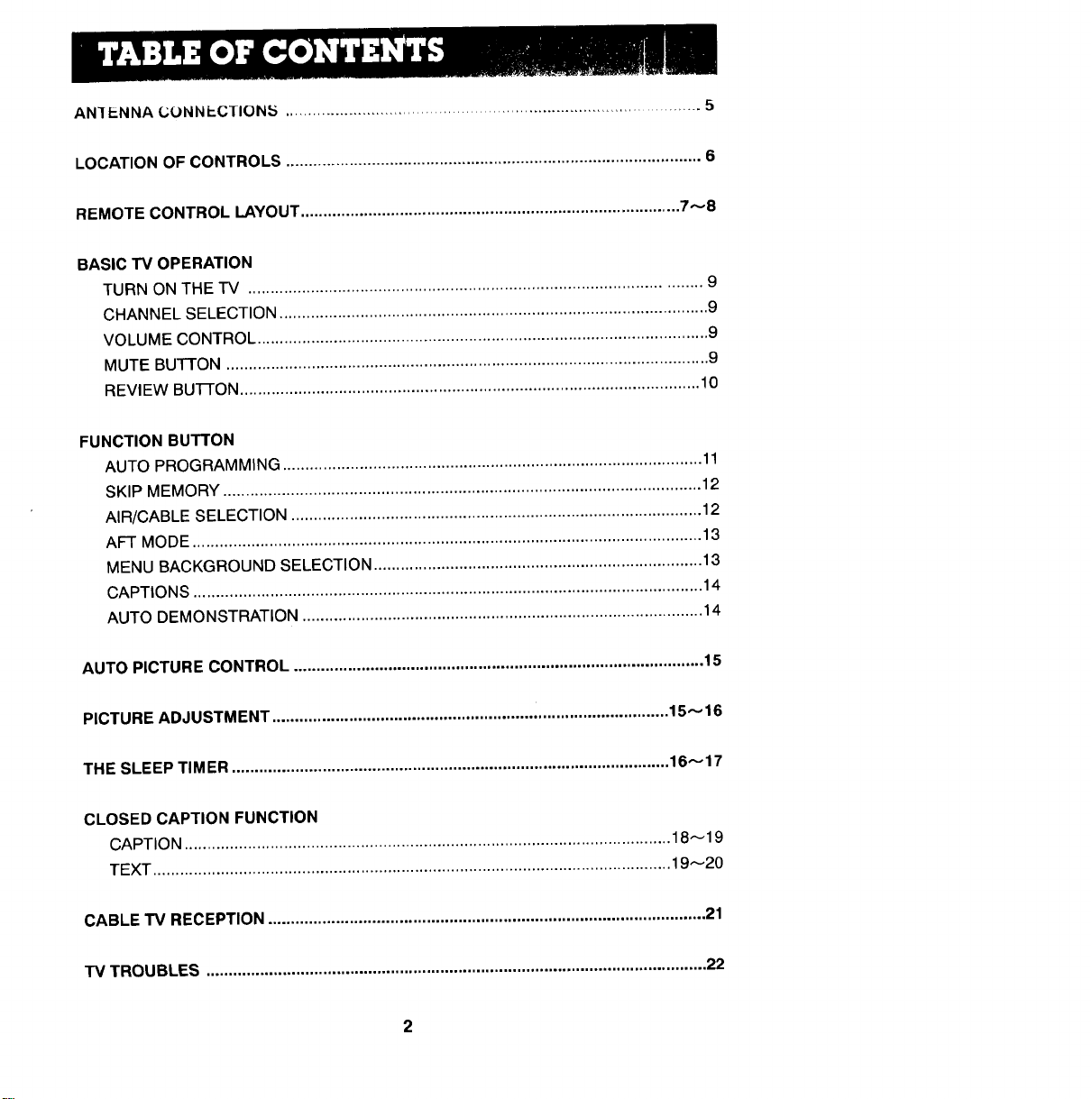
ANIENNA GUNNLCTION_ ............................................................................................5
LOCATION OF CONTROLS ............................................................................................ 6
REMOTE CONTROL LAYOUT .................................................................................... 7N8
BASIC TV OPERATION
TURN ON THE "I"V .................................................................................................... 9
CHANNEL SELECTION ............................................................................................... 9
VOLUME CONTROL .................................................................................................... 9
MUTE BUTTON ........................................................................................................... 9
REVIEW BU'I-FON ...................................................................................................... 10
FUNCTION BUTTON
AUTO PROGRAMMING ............................................................................................. 11
SKIP MEMORY .......................................................................................................... 12
AIR/CABLE SELECTION ........................................................................................... 12
AFT MODE ................................................................................................................. 13
MENU BACKGROUND SELECTION ......................................................................... 13
CAPTIONS ................................................................................................................. 14
AUTO DEMONSTRATION ......................................................................................... 14
AUTO PICTURE CONTROL ........................................................................................... 15
PICTURE ADJUSTMENT ........................................................................................ 15,--'16
THE SLEEP TIMER ................................................................................................. 16_17
CLOSED CAPTION FUNCTION
CAPTION ............................................................................................................ 18_19
TEXT ................................................................................................................... 19,'--,20
CABLE "IV RECEPTION ................................................................................................. 21
TV TROUBLES ............................................................................................................... 22
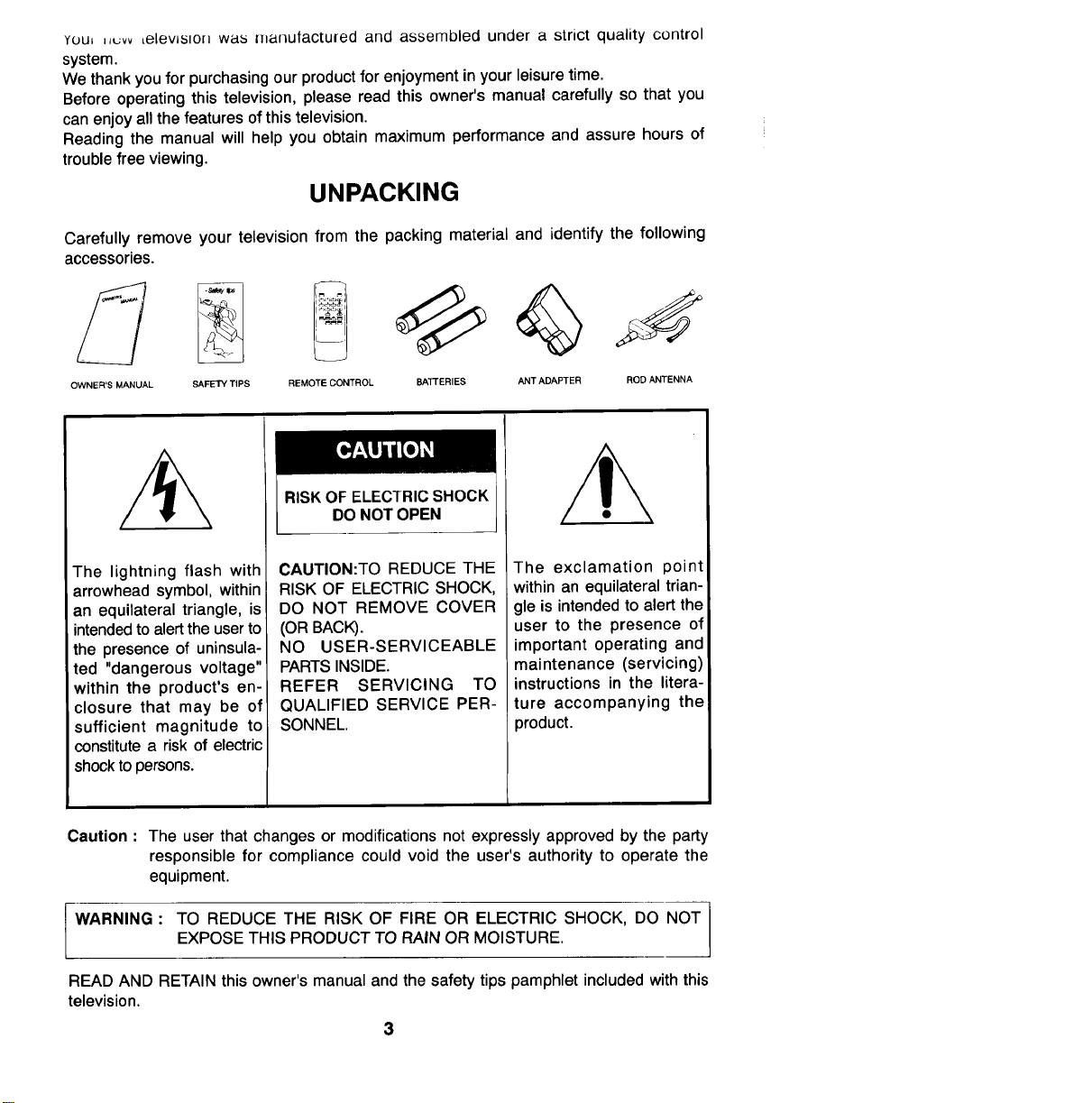
You,_,_vv Lelewslon was n_anutactu[ed and assembled under a strict quality control
system.
We thank you for purchasing our product for enjoyment in your leisure time.
Before operating this television, please read this owner's manual carefully so that you
can enjoy all the features of this television.
Reading the manual will help you obtain maximum performance and assure hours of
trouble free viewing.
UNPACKING
Carefully remove your television from the packing material and identify the following
accessories.
OWNER'S MANUAL SAFETY TIPS REMOTE CONTROL BATTERIES ANT ADAPTER ROD ANTENNA
RISK OF ELECTRIC SHOCK
DO NOT OPEN
The lightning flash with
arrowhead symbol, within
an equilateral triangle, is
intended to alert the user to
the presence of uninsula-
ted "dangerous voltage"
within the product's en-
closure that may be of
sufficient magnitude to
constitute a risk of electric
shock to persons.
Caution : The user that changes or modifications not expressly approved by the party
responsible for compliance could void the user's authority to operate the
equipment.
WARNING : TO REDUCE THE RISK OF FIRE OR ELECTRIC SHOCK, DO NOT
EXPOSE THIS PRODUCT TO RAIN OR MOISTURE.
READ AND RETAIN this owner's manual and the safety tips pamphlet included with this
television.
CAUTION:TO REDUCE THE
RISK OF ELECTRIC SHOCK,
DO NOT REMOVE COVER
(OR BACK).
NO USER-SERVICEABLE
PARTS INSIDE.
REFER SERVICING TO
QUALIFIED SERVICE PER-
SONNEL.
The exclamation point
within an equilateral trian-
gle is intended to alert the
user to the presence of
important operating and
maintenance (servicing)
instructions in the litera-
ture accompanying the
product.
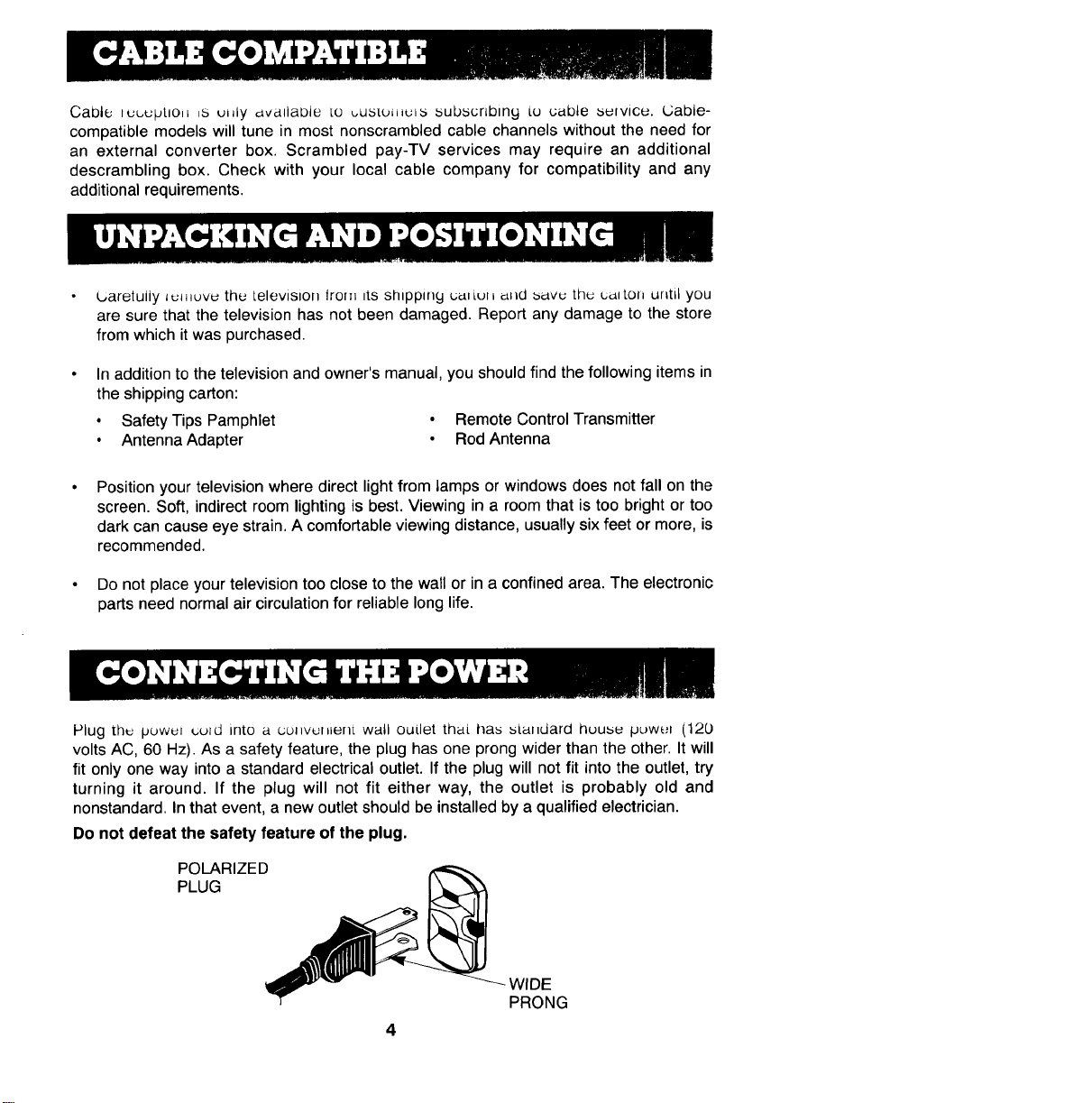
CableIcuuptIO_,Sul,lydvallable[obust(Jillui_5subscribing[uuabteservice.Gable-
compatiblemodelswilltuneinmostnonscrambledcablechannelswithouttheneedfor
anexternalconverterbox.Scrambledpay-TVservicesmayrequireanadditional
descramblingbox.Checkwithyourlocalcablecompanyforcompatibilityandany
additionalrequirements.
L,arelullytul_uwthetelevisionlromttsshtpplng u_lLurhd_ld savu the ud.l[Oll until you
are sure that the television has not been damaged. Report any damage to the store
from which it was purchased.
In addition to the television and owner's manual, you should find the following items in
the shipping carton:
• SafetyTips Pamphlet • Remote Control Transmitter
• Antenna Adapter • Rod Antenna
Position your television where direct light from lamps or windows does not fall on the
screen. Soft, indirect room lighting is best. Viewing in a room that is too bright or too
dark can cause eye strain. A comfortable viewing distance, usually six feet or more, is
recommended.
Do not place your television too close to the wall or in a confined area. The electronic
parts need normal air circulation for reliable long life.
Plug th_ puwul (,old into a coJivur_lerlt wall outlet thaL has _tal_dard huu_e IJUWt;I (120
volts AC, 60 Hz). As a safety feature, the plug has one prong wider than the other. It will
fit only one way into a standard electrical outlet. If the plug will not fit into the outlet, try
turning it around. If the plug will not fit either way, the outlet is probably old and
nonstandard. In that event, a new outlet should be installed by a qualified electrician.
Do not defeat the safety feature of the plug.
POLARIZED
PLUG
WIDE
PRONG
4
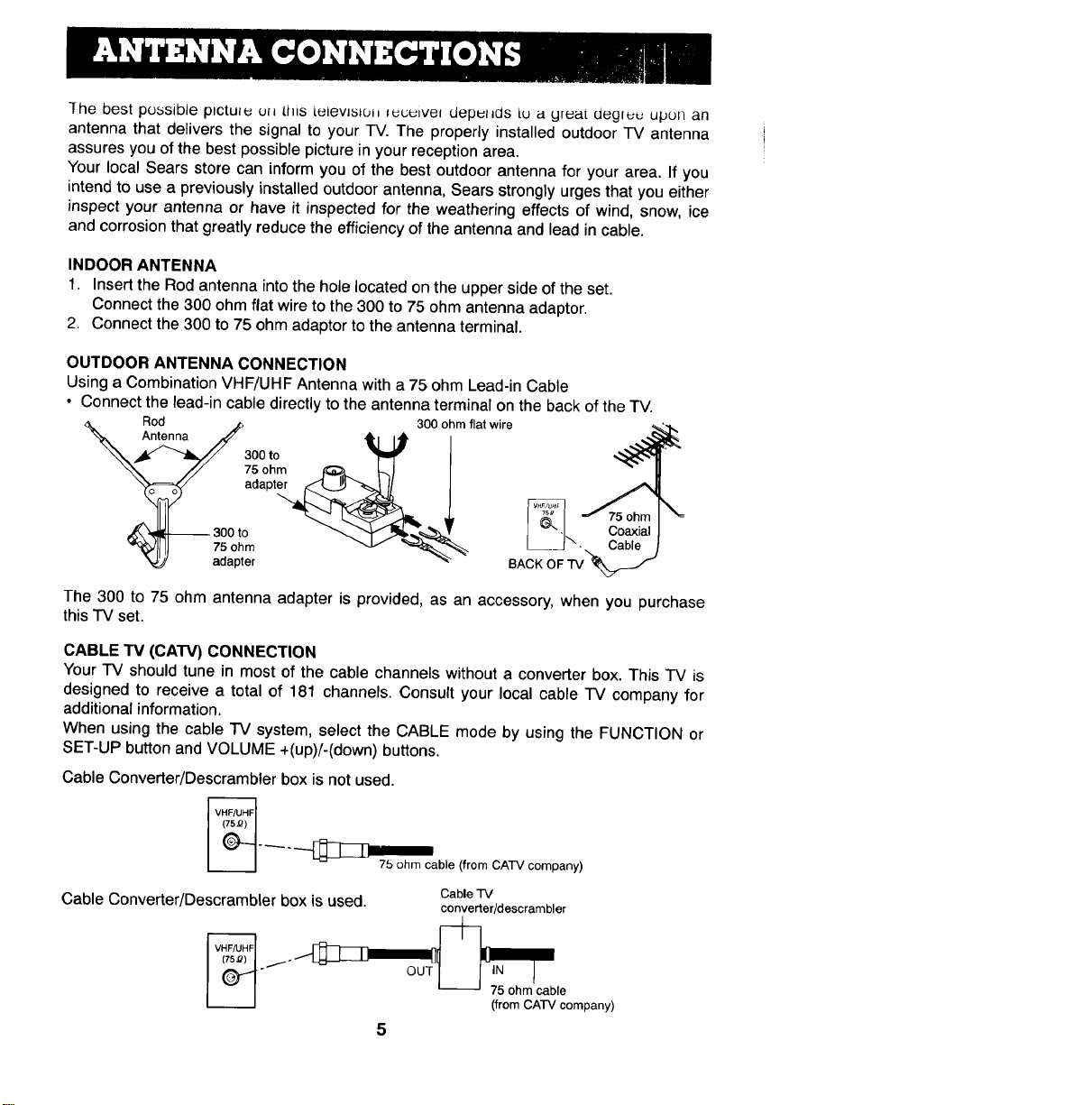
]hebestpossiblepictu(_u(_tillstelevJsioi_lucuive(dep_i_ds[uagruatdegfeuuponan
antennathatdeliversthesignaltoyourTV.TheproperlyinstalledoutdoorTVantenna
assuresyouofthebestpossiblepictureinyourreceptionarea.
YourlocalSearsstorecaninformyouofthebestoutdoorantennaforyourarea.Ifyou
intendtouseapreviouslyinstalledoutdoorantenna,Searsstronglyurgesthatyoueither
inspectyourantennaorhaveitinspectedfortheweatheringeffectsofwind,snow,ice
andcorrosionthatgreatlyreducetheefficiencyoftheantennaandleadincable.
INDOORANTENNA
1. Insert the Rod antenna into the hole located on the upper side of the set.
Connect the 300 ohm flat wire to the 300 to 75 ohm antenna adaptor.
2. Connect the 300 to 75 ohm adaptor to the antenna terminal.
OUTDOOR ANTENNA CONNECTION
Using a Combination VHF/UHF Antenna with a 75 ohm Lead-in Cable
• Connect the lead-in cable directly to the antenna terminal on the back of the TV.
<_ Rod ,,p 300 ohm flat wire
Antenna _ tl I_
\\ oo,o I
\\ // 75ohm I
The 300 to 75 ohm antenna adapter is provided, as an accessory, when you purchase
this TV set.
CABLE "IV (CA'FV) CONNECTION
Your "TV should tune in most of the cable channels without a converter box. This TV is
designed to receive a total of 181 channels. Consult your local cable TV company for
additional information.
When using the cable "IV system, select the CABLE mode by using the FUNCTION or
SET-UP button and VOLUME +(up)/-(down) buttons.
Cable Converter/Descrambler box is not used.
- _" ___75 ohm cable (from CATV company)
Cable Converter/Descrambler box is used. converter/descrarnbler
Cable TV
(from CI'_'_'J 75 ohm/_._leompany )
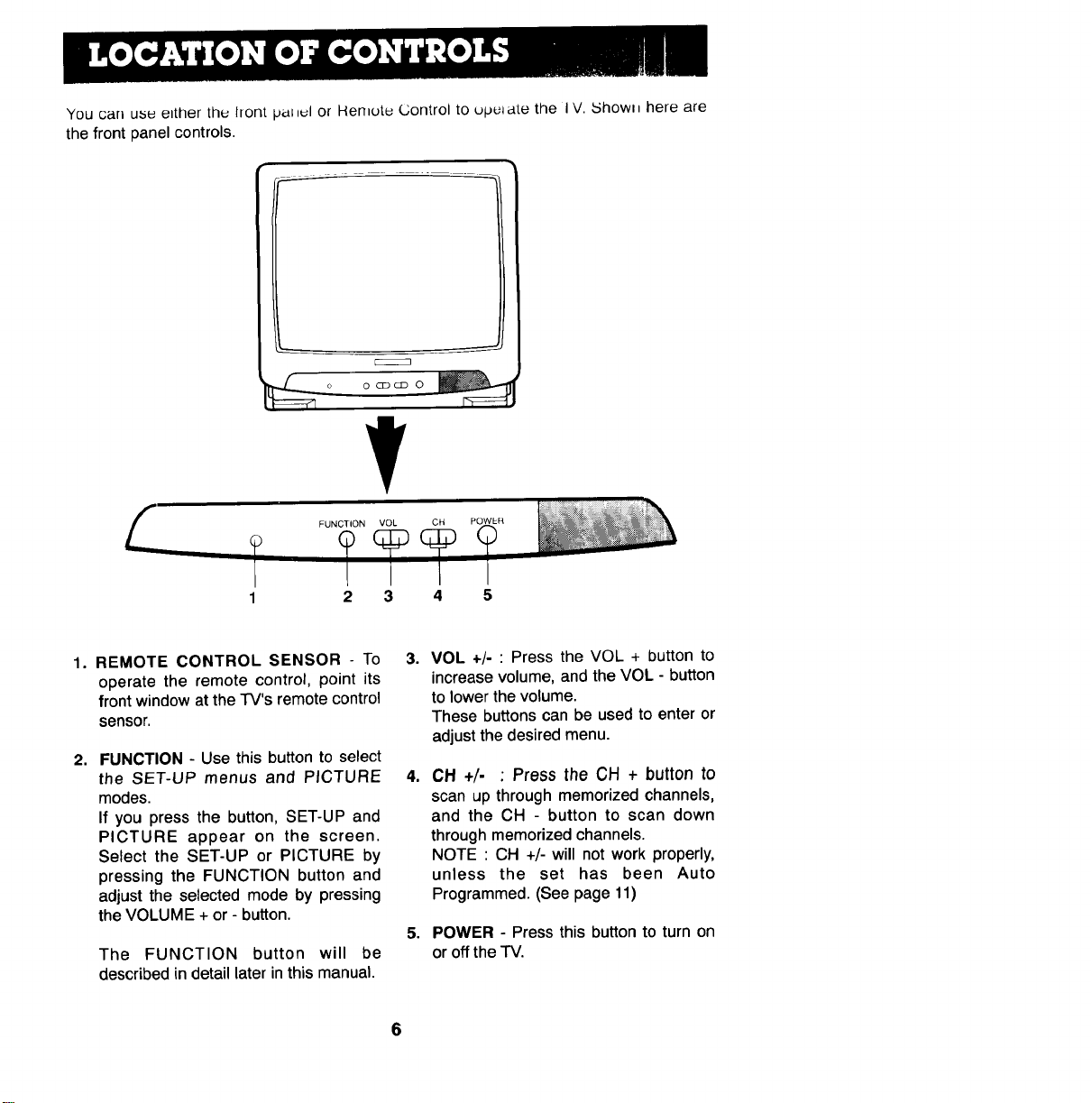
You can usu either the lront pul_uI or Hemute Control to upeiate the I V. _howl_ here are
the front panel controls.
Y
FUNCTION CH POWER
2 3 4 5
1. REMOTE CONTROL SENSOR - To
operate the remote control, point its
front window at the l'V's remote control
sensor.
2. FUNCTION - Use this button to select
the SET-UP menus and PICTURE
modes.
If you press the button, SET-UP and
PICTURE appear on the screen.
Select the SET-UP or PICTURE by
pressing the FUNCTION button and
adjust the selected mode by pressing
the VOLUME + or - button.
The FUNCTION button will be
described in detail later in this manual.
3.
VOL +/- : Press the VOL + button to
increase volume, and the VOL - button
to lower the volume.
These buttons can be used to enter or
adjust the desired menu.
4m
CH +/- : Press the CH + button to
scan up through memorized channels,
and the CH - button to scan down
through memorized channels.
NOTE : CH +/- will not work properly,
unless the set has been Auto
Programmed. (See page 11)
5,
POWER - Press this button to turn on
or off the TV.
6
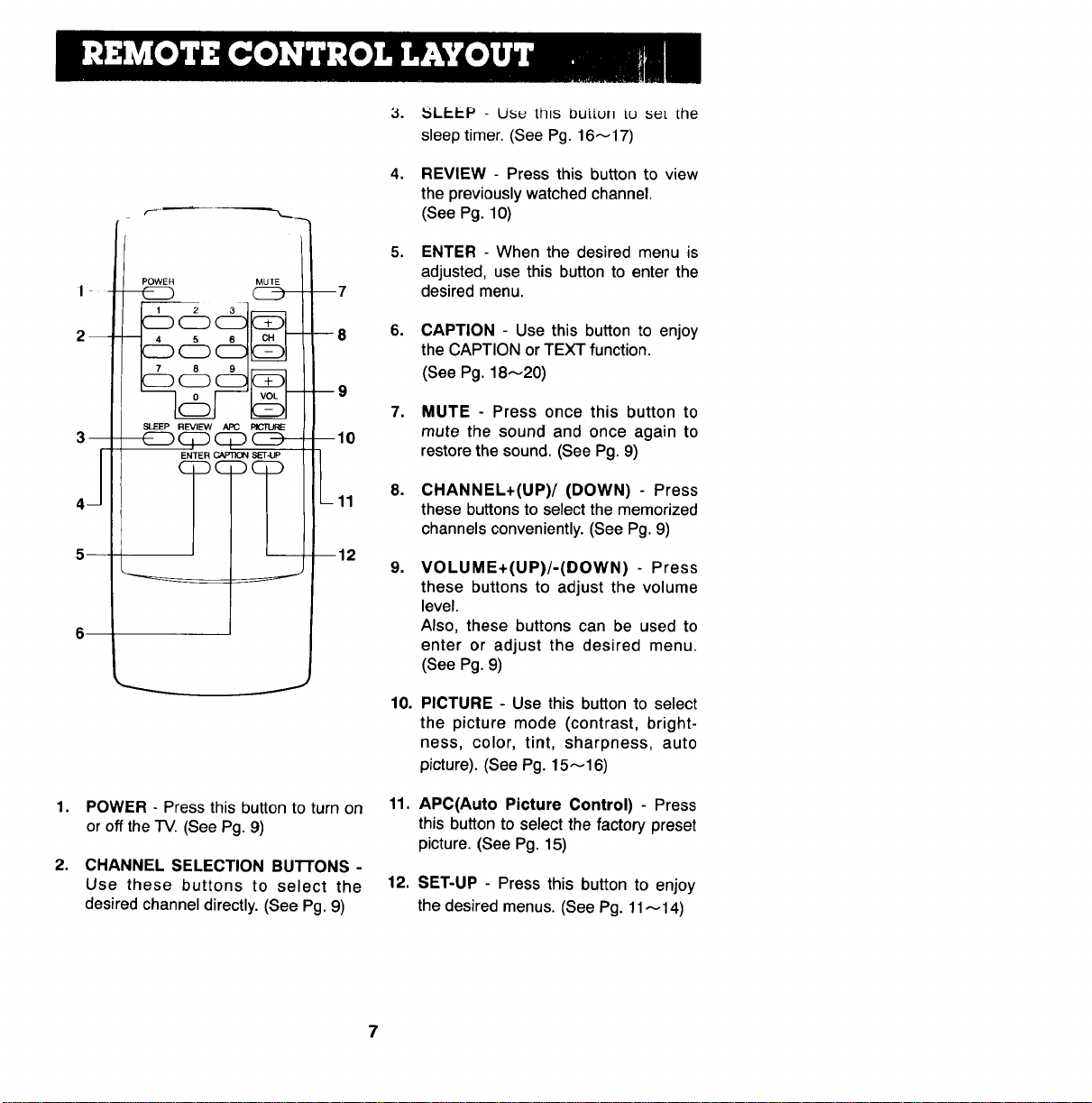
3 m
4--
5
6
r
POWER MUTE
SLEEP REVIEW ADO
ciDc
ENTER CAPllON SET4JP
CDC;_
-11
m12
_._o
_SLP_.I--P- Us_ this bui.Lun to se_ the
sleep timer. (See Pg. 16_17)
4.
REVIEW - Press this button to view
the previously watched channel.
(See Pg. 10)
5.
ENTER - When the desired menu is
adjusted, use this button to enter the
desired menu.
6o
CAPTION - Use this button to enjoy
the CAPTION or TEXT function.
(See Pg. 18_20)
7,
MUTE - Press once this button to
mute the sound and once again to
restore the sound. (See Pg. 9)
8°
CHANNEL+(UP)/ (DOWN) - Press
these buttons to select the memorized
channels conveniently. (See Pg. 9)
9°
VOLUME+(UP)/-(DOWN) - Press
these buttons to adjust the volume
level.
Also, these buttons can be used to
enter or adjust the desired menu.
(See Pg.9)
1o
POWER - Press this button to turn on
or off the TV. (See Pg. 9)
2.
CHANNEL SELECTION Bu'rroNs -
Use these buttons to select the
desired channel directly. (See Pg. 9)
10.
PICTURE - Use this button to select
the picture mode (contrast, bright-
ness, color, tint, sharpness, auto
picture). (See Pg. 15_16)
11.
APC(Auto Picture Control) - Press
this button to select the factory preset
picture. (See Pg. 15)
12.
SET-UP - Press this button to enjoy
the desired menus. (See Pg. 11_14)
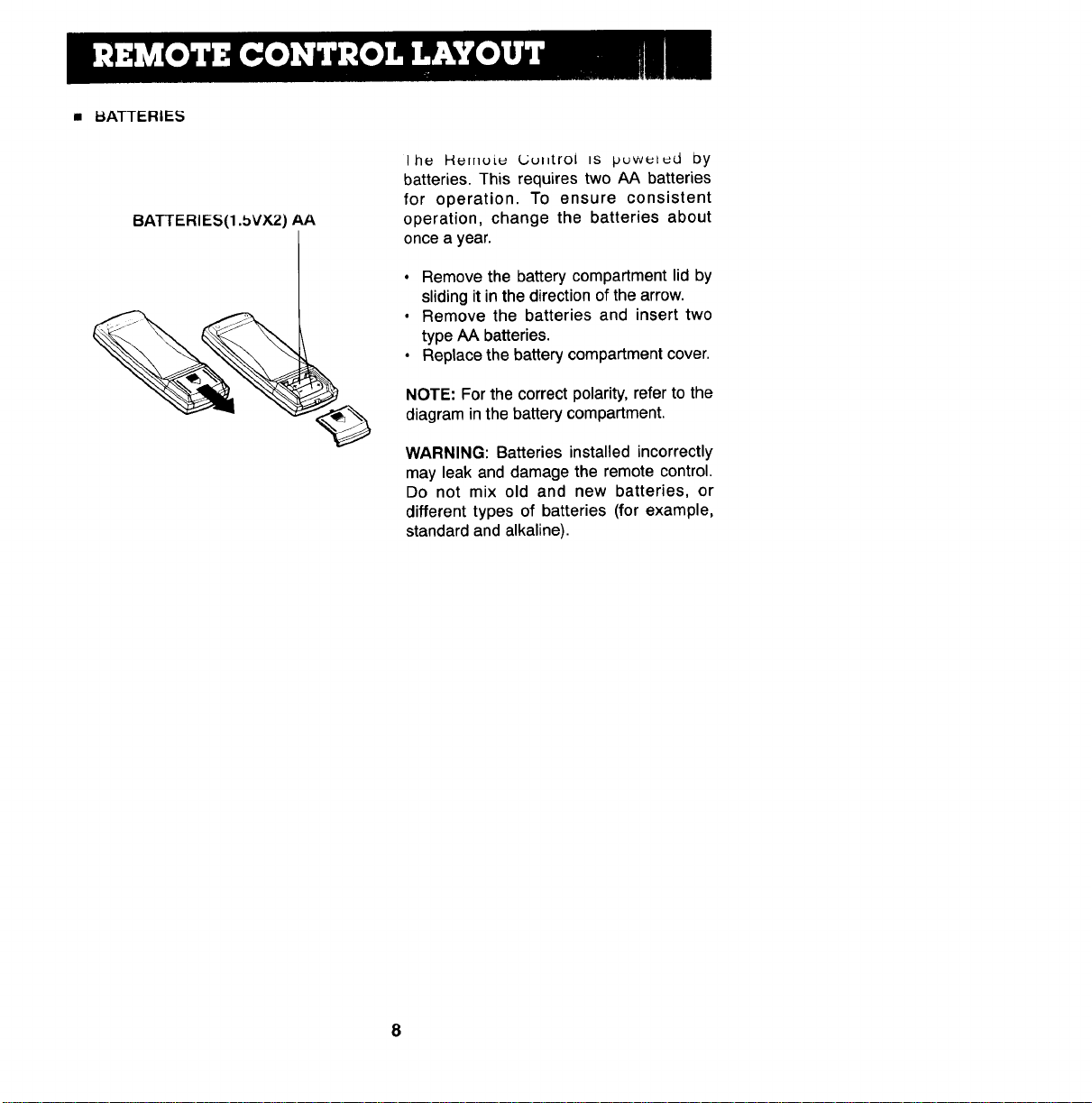
• IdATTERIE5
BATTERIES(1 .bVX2) AA
I he HumuLu UUllt.rol is puwutud ioy
batteries. This requires two AA batteries
for operation. To ensure consistent
operation, change the batteries about
once a year.
• Remove the battery compartment lid by
sliding it in the direction of the arrow.
• Remove the batteries and insert two
type AA batteries.
• Replace the battery compartment cover.
NOTE: For the correct polarity, refer to the
diagram in the battery compartment.
WARNING: Batteries installed incorrectly
may leak and damage the remote control.
Do not mix old and new batteries, or
different types of batteries (for example,
standard and alkaline).
8
