Page 1
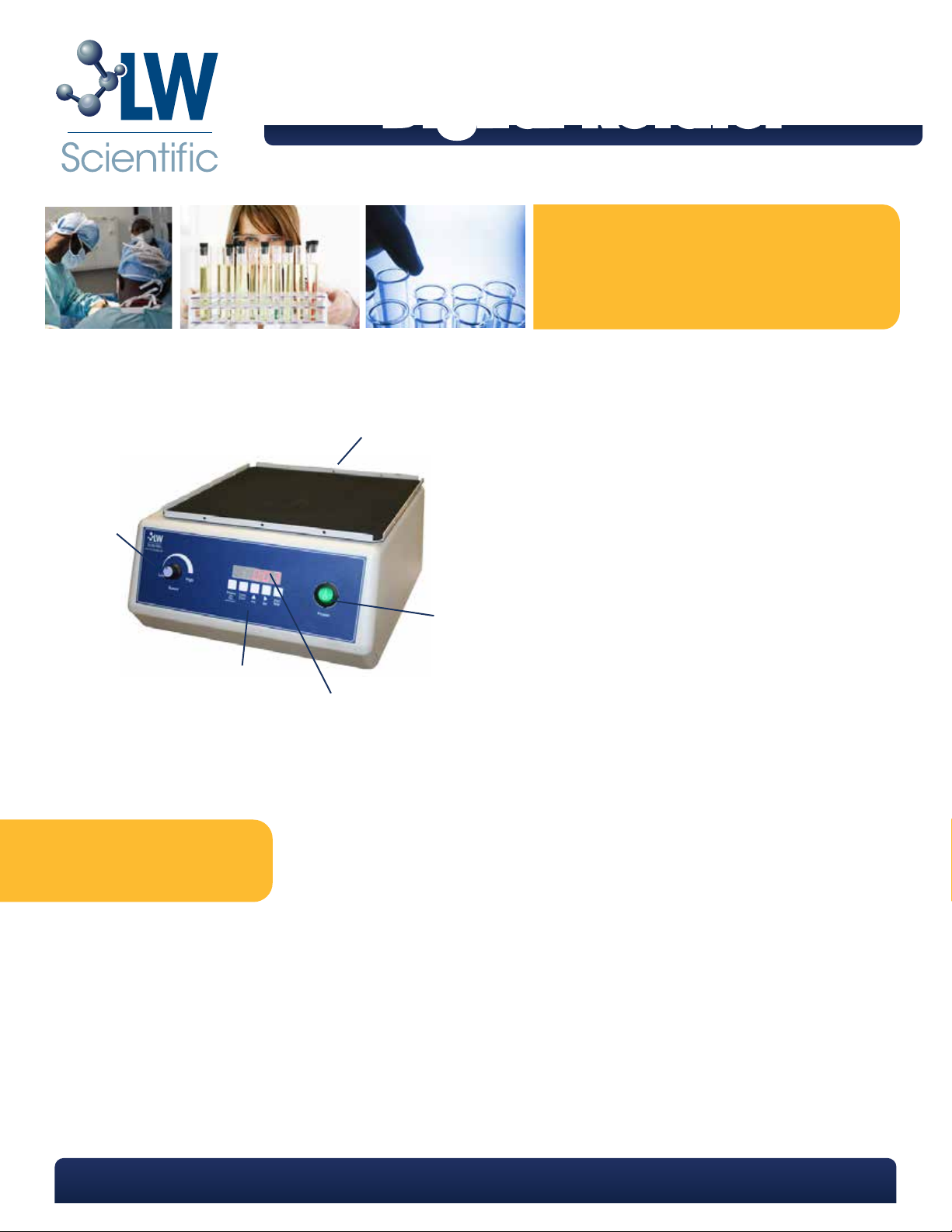
Digital Rotator
Digital Rotator
Instruction Manual
Introduction
The new Serology Rotator is designed to give years of dependable service in even the busiest laboratories.
You will find many uses for the rotator, such as RPR, VDRL, latex tests, and other procedures that require
constant rotation or mixing.
A
A Platform
B Power Switch
E
C LED Display
D Control Panel
E Speed Control Knob
B
CD
Notes for Safe Use
•Do not operate unit in or near water or other liquids.
•Unplug unit before cleaning or repairing.
•Do not use if electrical cord is damaged.
Note: Always treat specimen samples as though they are infectious. The rubber mat on the platter may be
removed for cleaning or replaced should a spill of laboratory materials or samples occur. All hard surfaces of
the rotator may be cleaned with approved laboratory disinfectants. The entire unit can withstand ETO
sterilization. Do not autoclave.
MKT-7.5.3-L-028 | Rev 0
P. 770.270.1394 F. 770.270.2389 865 Marathon Parkway Lawrenceville GA 30046
Page 2
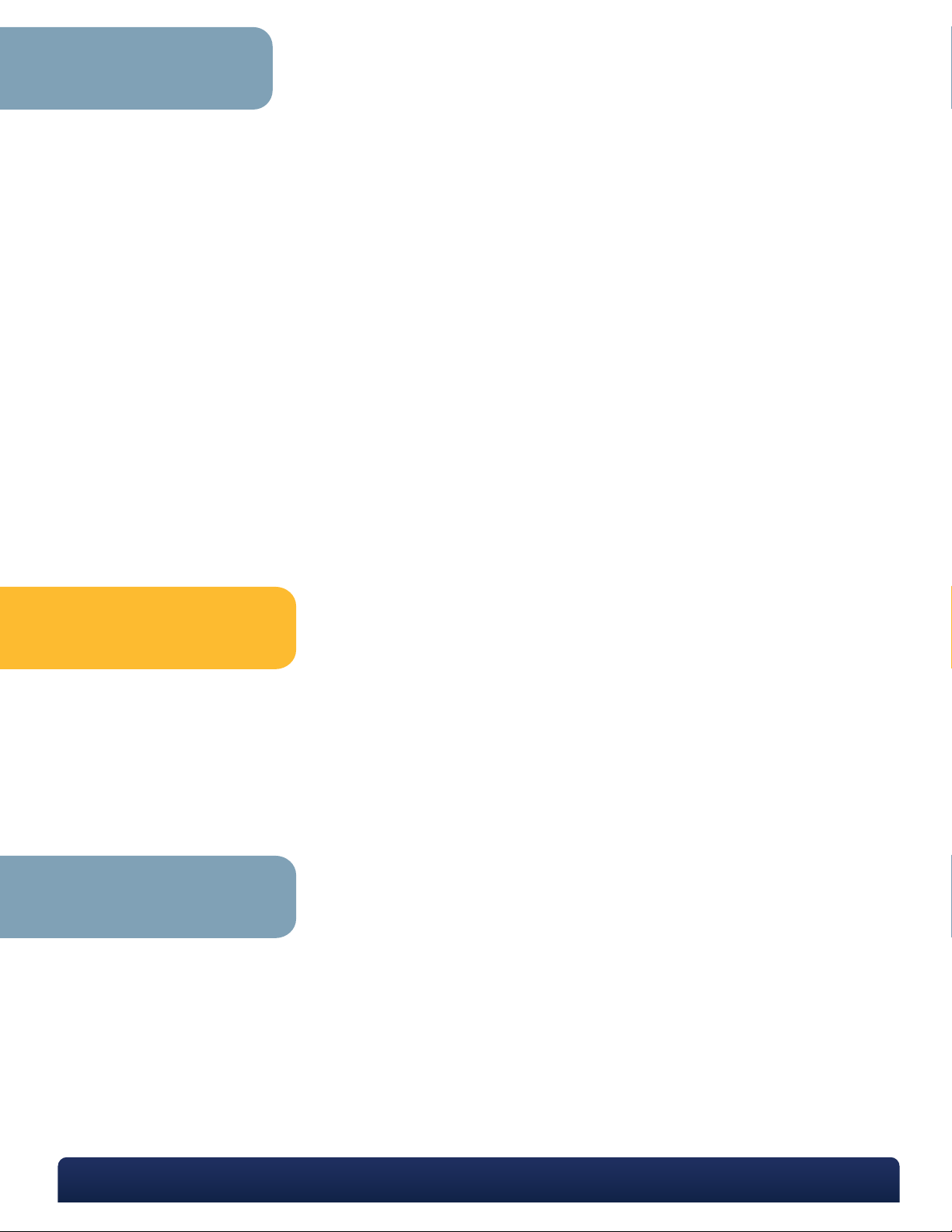
Operation
Connect the power supply
1
Place the specimen on the Platform. Turn on the Power Switch. The LED Display will show the time value that was
2
set at last use. If your previous setting was in Cont mode (continuous mode), you will see 'contu' on the LED
Display.
Setting time: Press the Timer/Cont key to select the operation mode (timer mode or continuous mode).
3
a. If the Cont mode is selected, you will see 'contu' on the LED Display
b. If the Timer mode is selected, you will see the previous setting value on the LED Display.
1. Press the Set key to select the digit (hour or minute).
2. Press the Adj key to adjust that digit to the required scale.
3. After all digits are set, please wait 2 seconds. The time value will be stored into memory.
Setting speed: Press the Start/Stop key to start operation. Then, turn the Speed control knob to the required
4
speed value. The speed value will be shown on the LED Display at the same time.
During operation, users can press the Display key to view the remaining time. The remaining time will be shown
5
on the LED display.
During operation, you may press the Start/Stop key to stop operation at any time.
6
Note: •Display (rpm/time) key is workable only under Timer mode
•During operation, change the operation mode (Timer or Cont mode)press the Start/Stop key first and
then press Timer/Cont key to change the operation mode per your requirement.
Care & Maintenance
Unpacking
Carefully unpack the rotator, saving packing materials in the unlikely event you need to return the rotator.
Immediately call your distributor if you detect any damage. If you need to return the rotator to LW Scienti�c,
please use the original packing material.
Setup
Place Rotator on a flat, stable surface. Ensure that the controls are set in the “OFF” position. Plus into the
appropriate electrical outlet.
Specifications
Speed: 20 ~ 240rpm
Timer: 99 hours and 59 minutes digital timer
Orbital diameter: 20mm
Display: Digital display for present speed value and remaining time
Load capacity: no more than 2.0kg under 150rpm; no more than 1.5kg over 150rpm to 240rpm
Motor: 120v AC 10w
Width: 9 in (22.9 cm)
Depth: 9 in (22.9 cm)
Height: 6 in (15.2 cm)
Platform: 9 in x 9 in (22.9 cm x 22.9 cm)
P. 770.270.1394 F. 770.270.2389 865 Marathon Parkway Lawrenceville GA 30046
