Page 1

Differential Counters
Differential Counters
Instruction Manual
Models pictured:
5 and 8 Key Differential Counters
Digital Differential Counter
see back page for model specifications.
A
BA
C
E
B
C
D
E
A Individual Count Displays
B Total Count Display
C Reset Dials / Key
D % Key (Digital Counter Only)
E Counting Keys
Inspection for Manual Counters
Ensure unit is clean and there are no scratches on the surface of your counter.
1
Push down on each key to ensure unit registers correct number in proper working order.
2
Turn knob, making sure unit clears and the bell rings in proper working order. To reset the counter, rotate the TOTAL
3
field to zero three complete times.
If your counter is not in ideal working condition, please refer to the warranty card for service information.
4
P. 770.270.1394 F. 770.270.2389 865 Marathon Parkway Lawrenceville GA 30046
Page 2
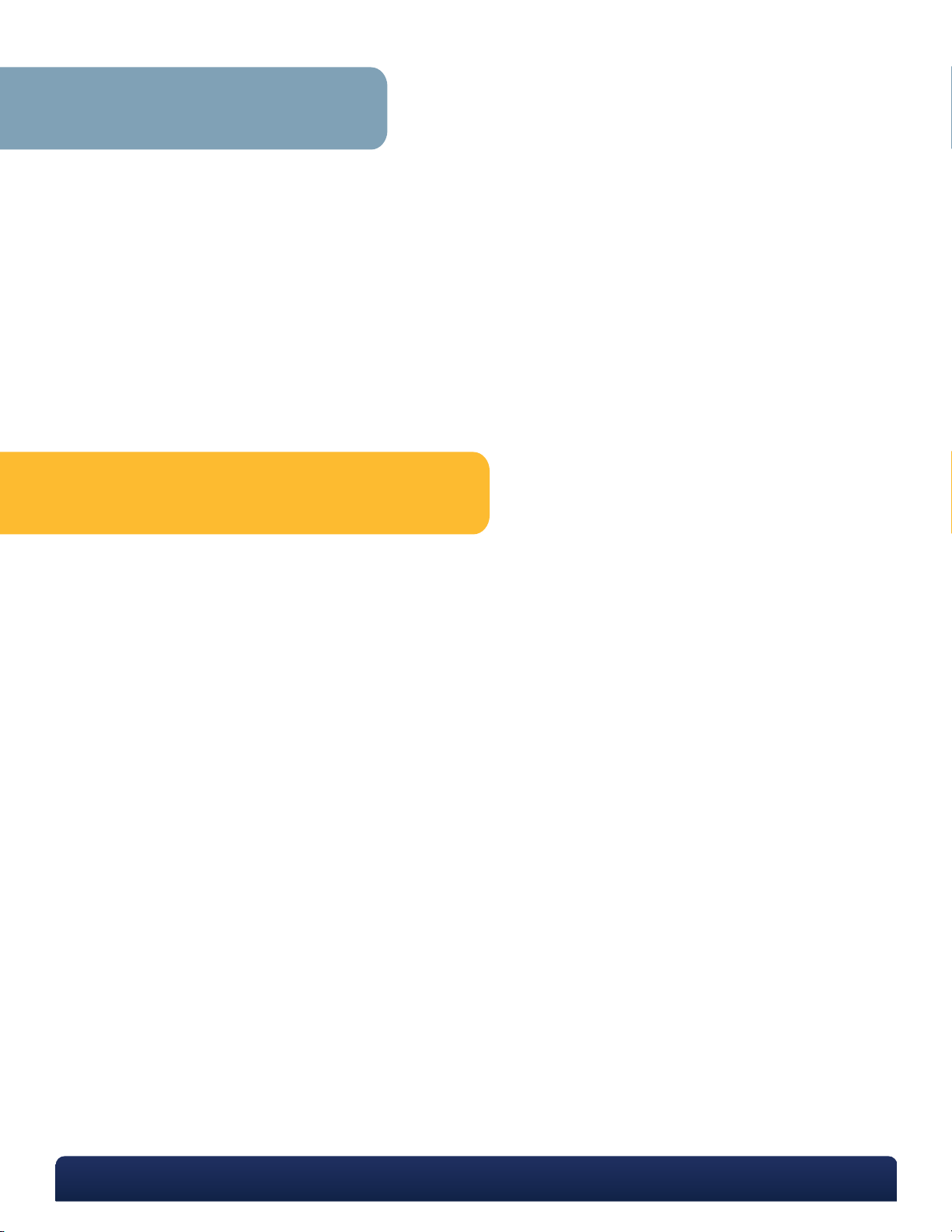
Inspection for Digital Counter
Inspect packaging for any apparent physical damage.
1
Open carton, remove digital counter, and place on a dry, level surface, away from magnets.
2
Plug into the appropriate voltage outlet (110V or 220V)
3
Turn on power button. The display should show "0." If it does not, press the reset key to clear all data to zero.
4
The counter is ready to start count operation.
5
If your counter is not in ideal working condition, please follow the warranty procedure.
6
Manual Counter Operation Instructions
Each of the keys on the counter represent a type of leukocyte, according to the Schilling classification, and are
1
labeled accordingly.
As you observe and identify each type of leukocyte in your sample, push down the key corresponding to the
2
appropriate cell type. IMPORTANT: To ensure that the unit registers the correct count of cells, make sure that you
press firmly on each key and only one key at a time.
Above each key, there is a corresponding window (Individual Count Display) that records the number of times the
3
key has been pressed correctly.
The Total Count Display keeps track of the overall number of times the different keys have been pressed.
4
5
When the addition of all the cells counted reaches 100, a bell will sound. At this point, each Individual Count Display
represents the percentage of the cells in the sample.
Once the count has been completed, turn either knob at the end of the counter until all windows are back to zero.
6
You are now ready to proceed with the next count.
P. 770.270.1394 F. 770.270.2389 865 Marathon Parkway Lawrenceville GA 30046
Page 3

Digital Counter Operation Instructions
Each of the keys on the counter represents a type of leukocyte, according to the Schilling classification, and is
1
labeled accordingly. There are two blank keys for additional cell counts.
As you observe and identify each type of leukocyte in the sample, press the touch pad key corresponding to the
2
appropriate cell type. A short tone or beep will sound to confirm the count.
Above each key, there is a corresponding window (Individual Count Display) that displays the count for the number
3
of touch pad presses of the individual cell type.
The Total Count Display keeps track of the overall number of times the different keys have been pressed. If the total
4
count reaches 100, a longer tone or beep will sound to indicate the end of the count operation. Each individual
count display indicates the percentage of that particular cell in the 100 count sample.
5
If the total cell count is less than 100, but the operation is finished, press the % key once to read the individual count
percentages. Press the % key a second time for a more accurate value to a decimal place. The light at the right of
the individual count display will come on to indicate the end of the operation.
6
Once the cell count operation is finished, press the reset key to start a new cell count.
Caution: Pressing the touch pad keys with too much force can damage them.
Maintenance for Manual Counters
Store in a dry location.
1
If total does not equal sum of individual counts, reset springs by rotating reset dial fully 15 times and retry.
2
Maintenance for Digital Counters
Store on a level surface, away from magnets.
1
Turn off power button when count operation is finished. Put on dust cover and store in a dry location.
2
P. 770.270.1394 F. 770.270.2389 865 Marathon Parkway Lawrenceville GA 30046
Page 4

Cell Identification
The 5-key model is labeled with the following leukocyte types: Basophils (BASO), Eosinophils (EOSIN), Monocytes
1
(MONO), Lymphocytes (LYMPH), and Mature Neutrophils (POLY).
The 8-key models are labeled with the following leukocyte types: Basophils (BASO), Eosinophils (EOSIN), Myelocyte
2
(MYELO), Neutrophilic Myelocyte or Juvenile (JUVEN), Neutrophilic Band or Stab (STAB), Segmented Neutrophil (SEG),
Lymphocytes (LYMP), and Monocytes (MONO).
Specifications for Manual Counters
Right and left reset knob
Bell alarm for 100th counted cell
Non-slip bottom
Acid resistant, high-impact plastic body
Specifications for Digital Counters
10 Buttons – 8 named cells plus 2 blanks
Pictures and names of blood cells next to each button
10 2-digit windows plus 1 TOTAL 3-digit window
Reset button to clear all counts
Percentage button for any-time percentage
Warranty
LW Scientific instruments have a one (1) year limited warranty. This warranty is not valid on normal wear
and tear, cosmetic damages caused by chemicals, solvents, and/or cleaning solutions, as well as acts of
God.
Please register your product online at: www.lwscientific.com/warranty_form.
Important: Warranty information must be completed within 30 days of purchase.
MKT-7.5.3-L-027 | Rev 2
P. 770.270.1394 F. 770.270.2389 865 Marathon Parkway Lawrenceville GA 30046
