
Compupal
Cartoon Bluetooth Speakers
Quick Start Guide
MCS01BT
Introduction
Thanks for purchasing the Compupal MCS01BT 2.0 cartoon BT speaker system. This cartoon
speaker is ideal for your computer. It is powered and played by Micro USB or build-in battery.
Besides, the design is very cute as a mini panda. You can enjoy music anywhere!
CAUTION
·Read, keep and follow these instructions.
·Heed all warnings on the product and in the operation instructions.
·Do not plug power supply in until all connections are made.
·Keep speakers out of extreme heat and away from sources emitting heat, such as space
heaters, radiators, stoves and other devices emitting heat.
·Keep speakers out of the rain and humid conditions to avoid electric shock. Keep speakers
always from water, such as sinks, bathtubs, swimming pools, washing machines, tubs of water,
etc., in order to avoid electric shock, keep water from dripping on the device. Do not put objects
containing water, such as vases on top of device, and do not put the device near standing
water.
·Do not block the openings in the speaker cabinets, never push objects into the speaker vents
or slots because of fire or electric shock hazards, and provide sufficient spaces around the
speakers for proper ventilation.
·Only use attachments/accessories specified by the manufacturer.
·Do not use the device during lightning storms and disconnect the cable system to prevent
damage to the product due to lighting and power-line surge.
·Unplug this apparatus when unused for long period of time.
·Do not open the device to avoid electronic shock.
.Barriers and other wireless devices may affect the performance of speaker.
.The Speaker has a wireless range of up to 10M, but wireless performance may be affected in
different operating environment when in the Bluetooth mode.

Structure of speaker
A. Cartoon Speaker
B. Blue/red LED
C. Micro USB jack
D. AUX jack
E. Volume + button
F. Volume – button
G. Paring button
H. Power on/off switch
I. Micro USB cable
J. Quick Start Guide
Speaker connection
To source: such as PC.
1. Take out the speaker.
2. Plug the Micro USB plug to the speaker mini and another USB-A plug to PC for power
supply if the rechargeable battery is out of power.
3. Connect the speaker and PC with a 3.5mm head audio cable
3. Turn on the power on/off switch
4. The blue LED will display for power indication.
5. Play music on audio source (PC) and make sure there is output from PC.
6. You can control the volume on your PC.
To source: such as Bluetooth devices.
1. Take out the speaker.
2. Turn on the power on/off switch
3. Long press the paring button about 6s to go to the pairing mode, and the blue LED will fast
twinkle.
4. Activate the Bluetooth feature on the phone or other devices, and then use their setting to
add/search/discover new Bluetooth devices.
4. Select “ZooTunes Amanda the Panda” from the list of Bluetooth devices shown on the
phones or other devices. If ask for a pass code, enter four zeros “0000”. Some phones also ask
to confirm headset connection after pairing.
5. Blue LED will stop flashing but keep solid after the speaker is successfully paired
6. After connection, play the music and enjoy the on the speaker, Adjust the volume by the
knob in your favorite.
Charging:
When the build-in battery is out of power, connect the speaker to USB power source with the
USB cable. The LED will be red when it is charging. The red LED will be off after the battery is
filled.

Trouble shooting
See below for solutions to common problems, if you have more questions to your speaker,
please visit our web www.compupal.com.cn
Symptom
LED is not light Make sure the USB jack has power or the batter is filled.
for assistance.
Solution
Speaker does not produce sound
Sound is distortion
Specification
z Total RMS power: 1.2 W @1kHz, @ 10% THD
z Total peak power: 2.4 W
z Signal-to-noise ratio: ≥85dB
z Frequency response: 160Hz – 20KHz
z Drivers: 40mm x 2pcs neodymium type micro drivers
z Dimension: 94 x 94 x 70mm
z Battery voltage 3.7V
z Battery capacity 750Mah
z Bluetooth compliant: 3.0
(W x D x H)
Verify the speaker is getting power and batter is filled
Make sure the Bluetooth is successfully connected when
in Bluetooth Mode
Make sure the volume is turned up to audible listening
level
Verify that on PC that the speaker is not under Mute status
Test the speaker on another PC, if your speaker is working
well on another audio source, then the speaker is ok
WAV and MID files are often poor quality, therefore
distortion and noise are easily noticed with high powered
speakers
Check the operating system level and decrease if
necessary
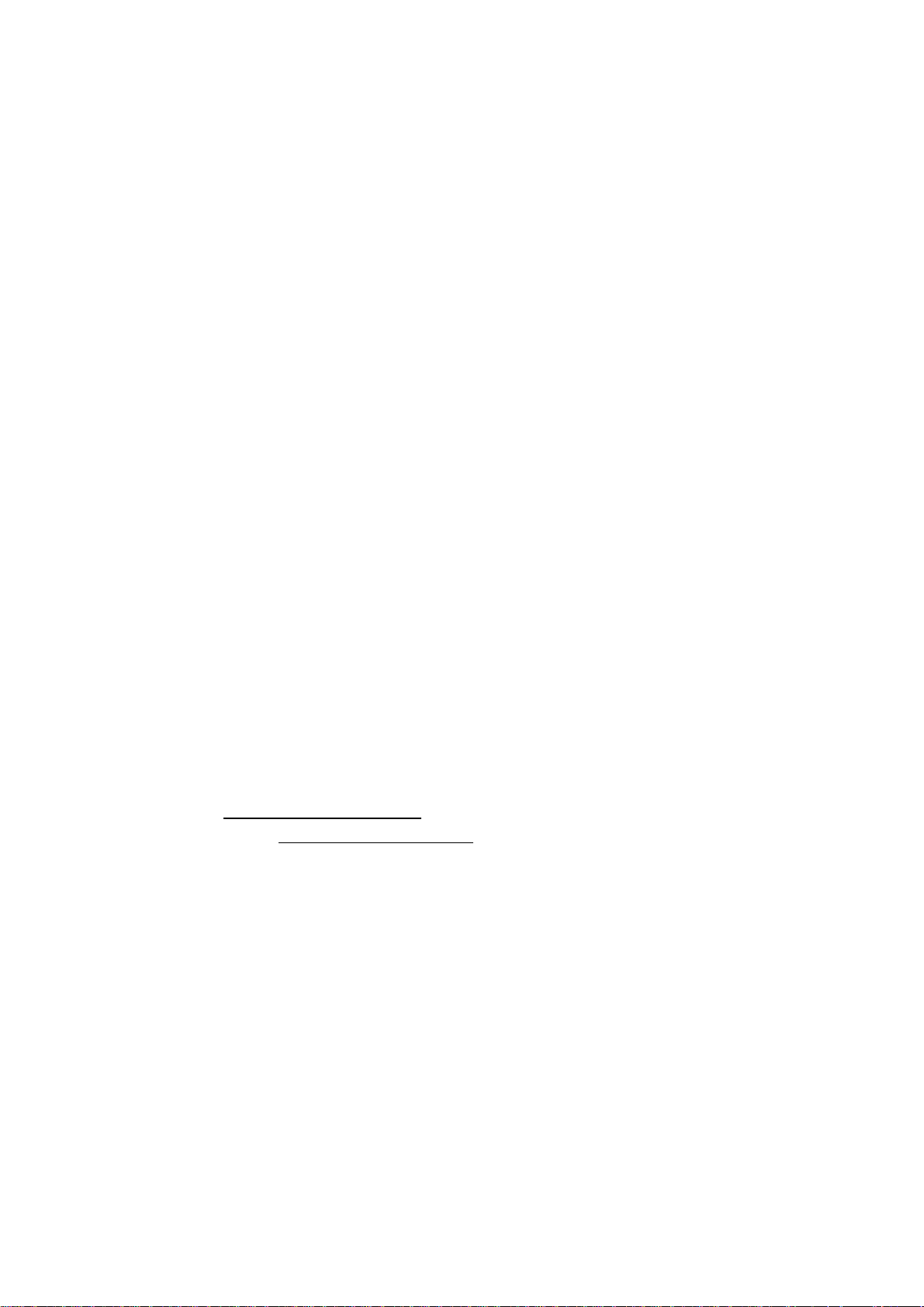
This device complies with Part 15 of the FCC Rules. Operation is subject to the following two
conditions: (1) this device may not cause harmful interference, and (2) this device must accept
any interference received, including interference that may cause undesired operation.
Changes or modifications not expressly approved by the party responsible for compliance
could void the user's authority to operate the equipment.
NOTE: This equipment has been tested and found to comply with the limits for a
Class B digital device, pursuant to Part 15 of the FCC Rules. These limits are
designed to provide reasonable protection against harmful interference in a
residential installation. This equipment generates, uses and can radiate radio
frequency energy and, if not installed and used in accordance with the
instructions, may cause harmful interference to radio communications. However,
there is no guarantee that interference will not occur in a particular installation.
If this equipment does cause harmful interference to radio or television reception,
which can be determined by turning the equipment off and on, the user is
encouraged to try to correct the interference by one or more of the following
measures:
-- Reorient or relocate the receiving antenna.
-- Increase the separation between the equipment and receiver.
-- Connect the equipment into an outlet on a circuit different
from that to which the receiver is connected.
-- Consult the dealer or an experienced radio/TV technician for help
For more questions or need assistance with your speakers,
Please visit: http://www.compupal.com.cn
Or contact by email: service @ compupal.com.cn
@2013 All rights reserved by Compupal (Group) Corp.,
No.1555 Jiashan, Avenue, Jiashan, 314113, Zhejiang,
P.R.C. Specifications are subject to change without notice.
Error and omissions excepted. Images and illustrations may not
Always match contents. All other trademarks are the property
of their respective owners.
