luxvision LM-7800 Operation Manual
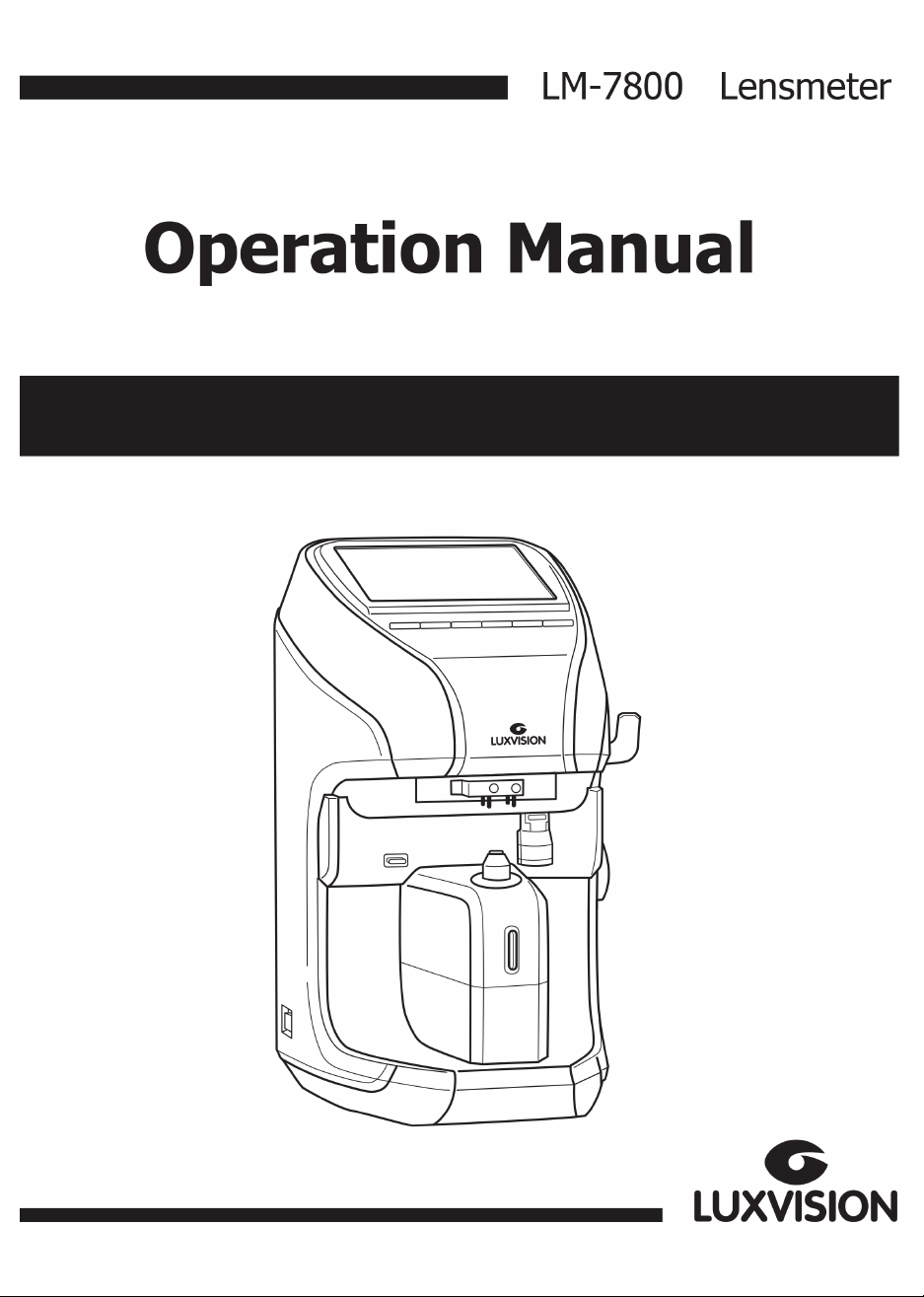
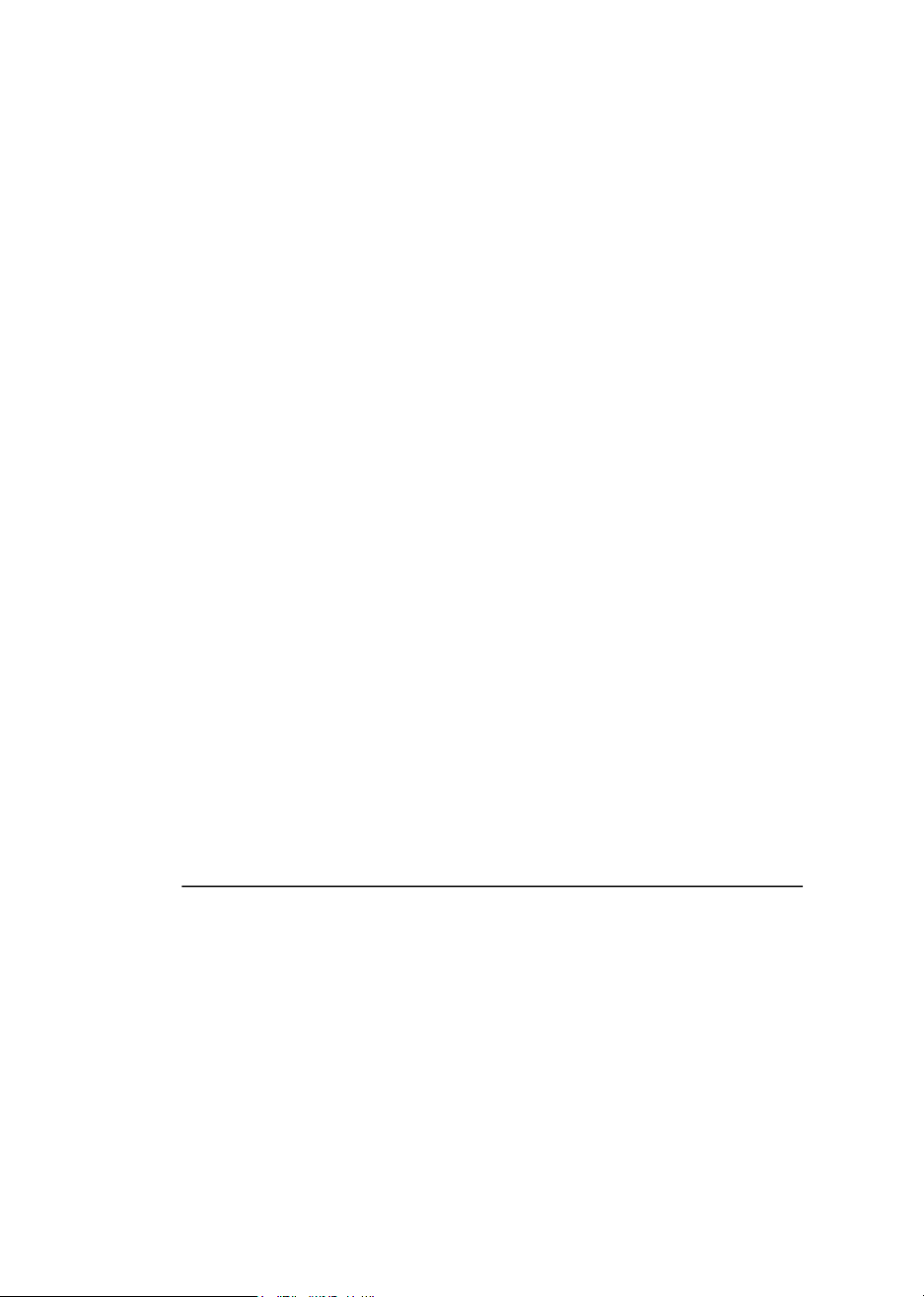
------------------------------------------------------------------------- LM-7800 User Guide 1
IMPORTANT NOTICE
This product may malfunction due to electromagnetic waves caused by portable
personal telephones, transceivers, radio-controlled toys, etc. Be sure to avoid
having objects such as, which affect this product, brought near the product.
The information in this publication has been carefully checked and is believed to
be entirely accurate at the time of publication. LUXVISION assumes no
responsibility, however, for possible errors or omissions, or for any consequences
resulting from the use of the information contained herein.
LUXVISION reserves the right to make changes in its products or product
specifications at any time and without prior notice, and is not required to update
this documentation to reflect such changes.
LUXVISION
9990 NW 14 Street Doral, FL 33172
All rights are reserved.
Under copyright laws, this manual may not be copied, in whole or in part,
without the prior written consent of LUXVISION.

2 LM-7800 --------------------------------------------------------------------------
CONTENTS
1. INTRODUCTION ...................................................................................................... 4
1.1. O
UTLINE OF THE INSTRUMENT ................................................................................. 4
1.2. CLASSIFICATION ...................................................................................................... 4
2. SAFETY INFORMATION ......................................................................................... 5
NTRODUCTION ....................................................................................................... 5
2.1. I
2.2. SAFETY SYMBOLS ................................................................................................... 6
2.3. E
NVIRONMENT FACTORS ......................................................................................... 7
2.4. S
AFETY PRECAUTIONS ............................................................................................ 9
3. FEATURES ............................................................................................................ 11
4. NOTES FOR USING THE INSTRUMENT ............................................................. 12
5. CONFIGURATIONS ............................................................................................... 13
5.1. M
5.2. A
AIN UNIT ............................................................................................................ 13
CCESSORIES ....................................................................................................... 15
6. SETTINGS AND PREPARATION FOR OPERATING ........................................... 16
ECEIVING INSPECTION ......................................................................................... 16
6.1. R
6.2. T
EST AT START-UP ................................................................................................ 16
6.3. D
ISPLAY PROTECTION FUNCTION ........................................................................... 17
7. BUTTONS FOR OPERATIONS ............................................................................. 18
WITCHING SCREEN ACCORDING TO THE BUTTON SELECTION ............................... 18
7.1. S
7.2. U
SAGE OF BUTTONS .............................................................................................. 19
8. DESCRIPTION OF SCREEN LAYOUT ................................................................. 21
8.1. M
8.2. A
EASUREMENT SCREEN ....................................................................................... 21
BOUT THE PROGRESSIVE DISPLAY ........................................................................ 24

------------------------------------------------------------------------- LM-7800 User Guide 3
8.4. C
ONTACT LENS DISPLAY (SOFT, HARD) .................................................................. 26
8.5. D-SUNGLASSES LENS DISPLAY .............................................................................. 27
8.3. UV SCREEN .......................................................................................................... 25
8.6. S
ETUP SCREEN ..................................................................................................... 27
8.7. P
RINTOUT FORMAT ................................................................................................ 32
9. MEASUREMENTS .................................................................................................. 33
ORMAL LENSES ................................................................................................... 33
9.1. N
9.2. F
RAMED LENSES .................................................................................................... 35
9.3. PROGRESSIVE MULTI-FOCAL LENSES ..................................................................... 37
9.4. GENERAL MULTI-FOCAL LENSES .......................................................................... 444
OFT CONTACT LENSES (CONTACT LENS ZIG IS OPTIONAL) ...................................... 45
9.5. S
9.6. HARD CONTACT LENSES ........................................................................................ 45
9.7. T
RANSMISSION RATIO OF UV LIGHT ....................................................................... 46
9.8. D-S
UNGLASSES LENSES ........................................................................................ 47
9.9. MARKING FOCUS AND CYLINDRICAL AXIS ............................................................... 47
9.10. P
RISM ............................................................................................................... 48
10. MAINTENANCE .................................................................................................... 499
10.1. R
10.2. R
10.3. S
EPLACING PRINTING PAPER ........................................................................... 499
EPLACING FUSE ............................................................................................... 50
TORAGE .......................................................................................................... 51
10.4. DISPOSAL .......................................................................................................... 52
11. TROUBLESHOOTING .......................................................................................... 533
11.1. V
11.2. H
ARIOUS MESSAGES ........................................................................................ 533
OW TO CLEAN PIN HOLE .................................................................................... 53
12. SPECIFICATIONS .................................................................................................. 54
13. SERVICE INFORMATION ...................................................................................... 55

4 LM-7800 --------------------------------------------------------------------------
1. Introduction
1.1. Outline of the instrument
1.2. Classification
Protection against electric shock: Class I(earthed)
Installation Category: II
Pollution Degree: 2
The Automatic Lens meter LM-7800 is the equipment for measuring the refractive
power of lenses and gives the spherical, cylindrical and axis of the lenses.
The Automatic Lens meter LM-7800 also contains the PD(=pupil distance)
measurement and the UV Protection Ratio Test. The automatic lens meter
LM-7800 can measure both the uncut singular lenses and the framed glasses.
Recently the Bi-Focal lenses or Progressive lenses for the elderly can be check
with this equipment. And also this instrument can measure soft contact lenses
easily and accurately using the specialized mechanical jig and the detailed display.
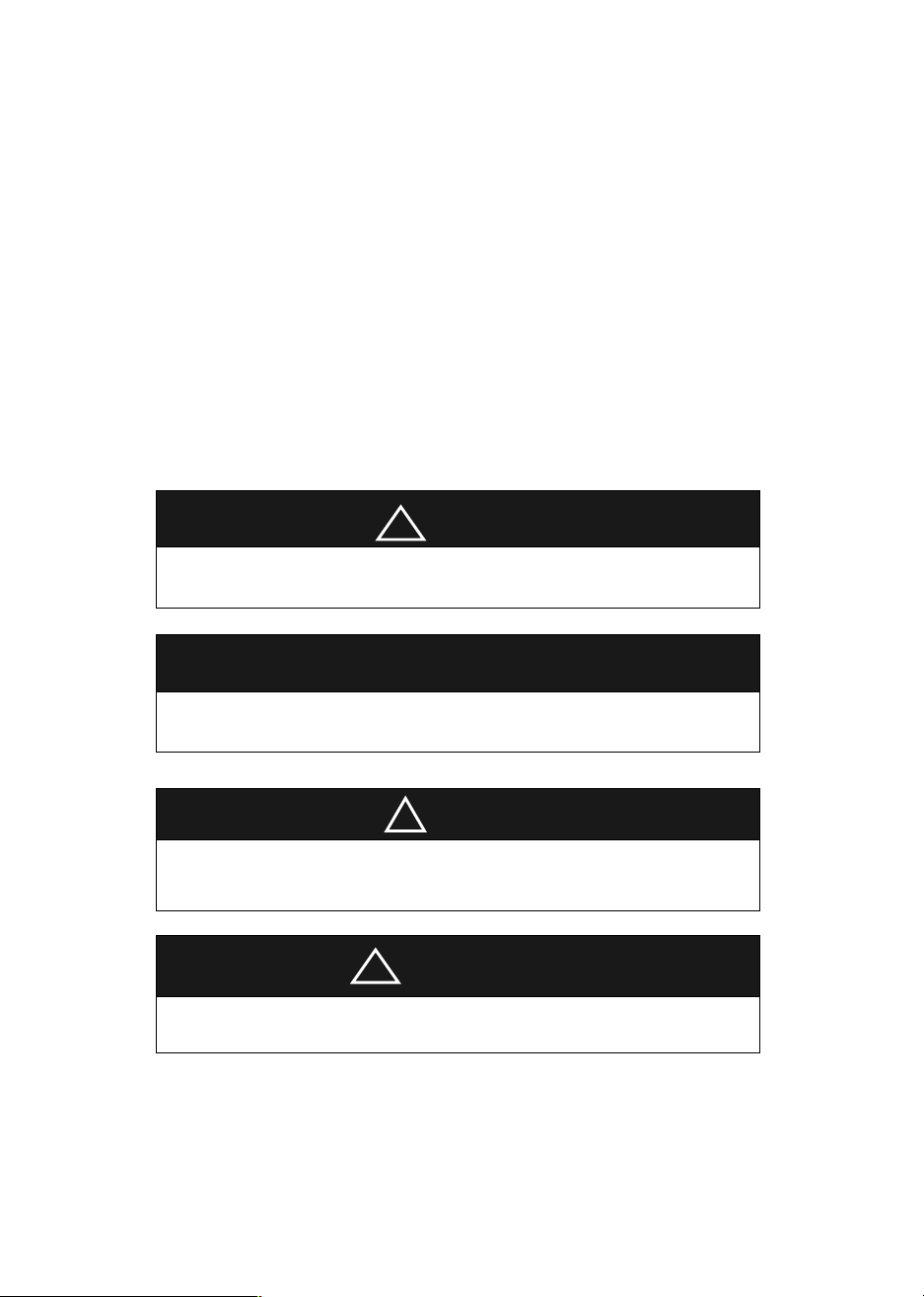
------------------------------------------------------------------------- LM-7800 User Guide 5
2. Safety Information
2.1. Introduction
Safety is everyone’s responsibility. The safe use of this equipment is largely
dependent upon the installer, user, operator, and maintainer. It is imperative that
personnel study and become familiar with this entire manual before attempting to
install, use, clean, service or adjust this equipment and any associated accessories.
It is paramount that the instructions contained in this manual are fully understood
and followed to enhance safety to the patient and the user/operator. It is for this
reason that the following safety notices have been placed appropriately within the
text of this manual to highlight safety related information or information requiring
special emphasis. All users, operators, and maintainers must be familiar with and
pay particular attention to all Warnings and Cautions incorporated herein.
!
WARNING
“Warning” indicates the presence of a hazard that could result in severe
personal injury, death or substantial property damage if ignored.
NOTE
“Note” describes information for the installation, operation, or maintenance of
which is important but hazard related if ignored.
!
CAUTION
“Caution” indicates the presence of a hazard that could result in minor injury,
or property damaged if ignored.
!
INFORMATION
“Information” each page will briefly describe the information being requested
and the browser will open with information relative to your position.
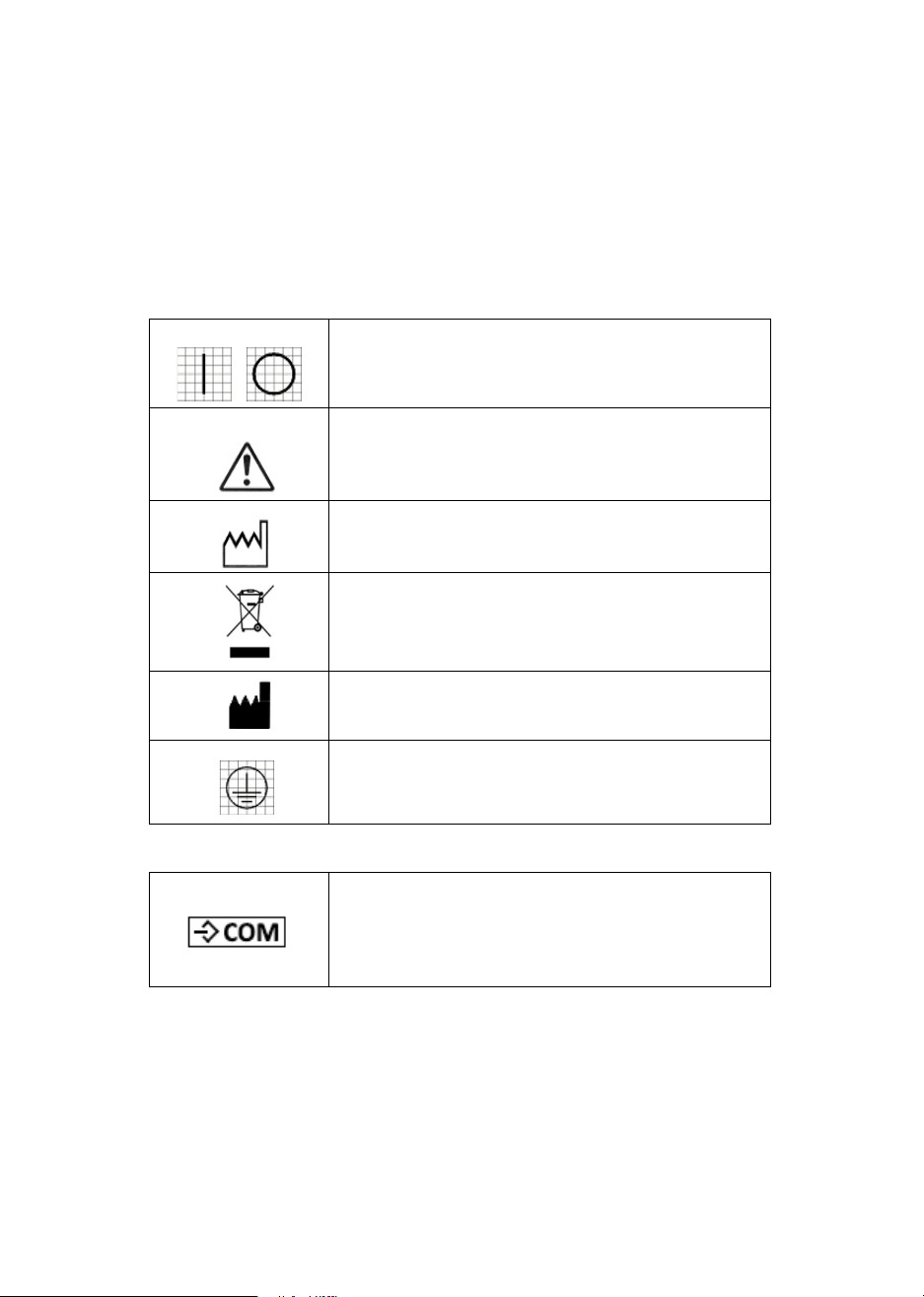
6 LM-7800 --------------------------------------------------------------------------
2.2. Safety Symbols
The International Electrotechnical Commission (IEC) has established a set of
symbols for medical electronic equipment which classify a connection or warn of
any potential hazards. The classifications and symbols are shown below.
Save these instructions
I and O on power switch represent ON and OFF
respectively.
This symbol identifies a safety note. Ensure you
understand the function of this control before using it.
Control function is described in the appropriate User’s
or Service Manual.
Manufactured by xxxx (year).
Disposal advise for EU
Manufacturer
Identifies the point where the system safety ground is
fastened to the chassis. Protective earth connected to
conductive parts of Class I equipment for safety
purposes.
Extra Symbols
External serial communication port. User can transmit
the memorized data to other LUXVISION equipment
like LDR-7800 (LDR-7800 is also a approved
equipment complied with CE certificate). For detailed
connecting method, please refer the connected device
manual (ex: LDR-7800 manual)
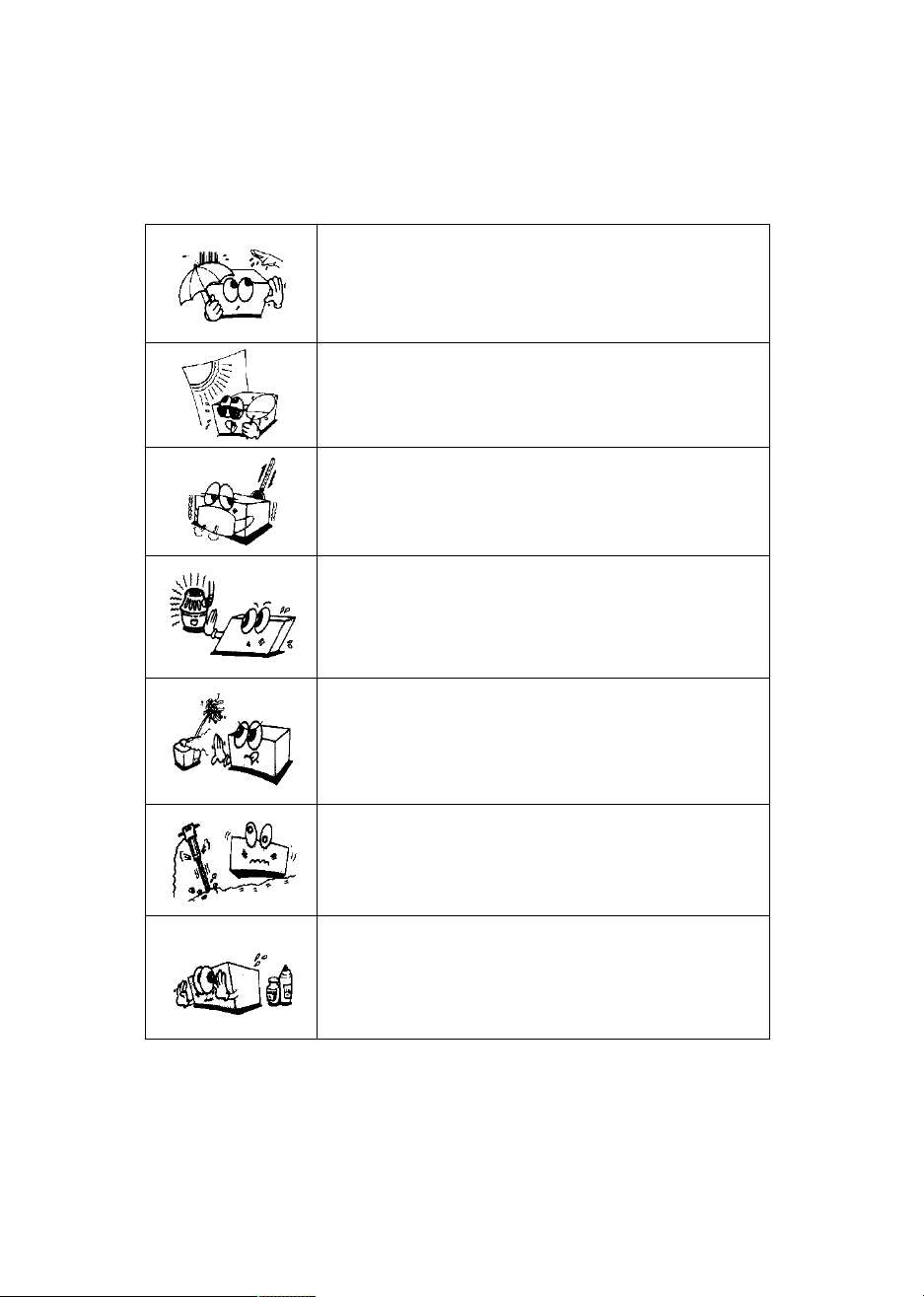
------------------------------------------------------------------------- LM-7800 User Guide 7
2.3. Environment factors
Avoid the following environments for operation or storage
Where the equipment is exposed to water vapor.
Don’t operate equipment with a wet hand.
Where the equipment is exposed to direct sunlight.
Where the temperature changes extremely.
Normal operating temperature range is from 5℃ to 40℃,
Relative humidity is from 30% to 80%.
Where it is near the heat equipment.
Where the humidity is extremely high or there is a
ventilation problem.
Where the equipment is subject to excessive shocks or
vibrations.
Where equipment is exposed to chemical material or
explosive gas.
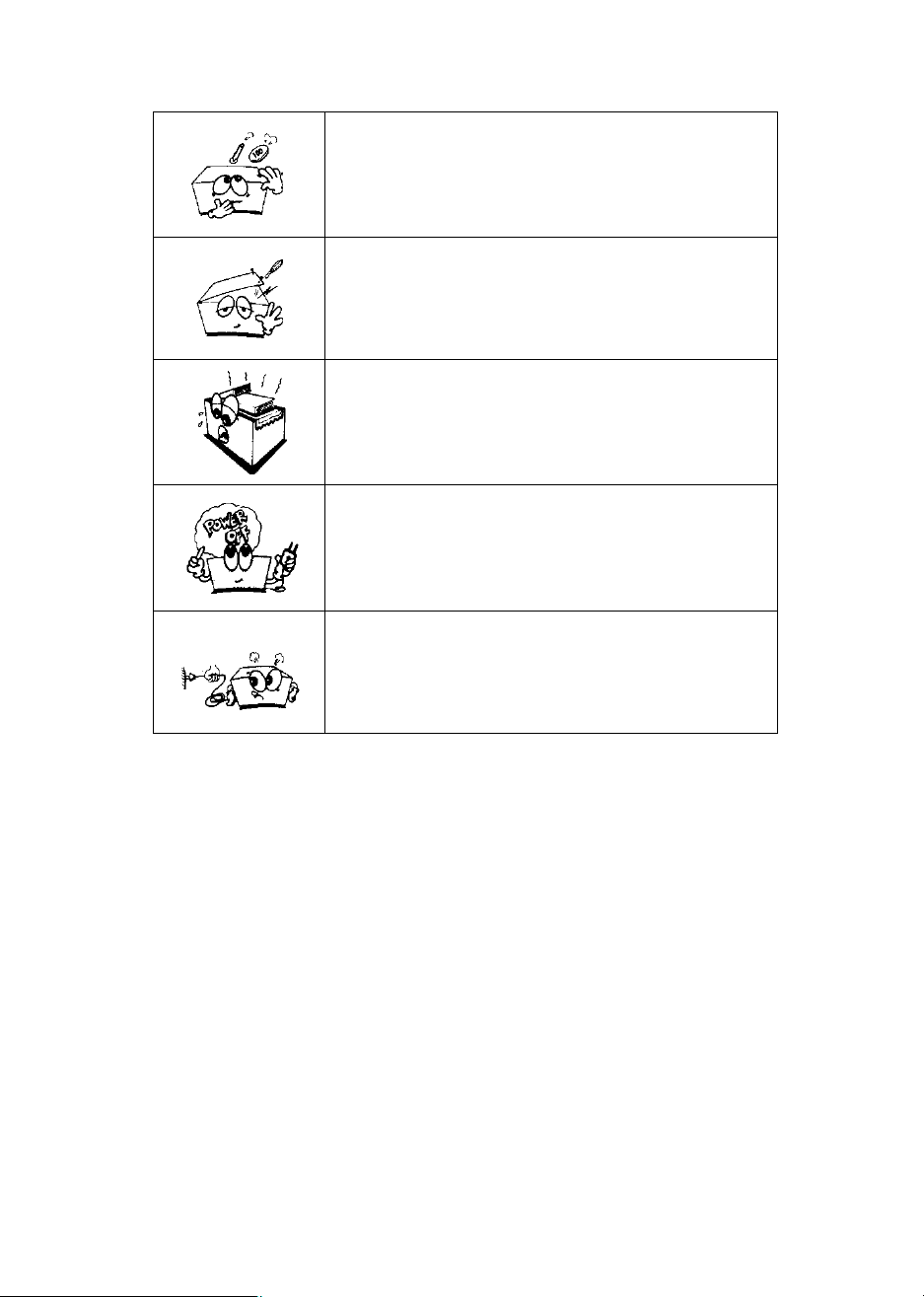
8 LM-7800 --------------------------------------------------------------------------
Be careful not to be inserted dust, especially, metal.
Don’t disassemble the product or open.
We aren’t responsible for it for nothing.
Be careful not to close the fan located on the lateral or
rear side of the equipment.
Don’t plug the AC power cord into the outlet before the
connection between devices of the equipment is
completed. This can generate the defect.
Pull out the power cord with holding the plug, not the
cord.
Avoid places where the ambient temperature falls below 5℃ or exceeds 40℃ for normal
operation, below –25℃ or exceeds 40℃ for transportation and below –10℃ or exceeds
40℃ for storage. Humidity should be maintained between 30% and 80% for normal
operation, transportation and storage. Atmosphere should be range from 860hPa to 106
0hPa for normal operation. Avoid environments where the equipment is exposed to
excessive shocks or vibrations.

------------------------------------------------------------------------- LM-7800 User Guide 9
2.4. Safety Precautions
This equipment has been developed and tested according to safety standards as well as
national and international standards. This guarantees a very high degree of safety for this
device. The legislator expects us to inform the user expressively about the safety aspects
in dealing with the device. The correct handling of this equipment is imperative for its safe
operation. Therefore, please read carefully all instructions before switching on this device.
For more detailed information, please contact our Customer Service Department or one of
our authorized representatives.
1. This equipment must not be used (a) in an area that is in danger of explosions
and (b) in the presence of flammable, explosive, or volatile solvent such as alcohol,
benzene or similar chemicals.
2. Do not put or use this device in humid rooms. Humidity should be maintained
between 50 and 80% for normal operation. Do not expose the device to water
splashes, dripping water, or sprayed water. Do not place containers containing
fluids, liquids, or gases on top of any electrical equipment or devices.
3. The equipment must be operated only by, or under direct supervision a
properly trained and qualified person.
4.
Modifications of this equipment may only be carried out by Luxv
service technicians or other authorized persons.
5. Customer maintenance of this equipment may only be performed as stated in
the User’s Manual and Service Manual. Any additional maintenance may only be
performed by Luxvision's service technicians or other authorized persons.
6. The manufacturer is only responsible for effects on safety, reliability, and
performance of this equipment when the following requirements are fulfilled: (1) The
electrical installation in the respective room corresponds to the specifications stated
in this manual and (2) This equipment is used, operated, and maintained according to
this manual and Service Manual.
7. The manufacturer is not liable for damage caused by unauthorized tampering
with the device(s). Such tampering will forfeit any rights to claim under warranty.
ision's

10 LM-7800 --------------------------------------------------------------------------
8. This equipment may only be used together with accessories supplied by
9. Only persons who have undergone proper training and instructions are
authorized to install, use, operate, and maintain this equipment.
10. Keep the User’s Manual and Service Manual in a place easily accessible at
all times for persons operating and maintaining the equipment.
11. Do not force cable connections. If a cable does not connect easily, be sure that
the connector (plug) is appropriate for the receptacle (socket). If you cause any
damage to a cable connector(s) or receptacle(s), let the damage(s) be repaired by an
authorized service technician.
12. Please do not pull on any cable. Always hold on to the plug when disconnecting
cables.
13. This equipment may be used for the international application related to the
inspection of general lenses according to this manual.
14. Before every operation, visually check the equipment for exterior mechanical
damage(s) and for proper function.
15. Do not cover any ventilation grids or slits.
16. Immediately turn off and unplug any equipment that gives off smoke, sparks,
strange noises, or odors.
Luxvision. If the customer makes use of other accessories, use them only if their safe
usability under technical safety aspects has been proved and confirmed by Luxvision
or the manufacturer of the accessory.

------------------------------------------------------------------------- LM-7800 User Guide 11
3. Features
The measured data can be provided to the customers by using the printing
function.
1. You can measure the center and refraction power of lenses with ease and rapidity.
2. In case of framed lens, single/binocular PD can be measured automatically in
addition to the refraction power of each lens.
3.
Transmission ratio of UV (Ultra Violet) light can also be measured with this LM-7800.
4.
LM-7800 provides the wide measurement range from –25D to +25D.
5.
LM-7800 supports precise measurements guaranteed by 0.01D measurement
unit.
6. Measuring progressive multi-focal lenses and general multi-focal lenses can be
performed easily and rapidly.
7.
LM-7800 can measure soft contact lenses easily and accurately using the
specialized mechanical jig and the display. (but, contact lens zig is optional)
8.
LM-7800 supports gorgeous displays through the proper colored LCD.
9.

12 LM-7800 --------------------------------------------------------------------------
4. Notes for using the instrument
1. Do not hit or drop the instrument. The instrument may be damaged if it
receives a strong impact. The impact can damage the function of this
instrument. So handle with care.
2. Install this instrument on a level, stabilized table with no vibration to keep it
normal state.
3. Exposure to direct sunlight or very bright indoor lights can influence the results
of measurements.
4. If you want to connect this with other equipments, consult the dealer.
5. Sudden heating of the room in cold areas will cause condensation of vapor on
the protective glass in the measurement window and on optical parts inside the
instrument. In this case, wait until condensation disappears before performing
measurements.
6. To get accurate measurements, always keep it clean. Dust may result in
malfunction. After using this instrument, turn off power supply and keep the
dust cover over it.
7. Don't use organic solution such as thinner, benzene, etc. to clean the surface
of this instrument. It may damage the instrument
8. There is a risk of explosion if an incorrect type of battery is used. Dispose used
batteries according to the instructions.
9. Disconnect the power supply and consult the dealer in case of smoke, strange
odors, or noise during operation.
10. Don’t place anything on the lens cap while this instrument is turning on. This
instrument should perform the self-test at start-up.
11. Don’t turn off the Display Protection Mode without an unavoidable reason.
That’s why this instrument should perform the Display Protection function for
the display protection as well as the compensation of temperature.
12. Don’t place anything on the lens cap when you wake up this instrument from
the display protection state. That’s why this instrument should perform the
compensation of temperature at the moment.
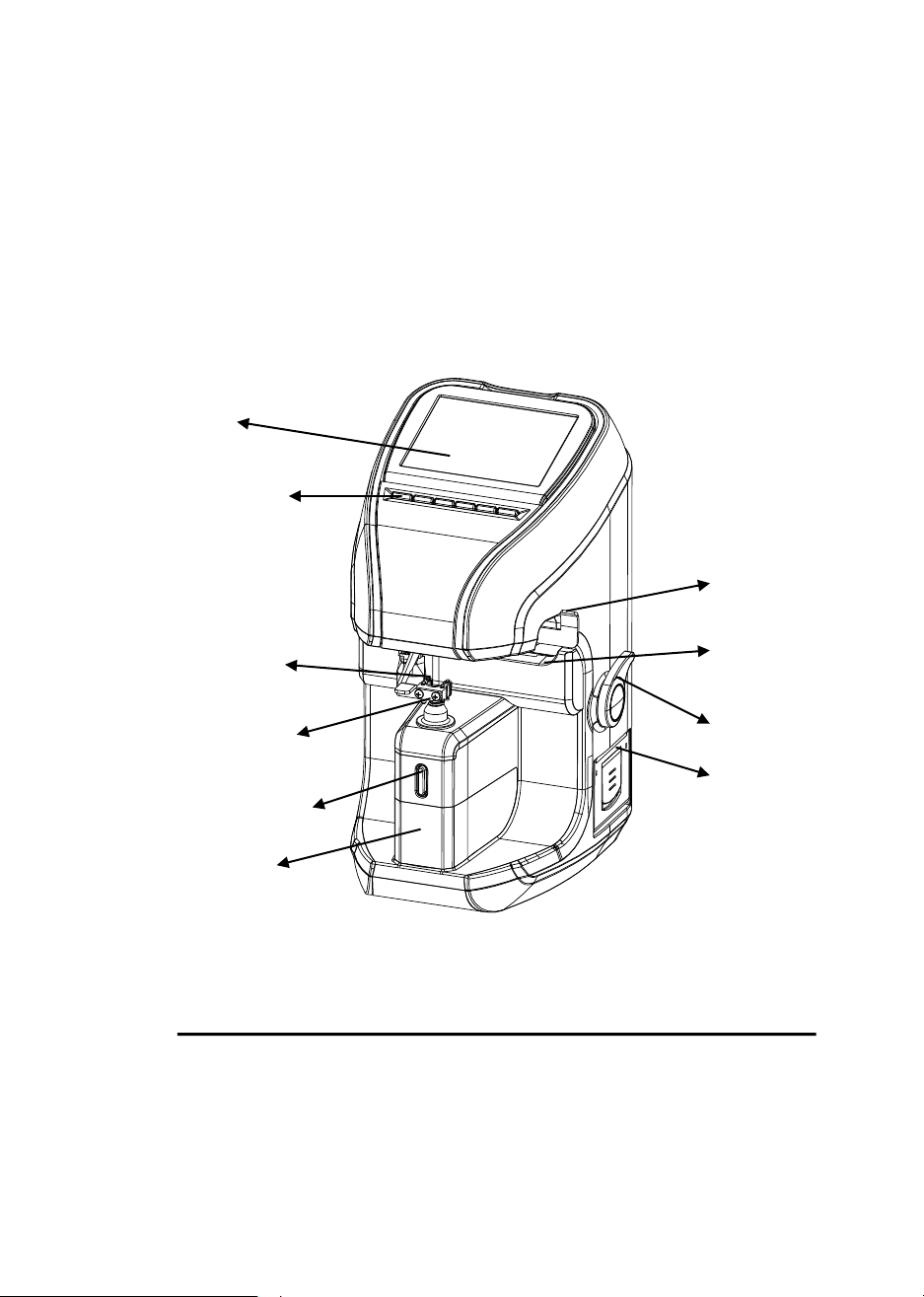
------------------------------------------------------------------------- LM-7800 User Guide 13
5. Configurations
5.1. Main Unit
[Figure 1. Component Names (I)]
1. LCD
4. Lens Support
7. Marking Lever
10. Printer
1.
2. Key
2. Key Button
5. Memory Button
8. Lens Table
3. Lens Holder
6. UV Cover
9. Table Lever
3. Lens
4. Lens
5. Memory Button
6. UV Cover
7. Marking Lever
8. Lens
9. Table
10. Printer
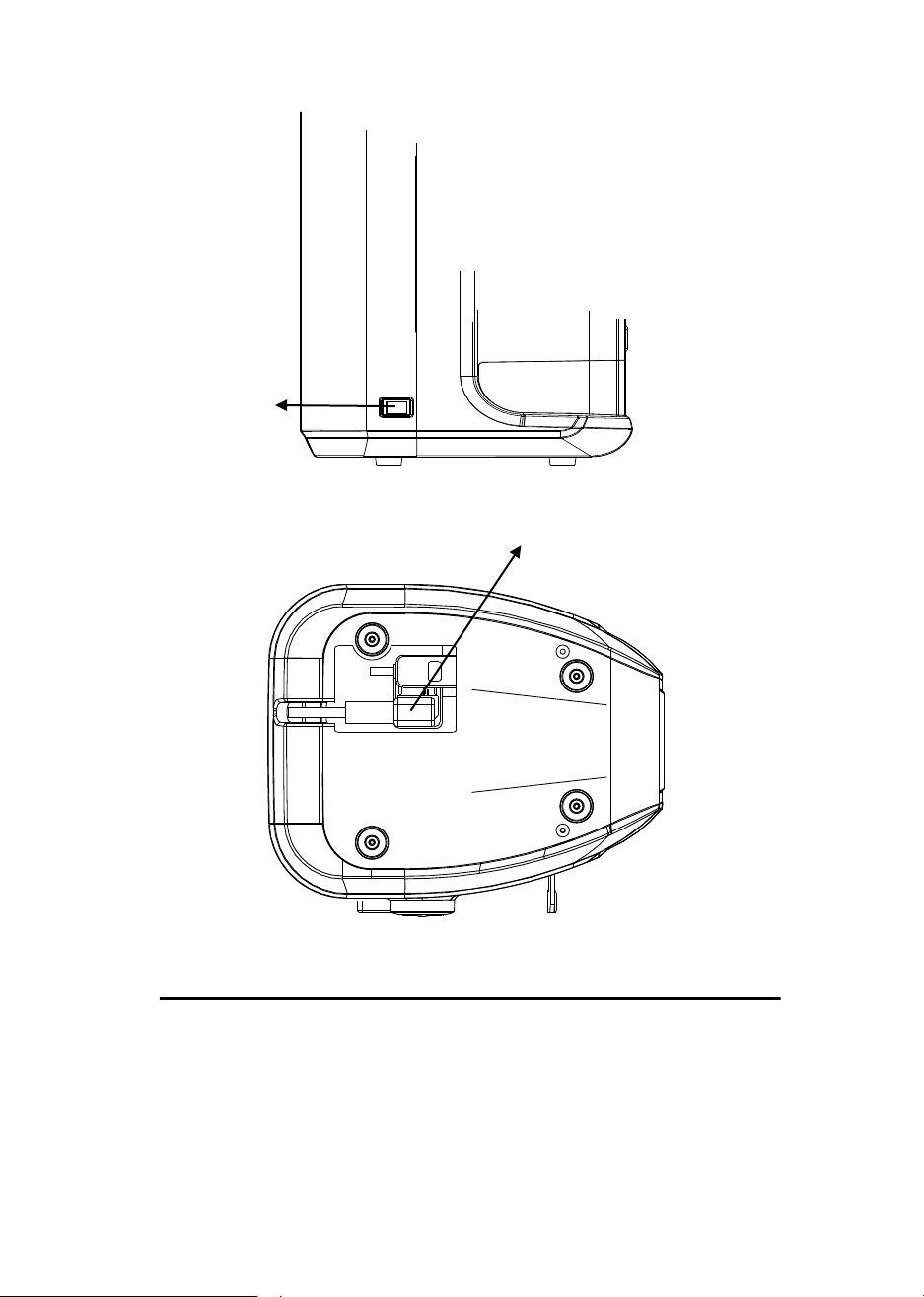
14 LM-7800 --------------------------------------------------------------------------
[Figure 2. Component Names (II)]
[Figure 3. Component Names (III)]
1. Power Switch 2. Power Cable
1.Power
2.Power
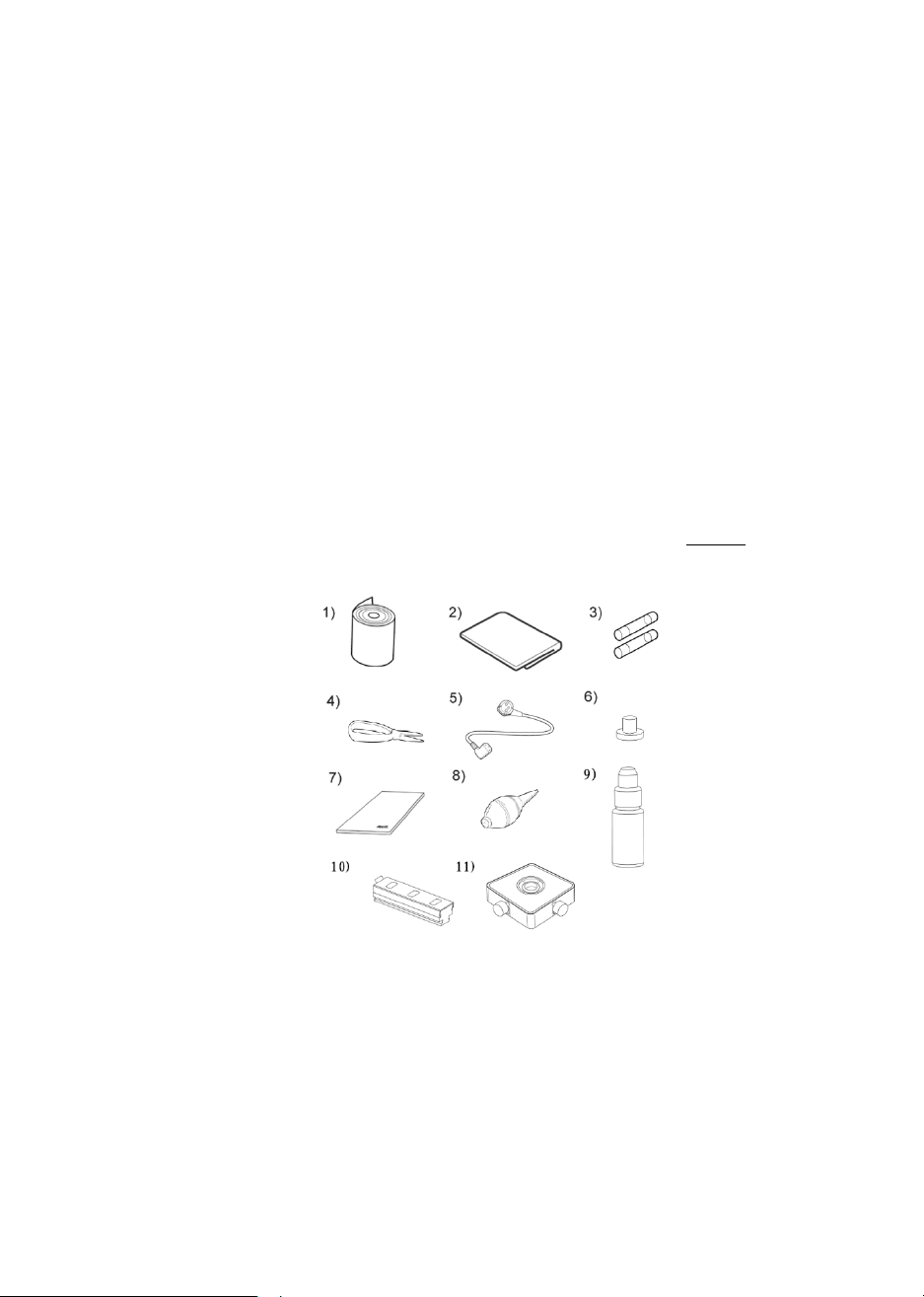
------------------------------------------------------------------------- LM-7800 User Guide 15
5.2. Accessories
1) Printing Paper
2) Dust Cloth
3) Fuse (250V, T3.15AL)
4) Tweezers : A kind of tool to pick up the contact lens
5) Power Cable
6) Dust Cap
7) User’s Manual
8) Blower
9) Ink
10) Ink Case
11) Contact Lens Jig : mechanical jig for measuring a contact lens (Optional)

16 LM-7800 --------------------------------------------------------------------------
6. Settings and Preparation for Operating
6.1. Receiving inspection
Step 1. Checking accessories.
12) Open the box and make sure that all the accessories (printing paper, Dust Cloth, user’s
manual and so on) are in it
Step 2. Removing the protection tape.
Remove the protection tape from the lens holder, lens support, marking pen
and the UV cover.
6.2. Test at Start-up
Step 1. Connecting the power cable.
Connect the cable into the power receptacle on the bottom of the body.
Step 2. Checking the initial status.
Turn on the power switch and make sure that this instrument is functioning
properly. While starting the equipment, be sure not to place anything on the
lens cap. If you encounter any problem with your equipment during boot-up,
you’ll see the following message on the screen display.
“No Signal” or “Out of range”
If so, clean the 4-pin hole. Refer to Section 11.2 ‘How to clean the 4-pin hole’.
And then turn on again. If the problem persists, please contact your local
distributor or the manufacturer. Refer to the chapter 13. ‘Service Information’ In
summary, the testing procedures at start-up are as followings.

------------------------------------------------------------------------- LM-7800 User Guide 17
a. Turn on the machine. Make sure that there is nothing on the lens cap.
b. If you encounter the message “No Signal” or “Out of range”, please clean the 4-
pin hole. And then turn on again.
c. If the problem persists, please contact your local distributor or the manufacturer.
d. Otherwise, check the values SPH, CYL, AXIS at Measurement Screen about
which is explained in the section 8.1 ‘Measurement screen’.
e. If SPH, CYL, or AXIS aren’t zero, clean the 4-pin hole. And then turn off and on
again. If the problem persists, please contact your local distributor or the
manufacturer.
f. If SPH, CYL, and AXIS are zero, it’s okay with your equipment.
6.3. Display protection function
When the instrument is not used for a few minutes, display protection function works
automatically. In display protection mode, the instrument shows several different
pictures for protecting the display component. If you press any button on this mode, it
will return to the measurement screen. Be sure that don’t turn off this display protection
function in the User Setup Display without an unavoidable reason.
