Page 1
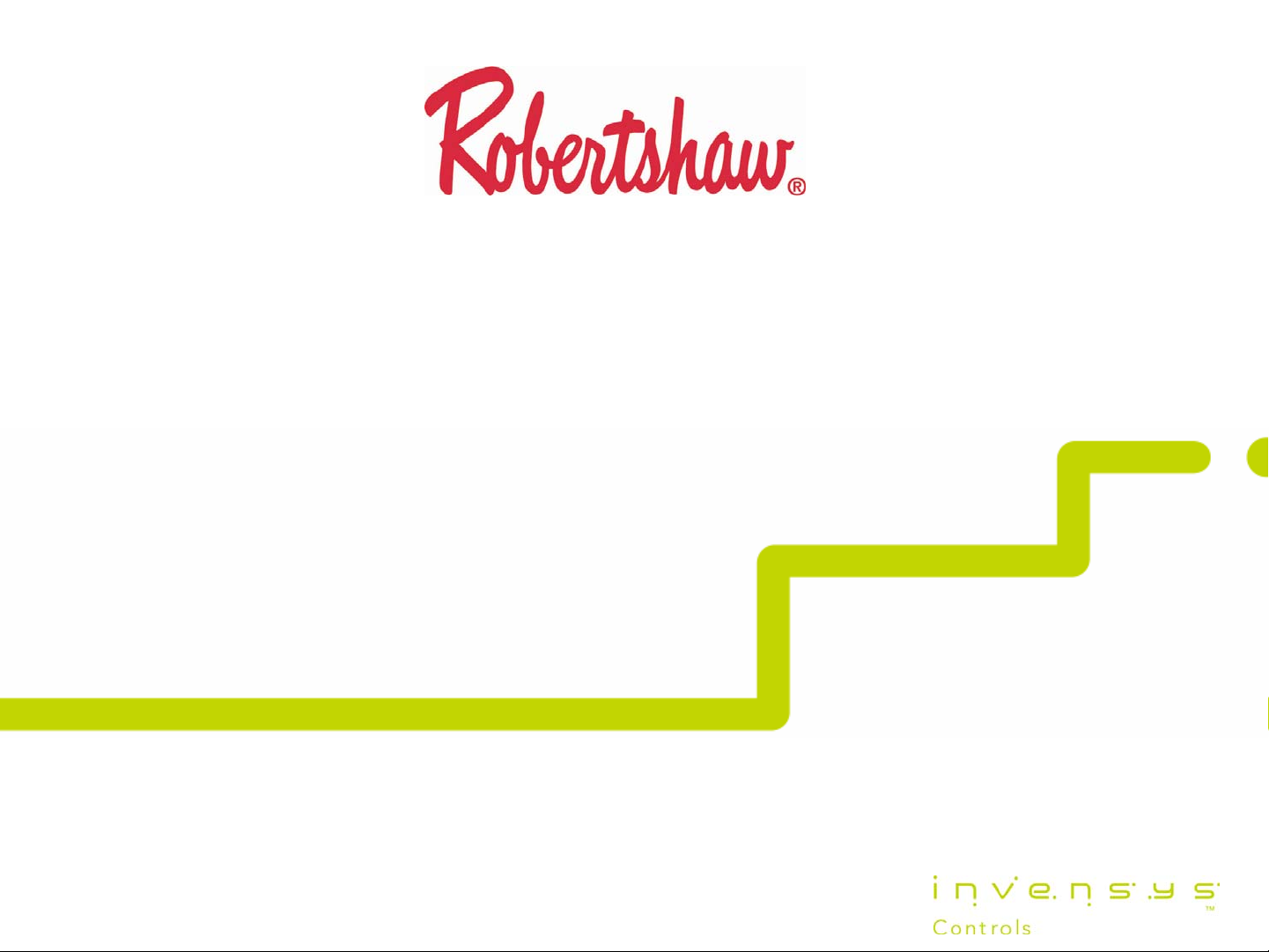
Thermostat Value Series
RS4000, RS5000 and RS600
UNI-LINE
© 2009 Invensys. All Rights Reserved.
The names, logos, and taglines identifying the products and services of Invensys are proprietary marks of Invensys
or its subsidiaries. All third party trademarks and service marks are the proprietary marks of their respective owners.
®
PRODUCT KNOWLEDGE
Page 2

Subjects We Will Cover In This Session
• Thermostat Products and Features
®
• Robertshaw
• Manufacturer Comparison
• Installation and Set-Up
• Powering Thermostat
• Pop-Up Wizard
• Password Protection
Value RS456 Series
• System Test Mode
• Where to Find Information
• Q&A
Page 3
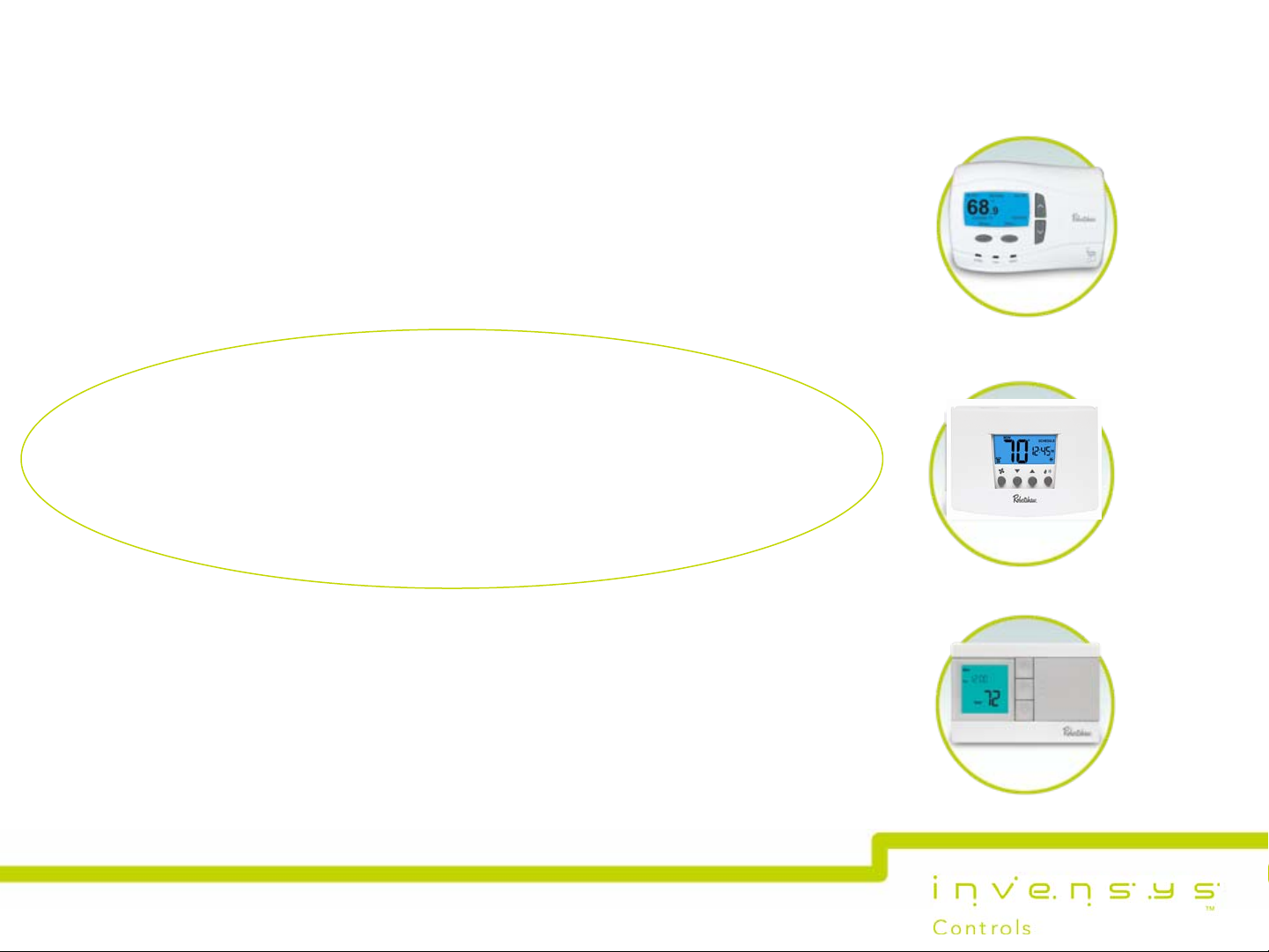
Thermostat Series – Product Overview
• Robertshaw® i2 Deluxe Series
– Setup Wizard
– Time of day zoning
– Independent remote and outdoor sensor terminals
• RS4000, RS5000, and RS6000 Value Series
– Pop-up Configuration Wizard
– Auto Changeover
– Circulating Fan
• RS2000 and RS3000 Economy Series
– Adjustable Temperature Differential
– Worry-Free Memory Retention
– Low Temperature Freeze Protection
– Filter Indicator
Page 4
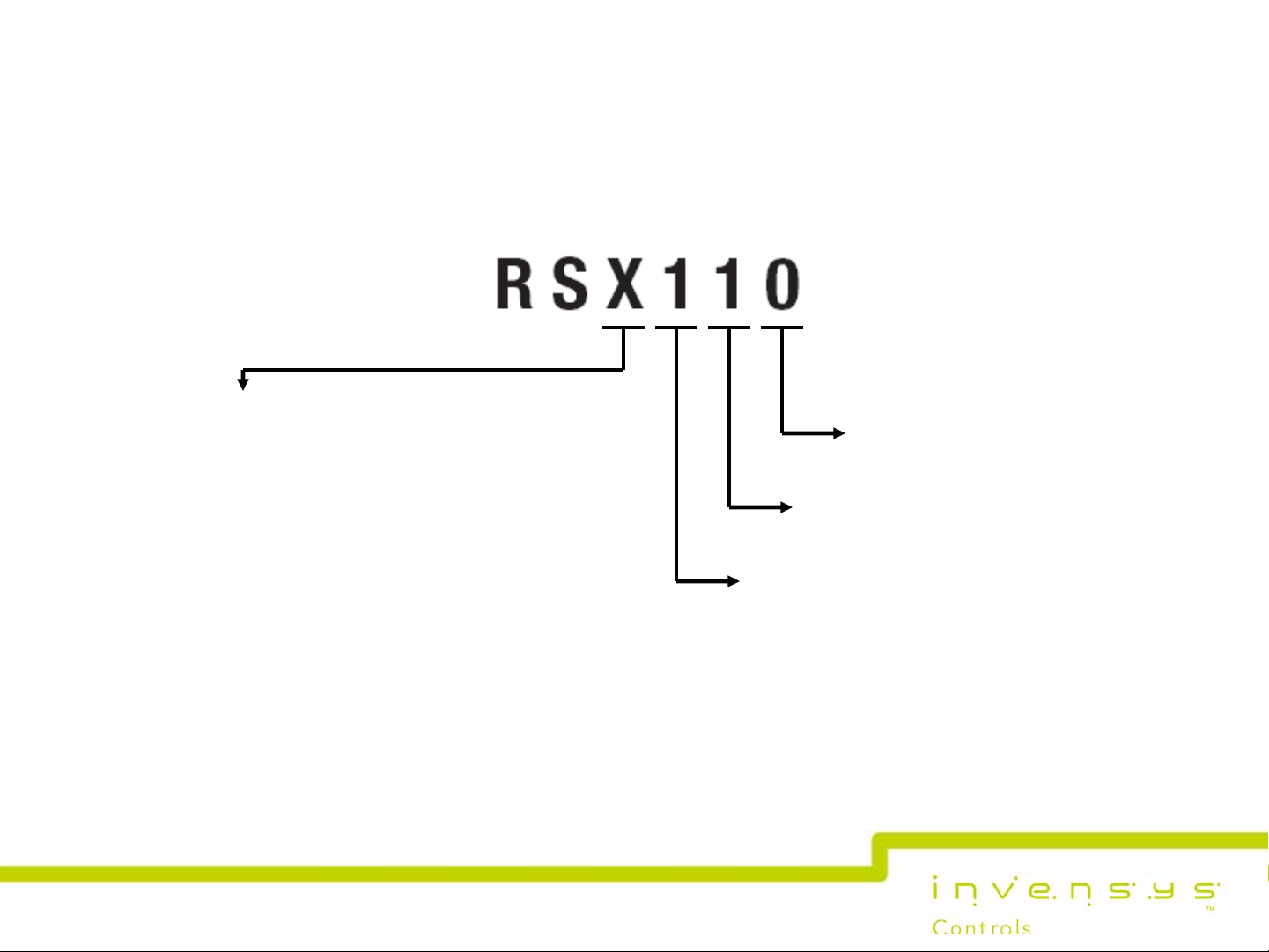
Nomenclature for RS Series
2 = Non-Programmable, Economy Series
3 = 5-2 Day Programmable, Economy Series
Application
0 = Standard Thermostat
4 = Non-Programmable, Value Series
5 = 5-2 Day Programmable, Value Series
6 = 7-Day Programmable, Value Series
Number of Cooling Stages
Number of Heating Stages
Page 5

Robertshaw
• RS4000 Series; Non-programmable
– RS4110 1 Heat / 1 Cool; Universal Application*
– RS4220 2 Heat / 2 Cool; Universal Application*
– RS4320 3 Heat / 2 Cool; Universal Application*
• RS5000 Series; Programmable; (5-2 Day Schedule)
– RS5110 1 Heat / 1 Cool; Universal Application*
– RS5220 2 Heat / 2 Cool; Universal Application*
• RS6000 Series; Programmable (7 Day Schedule)
– RS6110 1 Heat / 1 Cool; Universal Application*
®
Value Series Thermostats
– RS6220 2 Heat / 2 Cool; Universal Application*
– RS6320 3 Heat / 2 Cool; Universal Application*
* Electric, Gas, Oil, Heat Pump and Millivolt Systems
Page 6

Features: RS4000, RS5000 & RS6000 Series
• Pop-up Wizard
• Engineered True Blue backlight display
• Largest Temperature Display Character Size
• Soft Touch Keys
• Set-up Test Mode
• Auto Changeover
• Circulating Fan
• Low Temperature Freeze Protection
• High Temperature Protection
• High / Low Temperature Limits
• Easy Change Battery Access
• California Title 24 Compliant
• 5 Year Limited Warranty
Page 7

RS4000, RS5000 And RS6000 Series Installation And Set-Up
Page 8
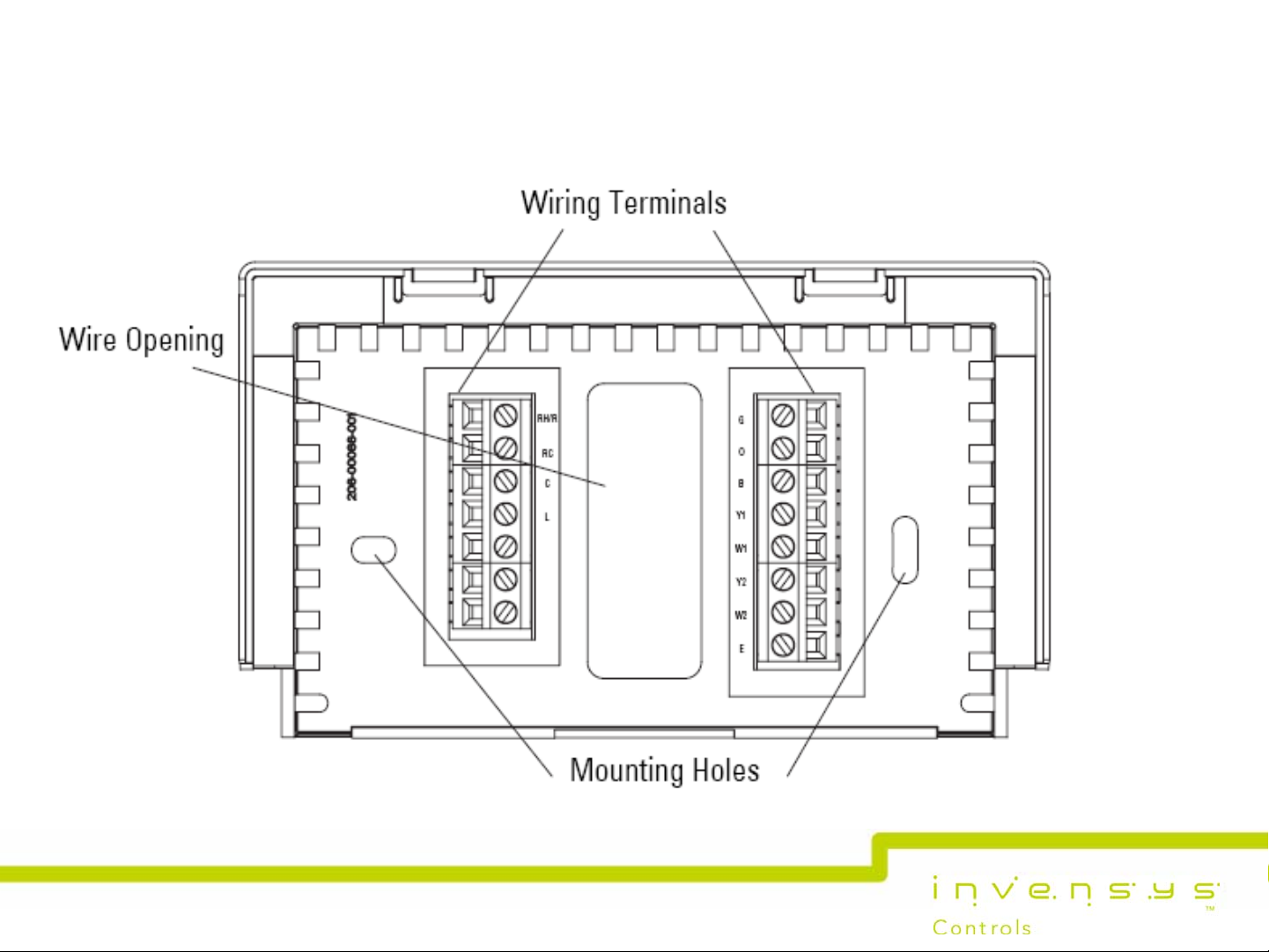
Installation - Mounting
Page 9
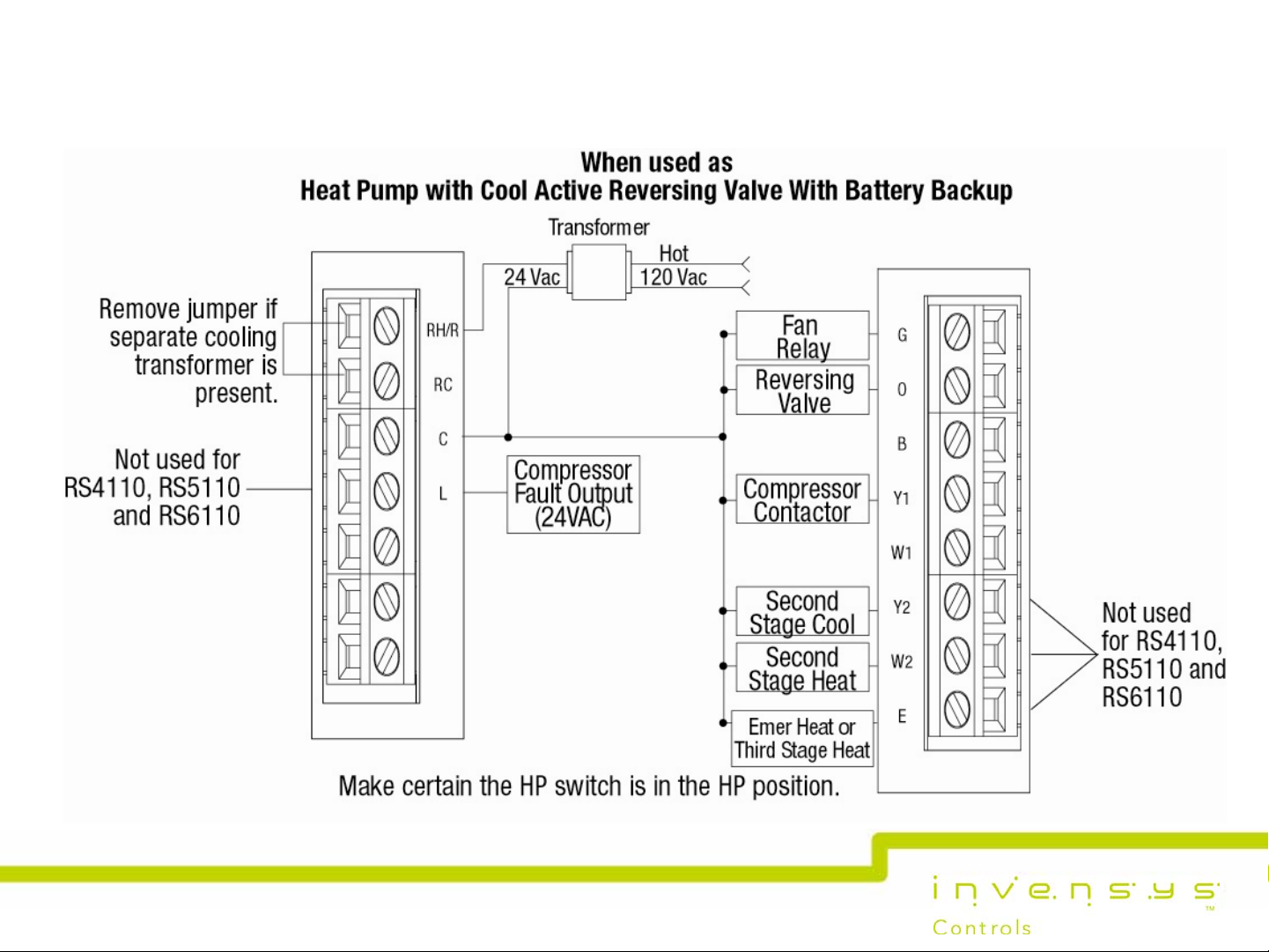
Wiring Diagram Including Heat Pump Switch
Page 10

Poll Question #1
G terminal (Green) connects to:
a) Fan relay
b) Condenser
c) Humidifier solenoid
W terminal (White) connects to:
G
a) Emergency heat
b) First stage heating relay
c) Fan relay
Y terminal (Yellow) connects to:
a) Heat contact
b) Reversing Valve
c) Cooling contact
W
Y
Page 11

Installation – Initial Set-up
Page 12

Installation – Powering Thermostat
• Robertshaw® Value Series Thermostats may be powered by either
– 24V AC or 2 (AA) Batteries
• Thermostats with batteries will continue to function if 24V AC fails
• Installing Batteries
– Battery tray is a drawer in the thermostat body
– Pinch both sides and pull tray out from bottom
– Install two AA batteries
– Follow polarity as shown on inside tray
– Slide tray back into the body
• Battery Charge mode has two levels :
– Level 1: Low battery icon. Change batteries soon.
– Level 2: Low battery icon with flash. Change batteries
immediately because the system will not operate!
Page 13

Poll Question #2
Robertshaw® Value Series Thermostats are powered by:
A. 24 Volts AC or AA Batteries
B. Line Voltage or AAA Batteries
C. Line Voltage only
D. Batteries only
Page 14

Access to Pop-Up Wizard After Start up
• Press the UP and DOWN buttons simultaneously for 3 seconds
• Pop-Up Wizard will initiate
Page 15

Pop-Up Wizard Configuration Chart
Displayed Choice Default
SCAL
CLOC 12 or 24 hour 12
LITE 1=always on, 0=off 0
DIFF
DIF2*
DLY2* 2
DLY3** 3
AUTO Enable Auto change over, Y = Yes, N = No Y
DEDB
HI
LO
VAC HEAT***
VAC COOL***
Set Differential, 0.5-3 F° or 0.5-1.5 C° 1 F°
nd
Set 2
Stage Differential, 1-6 F° or 0.5-3 C° 2 F°
nd
stage time delay, 5-40 min 20
rd
stage time delay, 5-40 min 20
Deadband in Degree’s, 1 – 8 F° 3 F°
Upper heating limit, 45-90 F° 90 F°
Lower Cooling Limit, 45-90 F° 45 F°
Vacation Heating Set point, 45-90 F° 60 F°
Vacation Cooling Set point, 45-90 F° 85 F°
F° or C° F°
CHECK Filter Monitor, hours, OFF – 9900 OFF
CYCL Compressor Short Cycle Delay, minutes, 0 – 5 5
CAL
Temperature Calibration Offset, - 3 to 3 F °
0
Page 16

Password Protection
• Press UP and HEAT/COOL buttons simultaneously
• Hold for 10 seconds
• Use the UP and DOWN to enter the desired digit
• Use the HEAT/COOL button to move to the next digit
• The password will be saved after 10 seconds
• A lock will appear in the:
– Upper left hand corner for RS4000 series
– Lower right hand corner for RS5000 and RS6000 series
• Default passwords are the following:
– RS4000 is 81
– RS5000 and RS6000 is 8115
Page 17

System Test Mode
• Press FAN and HEAT/COOL buttons simultaneously
• Hold for 10 seconds
• Press the HEAT/COOL button to turn on heat
• Only FAN, HEAT/COOL and Start/Stop buttons are active
• A second press will turn on 2
• Continuous pressing of HEAT/COOL button will turn on cooling
• Short Cycle protection is not enabled. May damage equipment and should
only be performed by certified HVAC technicians
• Push START/STOP to exit test mode on RS5000 and RS6000 series
• Push UP or DOWN to exit test mode on RS4000 series
• 30 minute time out if you forget to place back into operation mode
nd
stage of heat (on multistage models)
Page 18

Staging Parameters
Single Stage Models
Demand Conventional (Non – HP) Heat Pump (HP)
First Stage Cool Y1 & G Y1 & G & O
First Stage Heat W1 & G (note, G is Off for Gas, On for Electric) Y1 & G & B
Multi Stage Models
Demand Conventional (Non – HP) Heat Pump (HP)
First Stage Cool Y1 & G Y1 & G & O
Second Stage Cool Y1& Y2 & G Y1 & Y2 & G & O
First Stage Heat W1 & G Y1 & G & B
Second Stage Heat (2H/2C) W1 & W2 & G Y1 & W2 & G & B
Second Stage Heat (3H/2C) W1 & W2 & G Y1 & W2 & G & B
Third Stage Heat n/a Y1 & W2 & E & G & B
Emergency Heat n/a E & G
Page 19

Poll Question #3
What is activated when UP and DOWN buttons are pushed
simultaneously for 10 seconds?
A. Password Setup
B. System Test Mode
C. Pop-Up Wizard
D. Auto changeover
Page 20

RS456 Value Series – Manufacturer Comparison
White-
Features
Robertshaw
®
Honeywell
Rodgers
Braeburn Lux
Family Model or SKU
Auto Changeover
Pop-Up Wizard
Test Option
High & Low Temp
Limits
Freeze & Heat
Protection
Universal Equipment
Adjustable Compressor
Short Cycle
Circulating Fan
RS4000 / RS5000
RS6000
9 9 8 8 8
9 8 8 8 8
9 8 8 8 8
9 8 8 8 8
9 8 8 8 8
9 8
9 8
9 8 8
TH5000
TH6000
1F80 series
9
9
3000
5000
DMH110 / DHP2120
TX500E / HP2110
8 8
8 8
9
8
Adjustable 2
Delay
nd
Stage
9 8 8 8 8
Page 21

RS456 Value Series – Pros and Cons
Features Pros for Robertshaw
Better Comfort in Spring & Fall
Auto Changeover
Pop-Up
Simplifies Start-up &
Programming
Installation
Wizard
High & Low Temp
Limits
Circulating Fan Effective Use of IAQ Equipment
Minimizes Temperature
Adjustments
®
Competition
More Trips to
Thermostat
Requires Complicated
Codes
Higher Energy Use
Less Use of IAQ
Equipment
Universal
Equipment &
Power
Gas, Electric, Oil, Heat Pump
Battery or 24V
Requires Separate
SKU’s
Page 22

RS456 Value Series – Value Proposition
Features
Auto Changeover
Pop-Up
Wizard
High & Low
Temperature
Limits
Circulating Fan Upsell Other Products
Universal
Equipment &
Power
Wholesaler /
Distributor
Less SKU’s on Shelf
Easier to Sell
More Features
Less Inventory to Carry
Contractor End-User
Less
Programming
Faster
Programming
And Start-up
Offers Greater
Control
Better Use of
IAQ Equipment
Right Product
for Right Job
Greater Comfort
Setup Right the
First Time
Minimizes
Temperature
Swings
Comfort &
Energy Savings
Flexibility on
New Systems
Page 23

More Features + Less Money = Value Series
RS456 Series
Page 24

Sales Tools for the Value Series
• Sell Sheet Part Numbers: 150-2089, 150-2090, & 150-2091
Page 25

Choosing the Right Thermostat
• Trusted Brand – Dependable and reliable with a history of
innovative products.
• Universal Products – The right product for the job. Simplifies
inventory. Assured compatibility.
• Availability – Where you need it, when you need it.
• Quality – Works right the first time.
• Contractor Friendly – Simple set-up and programming
menus. Saves time & money. Eliminates second guessing.
• Support – Sales and technical support for all your needs.
• Innovative – Leading technology for maximum performance.
Page 26

Troubleshooting Furnaces
There is NO HEAT!
Switch on side of furnace
9Most furnaces will have an ON/OFF wall switch next to them
Fuses and/or circuit breaker
9Make sure fuses and/or circuit breaker have been checked
Front furnace cover
9Many furnaces will not operate with cover off
Furnace filter
9Make sure furnace filter is clean and clear
Page 27

Troubleshooting Thermostats
There is NO HEAT!
Thermostat settings
9Is thermostat in HEAT mode and calling for heat?
Wiring
9Is thermostat wired properly and is jumper there?
Relays (if applicable)
9Are relays clicking on a call for heat?
Jumping terminals
9Does furnace cycle if the Ground and W terminals are jumped?
NOTE: Remember most all gas furnaces will run the inducer fan for a
couple of minutes before the actual blower turns on. This inducer
fan may not be heard if the furnace is in a remote location.
Page 28

Website Tools: www.Uni-Line.com
Enter part
numbers
Click here for more information
Cross reference
Page 29

When You Have Uni-Line
Telephone:
Technical Service 1-800-445-8299
Technical Service Fax 1-630-260-7294
Customer Service 1-800-304-6563
Customer Service Fax 1-800-426-0804
Website:
Uni-Line® Catalog Website: www.Uni-Line.com
Cross Reference Website: www.uni-line.com/templates/xrefsearch.aspx
®
Questions
General Information Websites for:
Robertshaw®, Paragon®, Eliwell™, Ranco®, and Publication Zone
www.InvensysControls.com
www.RobertshawTstats.com
www.ToolBox.InvensysControls.com
Invensys®, Robertshaw® Paragon®, Ranco®, Eliwell™, Uni-Line®, and Make the Connection™ are propriety marks of Invensys or its subsidiaries.
All third party trademarks and service marks are the proprietary marks of their respective owners.
© 2009 Invensys Controls. All rights reserved.
®
