Lux Products P722U User Manual

P 7 2 2 U
SM ART TEM P®UNIVERS AL
7- DAY PR OGRAM MAB LE THERM OSTAT
(F O R BOTH C O N VENT I O NAL A N D HEAT P U M P SY S T EMS)
I N S T A L L AT IO N AN D O P E R AT I N G I N S T R U C T I O N S
IMPORTANT!
• Please read all of these ins tr uc ti on s ca re fully before beginning
installation.
• Label ever y wi re t erminal designation on your existing thermostat
wiring before removing your old th er mo st at .
• Ignore the color of the wires si nc e th ey m ay not comply with any
standard. Please connect wire s us in g th e terminal letter
designations.
Than k y ou fo r you r con fid ence in ou r pro duc t. To o btain th e bes t res ults
from yo ur in vestm ent, pleas e r ead a nd fo llow the inst allat ion p roc edure s
care ful ly, an d one st ep at a ti me. Thi s wil l sav e you ti me an d min imize the
chan ce of da magin g eit her the therm ostat or p oss ibly your heati ng and
cool ing syst em. These in struc tions may con tain infor matio n bey ond that
whic h m ay be requ ired for your part icula r ins tal latio n.
SYSTEM COMPATIBILITY . . . . . . . . . 2
FEATURES . . . . . . . . . . . . . . . . . . . 3
TOOLS YOU MAY NEED . . . . . . . . . . . 3
MOUNTING LOCATION . . . . . . . . . . . 4
REMOVE OLD THERMOSTAT . . . . . . . 4
INSTALL THERMOSTAT BASE . . . . . . . 5
WIRING INFORMATION . . . . . . . . . . . 5
CAUTIONS AND WA RN IN GS . . . . . . . . 6
WIRING DIAGRAMS . . . . . . . . . . . . . 8
HARDWAR E SE TUP OPTIONS . . . . . . 17
COMPLETE THE INSTALL . . . . . . . . . 19
FRONT PANEL ITEMS . . . . . . . . . . . 19
OPERATING INSTRUCTIONS . . . . . . . 21
TEMPERATURE PROGRAMS . . . . . . . 23
ADVANCED FEATURES . . . . . . . . . . 24
BATTERY RE PL AC EM EN T . . . . . . . . . 33
TECHNICAL ASSISTANCE . . . . . . . . . 3 3
LIMITED WARRANTY . . . . . . . . . . . 34
MERCURY N OT IC E . . . . . . . . . . . . . 34
52133
WARN ING : Use E nergizer®or DURA CELL® Alkalin e B atteries Only.
Ener gizer®is a regist ered tradem ark of Ever eady Batter y Compa ny, Inc.
®
DURA CELL
© 20 13 L UX PR OD UC TS C OR PO RAT I ON . AL L RI GH TS RE SE RV ED
is a regist ered tradem ark of The Proc ter & G ambl e Compa ny
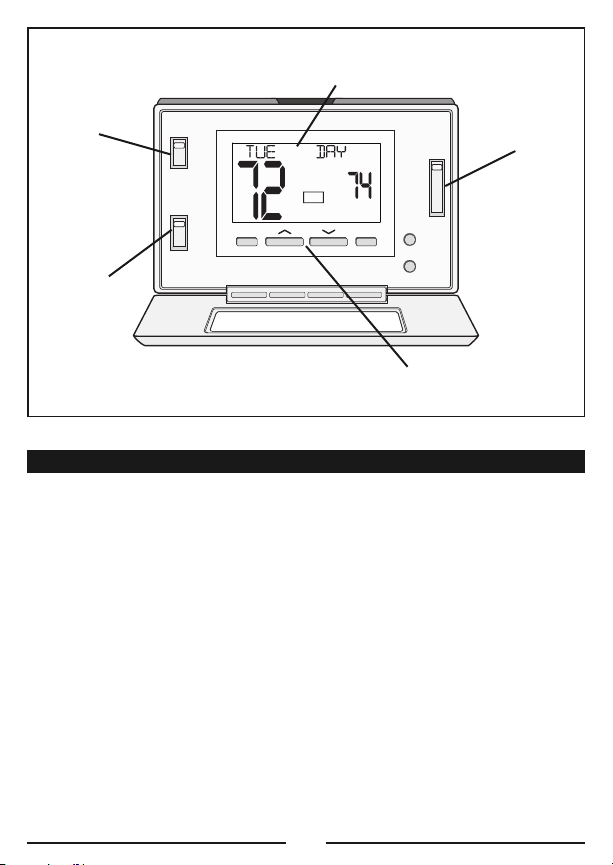
S
ETBACK
HOLD
S
ET
RUN
D
AY/T IME
TEM P P ROG
SPE C P ROG
F
ILT / ENRGY
T
EMP ERAT URE
H
EAT
OFF
COO L
F
AN
A
UTO
O
N
C
OPY /
EME R
NEX T
S
ET
HEAT
FAN
F
˚
5:36
P
F
˚
P 7 2 2 U
LCD Display Screen
Fan Mode
Switch
Set Slide
Switch
System Mode
Switch
UP / DOWN Buttons
SYSTEM COMPATIBILITY:
The ele ctric al ra ting for this ther mosta t is 1.5 Amps per termi nal, wit h a
maxi mum tota l com bined load of 3.0A for all t erm inals comb ined.
COMPATI BLE W ITH:
• Most 24-volt heati ng an d coolin g sys tems
• 1 or 2 s tage Heat / 1 o r 2 stag e Coo l: Ga s, Oi l o r Ele ctric syst ems
• 1 or 2 s tage Heat / 1 o r 2 stag e Coo l: He at Pu mp syste ms
• 3-wir e h ydron ic (h ot wa ter) zon e val ves
• Gas M ill ivolt heat ers
NOT COM PATIB LE WI TH:
• 120/2 40 VAC line- volta ge syste ms (w ithou t a t ran sform er), ask y our
LUXP RO de ale r for ther mosta ts to co ntrol thes e sys tem s.
2

FEATURES:
• 1 or 2-Heat / 1 or 2-Co ol, 7 -da y pro gramm ing
• Unive rsa l Com patib ility for all syst em ty pes
• Each day of t he we ek ca n b e pro gramm ed se parately
• Exclu siv e LUX®Spee d S lideTMfor eas y pro gramm ing
• User-se lecta ble p eriod s p er da y (2 or 4)
• User-se lecta ble p rogra mmabl e o r non -prog ramma ble oper ation
• LuxLi ght®EL ( Ele ctro- Lumin escen t) li ght ed di splay
• Energ y u sage monit or
• Speci al progr am fe ature
• Progr ammab le air f ilter life timer
• Progr ammab le keypa d loc kout for unau thori zed u ser s
• Manua l t emper ature hold
• Adjus tab le va catio n hol d ( 1 to 30 da ys)
• Tempor ary temp eratu re ov erride
• Adjus tab le te mpera ture diffe ren tial / cyc le-ra te
• Adjus tab le 2n d hea t sta ge Offse t set ting
• User temperat ure c alibr ation
• Adjus tab le he at/co ol se t temper ature limi t sto ps
• Smart reco ver y
• Dual- pow ered (batt ery and/ or 24 -vo lt sy stem power ed)
• Batte ry- free mem ory stor age
• F/C t emperatu re di splay
• 12/24 -ho ur cl ock d ispla y
• 5/2-m inute se lecta ble t ime d ela y for equi pment pr otect ion
TOOLS YOU MAY NEED:
• Screw drivers
• Wire Strip per
• Wire Cutte r
• Drill wi th as sorte d dri ll bits (new insta llati ons only )
3
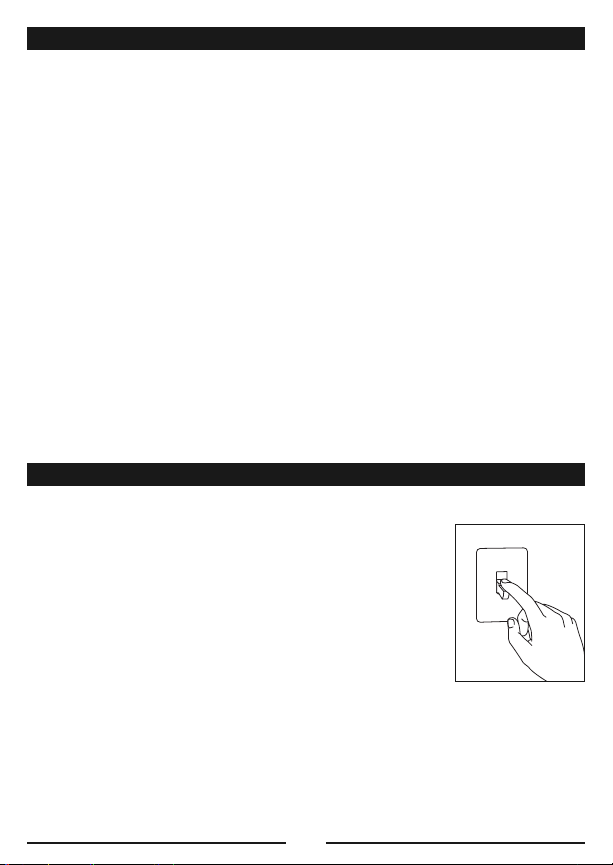
MOUNTING LOCATIO N:
OF
F
On r epl aceme nt in stall ations, mount the new t her mosta t in place of the old
one unl ess t he co nditi ons list ed be low s ugg est o therwise . On ne w
inst all ation s, pl ease fol low t hese gener al guide lines :
1. M ount the t hermo stat on an in side wall, ab out 5 ft. (1.5m ) a bove the f loor.
2. D o not loca te th e thermo stat where air circu latio n is poor suc h as in a
corn er, al cove, or b ehi nd a door that is norma lly l eft o pen .
3. D o not loca te th e thermo stat where unus ual heat ing o r coo lin g con ditio ns
may be prese nt, s uch a s: direc t sun light , a bove a lam p, te lev ision , or
radi ato r, or on a wa ll next to an exte rio r doo r or windo w.
4. D o not loca te in a damp envir onmen t, as th is ca n lea d to cor rosio n tha t
may sho rten therm ostat life .
5. I f pai nting or c ons truct ion w ork i s sti ll ongoi ng, c over the ther mosta t
comp let ely o r wai t unt il this work is co mplete b efore inst allat ion .
WARN ING :
All wir ing m ust c onfor m to the loca l cod es an d o rdina nces that are in y our
part icu lar l ocati on.
REMOVE OLD THERMOSTAT:
1. Turn OFF the e lec trici ty to all hea ting and c oolin g
comp one nts. Do no t tur n the el ectri city back on
unti l a ll wo rk is comp let ed.
2. R emove the front port ion of y our o ld th ermostat to
expo se the w iring conn ect ions.
3. W rite down the l etter s p rinte d nea r eac h w ire
term ina l tha t is used, an d als o the colo r o f eac h
wire th at is conn ected to it. Self -adhe sive wir e
labe ls are a lso e nclos ed.
4. C arefu lly r emove the wir es on e at a tim e, and b end t hem i n a mann er so
that th ey do not fall bac k ins ide t he wa ll. Do n ot al low b are wire ends to
touc h e ach o ther.
5. L oosen the mount ing scre ws fo r the old the rmost at an d car efu lly r emove
it f rom the wall.
4
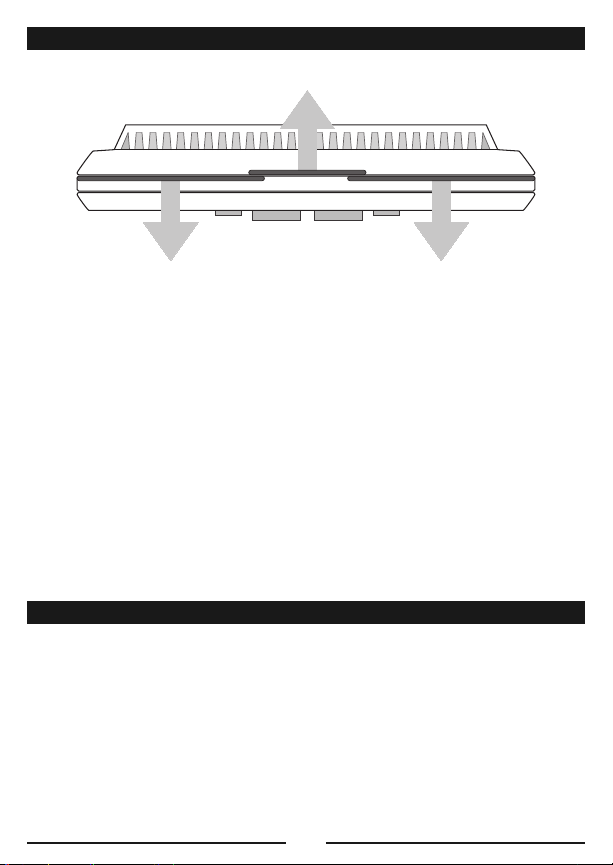
INSTALL THERMOSTAT BASE:
THERMOSTAT TOP VIEW
1. S trip wire insul ation le aving only 3/ 8 in. (9.5 mm) b are w ire ends , and
clea n o ff an y cor rosio n p resen t.
2. F ill t he wa ll op eni ng wi th no n-com bus tible insu latio n t o pre vent draft s
from affe cti ng th e the rmost at’s norm al op erati on.
3. R oute the w ires throu gh the o penin g in the new therm ostat ba se pl ate, and
hold th e bas e aga inst the wall . Try to line up t he sc rew hole s fro m the
prio r t hermo stat, and insta ll the m ounti ng sc rew s.
4. I f the prev ious hol es ca nnot be us ed, hold the therm ostat ba se ag ainst the
wall so that it a ppear s s traig ht an d lev el (posi tion the b ase for best
appe ara nce) and m ark f or th e n ew sc rew h oles. A ttach the base to the
wall us ing t he sc rews pro vided (use the sup plied plas tic a nch ors i f nee ded
when mo untin g to a sof t materi al su ch as dr ywa ll).
WIRING INFORMATION:
CONN ECT IN G THE WIRES :
When at tachi ng th e wir es to th e the rmost at, p lea se en sure that the bare wire
ends ar e hel d ALL the way into the termi nal bloc k whi le th e s crew is be ing
tigh ten ed.
5

CAUTIONS AND WA RN IN GS :
• The t her mosta t req uires batt eri es to oper ate a nd failu re or sub- stand ard
perform anc e of the b atter ies may impai r or preve nt the c orrec t ope ratio n
of t he therm ostat . Use Dura cel l®or E ner gizer®alka lin e bat terie s ONLY f or
all LUX ther mosta ts re quiri ng batte ries. BE S URE T O C HANGE THE
BAT TERIE S AT L EAST ONCE A Y EAR, or wh eneve r y ou se e the LO B ATT
indi cat ion o n the scre en. Fail ure t o fol low thes e bat ter y ins truction s cou ld
resu lt in pr opert y dam age and/ or pe rsona l inj ury.
• The e lec trica l rat ing f or th is therm ostat is 1 .5 Amps per t ermin al, w ith a
maxi mum tota l loa d of 3.0A for all termi nals com bined .
• The t her mosta t con tains part s t hat m ay we ar ou t throug h use and are
susc ept ible to fa ilure if over-loa ded o r u sed i n a m anner other t han a s
indi cat ed in the docum ent ation .
• Check un occup ied r eside nce s reg ularl y to ens ure t hat a ll sy stems ar e
oper ati ng pr operl y.
• Check an y hea ting/ air- con ditio ning syste m i nclud ing t his p rod uct b efore
oper ati on an d at regul ar inter val s.
• Elect ric al in ter feren ce, s tat ic el ectri city, fai lure or su bstan dar d
perform anc e of batte ries, wi ring defec ts in the ins talla tion and/o r
char act erist ics o f the connect ed HVAC d evice s m ay pr event the sys tem
from regulat ing h eatin g and co oling as a nti cipat ed.
• The t her mosta t is a sen sitive d evice and dropping the produ ct can c ause
dama ge to cr itica l com pon ents. If t he pr oduct is drop ped o r sha ken
viol ent ly du ring trans por t or insta llati on th en it sh ould be re pla ced
imme dia tely.
• Perso ns with physi cal o r mental limi tatio ns ma y n ot be able to p rom ptly
resp ond to a malf uncti on of th e hea ting/ air- con ditio ning syste m.
• All r esi dents shou ld be ma de aw are o f the potenti al in any system f or
malf unc tions that coul d c ause conti nuous he ating or c oolin g a nd sh ould
be f ami liar with the o peration and locat ion of t he he ating /cool ing
appl ian ce on /off switc h.
• Read the inst ructi on ma nual com plete ly be fore ins talli ng th e the rmostat.
You shou ld co nsult a quali fied HVAC technic ian o r an ele ctric ian i f you do
not ful ly un derst and t he insta llati on in struc tio ns.
6
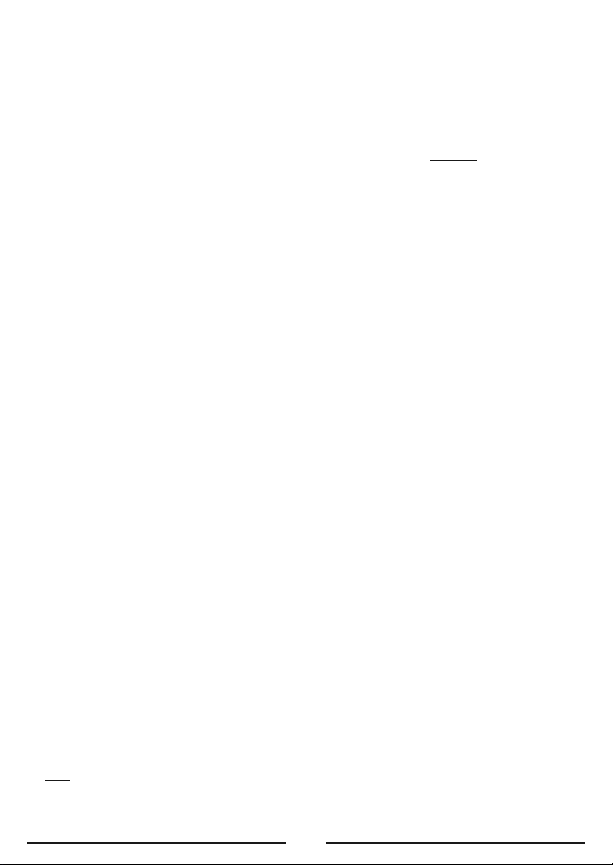
WIRI NG DI AGR AM NO TES:
(I mport ant , p lease re ad all n ote s b efore co nne cting wi res )
• If th e inform ation prov ided in the f ollow ing w iri ng di agram s doe s n ot
clea rly repr esent or m atch you r sys tem, pleas e r efer to th e “TE CHNIC AL
ASSI STAN CE” s ectio n of this man ual, and c ontact u s bef ore re mov ing a ny
of y our exis ting therm ostat wi ring.
• All o f the da shed wires sh own i n the wiri ng diagr ams a re ei ther opt ional ,
or t hei r usa ge de pends up on yo ur sp ecifi c s ystem type or b rand. F or
exam ple : Dia gram #1 sh ows the fan w ire a s o ption al. If yo ur sy ste m doe s
not hav e a f an, t han t his term inal will not be u sed.
• Termin al le tters show n i n bla ck re prese nt typic al wi ring app licat ions.
Depe ndi ng up on th e bra nd of yo ur sp ecifi c s ystem or t hermo stat, yo ur
term ina l let ters may n ot ma tch exac tly. Termin al le tters sh own i n gra y
repr ese nt ot her p ossib le wirin g des ignat ion s tha t you migh t see on your
exis tin g the rmost at te rmina ls.
• The o pti onal “C” t ermin al is us ed fo r pow ering th e the rmost at by the 24volt sy stem, usin g the Sy stem Commo n wir e. T his can be us ed al one , or
in a ddi tion to in stall ing batt eries as a ba ckup. NOT E: co nne cting the
Syst em Commo n wir e to the t her mosta t is not n ecess ary fo r hea ting and
cool ing to f uncti on pr ope rly.
• If yo ur old t hermo stat has b oth a “Y ” and “C” wir e bot h pre sent, then “C ”
is m ost like ly a Syste m Common wire .
• For H eat Pump syst ems, you w ill use eithe r the “O ” ter minal or t he “B”
term ina l on this therm ostat , b ut no t bot h. I f your o ld th ermos tat h as both
an “ O” and a “B” wire pre sent, then “B” is likel y a S ystem Comm on wire
and may be c onnec ted t o t he “C ” ter minal . Co nne cting a Sy stem Com mon
wire to this ther mosta t’s “B” t ermin al ma y damage the therm ostat , a nd
also yo ur he ating and coo ling syste m.
• Some Heat Pum p sys tems have a w ire f or AU X ele ctric he at (u suall y W2) ,
and als o a s epara te wi re for E merge ncy e lec tric heat (usua lly E ). This
ther mos tat u ses t he W2 term ina l for both AUX and E mer gency Heat . Tap e
off you r “E” wire , and co nfirm that all compo nen ts fu nctio n wit hou t it.
• If re placing an ol d the rmostat that has a mech ani cal c lock, ther e m ay be
two
wire s l abele d as “C” f or the c lock power. Tape o ff th ese wire s and do
not con nect them to th e “C” te rmina l of this the rmost at.
7

WIRING DIAGRAMS:
DIAGRAM SYSTEM TYPE / DESCRIPTION PAGE #
#1 CONV ENT IO NAL : HEATING .............................................8
1-STAGE OR 2- STAGE
2, 3 , 4 , 5 W IRES
#2 CONV ENT IO NAL : HEATING .............................................9
3-WI RE ZONE VALVE
3, 4 WI RES
#3 CONV ENT IO NAL : COOL ING............................................10
1-STAGE OR 2- STAGE
3, 4 , 5 WIRE S
#4 CONV ENT IO NAL : HEATING AND C OOLIN G ...........................11
1-STAGE
4, 5 WI RES
#5 CONV ENT IO NAL : HEATING AND C OOLIN G ...........................12
1-STAGE OR 2- STAGE
4, 5 , 6 , 7 W IRES
#6 CONV ENT IO NAL : HEATING AND C OOLIN G ...........................13
TWO- TRA NS FOR MERS
5, 6 WI RES
#7 HEAT PUM P: HEATING AND C OOLIN G ...........................14
SING LE- STAGE ONLY
4, 5 WI RES
#8 HEAT PUM P: HEATING AND C OOLIN G ...........................15
WITH AU X / E MERGE NCY H EAT
5, 6 WI RES
8
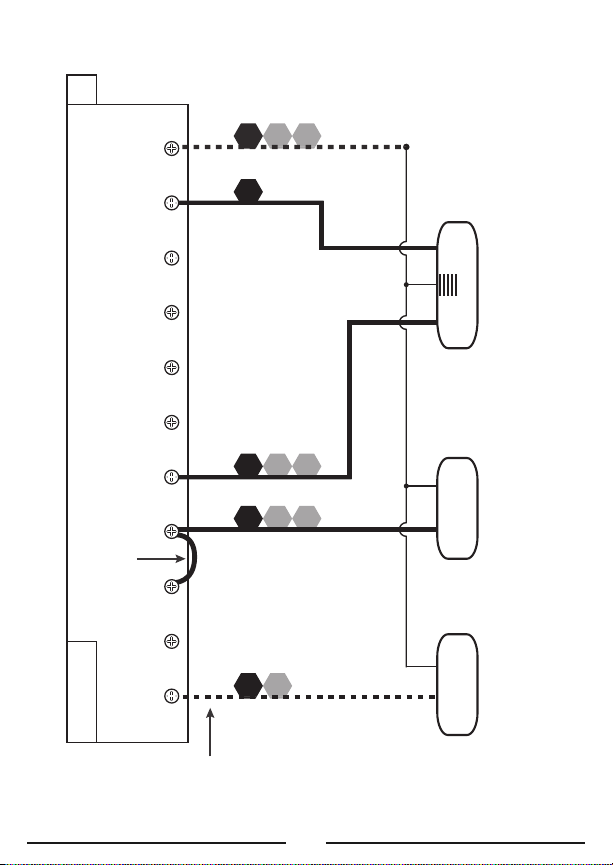
NOTE: THE BLACK TERMINAL LETTERS ARE TYPICAL, GRAY TERMINAL LETTERS ARE BRAND SPECIFIC
XF
G
W1
4
W
B*
W2
RH
V
R
W1 A Y2 O B W2 CG Y1 RC RH
1-STAGE OR 2-STAGE, HEATING ONLY
(INCLUDING MILLIVOLT)
(2-WIRE HEAT USE “RH” & “W1”)
Factory RH-RC Jumper Wire Installed
#12, 3, 4, 5 WIRES
C
HEATE R
STAGE
1
STAGE
2
FAN
SYS TEM 24V
TRA NSFO RMER
SYSTEM COMMON
FAN WIRE
MAY NOT BE
PRESENT IN
ALL SYSTEMS
O
P
T
I
O
N
A
L
9
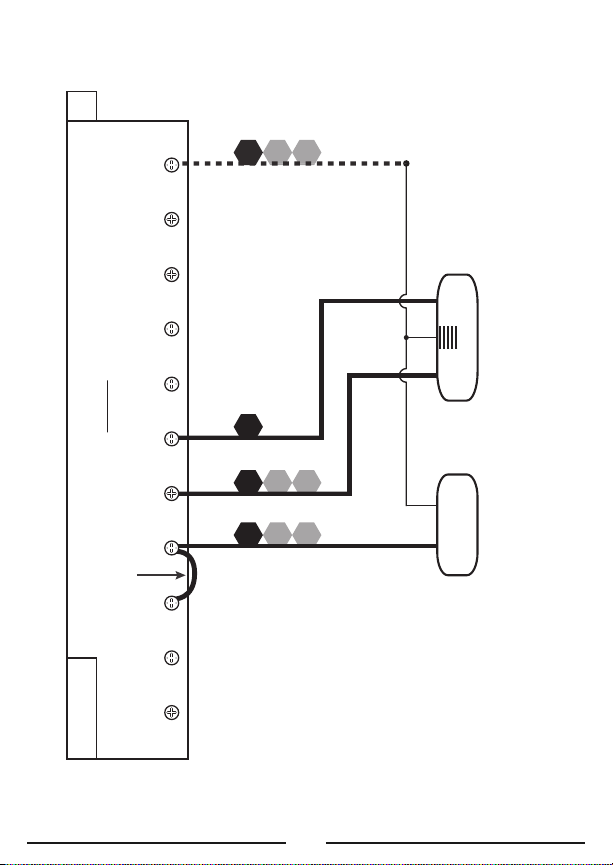
NOTE: THE BLACK TERMINAL LETTERS ARE TYPICAL, GRAY TERMINAL LETTERS ARE BRAND SPECIFIC
XW1
4
W
B*
A
RH
V
R
W1 A Y2 O B W2 CG Y1 RC RH
HOT WATER HEATING ONLY
(WITH A 3-WIRE ZONE VALVE)
Factory RH-RC Jumper Wire Installed
#2
C
SYS TEM 24V
TRA NSFO RMER
SYSTEM COMMON
OPEN = Heat On
CLOSE = Heat Off
3-W IRE ZONE VALVE
OPE N CLOS E
3, 4 WIRES
O
P
T
I
O
N
A
L
10
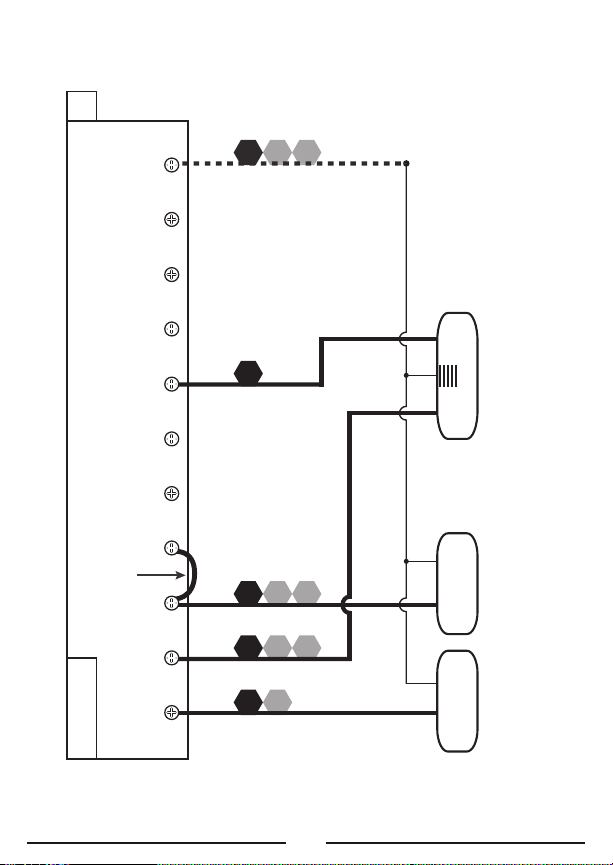
NOTE: THE BLACK TERMINAL LETTERS ARE TYPICAL, GRAY TERMINAL LETTERS ARE BRAND SPECIFIC
XF
G
Y1
6
Y
B*
Y2
RC
V
R
W1 A Y2 O B W2 CG Y1 RC RH
1-STAGE OR 2-STAGE, COOLING ONLY
Factory RH-RC Jumper Wire Installed
#3
C
AIR COND ITIO NER
STAGE
1
STAGE
2
FAN
SYS TEM 24V
TRA NSFO RMER
SYSTEM COMMON
3, 4, 5 WIRES
O
P
T
I
O
N
A
L
11
