Lux Products GEOx Operating Instructions Manual
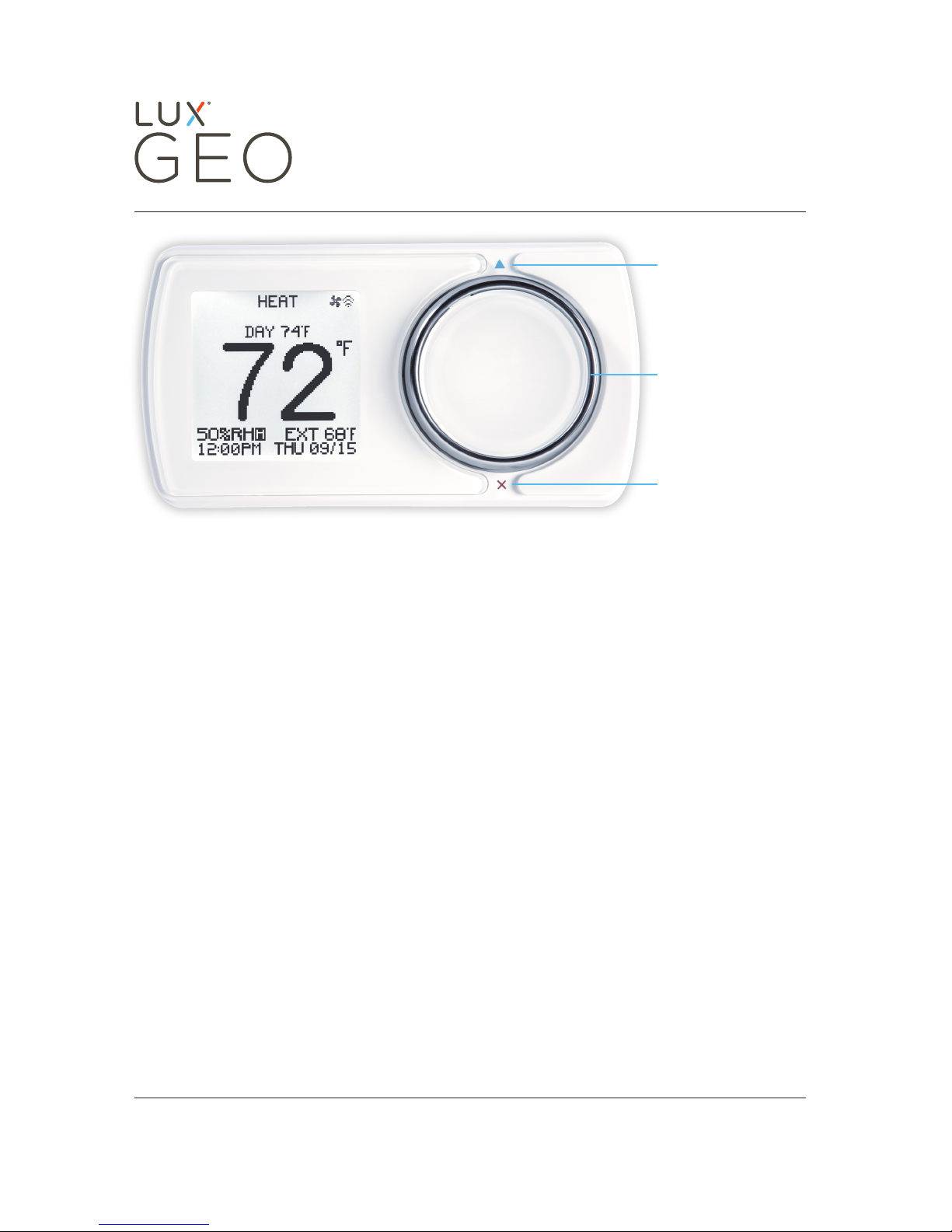
x
Smart thermostat
with Humidification/De-humidification control
Enter/Confirm
Scroll
Right = Increase
Left = Decrease
Back/Cancel
TABLE OF CONTENTS
Everyday Use
1. Adjusting Temperature .................................................................................3
2. Adjusting System Mode and Fan Mode ..................................................4
3. Adjusting and Setting Schedules ..............................................................5
4. Adjusting Relative Humidity Set-Point ...................................................7
Custom Settings
5. Network ..............................................................................................................8
6. Display .................................................................................................................8
7. System ................................................................................................................. 9
8. Humidification / De-Humidification ....................................................... 10
9. About-Device / About-Network ............................................................. 13
10. LCD Display Icon Reference ......................................................................14
Operating Instructions
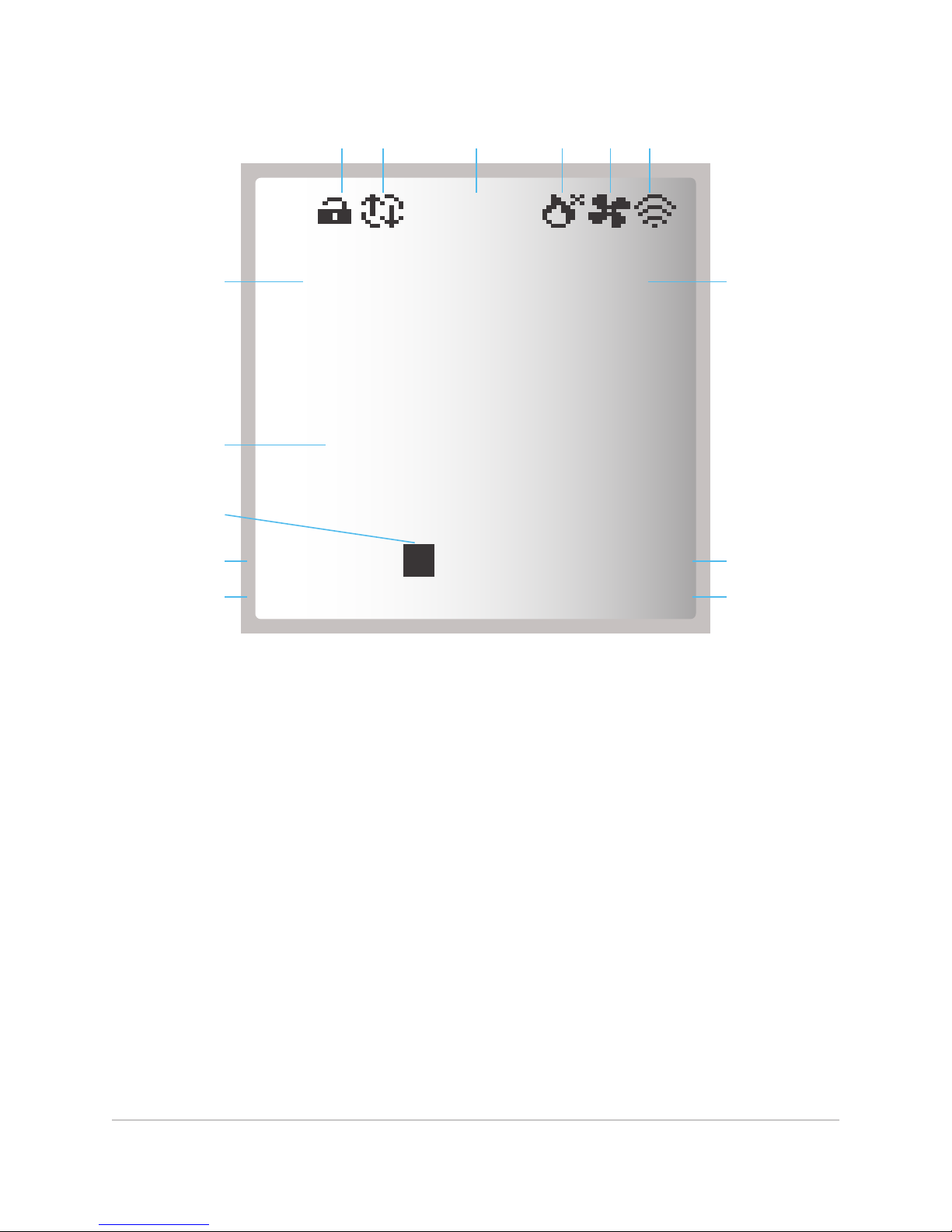
HEAT
DAY 74°F
50%RH
12:00PM
72
EXT 68°F
THU 09/15
°F
H
A B C D E F
G
I
K
J
L
H
M
N
A: Keypad Lock
B: Auto-changeover
C: Current System Mode
D: Active System Process
E: Fan Status
F: Wifi Connection Status
G: Current Schedule Period
H: Current Set Temperature
LUX GEOx OPERATING INSTRUCTIONS | 2
I: Ambient Temperature
J: Relative Humidity
K: Humidification Mode
L: Current Time
M: External Temperature
N: Current Date
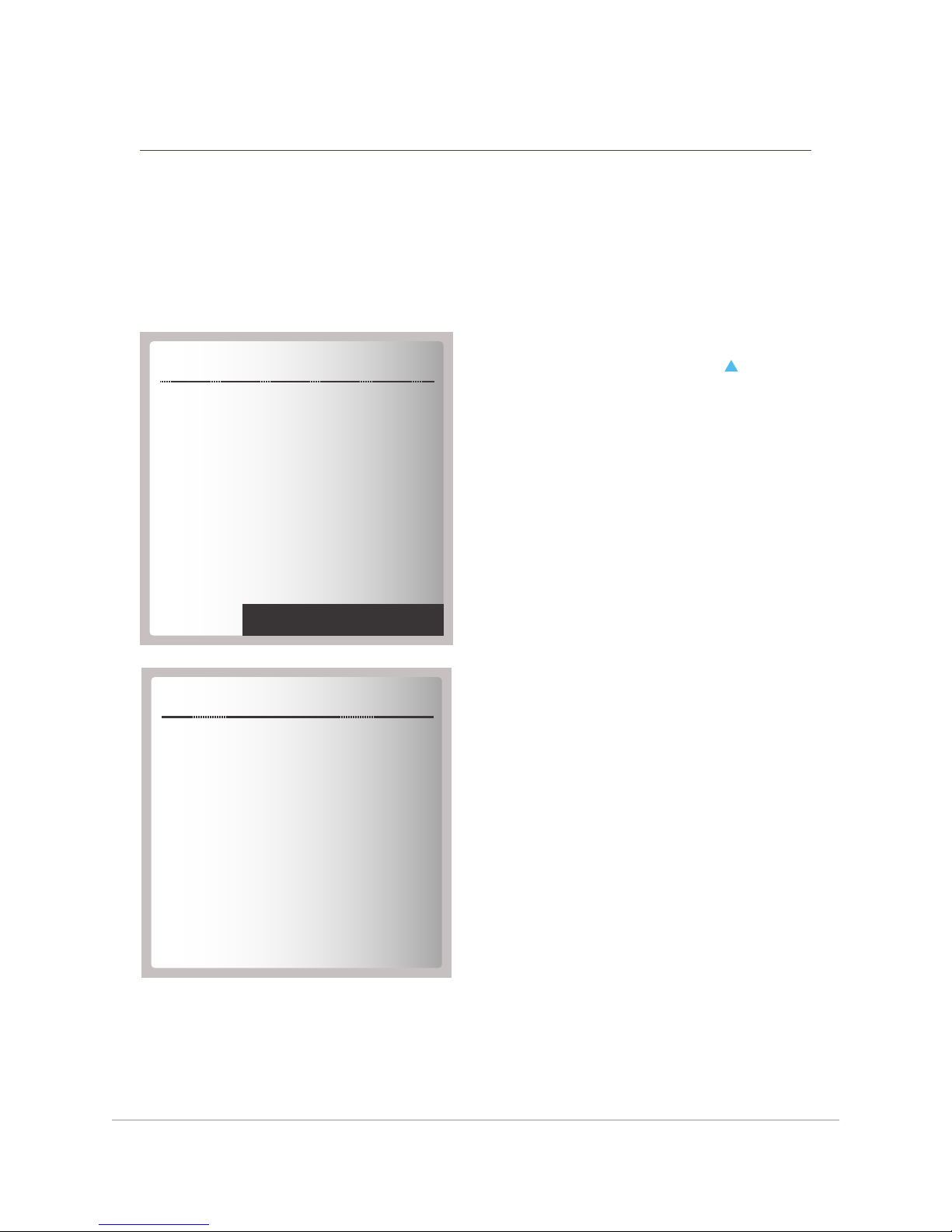
Everyday Use: ADJUSTING TEMPERATURE
OVERRIDE
HEAT
71°F
72
COOL
73°F
FOR:
01HR 45MINS
°F
• Rotate the wheel clockwise to increase the set temperature.
• Rotate the wheel counter-clockwise to decrease the set
temperature.
Once you reach your desired
set temperature, press to
override the set temperature.
You will then be prompted to
select an override period—
rotate the wheel to select a
hold time for the override
temperature.
HOLD
72
HEAT
71°F
If you have not yet set a
schedule, it will hold this new
temperature indefinitely.
°F
COOL
73°F
LUX GEOx OPERATING INSTRUCTIONS | 3

Everyday Use: System MODE and FAN Settings
Press to open the main menu,
and select MODE.
Press once to move back to
the previous screen.
Press and hold for 5 seconds
to return all the way back to
the Home screen.
There are three selectable mode settings for your system:
Press to open the main menu.
Highlight mode and press .
Rotate the wheel to select your
desired system mode and press
to confirm.
• Auto: GEOx will automatically activate your cooling or heating system
to maintain a temperature within a given range.
• Heat: GEOx will automatically activate your heating system to keep
your temperature above a certain set point.
• Cool: GEOx will automatically activate your cooling system to keep
your temperature below a certain set point.
LUX GEOx OPERATING INSTRUCTIONS | 4

FAN Settings
There are three selectable mode settings for your fan (if present):
To adjust your fan settings,
open the main menu by
pressing .
Highlight fan and press to
confirm.
Select your desired fan setting
and press to confirm.
• AUTO: thermostat gives fan control to the heat/cool equipment, and
the fan only runs as needed during heat or cool operation.
• ON: the thermostat will run the system fan continuously at all times,
even if there is no call for heating or cooling.
• CLEAN CYCLE: the thermostat will run the system fan for 18 minutes
per hour, in three 20 minute segments (6 minutes on and 14 minutes
o, per segment).
You can also set a countdown
timer for your filter in this
menu by highlighting filter,
pressing to confirm, and
rotating the wheel to select
your filter’s remaining lifespan.
LUX GEOx OPERATING INSTRUCTIONS | 5
