Page 1

Stand Instructions
Page 2

Table of Contents
Table of Contents and Warnings
Part List
Assembly and Installation
1. Adjust upper and lower poles
2. Attaching to the base assembly
3. Installing the Media Shelf 6
4. Install steel cross rods
5. Install the TV
6. Install mount to frame
7. Adjusting the mount
Tools Required
Phillips Screwdriver
Tape Measure
Wrench
Assistance
Required
WARNING!
Severe personal injury and property damage can result from improper installation.
Read instructions carefully before beginning.
Assistance is required when installing the TV.
If you do not understand the instructions or have any concerns please contact a
qualified local installer.
Do not install or assemble if the product or hardware is damaged or missing, if you
require replacement parts, contact your local dealer.
This product fits most 40” - 60” flat panel displays; maximum eight for the disply is 100 lbs.
Do not use this product for anything other than what it was originally designed.
This product contains moving parts, please use caution.
The manufacturer disclaims any liability for the modifications, improper installation, and
installation exceeding maxium weight capacity. The manufacturer will not be liable for any
damages arising out of the use of, or inability to use the product.
2
3
4
5
7
8
9
10
Visual Guides
Tighten
Loosen Adjustment
Phillips
Screwdriver
Tape
Measure
By Hand Hex Wrench
Page 3

A1x1
B2x2
A2x4
A3x1
C1x1 C3x1C2x1
D1x1
D2x2
D3x2
B1x1
B3x1
B4x4
D
8
E
25
G
4
0
H
5
5
I
J
16
K
10
8
L
4
Page 4
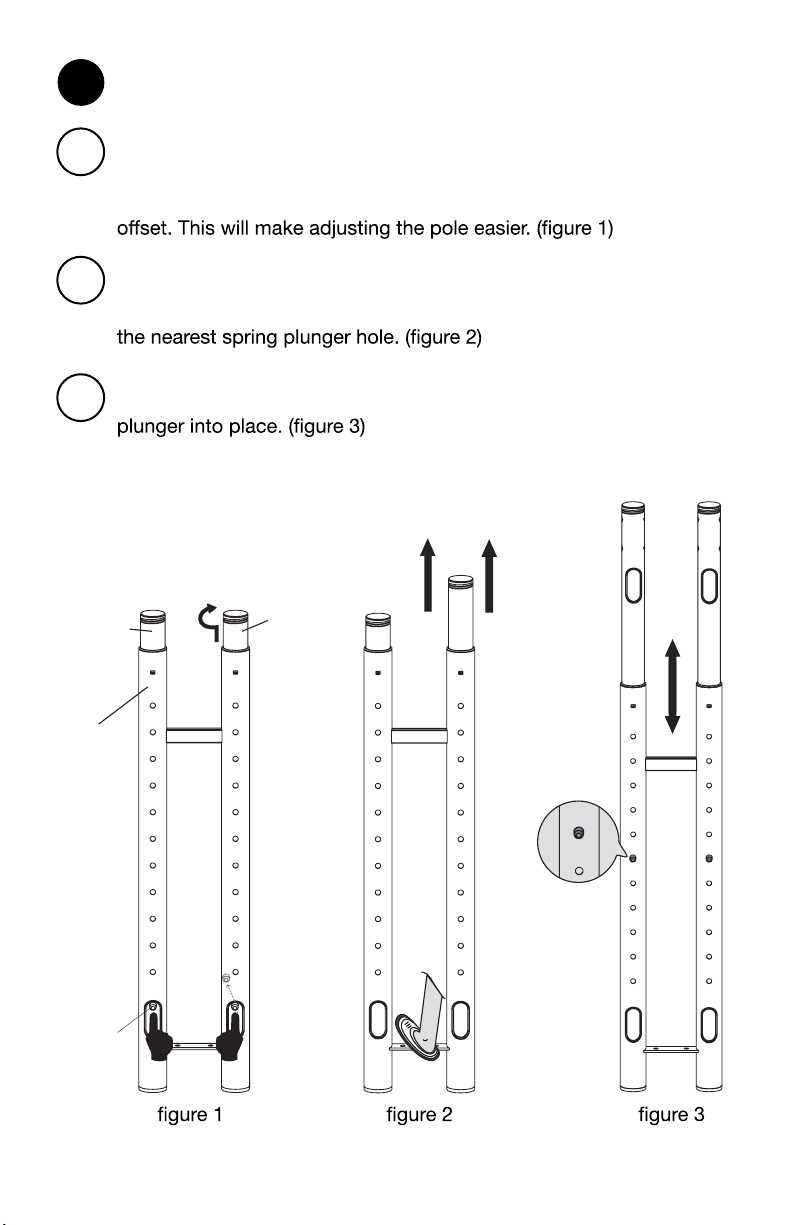
Adjust upper and lower poles
1
Locate the spring plungers inside the bottom grommet hole of pole
B1 (If your unit has B3 cross bar pre-installed remove prior). Starting
1
with the right side pole B2, push the spring plunger down and pull
B2 up slightly and twist it slightly so that the spring plunger remains
Hold the poles B1 & B2 with your hands and use your left foot on
2
the cross bridge of B1 for stability. Pull B2 upward until you reach
your desired height. Twist B2 so that the spring plunger locks into
Repeat the same steps for the left side pole B2 but use your
3
right foot for stability instead. Align poles B2 and lock the spring
B2 B2
B2
B1
Spring
plunger
B2
B1
Spring
plunger
B1
Lift pole assembly so that the part remains upright and the
cable management holes are facing toward you.
Page 5
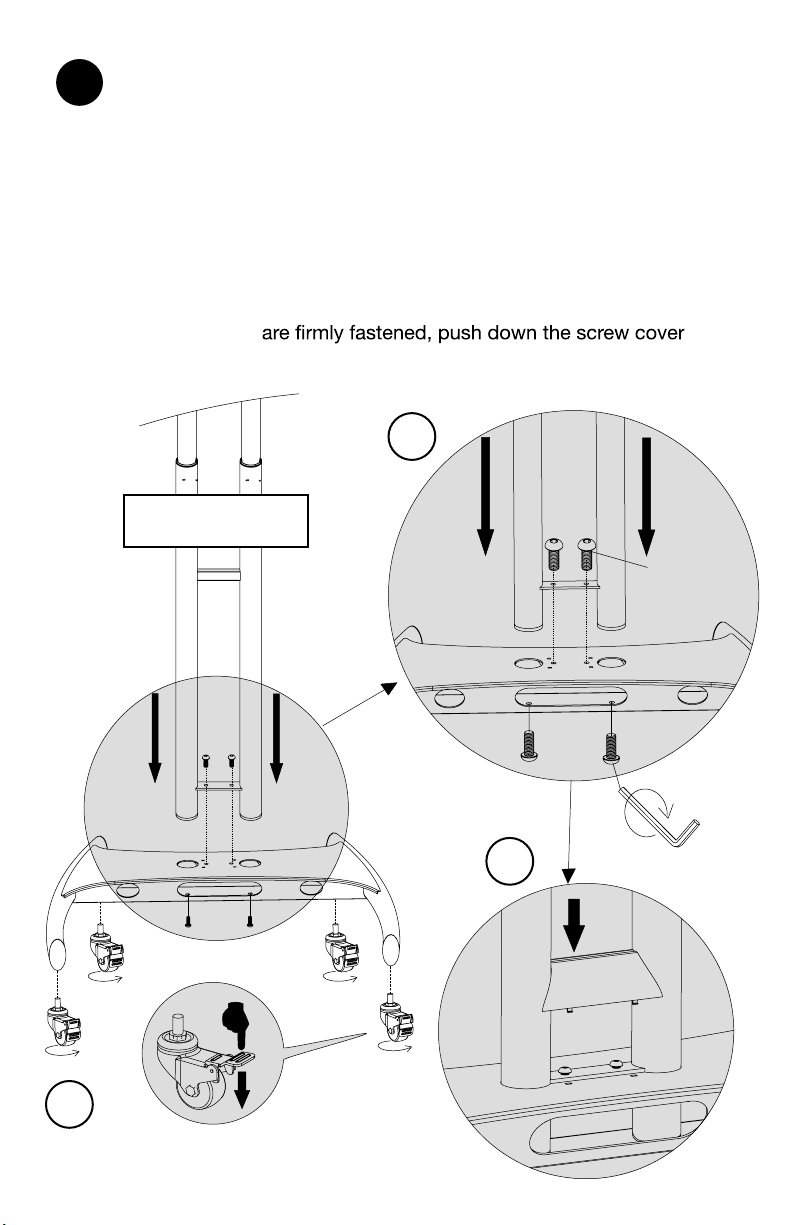
Attaching to the base assembly
2
Thread casters A2 into the bottom of base A1. Make sure all casters a
1
re locked to prevent movement during installation.
With allen wrench M attach lower poles B1 to base A1 with screw G.
2
First through the bottom of base A1, then through the top of base A.
After screws G
3
until it locks into place.
cable management
holes facing back
B1
2
A1
A3
G
G
H
3
1
A2
A2
before assembly
Lock Casters
A2
A2
Tighten Fully
with wrench
B1
A3
A1
Page 6
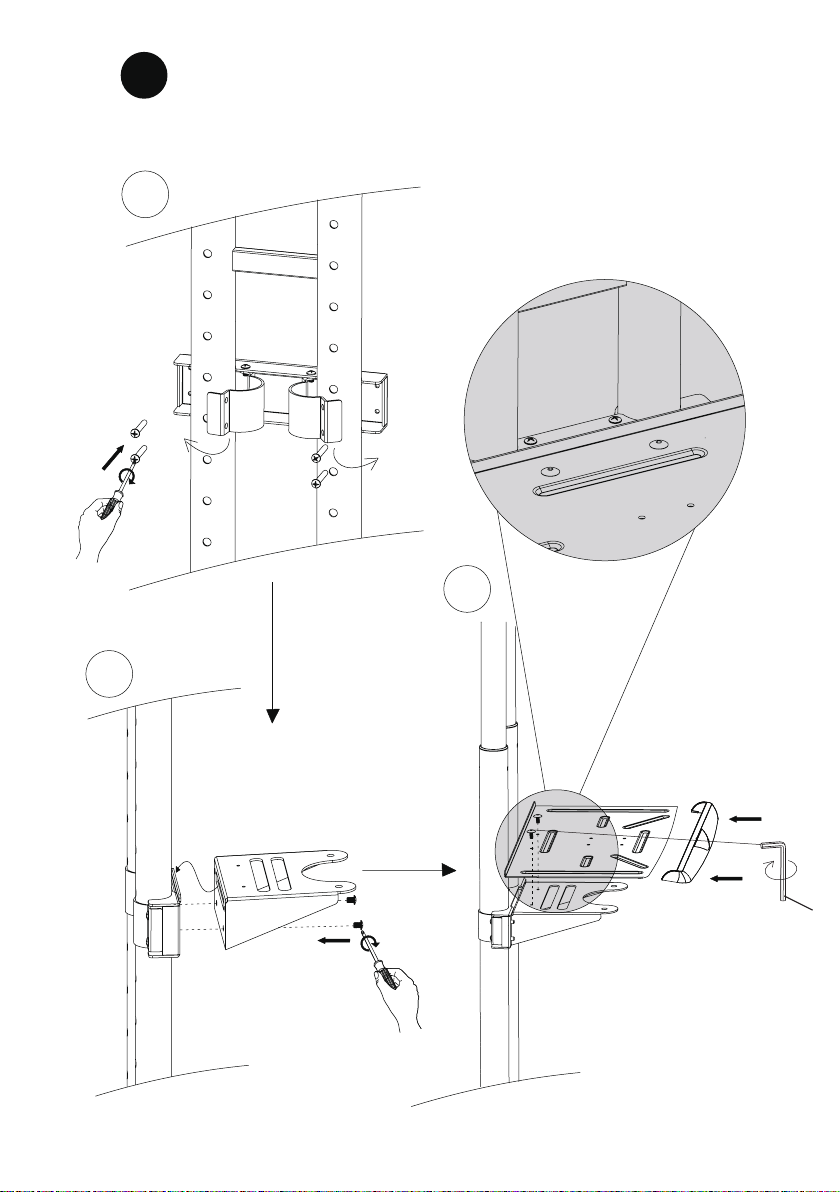
Pre-Installed
2
3
Install the media shelf
Remove Pre-Installed Screws
1
C2
1
3
2
Pre-Installed
1
Pre-Installed
2
C1 C3
L
Page 7
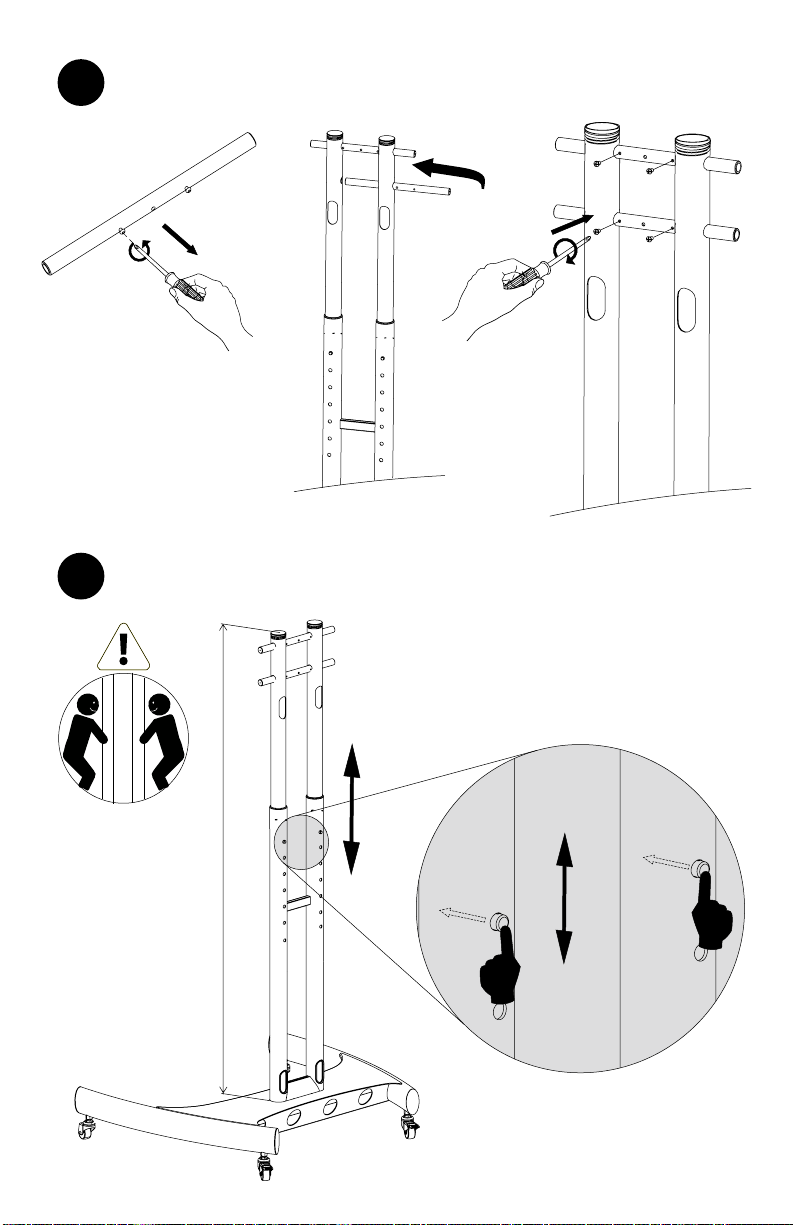
Install steel cross rods
4
B3
1
Phillips
screwdriver
B2
B3
B3
2
B3
3
Remove the pre-installed
screws on rod B3. Making
sure the upper poles B2
are aligned, slide rods B3
into the top openings.
4a
Height adjustment
B4
Assistance
Required
Cables
Unplugged
H / 1050mm - 1500mm
Refasten rods B3
with screws.
Slide the upper poles B2 up or down
to the different spring plunger holes for
your desired height. Install grommet
covers B4 into the grommet holes.
B4
B4
B4
Press and hold both spring
plungers to slide the upper
poles B2.
Page 8

Install the TV
5
Remove pre-installed screws
5a
(B, C)+D,A
D3
D1
D2
Slider plate
J
D
K
E
D
VESA: 200x200mm
5b
Spacer Suggestions
Phillips
E
D
B, C
screwdriver
Page 9
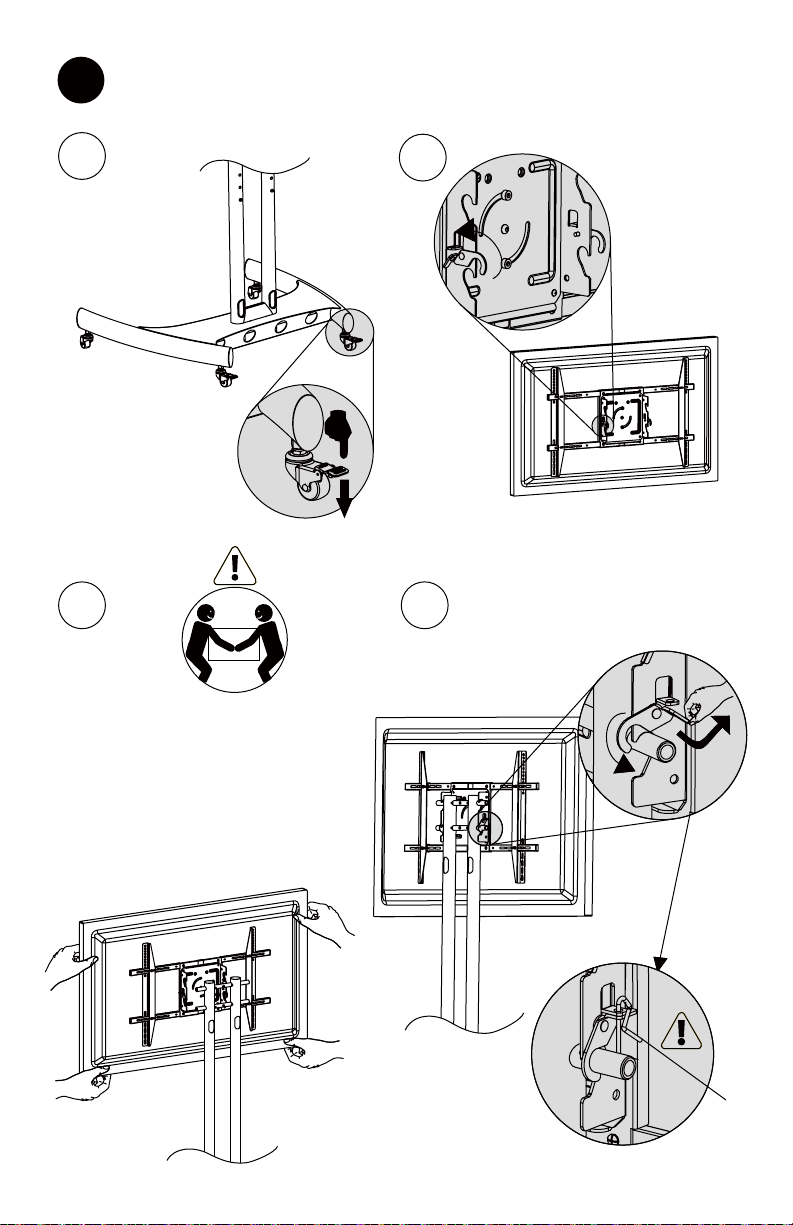
Install mount to frame
6
1
Make sure casters
are locked prior to
installation
Lift up lock hook
2
before installing
mount
D1
3 4
Heavy Lifting:
Assistance
Required
Attach hooks on D1
onto cross rods B3
D1
B3
Secure lock hook fully
I
Lock not included
Page 10

Adjusting the mount
7
Phillips
screwdriver
Remove pre-installed screws
D1
Re-attach screws
D1
Phillips
screwdriver
Swivel
90°
