Luxon Video LIN104M, LIN108M Quick Installation Manual
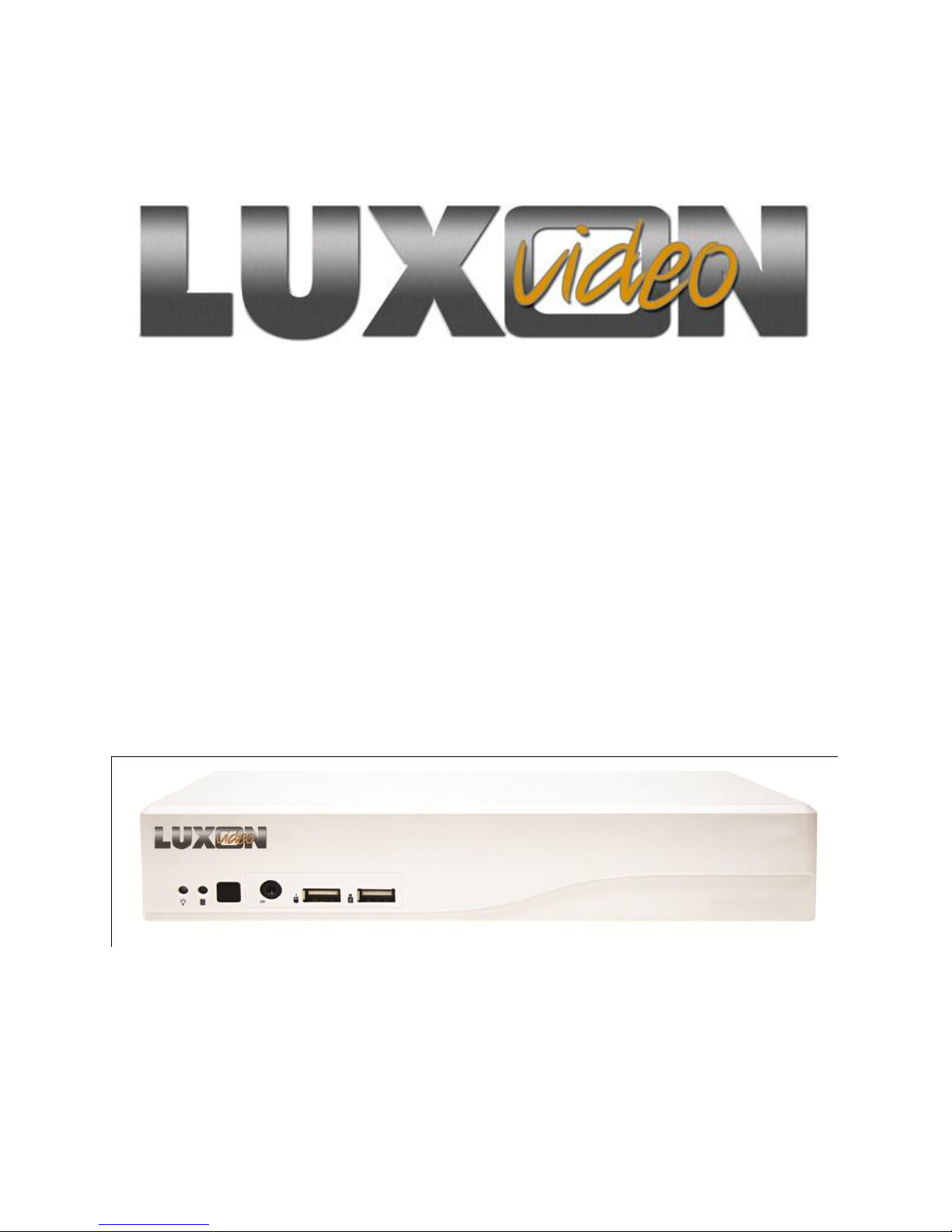
Hybrid Mini DVR
LIN104M/LIN108M
Quick Installation Guide


COPYRIGHT
All rights reserved. No part of this publication may be reproduced, transmitted, transcribed, stored in a
retrieval system, or translated into any language in any form by any means without the written
permission of the manufacturer.
TRADEMARKS
All other products or corporate names mentioned in this documentation are for identification and
explanation purposes only, and may be trademarks or registered trademarks of their respective
owners.
NOTICE
SPECIFICATIONS ARE SUBJECT TO CHANGE WITHOUT PRIOR NOTICE.
THE INFORMATION CONTAINED HEREIN IS TO BE CONSIDERED FOR REFERENCE ONLY.
WARNING
TO REDUCE RISK OF FIRE OR ELECTRIC SHOCK. DO NOT EXPOSE THIS APPLIANCE TO RAIN
OR MOISTURE.
WARRANTY VOID FOR ANY UNAUTHORIZED PRODUCT MODIFICATION.
INFORMATION
For more information, please refer to the user manual in the software CD.


Table of Content
I. Package Contents ........................................................................................... 1
4CH Mini DVR ................................................ Error! Bookmark not defined.
8CH Mini DVR ................................................ Error! Bookmark not defined.
II. Hardware Installation ...................................... Error! Bookmark not defined.
A. Install the hard disk ................................ Error! Bookmark not defined.
B. Device Connection ................................................................................ 2
III. First Time Using the DVR Unit ........................................................................ 4
IV. Recording the Live Video ................................................................................ 7
V. Familiarizing the Buttons in Preview Mode ..................................................... 8
VI. Playback Recoded Video .............................................................................. 10
VII. Familiarizing the Buttons in Playback Mode ................................................. 11

