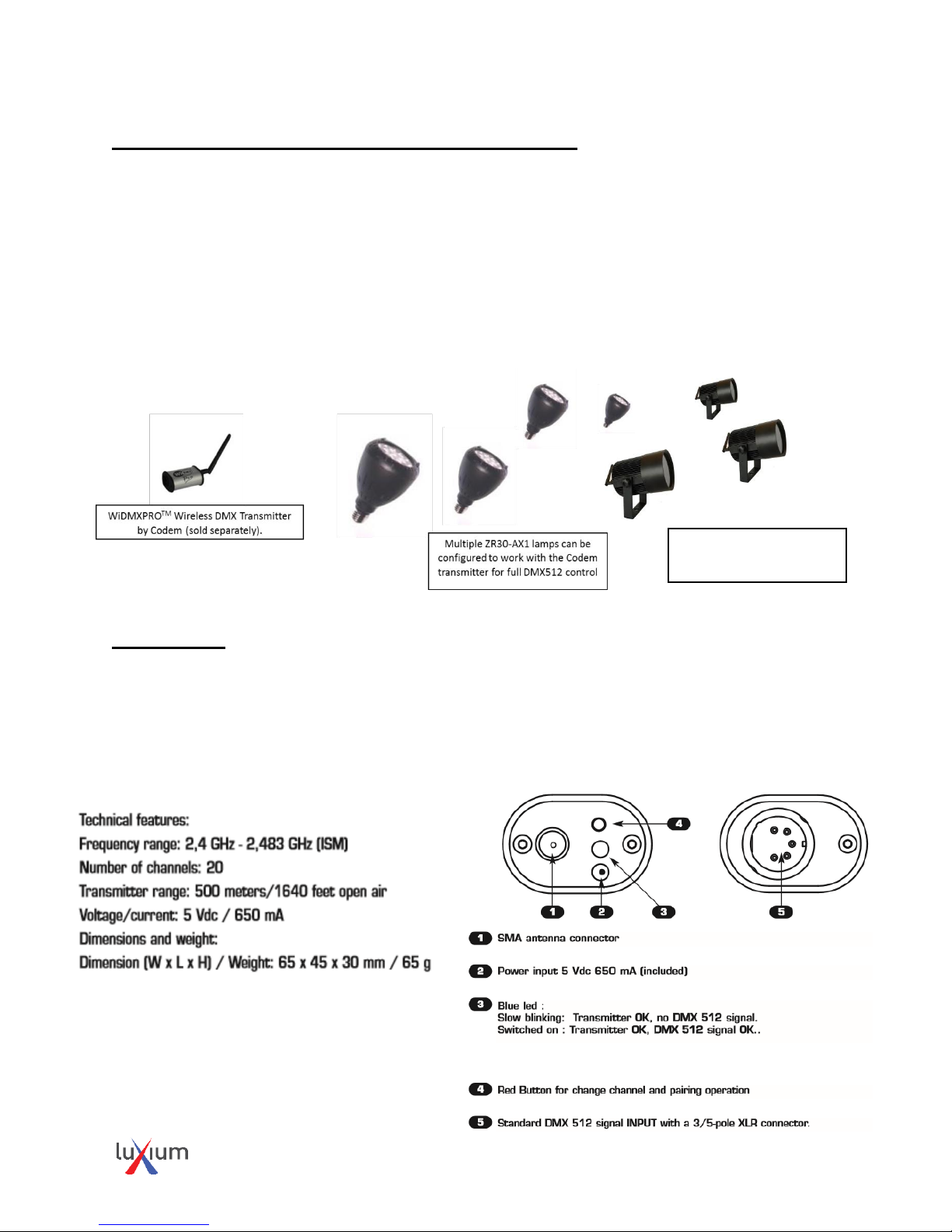
Wireless Transmitter Setup Instructions 09/2016
Wireless DMX Setup Instructions
For Luxium TR30-AX1 and ZR30-AX1
The TR30-AX1 luminaire and ZR30-AX1 lamps are wireless DMX capable lights that can be set
up to operate in a DMX universe by using a Wi-DMX transmitter that passes command signals
from the control console to the lamps. The system works by sending DMX control signals over
the air using digital spread spectrum communications and a 2.4GHz radio to one or more lamps
that have been paired with a transmitter. Once the transmitter is paired with the lamps a
permanent relationship is established until a lamp is reset. The lights can also be used in wired
mode. If a light has been paired with a transmitter it must be un-paired before using with a
different transmitter or for use in wired mode.
Wi-DMX ProTM
For communication with any DMX controller, a DMX cable is connected to the Wi-DMX ProTM
via the included 3-pin or 5-pin XLR jack. The Wi-DMX ProTM is directly wired to the DMX512
controller system using a standard 3-pin or 5-pin XLR cable. The Wi-DMX ProTM radio will send
commands to all Luxium wireless DMX lamps that have been paired with the transmitter.
TR3-AX1 luminaires may also
be paired with the WiDMX
transmitter
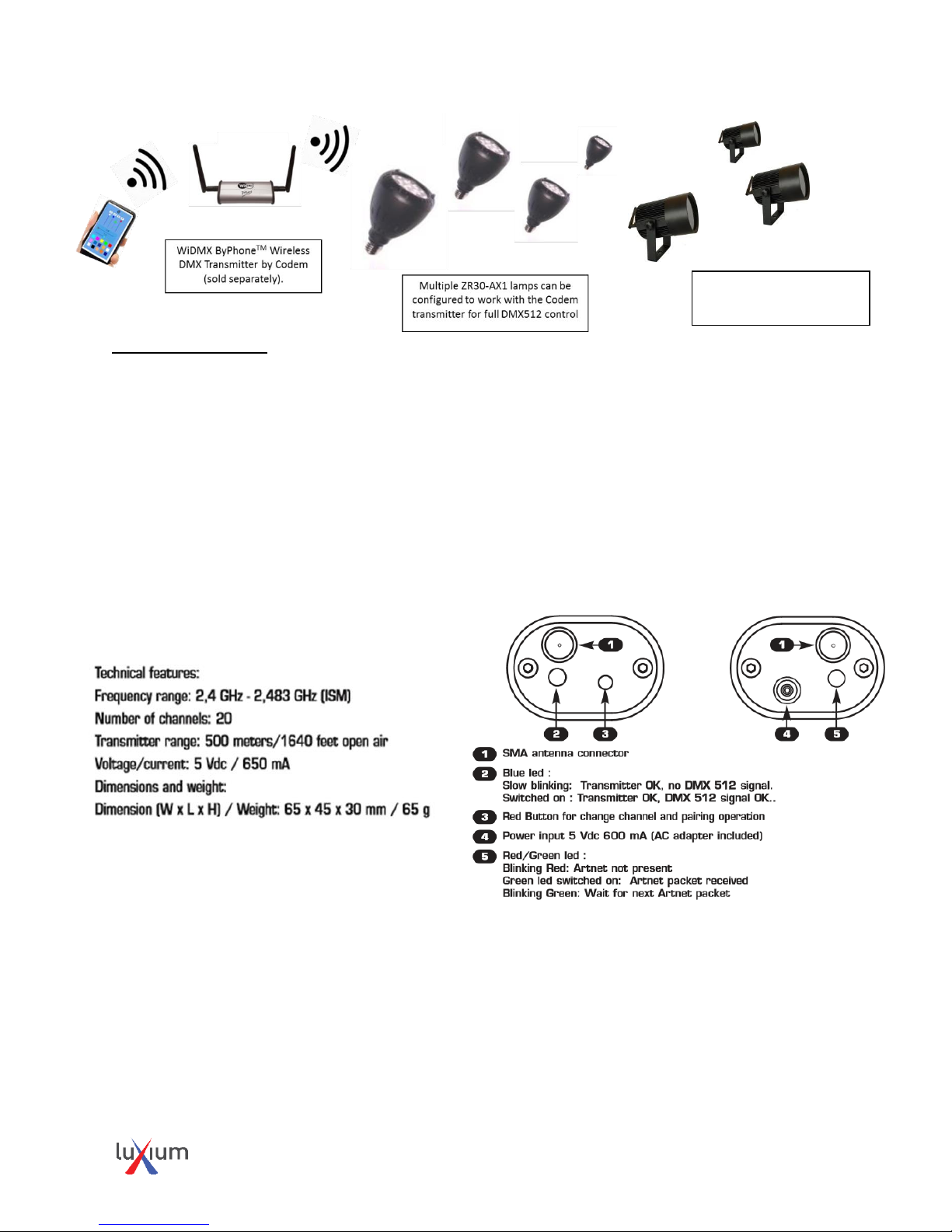
Wireless Transmitter Setup Instructions 09/2016
Wi-DMX ByPhone
TM
The Wi-DMX ByPhoneTM uses the Art-NetTM protocol and allows a phone, tablet or PC to serve as the
controller, with the DMX signal being generated within the transmitter, which is wirelessly sent to each
ZR30.
The Wi-DMX ByPhoneTM is made to connect over a wireless connection to any mobile device that is set
to interface with a network routing device located inside the Wi-DMX ByPhoneTM module. In effect the
Wi-DMX ByPhoneTM becomes a router and the user commands the ZR30 indirectly, using Art-NetTM,
requiring a special application.
TR3-AX1 luminaires may also
be paired with the WiDMX
transmitter
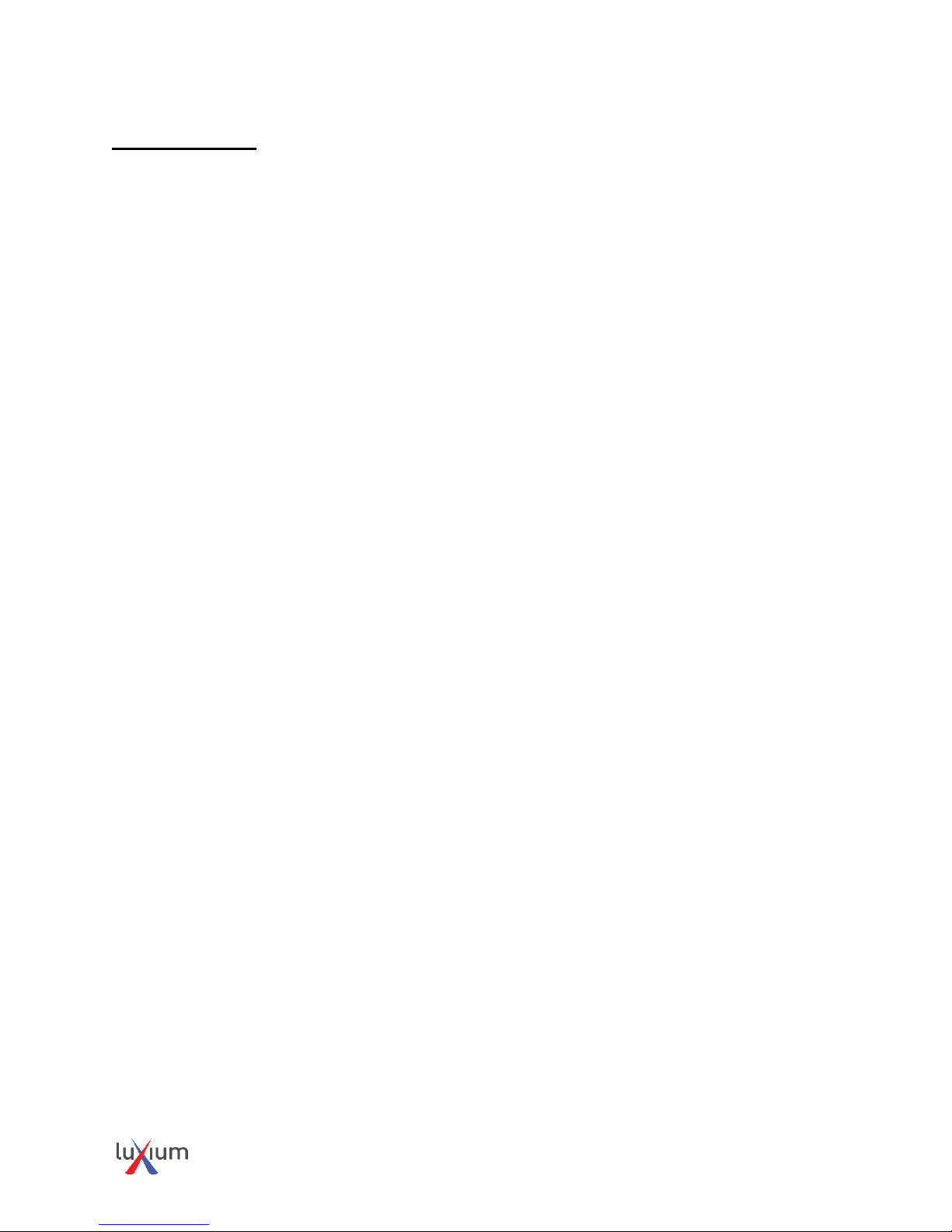
Wireless Transmitter Setup Instructions 09/2016
Setting up
For either type transmitter, use these instructions to pair with a ZR30-AX1 lamp OR TR30-AX1 luminaire.
Setting the lamp to factory conditions:
1. Begin with the power turned off to both the Wi-DMX transmitter and the light.
2. Set DIP switch to 1011 1100
3. Turn power on to the light
a. Lamp should flash lime-green-black repeatedly
4. Change the DIP switch to 1011 1101
a. The lamp will rapidly flash the red color
b. 5 seconds later the red flashing will stop
c. Change DIP switch to any other setting as desired
i. (typically DIP setting will become the DMX address value)
Setting the Wi-DMX transmitter to pair with the lamp:
5. Turn on the power to an unpaired lamp that needs to be paired with the transmitter
6. With the transmitter power off, hold down the red button on the Wi-DMX transmitter
7. Then turn on the power to the Wi-DMX transmitter
a. Wi-DMX blue LED will blink rapidly
b. Release the red button as soon as LED starts flashing
c. When the blue LED changes to slow blinking the transmitter is paired with the lamp
8. The Wi-DMX transmitter is now paired with the lamp.
9. For situations where radio rf interference may interrupt the signal a channel change feature
is available. See the section on “Advice for Transitter use”
Setting the Wi-DMX ByPhoneTM transmitter to communicate with a mobile device over Art-NetTM:
10. First step is to pair the transmitter to at least one ZR30, using instructions above
11. Be sure the Wi-DMX ByPhone
TM
transmitter is powered on
12. Go to the wi-fi settings on the mobile device, select the SSID “widmxbyphone xxx”.
a. The SSID name is shown on a label on the side of the Wi-DMX ByPhone
TM
.
13. Enter the password “widmxXXXXX”
a. This is a WPA/WPA2 PSK 10-character password
b. This will connect the mobile device with the router that is inside the Wi-DMX
ByPhone transmitter.
14. Now use your application for DMX control on your phone or table to control the lamp
a. You will need a DMX capable application on your mobile device to communicate
with the lamp.
Unpairing a Lamp (must be done when connecting to another transmitter or switching to wired mode)
1. Start with power off to the lamp
2. Set DIP SW to1011 1100
3. Turn power on to the light
a. Lamp will flash Lime-Green-Dark in sequence.
4. Lift the rightmost switch
a. DIP switch setting will be 1011 1101
b. At this time the lamp flashes red for a few seconds.
c. Now the light is reset and is waiting to be paired with another transmitter.
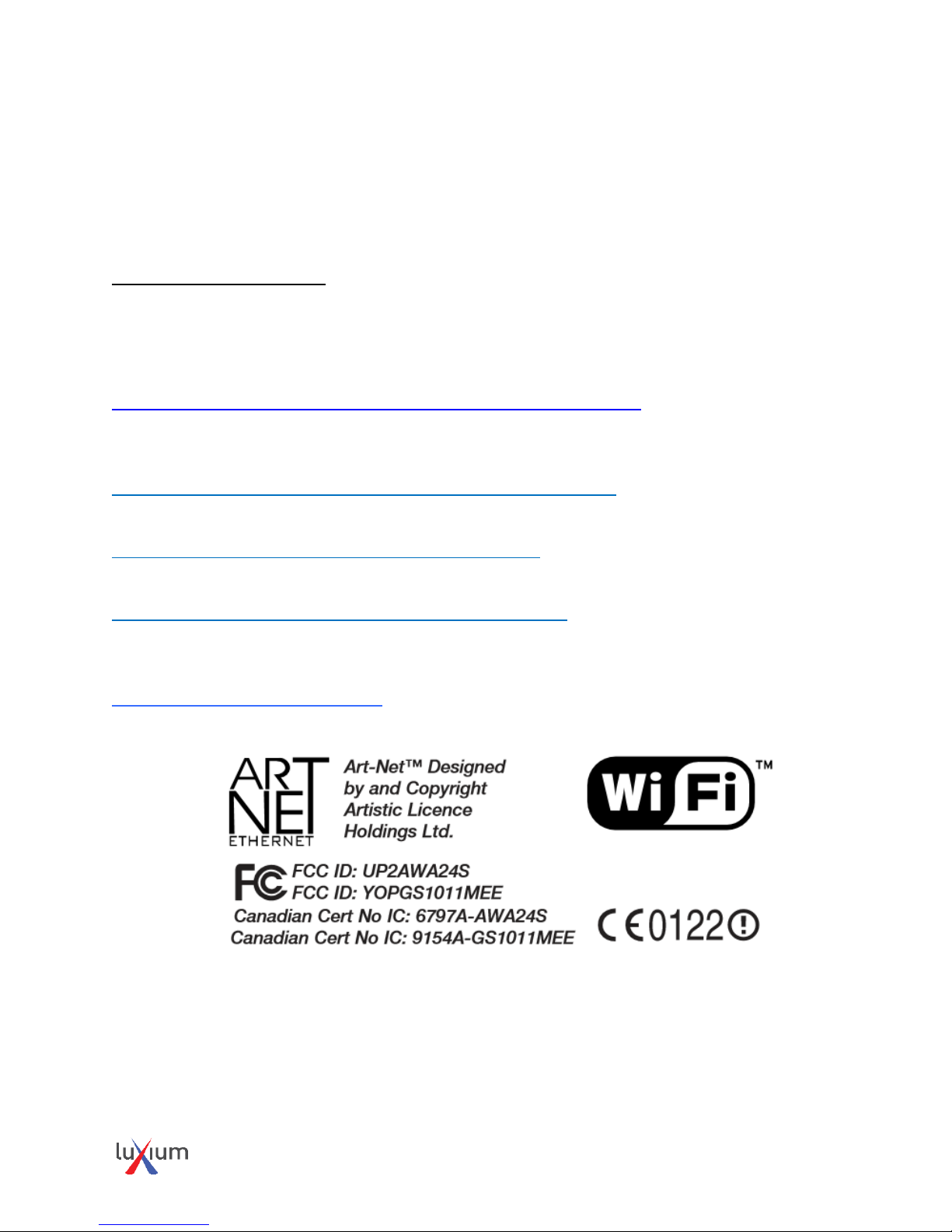
Wireless Transmitter Setup Instructions 09/2016
Advice for Transmitter Use
• Always use the provided power supply.
• In the event of a radio communication problem, press the red button until the blue LED is
blinking fast. This will set a new radio channel.
Control Device Applications
These apps are recommended:
Android:
Litux Art-Net Controller
https://play.google.com/store/apps/details?id=com.litux.art_net_controller
iPhone/iPad:
FilRouge
https://itunes.apple.com/us/app/filrouge/id682005172?l=it&ls=1&mt=8
Lumenair
https://itunes.apple.com/us/artist/synthe-fx-llc/id285556080
LightingPad
https://itunes.apple.com/us/app/lightingpad/id378694460?mt=8
PC
Freestyler
http://users.telenet.be/freestylerdmx/
