Luxium ZR30-AX1, TR30-AX1 Setup Instructions
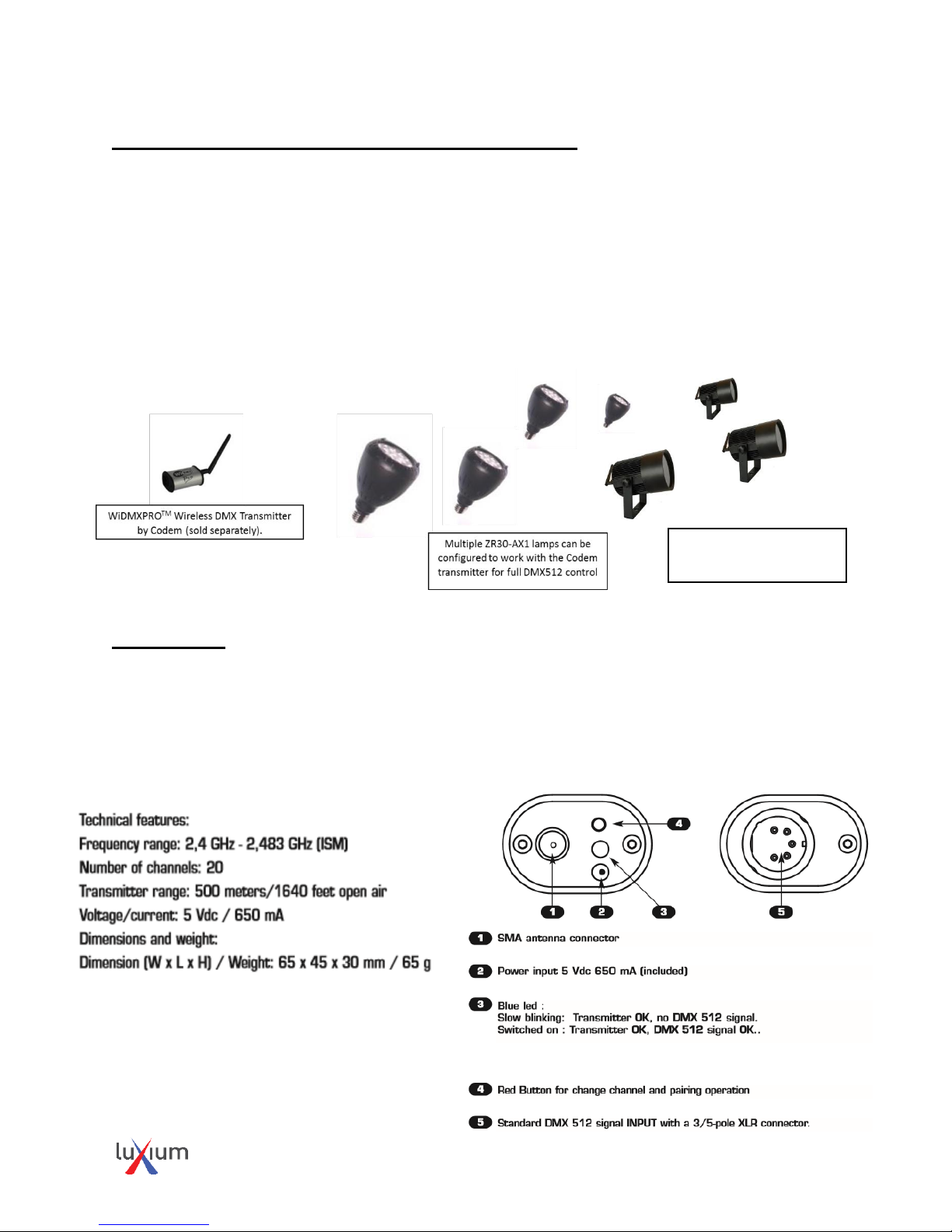
Wireless Transmitter Setup Instructions 09/2016
Wireless DMX Setup Instructions
For Luxium TR30-AX1 and ZR30-AX1
The TR30-AX1 luminaire and ZR30-AX1 lamps are wireless DMX capable lights that can be set
up to operate in a DMX universe by using a Wi-DMX transmitter that passes command signals
from the control console to the lamps. The system works by sending DMX control signals over
the air using digital spread spectrum communications and a 2.4GHz radio to one or more lamps
that have been paired with a transmitter. Once the transmitter is paired with the lamps a
permanent relationship is established until a lamp is reset. The lights can also be used in wired
mode. If a light has been paired with a transmitter it must be un-paired before using with a
different transmitter or for use in wired mode.
Wi-DMX ProTM
For communication with any DMX controller, a DMX cable is connected to the Wi-DMX ProTM
via the included 3-pin or 5-pin XLR jack. The Wi-DMX ProTM is directly wired to the DMX512
controller system using a standard 3-pin or 5-pin XLR cable. The Wi-DMX ProTM radio will send
commands to all Luxium wireless DMX lamps that have been paired with the transmitter.
TR3-AX1 luminaires may also
be paired with the WiDMX
transmitter
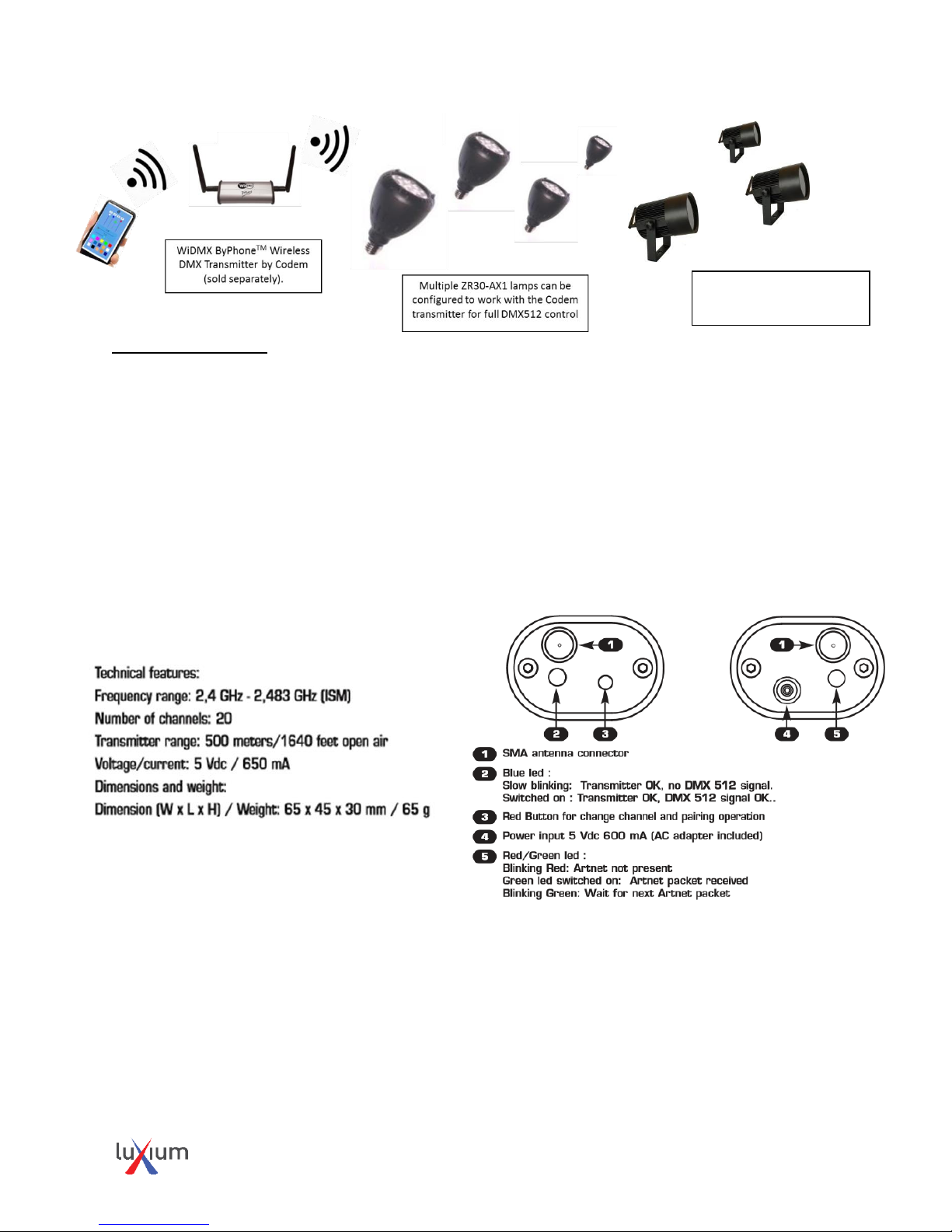
Wireless Transmitter Setup Instructions 09/2016
Wi-DMX ByPhone
TM
The Wi-DMX ByPhoneTM uses the Art-NetTM protocol and allows a phone, tablet or PC to serve as the
controller, with the DMX signal being generated within the transmitter, which is wirelessly sent to each
ZR30.
The Wi-DMX ByPhoneTM is made to connect over a wireless connection to any mobile device that is set
to interface with a network routing device located inside the Wi-DMX ByPhoneTM module. In effect the
Wi-DMX ByPhoneTM becomes a router and the user commands the ZR30 indirectly, using Art-NetTM,
requiring a special application.
TR3-AX1 luminaires may also
be paired with the WiDMX
transmitter
